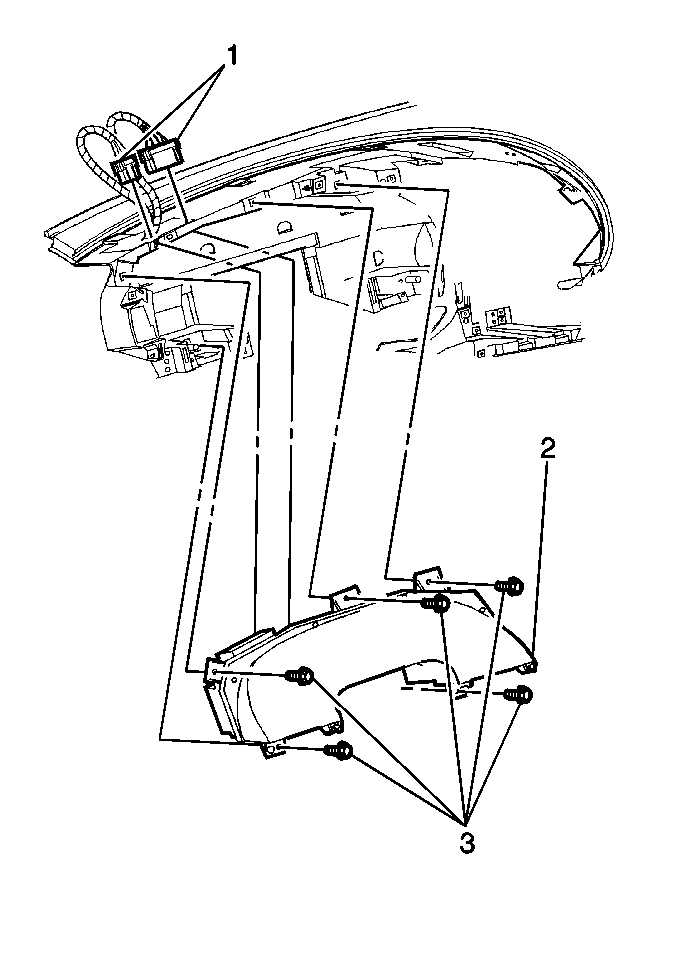For 1990-2009 cars only
Instrument Cluster Replacement Buick
Removal Procedure
- Disable the SIR. Refer to Disabling the SIR System in SIR.
- Remove the upper trim pad. Refer to Instrument Panel Upper Trim Pad Replacement .
- Remove the instrument cluster trim plate. Refer to Instrument Cluster Trim Panel Replacement .
- Remove the knee bolster. Refer to Knee Bolster Replacement .
- Lower the steering column. Refer to Steering Column Replacement in Steering Wheel and Column Tilt.
- Remove the fasteners (3) retaining the instrument cluster.
- Partially remove the instrument cluster (2).
- Remove the instrument cluster (2).
Important: Remove the steering column lower mounting bolts prior to removing the upper mounting bolts or damage to the lower steering column bearing may occur. Place a protective cloth on the steering column in order to protect the column from scratches.
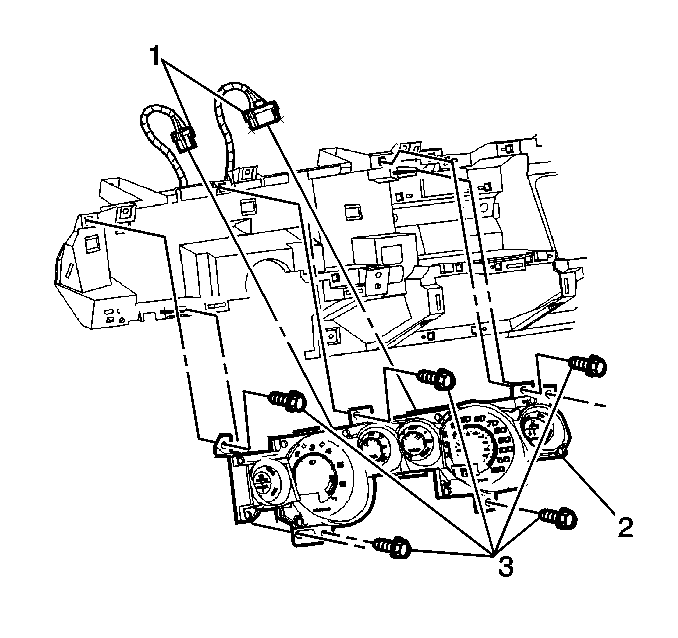
Disconnect the electrical connectors (1).
Installation Procedure
- Install the instrument cluster (2) to the instrument panel.
- Connect the electrical connections (1).
- Install the fasteners (3) to the instrument cluster.
- Install the steering column. Refer to Steering Column Replacement in Steering Wheel and Column-Tilt.
- Install the knee bolster. Refer to Knee Bolster Replacement .
- Install the instrument cluster trim plate. Refer to Instrument Cluster Trim Panel Replacement .
- Install the upper trim pad. Refer to Instrument Panel Upper Trim Pad Replacement .
- Enable the SIR. Refer to Enabling the SIR System in SIR.
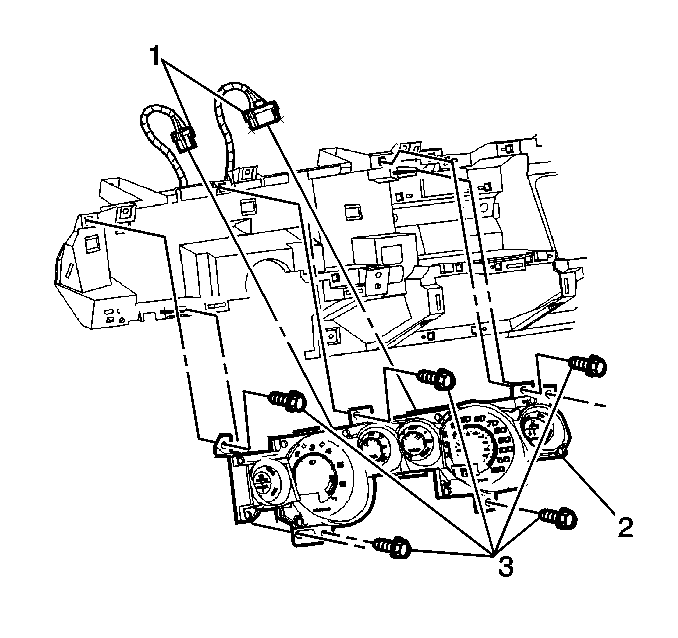
Instrument Cluster Replacement Oldsmobile
Removal Procedure
- Disable the SIR. Refer to Disabling the SIR System in SIR.
- Remove the knee bolster reinforcement. Refer to Knee Bolster Replacement .
- Lower the steering column. Refer to Steering Column Replacement in Steering Wheel and Column-Tilt.
- Remove the center air outlet trim panel. Refer to Instrument Panel Center Trim Panel Replacement .
- Remove the instrument cluster trim panel. Refer to Instrument Cluster Trim Panel Replacement .
- Remove the screws (3) from the instrument cluster.
- Disconnect the 2 electrical connectors (1) on the back of the instrument cluster.
- Remove the instrument cluster (2) from the instrument panel assembly.
Important: Remove the steering column lower mounting bolts prior to removing the upper mounting bolts or damage to the lower steering column bearing may occur. Place a protective cloth on the steering column in order to protect the column from scratches.
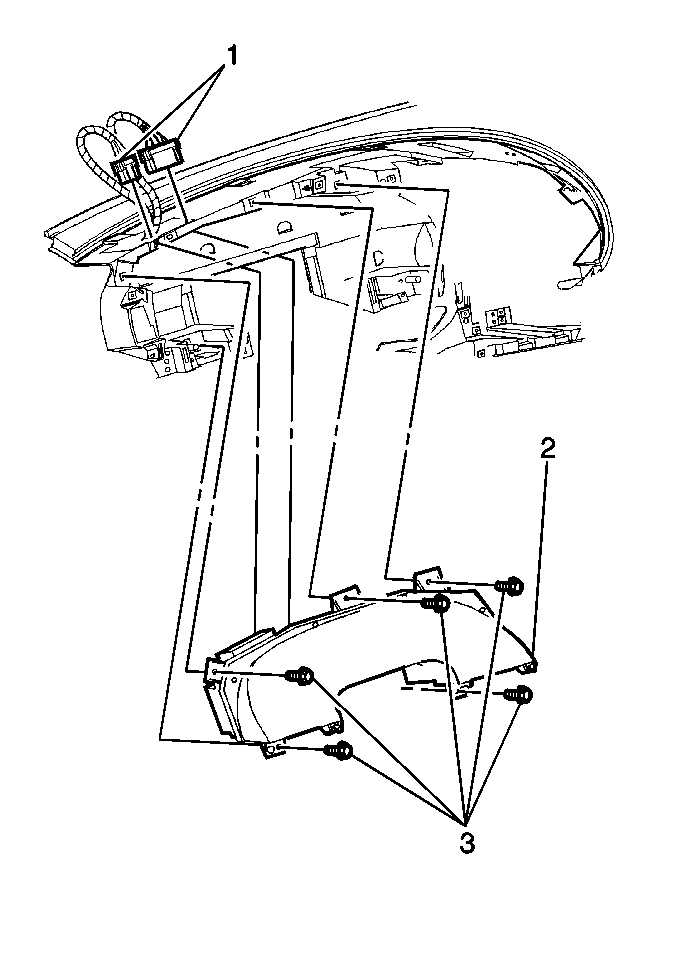
Installation Procedure
- Install the instrument cluster (2) to the instrument panel assembly.
- Install the screws (3) from the instrument cluster to the instrument panel assembly.
- Connect the 2 electrical connectors (1) to the back of the instrument cluster.
- Install the steering column. Refer to Steering Column Replacement in Steering Wheel and Column-Tilt.
- Install the knee bolster reinforcement. Refer to Knee Bolster Replacement .
- Install the instrument cluster trim panel. Refer to Instrument Cluster Trim Panel Replacement .
- Install the center air outlet trim panel. Refer to Instrument Panel Center Trim Panel Replacement .
- Enable the SIR. Refer to Enabling the SIR System in SIR.