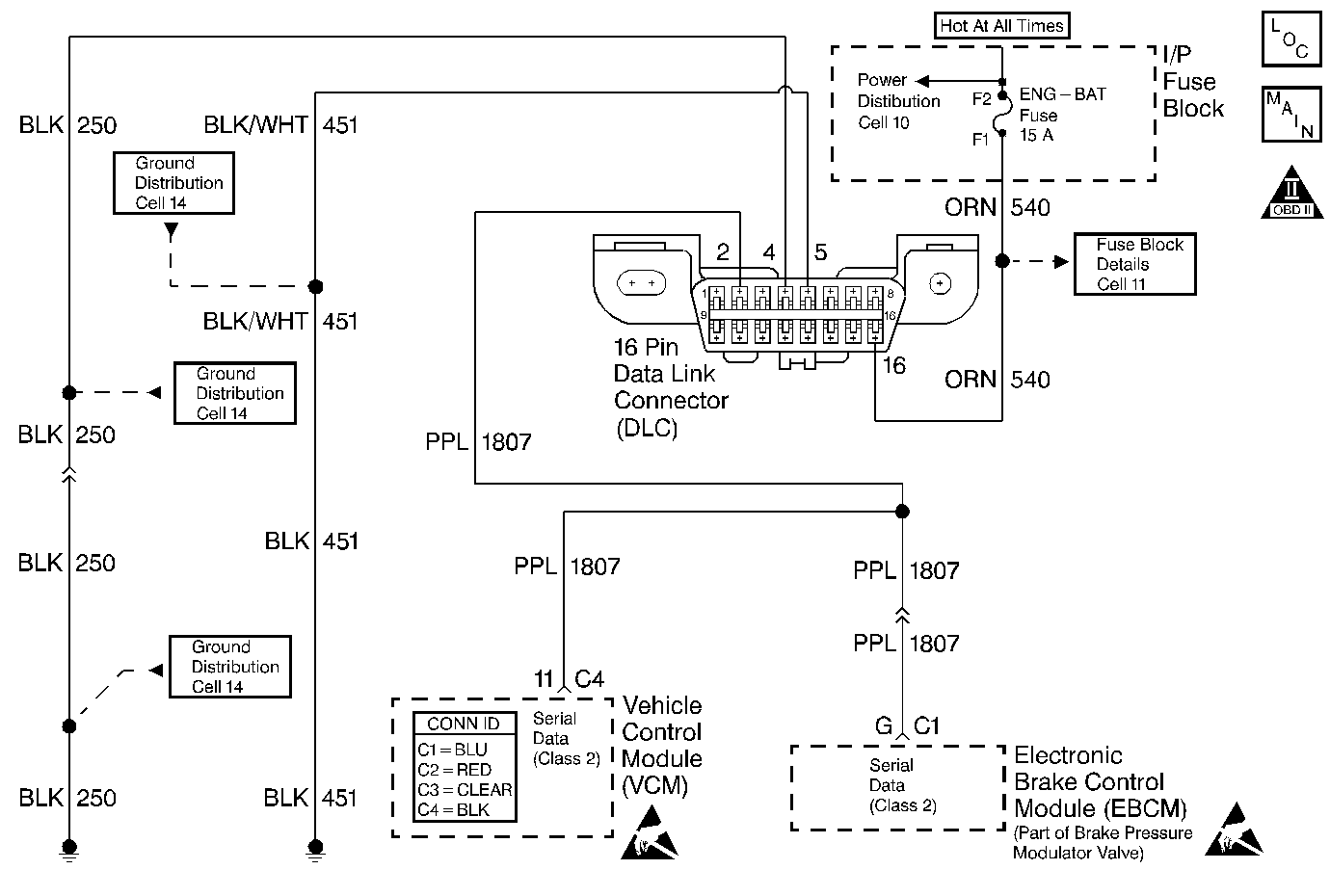
Circuit Description
The Class 2 Serial Data circuit to the DLC allows bi-directional communication between the VCM and the scan tool. This is accomplished through pin 2 of the DLC. If communication between the scan tool and the VCM cannot be established, use the procedure in the DLC diagnosis table in order to diagnose the condition.
Diagnostic Aids
Check for the following items:
| • | For the VCM to establish communication with the scan tool, system voltage must be between 9-16 volts. If the system voltage is not within this range, refer to Charging System Check in Engine Electrical. |
| • | Select the correct application (model year, truck line, VIN code) on the scan tool. |
An intermittent may be caused by a poor connection, rubbed through wire insulation, or a broken wire inside the insulation.
Thoroughly check any circuitry that is suspected of causing the intermittent complaint. Refer to Intermittents and Poor Connections Diagnosis in Wiring Systems.
If a repair is necessary, then refer to Wiring Repairs or Connector Repairs in Wiring Systems.
Test Description
The numbers below refer to the step numbers on the diagnostic tables.
-
This step determines if the scan tool is operating correctly.
-
This step monitors the actively communicating modules with the scan tool's Diagnostic Circuit Check function. An active module is a module that is successfully communicating on the Class 2 Serial Data line with the scan tool. An inactive module is a module which had previously established communication with the scan tool, but currently is not communicating. If a module is not listed at all, then the module never successfully established communications with the scan tool. Refer to Data Link Communications System Check in Data Link Communications.
-
This step isolates the VCM by disconnecting all the other components on the Class 2 Serial Data circuit. If VCM Class 2 Serial Data exists after disconnecting all other components on the Class 2 Serial Data circuit, then refer to Data Link Communications System Check in Data Link Communications.
-
This step determines if the voltage is not available at the DLC due to an open battery feed fuse. If the fuse is open, determine if the open was due to a short in the battery feed circuit before replacing the fuse.
Step | Action | Value(s) | Yes | No |
|---|---|---|---|---|
1 |
Important: Before clearing the DTCs, use the scan tool Capture Info to save the Freeze Frame and the Failure Records for reference. The control module's data is deleted once the Clear Info. function is used. Did you perform the Powertrain On-Board Diagnostic (OBD) System Check? | -- | ||
Install the scan tool on a known good vehicle. Does the scan tool display the VCM data? | -- | |||
3 | Repair the scan tool or cables. Are the repairs complete? | -- | -- | |
4 |
Does the scan tool power up? | -- | ||
5 | Select the correct vehicle application on the scan tool. Is the vehicle information correct? | -- | ||
Are any of the modules on the Serial Data circuit communicating. | -- | |||
Does the scan tool display the VCM data? | -- | Go to Data Link Communications System Check in Data Link Communications | ||
8 |
Is the test lamp ON? | -- | ||
9 | Probe the battery positive voltage circuit (DLC pin 16) with a test lamp connected to a ground. Is the test lamp ON? | -- | ||
10 | Probe the ground circuit (DLC pin 4) with a test lamp connected to B+. Is the test lamp ON? | -- | ||
11 | Probe the ground circuit (DCL pin 5) with a test lamp connected to B+. Is the test lamp ON? | -- | ||
Inspect the fuse in the fuse block Is the fuse OPEN? | -- | |||
13 | Check for an open or a poor connection in the Class 2 Serial Data circuit. Did you find a problem? | -- | ||
14 |
Is the action complete? | -- | -- | |
15 | Repair the open in the battery feed circuit. Refer to Wiring Repairs in Wiring Systems. Is the action complete? | -- | -- | |
16 | Repair the open in the DLC ground circuit. Refer to Wiring Repairs in Wiring Systems. Is the action complete? | -- | -- | |
17 | Repair the open or the poor connection in the Class 2 Serial Data circuit. Refer to Wiring Repairs or Connector Repairs in Wiring Systems. Is the action complete? | -- | -- | |
18 | Check for poor connections or improper mating at the DLC connector. Did you find a problem? | -- | Go to Diagnostic Aids | |
19 | Check for a poor connection of the Class 2 Serial Data circuit at the VCM and DLC harness connectors. Did you find a problem? | -- | ||
20 | Repair the short to ground in the Class 2 Serial Data circuit. Refer to Wiring Repairs in Wiring Systems. Is the action complete? | -- | -- | |
21 | Repair the circuit as necessary. Refer to Wiring Repairs or Connector Repairs in Wiring Systems. Is the action complete? | -- | -- | |
22 |
Is the action complete? | -- | -- | |
23 | Does the scan tool display any additional undiagnosed DTCs? | -- | Go to the applicable DTC table | System OK |
