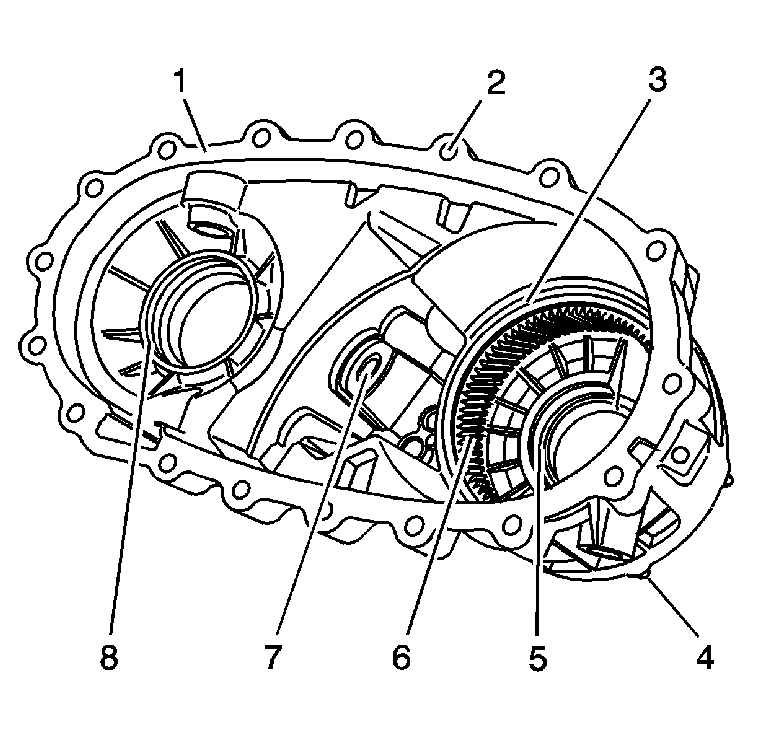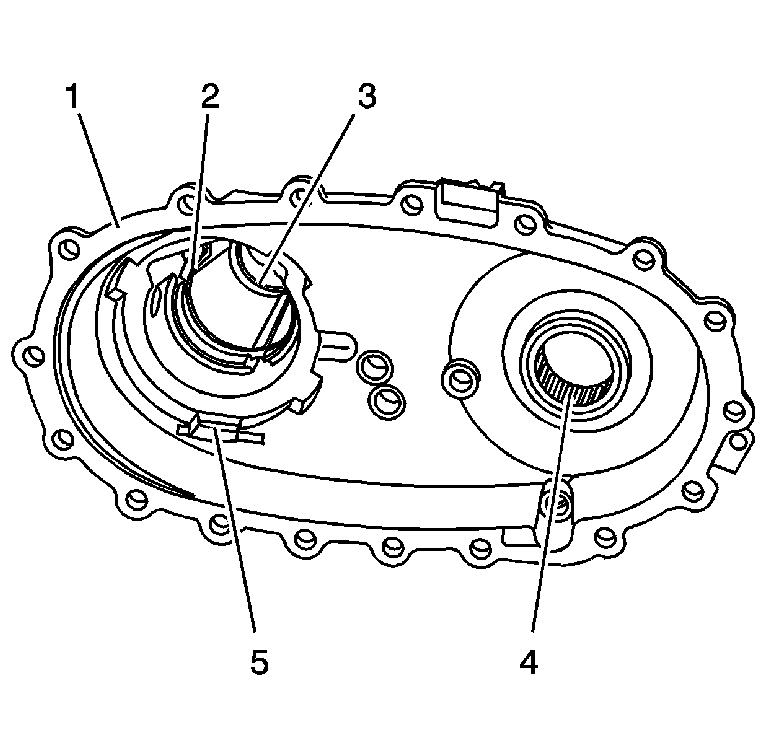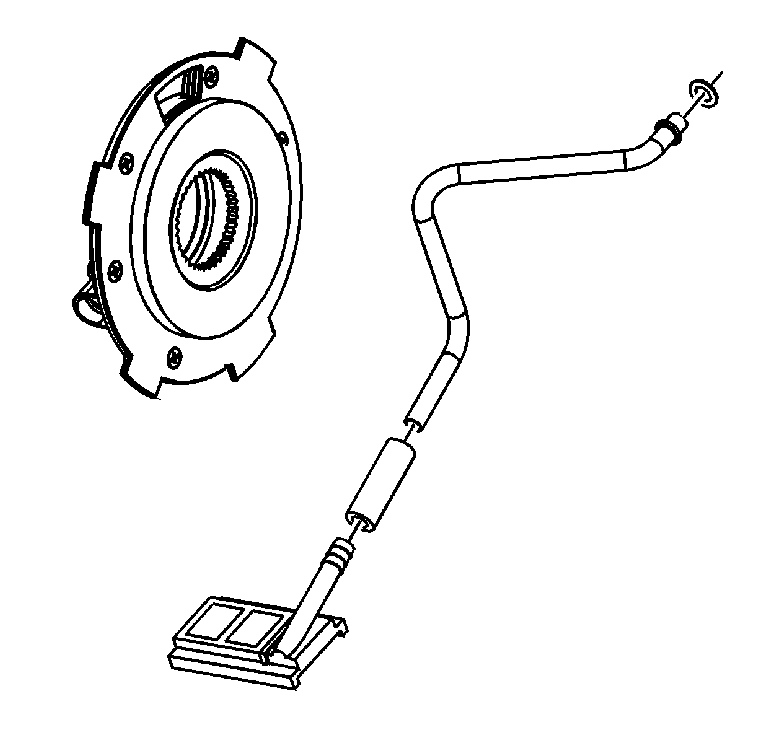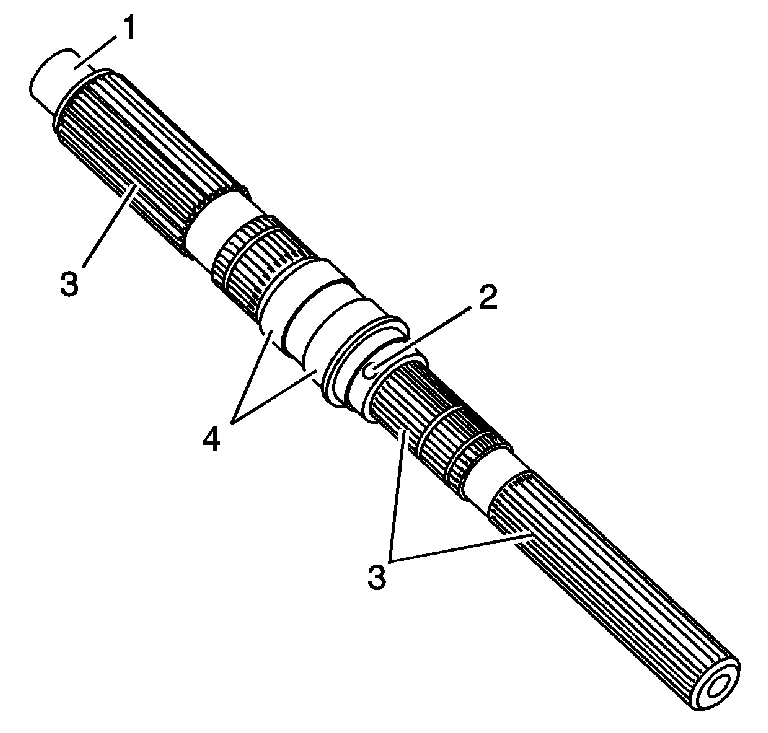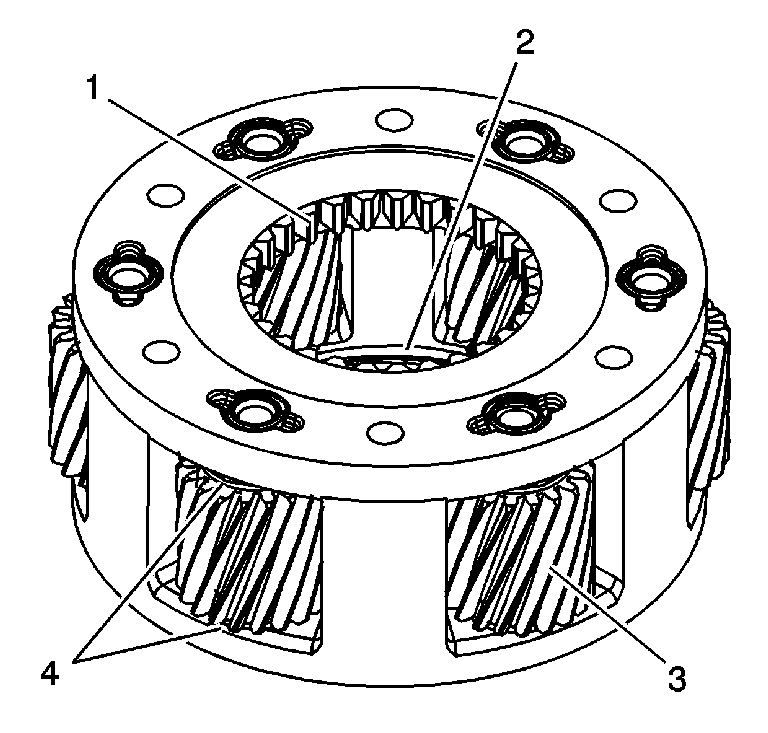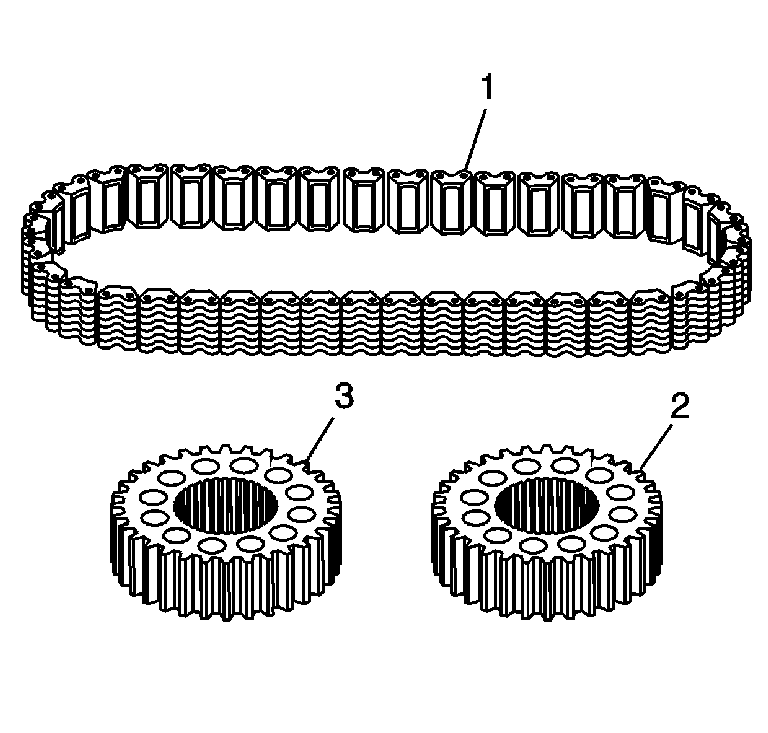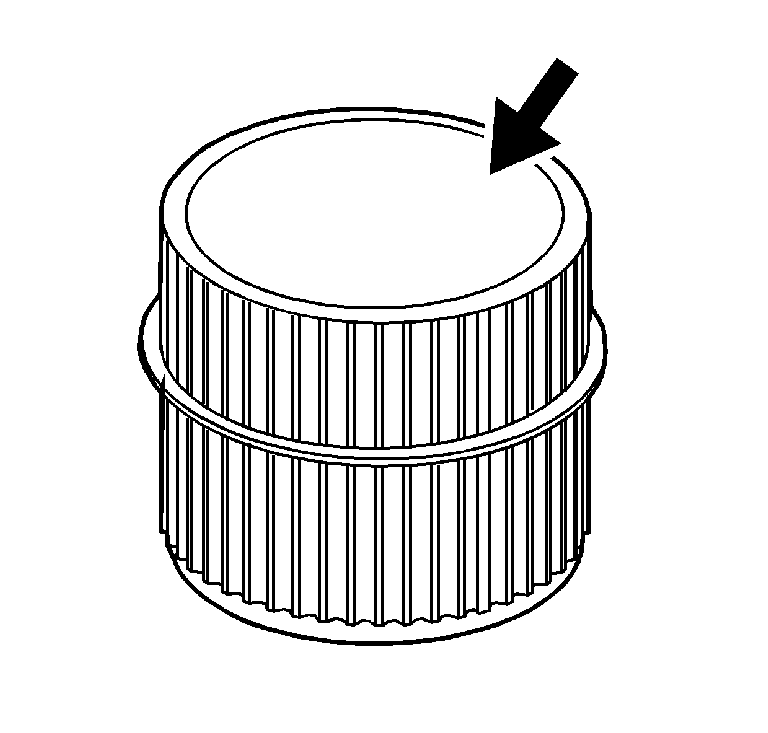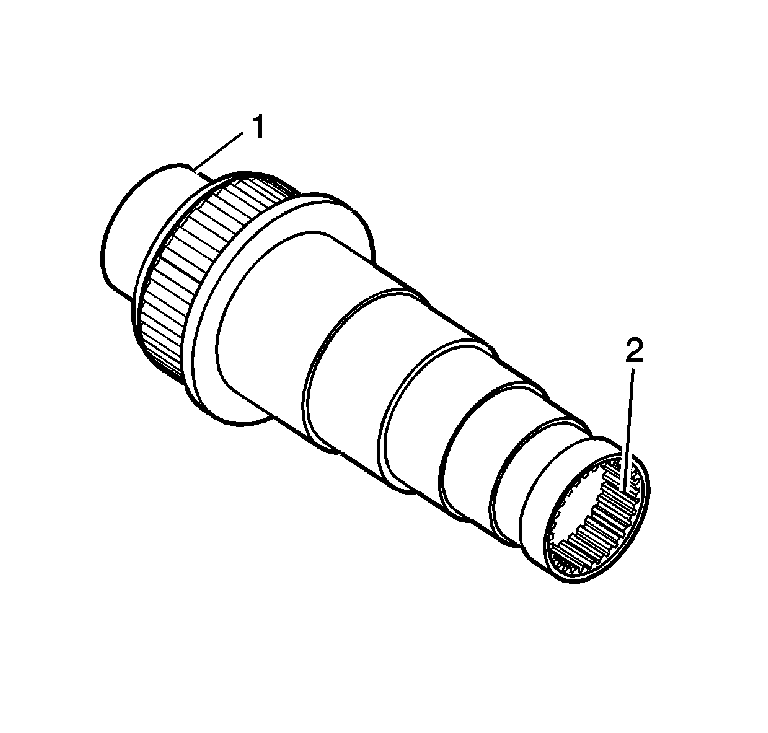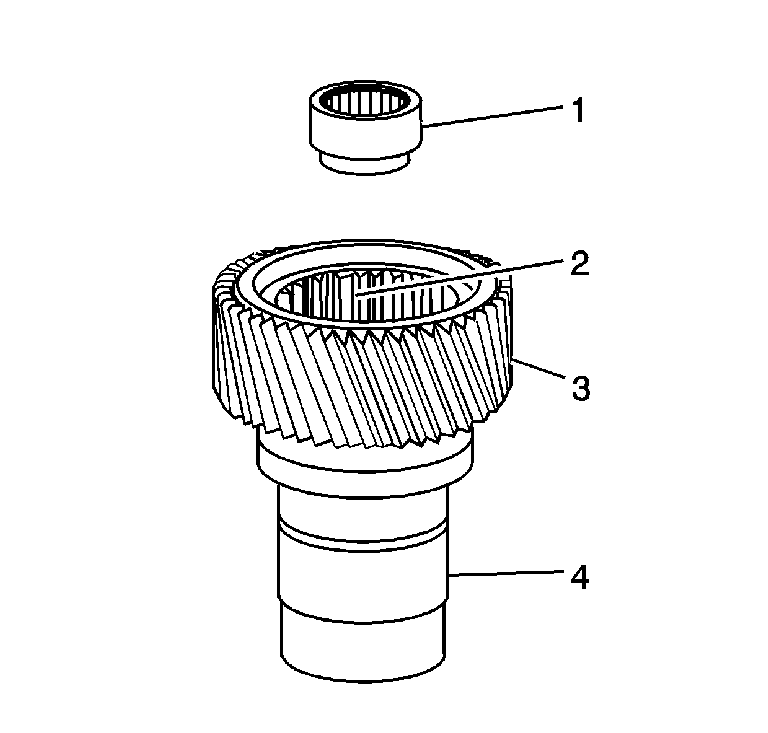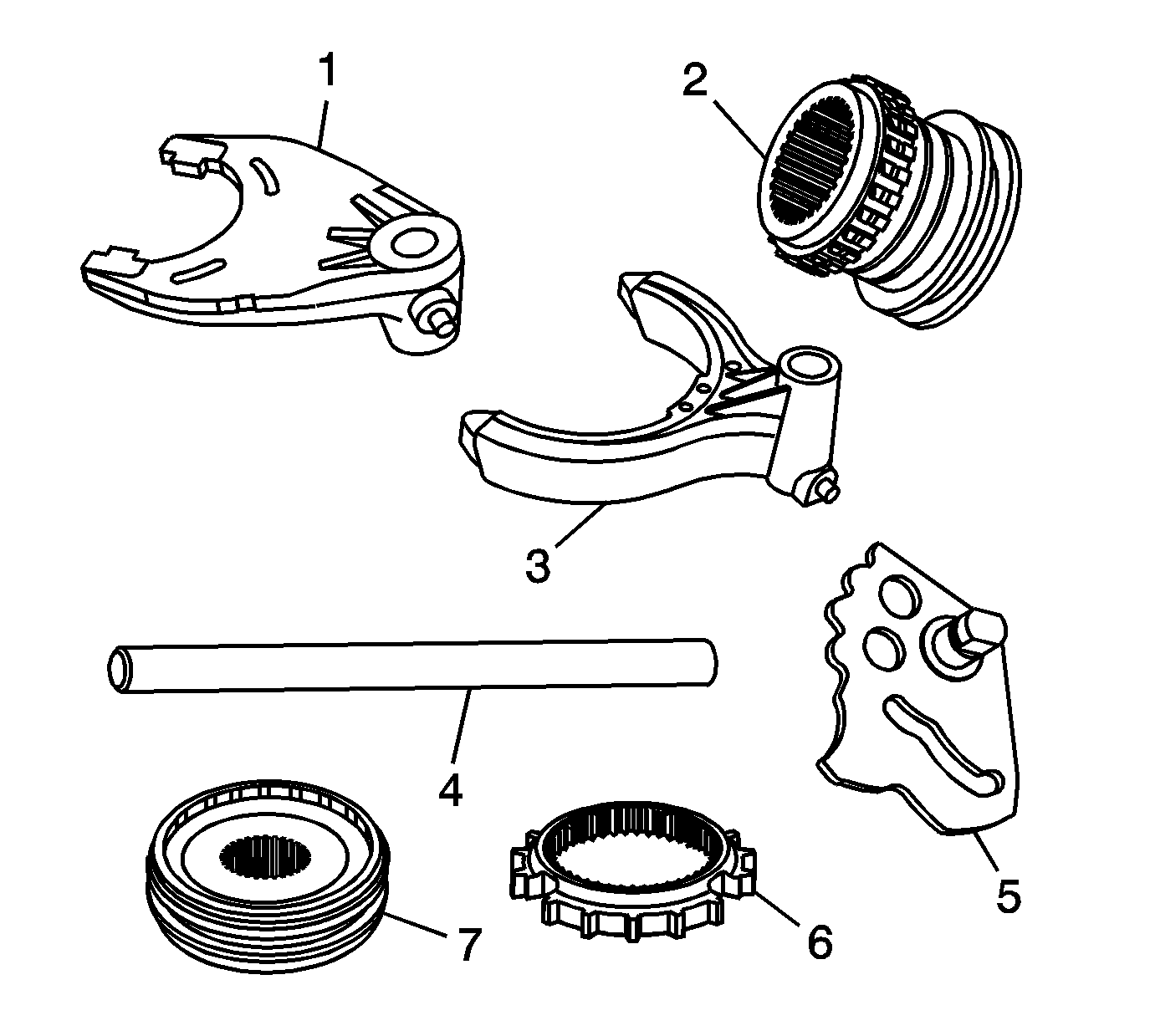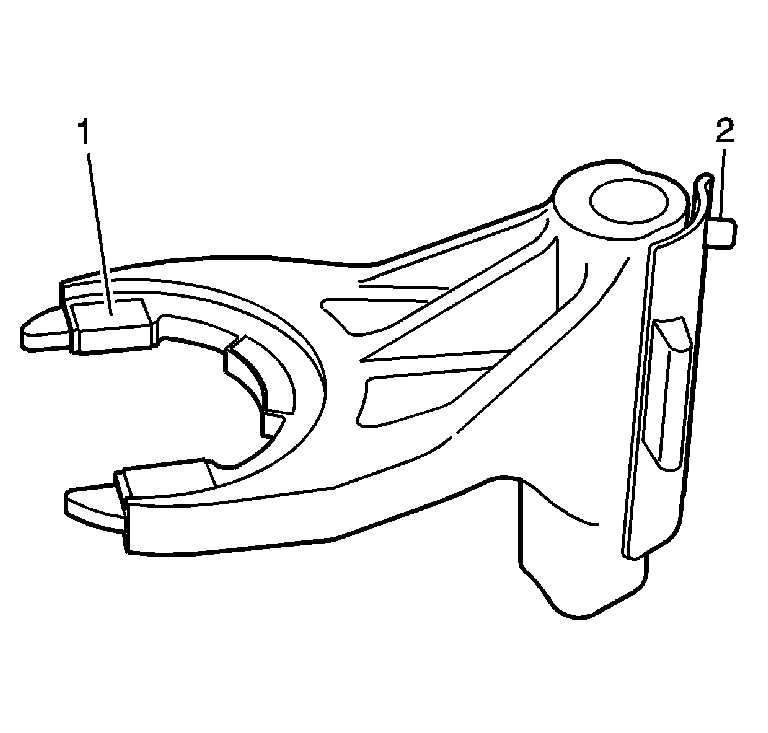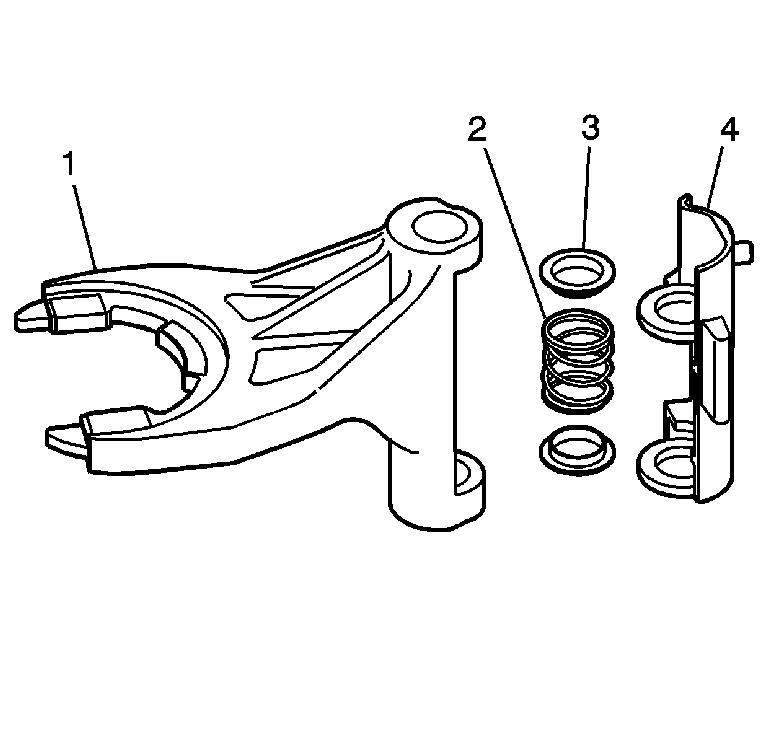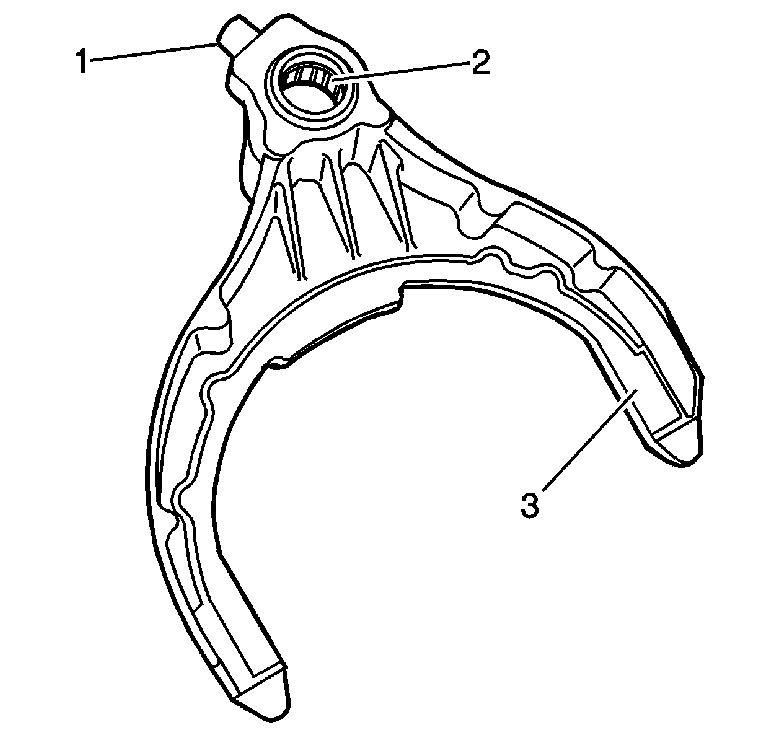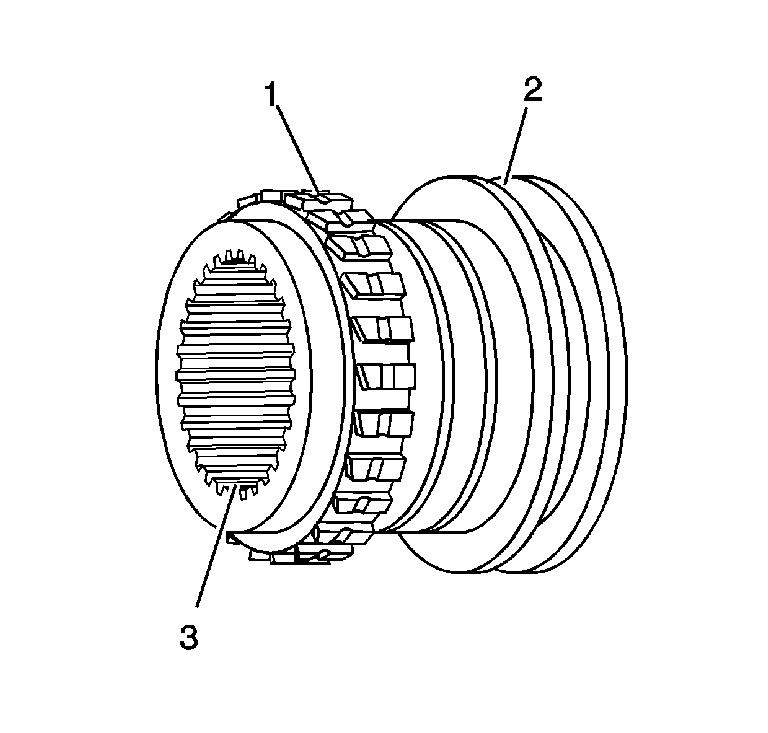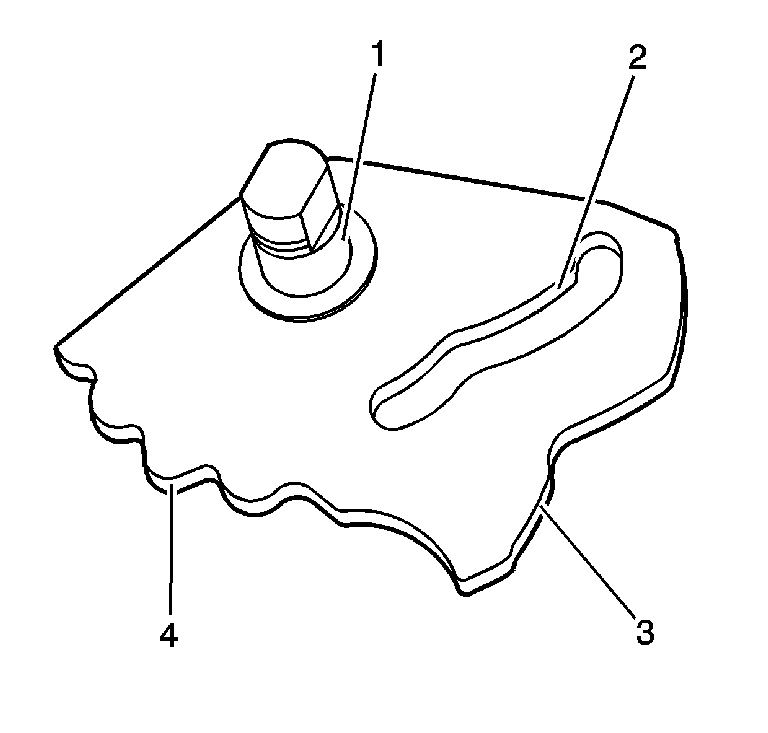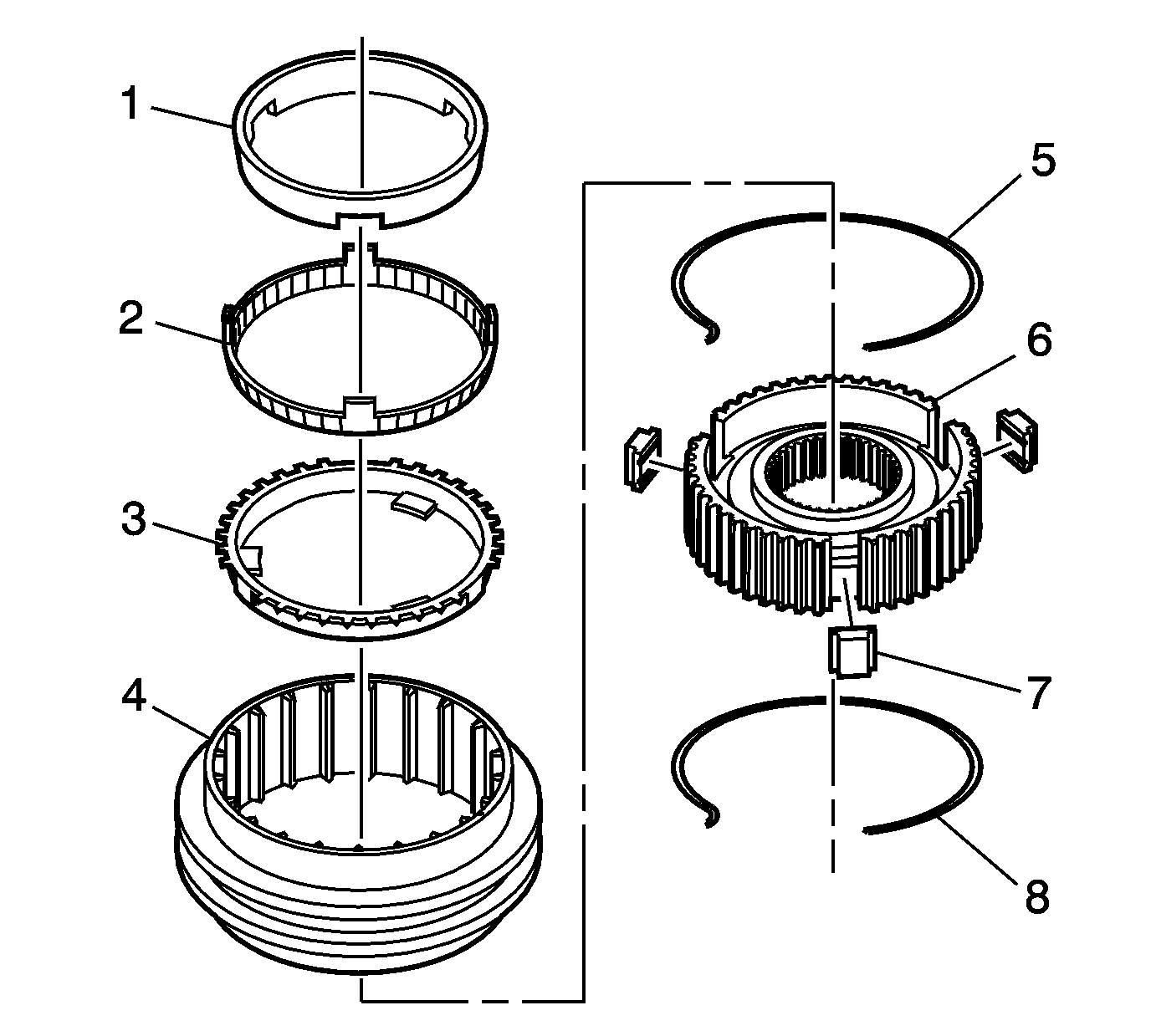Front Case Half
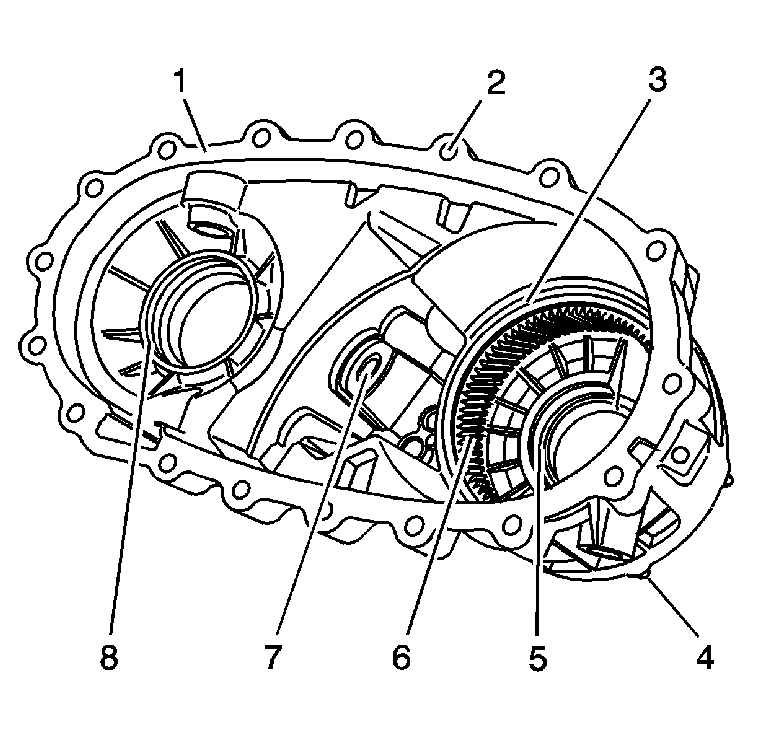
- Clean the front case half
in cleaning solvent and air dry.
Notice: Refer to Machined Surface Damage Notice in the Preface section.
- Remove the sealer from the case sealing surfaces.
- Inspect the case for being broken or cracked.
- Inspect the front output shaft front bearing bore (8) for
the following conditions:
- Inspect the input shaft bearing bore (5) for the following
conditions:
- Replace the front case half if any of the above is found.
- Inspect the sealing surfaces (1) for damage.
- Repair small scratches or nicks with a soft stone.
- Inspect the front case to transmission case mounting surface for
damage.
- Inspect the case threaded bolt holes (2) for damage.
- Repair any damaged threads.
- Inspect the transmission to transfer case studs (4) for
damage.
- Replace any damaged studs. Refer to
Transfer Case Assemble
.
- Inspect the retaining ring (3) of the annulus gear to ensure
it is properly seated.
- Inspect the annulus gear (6) for the following conditions:
| • | Debris embedded in the root of the teeth |
- Replace the front case half if the annulus gear is damaged.
- Inspect the control actuator lever shaft bearing and seal (7)
for the following conditions:
- Replace the control actuator lever shaft bearing if it is faulty.
Refer to
Transfer Case Disassemble
and
Transfer Case Assemble
.
- Inspect the location pins for being loose or missing.
- Repair or replace any damaged location pins.
- Inspect the front output shaft front bearing and the input shaft
bearing for the following conditions:
- Replace the bearings if any of the above conditions are found.
Refer to
Transfer Case Disassemble
and
Transfer Case Assemble
.
Rear Case Half
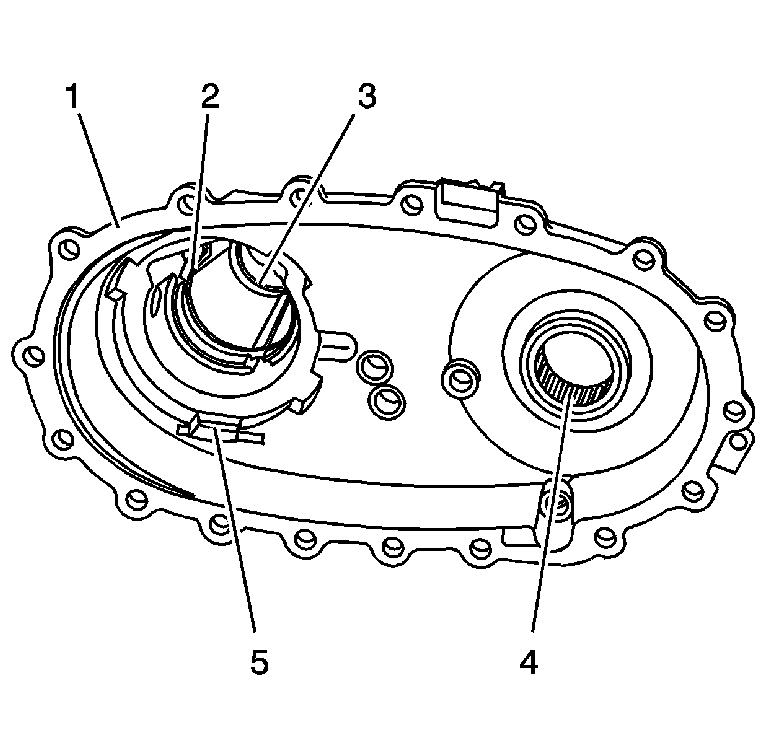
- Clean the rear case half
in cleaning solvent and air dry.
Notice: Refer to Machined Surface Damage Notice in the Preface section.
- Remove the sealer from the case sealing surfaces.
- Inspect the case for being broken or cracked.
- Replace the case if it is broken or cracked.
- Inspect the sealing surfaces (1) for damage.
- Repair small scratches or nicks with a soft stone.
- Inspect the case threaded bolt holes for damage.
- Repair any damaged threads.
- Inspect the oil pump wear sleeve (5) for wear, being loose,
or damage.
- Replace the oil pump wear sleeve if faulty.
- Inspect the front output shaft rear bearing (4) for the
following conditions:
- Replace the front output shaft rear bearing if any of the above
conditions are found. Refer to
Transfer Case Disassemble
and
Transfer Case Assemble
.
- Inspect the rear output shaft bearing for the following conditions:
- Inspect for a spun bearing bore for the rear output shaft rear
bearing.
- Replace the case if a bearing has spun.
- Inspect the retaining ring (2) for the rear output shaft
rear bearing for being bent or twisted.
- Replace a faulty retaining ring.
- Inspect the rear output shaft bushing (3) for scoring or
wear.
- Replace a faulty rear output shaft bushing. Refer to
Transfer Case Disassemble
and
Transfer Case Assemble
.
Oil Pump
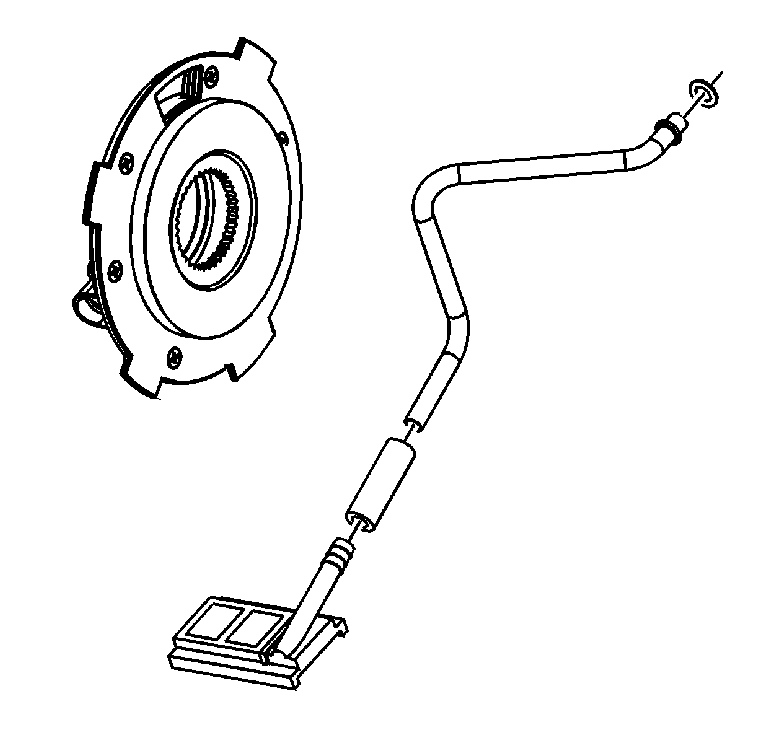
- Remove the oil pump suction pipe and the oil pump suction hose from
the oil pump screen.
- Clean the pipe, hose, and screen in cleaning solvent and air dry.
- If the screen is embedded with debris, replace the screen.
- Inspect the hose for cracking or tears.
- Replace the hose if it is faulty.
- Inspect the oil pump for the oil pump gears turning without binding.
- Replace the oil pump if there is any binding. Do NOT disassemble
the oil pump. The pump is serviced as an assembly.
Rear Output Shaft
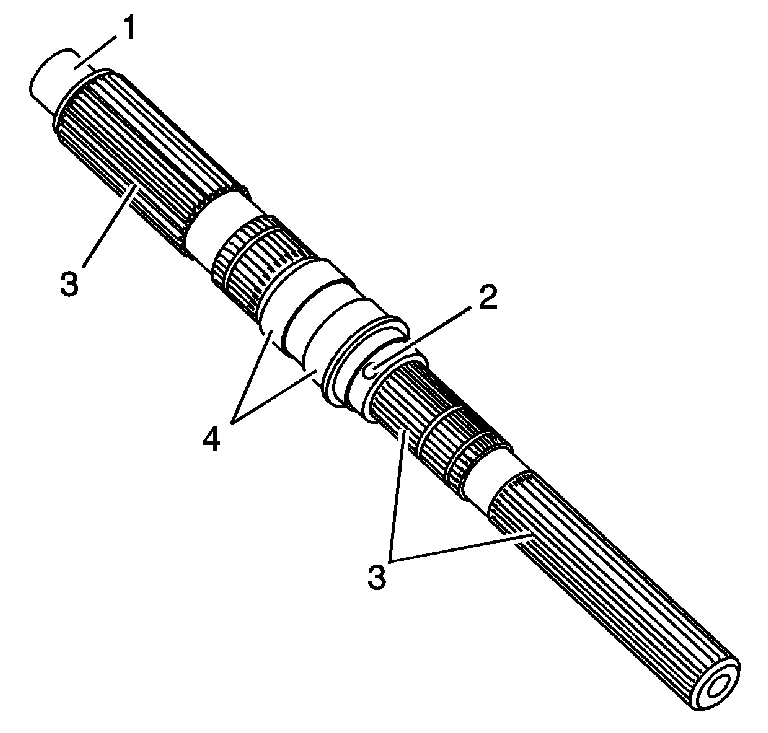
- Clean the rear output shaft in cleaning solvent.
- Clean the rear output shaft oil galleries (2), and air
dry.
Important: Do not attempt to smooth any roughness in the bearing journals.
- Inspect the input gear pilot bearing surface (1) and the drive
gear sleeve journal surface (4) for the following conditions:
- Inspect the rear output shaft splines (3) for damage or
excessive wear. Witness marks at the location of the gears is normal.
- Replace the rear output shaft if any of the above conditions are
found.
High/Low Planetary Carrier
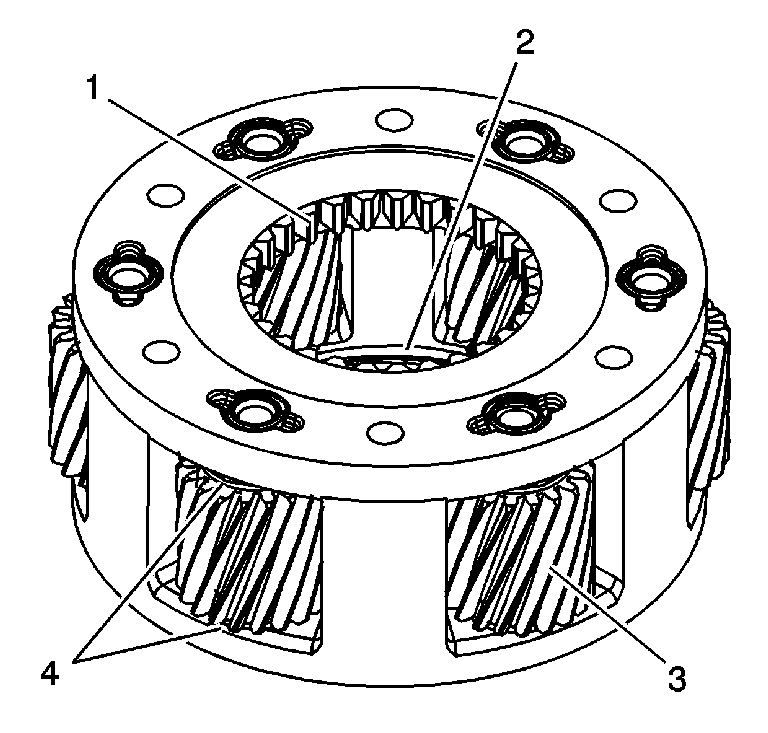
- Clean the high/low planetary
carrier in cleaning solvent. Do not disassemble the planetary carrier.
- Air dry, and ensure all cleaning solvent is removed from the bearings
in the planetary gears (3). Do not spin the planetary gears with
compressed air.
- Inspect the planetary gears for chipped teeth.
- Inspect the planetary gears for debris embedded in the root of
the teeth.
- Inspect for a washer (4) being on each side of the planetary
gears.
- Inspect the low range teeth (1) for damage or excessive
wear.
- Inspect the thrust washer surface (2) for scoring or excessive
wear.
- Replace the high/low planetary carrier if any of the above conditions
are found.
- Inspect the input gear thrust washers for excessive wear or
scoring.
- Replace the thrust washers if they are faulty.
Drive Chain and Sprockets
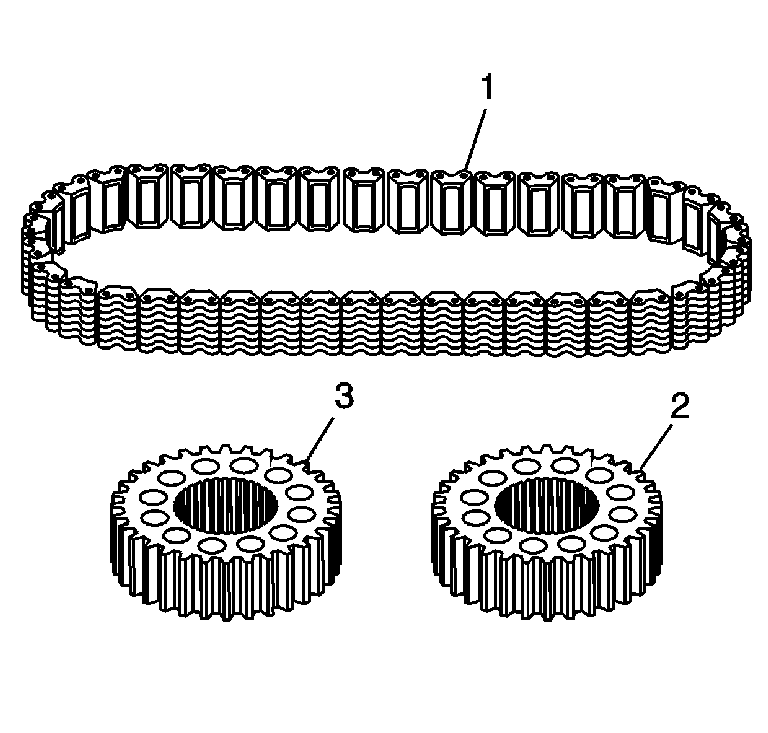
- Clean the drive chain (1),
drive sprocket (3), and driven sprocket (2) in cleaning solvent
and air dry.
- Inspect the drive chain (1) for the following conditions:
| • | Debris embedded in the links |
- Replace the chain if any of the above conditions are found.
- Inspect the driven sprocket (2) and the drive sprocket (3)
for the following conditions:
| • | Excessive worn gear surfaces, slight wear marks are normal |
| • | Debris embedded in the root of the teeth |
- Replace the sprocket if any of the above conditions are found.
The chain and sprockets may be replaced separately.
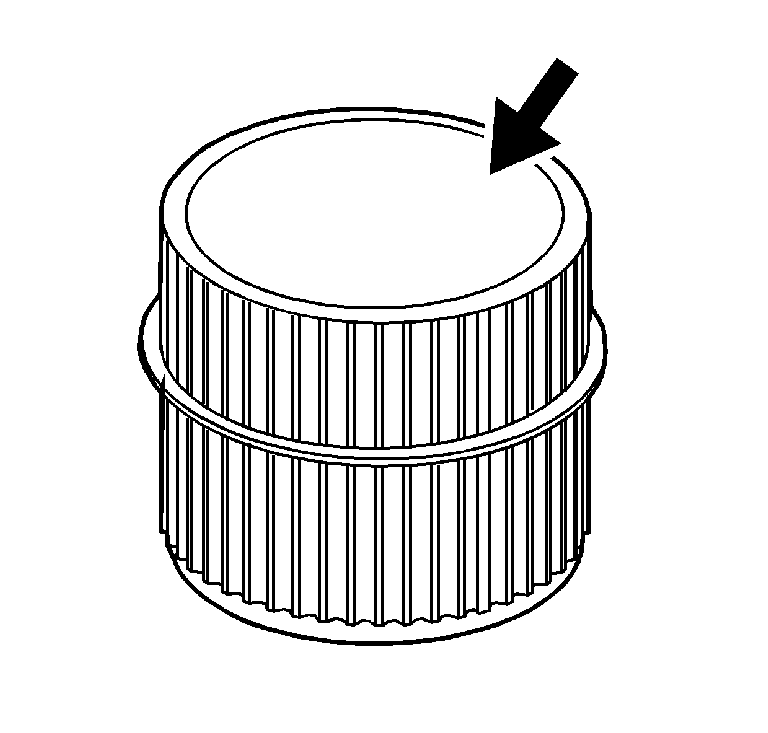
- Inspect the drive sprocket
sleeve journal surface for the following conditions:
- Replace the sprocket sleeve if faulty.
Front Output Shaft
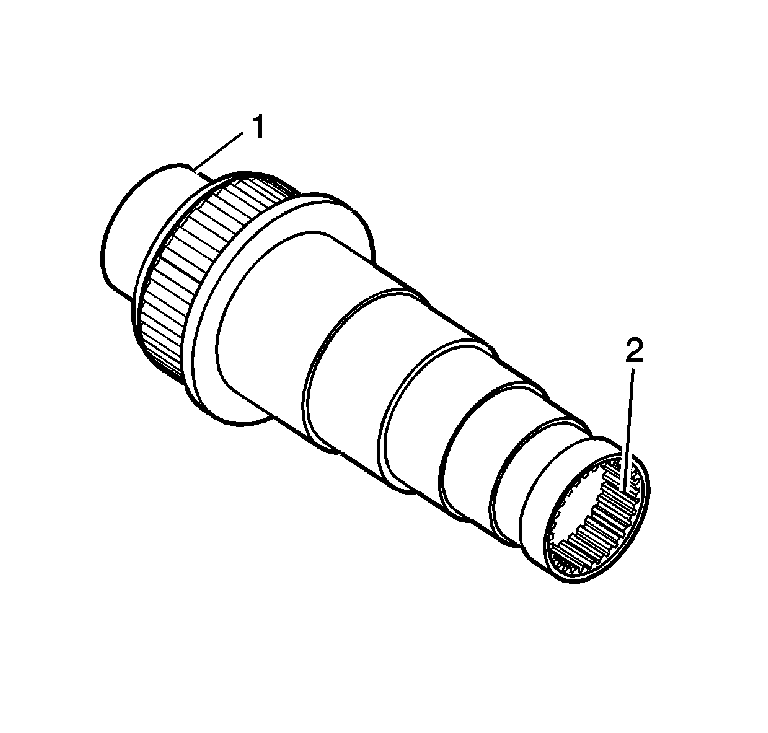
- Clean the front output shaft in cleaning solvent and air dry.
- Inspect the front output shaft rear bearing race (1) for
the following conditions:
- Inspect the front output shaft splines (2) for damage.
- Replace the front output shaft if any of the above conditions
are found.
Input Gear
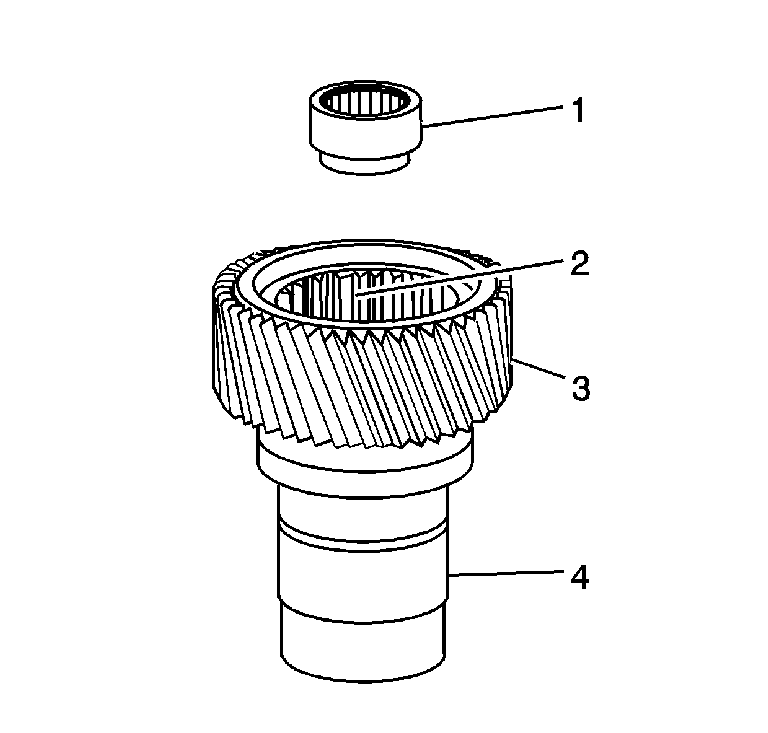
- Clean the input gear,
with pilot bearing, in cleaning solvent.
- Air dry and ensure all solvent is removed from the pilot bearing.
- Inspect the pilot bearing (1) for the following conditions:
- Replace the input gear pilot bearing if any of the above conditions
are found. Refer to
Transfer Case Disassemble
and
Transfer Case Assemble
.
- Inspect the input gear engagement teeth (2) for chips.
- Inspect the input gear for broken or damaged planetary teeth (3).
- Inspect the input gear for debris embedded in the root of the
teeth.
- Inspect the input gear seal surface (4) for pitting or
excessive wear.
- Replace the input gear if any of the above conditions are found.
Shift System Components
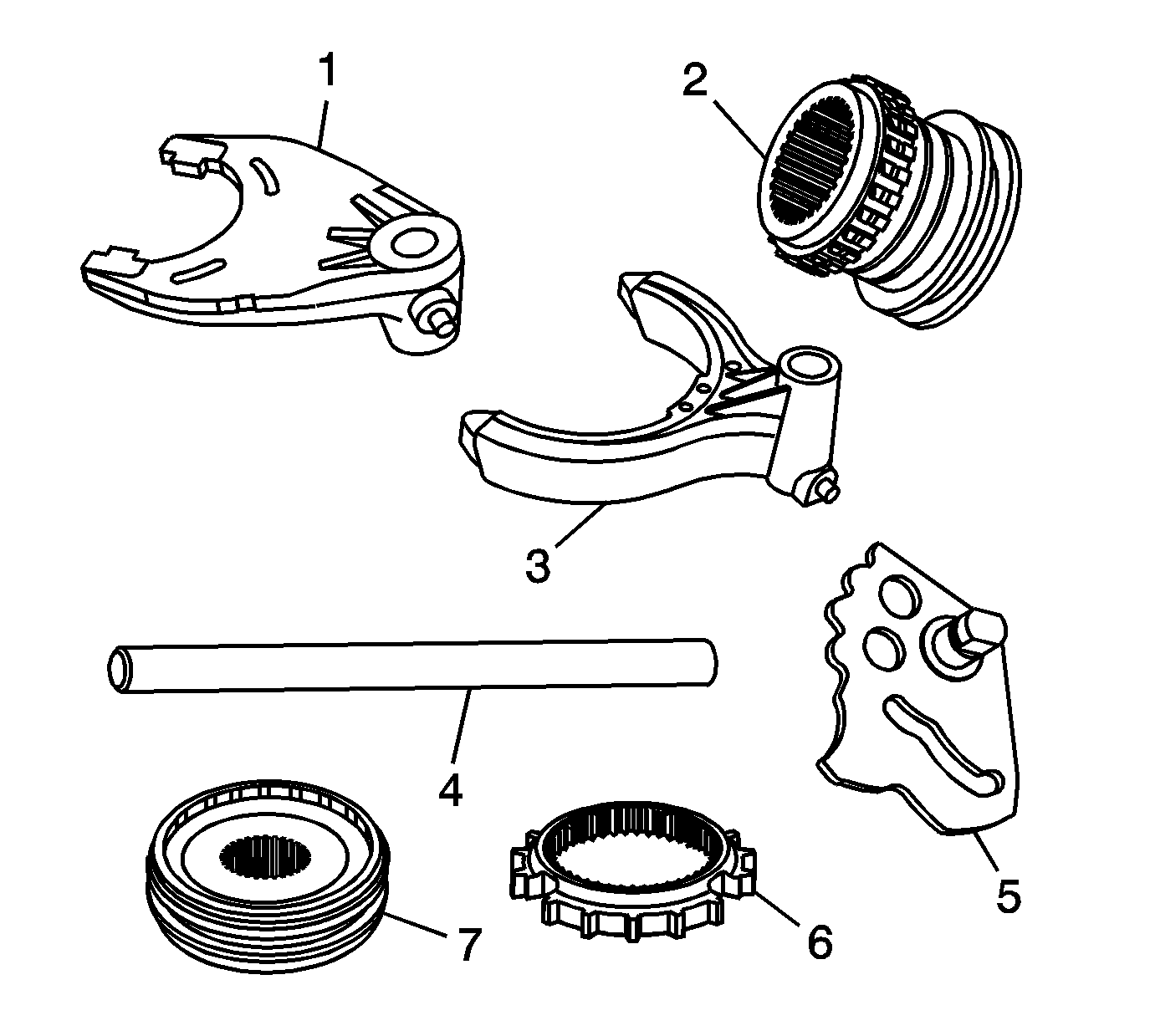
- Clean the following shift system components in cleaning solvent and
air dry:
| • | The high/low shift fork (1) |
| • | The two/four wheel drive mode shift fork (3) |
| • | The shift fork shaft (4) |
| • | The control actuator lever shaft (5) |
| • | The synchronizer gear (6) |
| • | The synchronizer assembly (7) |
- Inspect the shift fork shaft for straightness (4).
- Replace the shift fork shaft if it is not straight.
- Inspect the synchronizer gear (6) for chipped or worn
engagement teeth.
- Replace the gear if faulty.
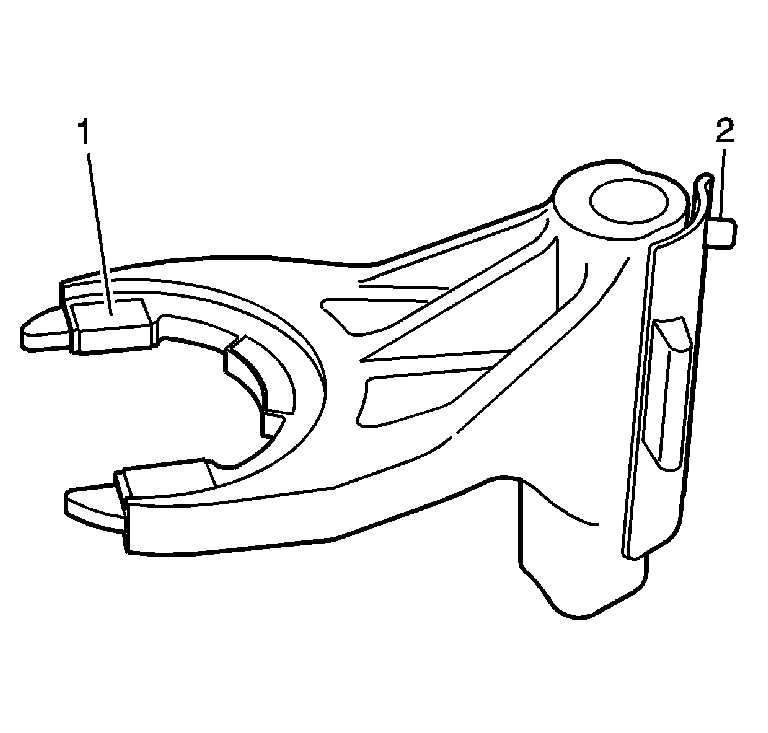
- Inspect the pads (1)
on the high/low shift fork for wear.
- Inspect the pin (2) on the shift fork for wear.
- Replace the shift fork if the pin is worn or the pads are worn.
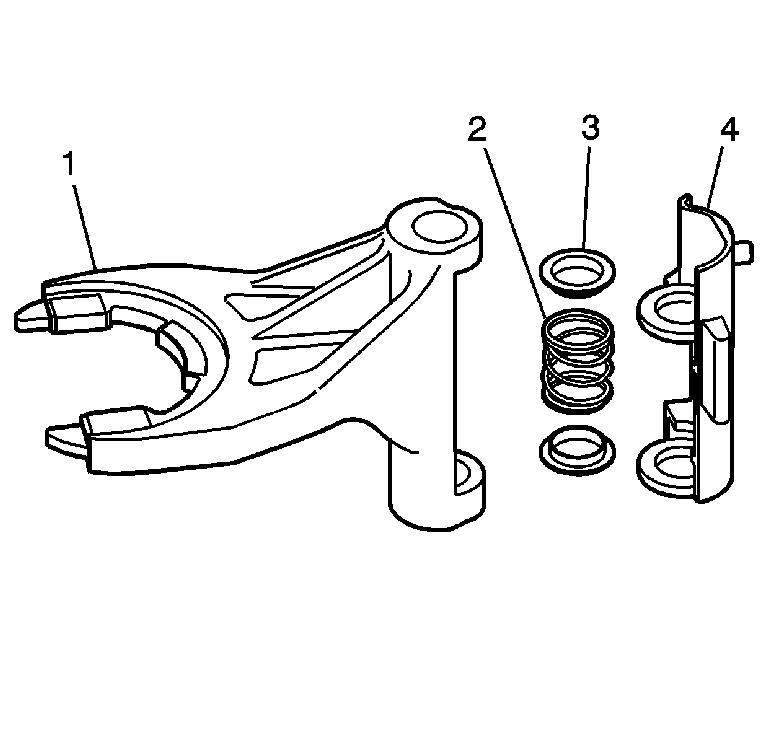
Important: Only disassemble the shift fork assembly if replacing a faulty component.
- Inspect the following components of the shift fork assembly for wear
or damage:
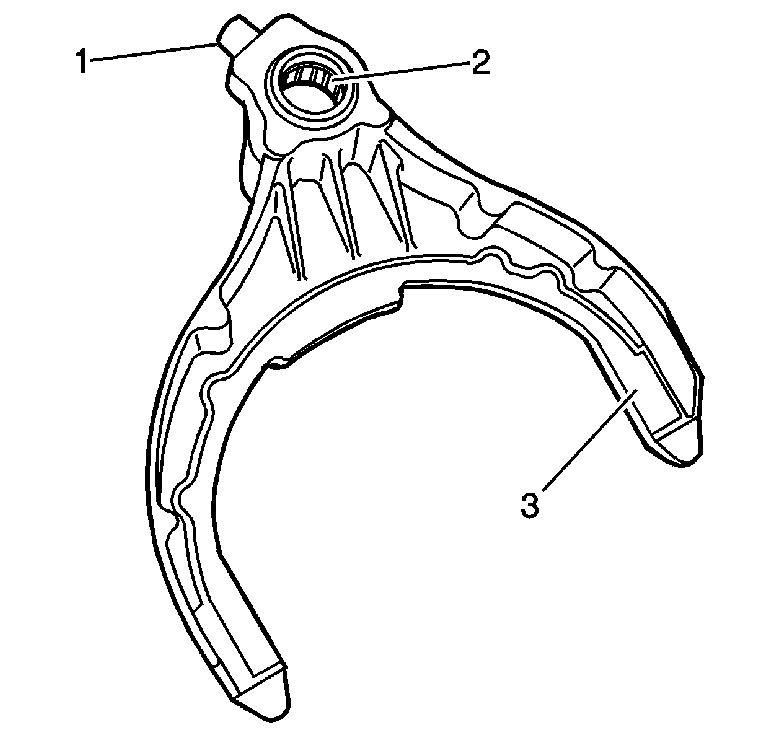
- Inspect the two/four
wheel drive mode shift fork roller (1) for the following conditions:
- Inspect the shift fork for worn wear pads (3).
- Inspect the shift fork bearing (2) for being faulty.
- Replace the shift fork if the above conditions are found.
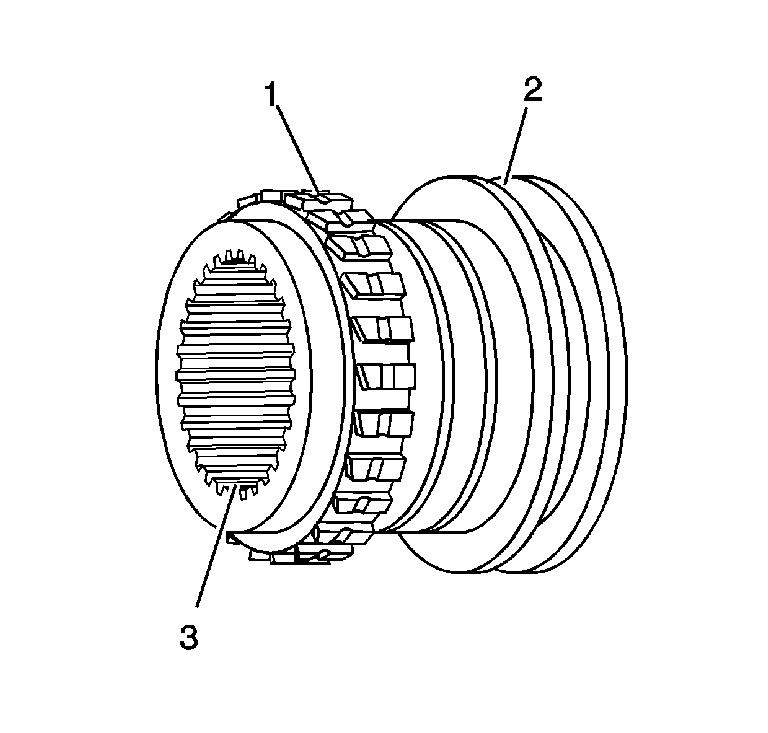
- Inspect the range sleeve
for chipped or excessive worn teeth (1).
- Inspect the shift fork collar (2) on the range sleeve
for wear.
- Inspect the inner splines (3) of the range sleeve for excessive
looseness on the rear output shaft.
- Replace the range sleeve if the above conditions are found.
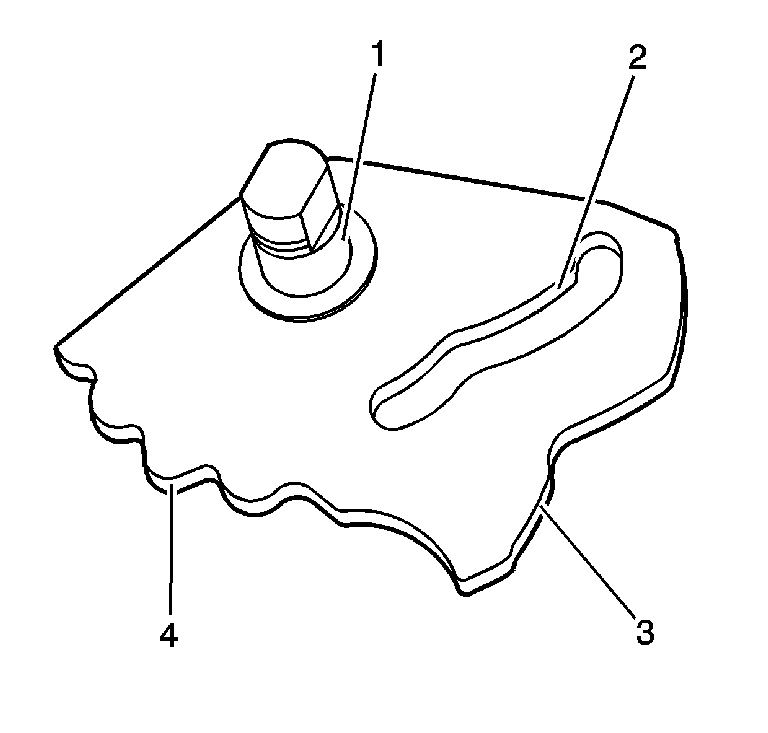
- Inspect the high/low shift
fork roller slot (2) on the control actuator lever shaft for wear
or roughness.
- Inspect the bearing (1) and the seal surface on the control
actuator lever shaft for the following conditions:
- Inspect the two/four wheel drive mode shift fork cam lobes (3)
on the control actuator lever shaft for wear or roughness.
- Inspect the detent plunger cam lobes (4) for wear or roughness.
- Replace the control actuator lever shaft if any of the above conditions
are found.
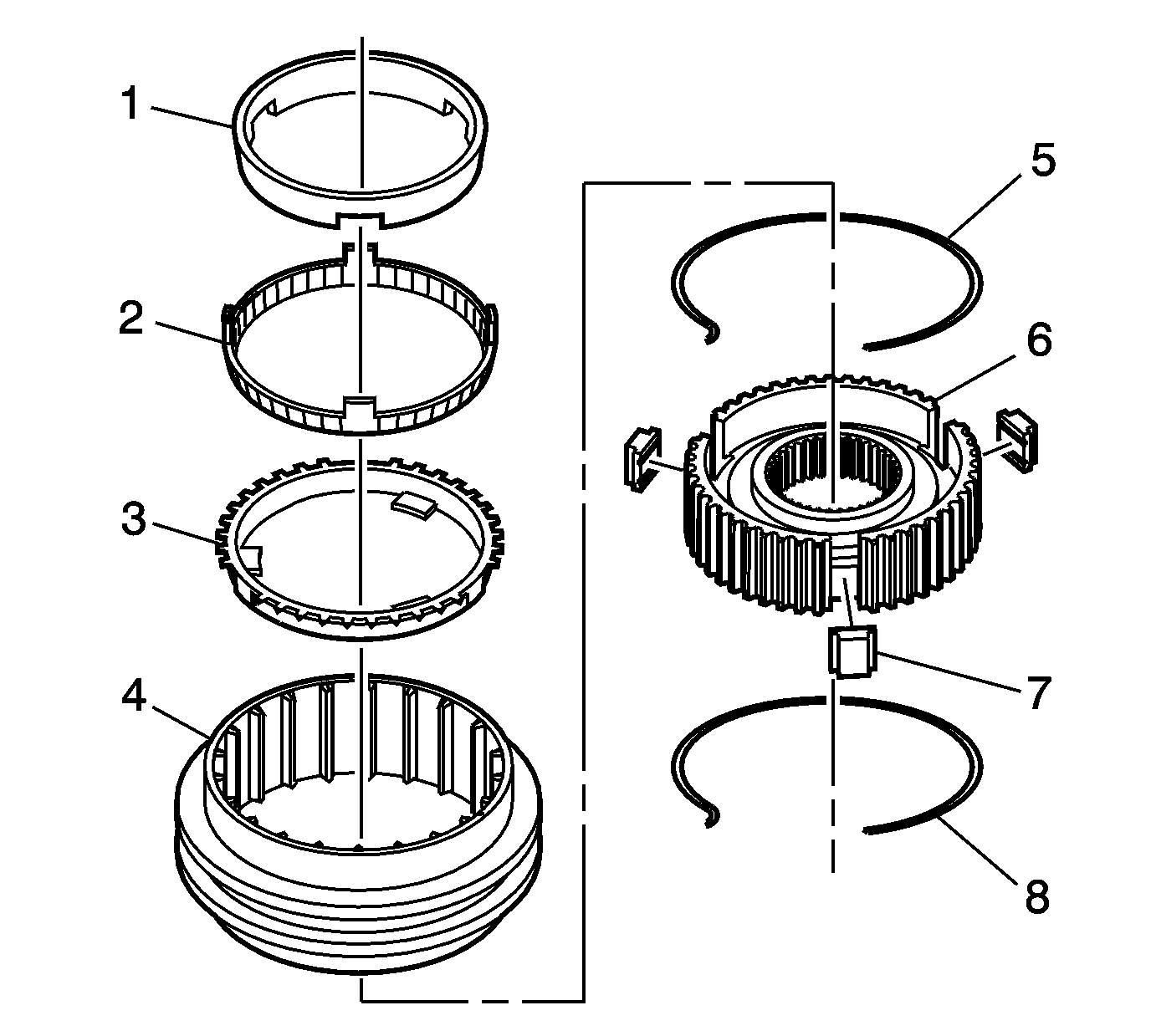
- Inspect the inner synchronizer
ring (1) for wear and roughness.
- Inspect the middle synchronizer ring (2) friction material
for wear or damage.
- Inspect the outer synchronizer ring (3) for wear.
- Inspect the synchronizer sleeve (4) for the following conditions:
| • | Wear on the engagement teeth |
| • | Wear in the insert notches |
- Inspect the synchronizer hub (6) for the following conditions:
| • | Loose fit on the rear output shaft |
| • | Broken or damaged insert springs (5 and 8) |
- Replace the synchronizer assembly if any of the above parts are
faulty.