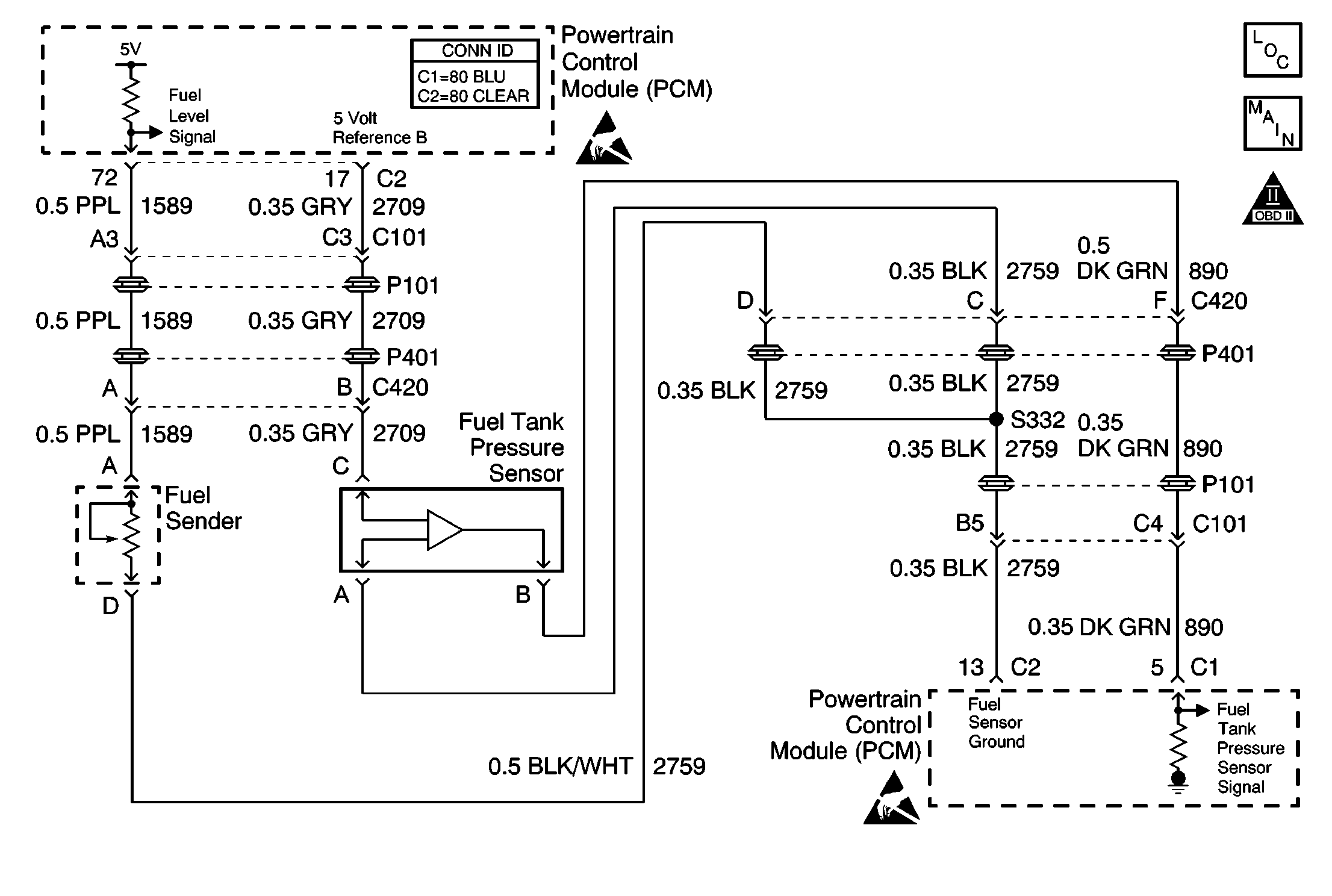
Circuit Description
The fuel level sensor is device used to determine the level of fuel in the tank. The PCM applies an ignition voltage to the sensor. The sensor varies the voltage based on the level of fuel in tank. The sensor resistance is high when the tank is full, and the PCM senses a high signal voltage. As the fuel level in the tank decreases, the sensor resistance drops, and the signal voltage at the PCM is pulled low. The PCM uses the fuel level input run certain system tests. Some of these system tests include the following:
| • | EVAP system tests |
| • | Misfire tests |
| • | Oxygen sensor tests |
The PCM also sends the fuel level information via class 2 serial data to the instrument panel cluster (IPC). The IPC uses the information to control the fuel gauge.
The PCM requires an accurate indication of fuel level for EVAP system diagnosis. The PCM monitors the fuel level sensor for signal voltages outside the normal range of the sensor. If the PCM detects a signal voltage below the calibrated range of the sensor, DTC P0462 will set.
Conditions for Running the DTC
| • | The ignition is ON. |
| • | The system voltage is between 11-16 volts. |
Conditions for Setting the DTC
The PCM detects a fuel level sensor voltage that is less than 0.5 volt for at least 10 seconds.
Action Taken When the DTC Sets
| • | The PCM will not illuminate the malfunction indicator lamp (MIL). |
| • | The PCM will store the conditions present when the DTC set as Failure Records data only. |
Conditions for Clearing the MIL/DTC
| • | The history DTC will clear after 40 consecutive warm-up cycles have occurred without a malfunction. |
| • | The DTC can be cleared by using the scan tool Clear DTC Information function. |
Diagnostic Aids
Important: Fuel level is used to determine EVAP system diagnosis. Always diagnose the fuel level sensor before any other EVAP system components or DTCs.
Refer to Instrument Cluster Operation in Instrument Panel, Gauges, and Console for additional diagnostic information.
If the condition is intermittent, refer to Intermittent Conditions .
Step | Action | Values | Yes | No |
|---|---|---|---|---|
1 | Did you perform the Powertrain On-Board Diagnostic (OBD) System Check ? | -- | ||
2 |
Does the scan tool indicate the fuel level sensor voltage below the specified value? | 0.5V | ||
3 |
Does the scan tool indicate that DTC P0462 failed last test? | -- | Go to Diagnostic Aids | |
4 |
Does the scan tool indicate a fuel level sensor voltage near the specified value? | 5V | ||
5 |
Did you find and correct the condition? | -- | ||
6 | Replace the fuel level sensor. Refer to Fuel Level Sensor Replacement . Is the action complete? | -- | -- | |
7 |
Important: The replacement PCM must be programmed. Replace the PCM. Refer to Powertrain Control Module Replacement/Programming . Is the action complete? | -- | -- | |
8 |
Does the scan tool indicate that DTC P0462 passed? | -- | System OK |
