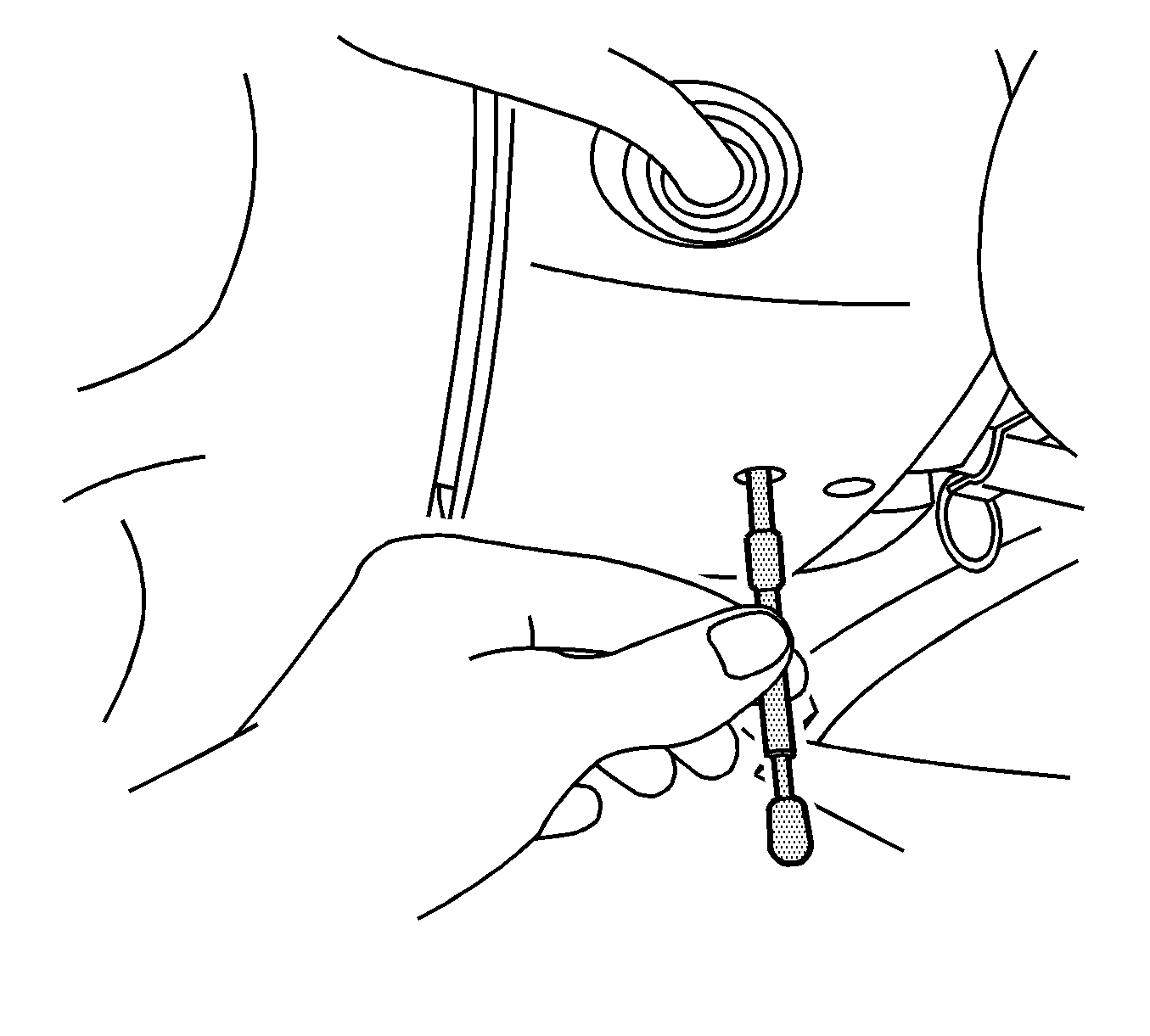Special Tools
J 42640 Steering Column Anti Rotation Pin
Removal Procedure
- Disable the SIR system. Refer to SIR Disabling and Enabling.
- Turn the steering wheel so that the front wheels are pointing straight ahead.
- Insert J 42640 into the steering column access hole in order to lock the steering column. This will maintain the correct orientation.
- Raise and support the vehicle. Refer to Lifting and Jacking the Vehicle.
- Remove the retaining bolt that secures the lower intermediate shaft to the steering column.
- Lower the vehicle.
- Remove the knee bolster. Refer to Knee Bolster Replacement.
- Remove the knee bolster bracket. Refer to Knee Bolster Bracket Replacement.
- Disconnect the steering column electrical connectors.
- Support the steering column.
- Remove the steering column mounting nuts.
- Remove the steering column.
- Remove the retaining bolt that secures the upper intermediate shaft to the steering column.
- Remove the upper intermediate shaft from the steering column.
Warning: Refer to SIR Warning in the Preface section.
Caution: Once the steering column is removed from the vehicle, the column is extremely susceptible to damage. Dropping the column assembly on the end could collapse the steering shaft or loosen the plastic injections, which maintain column rigidity. Leaning on the column assembly could cause the jacket to bend or deform. Any of the above damage could impair the columns collapsible design. Do NOT hammer on the end of the shaft, because hammering could loosen the plastic injections, which maintain column rigidity. If you need to remove the steering wheel, refer to the Steering Wheel Replacement procedure in this section.
Caution: The front wheels of the vehicle must be maintained in the straight ahead position and the steering column must be in the LOCK position before disconnecting the steering column or intermediate shaft. Failure to follow these procedures will cause improper alignment of some components during installation and result in damage to the SIR coil assembly.
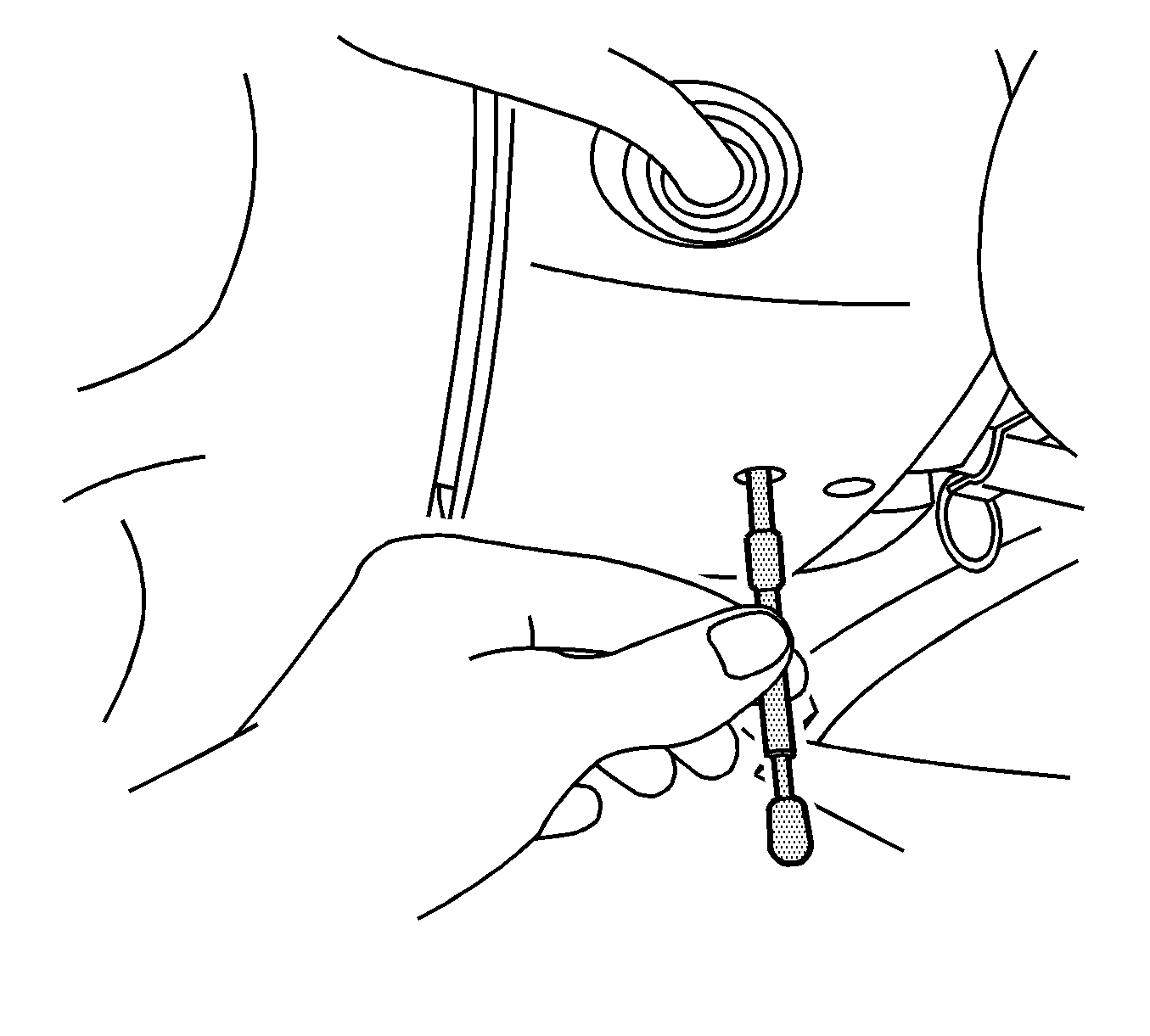
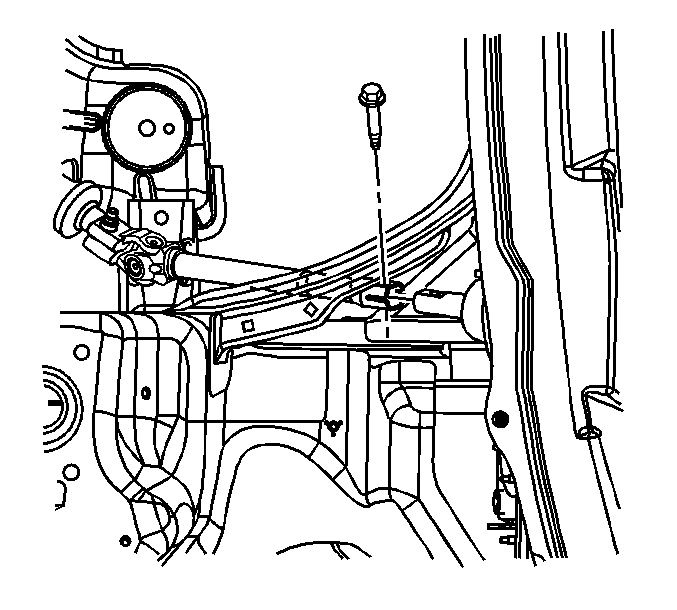
Caution: Avoid damaging the steering column electronic lock harness by gently removing the plugs installed in the I/P beam. Do NOT twist, pull, bend, cut, or incorrectly route the harness. Damage to the harness will require replacement of the entire electronic lock.
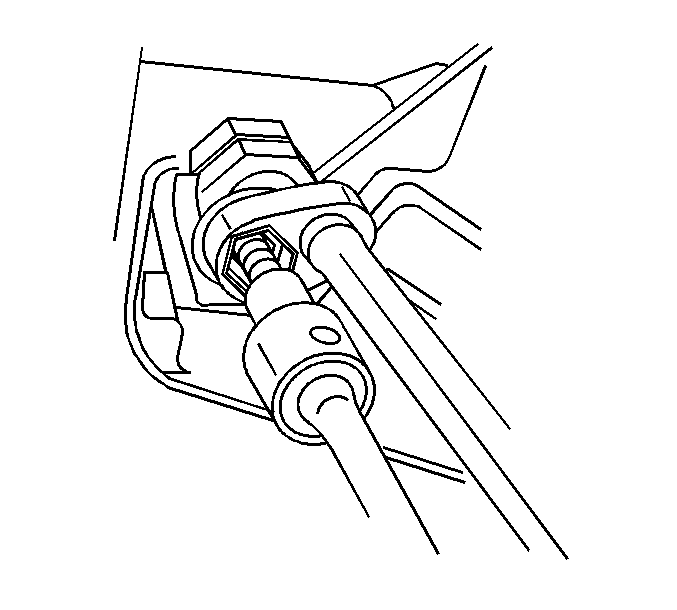
Note: Stabilize the studs in order to remove the nuts securing the steering column to the instrument panel.
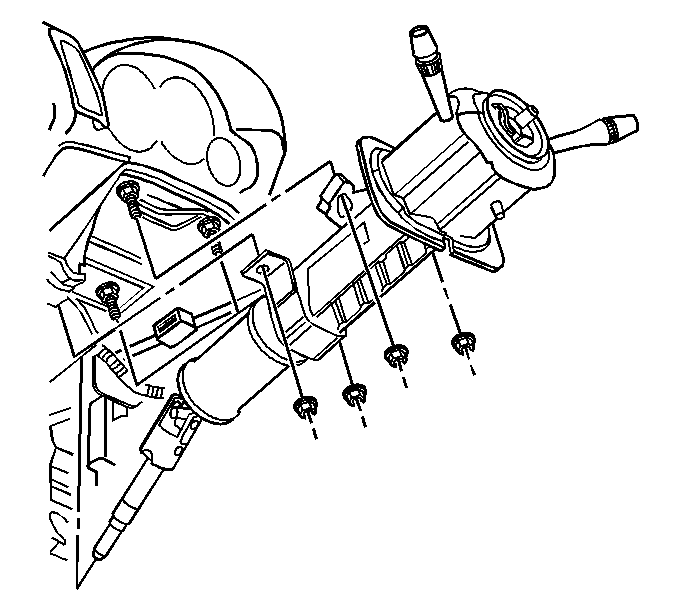
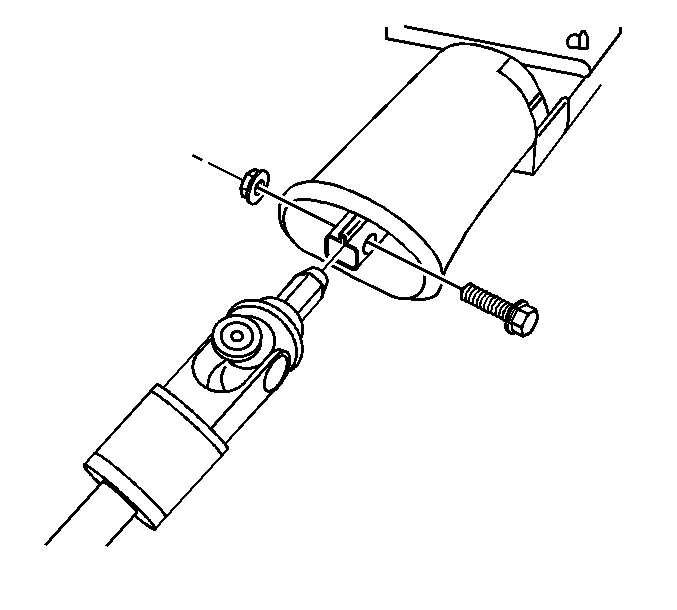
Installation Procedure
- Install the upper intermediate shaft to the steering column.
- Install the retaining bolt that secures the upper intermediate shaft to the steering column.
- Install the steering column.
- Install the steering column mounting nuts.
- Connect the steering column electrical connectors.
- Install the knee bolster. Refer to Knee Bolster Replacement.
- Install the knee bolster bracket. Refer to Knee Bolster Bracket Replacement.
- Raise the vehicle.
- Install the lower intermediate shaft to the steering column.
- Install the retaining bolt that secures the lower intermediate shaft to the steering column.
- Lower the vehicle.
- Unlock the steering column by removing J 42640 from the steering column lower trim cover access hole.
- Enable the SIR system. Refer to SIR Disabling and Enabling.
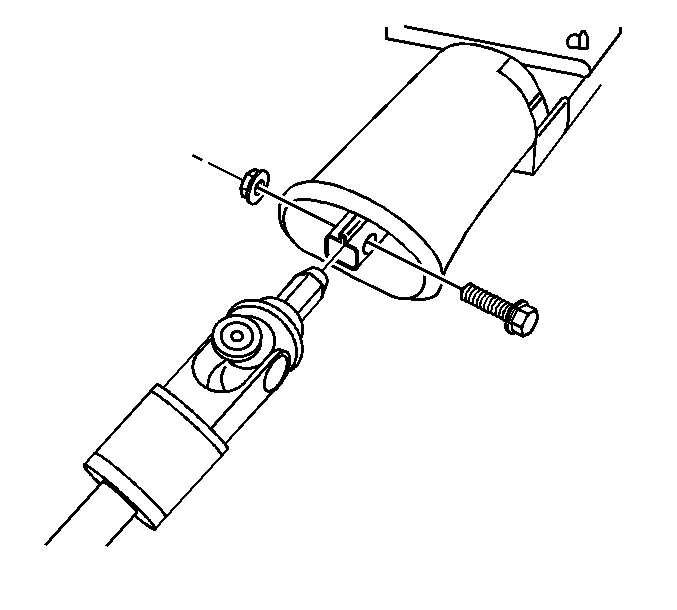
Caution: Refer to Fastener Caution in the Preface section.
Tighten
Tighten the bolts to 48 N·m (35 lb ft).
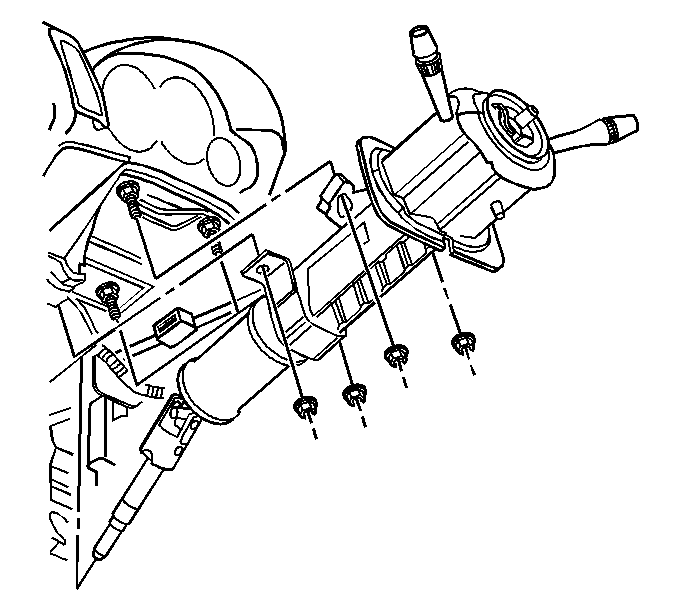
Tighten
Tighten the bolts to 25 N·m (18 lb ft).
Tighten
Tighten the bolts to 50 N·m (37 lb ft).