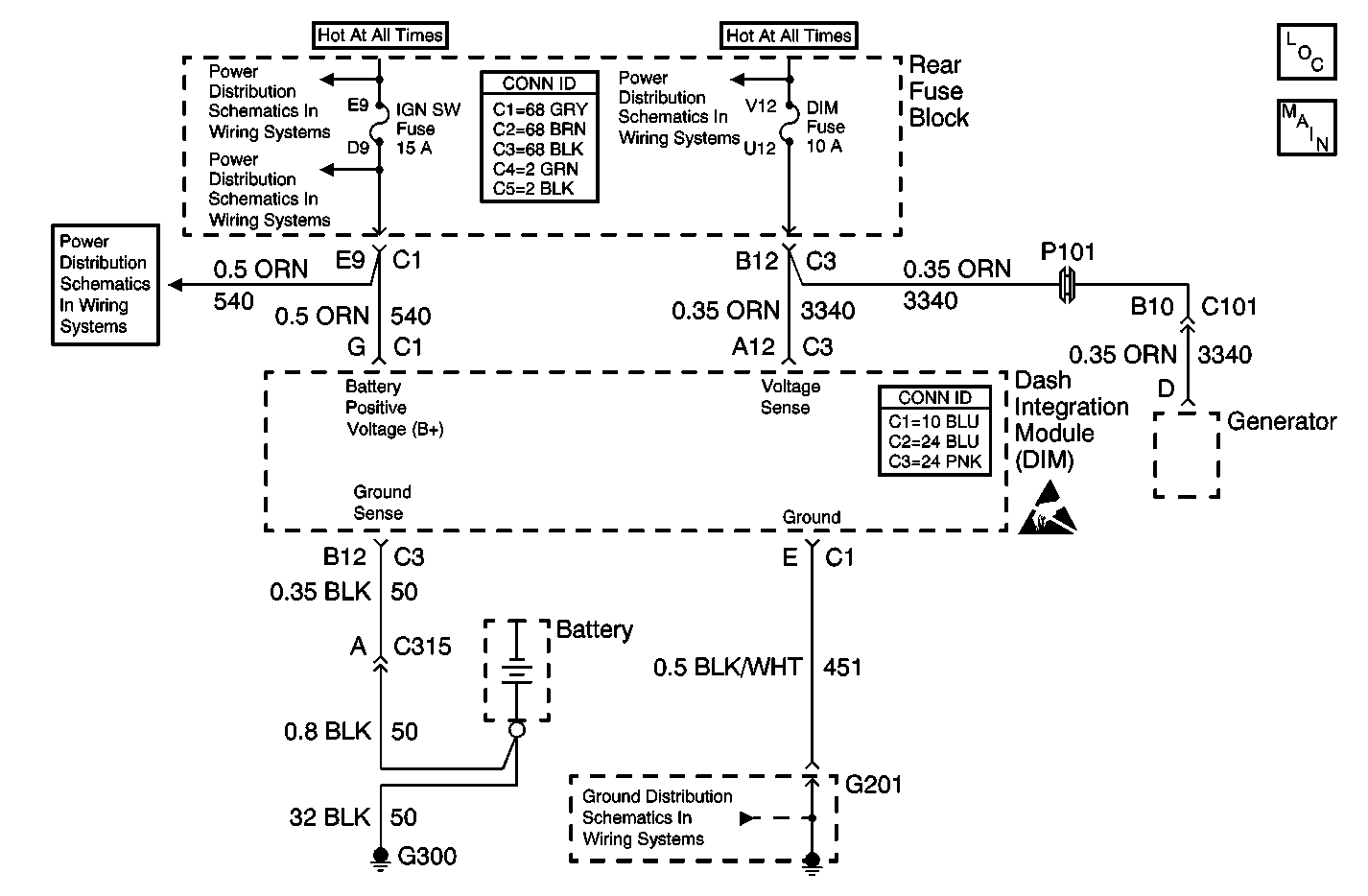
Circuit Description
The dash integration module (DIM) has an internal battery voltage sensor and a reference voltage. The DIM compares these voltages every 300 milliseconds.
Conditions for Running the DTC
This DTC shall run only if the DIM has power and ground. This DTC shall execute regardless of the source voltage.
Conditions for Setting the DTC
This code shall be set after 10 consecutive readings that the two voltages differ 1 volt or greater.
Action Taken When the DTC Sets
All writes to the EEPROM shall be suspended.
Conditions for Clearing the MIL/DTC
In order to clear the DTC from a current status, the two voltages shall differ less than 1 volt for ten consecutive readings.
Step | Action | Value(s) | Yes | No |
|---|---|---|---|---|
1 | Did you Diagnostic System Check - Engine Electrical in Engine Electrical? | -- | Go to Step 2 | Go to Diagnostic System Check - Engine Electrical in Engine Electrical |
2 |
Is the voltage greater than the specified value? | 12 V | Go to Step 3 | Go to Step 4 |
3 | Measure the voltage from the voltage sensor input circuit of the DIM to a good ground. Is the voltage greater than the specified value? | 12 V | Go to Step 7 | Go to Step 6 |
4 | Measure the voltage from the input circuit of the DIM to the ground circuit of the DIM. Is the voltage greater than the specified value? | 12 V | Go to Step 10 | Go to Step 5 |
5 | Measure the voltage from the input circuit of the DIM to a good ground. Is the voltage greater than the specified value? | 12 V | Go to Step 9 | Go to Step 8 |
6 | Test the voltage sensor input circuit for a high resistance or an open. Refer to Circuit Testing and Wiring Repairs in Wiring Systems. Did you find and correct the condition? | -- | Go to Step 12 | Go to Step 10 |
7 | Test the voltage sensor ground circuit for a high resistance or an open. Refer to Circuit Testing and Wiring Repairs in Wiring Systems. Did you find and correct the condition? | -- | Go to Step 12 | Go to Step 10 |
8 | Test the DIM input circuit for a high resistance or an open. Refer to Circuit Testing and Wiring Repairs in Wiring Systems. Did you find and correct the condition? | -- | Go to Step 12 | Go to Step 10 |
9 | Test the DIM ground circuit for a high resistance or an open. Refer to Circuit Testing and Wiring Repairs in Wiring Systems. Did you find and correct the condition? | -- | Go to Step 12 | Go to Step 10 |
10 | Inspect for poor connections at the harness connector of the DIM. Refer to Testing for Intermittent Conditions and Poor Connections and Connector Repairs in Wiring Systems. Did you find and correct the condition? | -- | Go to Step 12 | Go to Step 11 |
11 |
Important:: Perform the set up procedure for the DIM. Replace the DIM. Refer to Dash Integration Module Replacement . Did you complete the replacement? | -- | Go to Step 12 | -- |
12 |
Does the DTC reset? | -- | Go to Step 2 | System OK |
