Refer to Engine Controls Schematics
A/C Pressure Switch, TPS, MAP, ECT and IAT
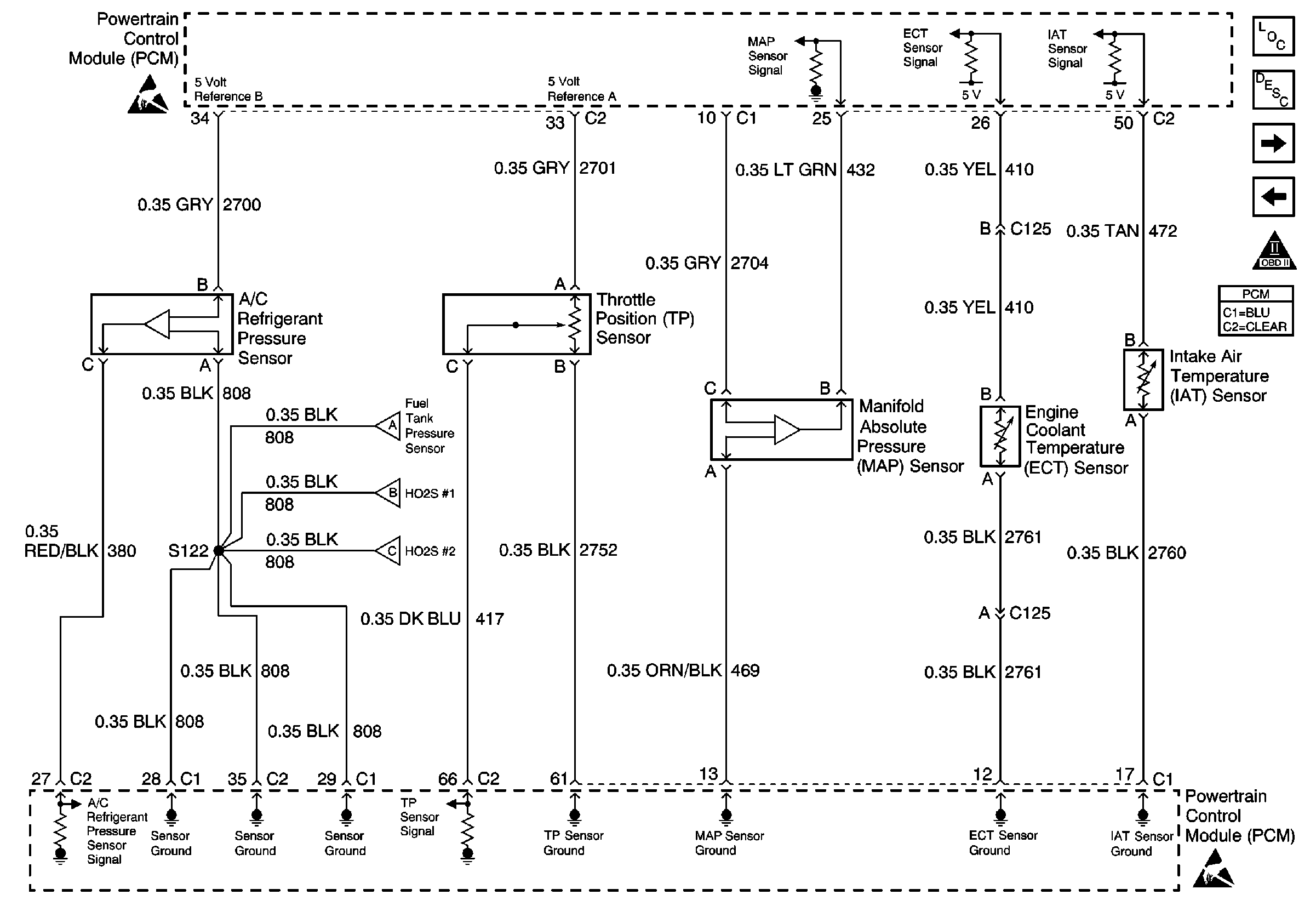
.
Circuit Description
The A/C system uses an A/C refrigerant pressure sensor mounted in the high pressure side of the A/C refrigerant system to monitor A/C refrigerant pressure. The powertrain control module (PCM) uses this information to turn ON the engine coolant fans when the A/C refrigerant pressure is high and to keep the compressor disengaged when A/C refrigerant pressure is excessively high or low. The A/C refrigerant pressure sensor operates like other 3-wire sensors. The PCM applies a 5.0 volt reference and a sensor ground to the sensor. Changes in the A/C refrigerant pressure will cause the A/C refrigerant pressure input to the PCM to vary. The PCM monitors the A/C refrigerant pressure signal circuit and can determine when the signal is outside of the possible range of the sensor. When the signal is out of range, either high or low, for a prolonged period of time, the PCM will set DTC P0530. When DTC P0530 is set, the PCM will not allow the A/C compressor clutch to engage. This is done to protect the compressor.
Conditions for Running the DTC
| • | The engine is running. |
| • | A/C is requested. |
Conditions for Setting the DTC
| • | The A/C refrigerant pressure sensor signal voltage is less than 0.1 volt. |
| OR |
| • | The A/C refrigerant pressure sensor signal voltage is more than 4.9 volts. |
| • | Either of the above conditions for longer than 20 seconds. |
Action Taken When the DTC Sets
| • | The powertrain control module (PCM) stores the DTC information into memory when the diagnostic runs and fails. |
| • | The malfunction indicator lamp (MIL) will not illuminate. |
| • | The PCM records the operating conditions at the time the diagnostic fails. The PCM stores this information in the Failure Records. |
Conditions for Clearing the MIL/DTC
| • | A History DTC will clear after 40 consecutive warm-up cycles, if no failures are reported by this or any other non-emission related diagnostic. |
| • | The current DTC will clear when the diagnostic runs and does not fail. |
| • | Use a scan tool in order to clear the MIL diagnostic trouble code. |
| • | Interrupting the PCM battery voltage may or may not clear DTCs. This practice is not recommended. Refer to Powertrain Control Module Description , Clearing Diagnostic Trouble Codes. |
Diagnostic Aids
Notice: Use the connector test adapter kit J 35616-A for any test that
requires probing the following items:
• The PCM harness connectors • The electrical center fuse/relay cavities • The component terminals • The component harness connector
Important: Be sure to inspect PCM engine grounds for being secure and clean.
If DTC P0530 cannot be duplicated, reviewing the Failure Records vehicle mileage since the diagnostic test last failed may help determine how often the condition that caused the DTC to set occurs. This may assist in diagnosing the condition.
If the problem is intermittent, refer to Intermittent Conditions .
Test Description
The numbers below refer to the step numbers on the diagnostic table.
-
Normal A/C refrigerant pressure sensor signal voltage is between 0.1 and 4.8 volts. If A/C voltage is within range, review Failure Records data to determine the conditions that were present when DTC P0530 set.
-
If the A/C refrigerant pressure signal voltage stays high after disconnecting the A/C refrigerant pressure sensor electrical connector, the signal circuit is shorted to voltage or the PCM is malfunctioning.
-
This vehicle is equipped with a PCM which utilizes an electrically erasable programmable read only memory (EEPROM). When the PCM is being replaced, the new PCM must be programmed.
Step | Action | Values | Yes | No |
|---|---|---|---|---|
1 | Did you perform the Powertrain On-Board Diagnostic (OBD) System Check? | -- | ||
Observe A/C High Side Pressure displayed on the scan tool. Is the A/C High Side Pressure less than the specified value? | 0.1 V | |||
3 | Is A/C High Side Pressure more than the specified value? | 4.8 V | Go to Diagnostic Aids | |
Disconnect the A/C refrigerant pressure sensor while observing A/C High Side Pressure on the scan tool. Does the scan tool indicate voltage near the specified value? | 0 V | |||
5 |
Does the scan tool indicate A/C High Side Pressure near the specified value? | 5 V | ||
6 | Using the DMM, measure the voltage on the 5 volt reference circuit. Is voltage near the specified value? | 5 V | ||
7 | Check for a poor 5 volt reference circuit terminal connection at the PCM. Refer to Testing for Intermittent Conditions and Poor Connections in Wiring Systems. Was a problem found? | -- | ||
8 | Check for an open or short to ground in the 5 volt reference circuit. Refer to Testing for Intermittent Conditions and Poor Connections in Wiring Systems. Was a problem found? | -- | ||
9 | Check the A/C refrigerant pressure signal circuit for a poor terminal connection at the PCM. Refer to Testing for Intermittent Conditions and Poor Connections in Wiring Systems. Was a problem found? | -- | ||
10 | Check the A/C refrigerant pressure signal circuit between the A/C refrigerant pressure sensor connector and the PCM for an open, short to ground or short to power. Was a problem found? | -- | ||
11 | Check the A/C refrigerant pressure signal circuit between the A/C refrigerant pressure sensor connector and the PCM for a short to voltage. Was a problem found? | -- | ||
12 | Check for a short to voltage on the 5 volt reference circuit. Was a problem found? | -- | ||
13 | Check for a poor sensor ground circuit terminal connection at the PCM. Refer to Testing for Intermittent Conditions and Poor Connections in Wiring Systems. Was a problem found? | -- | ||
14 | Check for a poor sensor ground circuit terminal connection at the A/C refrigerant pressure sensor connector. Was a problem found? | -- | ||
15 | Check for an open in the sensor ground circuit. Was a problem found? | -- | ||
16 | Check for a poor 5 volt reference circuit or A/C refrigerant pressure signal circuit terminal connection at the A/C refrigerant pressure sensor. Refer to Testing for Intermittent Conditions and Poor Connections in Wiring Systems. Was a problem found? | -- | ||
17 | Replace the malfunctioning harness connector terminal. Refer to Testing for Intermittent Conditions and Poor Connections in Wiring Systems. Is action complete? | -- | -- | |
18 | Repair the wiring harness as necessary. Refer to Wiring Repairs in Wiring Systems. Is action complete? | -- | -- | |
19 | Replace the A/C refrigerant pressure sensor. Refer to Air Conditioning (A/C) Refrigerant Pressure Sensor Replacement in HVAC. Is action complete? | -- | -- | |
|
Important: The replacement PCM must be programmed. Replace the PCM. Refer to Powertrain Control Module Replacement/Programming . Is action complete? | -- | -- | ||
21 |
Is A/C High Side Pressure between the specified values? | 0.1 V-4.8 V | ||
22 | Review Captured Info using the scan tool. Are there any DTCs that have not been diagnosed? | -- | Go to the applicable DTC table | System OK |
