Refer to
Coolant Fans/Relays
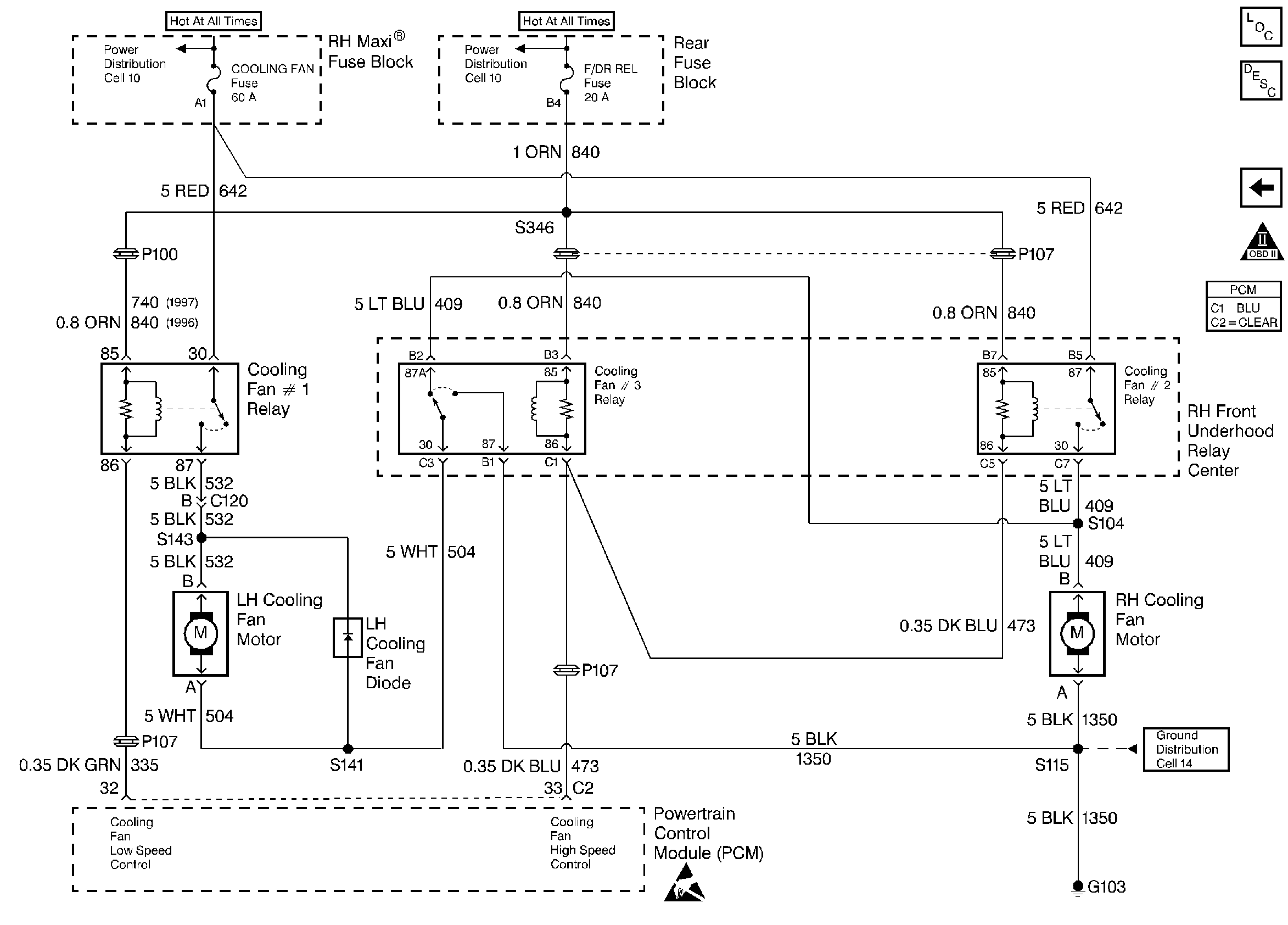
for wiring view .
Circuit Description
The PCM contains a chip called a Quad Driver Module that provides 4 switchable ground outputs for operating solenoids, relays, telltales, and other devices. Each of these ground outputs has an internal fault line that feeds back to the PCM's microprocessor. When the output is OFF, the quad driver should receive the 12 volts fed to the solenoid, relay, etc. When the output is ON, the ouad driver should receive 0 volt since it is grounding the output. If it receives 0 volt when the output is OFF or 12 volts when the output is ON, it sets the fault line low. DTC P1660 is used to monitor the fault line of the cooling fan control relay output and the starter inhibit output.
Conditions for Setting the DTC
Test Conditions
| • | Ignition voltage between 10 and 16 volts. |
| • | PCM in Closed Loop fuel control. |
| • | Engine running for at least 10 seconds. |
Failure Condition
Fault line is low for 2 seconds.
Action Taken When the DTC Sets
| • | The PCM will illuminate the malfunction indicator lamp (MIL) when the diagnostic runs and fails. |
| • | The PCM will record operating conditions at the time the diagnostic fails. This information will be stored in the Freeze Frame and Failure Records. |
Conditions for Clearing the MIL/DTC
| • | The PCM will turn the MIL OFF after three consecutive drive trips that the diagnostic runs and does not fail. |
| • | A Last Test Failed (current) DTC will clear when the diagnostic runs and does not fail. |
| • | A History DTC will clear after forty consecutive warm-up cycles with no failures of any emission related diagnostic test. |
| • | Use a scan tool to clear DTCs. |
| • | Interrupting PCM battery voltage may or may not clear DTCs. This practice is not recommended. Refer to Clearing Diagnostic Trouble Codes in PCM Description and Operation. |
Step | Action | Value(s) | Yes | No | ||||||||||||
|---|---|---|---|---|---|---|---|---|---|---|---|---|---|---|---|---|
1 | Was the Powertrain OBD System Check performed? | -- | Go to A Powertrain On Board Diagnostic (OBD) System Check | |||||||||||||
2 |
Does the display indicate OK? | -- | ||||||||||||||
3 | While checking the Quad Driver 1 display, command All Relays ON. Does the display indicate OK? | -- | ||||||||||||||
4 |
Does the Quad Driver 1 display indicate OK? | -- | ||||||||||||||
5 | Is there a cooling fan operation complaint or fault suspected? | -- | Go to Electric Cooling Fan Diagnosis (Functional Check) | Fault not present. | ||||||||||||
6 | While checking the Quad Driver 1 display, command Fan Relay 1 ON. Does the display indicate OK? | -- | ||||||||||||||
7 |
Is the voltage the same or less than the value specified? | 0.5 volts | ||||||||||||||
8 |
Is the voltage the same or less than the value specified? | 0.5 volts | ||||||||||||||
9 | In the scan tool data list note the Passkey Starter display. Does the display indicate Enabled? | -- | ||||||||||||||
10 | With All Relays still commanded OFF observe the operation of both cooling fans. Is either fan operating? | -- | ||||||||||||||
11 |
Is the voltage the same or more than the value specified? | 10.0 volts | ||||||||||||||
12 |
Is the voltage the on both terminals the same or more than the value specified? | 10.0 volts | ||||||||||||||
13 | Was the voltage measured in Step 9 low for both terminals? | -- | ||||||||||||||
14 | Repair the open circuit or replace the open fan relay for the CKT that measured low in Step 9. Is the repair complete? | -- | Go to Powertrain Control Module Diagnosis for Verify Repair | -- | ||||||||||||
15 |
Is the repair complete? | -- | Go to Powertrain Control Module Diagnosis for Verify Repair | -- | ||||||||||||
16 | Repair short to ground in the Cooling Fan High Speed Control circuit. Is the repair complete? | -- | Go to Powertrain Control Module Diagnosis for Verify Repair | -- | ||||||||||||
17 | Repair short to ground in the Cooling Fan Low Speed Control circuit. Is the repair complete? | -- | Go to Powertrain Control Module Diagnosis for Verify Repair | -- | ||||||||||||
18 | Repair short to voltage in the Cooling Fan Low Speed Control circuit. Is the repair complete? | -- | Go to Powertrain Control Module Diagnosis for Verify Repair | -- | ||||||||||||
19 | Repair short to voltage in the Cooling Fan High Speed Control circuit. Is the repair complete? | -- | Go to Powertrain Control Module Diagnosis for Verify Repair | -- | ||||||||||||
20 |
Is the voltage more than the value specified? | 0.5 volts | ||||||||||||||
21 |
Is the voltage the same or more than the value specified? | 10.5 volts | ||||||||||||||
22 |
| 10K ohms | ||||||||||||||
23 | Measure the resistance between PCM connector C2 terminal 31 and the Passkey module terminal A7. Is the resistance less then the value specified? | 5 ohms | Fault is in Passkey system. Go to Section 9, Theft Deterrent Systems. | |||||||||||||
24 | Repair short to voltage on the Starter Inhibit Output circuit. Is the repair complete? | -- | Go to Powertrain Control Module Diagnosis for Verify Repair | -- | ||||||||||||
25 | Repair the short to ground on the Starter Inhibit Output circuit. Is the repair complete? | -- | Go to Powertrain Control Module Diagnosis for Verify Repair | -- | ||||||||||||
26 | Repair the open in the Starter Inhibit Output circuit. Is the repair complete? | -- | Go to Powertrain Control Module Diagnosis for Verify Repair | -- | ||||||||||||
27 |
Was terminal contact repaired? | -- | Go to Powertrain Control Module Diagnosis for Verify Repair | |||||||||||||
28 | Replace the PCM. Refer to PCM Replacement/Programming . Is the replacement complete? | -- | Go to Powertrain Control Module Diagnosis for Verify Repair | -- |
