Removal Procedure
- Remove the infotainment fascia. Refer to Driver Information Display Replacement.
- Remove the instrument panel compartment assembly. Refer to Instrument Panel Compartment Replacement.
- Remove the driver side instrument panel lower trim panel assembly. Refer to Knee Bolster Replacement.
- Remove the left and right side instrument panel lower extension panels. Refer to Instrument Panel Extension Replacement.
- Disconnect the connector(s) (1 and 2 where applicable) from the right side of the infotainment unit.
- Disconnect the connector(s) (1 and 2 where applicable) from the left side of the infotainment unit.
- Remove the infotainment unit to instrument panel retaining screws (1).
- Remove the infotainment unit (3) from the instrument panel.
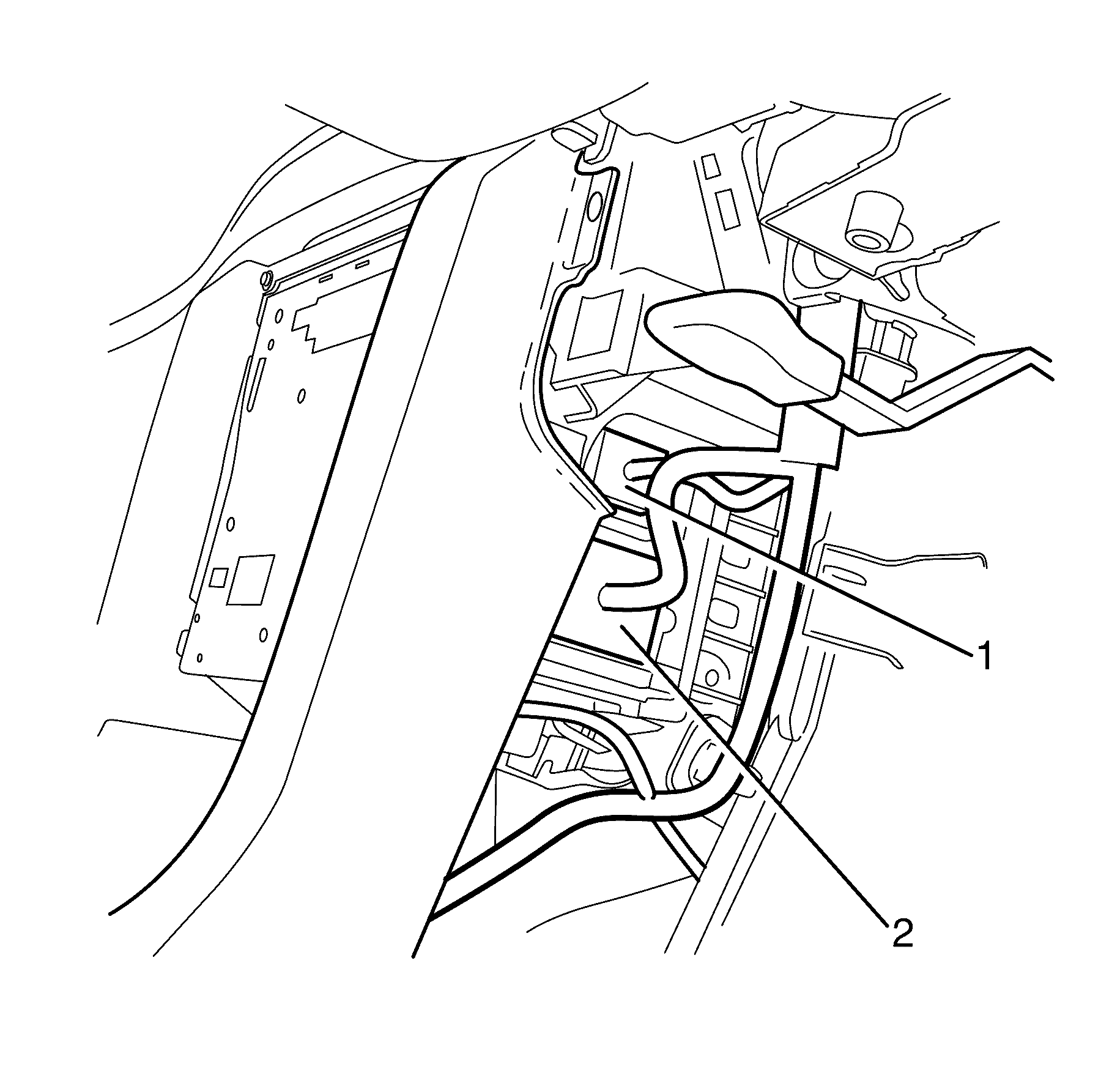
Important: Make sure to release the retaining lever on the infotainment electrical connector (2) before disconnecting.
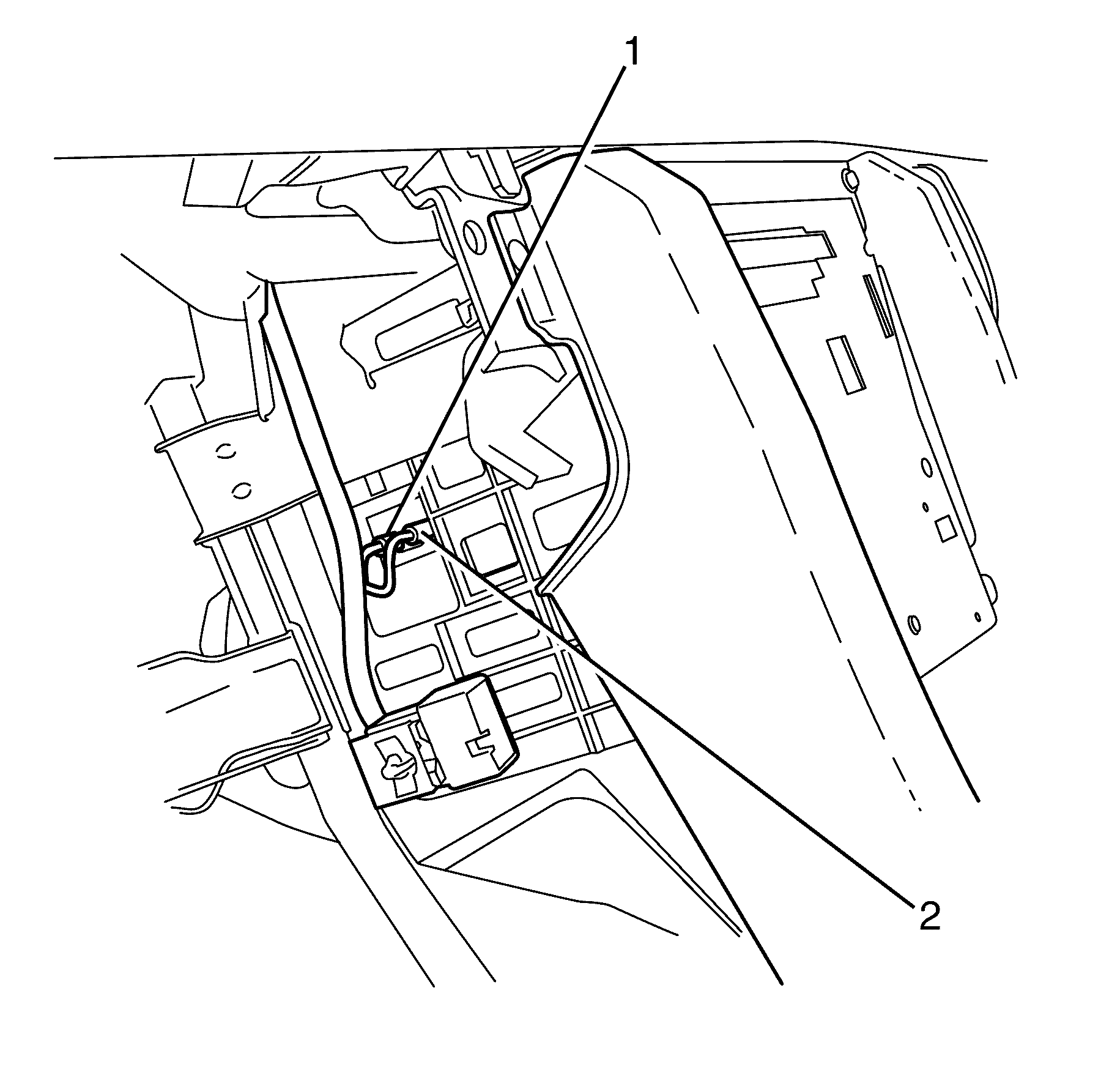
Important: To disconnect coaxial connections, pinch down on the retaining clip near connection side of unit and push connector into the unit and slide connector away from the infotainment unit.
Important: Do not remove by pulling on the coaxial cables as they will be dislodged from the connector.
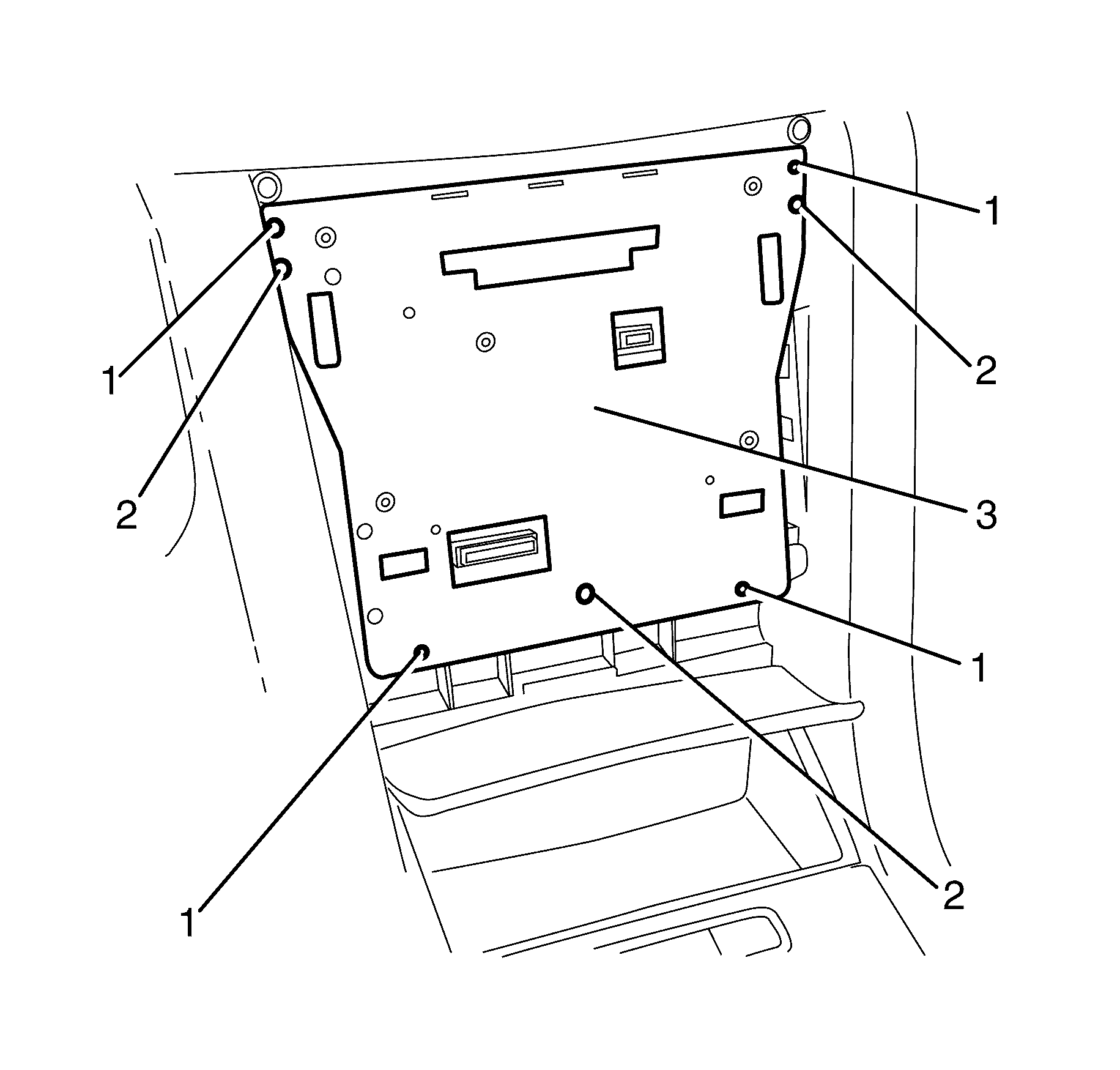
Important: Observe position of aligning lugs (2).
Installation Procedure
- Install the infotainment unit (3).
- Install the infotainment unit to instrument panel retaining screws (1).
- Connect the left side infotainment unit electrical connector(s) (1 and 2 where applicable).
- Connect the right side infotainment unit electrical connector(s) (1 and 2 where applicable).
- Install the left and right side instrument panel lower extension panels. Refer to Instrument Panel Extension Replacement.
- Install the driver side instrument panel lower trim panel assembly. Refer to Knee Bolster Replacement.
- Install the instrument panel compartment assembly. Refer to Instrument Panel Compartment Replacement.
- Install the infotainment fascia. Refer to Driver Information Display Replacement.
- Refer to Control Module References.
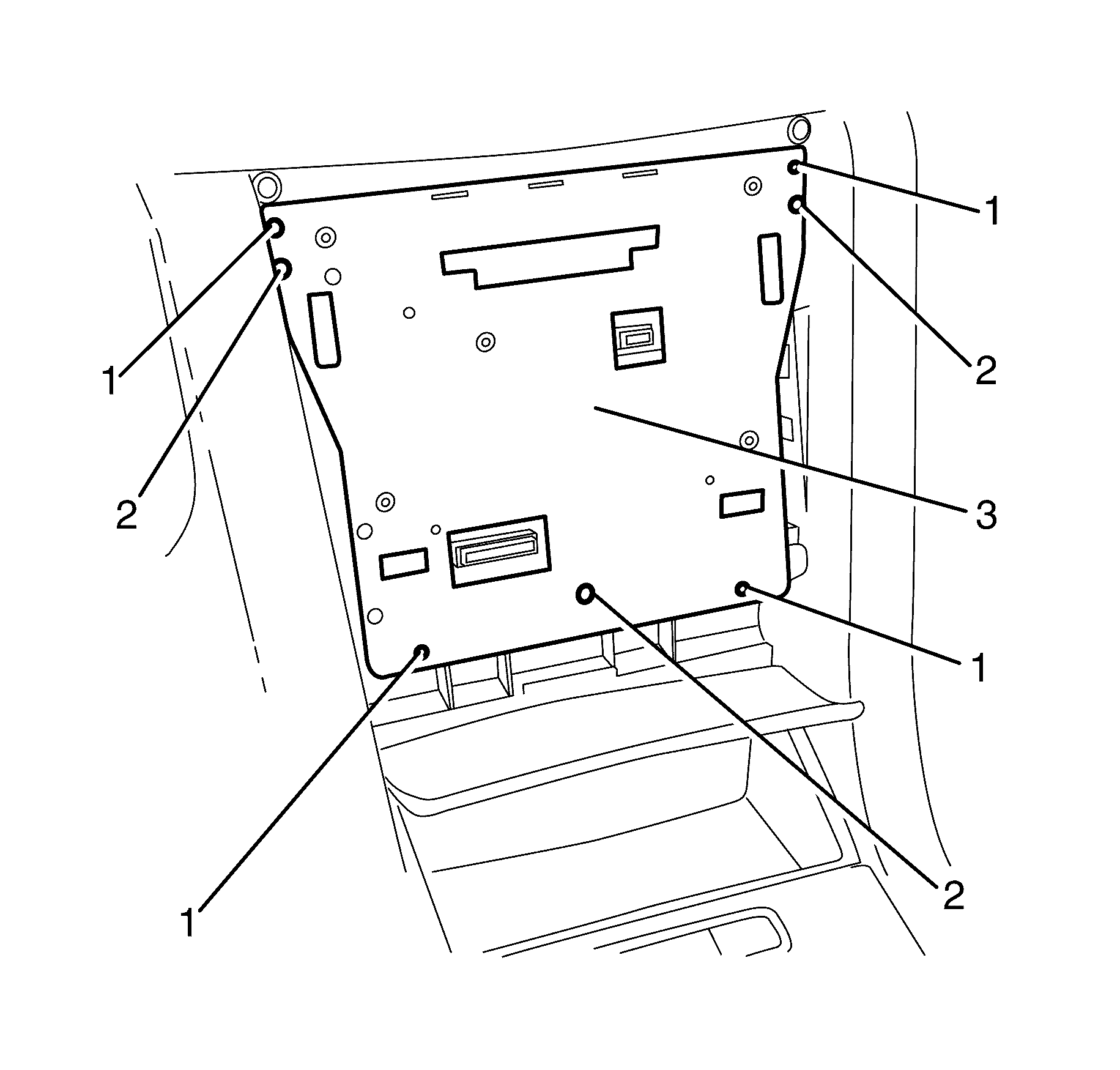
Important: Make sure to guide the infotainment unit (3) over the aligning lugs (2).
Notice: Refer to Fastener Notice in the Preface section.
Tighten
Tighten the screws to 2 N·m (18 lb in).
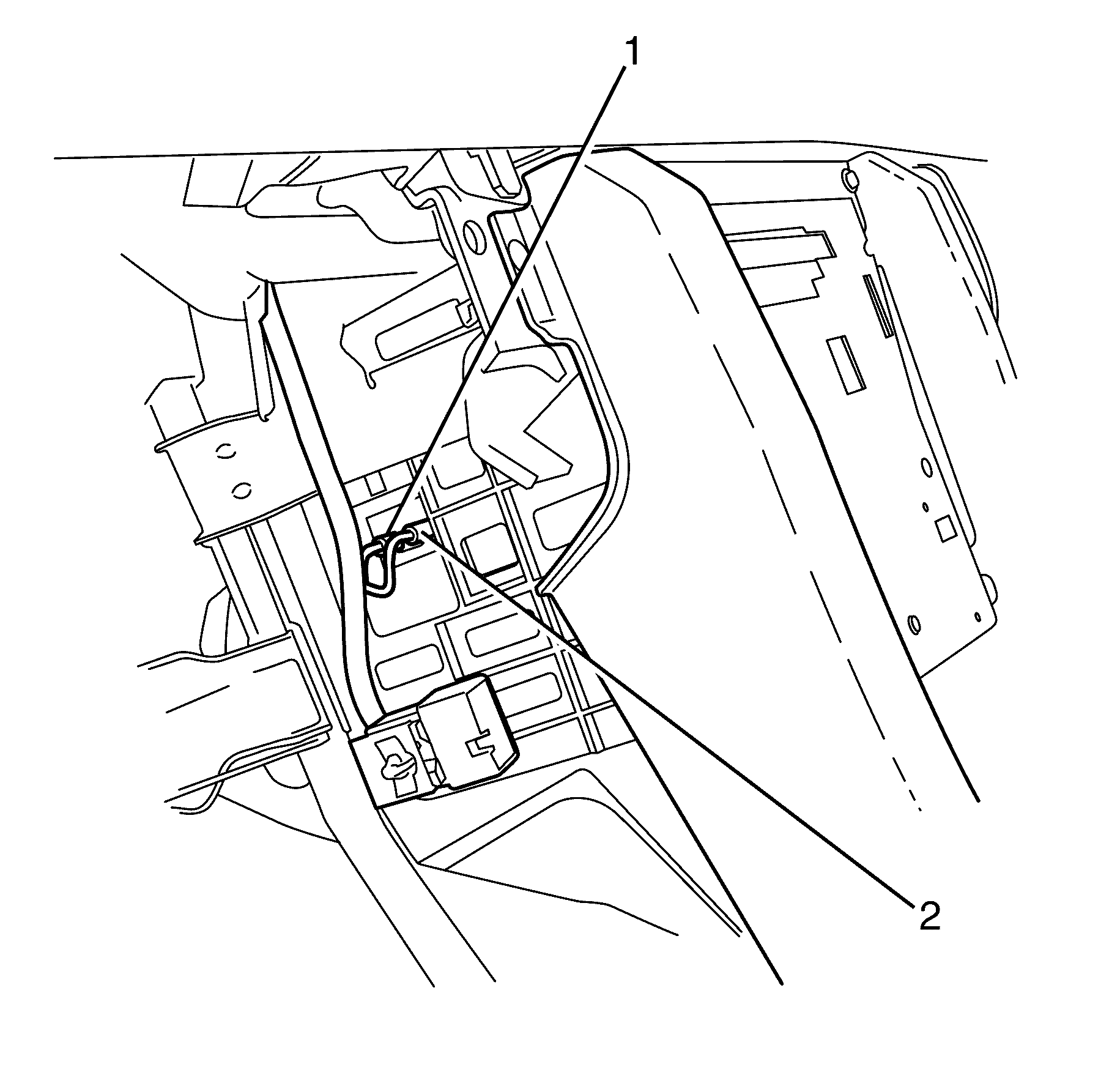
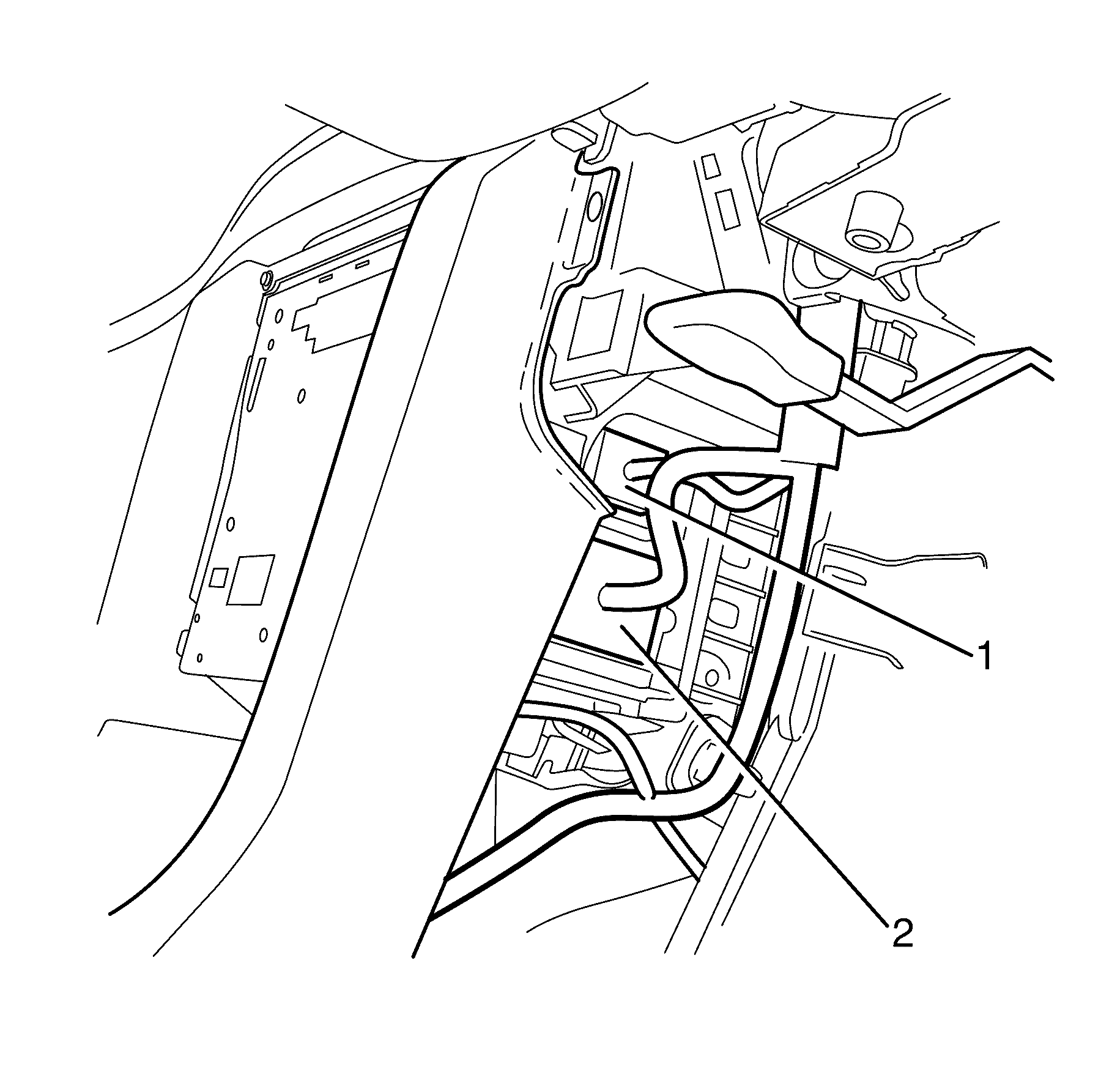
Important: Make sure to close the retaining lever on the infotainment electrical connector (2) once connected.
