For 1990-2009 cars only
Service Operations
Caution: Refer to Service Programming System (SPS) Notice in the Preface section.
If the telematics module is not enabled:
A low battery voltage alert (when the battery voltage is low) is transmitted to the Telematics Call Centre.
Removal Procedure
Caution: Refer to Battery Disconnect Caution in the Preface section.
- Using a scan tool, select service mode to disable the telematics module. Refer to Service Programming System (SPS).
- Disconnect the battery ground cable. Refer to Battery Negative Cable Disconnection and Connection.
- Remove the I/P compartment. Refer to Instrument Panel Compartment Replacement.
- Detach the electrical wiring harness cable tie (3) from the telematics module (1).
- Disconnect the GPS antenna connector (4) and the telematics module connectors (2) from the telematics module (1).
- Remove the telematics module to retaining bracket retaining screw (3).
- Remove the telematics module (2), by manoeuvring it forward and sliding it out of the retaining bracket (1).
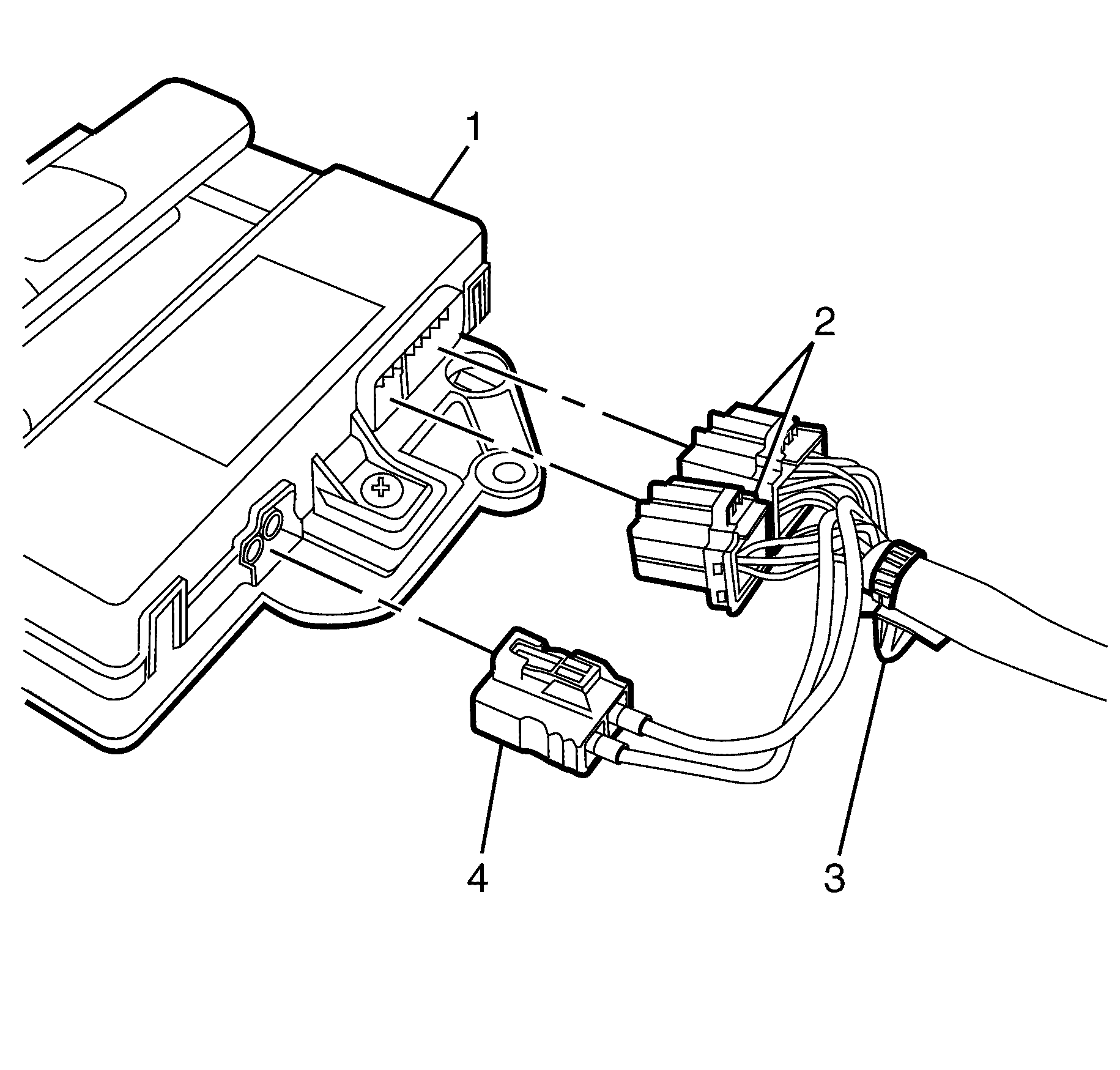
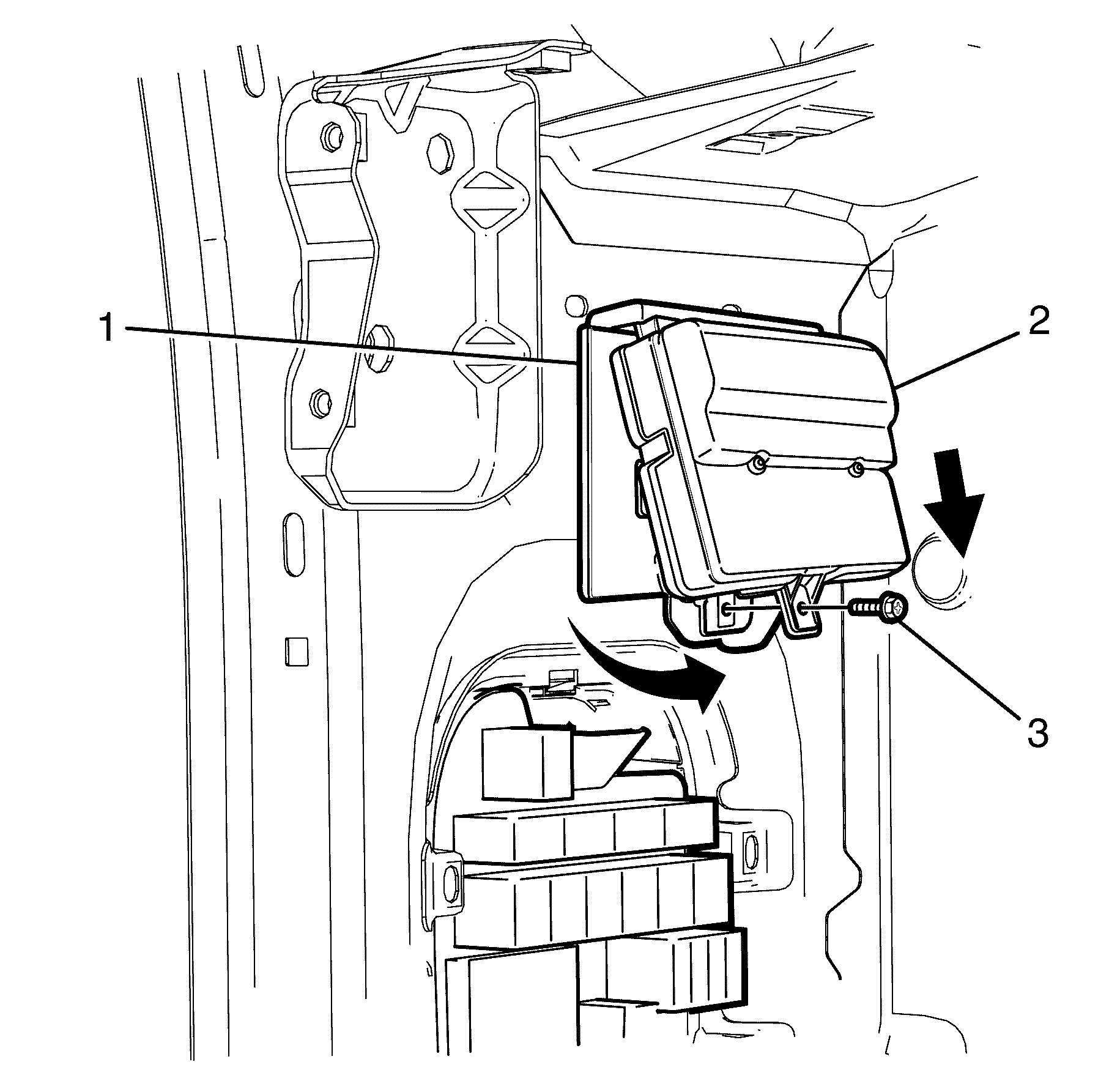
Installation procedure
- Install the top of the telematics module (2) into the retaining bracket (1) and locate the bottom end of the telematics module (2) into the bottom end of the retaining bracket (1).
- Install the telematics module to retaining bracket retaining screw (3).
- Connect the GPS antenna connector (4) and the telematics module connectors (2) to the telematics module (1).
- Attach the electrical wiring harness cable tie (3) to the telematics module (1).
- Install the I/P compartment. Refer to Instrument Panel Compartment Replacement.
- Install the I/P compartment. Refer to Instrument Panel Compartment Replacement.
- Connect the battery ground cable to the battery. Refer to Battery Negative Cable Disconnection and Connection.
- Reprogram the telematics module and select the system software required (GM Fleetview, Secure or Assist Ultra). Refer to Service Programming System (SPS).
- Register the telematics module. Refer to Communication Interface Module Registration.
- Using a scan tool, select active mode to enable the telematics module. Refer to Service Programming System (SPS).
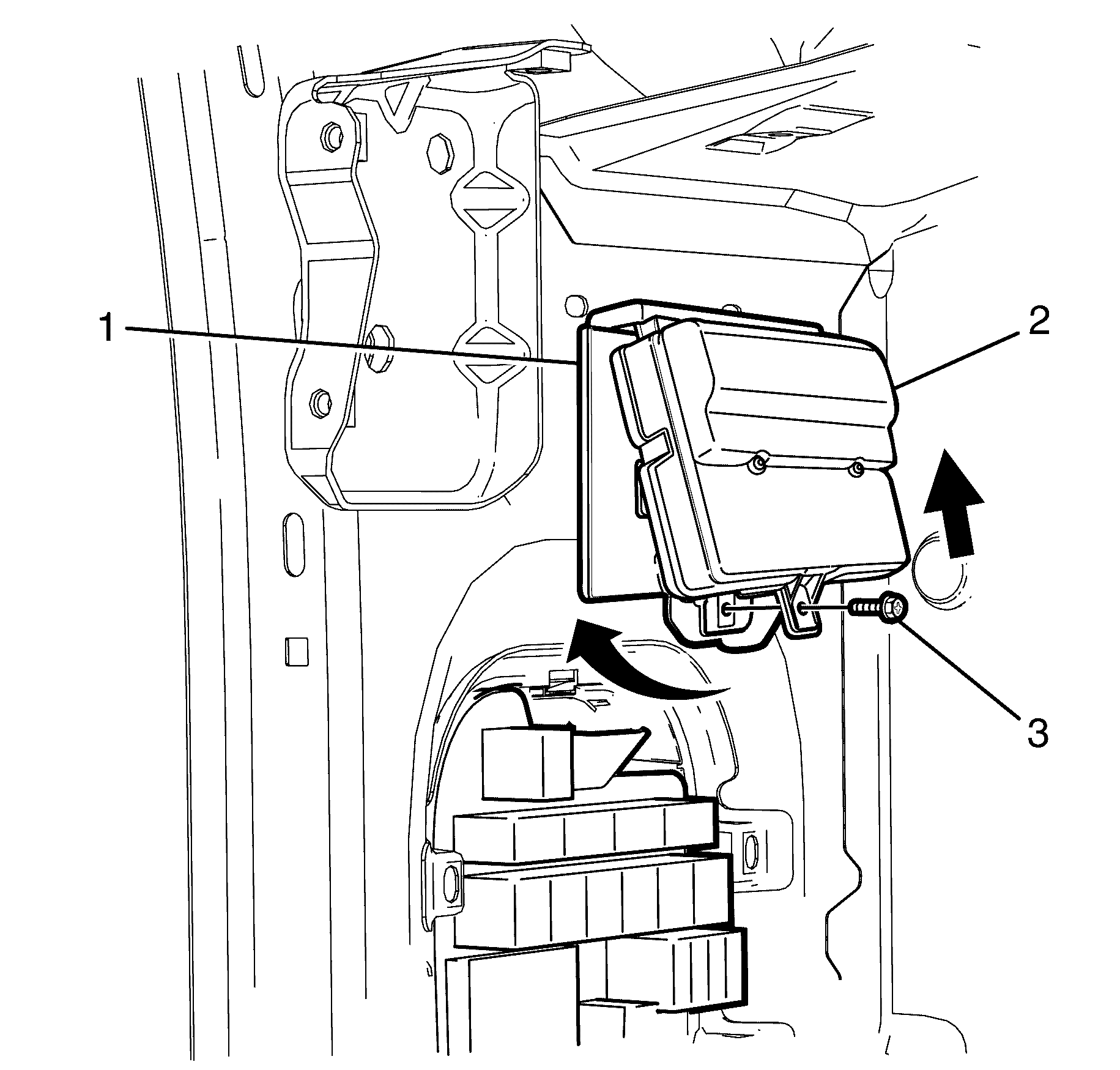
Notice: Refer to Fastener Notice in the Preface section.
Tighten
Tighten the screw to 2.0 N·m (18 lb in).
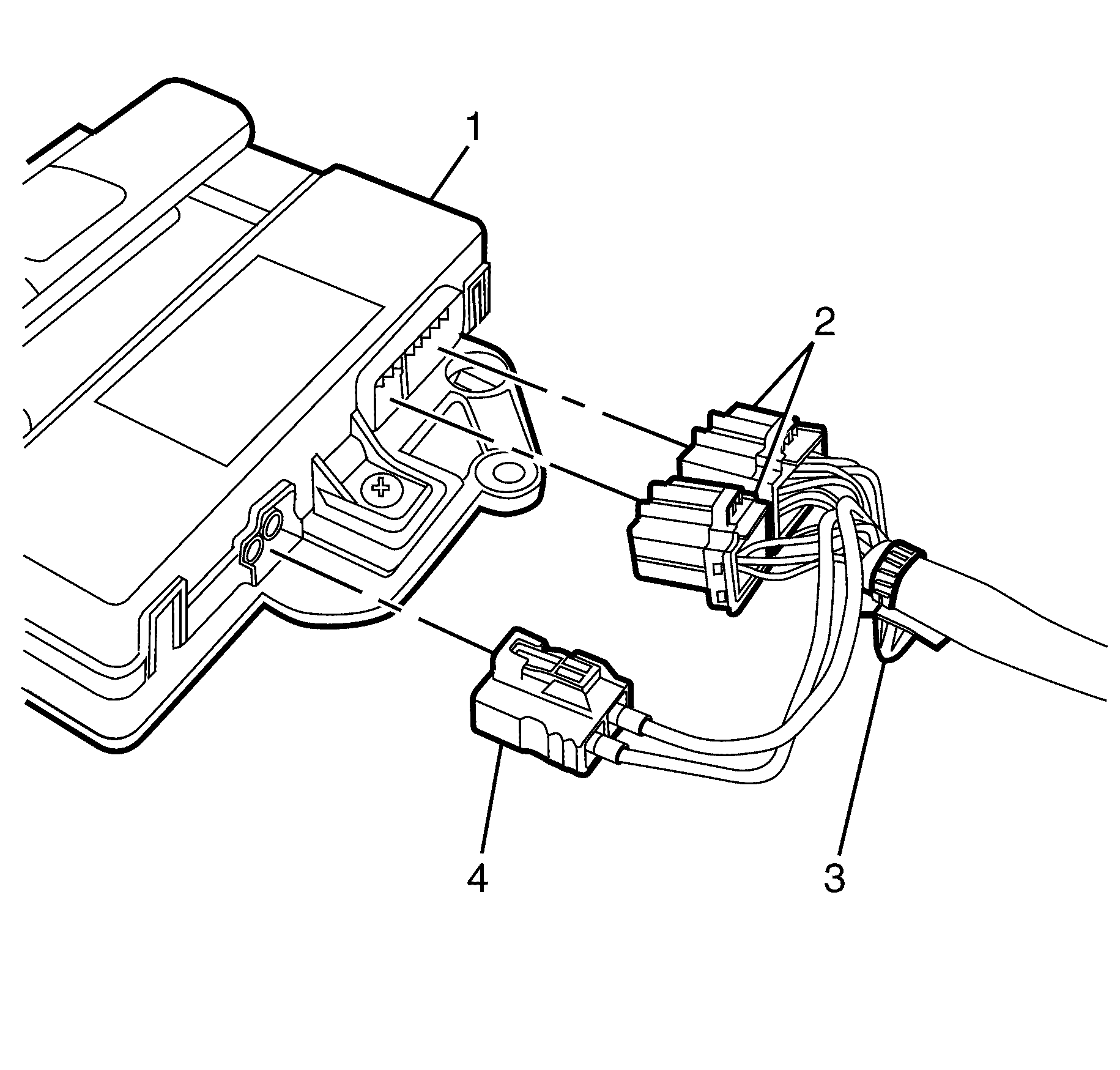
Important: If replacing a telematics module, the new module will require the programming of the correct system software level.
Important: If replacing a telematics module, the new module will require registration.
Important: If the telematics module service mode remains enabled, the telematics system does not have full functionality.
