For 1990-2009 cars only
Removal Procedure
- Grasp the front floor console front cover (1) at (a) and pull upwards to disengage the retaining clips from the floor console (2).
- Disconnect the window and exterior mirror switch electrical connector (2).
- Disconnect the Traction Control/ESP, Power and Puddle lamp switch (if fitted) assembly electrical connector (3).
- Remove the front floor console front cover (1).
- Remove the power window/mirror switch (2) from the front floor console front cover (1).
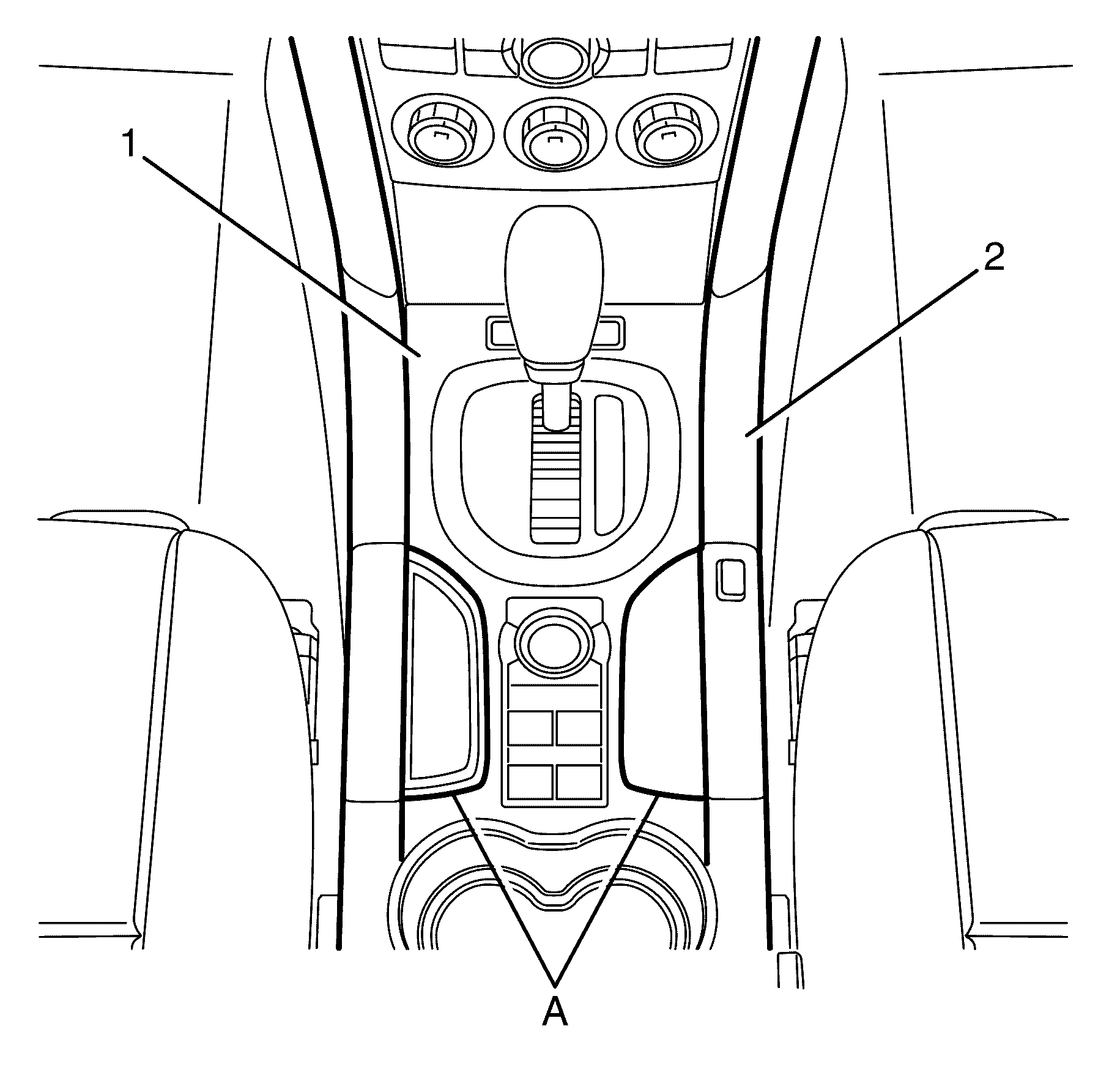
Important: The front floor console front cover (1) is retained by clips.
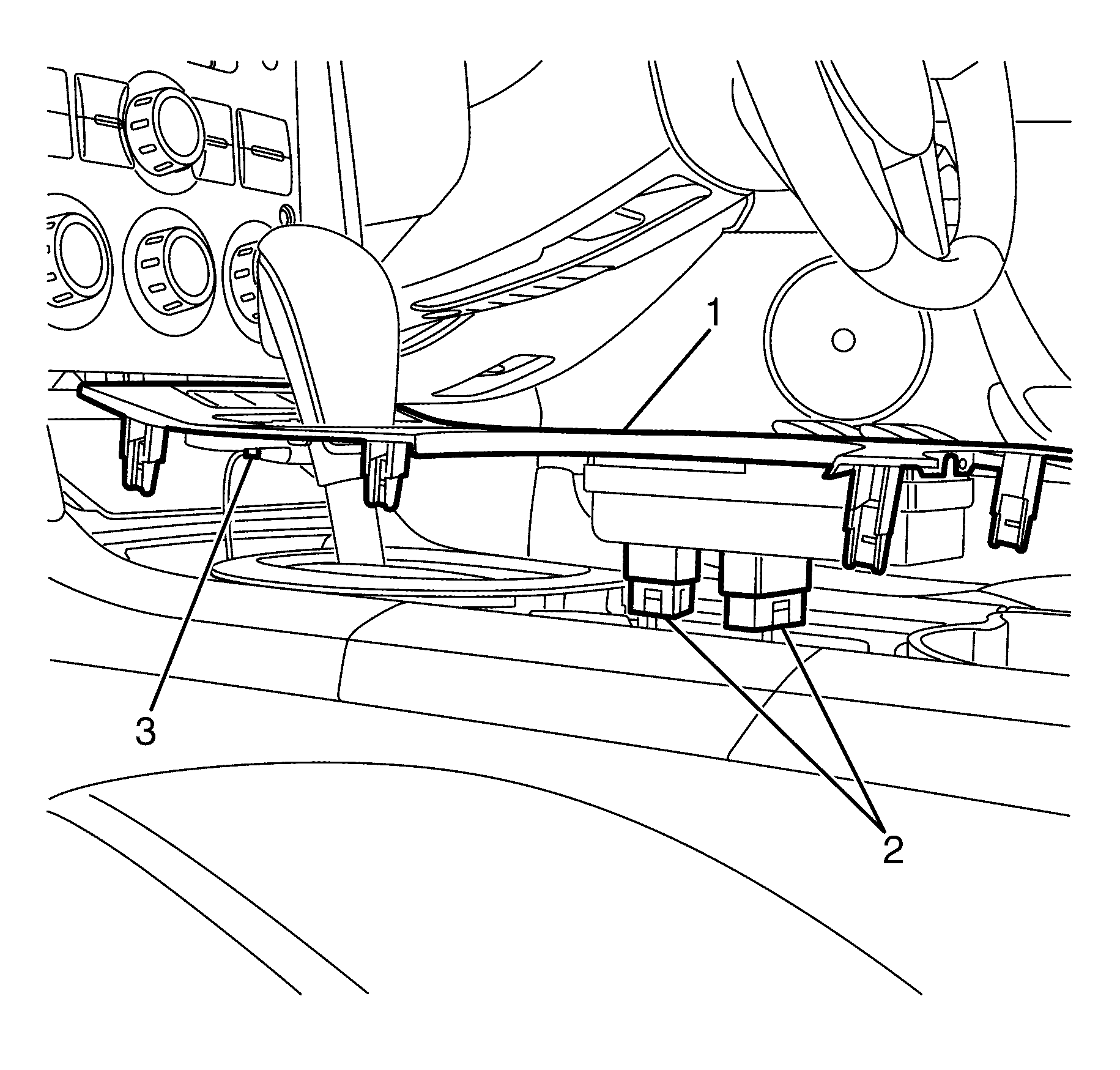
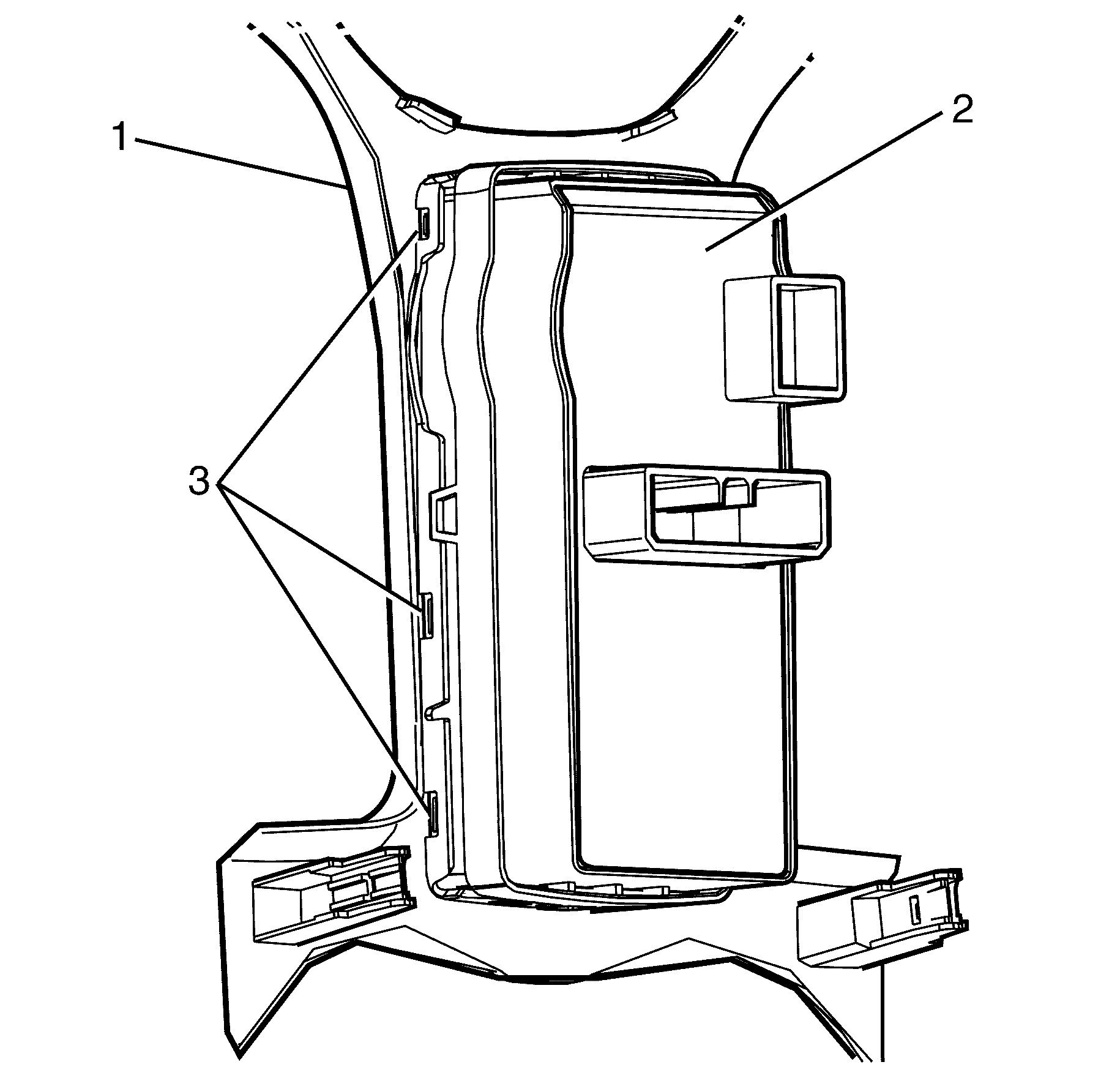
Important: Remove the power window/mirror switch (2) by releasing from the retaining clips (3) on the front floor console cover (1).
Installation Procedure
- Install the power window/mirror switch (2) to the front floor console front cover (1).
- Position the front floor console front cover (1).
- Connect the window and exterior mirror switch electrical connector (2).
- Connect the Traction Control/ESP, Power and Puddle lamp switch (if fitted) assembly electrical connector (3).
- Install the front floor console front cover (1) and push downwards at (a) to engage the retaining clips to the floor console (2).
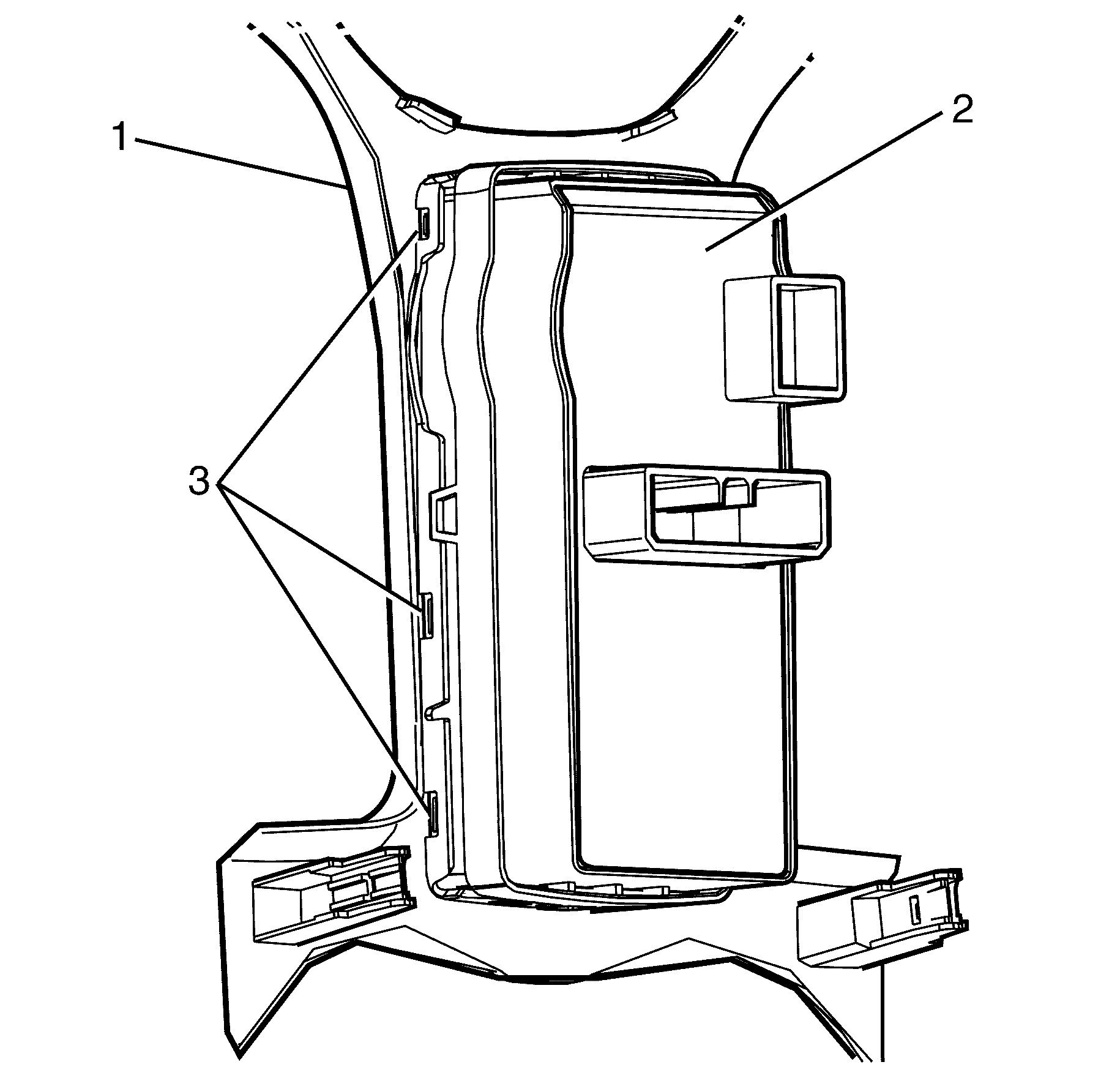
Important: Install the power window/mirror switch (2) by attaching to the retaining clips (3) on the front floor console cover (1).
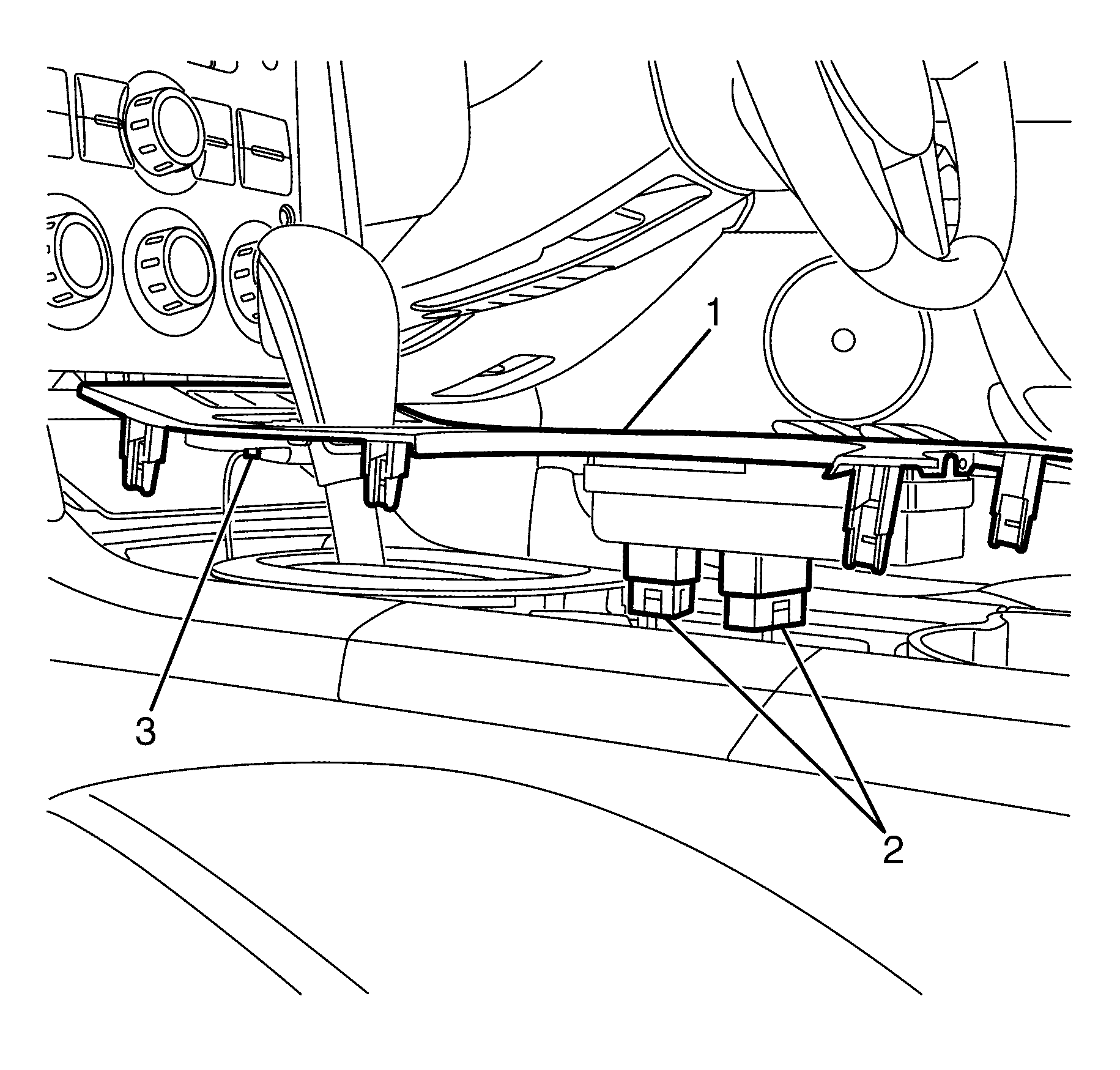
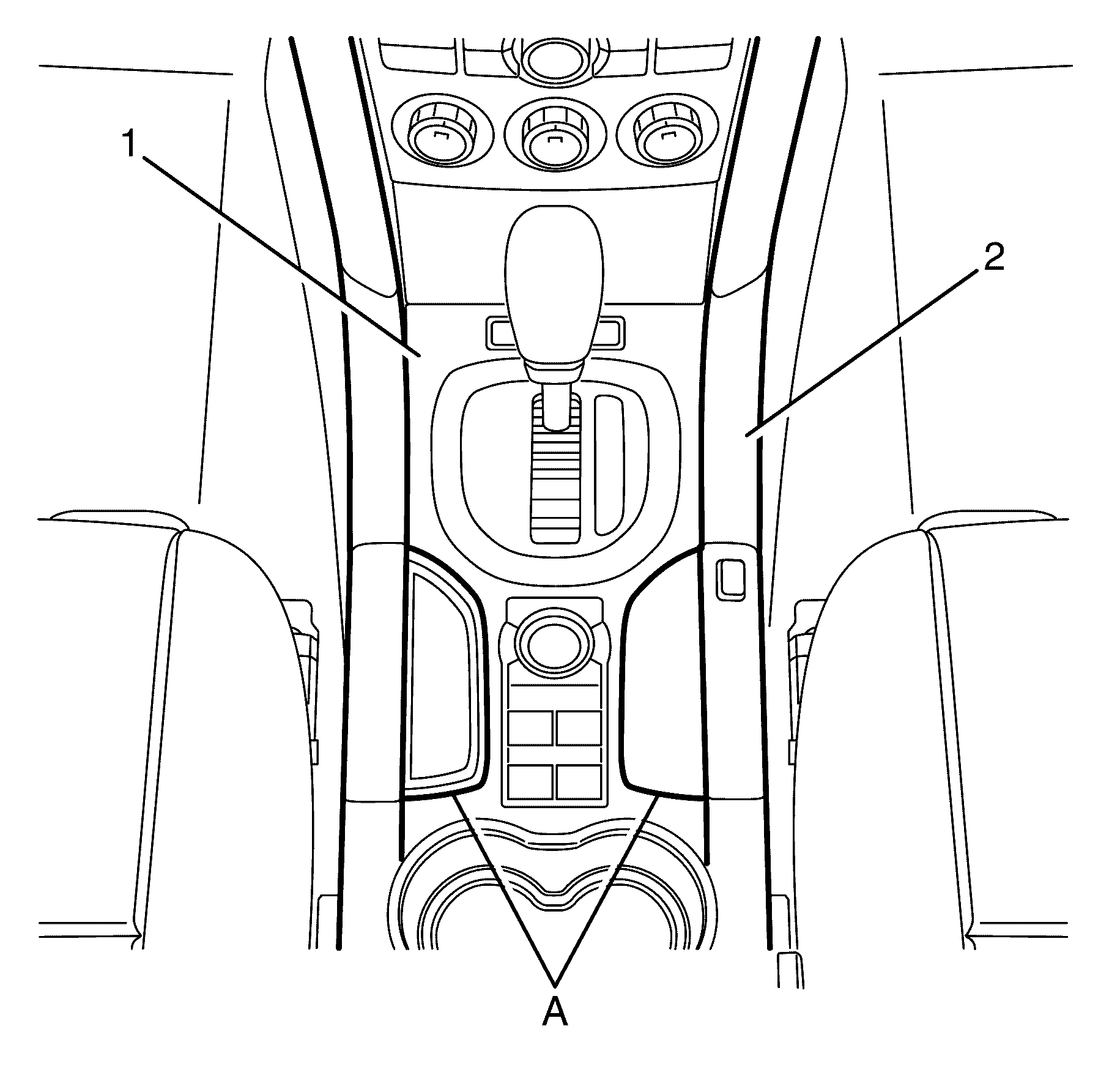
Important: The front floor console front cover (1) is retained by clips.
