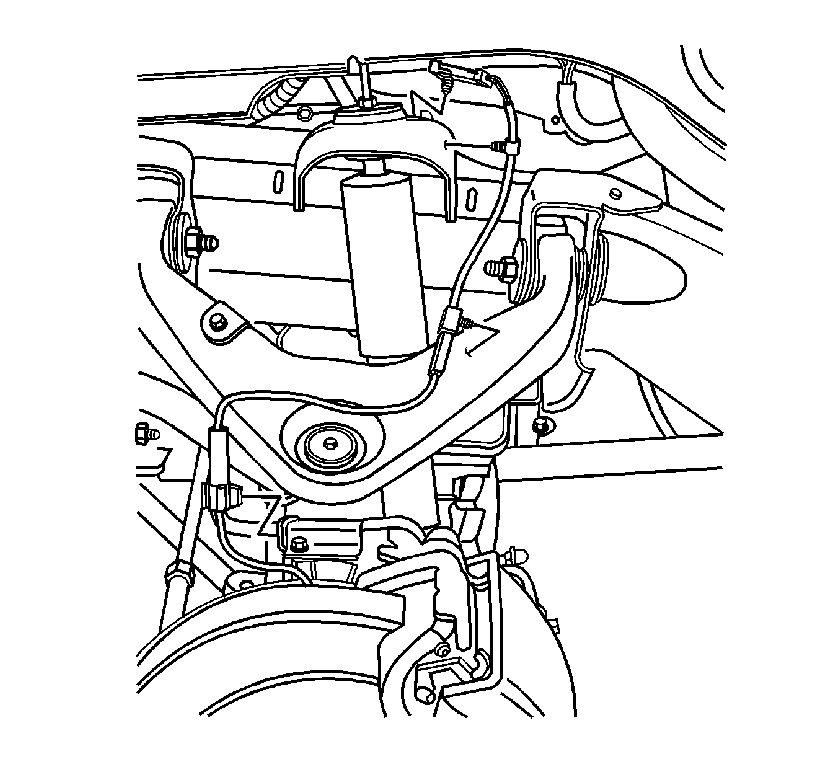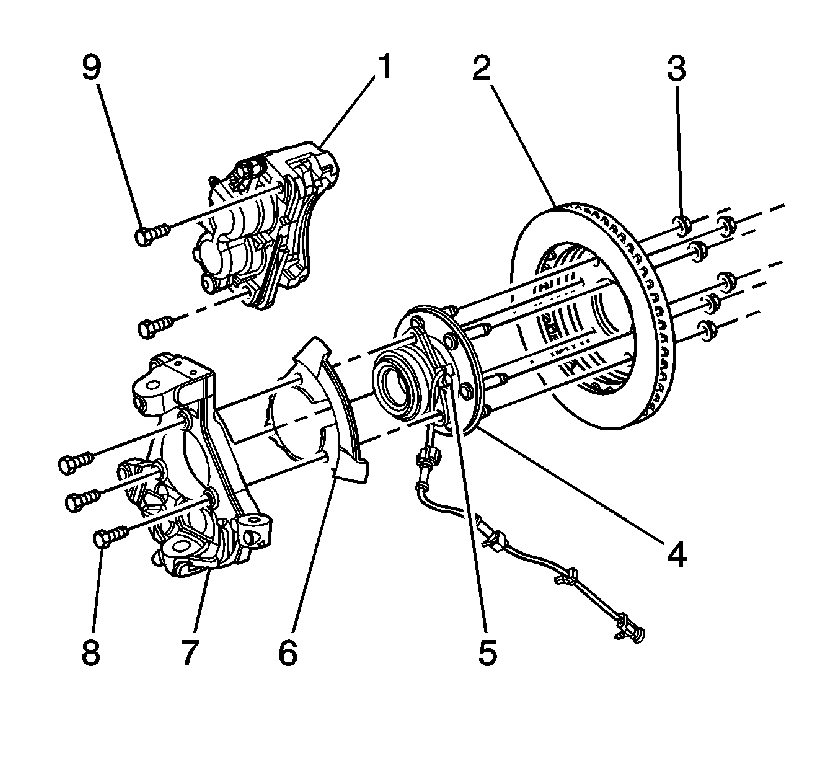Wheel Speed Sensor Replacement 2WD
Caution: Refer to Brake Dust Caution in the Preface section.
Removal Procedure
- Raise and support the vehicle. Refer to Lifting and Jacking the Vehicle in General Information.
- Remove the tire and wheel. Refer to Tire and Wheel Removal and Installation in Tires and Wheels.
- Remove the brake rotor (2) shown on the 1500 series. Refer to Front Brake Rotor Replacement in Disc Brakes.
- Remove the WSS cable mounting clip from the knuckle.
- Remove the WSS cable mounting clip from the upper control arm.
- Remove the WSS cable mounting clip from the frame attachment point.
- Remove the WSS cable electrical connector.
- Remove the wheel speed sensor (WSS) mounting bolt.
- Remove the wheel speed sensor (5) from the hub/bearing assembly (4) shown on the 2500/3500 series.
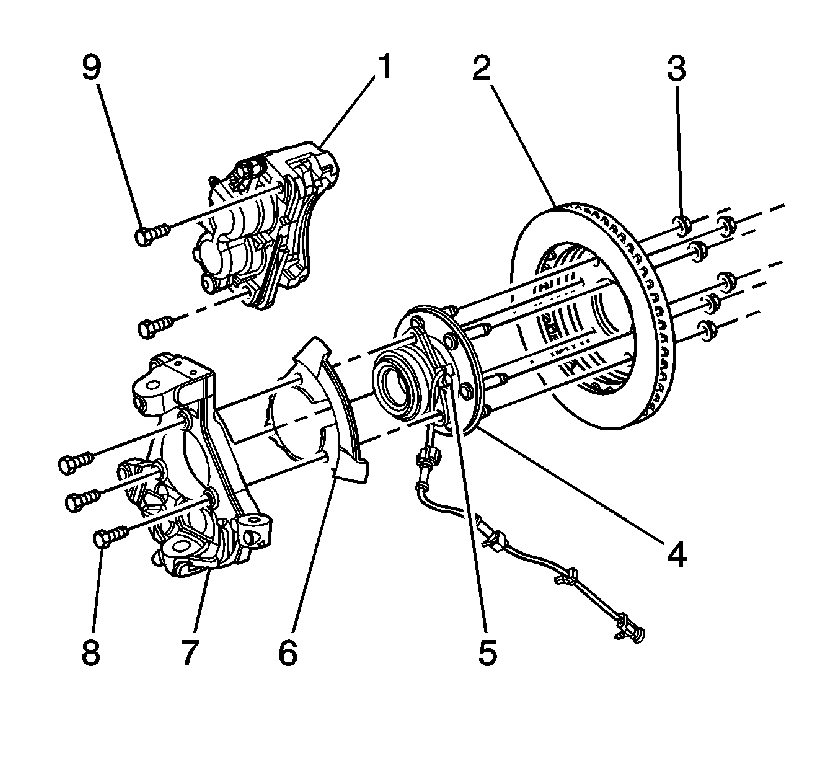
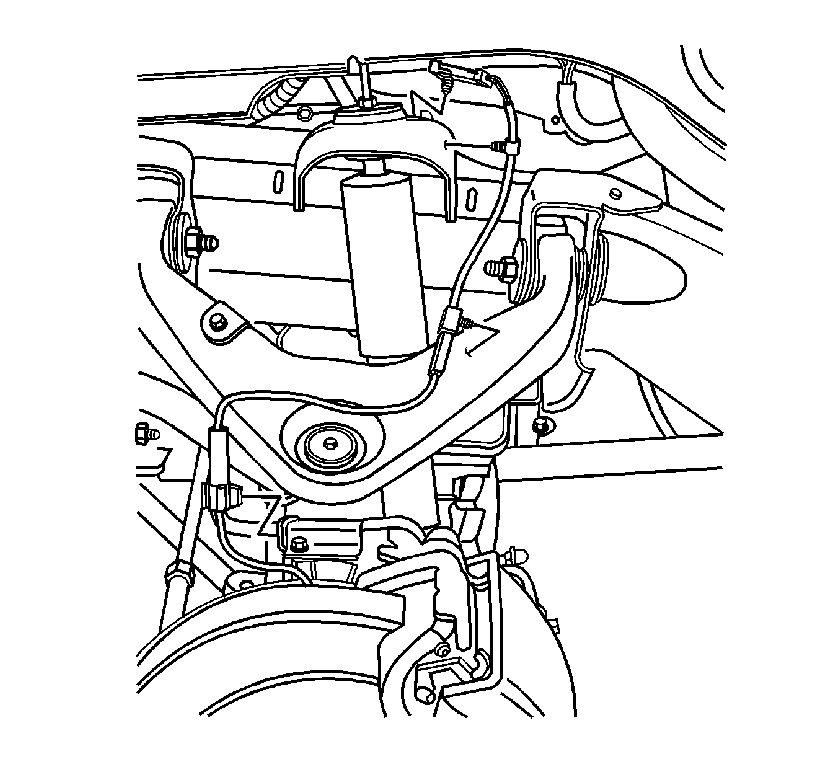
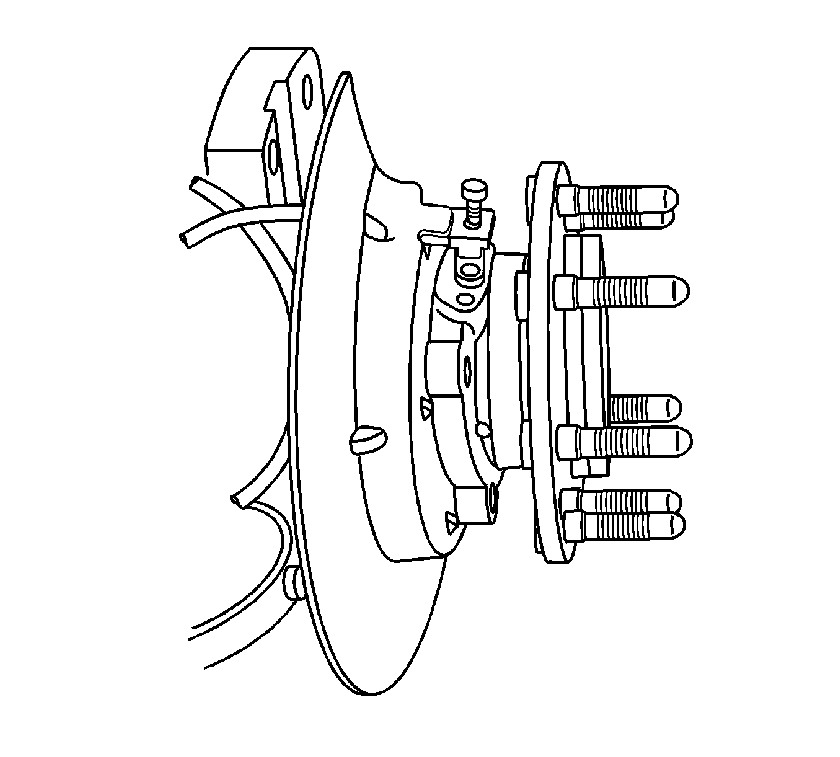
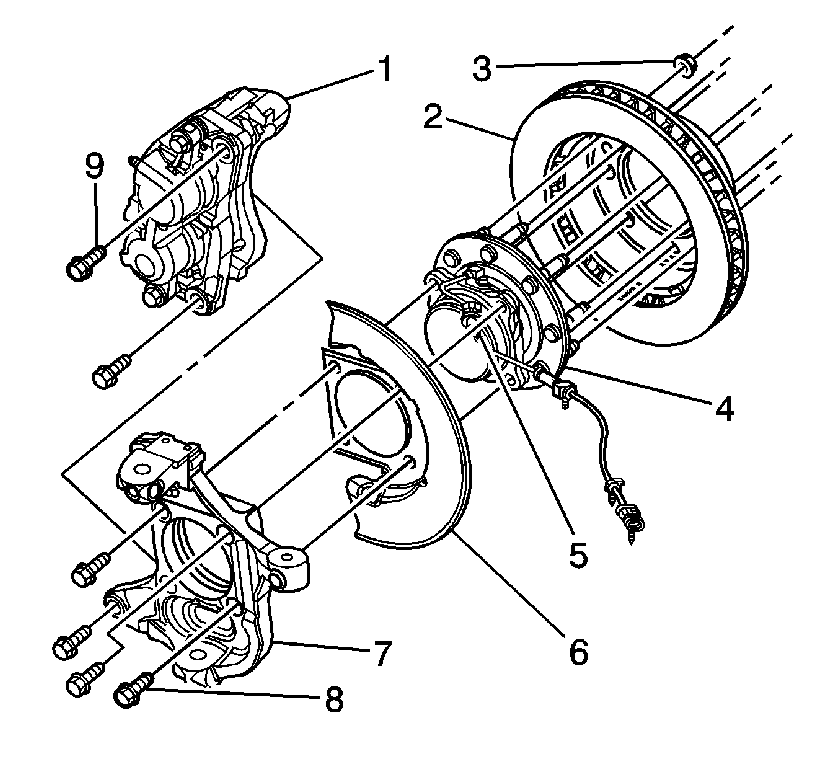
NOTICE: Carefully remove the sensor by pulling it straight out of the bore. DO NOT use a screwdriver, or other device to pry the sensor out of the bore. Prying will cause the sensor body to break off in the bore.
Installation Procedure
- Plug the WSS bore to prevent debris from falling into the hub.
- Using a wire brush or equivalent, clean the WSS mounting surface on the hub to remove any rust or corrosion.
- Apply a thin layer of wheel bearing lubricant, GM P/N 01051344 to the hub surface and the sensor O-ring prior to sensor installation.
- Install the WSS (5) into the hub/bearing assembly (4) shown on the 2500/3500 series. Ensure that the sensor is seated flat against the hub.
- Install the WSS mounting bolt.
- Install the WSS cable mounting clip to the knuckle.
- Install the WSS cable mounting clip to the upper control arm.
- Install the WSS cable mounting clip to the frame attachment point.
- Connect the WSS cable electrical connector.
- Install the brake rotor (2) shown on the 1500 series. Refer to Front Brake Rotor Replacement in Disc Brakes.
- Install the tire and wheel. Refer to Tire and Wheel Removal and Installation in Tires and Wheels.
- Perform the Diagnostic System Check - ABS .
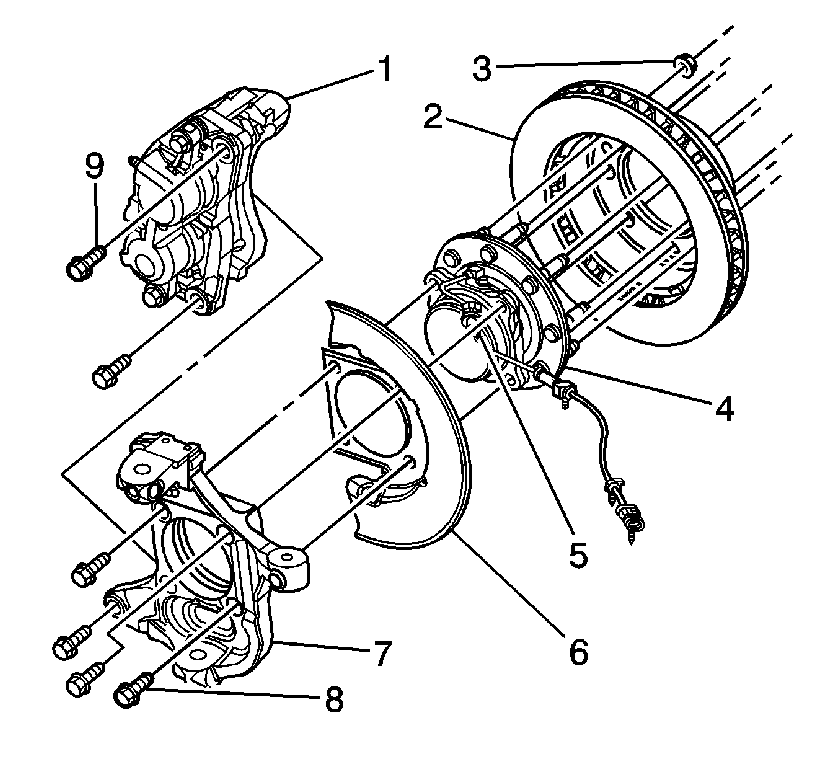
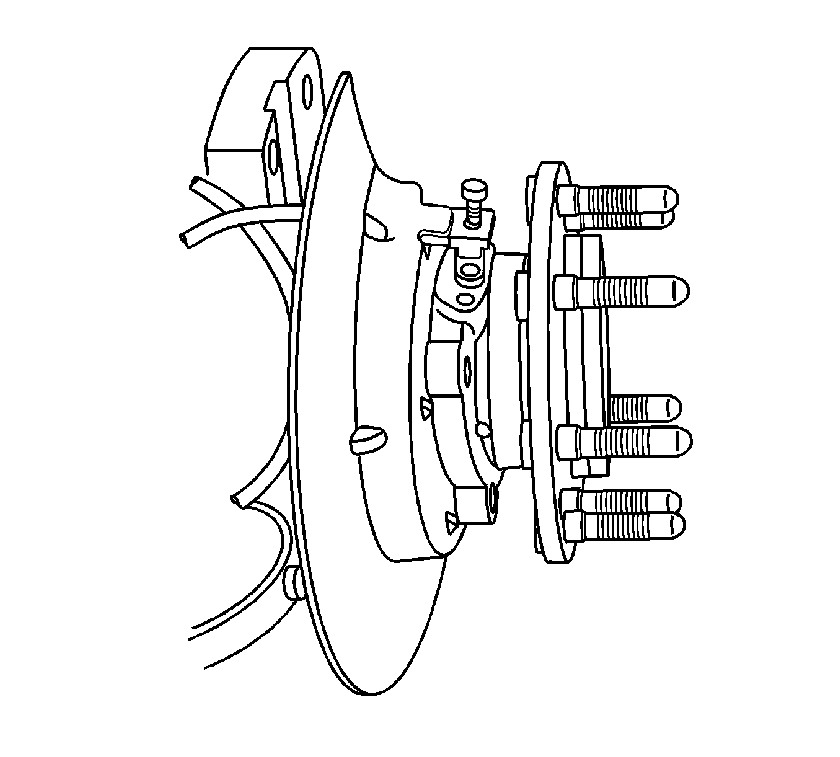
Notice: Use the correct fastener in the correct location. Replacement fasteners must be the correct part number for that application. Fasteners requiring replacement or fasteners requiring the use of thread locking compound or sealant are identified in the service procedure. Do not use paints, lubricants, or corrosion inhibitors on fasteners or fastener joint surfaces unless specified. These coatings affect fastener torque and joint clamping force and may damage the fastener. Use the correct tightening sequence and specifications when installing fasteners in order to avoid damage to parts and systems.
Tighten
Tighten the WSS mounting bolt to 18 N·m (13 lb ft).
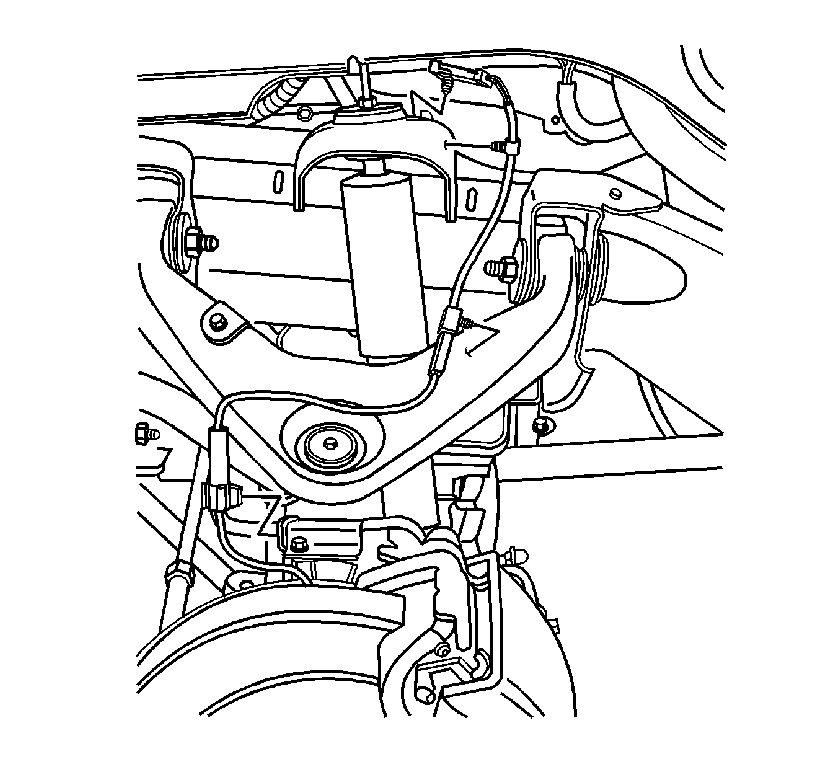
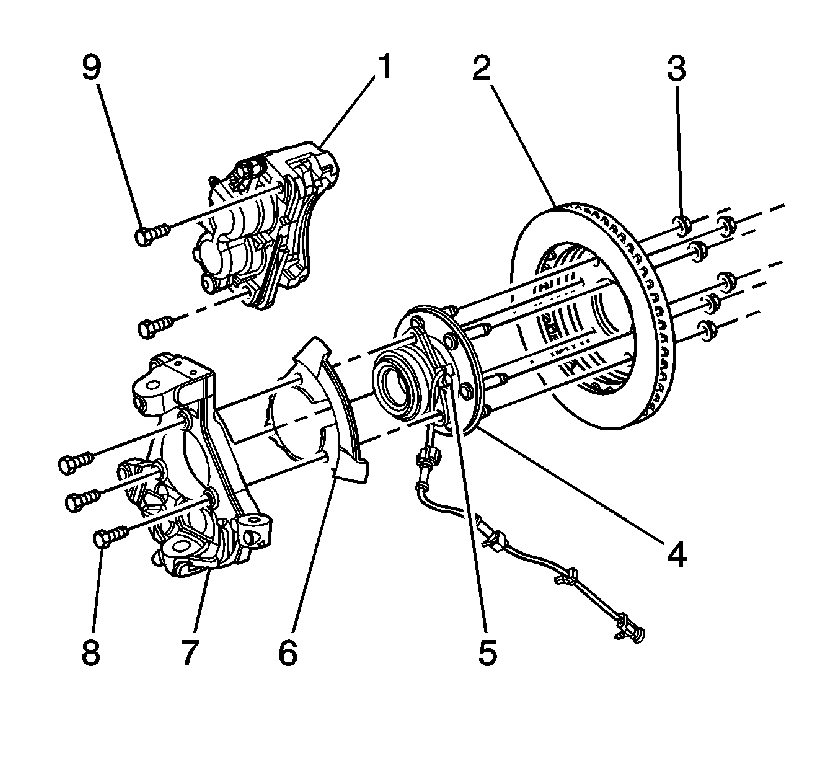
Wheel Speed Sensor Replacement 4WD
Caution: Refer to Brake Dust Caution in the Preface section.
Removal Procedure
- Raise and support the vehicle. Refer to Lifting and Jacking the Vehicle in General Information.
- Remove the tire and wheel. Refer to Tire and Wheel Removal and Installation in Tires and Wheels.
- Remove the brake rotor (2) shown on the 1500 series. Refer to Front Brake Rotor Replacement in Disc Brakes.
- Remove the WSS cable mounting clip from the knuckle.
- Remove the WSS cable mounting clip from the upper control arm.
- Remove the WSS cable mounting clip from the frame attachment point.
- Remove the WSS cable electrical connector.
- Remove the wheel speed sensor (WSS) mounting bolt.
- Remove the wheel speed sensor (5) from the hub/bearing assembly (4) shown on the 2500/3500 series.
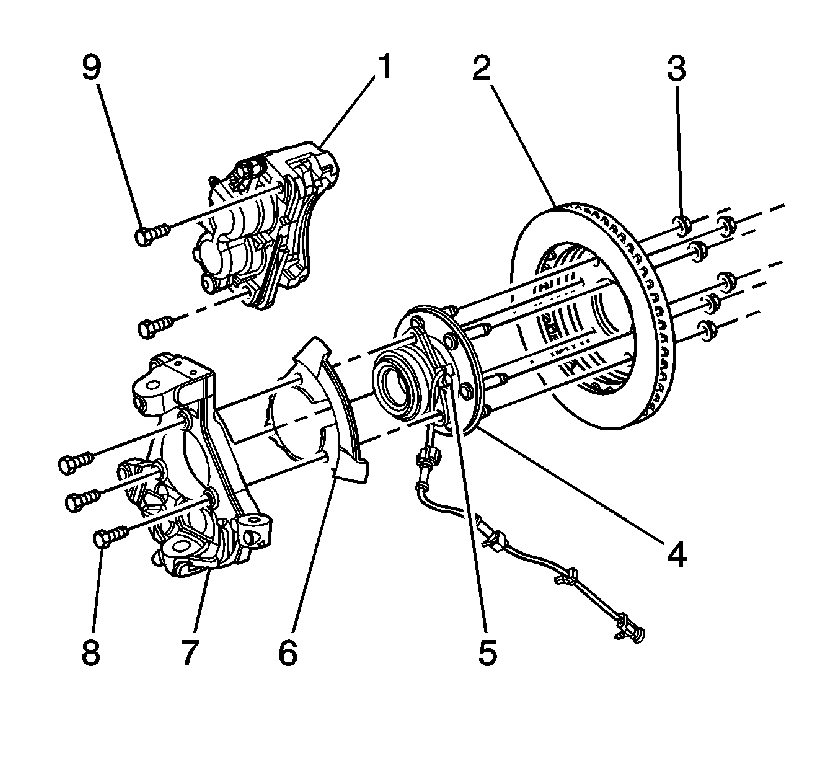
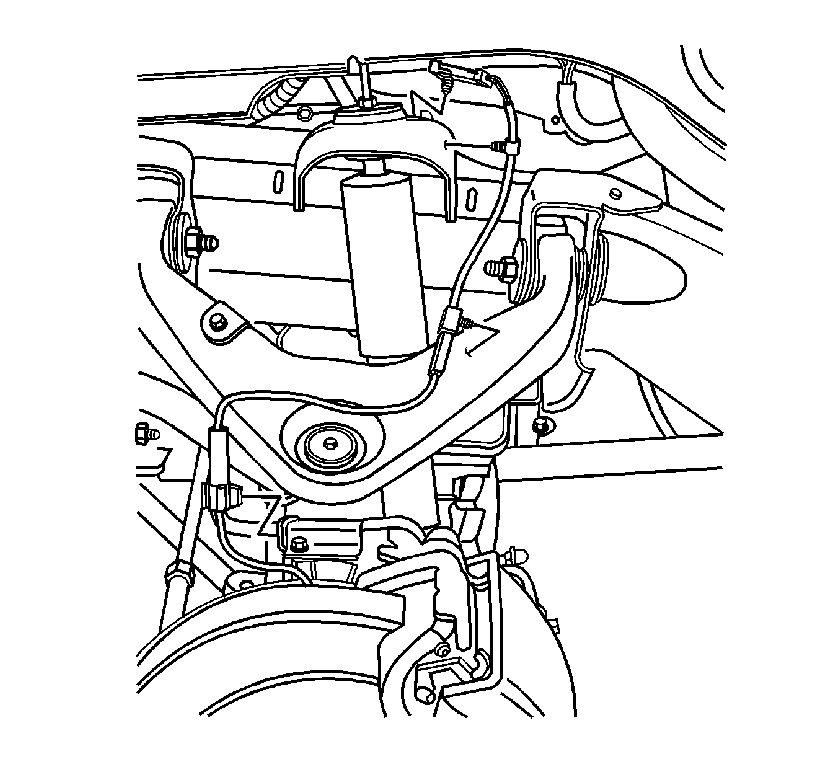
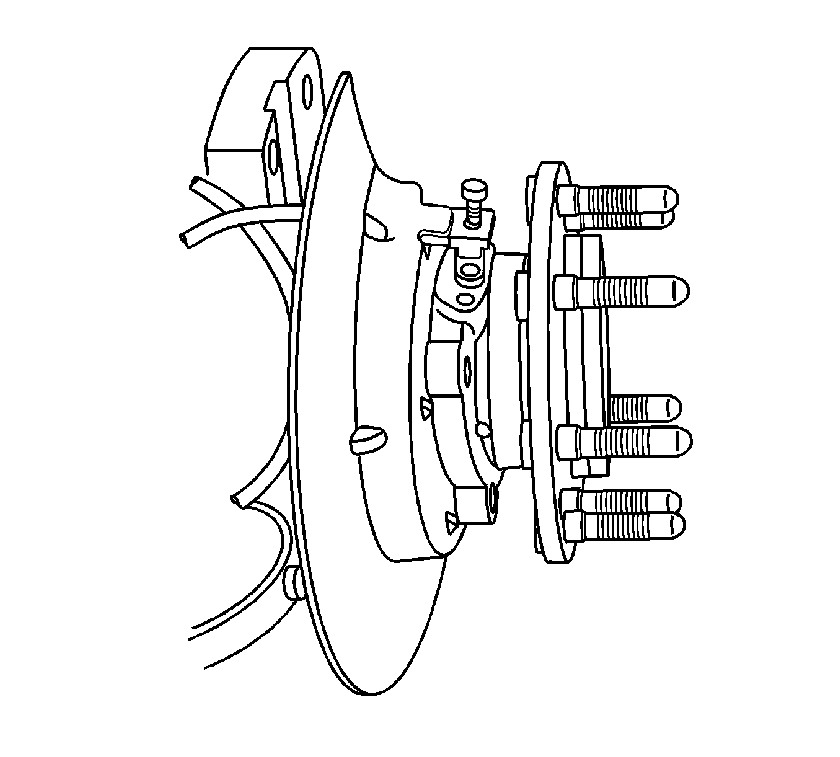
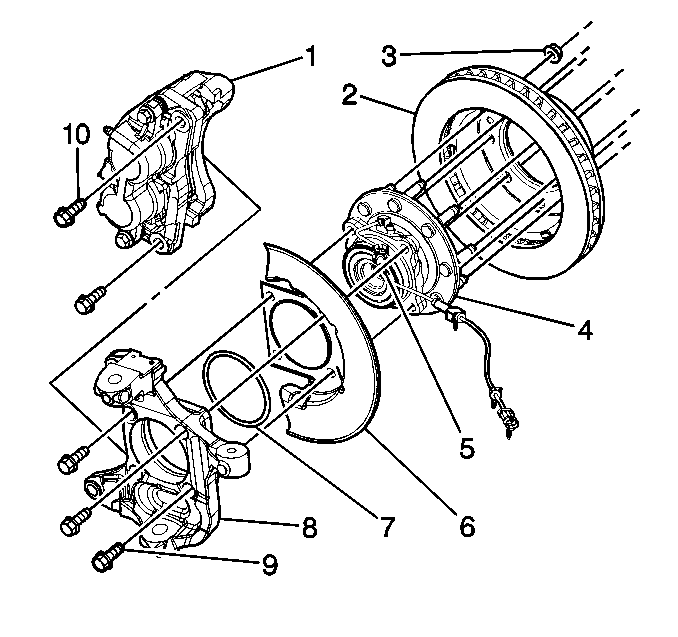
NOTICE: Carefully remove the sensor by pulling it straight out of the bore. DO NOT use a screwdriver, or other device to pry the sensor out of the bore. Prying will cause the sensor body to break off in the bore.
Installation Procedure
- Plug the WSS bore to prevent debris from falling into the hub.
- Using a wire brush or equivalent, clean the WSS mounting surface on the hub to remove any rust or corrosion.
- Apply a thin layer of wheel bearing lubricant, GM P/N 01051344 to the hub surface and the sensor O-ring prior to sensor installation.
- Install the WSS (5) into the hub/bearing assembly (4) shown on the 2500/3500 series. Ensure that the sensor is seated flat against the hub.
- Install the WSS mounting bolt.
- Install the WSS cable mounting clip to the knuckle.
- Install the WSS cable mounting clip to the upper control arm.
- Install the WSS cable mounting clip to the frame attachment point.
- Connect the WSS cable electrical connector.
- Install the brake rotor (2) shown on the 1500 series. Refer to Front Brake Rotor Replacement in Disc Brakes.
- Install the tire and wheel. Refer to Tire and Wheel Removal and Installation in Tires and Wheels.
- Perform the Diagnostic System Check - ABS .
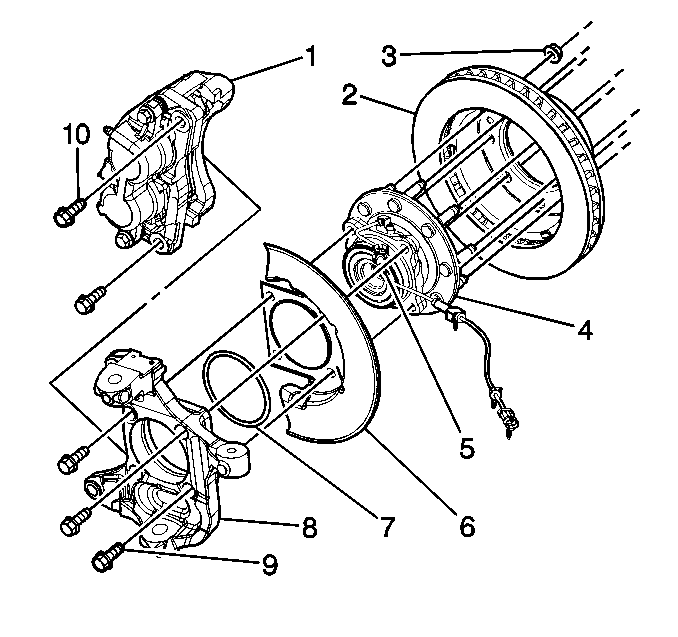
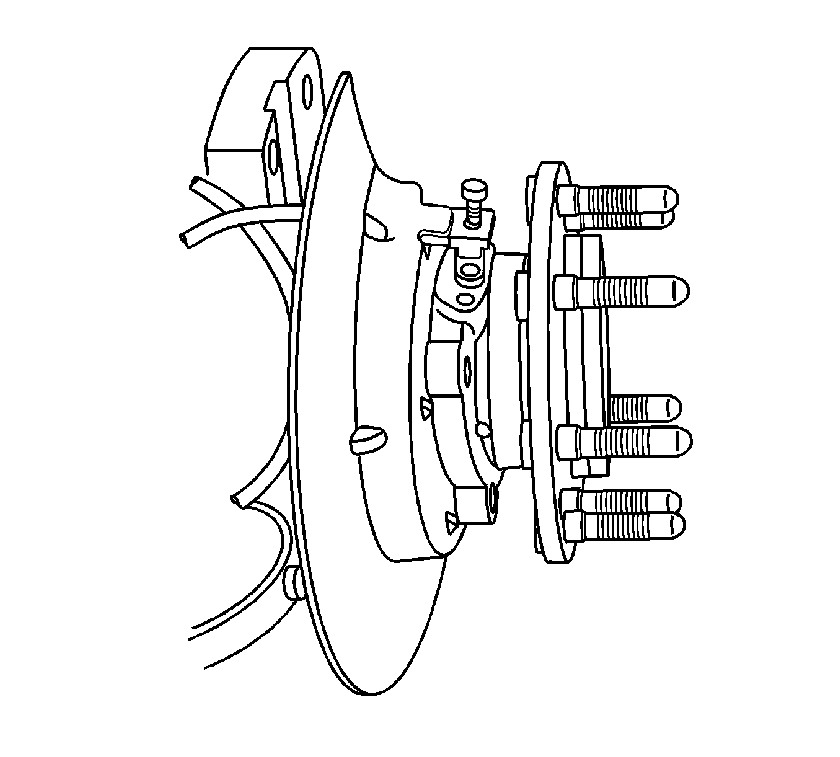
Notice: Use the correct fastener in the correct location. Replacement fasteners must be the correct part number for that application. Fasteners requiring replacement or fasteners requiring the use of thread locking compound or sealant are identified in the service procedure. Do not use paints, lubricants, or corrosion inhibitors on fasteners or fastener joint surfaces unless specified. These coatings affect fastener torque and joint clamping force and may damage the fastener. Use the correct tightening sequence and specifications when installing fasteners in order to avoid damage to parts and systems.
Tighten
Tighten the WSS mounting bolt to 18 N·m (13 lb ft).