The Driver Information Center (DIC) display is located on the instrument panel cluster, below the speedometer. If your vehicle has DIC buttons, they are located on the steering wheel. The DIC can display information such as the trip odometer, fuel economy, customization features, and warning/status messages.
If your vehicle does not have DIC steering wheel buttons, you will not have all of the features listed. Scroll through the odometer, trip odometer, and engine hours by pressing the trip odometer reset stem located on the instrument panel cluster. Turn off, or acknowledge, DIC messages by pressing the trip odometer reset stem. See Speedometer and Odometer for information on features for vehicles without DIC buttons.
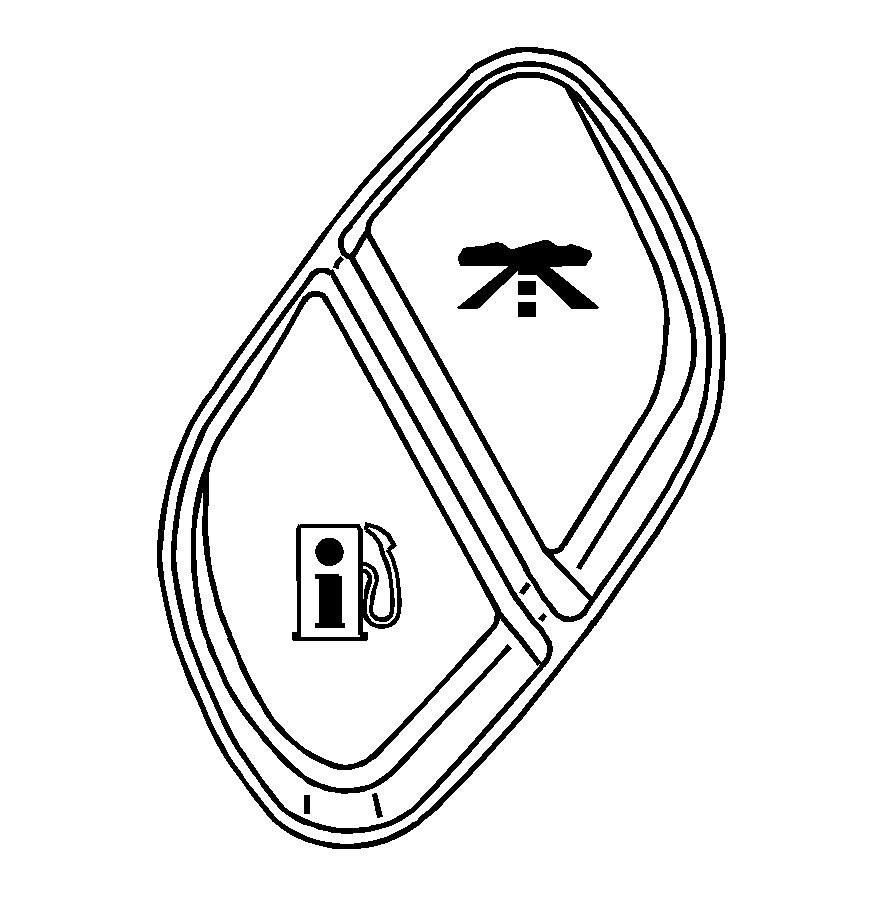
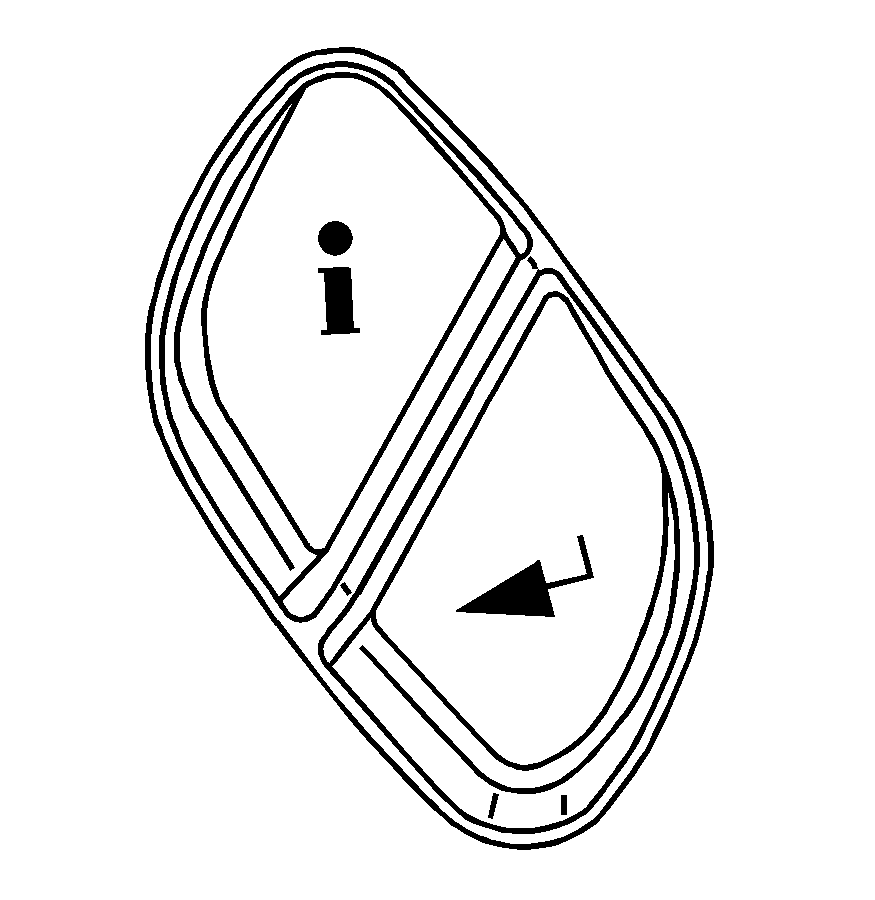
(Trip Information): Press this button to display the odometer, trip odometers, tire pressure for vehicles with a tire pressure monitor, timer, and engine hours.
(Fuel Information): Press this button to display the current range, fuel used, average fuel economy, and engine oil life.
(Customization): Press this button to access the vehicle settings menu and customize the personal settings on your vehicle.
(Select): Press this button to reset certain DIC functions and set your customization settings.
Pressing any of the four DIC buttons will acknowledge DIC messages and clear them from the DIC display.
