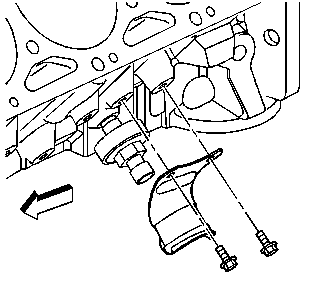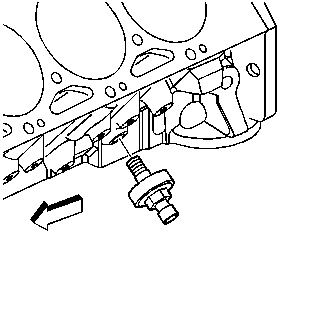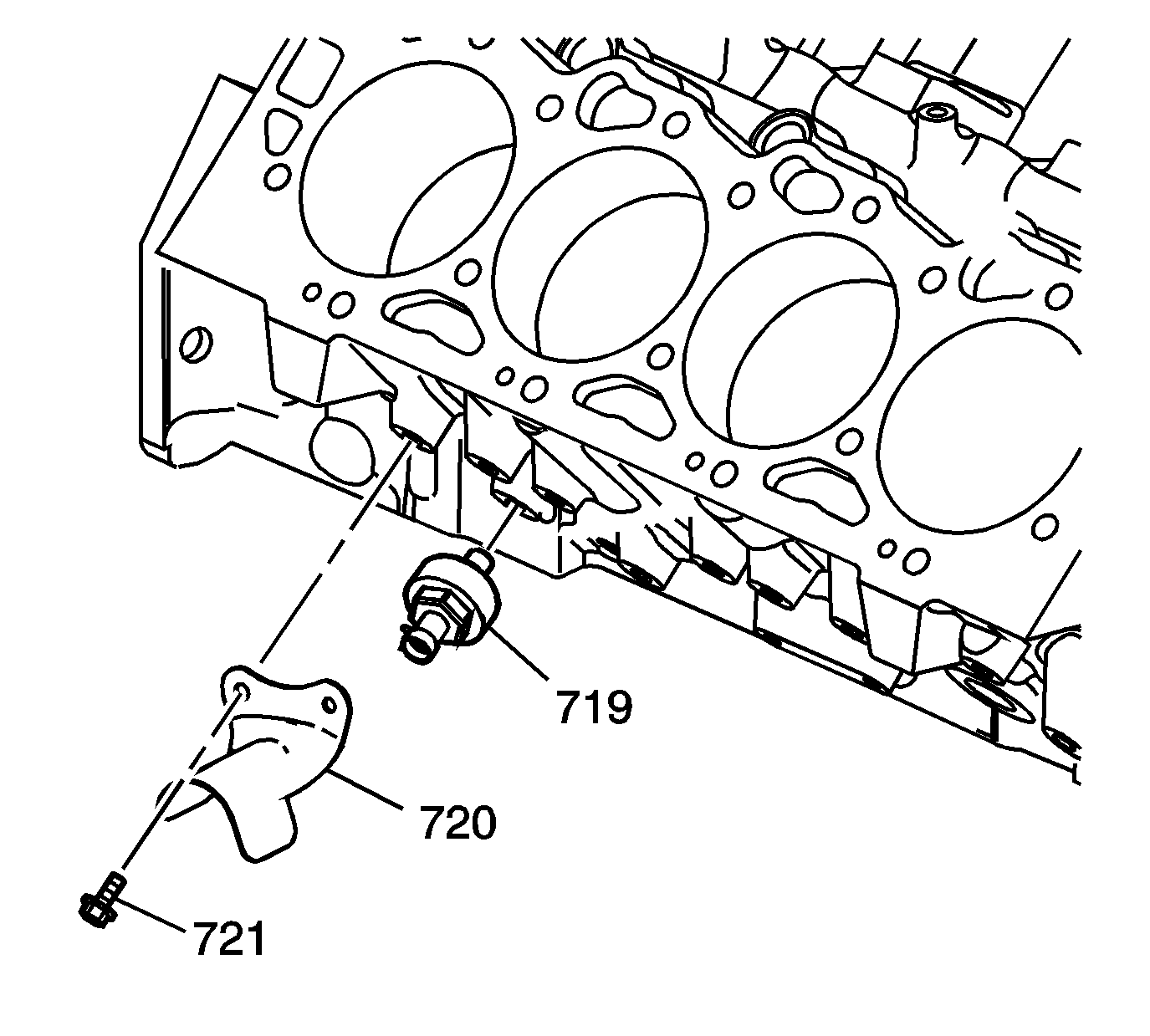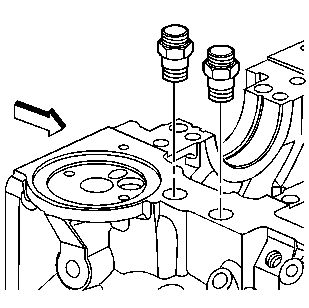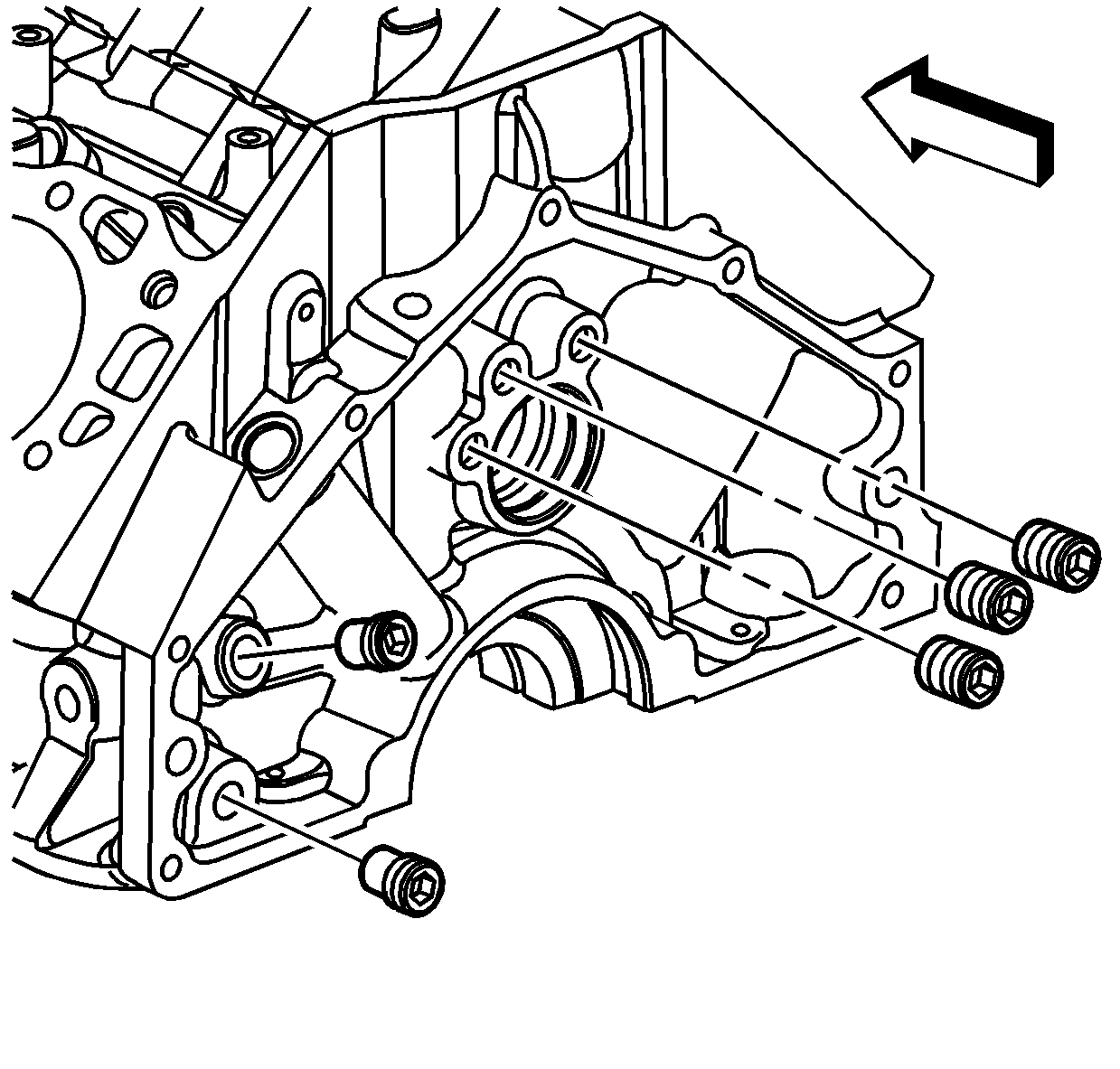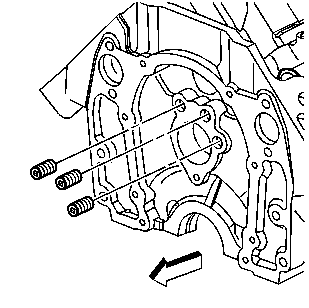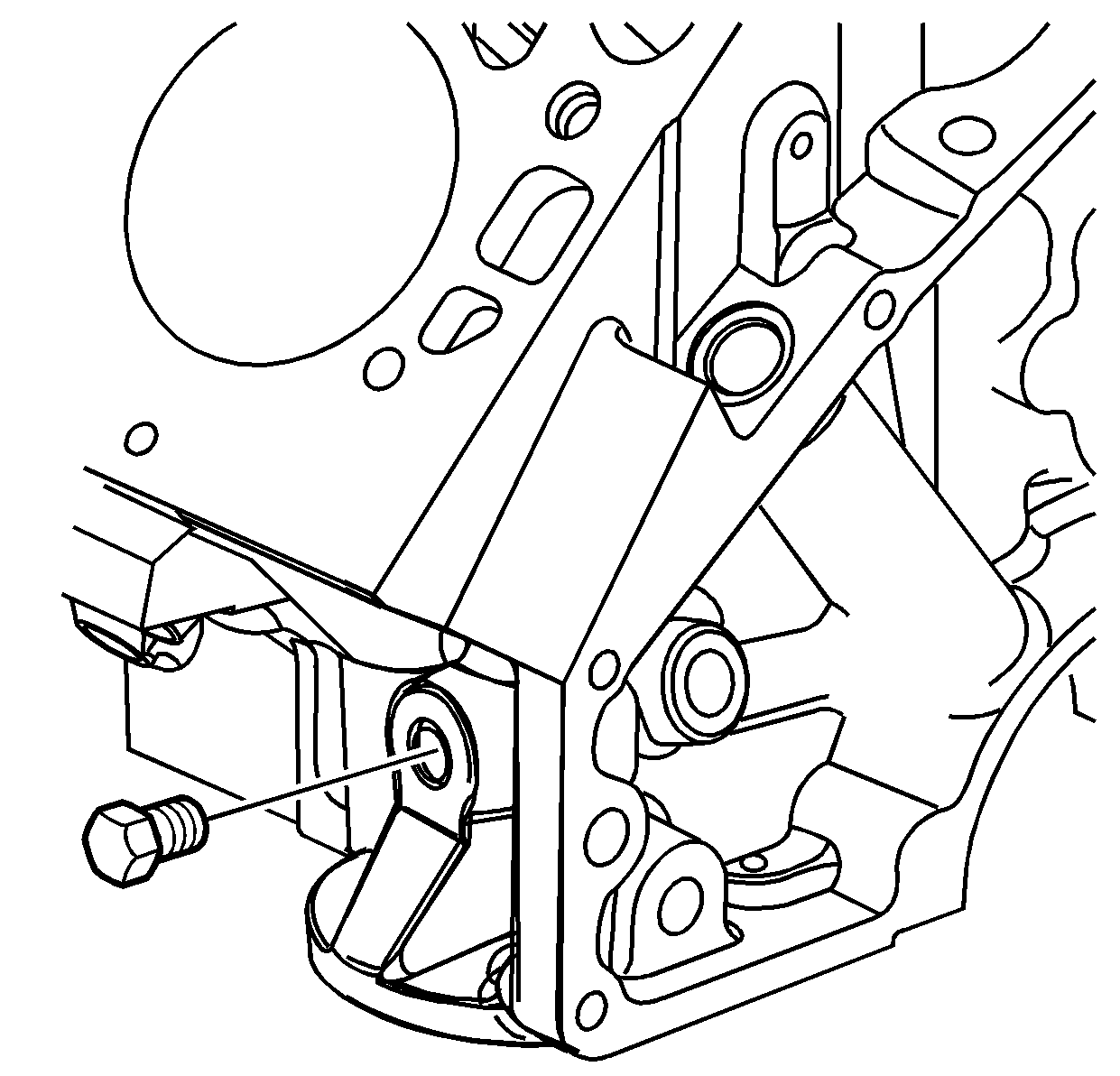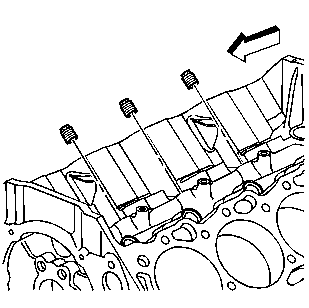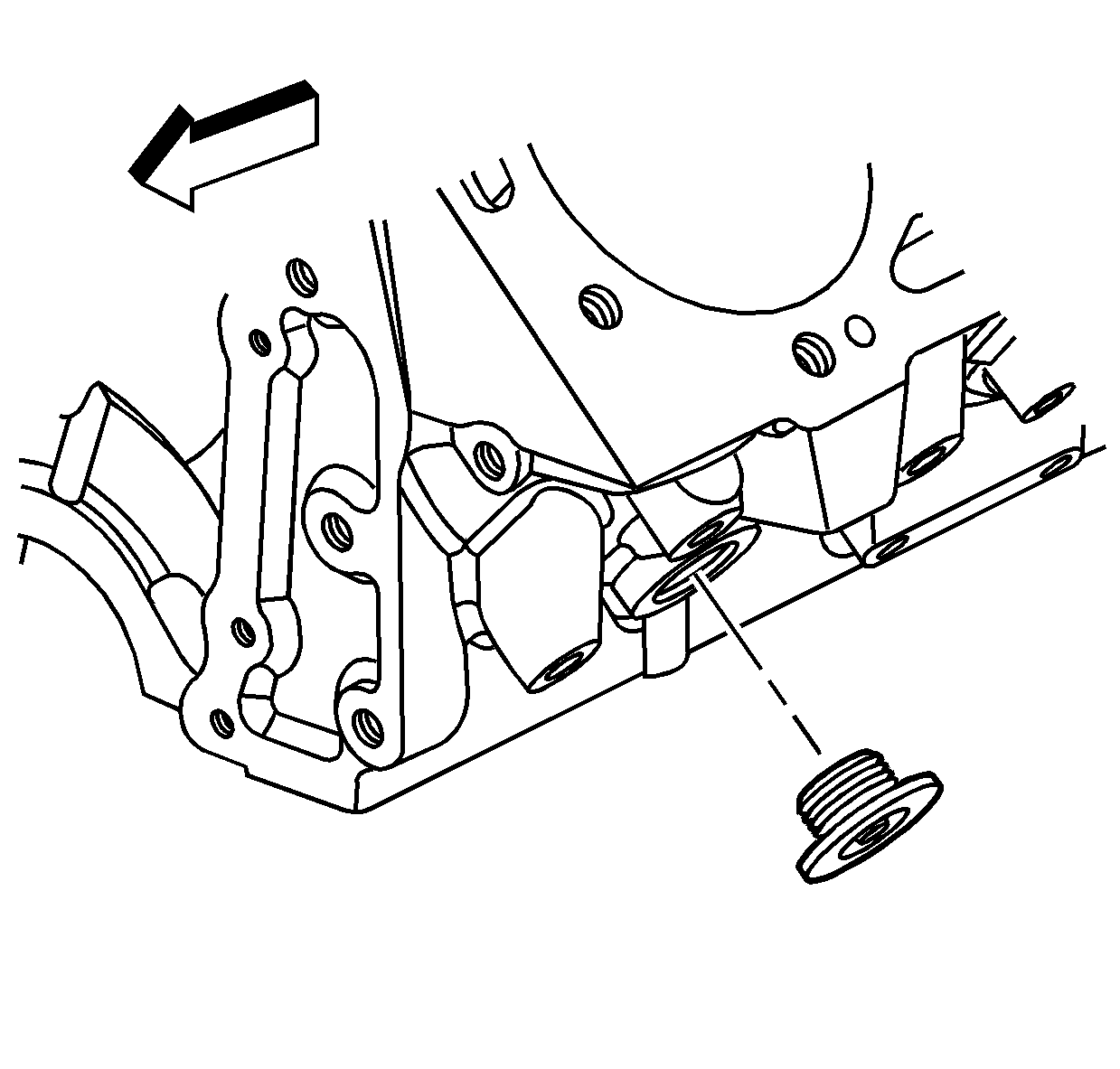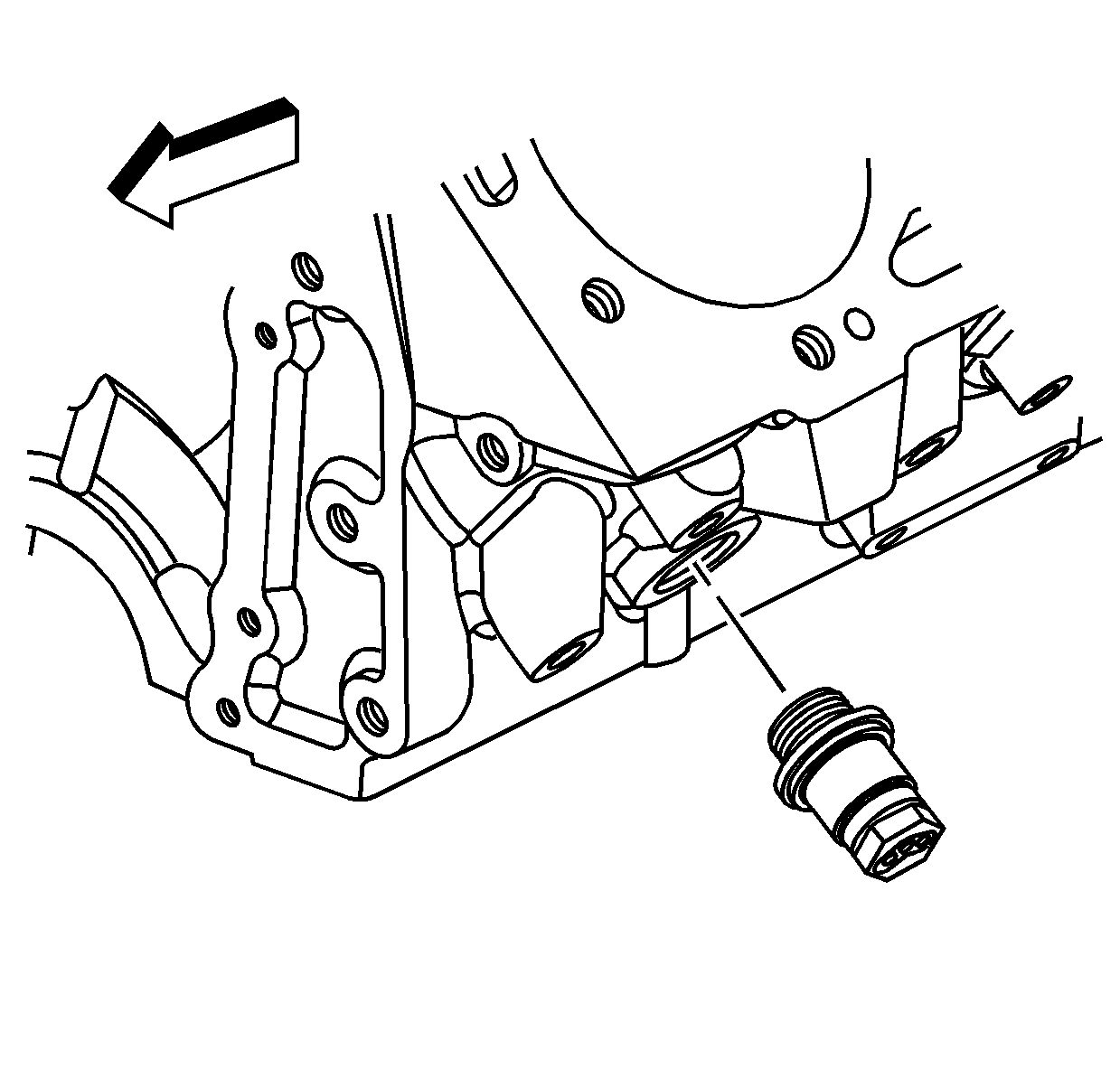For 1990-2009 cars only
Tools Required
J 41712 Oil Pressure Switch Socket
- Remove the oil pressure sensor using J 41712 (1).
- Remove the camshaft rear bearing hole plug:
- Remove the left side knock sensor heat shield bolts.
- Remove the left side knock sensor heat shield.
- Remove the left side knock sensor.
- Remove the right side knock sensor heat shield (720) and bolts (721).
- Remove the right side knock sensor (719).
- Remove the engine block oil cooler hose fittings.
- Remove the rear oil gallery plugs.
- Remove the front oil gallery plugs.
- Remove the left side oil gallery plug.
- Remove the top oil gallery plugs.
- Remove the engine block coolant drain hole plug.
- Remove the engine block coolant heater, if equipped.
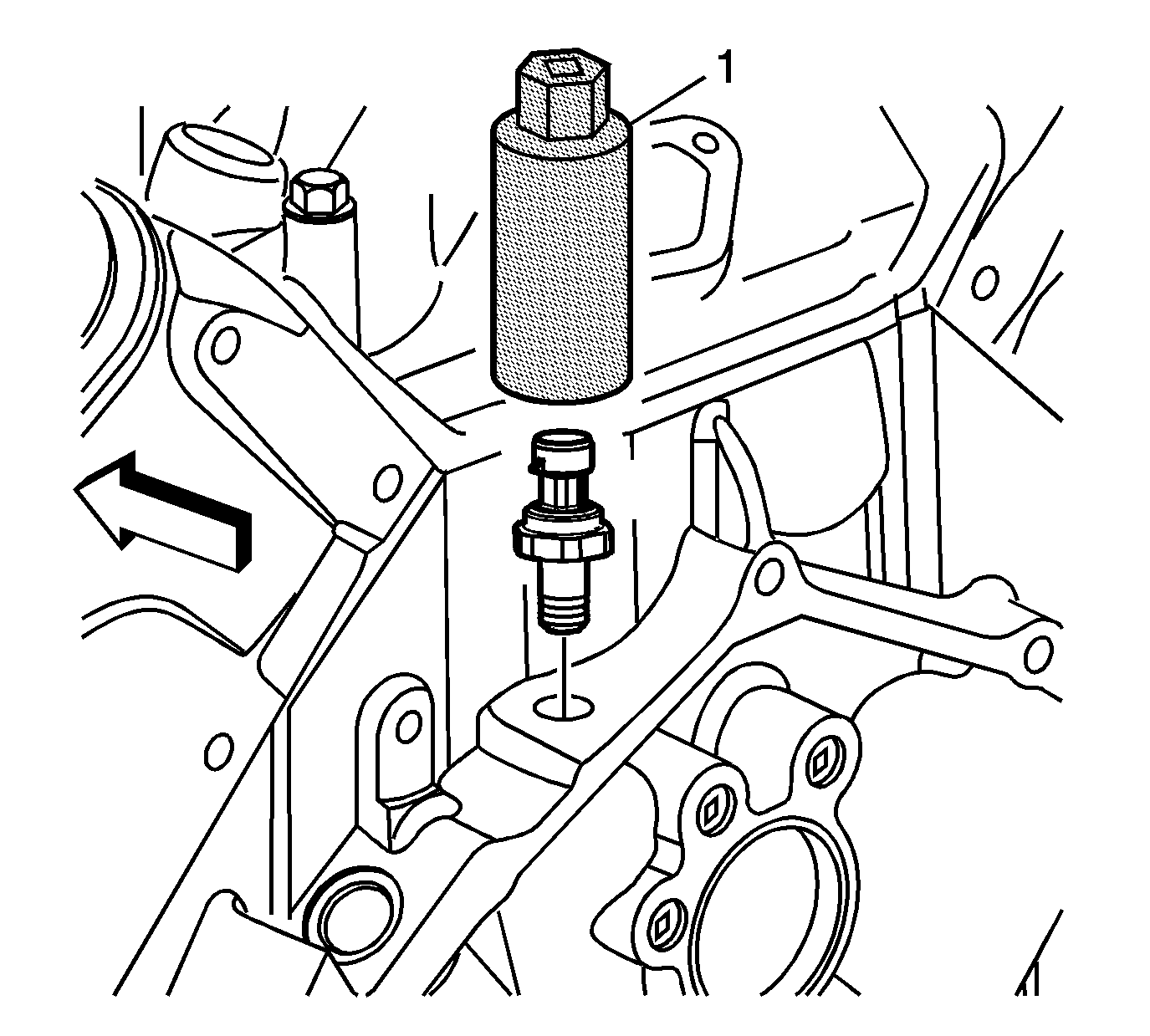
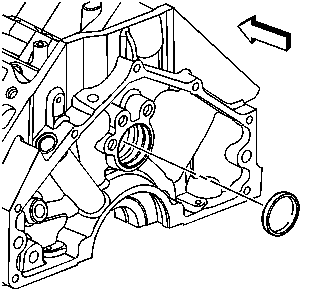
| 2.1. | Obtain a suitable self-threading screw. |
| 2.2. | Drill a hole into the plug. |
| 2.3. | Install the self-threading screw. |
| 2.4. | Pull on the screw until the plug is removed from the bore. |
| Important: Use care not to damage the camshaft bearings. |
| 2.5. | An alternate method to remove the plug would be to insert a long shaft or bar through the front of the engine and drive the plug from the bore. |