Notice:
• Turn the ignition OFF when installing or removing the control module connectors and disconnecting or reconnecting the power to the control module (battery cable, powertrain control module (PCM)/engine control module (ECM)/transaxle control module
(TCM) pigtail, control module fuse, jumper cables, etc.) in order to prevent internal control module damage. • Control module damage may result when the metal case contacts battery voltage. DO NOT contact the control module metal case with battery voltage when servicing a control module, using battery booster cables, or when charging the vehicle battery. • In order to prevent any possible electrostatic discharge damage to the control module, do no touch the connector pins or the soldered components on the circuit board. • Remove any debris from around the control module connector surfaces before servicing the control module. Inspect the control module connector gaskets when diagnosing or replacing the control module. Ensure that the gaskets are installed correctly.
The gaskets prevent contaminant intrusion into the control module. • The replacement control module must be programmed.
Important: It is necessary to record the remaining engine oil life. If the replacement module is not programed with the remaining engine oil life, the engine oil life will default to 100 percent. If the replacement module is not programmed with the remaining engine oil life, the engine oil will need to be changed at 5000 km (3,000 mi) from the last engine oil change.
Removal Procedure
- Using a scan tool, retrieve the percentage of remaining engine oil. Record the remaining engine oil life.
- Retrieve the fuel flow rate data. Refer to Fuel Injector Flow Rate Programming .
- Open the hood.
- Disconnect the negative battery cable. Refer to Battery Negative Cable Disconnection and Connection .
- Disconnect wiring harness connectors at the engine control module (ECM).
- Pull back the ECM bracket tabs and remove the ECM.
- If the ECM bracket requires removal, perform the following:
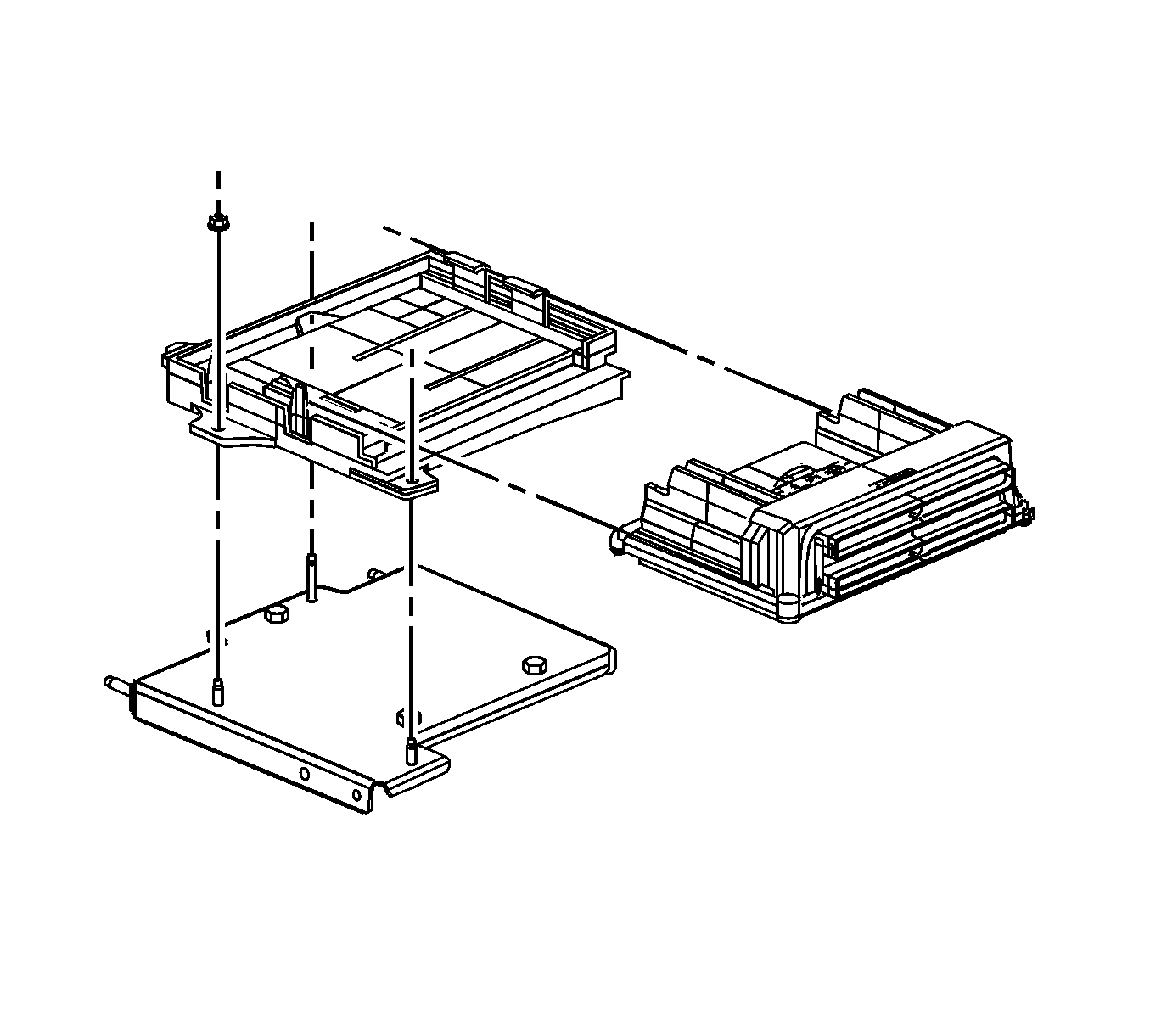
| 7.1. | Remove accumulator bottle bracket retaining bolts and position bottle out of the way. |
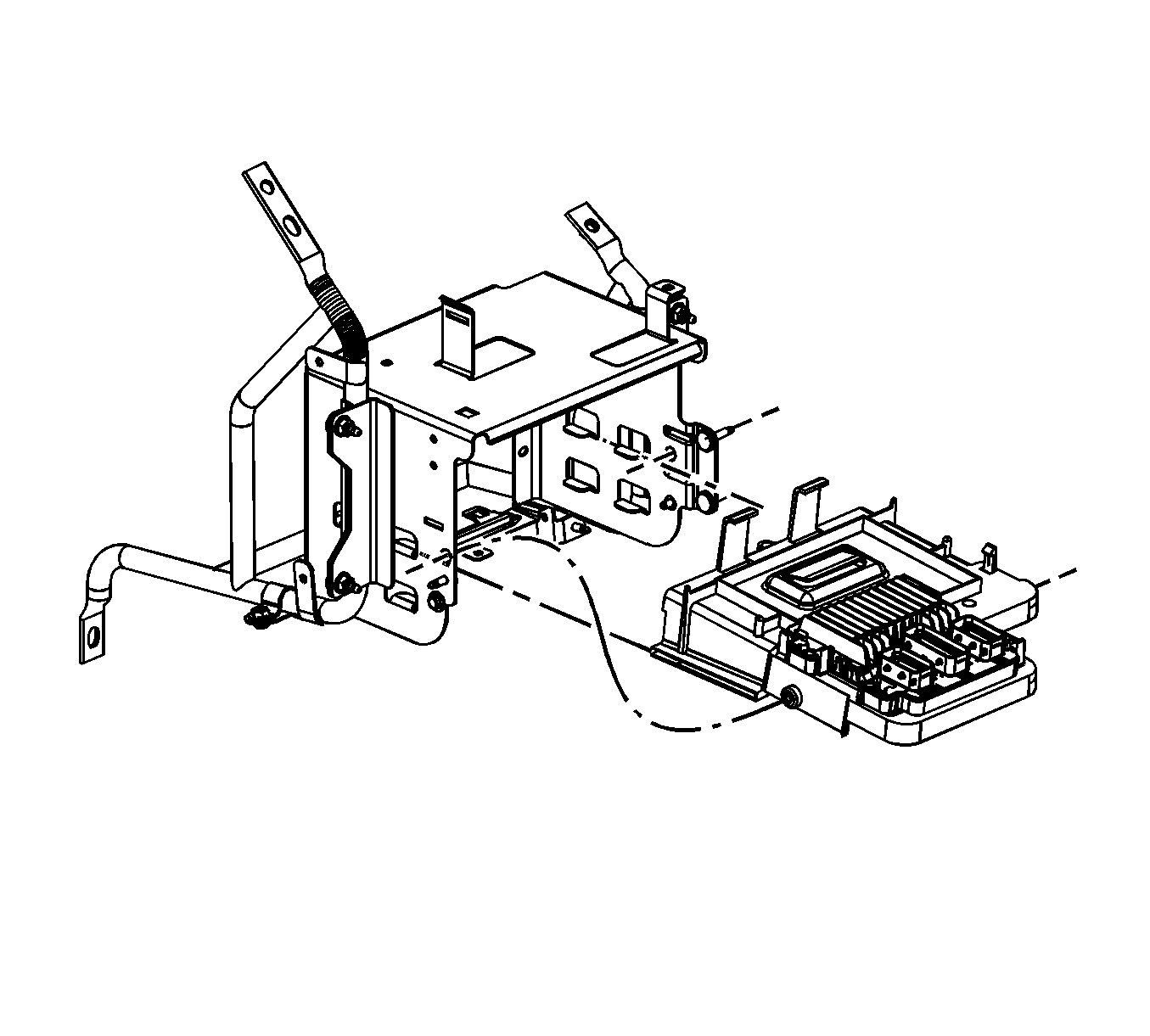
| 7.2. | Remove the 2 ECM bracket bolts and the ECM bracket with the ECM from the multi-use bracket. |
Installation Procedure
- If the ECM bracket was removed, perform the following:
- Install the ECM to the ECM bracket.
- Connect the electrical wiring harness to the ECM bracket.
- Connect the negative battery cable. Refer to Battery Negative Cable Disconnection and Connection .
- If a new ECM was installed, program the ECM. Refer to Control Module References .
Notice: Refer to Fastener Notice in the Preface section.
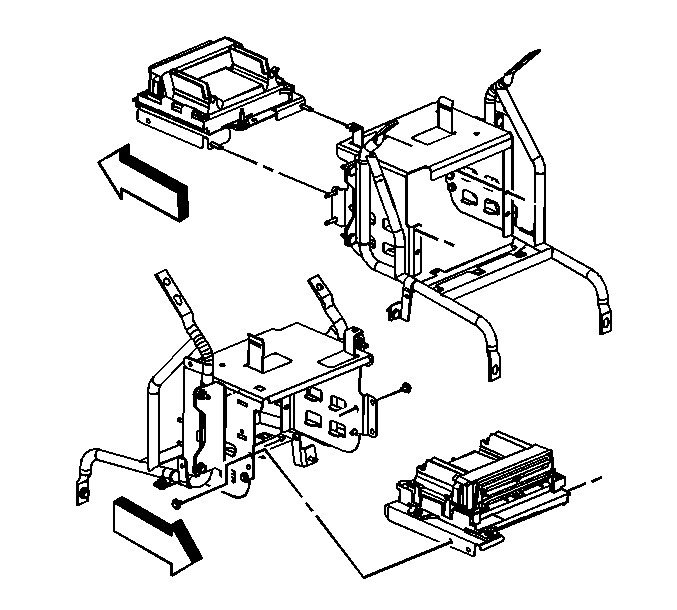
| 1.1. | Position the multi-use bracket tray in the multi-use bracket and secure with tray bolts. |
Tighten
Tighten the nuts to 9 N·m (80 lb in).
| 1.2. | Reposition the accumulator bottle in the accumulator bottle bracket. |
| 1.3. | Install the accumulator bottle in the accumulator bottle bracket bolts. |
Tighten
Tighten the nuts to 9 N·m (80 lb in).
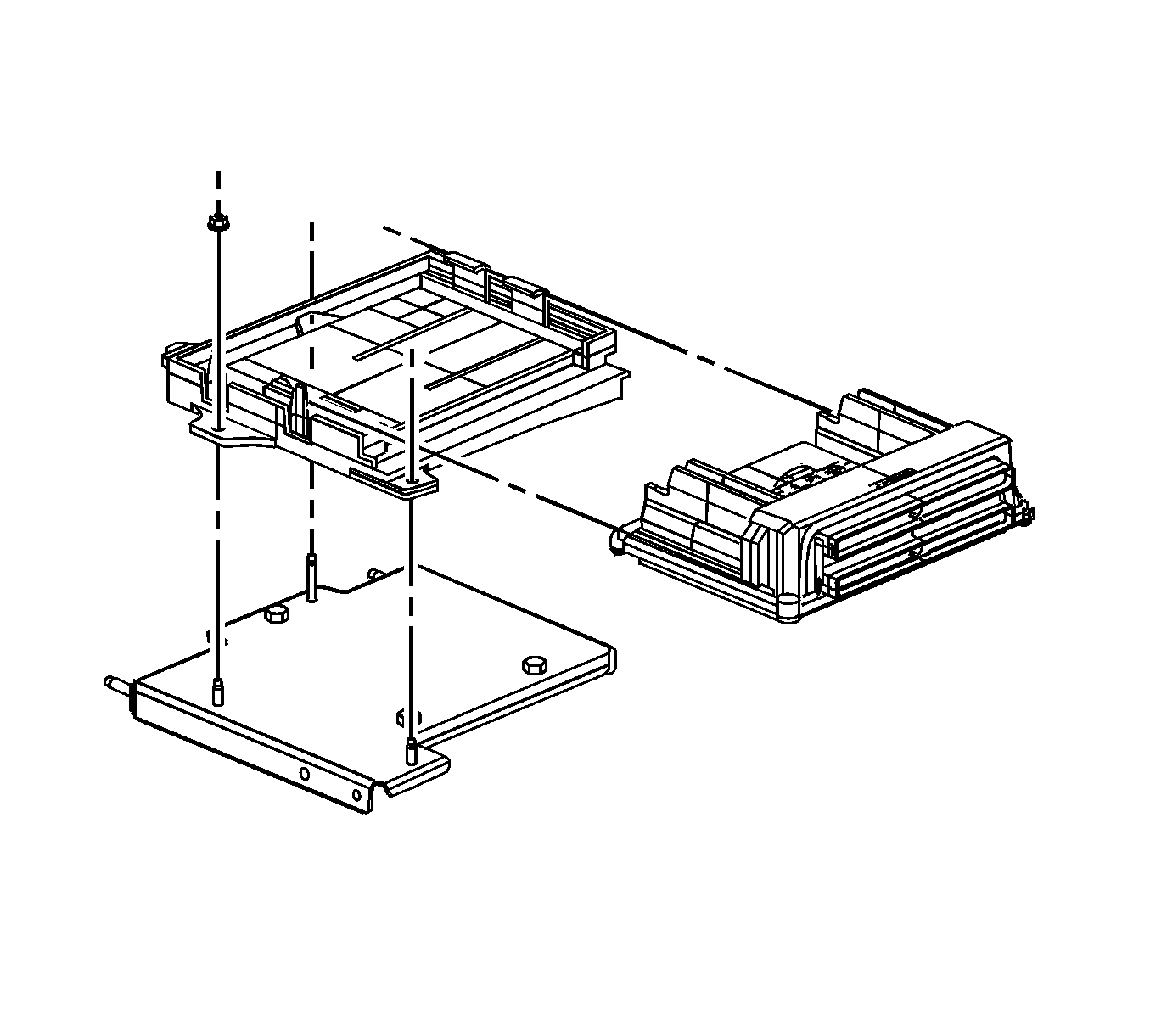
Tighten
Tighten the nuts to 9 N·m (80 lb in).
