Diagnostic Tips For Diagnosing High Speed LAN Concerns - keywords communications crank data dataline DTC code GMLAN line no start

| Subject: | Diagnostic Tips For Diagnosing High Speed Lan Concerns |
| Models: | 2007-2008 Cadillac Escalade, ESV, EXT |
| 2007-2008 Chevrolet Avalanche, Silverado, Suburban, Tahoe |
| 2007-2008 GMC Sierra, Yukon, Yukon Denali, Yukon XL, Yukon Denali XL |
| 2008 Hummer H2 |
The following diagnosis might be helpful if the vehicle exhibits the symptom(s) described in this PI.
DIAGNOSTIC INFORMATION:
The data link connector (DLC) allows a scan tool to communicate with the high speed GMLAN serial data modules. The serial data is transmitted on 2 twisted wires that allow speed up to 500 Kb/s. The twisted pair is terminated with two 120-ohm resistors, one is internal to the engine control module (ECM) and the other is after the electronic brake control module (EBCM), or if equipped, the suspension control module. If a communication signal is lost, the software application will set a no communication code ("U" code) against the respective control module. This code is mapped on the Tech 2 screen as a code against the physical device. Note: a loss of serial data DTC does not represent a failure of the module that the code is set in. If you experience a current or intermittent loss of communication with a high speed lan module, the following diagnostic tips may help you locate the source of the concern.
Recommendation/Instructions:
HARD FAULT HIGH SPEED LAN CONCERNS
- If the Tech 2 cannot communicate with any high speed lan modules check for proper terminal drag at the DLC pins 6 & 14 using test probe J-35616-C. Also verify the high speed lan circuit integrity by measuring the resistance across 6 & 14 using a DVOM, with the battery disconnected. A normal reading would be 60 ohms +/- 3 ohms. A reading something less than 60 ohms would indicate that high speed lan circuits are shorted together (terminating resistor, internal in a module, circuits shorted together, etc). If the reading is something higher than 60 ohms this indicates high resistance in the high speed lan circuits (terminating resistor, internal in a module, open high speed lan circuit, etc.)
- If the high speed lan circuit integrity is good and the scan tool still will not communicate with any high speed lan modules, try either or both of the following tips to help isolate/break up parts of the high speed lan circuit/modules:
| • | Remove the battery feeds from each high speed lan module one at a time while monitoring the Tech 2 to see if communications return with the other modules. |
| • | And/Or break the high speed lan modules into two separate circuits by removing connector C3(X3) from the back of the left I/P junction block. See steps below: |
a) Locate the left IP junction block, and remove the cover.

b) Squeeze the locator tabs and remove junction block from holding bracket.

c) Locate the Green C3(X3) connector that is located on the back of the junction block

d) Remove the C3(X3) connector from the bottom of the IP fuse block, This will isolate the high speed lan modules in two halves.

INTERMITTENT HIGH SPEED LAN CONCERNS
If the high speed lan communication concern is intermittent or you get a vehicle that returns with multiple "U "codes, use the following test to try and isolate the area of concern.
a) Shut vehicle off, remove key, and open driver's door and wait 2 minutes.
b) Locate the DLC connector and probe pins 6 & 14 using the proper test terminals contained in terminal test kit J-35616-C.
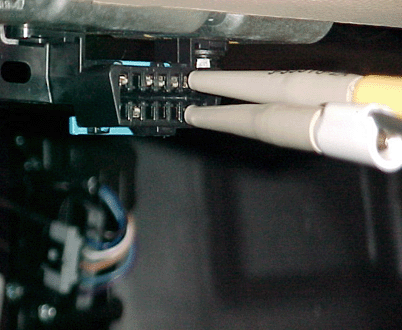
c) Using a DVOM, measure the resistance across pins 6 & 14 at the dlc connector. The resistance should be around 60 ohms and remain steady.
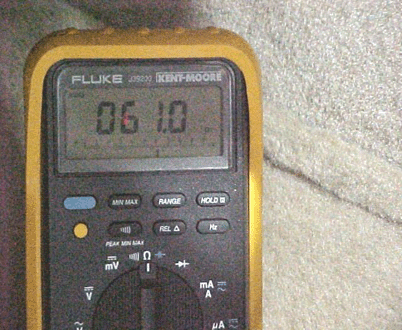
d) Have an assistant wiggle test the wiring at each high speed lan module while monitoring the DVOM reading looking for any type of fluctuation. If the reading varies while wiggle testing the wiring, check for proper terminal drag/terminal to wire crimp/ and circuit integrity at the effected module and repair as needed.
Please follow this diagnostic or repair process thoroughly and complete each step. If the condition exhibited is resolved without completing every step, the remaining steps do not need to be performed.
