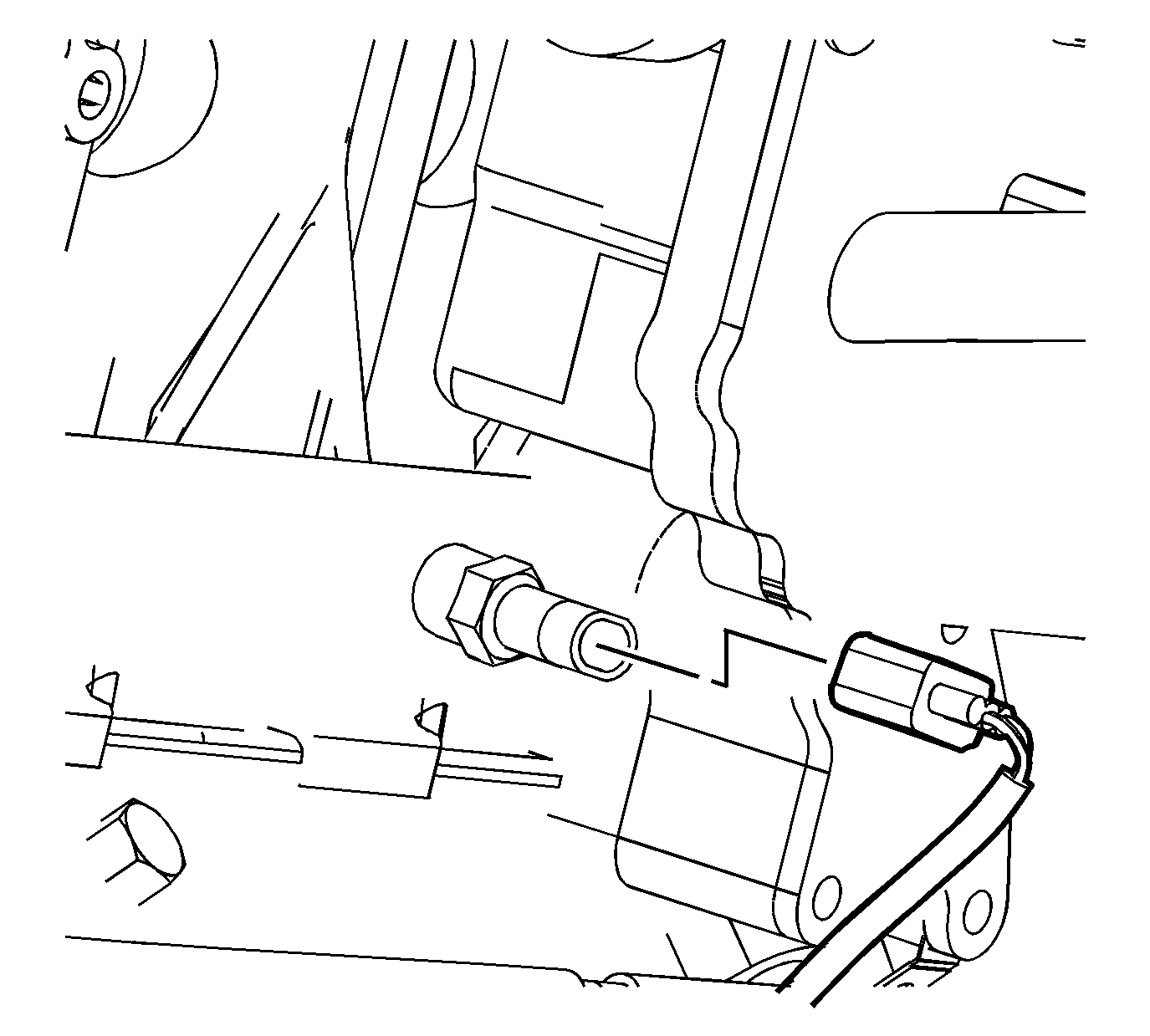For 1990-2009 cars only
Special Tools
DT-48827 Skip Shift Socket
Removal Procedure
- Remove the left wheelhouse inner panel. Refer to Front Wheelhouse Liner Replacement - Left Side .
- Disconnect the oil pressure sensor electrical connector.
- Using DT-48827 , remove the oil pressure sensor (1).
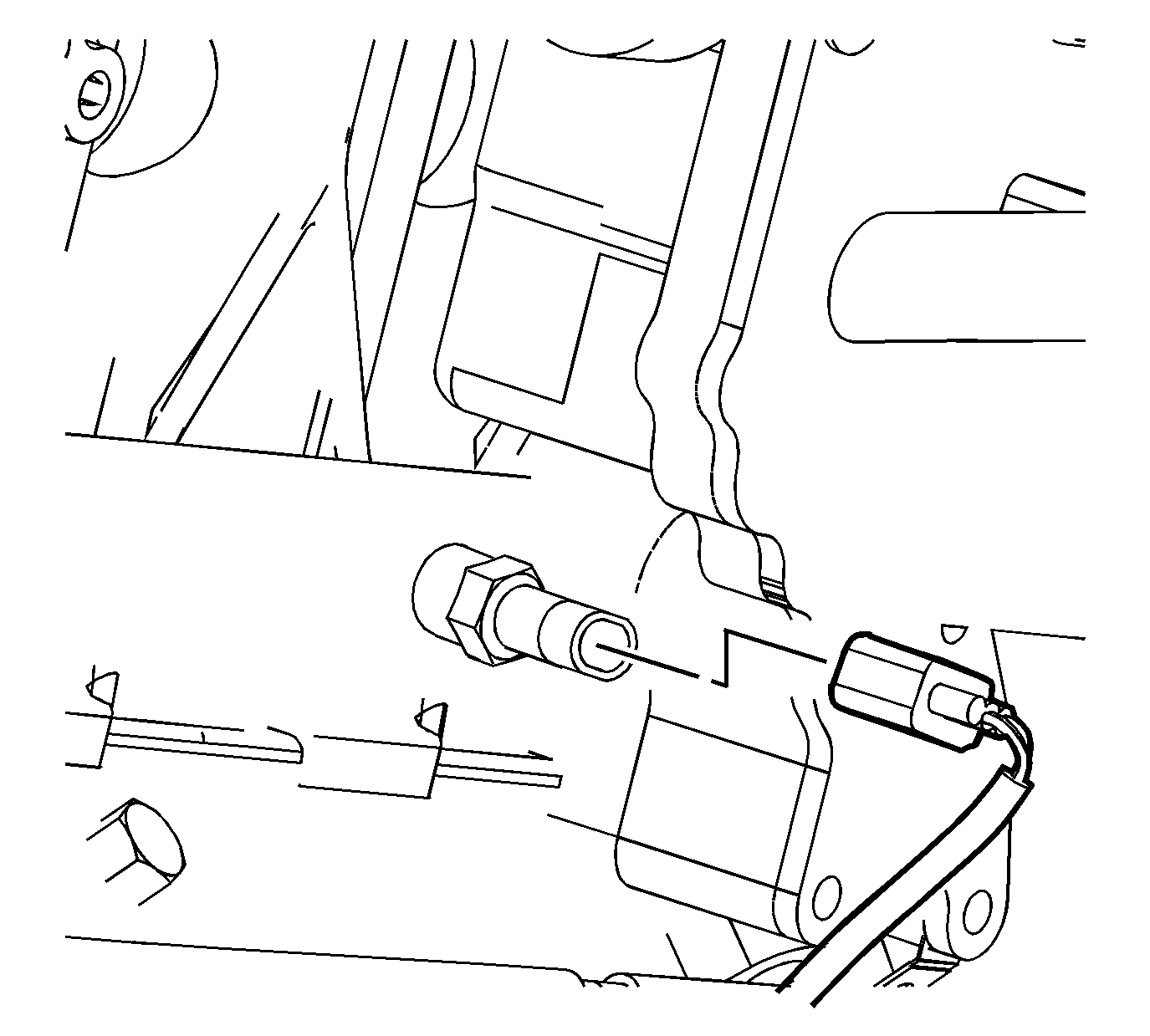
Important: Clean the area around the sensor. Do not allow debris to enter the engine.
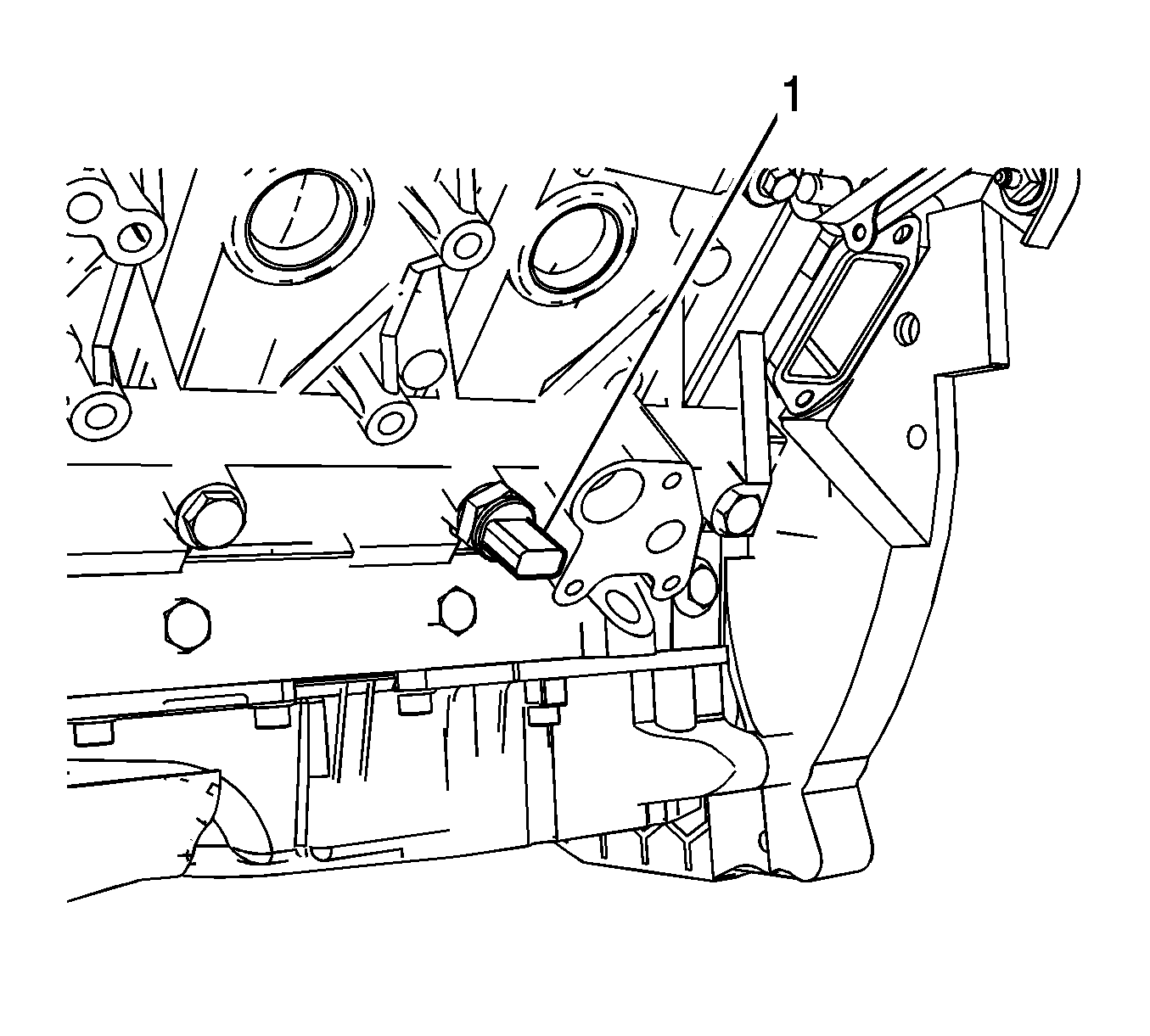
Installation Procedure
- Apply sealant to the threads of the oil pressure sensor. Refer to Adhesives, Fluids, Lubricants, and Sealers for the correct part number.
- Using DT-48827 , install the oil pressure sensor (1).
- Connect the oil pressure sensor electrical connector.
- Install the left wheelhouse inner panel. Refer to Front Wheelhouse Liner Replacement - Left Side .
- Check and add engine oil if necessary.
Notice: Refer to Fastener Notice in the Preface section.
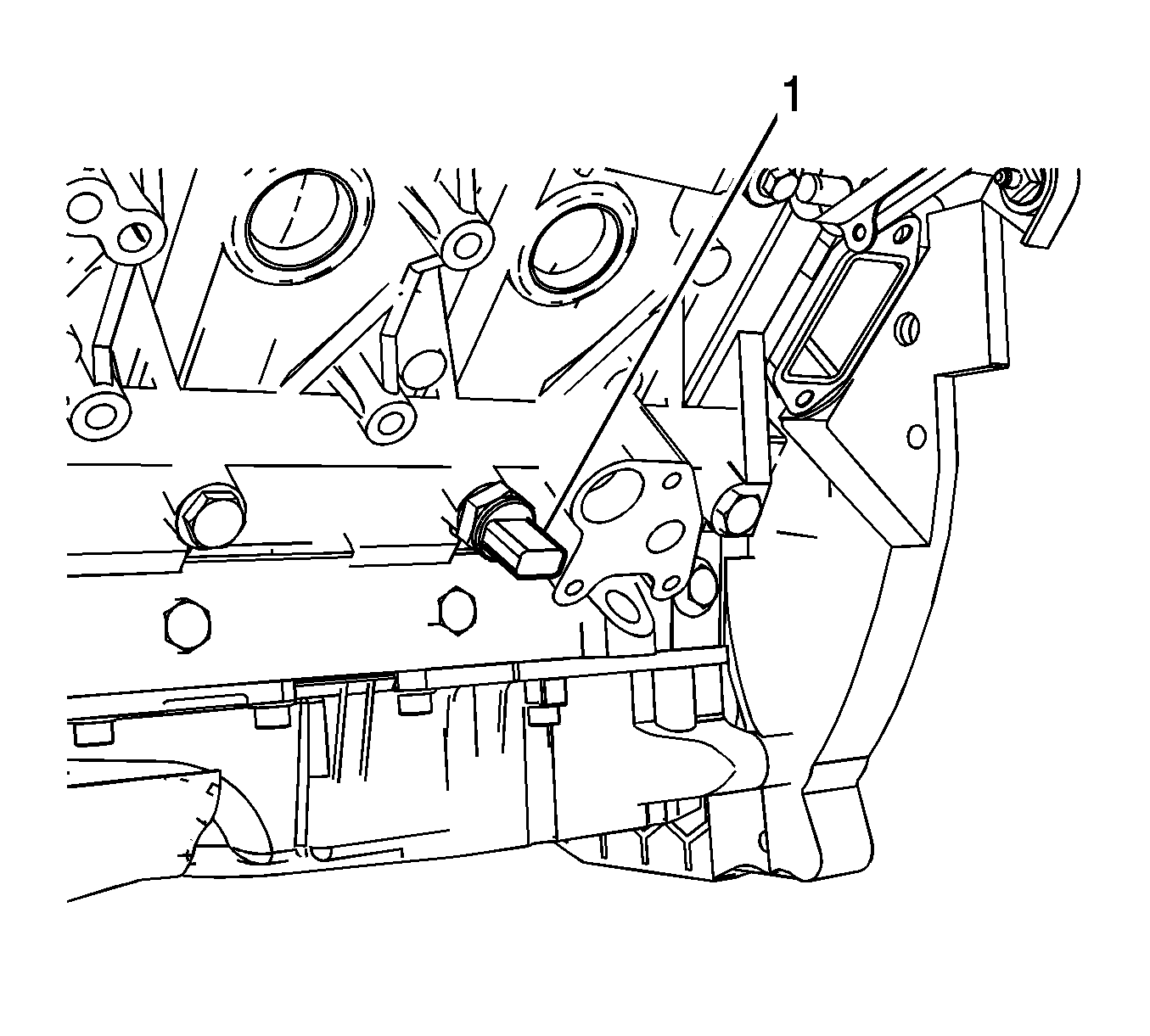
Tighten
Tighten the sensor to 49 N·m (36 lb ft).