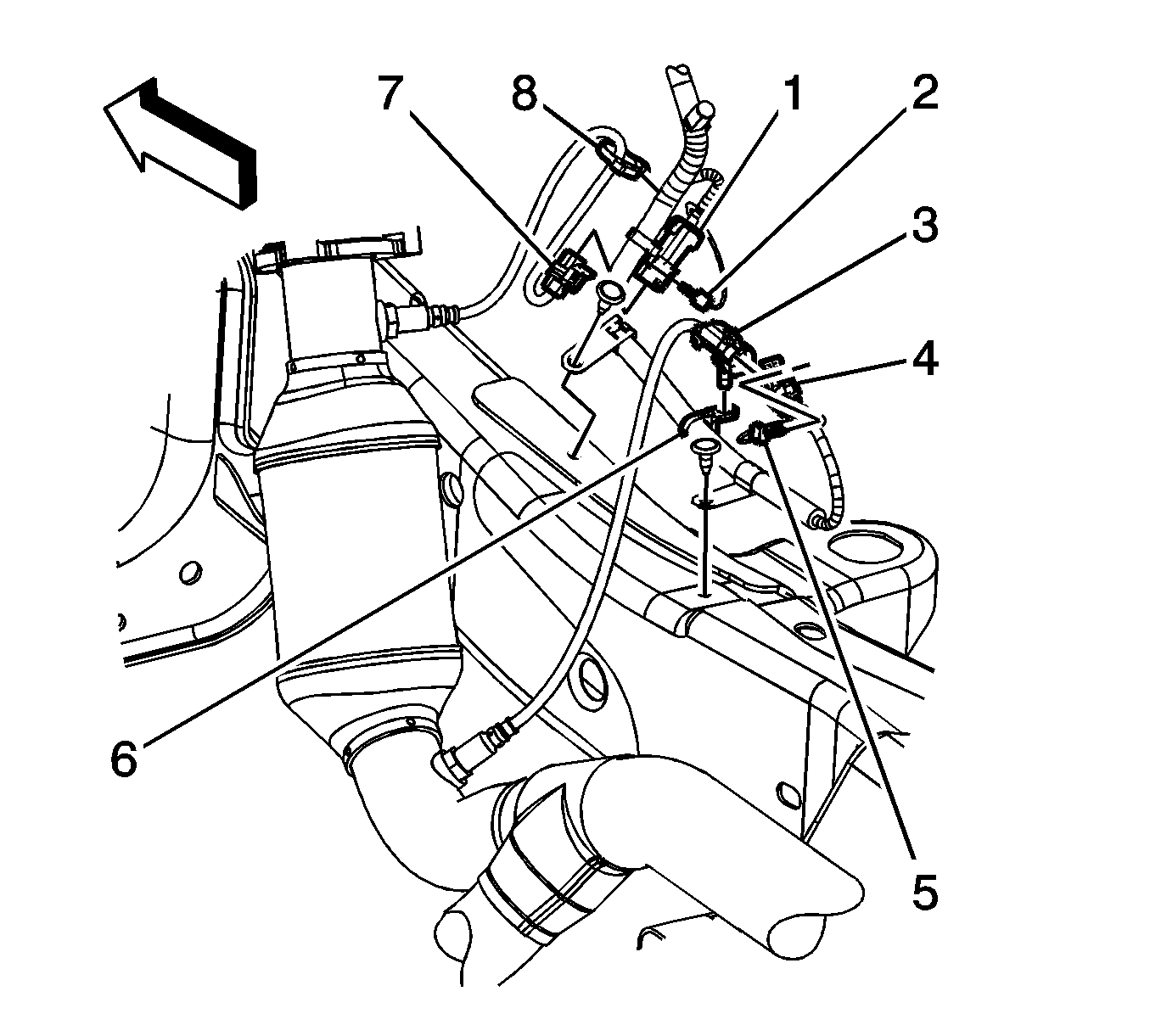Heated Oxygen Sensor Replacement - Bank 2 Sensor 1 2500 Series - Cab/Chassis
Removal Procedure
- Raise and support the vehicle. Refer to Lifting and Jacking the Vehicle.
- Remove the connector position assurance (CPA) retainer (9).
- Disconnect the HO2S electrical connector (1) from the engine wiring harness electrical connector (2).
- Remove the HO2S (2).
Caution: Refer to Heated Oxygen and Oxygen Sensor Caution in the Preface section.
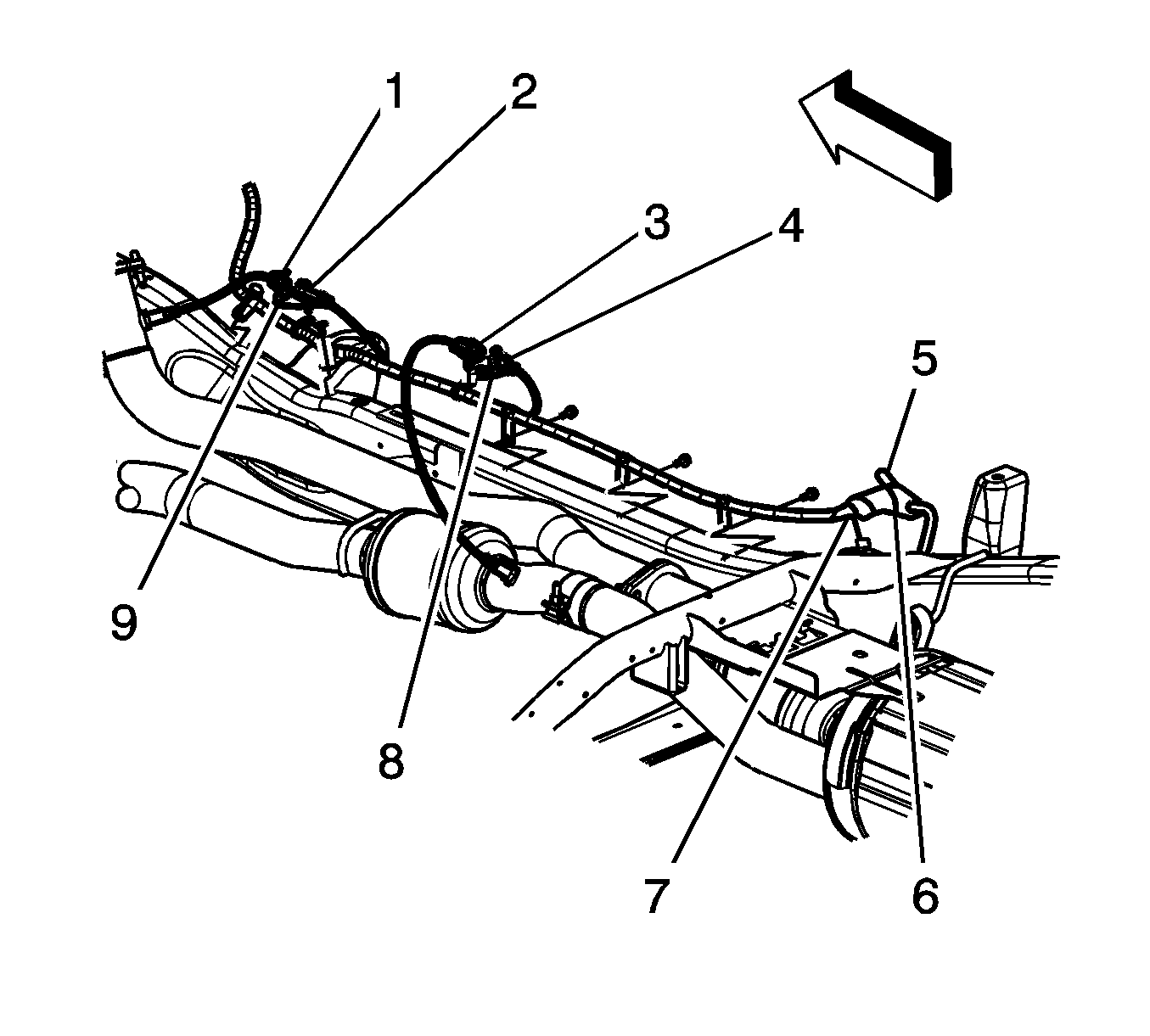
Caution: Refer to Excessive Force and Oxygen Sensor Caution in the Preface section.
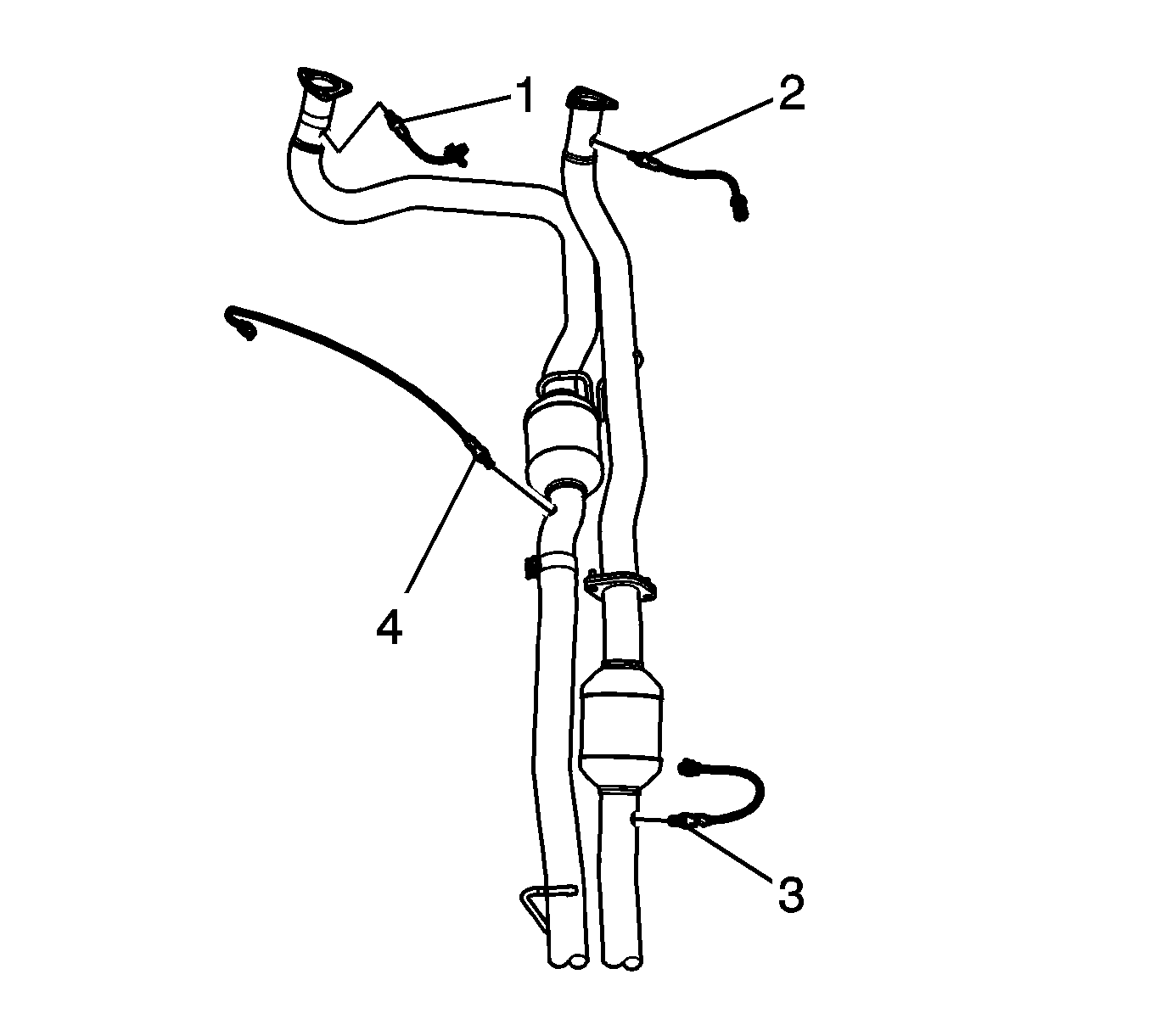
Installation Procedure
- If reinstalling the old sensor, coat the threads with anti-seize compound GM P/N 12377953, or equivalent.
- Install the HO2S (2).
- Connect the HO2S electrical connector (1) to the engine wiring harness electrical connector (2).
- Install the CPA retainer (9).
- Lower the vehicle.
Caution: Refer to Component Fastener Tightening Caution in the Preface section.
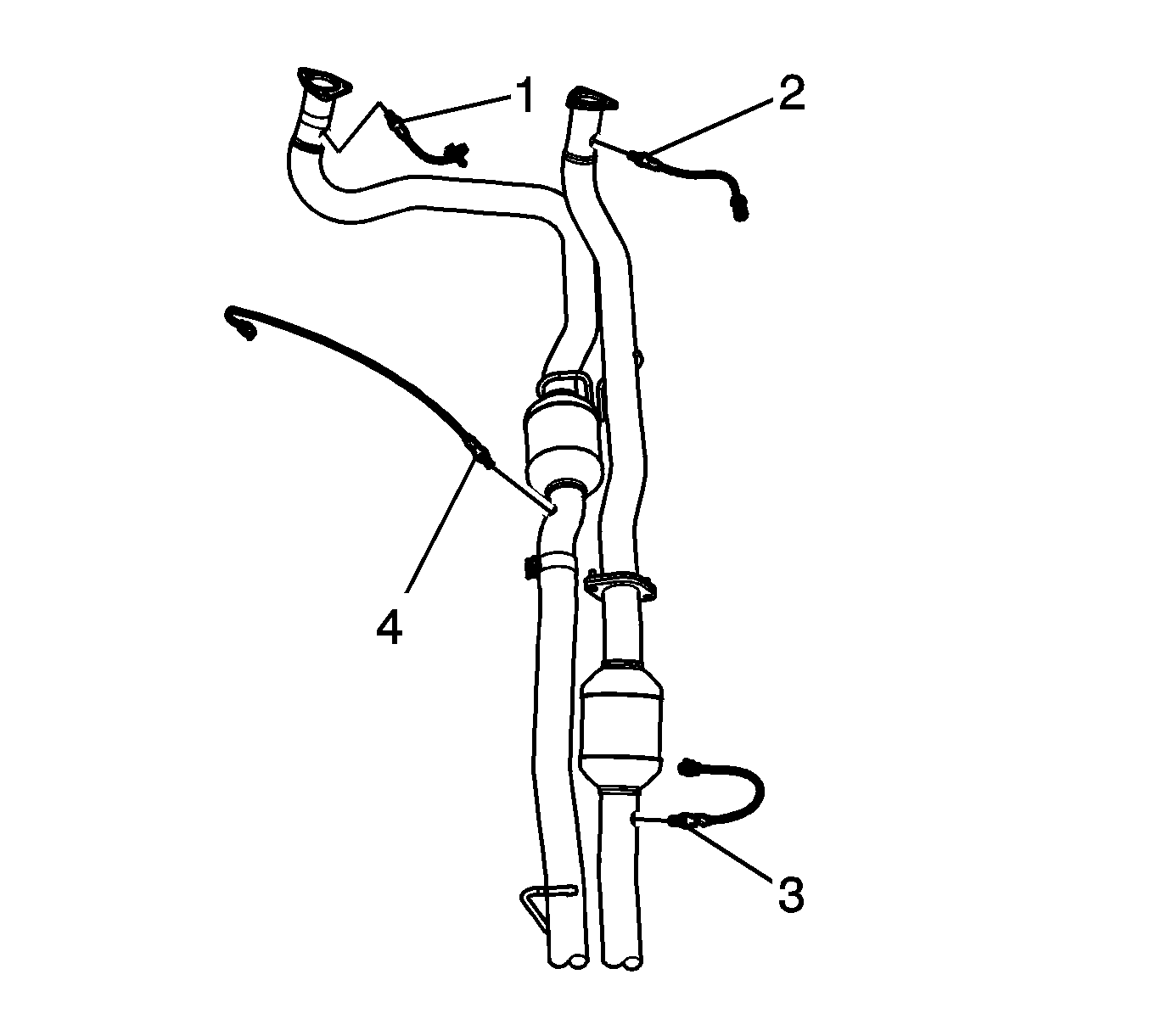
Note: A special anti-seize compound is used on the HO2S threads. The compound consists of liquid graphite and glass beads. The graphite tends to burn away, but the glass beads remain, making the sensor easier to remove. New, or service replacement sensors already have the compound applied to the threads. If the sensor is removed from an exhaust component and if for any reason the sensor is to be reinstalled, the threads must have anti-seize compound applied before the reinstallation.
Tighten
Tighten the sensor to 42 N·m (31 lb ft).
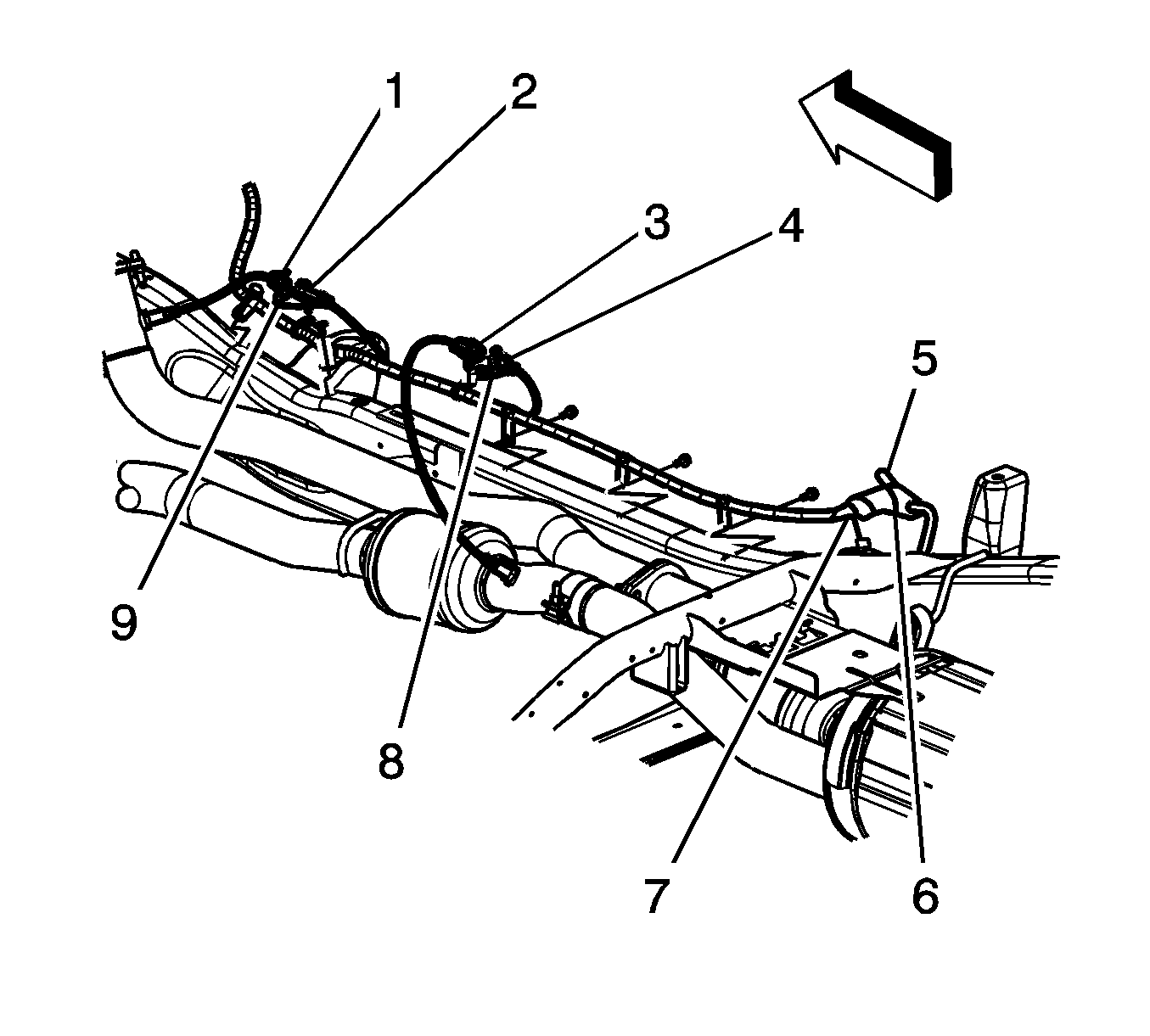
Heated Oxygen Sensor Replacement - Bank 2 Sensor 1 2500 Series
Removal Procedure
- Remove the right wheelhouse liner. Refer to Front Wheelhouse Liner Replacement - Right Side.
- Remove the connector position assurance (CPA) retainer (2).
- Disconnect the HO2S electrical connector (7) from the engine wiring harness electrical connector (1).
- Remove the HO2S clip (8) from the engine wiring harness.
- Remove the HO2S (2).
Caution: Refer to Heated Oxygen and Oxygen Sensor Caution in the Preface section.
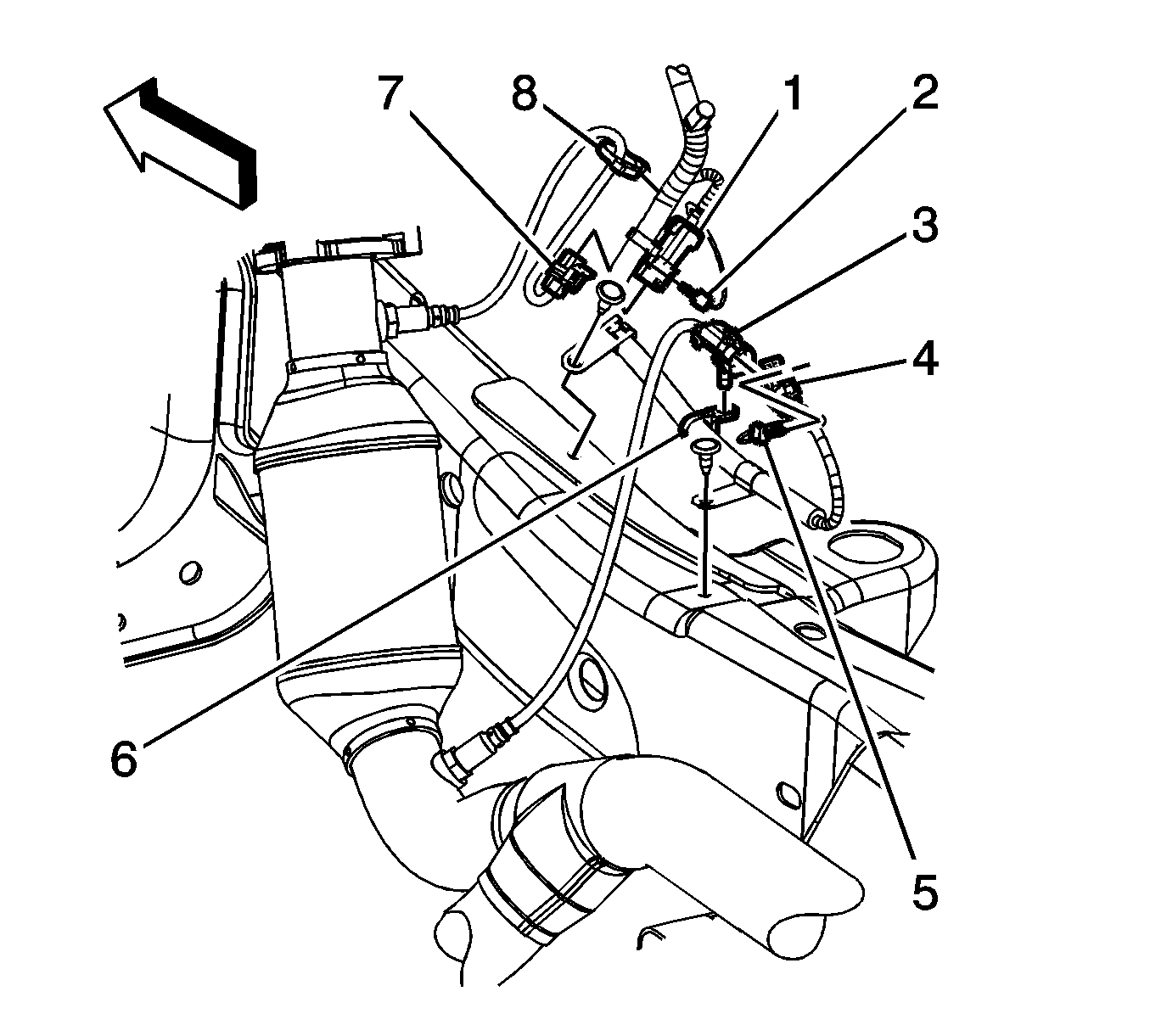
Caution: Refer to Excessive Force and Oxygen Sensor Caution in the Preface section.
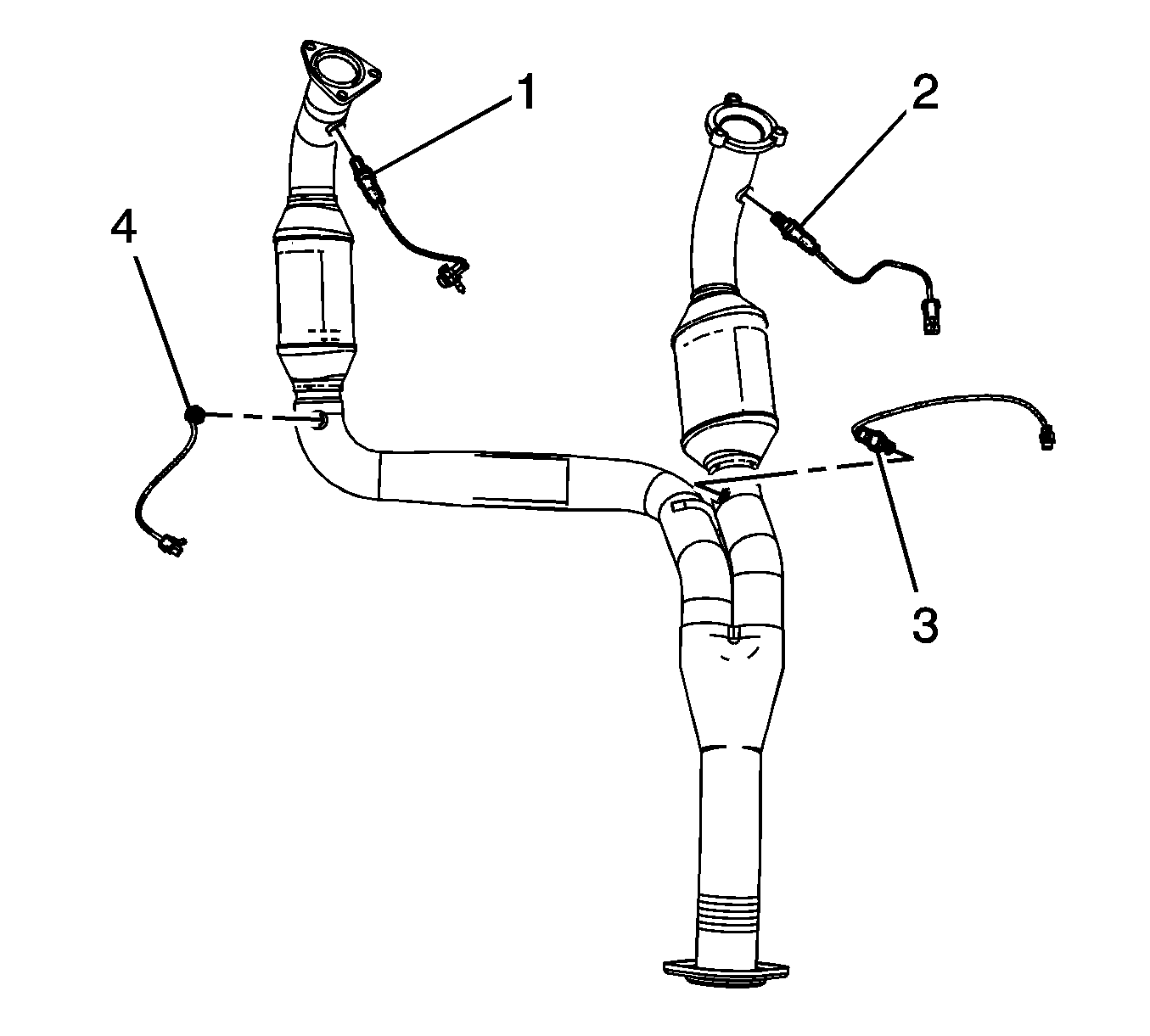
Installation Procedure
- If reinstalling the old sensor, coat the threads with anti-seize compound GM P/N 12377953, or equivalent.
- Install the HO2S (2).
- Connect the HO2S electrical connector (7) to the engine wiring harness electrical connector (1).
- Install the CPA retainer (2).
- Install the HO2S clip (8) to the engine wiring harness.
- Install the right wheelhouse liner. Refer to Front Wheelhouse Liner Replacement - Right Side.
Caution: Refer to Component Fastener Tightening Caution in the Preface section.
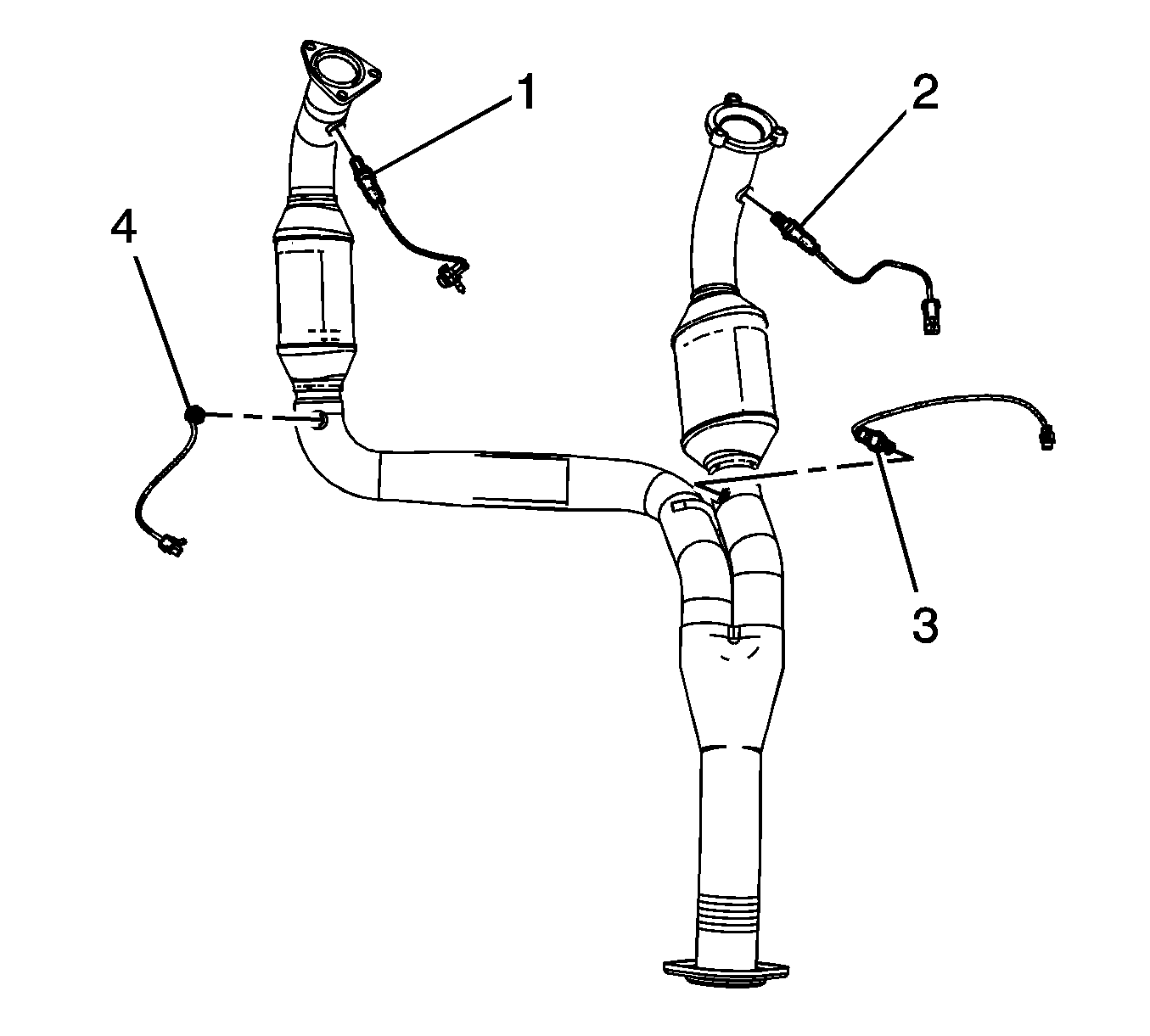
Note: A special anti-seize compound is used on the HO2S threads. The compound consists of liquid graphite and glass beads. The graphite tends to burn away, but the glass beads remain, making the sensor easier to remove. New, or service replacement sensors already have the compound applied to the threads. If the sensor is removed from an exhaust component and if for any reason the sensor is to be reinstalled, the threads must have anti-seize compound applied before the reinstallation.
Tighten
Tighten the sensor to 42 N·m (31 lb ft).
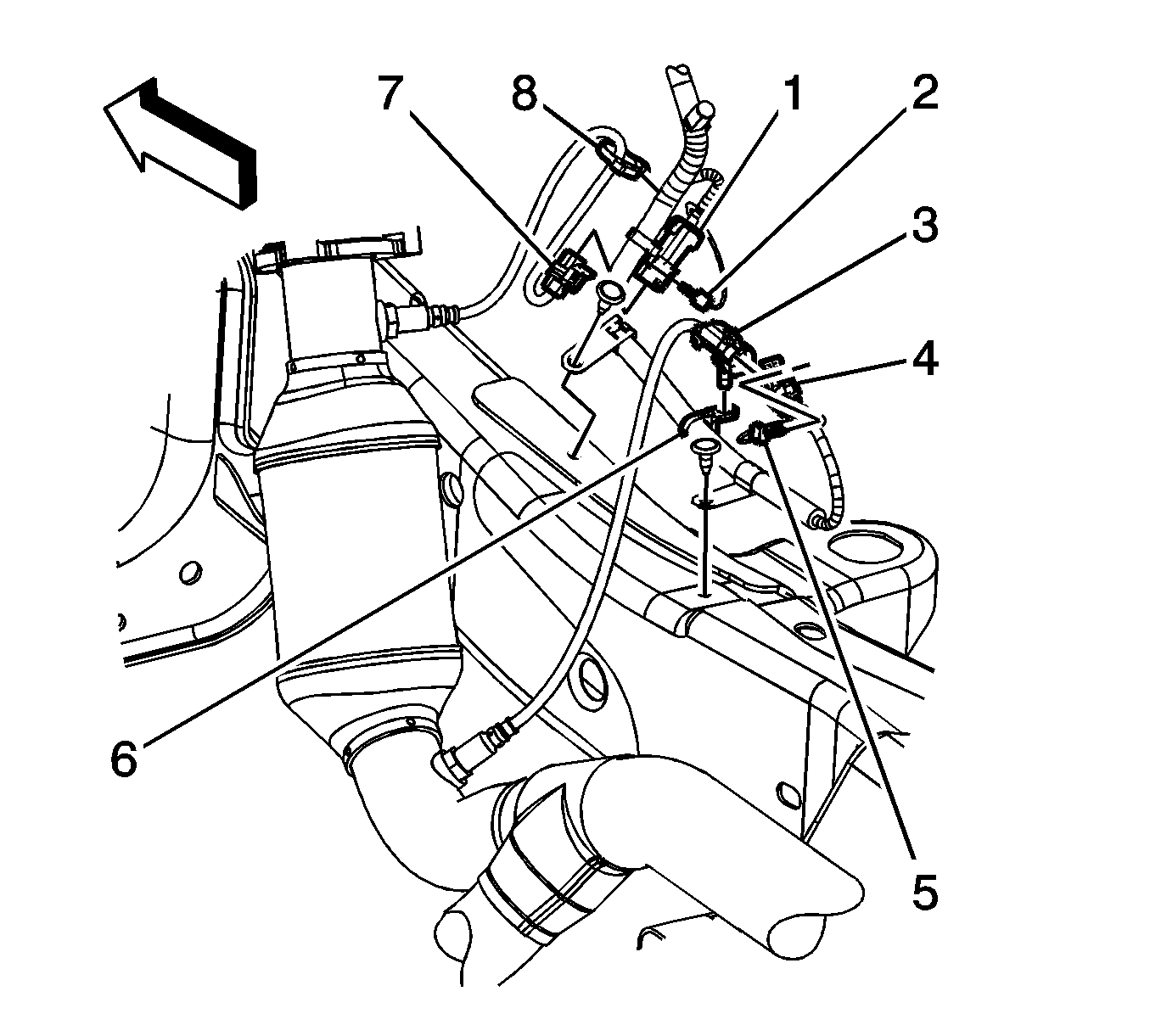
Heated Oxygen Sensor Replacement - Bank 2 Sensor 1 1500 Series
Removal Procedure
- Remove the right wheelhouse liner. Refer to Front Wheelhouse Liner Replacement - Right Side.
- Remove the connector position assurance (CPA) retainer (2).
- Disconnect the HO2S electrical connector (7) from the engine wiring harness electrical connector (1).
- Remove the HO2S clip (8) from the engine wiring harness.
- Remove the HO2S (3).
Caution: Refer to Heated Oxygen and Oxygen Sensor Caution in the Preface section.
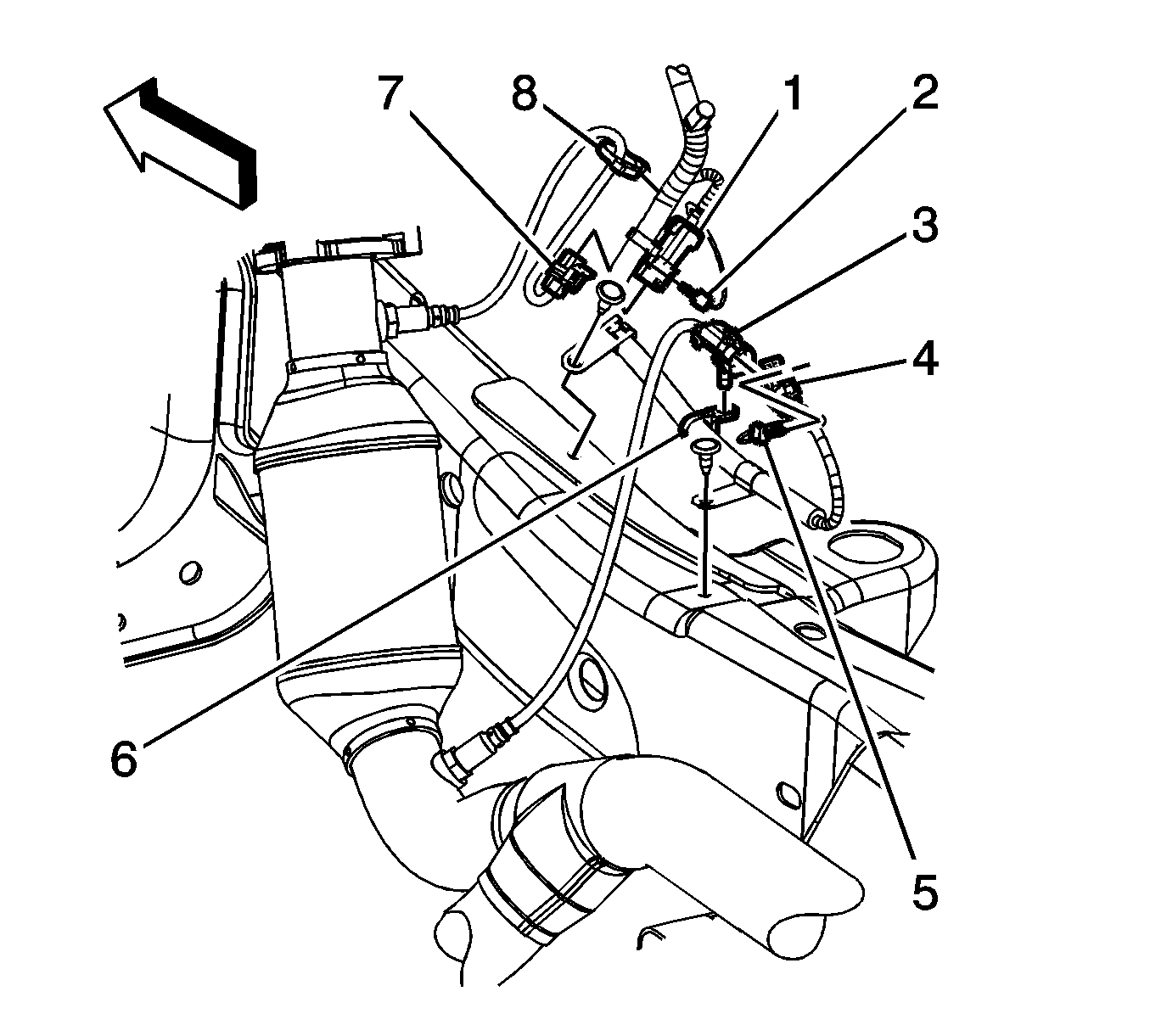
Caution: Refer to Excessive Force and Oxygen Sensor Caution in the Preface section.
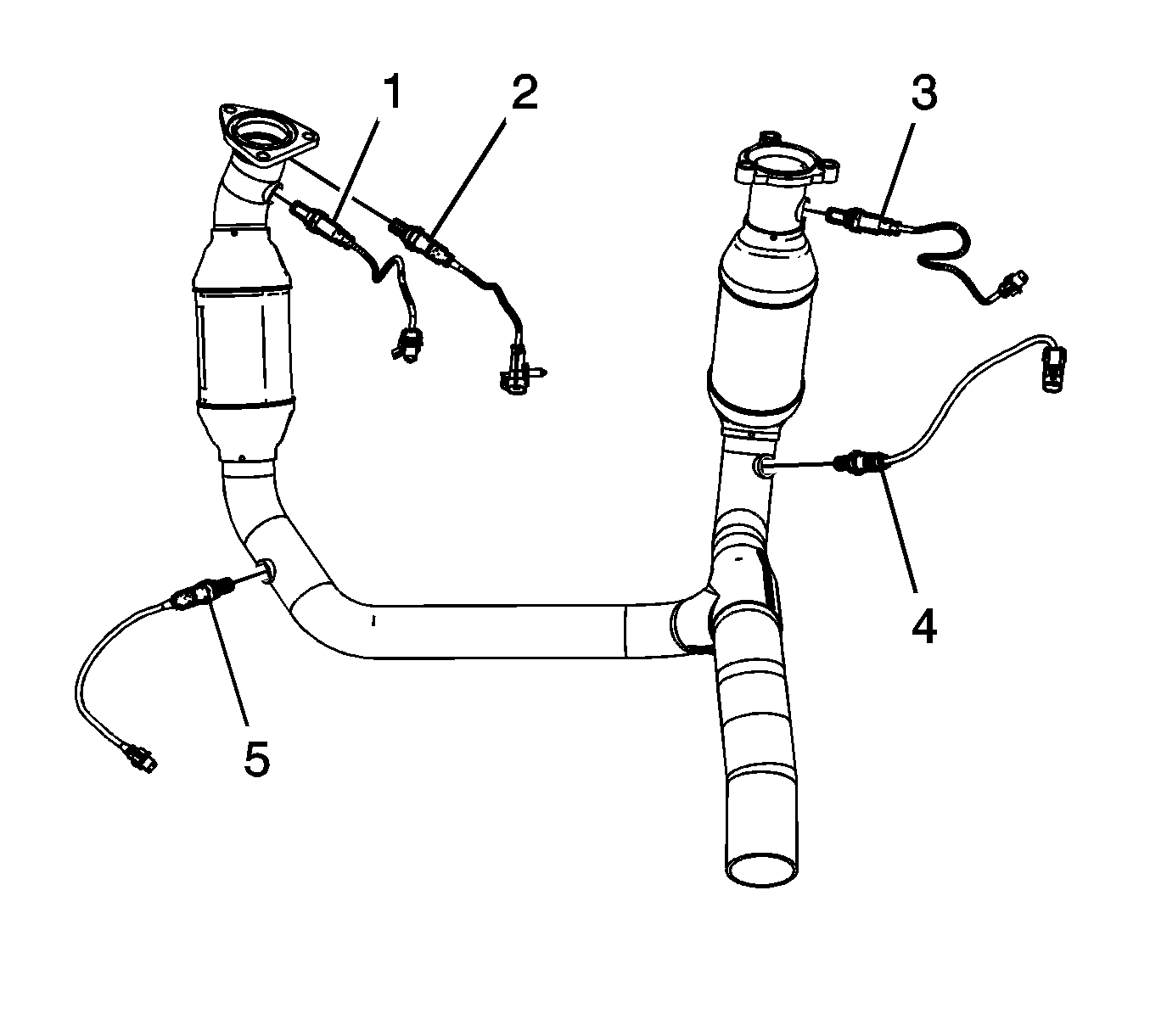
Installation Procedure
- If reinstalling the old sensor, coat the threads with anti-seize compound GM P/N 12377953, or equivalent.
- Install the HO2S (3).
- Connect the HO2S electrical connector (7) to the engine wiring harness electrical connector (1).
- Install the CPA retainer (2).
- Install the HO2S clip (8) to the engine wiring harness.
- Install the right wheelhouse liner. Refer to Front Wheelhouse Liner Replacement - Right Side.
Caution: Refer to Component Fastener Tightening Caution in the Preface section.
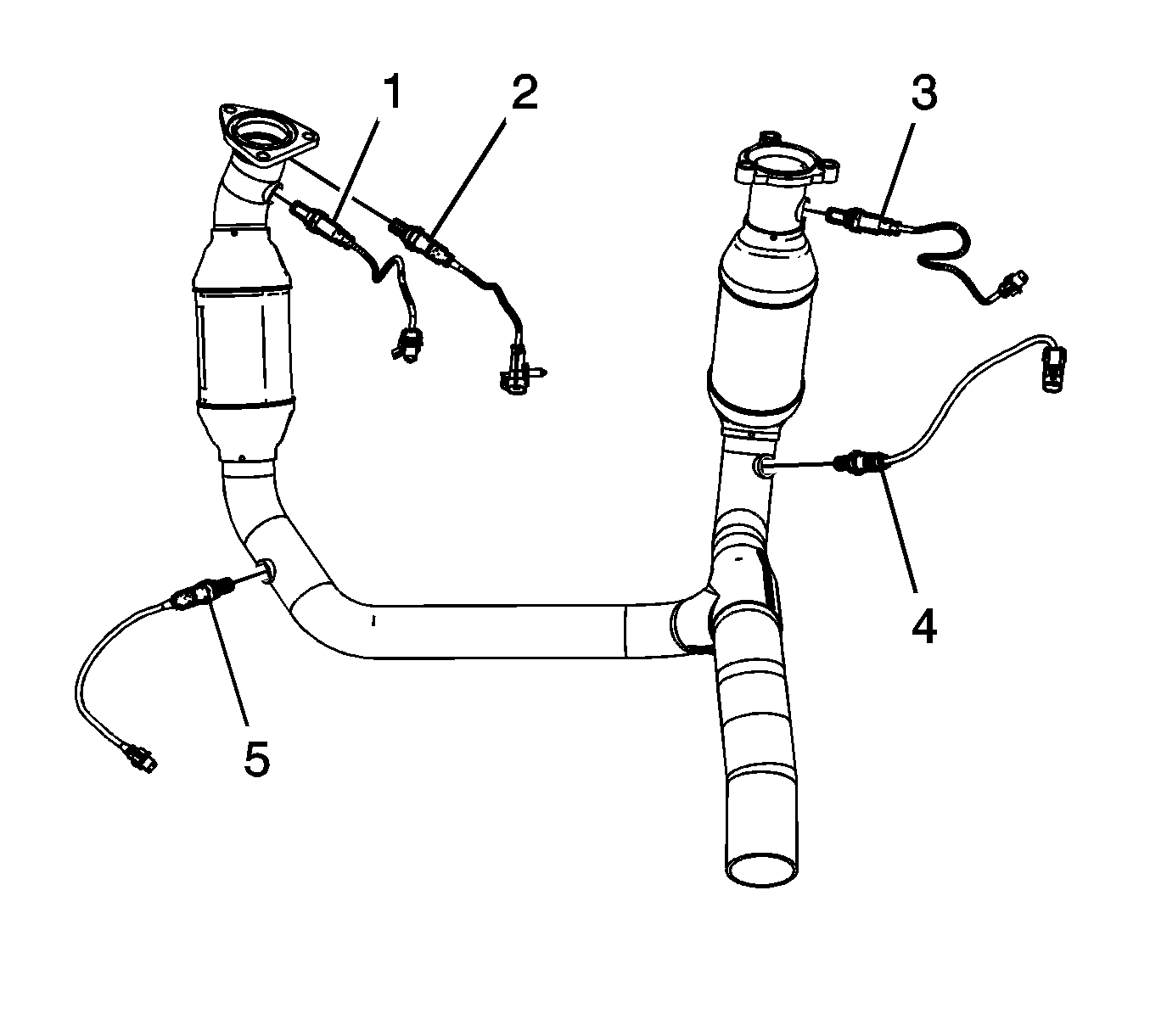
Note: A special anti-seize compound is used on the HO2S threads. The compound consists of liquid graphite and glass beads. The graphite tends to burn away, but the glass beads remain, making the sensor easier to remove. New, or service replacement sensors already have the compound applied to the threads. If the sensor is removed from an exhaust component and if for any reason the sensor is to be reinstalled, the threads must have anti-seize compound applied before the reinstallation.
Tighten
Tighten the sensor to 42 N·m (31 lb ft).