Tools Required
| • | J 38416-B Harmonic Balancer Remover |
| • | J 42845 Crankshaft Balancer Installer |
| • | J 42846 Crankshaft Balancer Protector Button |
| • | J 42847 Flywheel Holding Tool |
Removal Procedure
- Remove the air conditioning (A/C) belt. Refer to Air Conditioning Compressor Belt Replacement .
- Remove the fan. Refer to Fan Replacement .
- Remove the starter motor. Refer to Starter Motor Replacement .
- Install the J 42847 to the starter bolt holes.
- Remove the crankshaft balancer bolt and washer.
- Install the J 42846 onto the end of the crankshaft.
- Install the J 38416-B (2) onto the J 42846 (1) in order to remove the crankshaft balancer. Place the legs of the J 38416-B into the recesses cast into the backside of the balancer inner hub.
- Tighten the center screw of the J 38416-B until the crankshaft balancer is clear of the crankshaft nose.
- Remove the crankshaft balancer.
- Remove the J 42846 from the end of the crankshaft.
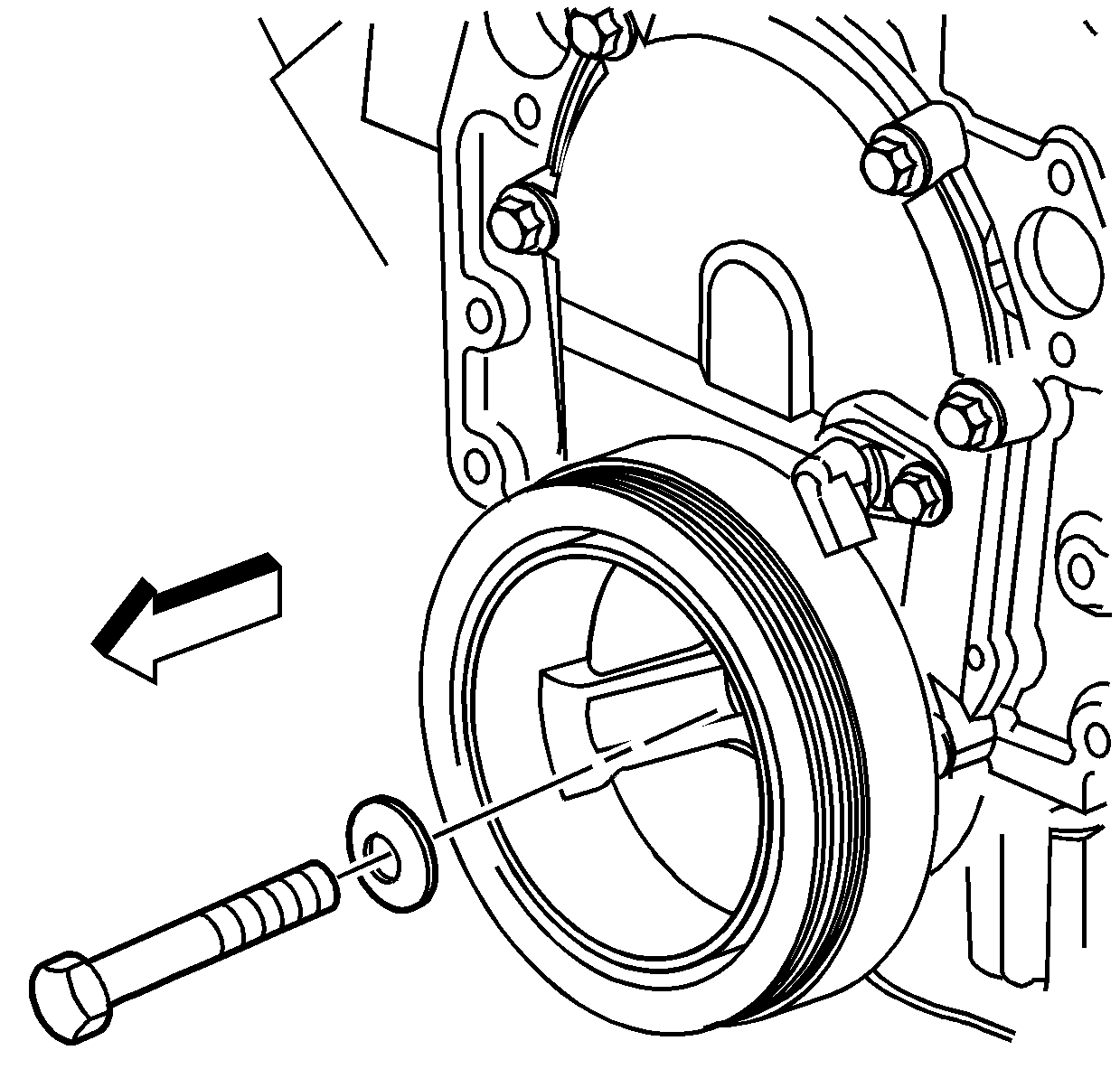
Notice: Use the correct fastener in the correct location. Replacement fasteners must be the correct part number for that application. Fasteners requiring replacement or fasteners requiring the use of thread locking compound or sealant are identified in the service procedure. Do not use paints, lubricants, or corrosion inhibitors on fasteners or fastener joint surfaces unless specified. These coatings affect fastener torque and joint clamping force and may damage the fastener. Use the correct tightening sequence and specifications when installing fasteners in order to avoid damage to parts and systems.
Important: Ensure that the teeth of the flywheel holding tool engage the engine flywheel teeth.
Tighten
Tighten the
J 42847
bolts to 50 N·m (37 lb ft).
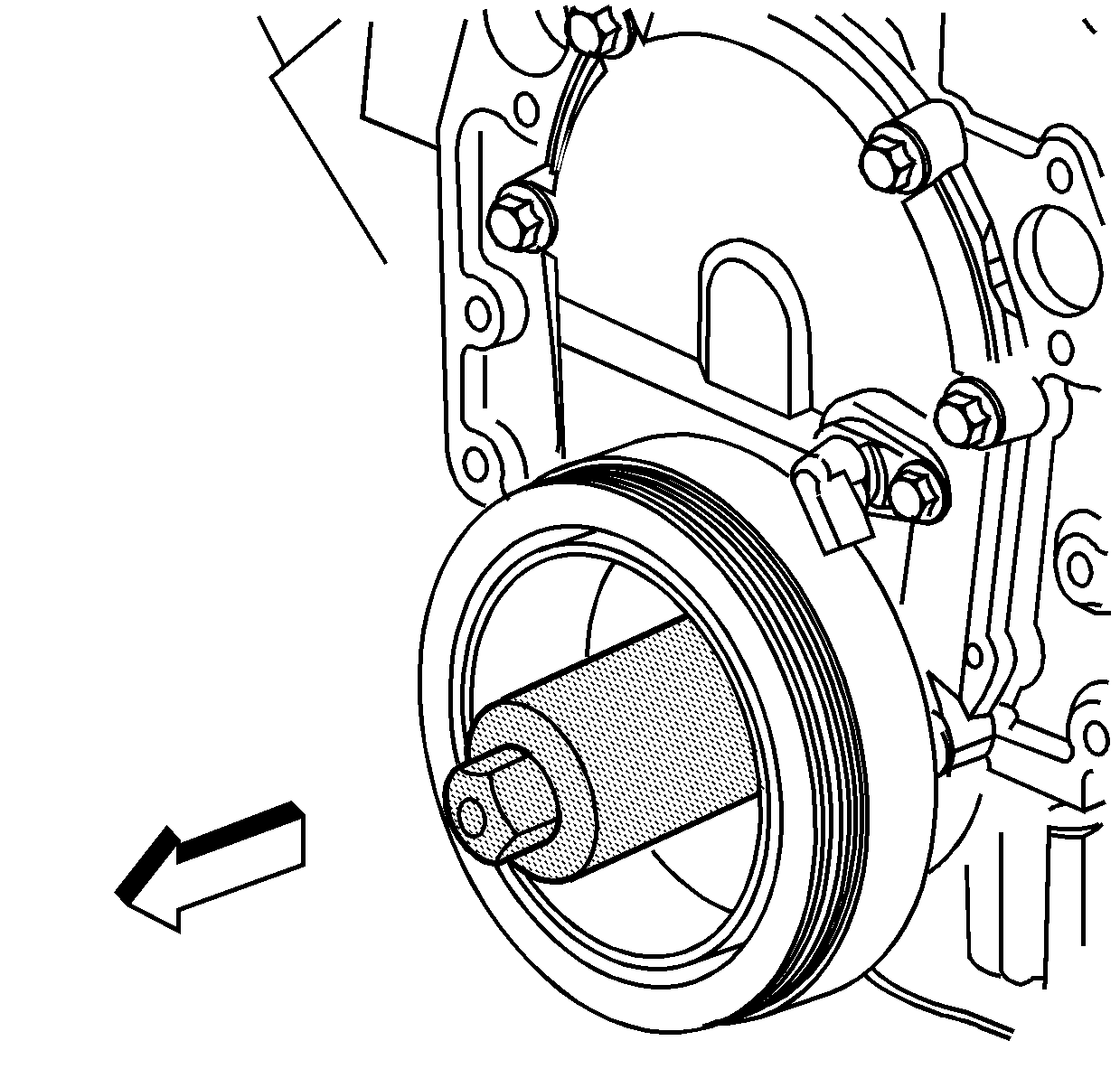
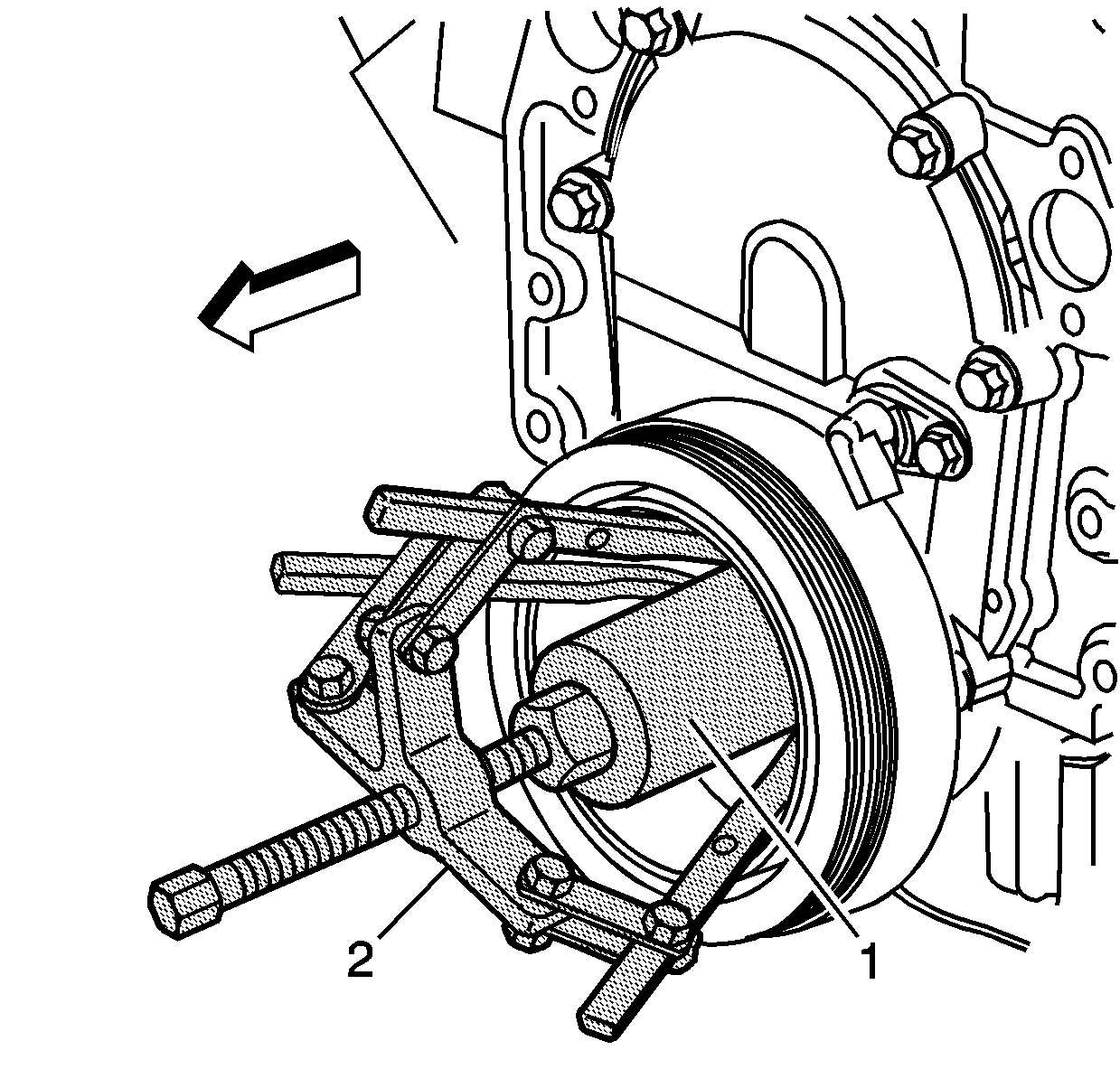
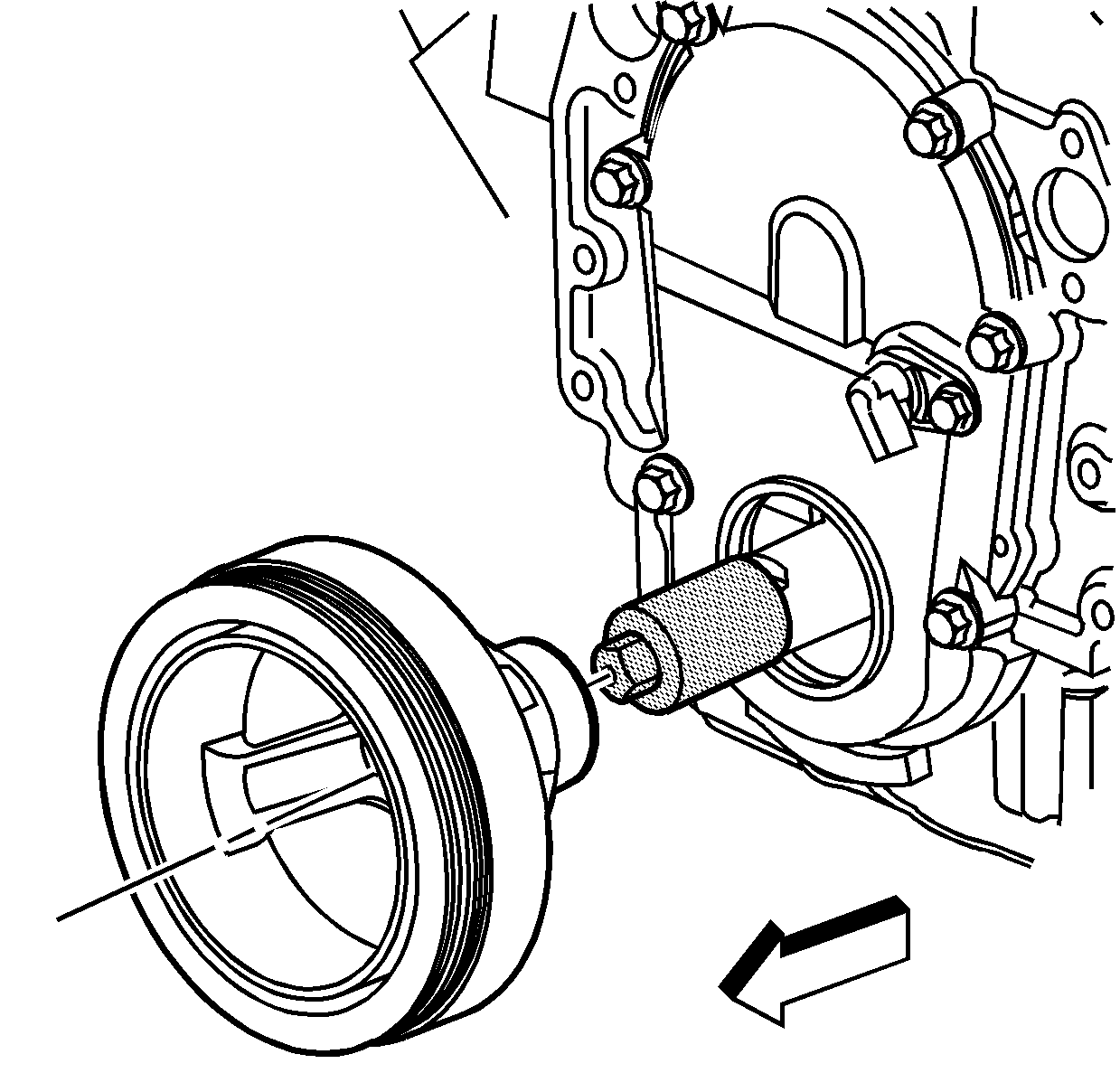
Installation Procedure
Important:
• The balancer should be positioned onto the end of the crankshaft as straight as possible prior to tool installation. • Apply grease or clean engine oil to the inside of the crankshaft balancer or the end of the crankshaft, to prevent galling during assembly.
- Install the balancer onto the end of the crankshaft.
- Install J 42845 to the crankshaft balancer.
- Using J 42845 install the balancer.
- Tighten the J 42845 until the crankshaft balancer is completely seated against the crankshaft sprocket.
- Remove the J 42845 from the crankshaft.
- Install the crankshaft bolt and washer to the crankshaft.
- Remove the J 42847 .
- Install the starter motor. Refer to Starter Motor Replacement .
- Install the fan. Refer to Fan Replacement .
- Install the A/C belt. Refer to Air Conditioning Compressor Belt Replacement .
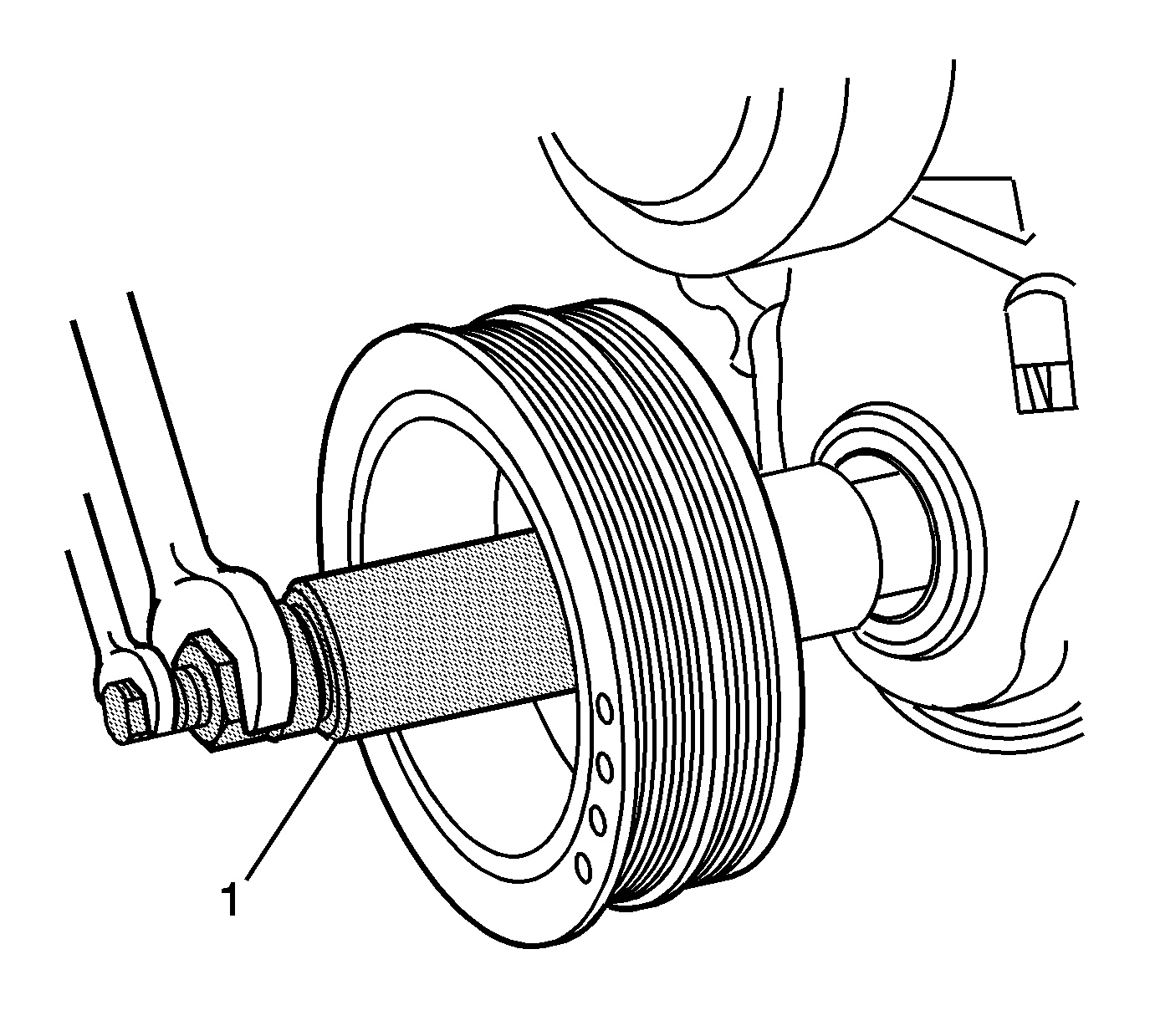
Important: Apply the lubricant that comes with J 42845 each time the tool is used. Failure to lubricate the J 42845 may prevent the balancer from installing completely.
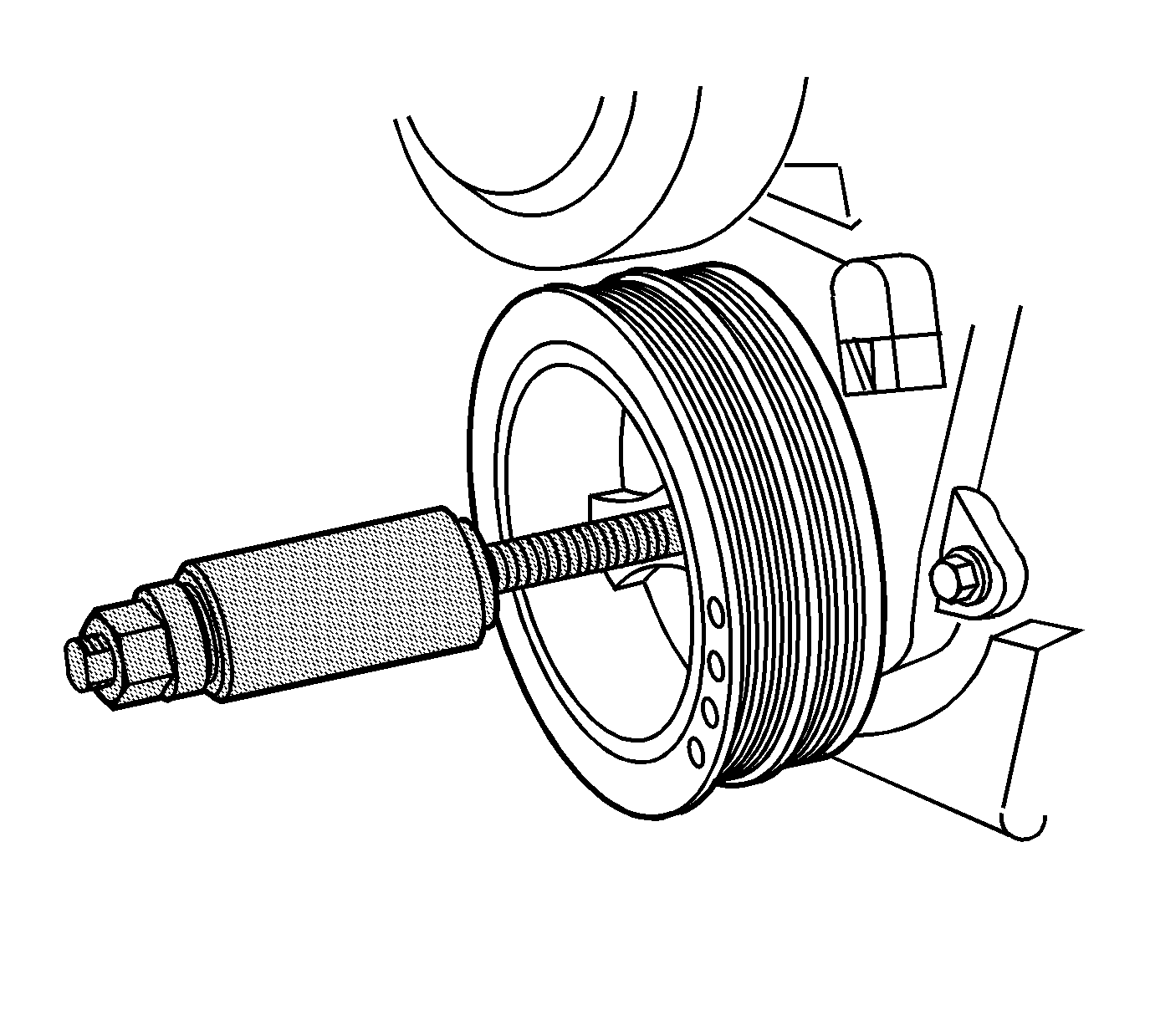
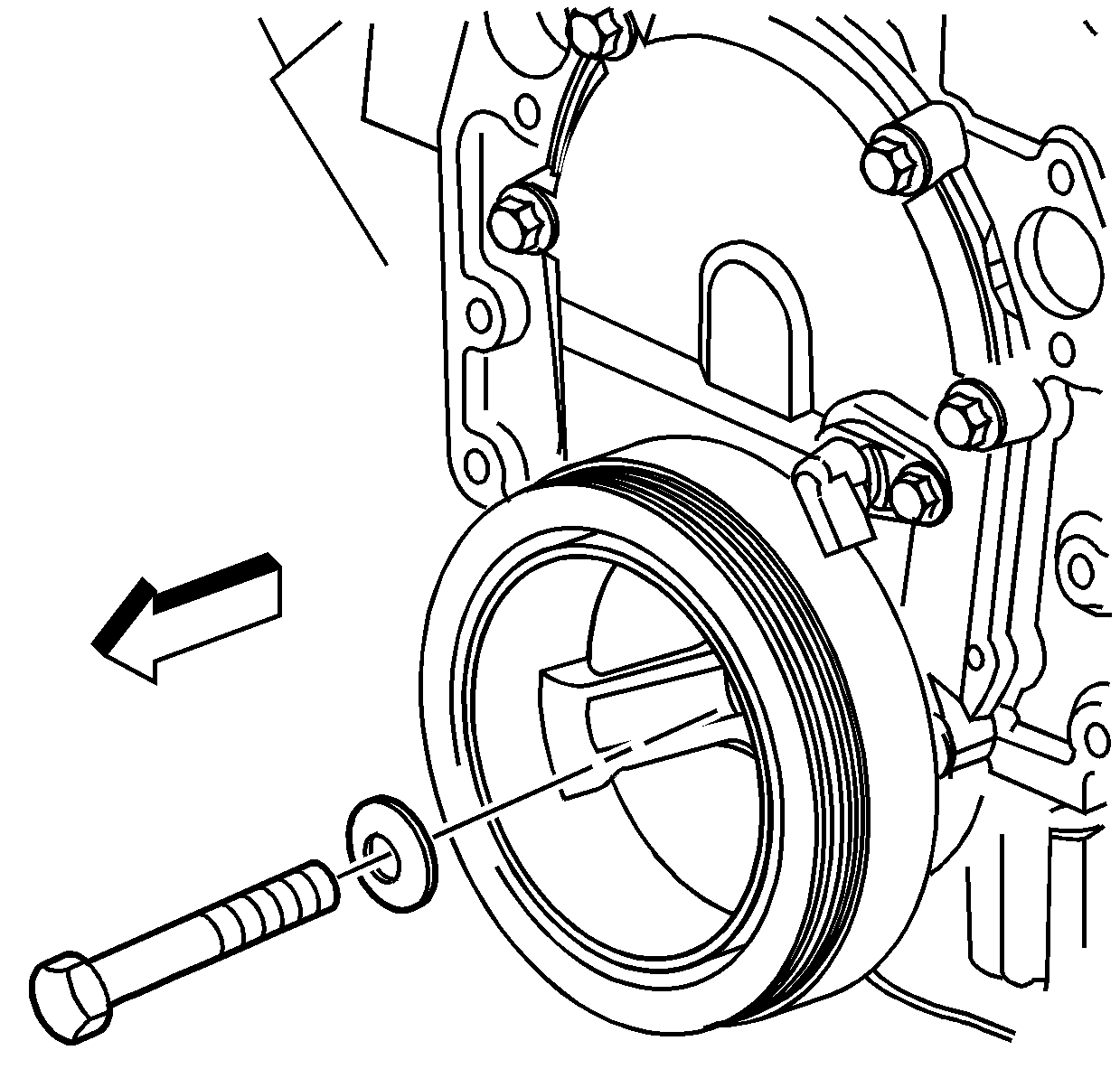
Notice: Use the correct fastener in the correct location. Replacement fasteners must be the correct part number for that application. Fasteners requiring replacement or fasteners requiring the use of thread locking compound or sealant are identified in the service procedure. Do not use paints, lubricants, or corrosion inhibitors on fasteners or fastener joint surfaces unless specified. These coatings affect fastener torque and joint clamping force and may damage the fastener. Use the correct tightening sequence and specifications when installing fasteners in order to avoid damage to parts and systems.
Tighten
Tighten the crankshaft balancer bolt to 255 N·m (189 lb ft).
