The power take-off (PTO) is an upfitter integrated system that allows the user to create an auxiliary power source for running add-on equipment, such as salt spreaders, snow plows, winches and lift buckets. The PTO system controls engine speed to values higher than normal base idle, PTO load relay engagement and shutdown of the engine.
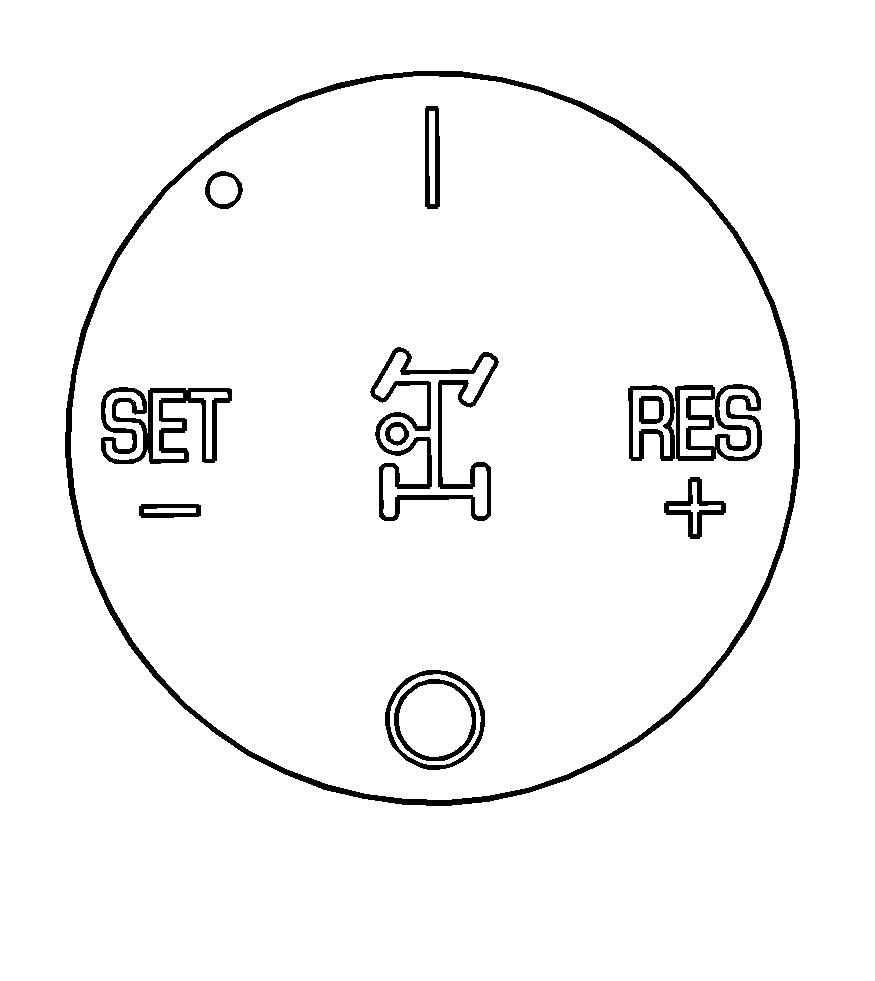
Primary PTO Operating Modes
PTO modes of operation include the following:
| • | Preset PTO Mode: (Stationary operation only) |
| • | Variable PTO Mode: (Stationary and mobile operation) |
The PTO stationary mode provides both in-cab and remote controls. The in-cab controls are enabled as the factory preset. The remote controls are disabled. This factory preset configuration can be programmed to enable the remote controls, and/or disable the in-cab PTO controls. See your dealer for more information.
PTO Sub - Modes
The primary PTO modes have the following sub-modes:
| • | Engine speed control |
| • | PTO load relay engagement/disengagement |
| • | Remote engine start and shutdown (Stationary vehicle operation only) |
PTO Enabling/Disabling Conditions
Enabling Conditions - Stationary PTO
To engage stationary PTO operation, the following conditions must be met:
| • | The engine must be running. |
| • | The vehicle cannot be moving and the parking brake must be set. |
| • | The shift lever must be in P (Park) or N (Neutral). |
| • | The brake pedal must not be pressed. |
| • | The engine speed must be less than the maximum allowed PTO engage speed of 1500 rpm. The PTO engage speed can be adjusted by a service technician. |
For in-cab PTO operation:
Press and release the 1 position on the PTO switch. The PTO LED light will blink fast until the PTO load becomes engaged. The LED light will then be on steady. The -/SET and +/RES switch positions can then be used to establish the desired PTO operating speed.
For remote PTO operation:
Press and release the remote PTO arming switch, then within five seconds, move the PTO enable switch from OFF to ON (open to closed). The remote LED light will come on when the PTO Load is engaged. The PTO remote SET switch can then be used to establish the desired PTO operating speed. Additional information is available in the service manual for the correct wiring configuration and programming of the remote PTO enable and set switches. These switches are accessed through the PTO upfitter connector, located under the passenger side door.
Enabling Conditions - Mobile PTO
To engage mobile PTO operation, the following conditions must be met prior to turning on PTO:
| • | The engine must be running. |
| • | The vehicle speed must be less than the PTO top vehicle speed limit. The default setting is 50 mph (80 km/h). This limit can be adjusted by a service technician. |
| • | The shift lever may be in any position. |
| • | The brake must be pressed and then released. The brake must then remain released. |
| • | Cruise control cannot be active. |
| • | Engine speed must be less than the maximum allowed PTO engage speed of 1500 rpm. |
| • | Press and release the 1 position on the PTO switch. The PTO LED light will blink fast until the PTO load becomes engaged, at which point the LED light will be on steady. The -/SET and +/RES switch positions can then be used to establish the desired PTO operating speed. See Variable PTO Mode - PTO Switch operation below. |
DIC WARNING MESSAGES
One or more of the following Driver Information Center (DIC) messages may appear on the instrument panel cluster if the PTO will not engage. The operator must take the action indicated, then again press and release the 1 position of the PTO switch.
| • | PTO: SHIFT TO PARK OR NEUTRAL (Stationary only) |
| • | PTO: SET PARK BRAKE (Stationary only) |
| • | PTO: PRESS & RELEASE BRAKE (Mobile only) |
| • | PTO: RELEASE BRAKE |
| • | PTO: REDUCE VEHICLE SPEED |
| • | PTO: REDUCE ENGINE SPEED |
| • | PTO: DISENGAGE CRUISE CONTROL (Mobile only) |
In addition to these messages, the PTO switch LED will indicate when all conditions required to engage PTO have not been met. When enabling PTO, the LED will turn on, then off after one second. Under normal operating conditions, the PTO LED will remain on throughout the PTO operating cycle.
PTO Disengage Conditions
To disengage the stationary or mobile PTO operation, do one of the following:
| • | Press the brake. PTO will disengage immediately. The PTO LED will blink slowly, indicating that the PTO set speed is stored in memory. Pressing the +/RES switch position will restore engine speed to the stored PTO set speed. PTO can also be programmed to reengage at PTO standby speed upon releasing the brake pedal (mobile PTO only). |
| • | Press and release the 0 on the PTO in-cab switch. The engine speed will return to normal engine idle. The PTO LED light will go off indicating the PTO load relay has been disengaged and PTO set speed has been cleared from memory. |
| • | From the remote PTO controls, move the speed enable switch to the off position. The engine will return to normal idle. The PTO load relay is disengaged. PTO memory speed is also cleared. (Stationary PTO only) |
| • | From the remote PTO controls, press the remote engine shutdown switch. PTO is disengaged and the engine is shutdown simultaneously. (Stationary remote PTO only) |
The mobile PTO mode will also disengage if the following conditions are detected by the vehicle electronics:
| • | The PTO load becomes disengaged. (See service manual) |
| • | Vehicle speed exceeds 50 mph (80 km/h). |
| • | Engine speed exceeds the maximum allowed PTO operating speed of 3100 rpm (factory setting 2100 rpm). |
| • | The PTO control system will attempt to limit accelerator pedal and PTO switch input as the vehicle approaches the above operational limits. There are some vehicle conditions, such as down hill acceleration, which may cause vehicle speed and/or engine speed limits to be exceeded. Under these conditions, PTO is disengaged. |
The stationary PTO mode will also disengage if any of the following conditions are detected by the vehicle electronics:
| • | Movement of the vehicle. |
| • | The park brake is released. |
| • | The transmission is shifted from P (Park) or N (Neutral) to D (Drive) or R (Reverse). |
| • | The PTO load becomes disengaged. (See service manual) |
Preset PTO Mode
Preset PTO can only be used when the vehicle is not moving. The engine speed is initially set to a stand-by engine speed (850 rpm) when the PTO in-cab 1 switch position is pressed or, by pressing and releasing the remote arming switch. Then within five seconds, assert the remote PTO enable switch to on. This provides an initial start-up engine speed to match the engagement of the PTO load. The PTO standby engine speed can be reprogrammed to a higher speed by your dealer.
Choose one of two factory presets by pressing the PTO In-cab -/SET or +/RES switch positions or the remote PTO SET switch. Speed 1 and Speed 2 are programmable by a service technician from base engine idle rpm to max PTO operation speed (3100 rpm).
| • | Speed 1: Pressing the -/SET position of the PTO switch results in a preset speed of 1250 rpm. |
| • | Speed 2: Pressing the +/RES position of the PTO switch results in a preset speed of 1700 rpm. |
Pressing the 0 switch position on the PTO in-cab switch or moving the remote PTO enable switch to OFF results in the return of the engine speed back to normal idle. The PTO load relay is also disengaged.
Maximum PTO Operating Speed: During PTO operation, the accelerator pedal can be pressed to adjust the engine speed. To protect the PTO from over-speed, the PTO system will disengage when the engine speed exceeds 2100 rpm.
The Stationary PTO Mode provides both in-cab and remote controls. The in-cab controls are enabled as the factory preset. The remote controls are disabled. This factory preset configuration can also be reprogrammed to enable the remote controls, and disable the in-cab PTO controls (i.e., PTO switch, accelerator pedal). See your dealer for more information.
Variable PTO Mode
In this mode, the vehicle can be programmed for stationary or mobile operation.
The variable PTO mode controls engine speed and PTO load engagement is selected by either the PTO in-cab or remote switches. Engine speed selection is variable between base engine idle speed and a maximum of 3100 rpm (factory setting 2100 rpm).
In the mobile PTO mode, the vehicle will operate at a vehicle speed resulting from the current PTO engine speed request and current transmission gear range selected.
Vehicle speed stability is greatly improved by shifting into the transmission manual mode because upshifts are limited. This reduces the maximum vehicle speed while allowing high engine speed operation. Therefore, low vehicle speed operation (10-25 mph) (16-40 km/h) and high PTO engine speed (1,500 -2,000 rpm) can be achieved in the manual mode 1 and 2 transmission ranges.
PTO Switch Operation
The In-cab PTO Switch has four positions: , , -/SET, and +/RES.
: This is the PTO switch On position.To engage PTO, press and release the in-cab 1 switch position or, press and release the remote PTO arming switch, then within five seconds, assert the remote enable switch to on. The vehicle will increase engine speed to a factory preset engine speed (800 rpm). This PTO stand-by speed is not intended to be an operational PTO speed, but allows the engagement of the PTO at lower initial start-up rpm to match with the engagement of the PTO load relay.
The initial stand-by speed can be adjusted by holding the accelerator to the desired engine speed, then pressing and releasing the 1 in-cab PTO switch position. The current engine speed will become the new stand-by speed. This adjustment can only be done once at the initial engagement of PTO. The initial stand-by speed adjustment must be between engine base idle speed and 1800 rpm (maximum PTO engage speed).
: This is the PTO switch Off position.Press and release the in-cab 0 switch position or assert the remote enable switch to off to disengage PTO. The engine speed will be reduced to the base idle speed and the PTO load relay will be disengaged.
-/SET (SET/TAP-DOWN/COAST)
SET: Press and hold the accelerator to obtain the desired engine speed, then press and release the -/SET position of the PTO switch. The current engine speed will be maintained. This action can be repeated as desired to a higher rpm value. The PTO set speed cannot exceed 2100 rpm.TAP-DOWN: Press and release the -/SET switch position on the PTO switch to reduce the engine speed by increments of 100 rpm.
COAST: Press and hold the -/SET switch position on the PTO switch to reduce the rpm by 200 rpm per second until the desired engine speed is reached or until the initial PTO standby speed is reached.
+/RES (RESUME/TAP-UP/ACCEL)
RESUME: When a PTO set speed has been achieved, press and release the brake pedal. Engine speed will reduce to basic idle speed. The PTO LED will blink slowly indicating the previous PTO set speed has been retained in memory. Press and release the +/RES switch position to resume the previous PTO set speed. The PTO set speed cannot exceed 2100 rpm.TAP-UP: Press and release the +/RES position to increase the engine speed by increments of 100 rpm.
ACCEL: Press and hold the +/RES position to increase the rpm by 200 rpm per second until the desired engine speed is reached or until the maximum allowable PTO set speed is reached.
Remote Engine Start Control
The vehicle’s PTO system allows the engine to be remotely started while operating in the stationary PTO mode. The vehicle wiring system provides for connections to a remote engine start arming switch and remote starting switch. These connections are accessed through the upfitter connector.
The remote start function is initiated by a sequence of switch actions, in addition to several vehicle conditions. The vehicle ignition key can be in any position or removed from the ignition. The following conditions must be met before attempting to remote start the engine:
| • | The vehicle must be configured for stationary PTO operation by a qualified dealer/retailer. |
| • | The parking brake must be set. |
| • | The transmission shift lever must be in P (Park). |
| • | The vehicle hood must be closed. |
Once the above conditions are met, continue the remote start by doing the following steps using the remote PTO controls:
- Press and release the remote start arming switch.
- Within five seconds of releasing the remote start arming switch, press and hold the engine start switch for about two seconds (horn will sound) until the engine starts.
- Release the remote engine start switch.
To enable normal PTO operation after remotely starting the vehicle:
- Press and release the remote start arming switch.
- Within five seconds of releasing the remote start arming switch, the PTO remove enable switch must be moved from OFF to ON.
- The PTO system will raise engine rpm to standby speed and engage the PTO load. Press the remote PTO -/SET or +/RES switch to elevate PTO to the desired engine operating speed.
Remote Engine Shutdown Control
The vehicle’s PTO system allows for remote engine shutdown while operating in the stationary PTO mode. This feature has the following functions:
| • | Engine shutdown using the operator remote switch: The vehicle wiring system provides remote engine shutdown switch connections, which is accessed through the PTO upfitter connector. |
| • | Timed auto-engine shutdown: The timed auto-engine shutdown feature provides the means to shut down the engine automatically after a predefined time. PTO must be operational for this function to be active. |
| • | Engine shutdown based on critical engine conditions: The engine will be shutdown when PTO is operating if a critical engine condition is detected by the vehicle system (i.e., low oil, low oil pressure, hot engine, hot transmission, low fuel, diesel particulate filter regeneration). If PTO operation is continued when critical engine conditions are present, a horn chirp warning will occur after 2 to 5 minutes. The engine will be shutdown 2 minutes after the horn warning. The operator can re-start the engine with the ignition key. The above horn warning and engine shutdown will again occur if the critical engine condition is still present. |
Prolonged or Extended PTO Operation
While operating the vehicle in stationary PTO mode, the Diesel Particulate Filter (DPF) will continue to filter the exhaust and accumulate soot. The engine control system, depending on the speed and load being applied by the PTO, may not be able to generate enough energy or adequate heat needed to clean or regenerate the DPF. Continued operation under conditions that do not allow effective regeneration or cleaning will eventually plug the DPF and result in reduced power. The ENGINE POWER IS REDUCED Driver Information Center (DIC) message and Malfunction Indicator Lamp will be displayed, and dealer/retailer service will be required to return the vehicle to normal, full power operation. To prevent this from occurring, frequently monitor the vehicle during PTO operation, paying particular attention to the CLEAN EXHAUST FILTER SEE OWNER MANUAL NOW DIC warning message. If the DIC message is displayed during PTO operation, see Diesel Particulate Filter for information on how to clean or regenerate the DPF. Also see "Engine Shutdown Control" earlier in this section.
Factory Preset Parameters
The following table lists the factory preset parameters. These may be altered by the service technician to configure the various PTO features.
Programmable Parameters | Factory Setting | Minimum Value | Maximum Value |
|---|---|---|---|
PTO In-cab Control | ENABLED | DISABLED | ENABLED |
PTO Remote Control | DISABLED | DISABLED | ENABLED |
Type of Set Switch Operation | MOMENTARY | MOMENTARY | LATCHING |
Press ON then go to Set 1 Speed | DISABLED | DISABLED | ENABLED |
Remote Engine Start | DISABLED | DISABLED | ENABLED |
Remote Engine Shutdown | DISABLED | DISABLED | ENABLED |
Load feedback | DISABLED | DISABLED | ENABLED |
Engage Relay | DISABLED | DISABLED | ENABLED |
Keep Relay engage during braking | DISABLED | DISABLED | ENABLED |
Action after brake is released | RETURN TO BASE IDLE RPM | RETURN TO BASE IDLE RPM | RETURN TO STANDBY RPM |
Auto Engine Shutdown Timer | ENABLED | DISABLED | ENABLED |
Eng. Shutdown due to Failure | DISABLED | DISABLED | ENABLED |
Engine Shutdown warning | DISABLED | DISABLED | ENABLED |
Set Low Fuel level for Engine Shutdown | 15% | 0 | 25% |
Engine Run Time While PTO is Active - Timer | 7 Hours | 4 minutes | 7 hours |
Min. PTO Engage Speed | 500 RPM | 500 RPM | 1800 RPM |
Max. PTO Engine Speed | 1800 RPM | 950 RPM | 3100 RPM |
PTO Standby RPM | 850 RPM | 500 RPM Normal engine idle will override if higher than Standby Speed | 3100 RPM |
PTO Set Speed 1 | 1250 RPM | 500 RPM PTO Set Speed 1 cannot be set below PTO Standby speed | 3100 RPM |
PTO Set Speed 2 | 1700 RPM | 500 RPM PTO Set Speed 2 cannot be set below PTO Standby speed | 3100 RPM |
Maximum Operating Speed | 2100 RPM | 500 RPM | 3100 RPM |
Tap Step | 100 RPM | 4 RPM | 500 RPM |
Ramp Rate | 200 RPM | 4 RPM | 1000 RPM |
Maximum Vehicle Speed | 80 mph (129 km/h) | 18 mph (30 km/h) | 80 mph (129 km/h) |
Minimum Remote Accelerator Voltage | 0.25V | 0.0V | 2.5V |
Maximum Remote Accelerator Voltage | 4.75V | 2.5V | 5.0 V |
Wheel Seed Sensitivity | HIGH | LOW, MEDIUM, HIGH | |
Remote Set Switch Transition to Low Voltage (<1.66V) | SET_SPEED 1 | STANDBY SPEED, SET SPEED_1 or SET SPEED_2 | |
Remote Set Switch Transition to Open State (>1.66V, <3.33V) | PTO_STANDBY | STANDBY SPEED, SET SPEED_1 or SET SPEED_2 | |
Remote Set Switch Transition to High Voltage (>3.33V) | SET_SPEED 2 | STANDBY SPEED, SET SPEED_1 or SET SPEED_2 | |
If the PTO factory preset parameters do not match the settings described above, then they may have already been altered in order to satisfy the requirements of the installed PTO system and body equipment.
See http://www.gmupfitter.com more information on the installation of wiring and programming for PTO aftermarket equipment.
