The Remote Keyless Entry (RKE) transmitter functions work up to 65 feet (20 m) away from the vehicle.
There are other conditions which can affect the performance of the transmitter. See Remote Keyless Entry (RKE) System .
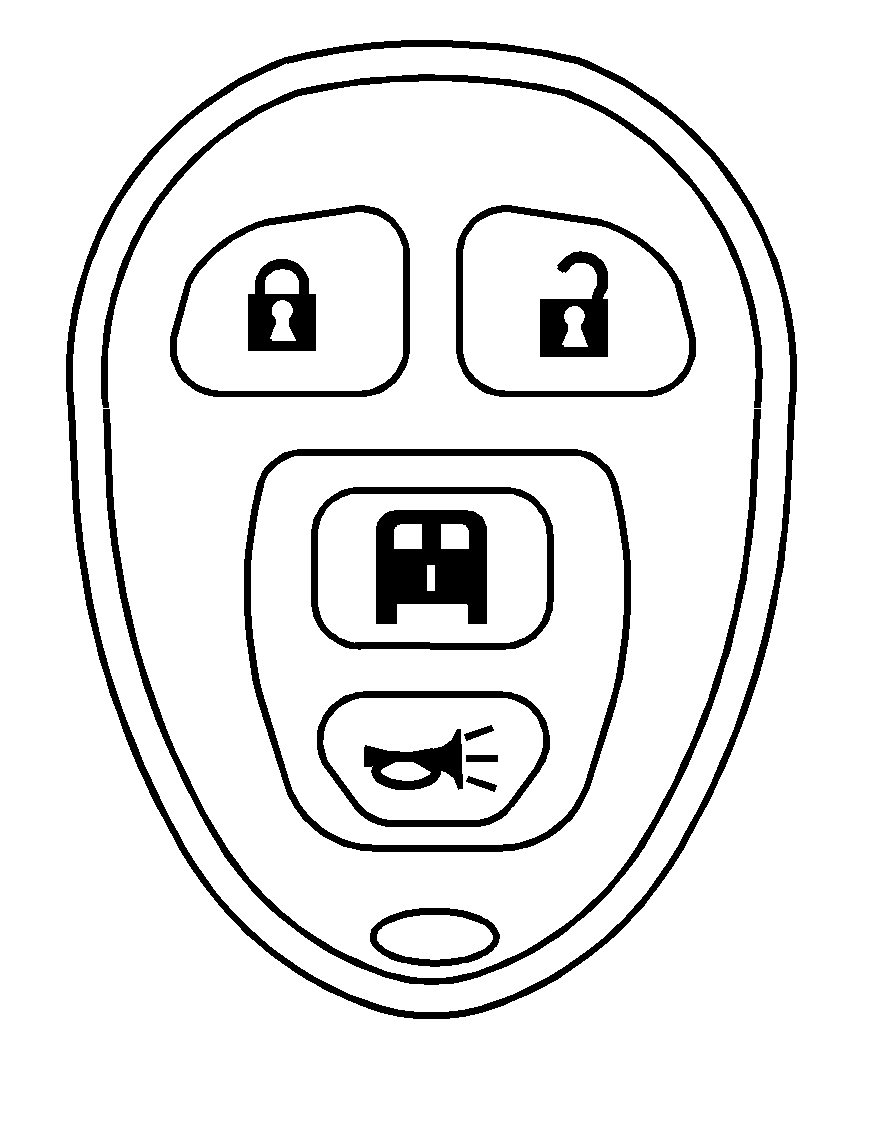
[block ] (Lock): Press once to lock all doors. If enabled through the Driver Information Center (DIC), the parking lamps flash once to indicate locking has occurred. The horn may chirp when [block ] is pressed again within five seconds. See DIC Vehicle Customization for additional information.
(Unlock): Press to unlock the driver door. If is pressed again within five seconds, all remaining doors unlock. The interior lamps come on and stay on for 20 seconds or until the ignition is turned on. If enabled through the DIC, the parking lamps flash twice to indicate unlocking has occurred. See DIC Vehicle Customization for additional information.
(Cargo Door): Press to unlock only the cargo doors.
(Vehicle Locator/Panic Alarm): Press and release to locate the vehicle. The turn signal lamps flash and the horn sounds three times. Press and hold for more than two seconds to activate the panic alarm. The turn signal lamps flash and the horn sounds repeatedly for 30 seconds. The alarm turns off when the ignition is moved to ON/RUN or is pressed again. The ignition must be in LOCK/OFF for the panic alarm to work.
Programming Transmitters to the Vehicle
Only RKE transmitters programmed to the vehicle will work. If a transmitter is lost or stolen, a replacement can be purchased and programmed through your dealer/retailer. When the replacement transmitter is programmed to the vehicle, all remaining transmitters must also be programmed. Any lost or stolen transmitters no longer work once the new transmitter is programmed. Each vehicle can have up to four transmitters programmed to it. See "Relearn Remote Key" under DIC Operation and Displays for instructions on how to match RKE transmitters to your vehicle.
Battery Replacement
Replace the battery if the REPLACE BATTERY IN REMOTE KEY message displays in the DIC. See "REPLACE BATTERY IN REMOTE KEY" under DIC Warnings and Messages for additional information.
Notice: When replacing the battery, do not touch any of the circuitry on the transmitter. Static from your body could damage the transmitter.
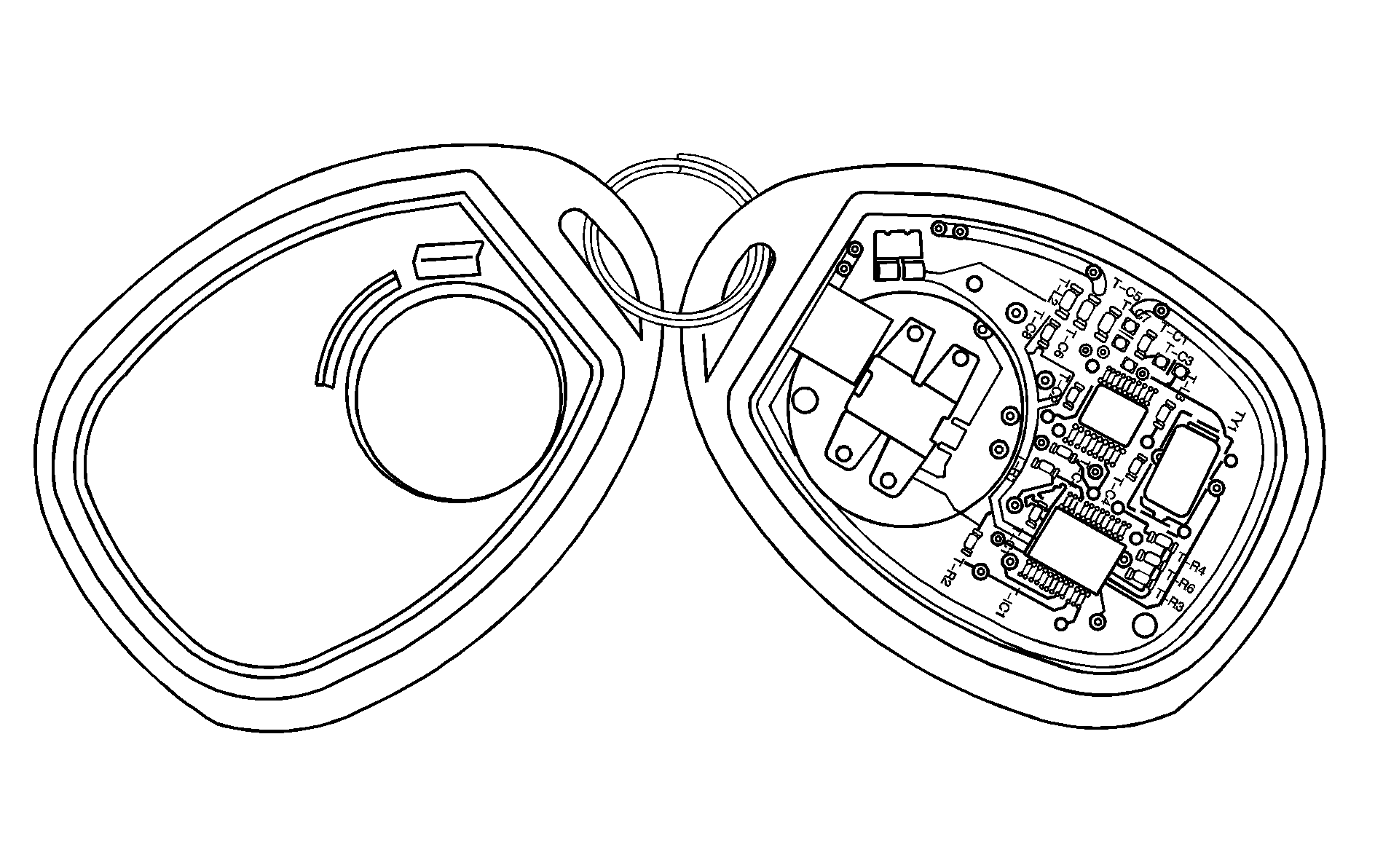
To replace the battery:
- Separate the transmitter with a flat, thin object inserted into the notch on the side of the transmitter.
- Remove the old battery. Do not use a metal object.
- Insert the new battery, positive side facing down. Replace with a CR2032 or equivalent battery.
- Snap the transmitter back together.
