Fuel Gage Selector Button Bi-Fuel Vehicles Only
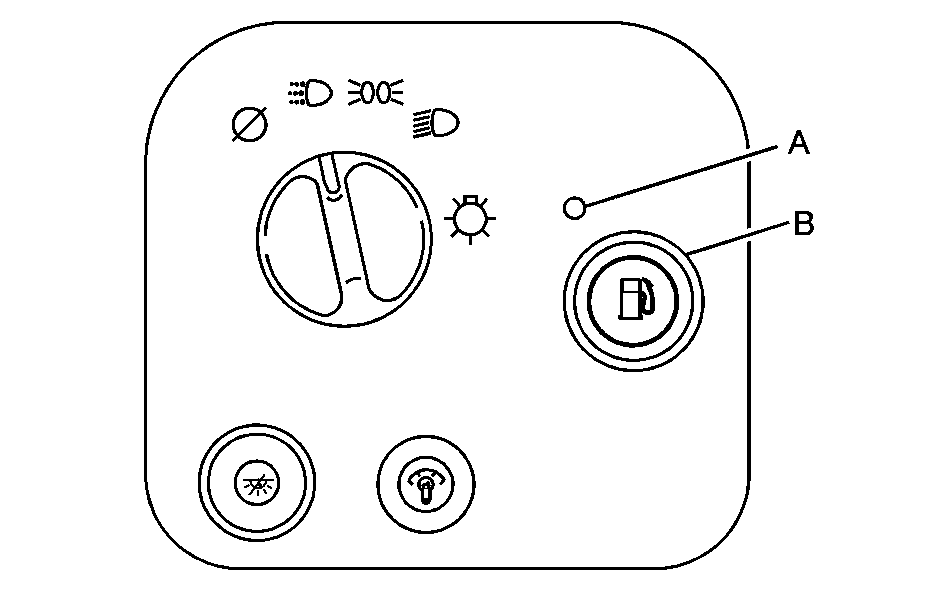
Fuel Indicator Light
Fuel Gage Selector Button
The fuel gage selector button (B) for your bi-fuel vehicle is located on the left of your instrument panel near the headlamp switch.
The fuel gage selector button allows you to check the fuel level of both the gasoline and the CNG fuel tanks.
If the switch is pressed while operating on CNG, the fuel gage will tell you how much gasoline is in the gasoline fuel tank. If the button is pressed while operating on gasoline, the fuel gage will tell you how much CNG is in the CNG fuel tanks.
During the fuel level check, the fuel gage will display the fuel level for about 10 seconds. The gage will then return to its previous position and tell you the level of the fuel on which the vehicle is operating.
The fuel indicator light (A) is located next to the fuel gage selector button. The light will come on if your vehicle is operating on gasoline.
The light will also come on for several seconds during start-up. This feature is designed to check the operation of the bulb.
