Instrument Panel Inflatable Restraint Module Replacement With Passenger SIR
Removal Procedure
- Disable the SIR system. Refer to Disabling the SIR System .
- Remove the passenger knee bolster. Refer to Passenger Knee Bolster Replacement .
- Remove the Connector Position Assurance (CPA) from the inflatable restraint I/P module harness connector.
- Disconnect the inflatable restraint I/P module pigtail connector.
- Remove the inflatable restraint I/P module mounting fasteners (2).
- Remove the inflatable restraint I/P module (3) from the I/P carrier (1).
- Fully deploy the module before disposal. If the module was replaced under warranty, fully deploy and dispose of the module after the required retention period. Refer to Inflator Module Handling, Shipping, and Scrapping .
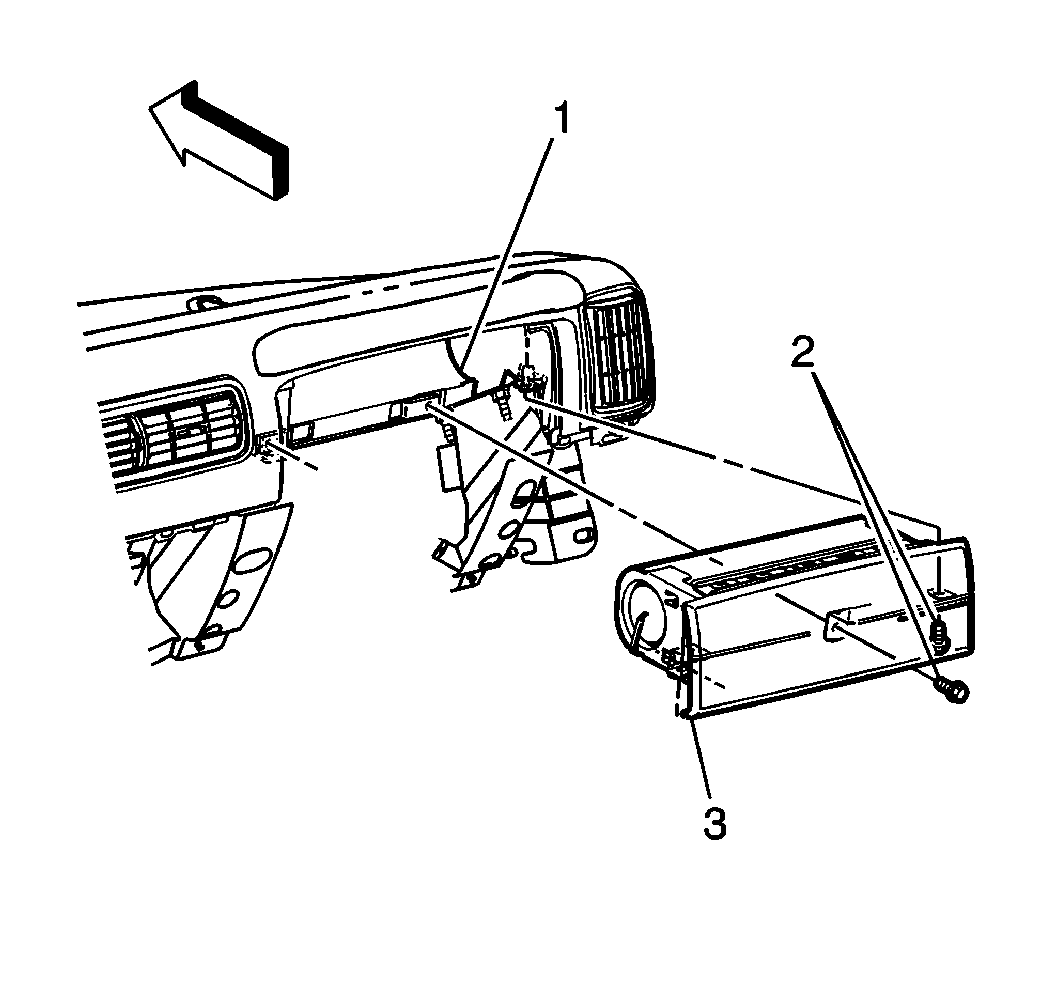
Caution: When you are carrying an undeployed inflator module:
• Do not carry the inflator module by the wires or connector on
the inflator module • Make sure the bag opening points away from you
Installation Procedure
- Install the inflatable restraint I/P module (3) to the I/P carrier (1).
- Install the inflatable restraint I/P module mounting fasteners (2).
- Connect the inflatable restraint I/P module pigtail connector.
- Install the Connector Position Assurance (CPA) to the inflatable restraint I/P module harness connector.
- Install the passenger knee bolster. Refer to Passenger Knee Bolster Replacement .
- Enable the SIR system. Refer to Enabling the SIR System .
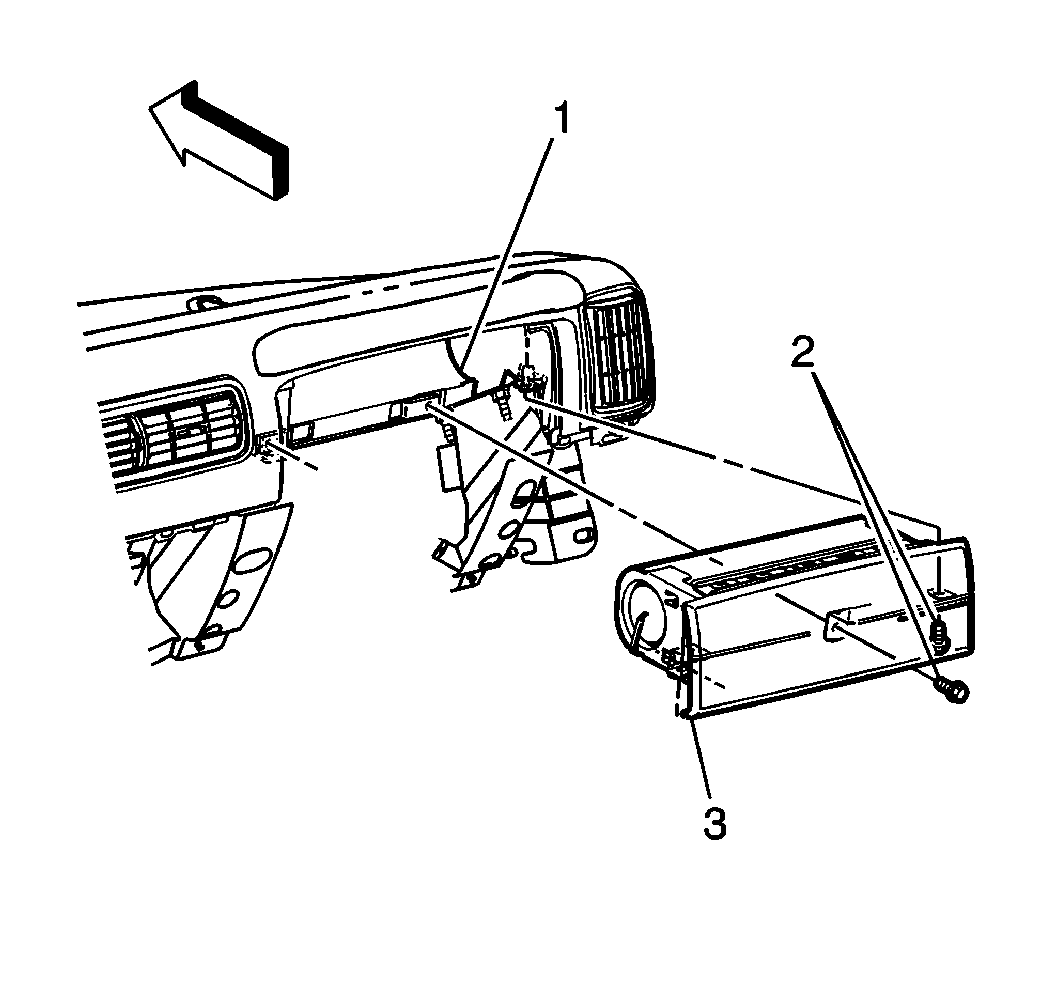
Notice: Use the correct fastener in the correct location. Replacement fasteners must be the correct part number for that application. Fasteners requiring replacement or fasteners requiring the use of thread locking compound or sealant are identified in the service procedure. Do not use paints, lubricants, or corrosion inhibitors on fasteners or fastener joint surfaces unless specified. These coatings affect fastener torque and joint clamping force and may damage the fastener. Use the correct tightening sequence and specifications when installing fasteners in order to avoid damage to parts and systems.
Tighten
Tighten fasteners to 10 N·m (89 lb in).
Instrument Panel Inflatable Restraint Module Replacement Without Passenger SIR
Removal Procedure
- Disable the SIR system. Refer to Disabling the SIR System .
- Remove the passenger knee bolster. Refer to Passenger Knee Bolster Replacement .
- Remove the Connector Position Assurance (CPA) from the inflatable restraint IP trim cover harness connector.
- Disconnect the inflatable restraint IP trim cover pigtail connector (4).
- Remove the inflatable restraint IP trim cover mounting fasteners (3).
- Remove the inflatable restraint IP trim cover (2) from the IP carrier (1).
- Fully deploy the module before disposal. If the module was replaced under warranty, fully deploy and dispose of the module after the required retention period. Refer to Inflator Module Handling, Shipping, and Scrapping .
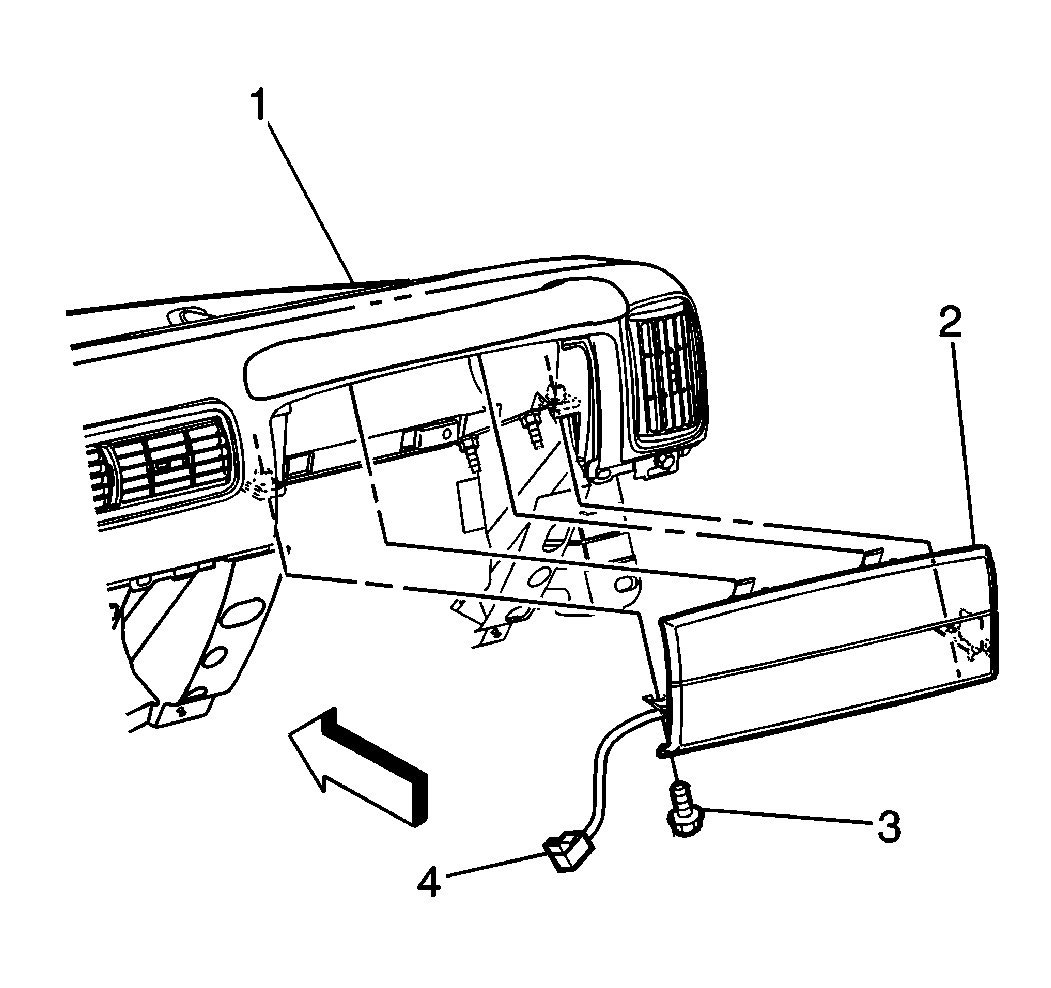
Installation Procedure
- Install the inflatable restraint IP trim cover (2) to the IP carrier (1).
- Install the inflatable restraint IP trim cover mounting fasteners (3).
- Connect the inflatable restraint IP trim cover pigtail connector.
- Install the Connector Position Assurance (CPA) to the inflatable restraint IP trim cover harness connector.
- Install the passenger knee bolster. Refer to Passenger Knee Bolster Replacement .
- Enable the SIR system. Refer to Enabling the SIR System .
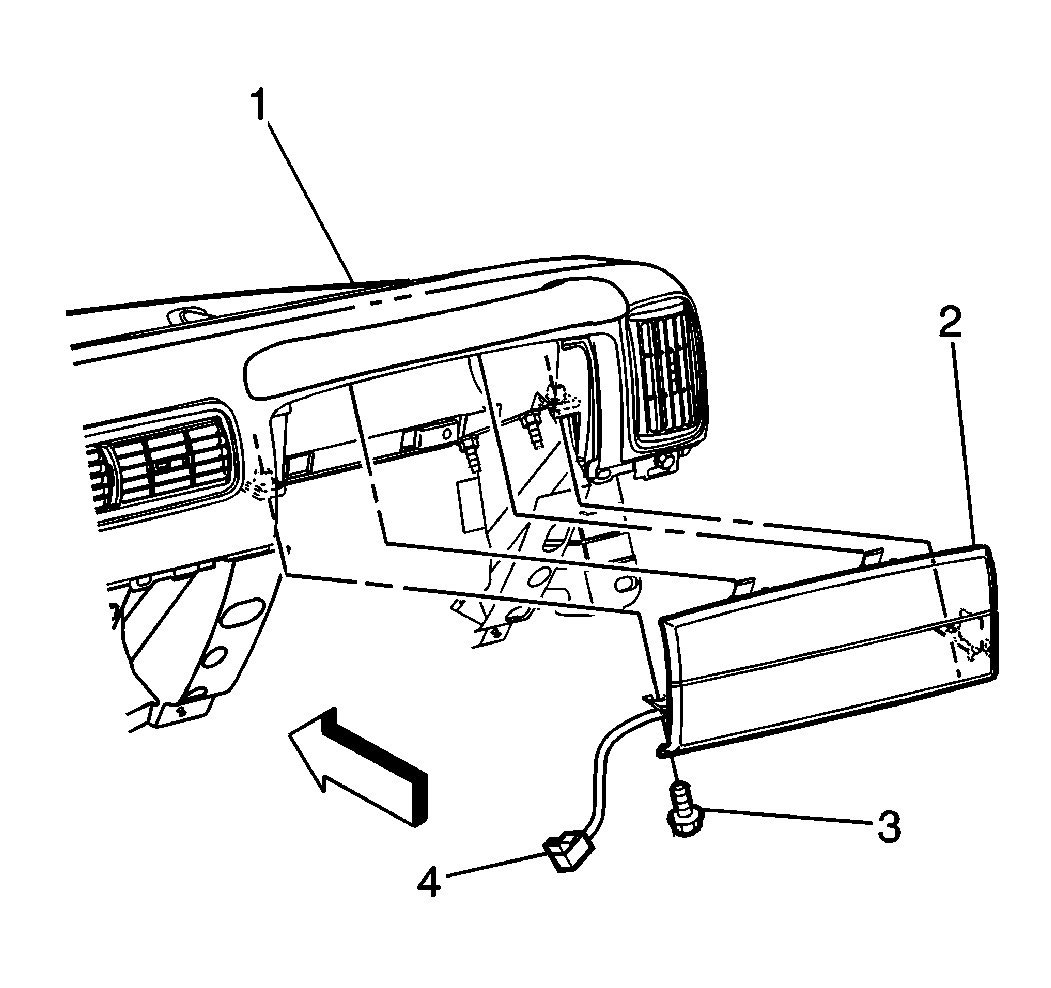
Notice: Use the correct fastener in the correct location. Replacement fasteners must be the correct part number for that application. Fasteners requiring replacement or fasteners requiring the use of thread locking compound or sealant are identified in the service procedure. Do not use paints, lubricants, or corrosion inhibitors on fasteners or fastener joint surfaces unless specified. These coatings affect fastener torque and joint clamping force and may damage the fastener. Use the correct tightening sequence and specifications when installing fasteners in order to avoid damage to parts and systems.
Tighten
Tighten fasteners to 10 N·m (89 lb in).
