For 1990-2009 cars only
Removal Procedure
- If the THEFT LOCK™ feature is activated, obtain the security code from the customer.
- Remove the instrument cluster panel. Refer to Instrument Panel Cluster Trim Plate Bezel Replacement in Instrument Panel Gauges and Console.
- Press down on the retaining tabs (4) in order to unlock the radio from the radio mounting bracket (5).
- Slide the radio from the mounting bracket.
- Disconnect the electrical connectors from the radio.
- Remove the antenna cable (2) from the radio.
Refer to Radio/Audio System Operation-Theftlock to disable the THEFT LOCK™ feature.
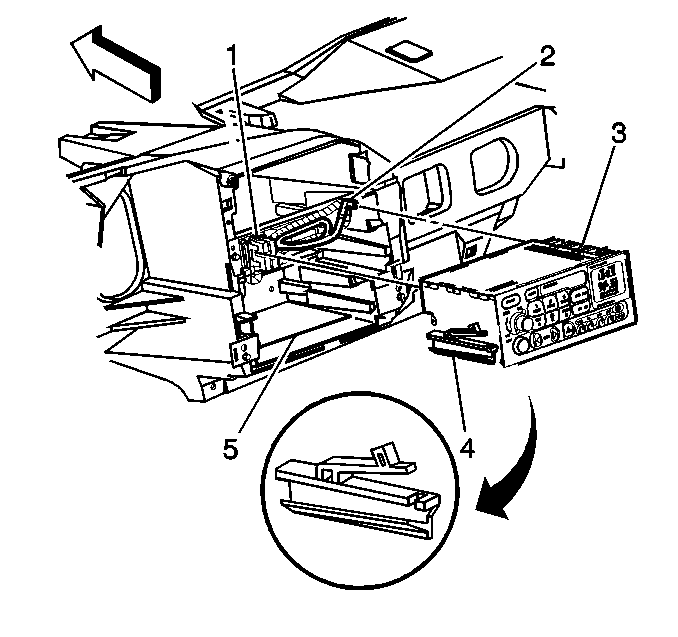
Installation Procedure
- Connect the electrical connectors to the radio.
- Install the antenna cable (2) to the radio.
- Slide the radio into the mounting bracket (5).
- Push the radio inward to engage the tabs (4).
- Install the instrument cluster trim plate. Refer to Instrument Panel Cluster Trim Plate Bezel Replacement in Instrument Panel Gauges and Console.
- Reset the THEFT LOCK™ feature, if equipped. Refer to Radio/Audio System Operation-Theftlock .
- If Radio displays LOC, it must be unlocked for the radio to operate.
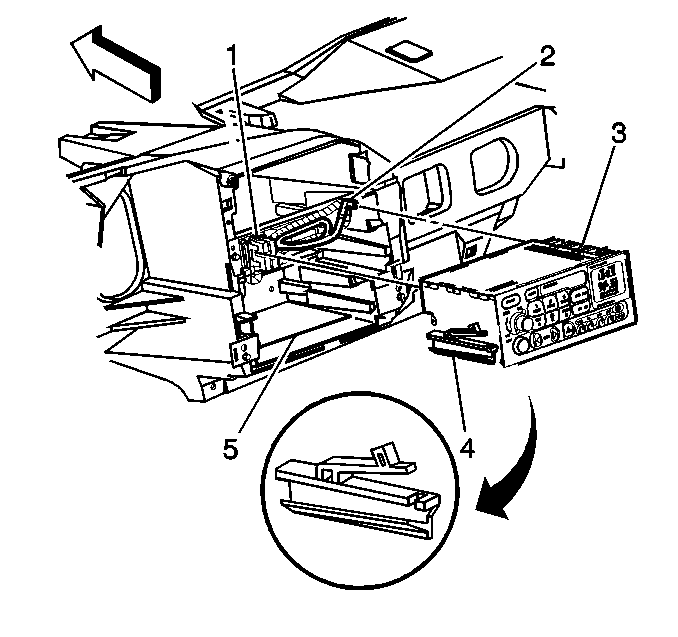
Refer to Radio/Audio System Operation-Theftlock to unlock the radio, if code is known or unknown.
