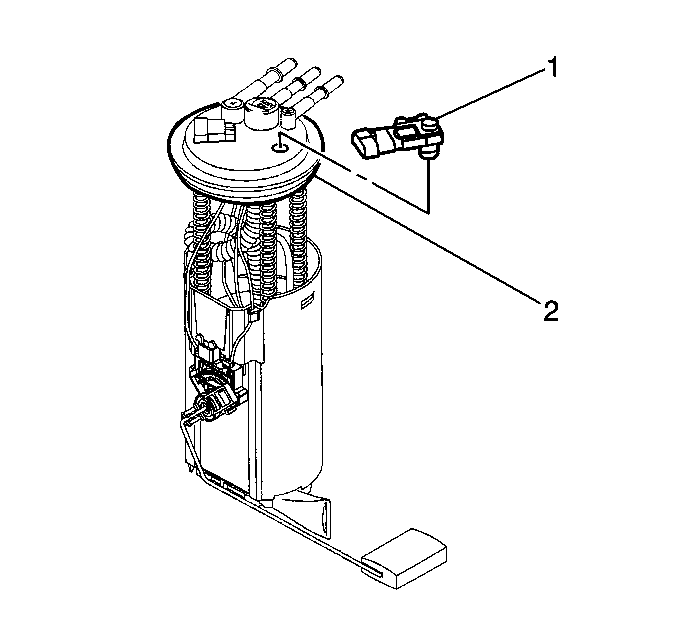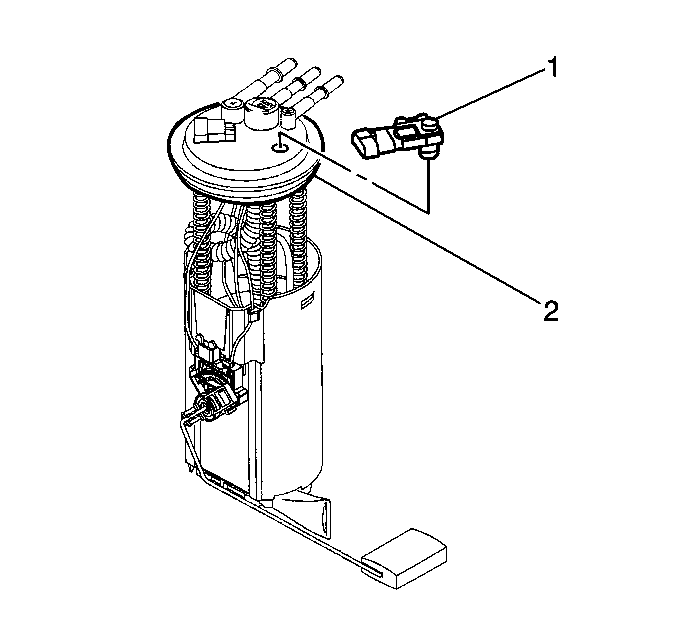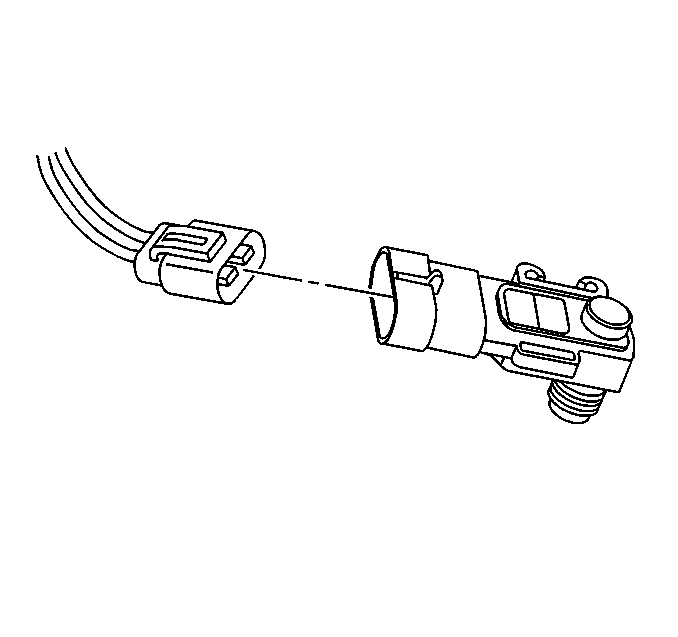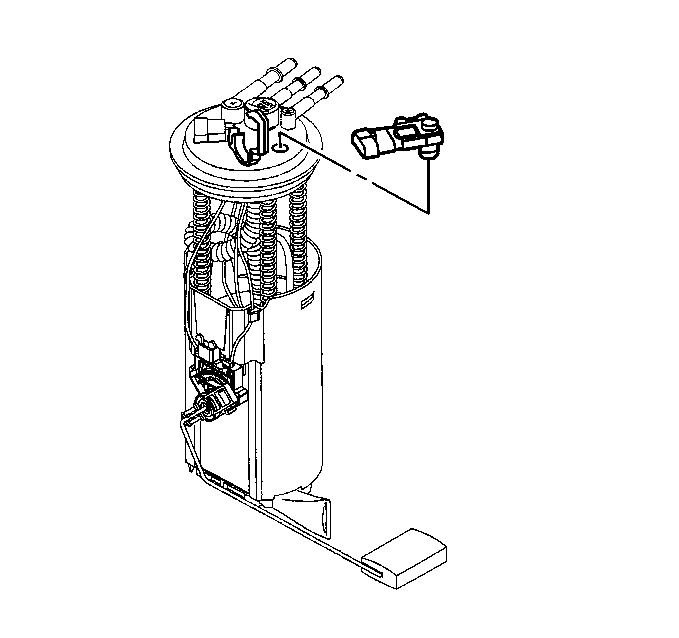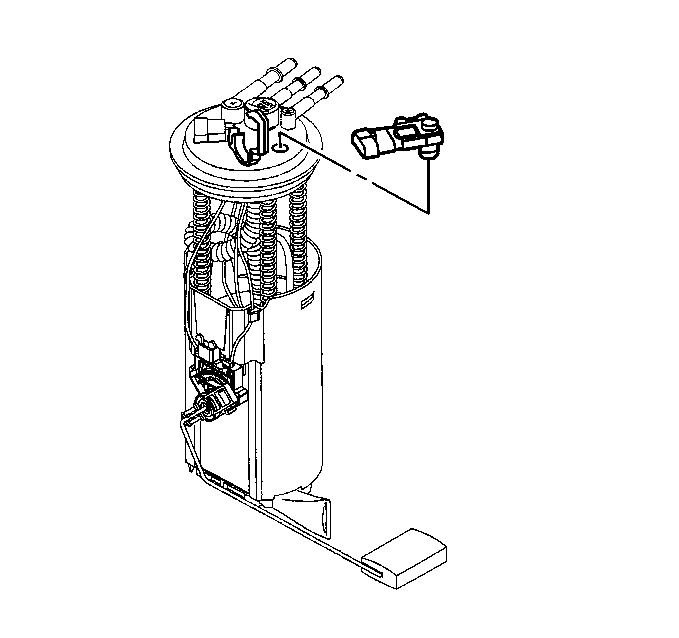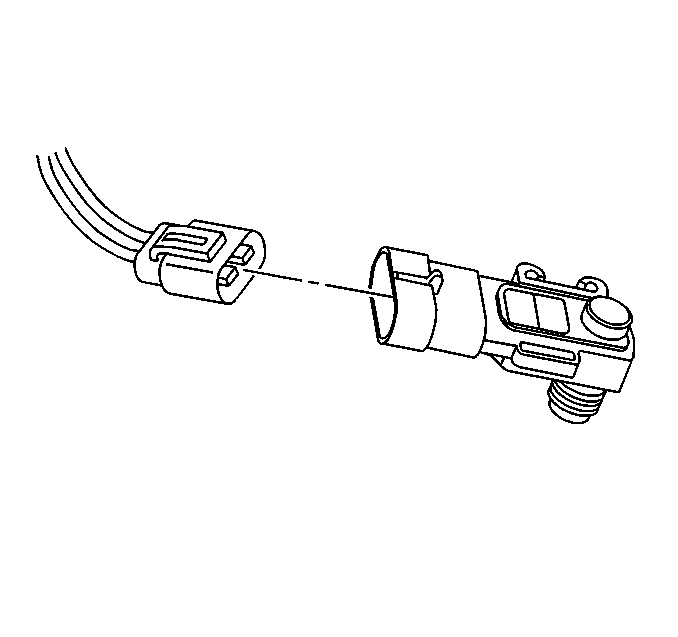Fuel Tank Pressure Sensor Replacement Utility/Crew Cab
Removal Procedure
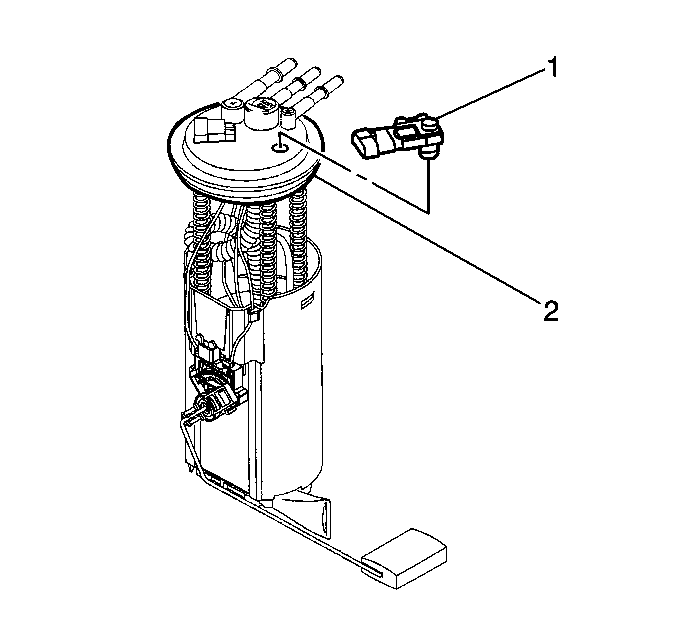
- Disconnect the negative
battery cable. Refer to
Battery Negative Cable Disconnection and Connection
,
- Relieve the fuel pressure. Refer to
Fuel Pressure Relief
.
- Drain the fuel tank. Refer to
Fuel Tank Draining
.
- Remove the fuel tank. Refer to
Fuel Tank Replacement
.
- Disconnect the fuel tank pressure sensor electrical connector.
- Remove the fuel tank pressure sensor (1) from fuel sender assembly
(2)
Installation Procedure
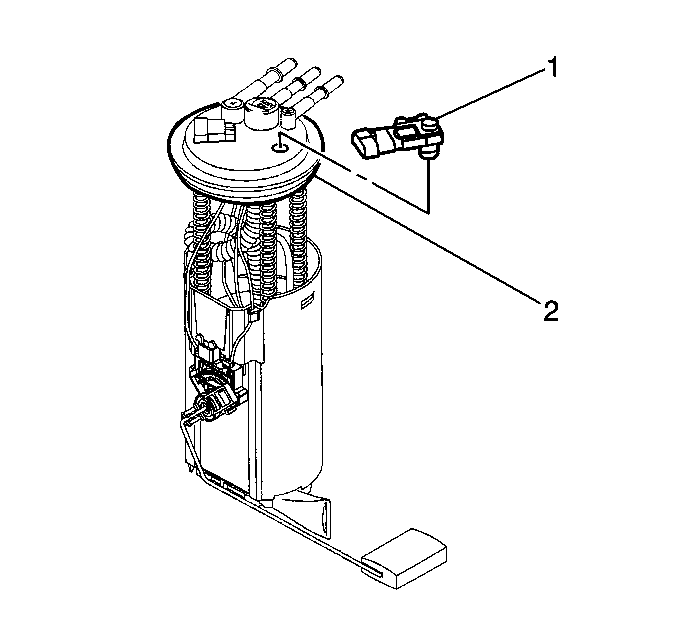
- Install the fuel tank
pressure sensor (1) on the fuel sender assembly (2).
- Connect the fuel tank pressure sensor electrical connector.
- Install the fuel tank. Refer to
Fuel Tank Replacement
.
- Refill the fuel tank.
- Install the fuel filler cap.
- Connect the negative battery cable.
- Inspect for leaks.
| 7.1. | Turn ON the ignition for 2 seconds. |
| 7.2. | Turn OFF the ignition for 10 seconds. |
| 7.3. | Turn ON the ignition. |
| 7.4. | Inspect for fuel leaks. |
Fuel Tank Pressure Sensor Replacement Pickup
Removal Procedure
- Remove the pickup box from the vehicle. Refer to
Pickup Box Replacement
in Body Rear End.
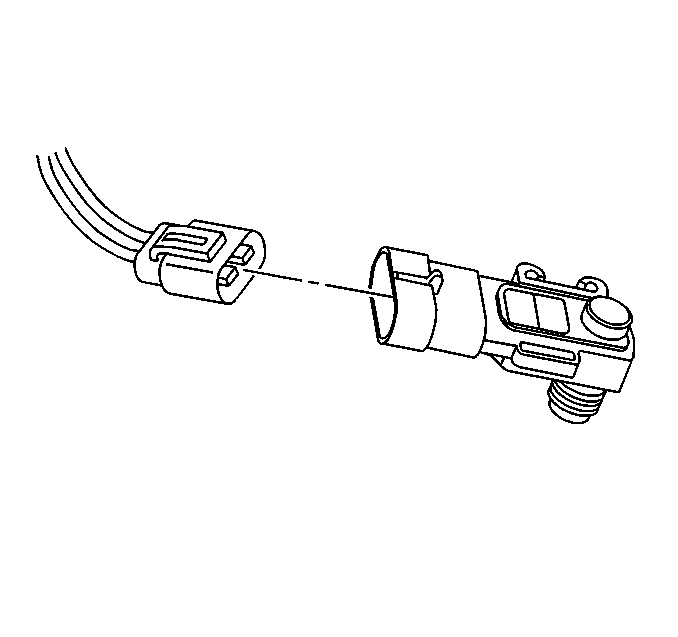
- Disconnect
the fuel tank pressure (FTP) sensor electrical connector.
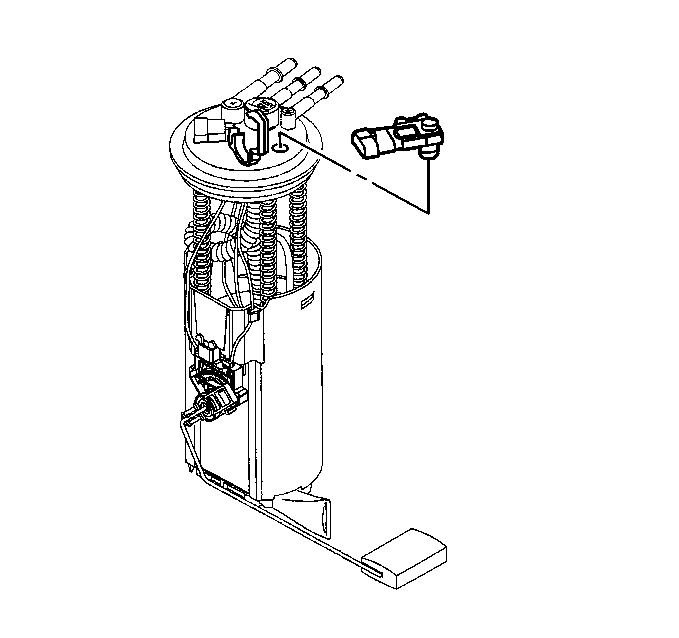
- Remove the FTP sensor.
Installation Procedure
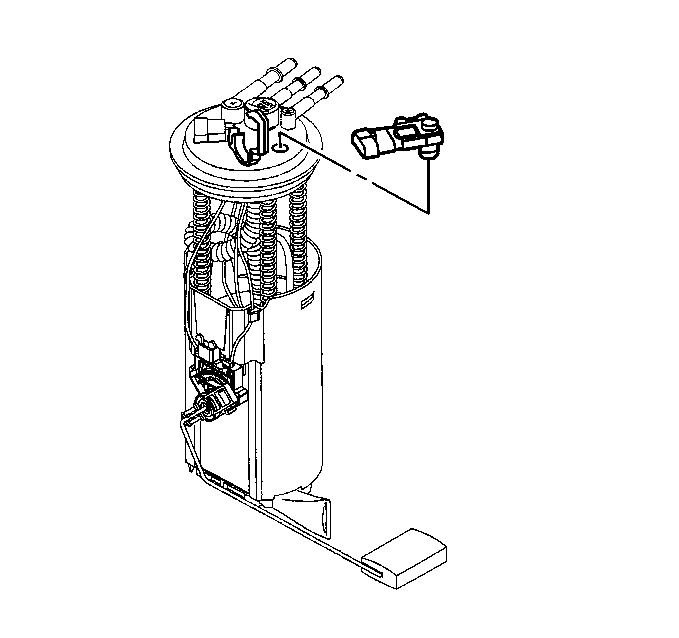
- Install the FTP sensor.
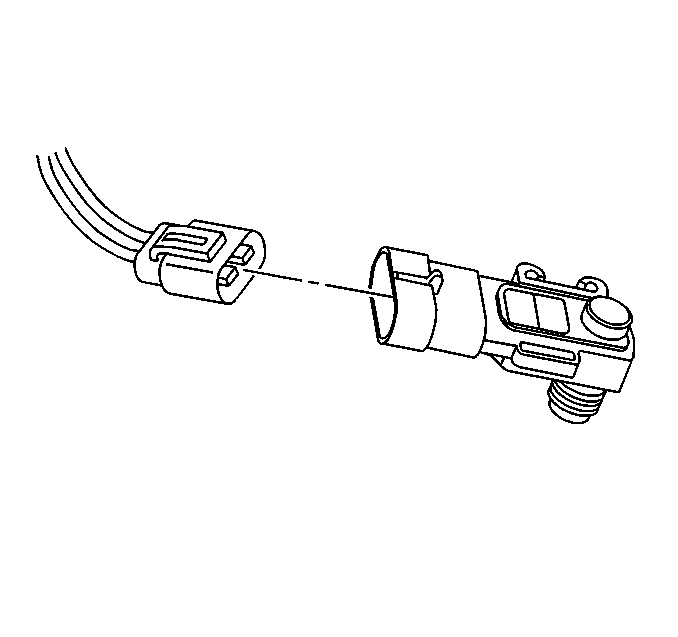
- Install the FTP sensor
electrical connector.
- Install the pickup box. Refer to
Pickup Box Replacement
in Body Rear End.