This label is inside your glove box. It will tell you if your vehicle can carry a slide-in camper, how much of a load your vehicle can carry, and how to correctly spread out your load. Also, it will help you match the right slide-in camper to your vehicle.
When you carry a slide-in camper, the total cargo load of your vehicle is the weight of the camper, plus the following:
| • | Everything else added to the camper after it left the factory |
| • | Everything in the camper |
| • | All the people inside |
The Cargo Weight Rating (CWR) is the maximum weight of the load your vehicle can carry. It doesn't include the weight of the people inside. But, you can figure about 150 lbs. (68 kg) for each seat.
The total cargo load must not be more than your vehicle's CWR.
Refer to the Truck-Camper Loading Information label in glove box for dimensions A and B as shown in the following illustration.
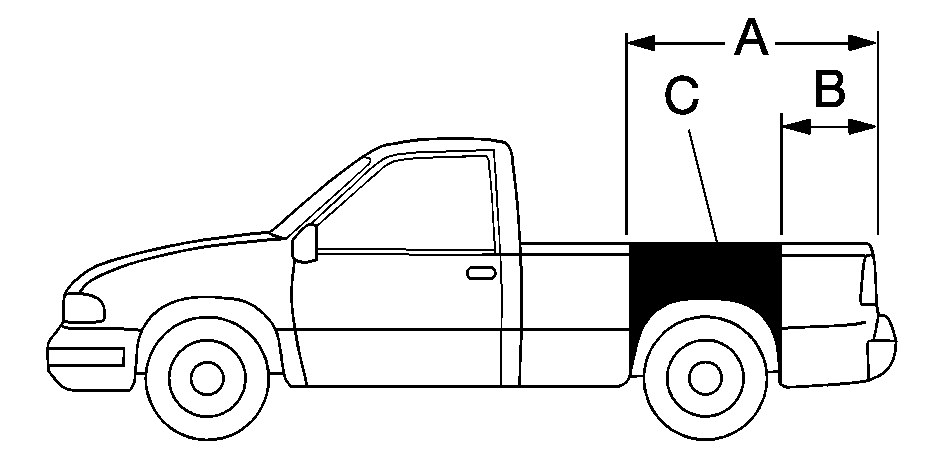
Use the rear edge of the load floor for measurement purposes. The recommended location for the cargo center of gravity is at point C for the CWR. It is the point where the mass of a body is concentrated and, if suspended at that point, would balance the front and rear.
Here is an example of proper truck and camper match:
-
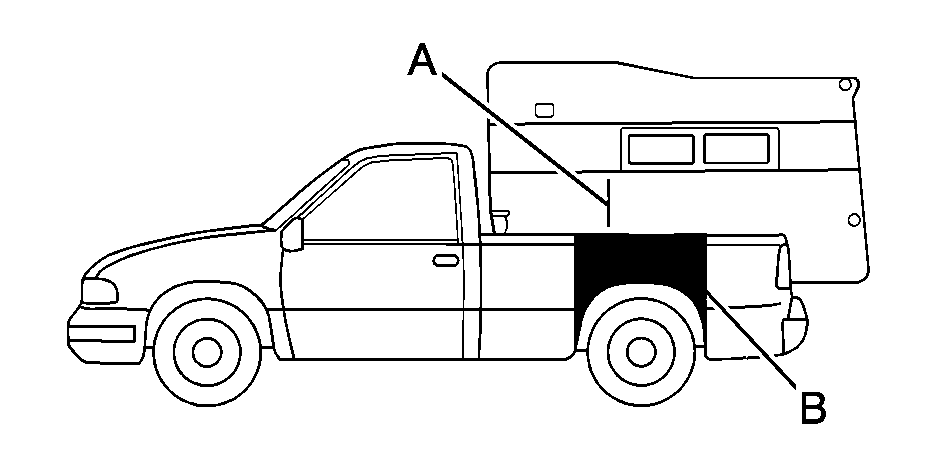
Camper Center of Gravity
Recommended Center of Gravity Location Zone
The camper's center of gravity should fall within the center of gravity zone for your vehicle's cargo load.
You must weigh any accessories or other equipment that you add to your vehicle. Then, subtract this extra weight from the CWR. This extra weight may shorten the center of gravity zone of your vehicle. Your dealer can help you with this.
If your slide-in camper and its load weighs less than the CWR, the center of gravity zone for your vehicle may be larger.
Your dealer can help you make a good vehicle-camper match. He'll also help you determine your CWR.
After you've loaded your vehicle and camper, drive to a weigh station and weigh the front and rear wheels separately. This will tell you the loads on your axles. The loads on the front and rear axles shouldn't be more than either of the GAWRs. The total of the axle loads should not be more than the GVWR.
Open your driver's door and look at the Certification/Tire label to find out your GAWR and GVWR.
If you've gone over your weight ratings, move or take out some things until all the weight falls below the ratings. Of course, you should always tie down any loose items when you load your vehicle or camper.
When you install and load your slide-in camper, check the manufacturer's instructions.
If you want more information on curb weights, cargo weights, Cargo Weight Rating and the correct center of gravity zone for your vehicle, your dealer can help you. Just ask for a copy of "Consumer Information, Truck-Camper Loading."
