Removal Procedure
- Disconnect the negative battery cable.
- Remove the VCM retainer clip.
- Remove the VCM from the VCM bracket.
- Remove the VCM electrical connectors and retainer clips
- The remaining steps are only necessary for a VCM replacement:
- Remove the VCM access cover.
- Gently pinch the retaining clip.
- Remove the Electronic Spark Control module by pulling upward.
Caution: Unless directed otherwise, the ignition and start switch must be in the OFF or LOCK position, and all electrical loads must be OFF before servicing any electrical component. Disconnect the negative battery cable to prevent an electrical spark should a tool or equipment come in contact with an exposed electrical terminal. Failure to follow these precautions may result in personal injury and/or damage to the vehicle or its components.
Important: Disconnecting the VCM will not erase the CKP System Variation Learn as long as the ignition switch is in the OFF position.
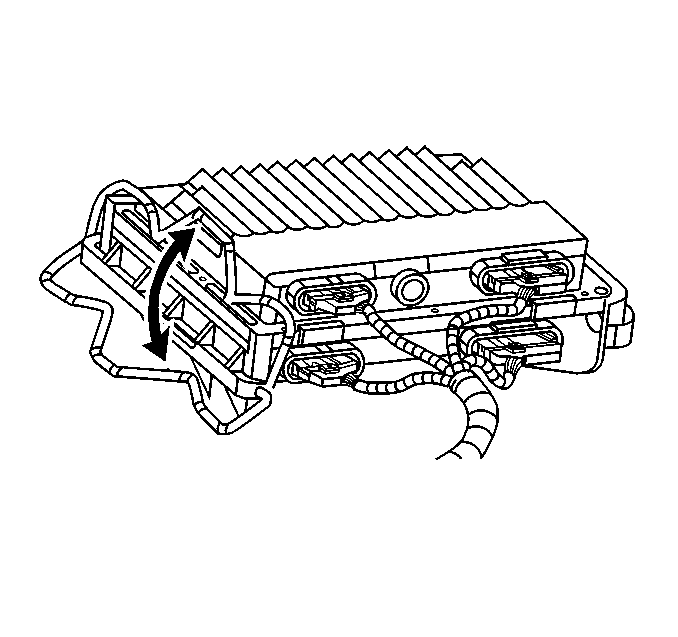
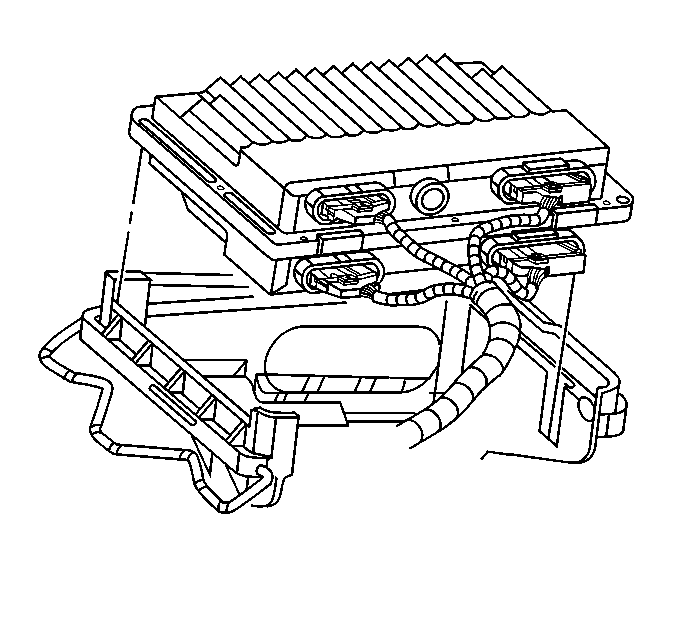
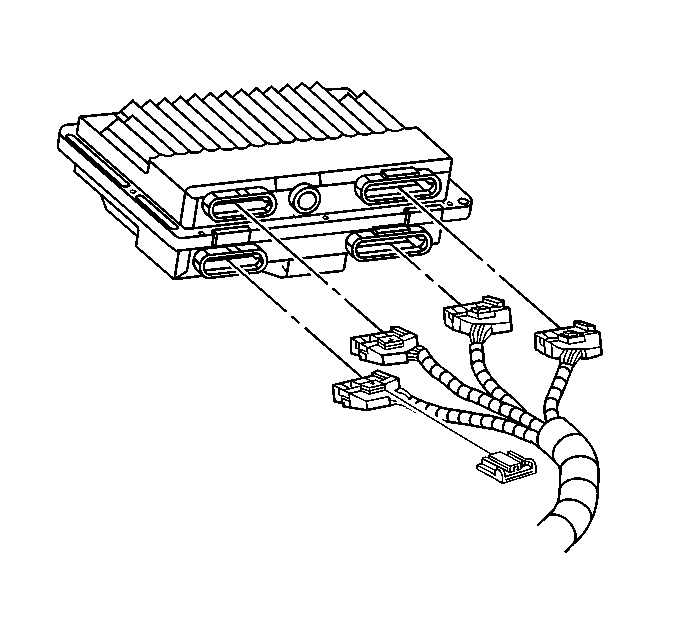
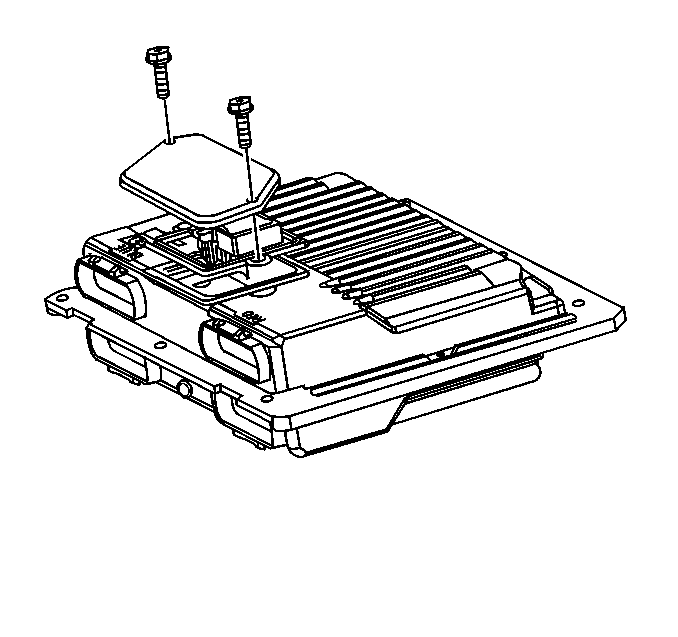
Remove the access cover screws.
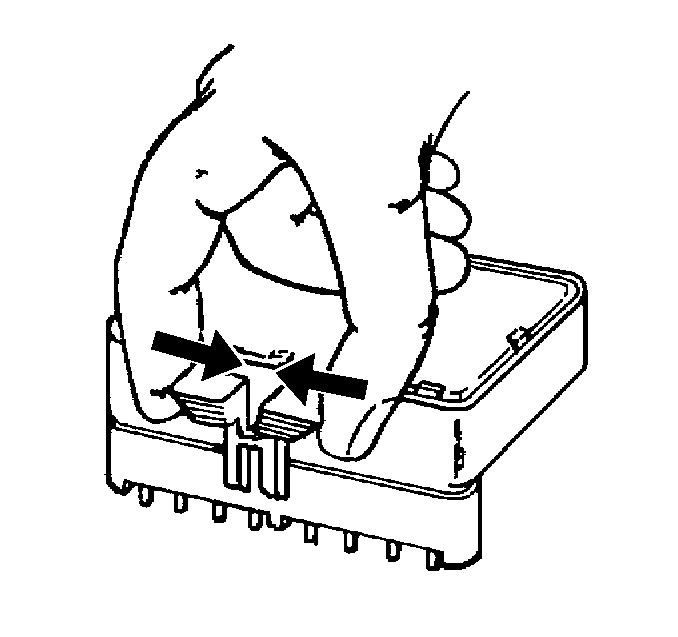
Important: Since the module will be used in the replacement VCM, place the module in an area where it will not be damaged.
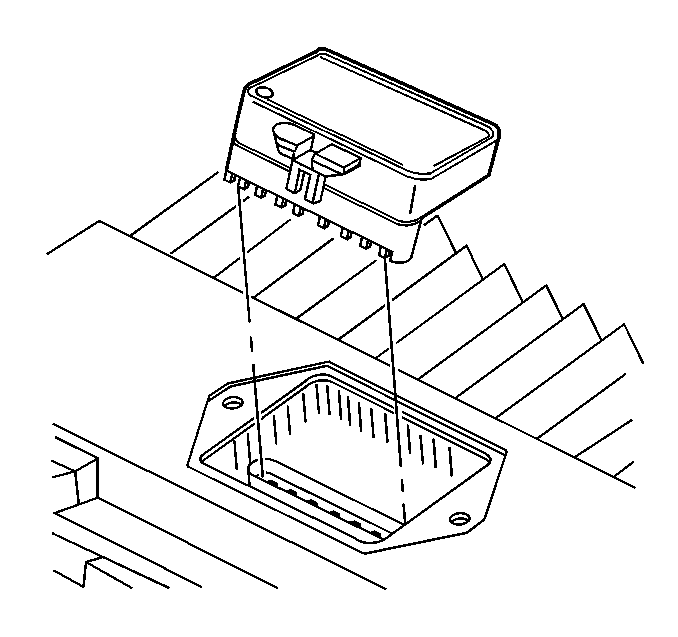
Installation Procedure
Important: Ensure that the VCM being installed is the original VCM, or that the replacement VCM service number is identical to the original VCM service number.
Steps 1-4 are only necessary for a new VCM installation:
- Align the notches of the Electronic Spark Control module with the notches in the socket.
- Install the Electronic Spark Control module in the socket.
- Install the access cover on the VCM.
- Install the access cover screws.
- Connect the VCM electrical connectors and retainer clips.
- Insert the VCM into the VCM bracket.
- Fasten the VCM retainer clip.
- Connect the negative battery cable.
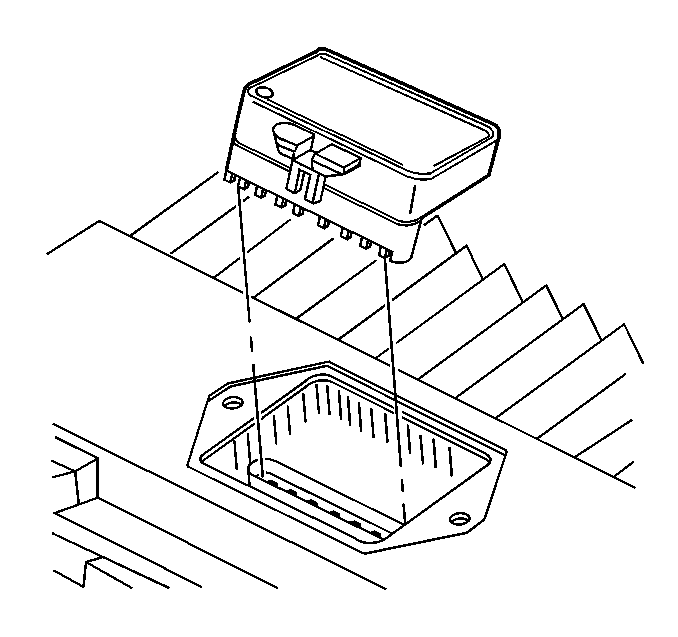
Notice: In order to prevent possible electrostatic discharge (ESD) damage to the VCM, do not touch the connector pins or soldered components on the circuit board.
Important: Press only on the ends of the Electronic Spark Control module. Gently press on the Electronic Spark Control module until it is firmly seated in the socket. Listen for the click.
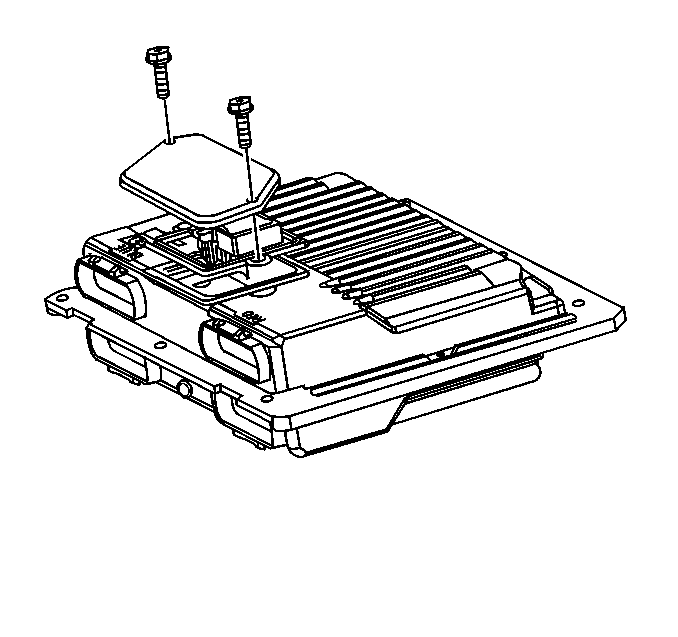
Notice: Use the correct fastener in the correct location. Replacement fasteners must be the correct part number for that application. Fasteners requiring replacement or fasteners requiring the use of thread locking compound or sealant are identified in the service procedure. Do not use paints, lubricants, or corrosion inhibitors on fasteners or fastener joint surfaces unless specified. These coatings affect fastener torque and joint clamping force and may damage the fastener. Use the correct tightening sequence and specifications when installing fasteners in order to avoid damage to parts and systems.
Tighten
Tighten the access cover screws to 4.8 N·m (42 lb in).
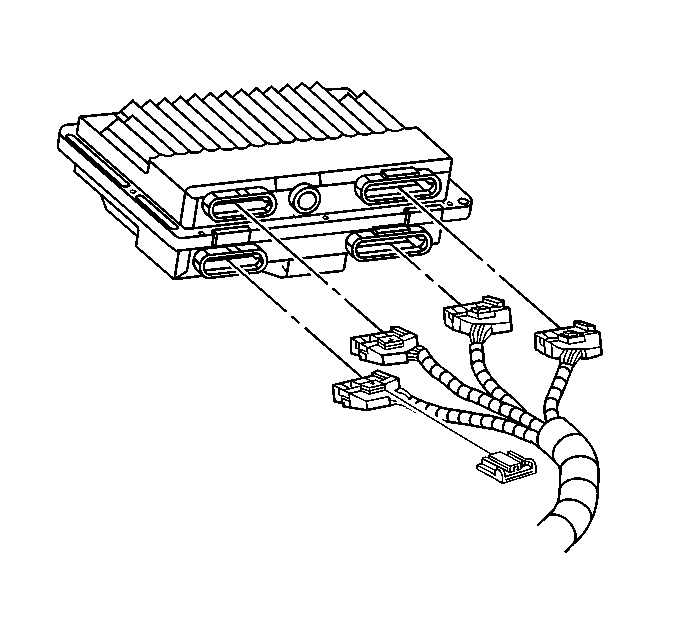
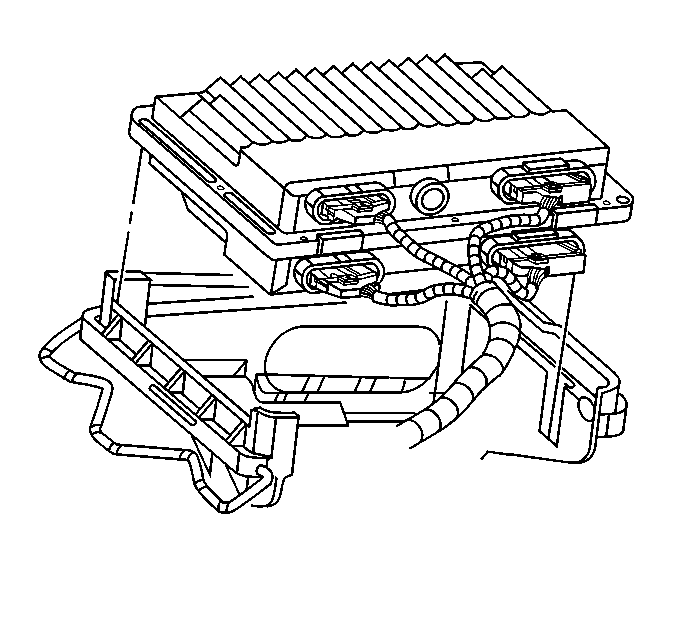
Ensure that the VCM is fully seated, so that the snap retainer is up into its normal position and is retaining the module.
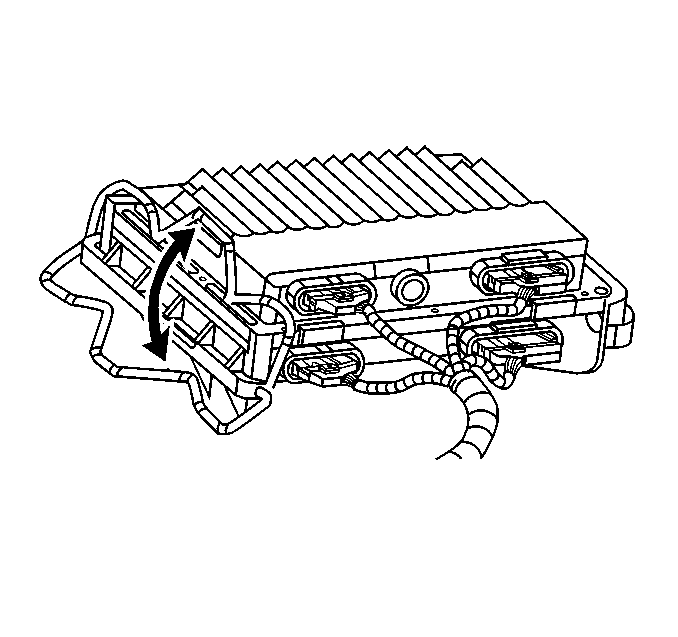
VCM Programming
- Take the following steps in order to set-up for programming the VCM (EEPROM) .
- Refer to an updated Techline terminal and follow the user's instructions for VCM programming.
- If the VCM fails to program, do the following functions:
- Perform the Passlock Seed and Key Procedure. Refer to PASSLOCK Reprogramming Seed and Key in Theft Deterrent.
- Perform the CKP System Variation Learn Procedure. Refer to Crankshaft Position System Variation Learn .
- For a functional check, perform the Powertrain On Board Diagnostic (OBD) System Check .
| • | The battery is fully charged. |
| • | The ignition is ON. |
| • | The Data Link Connector (DLC) is secure. |
| • | Check all the VCM connections. |
| • | Check the ITCS terminal and equipment for the latest software version. |
| • | Try again to program the VCM. If the programming fails again, replace the VCM. |
