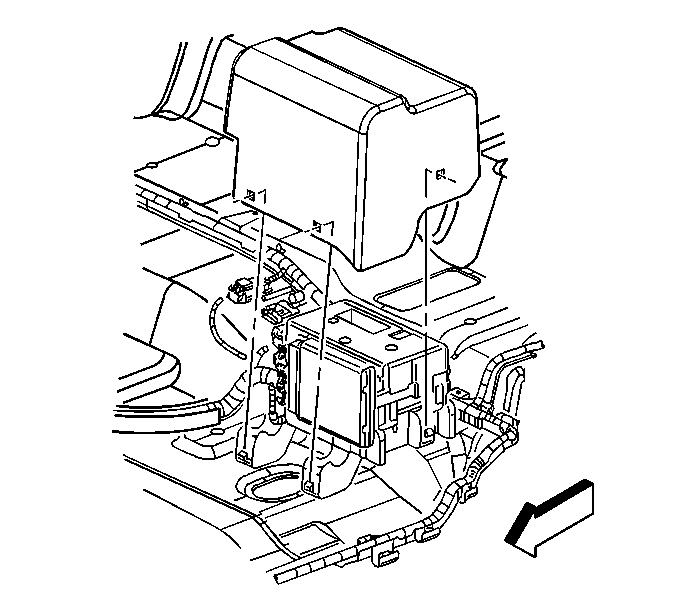Removal Procedure
Important:
• The ignition switch should be in the OFF position when connecting or disconnecting
the connectors to the body control module (BCM). • Always disconnect the 40-way body wiring extension FIRST, the 32-way
tan connector SECOND and the 24-way gray electrical connector LAST. • Always connect the 24-way gray electrical connector FIRST, the 32-way
tan connector SECOND and the 40-way body wiring extension LAST. • The BCM can set DTCs with the ignition switch in the OFF position. The
BCM has battery run down protection for the courtesy lamp circuit. The BCM battery
run down protection cannot detect shorts on inputs or other circuits which the BCM
does not control. Use the scan tool in order to activate the POWER DOWN NOW mode.
Use the POWER DOWN NOW mode in order to check for current draws on circuits that are
not controlled by the BCM, or controlled by the battery run down protection system. • Do not touch the exposed electrical contacts of the body wiring extension.
Do not open the BCM housing. The module does not have any serviceable components.
The module may be replaced only as an assembly.
- Disconnect the negative battery cable. Refer to Battery Negative Cable Disconnection and Connection in Engine Electrical.
- If replacing the BCM on a Chevrolet TrailBlazer EXT or GMC Envoy XL, remove the left second row seat. Refer to Rear Seat Replacement in Seats.
- If replacing the BCM on a Chevrolet TrailBlazer, GMC Envoy or Oldsmobile Bravada, position the left hand second seat to a cargo position.
- Remove the rear electrical center cover.
- Press down and hold the locking tab (1).
- Disengage the sliding latch retaining the BCM to the rear electrical center.
- Disconnect the 40-way body wiring extension (1) from the BCM.
- Disconnect the 32-way tan electrical connector (2) from the BCM.
- Disconnect the 24-way gray electrical connector (1) from the BCM.
- With an upward motion, remove the BCM (1) from the rear electrical center.
Caution: Unless directed otherwise, the ignition and start switch must be in the OFF or LOCK position, and all electrical loads must be OFF before servicing any electrical component. Disconnect the negative battery cable to prevent an electrical spark should a tool or equipment come in contact with an exposed electrical terminal. Failure to follow these precautions may result in personal injury and/or damage to the vehicle or its components.
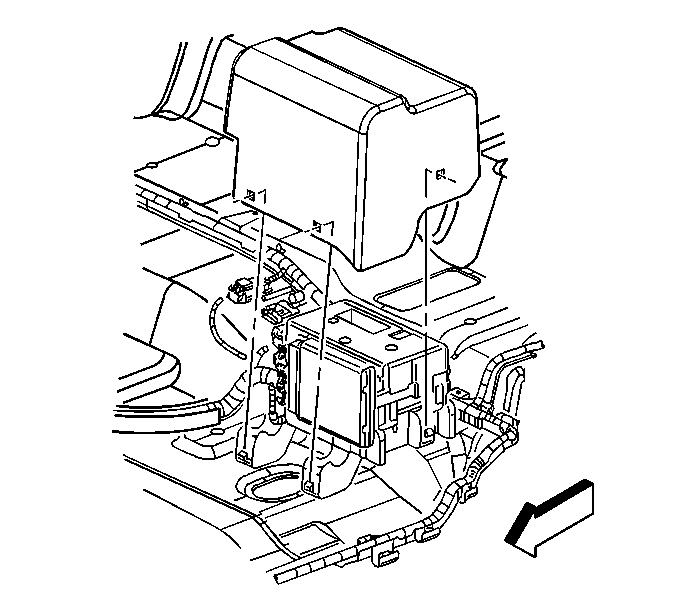
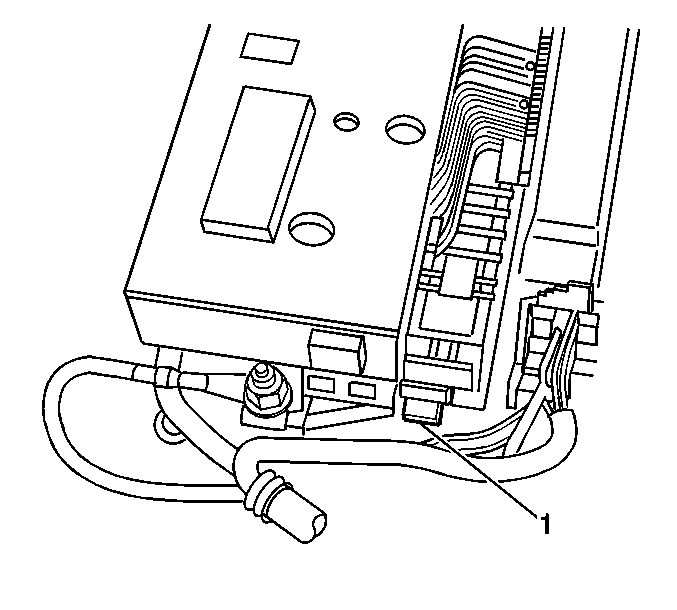
Slide the latch inboard until fully extended, approximately 40 mm (1.6 in).
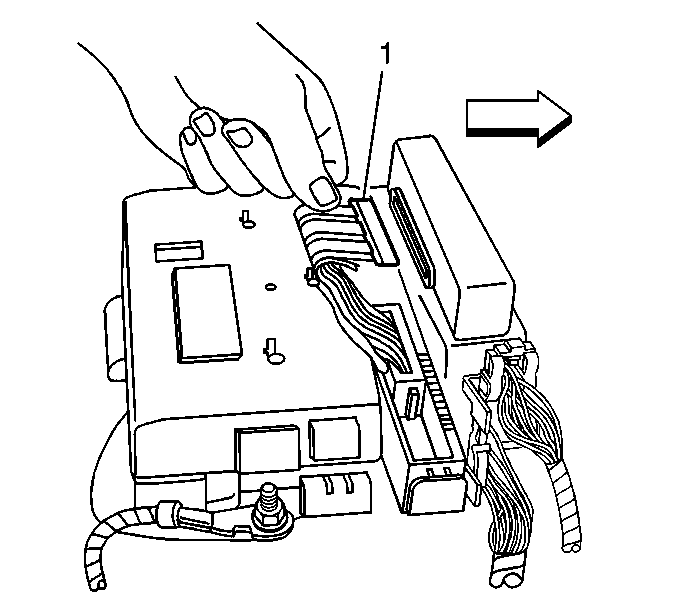
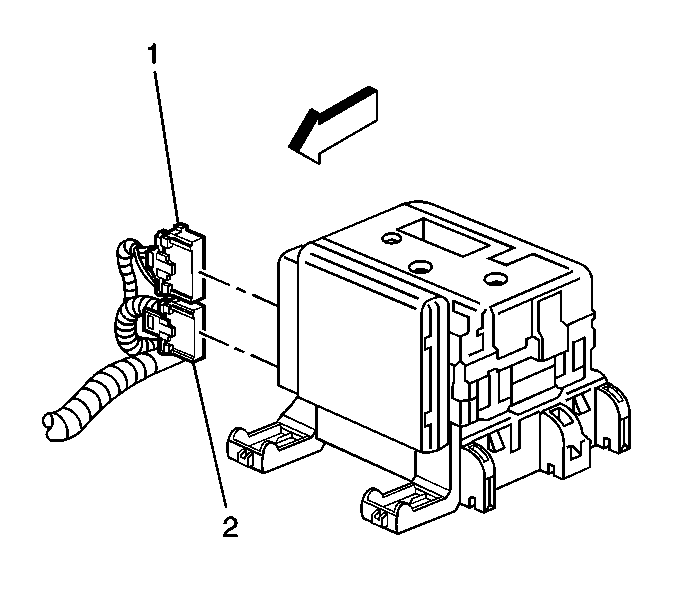
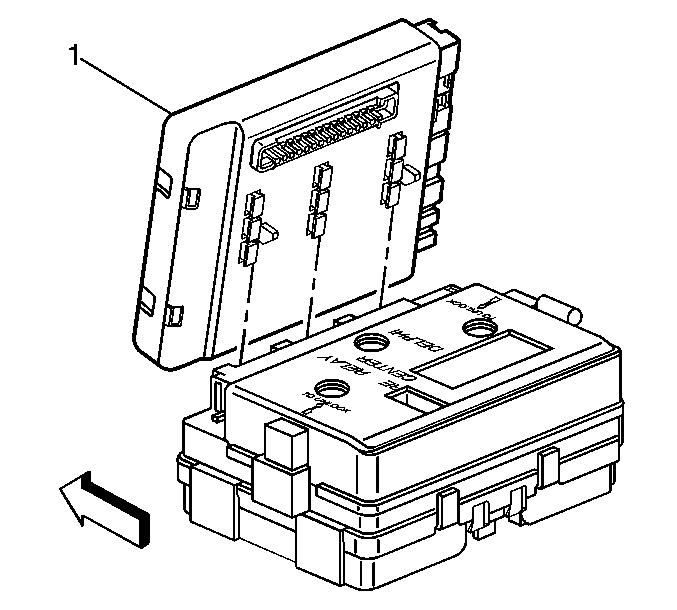
Installation Procedure
- Index the slots on the BCM (1) to the rear electrical center.
- Using a downward motion, install the BCM to the rear electrical center.
- Connect the 24-way gray electrical connector (1) to the BCM.
- Connect the 32-way tan electrical connector (2) to the BCM.
- Connect the 40-way body wiring extension (1) to the BCM.
- Engage the sliding latch fastening the BCM to the rear electrical center.
- Install the rear electrical center cover.
- If replacing the BCM on a Chevrolet TrailBlazer, GMC Envoy or Oldsmobile Bravada, position the left hand second seat to a passenger position.
- If replacing the BCM on a Chevrolet TrailBlazer EXT or GMC Envoy XL, install the left second row seat. Refer to Rear Seat Replacement in Seats.
- Connect the negative battery cable. Refer to Battery Negative Cable Disconnection and Connection in Engine Electrical.
- If installing a replacement BCM, program the BCM. Refer to Body Control Module (BCM) Programming/RPO Configuration .
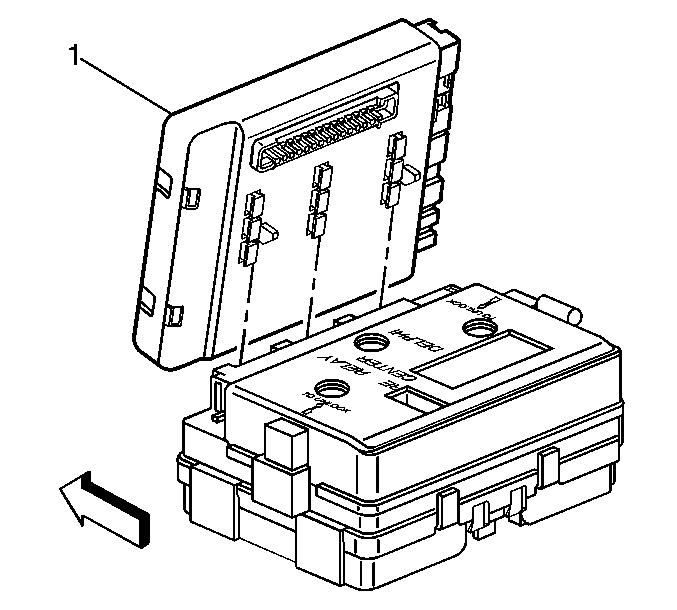
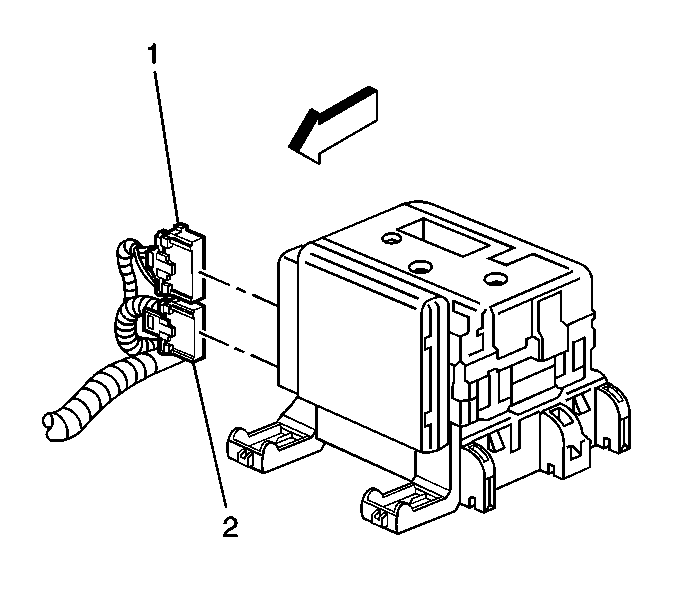
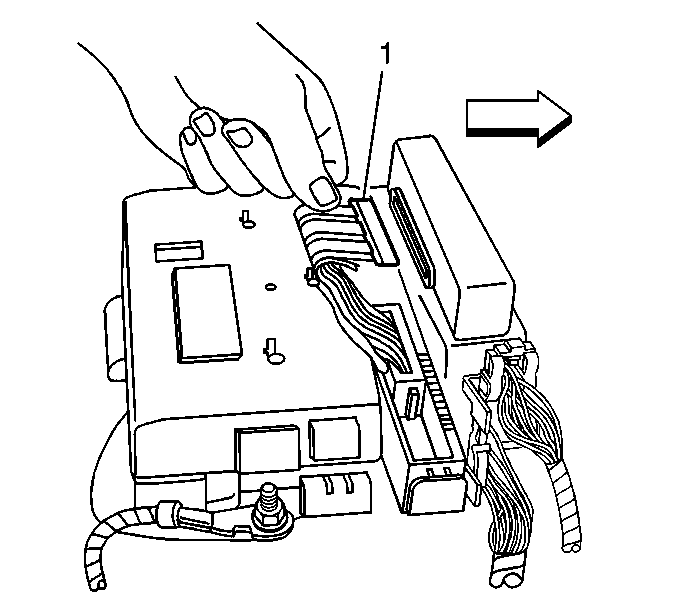
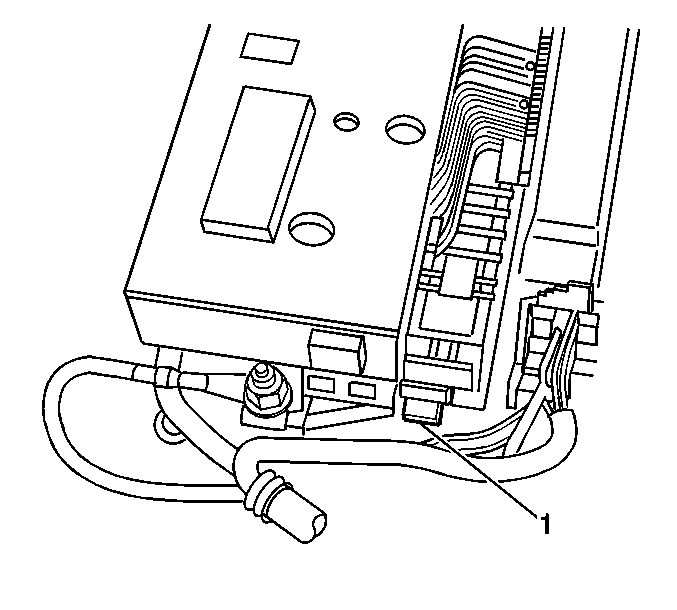
Slide the latch outboard until the locking tab (1) is fully seated.