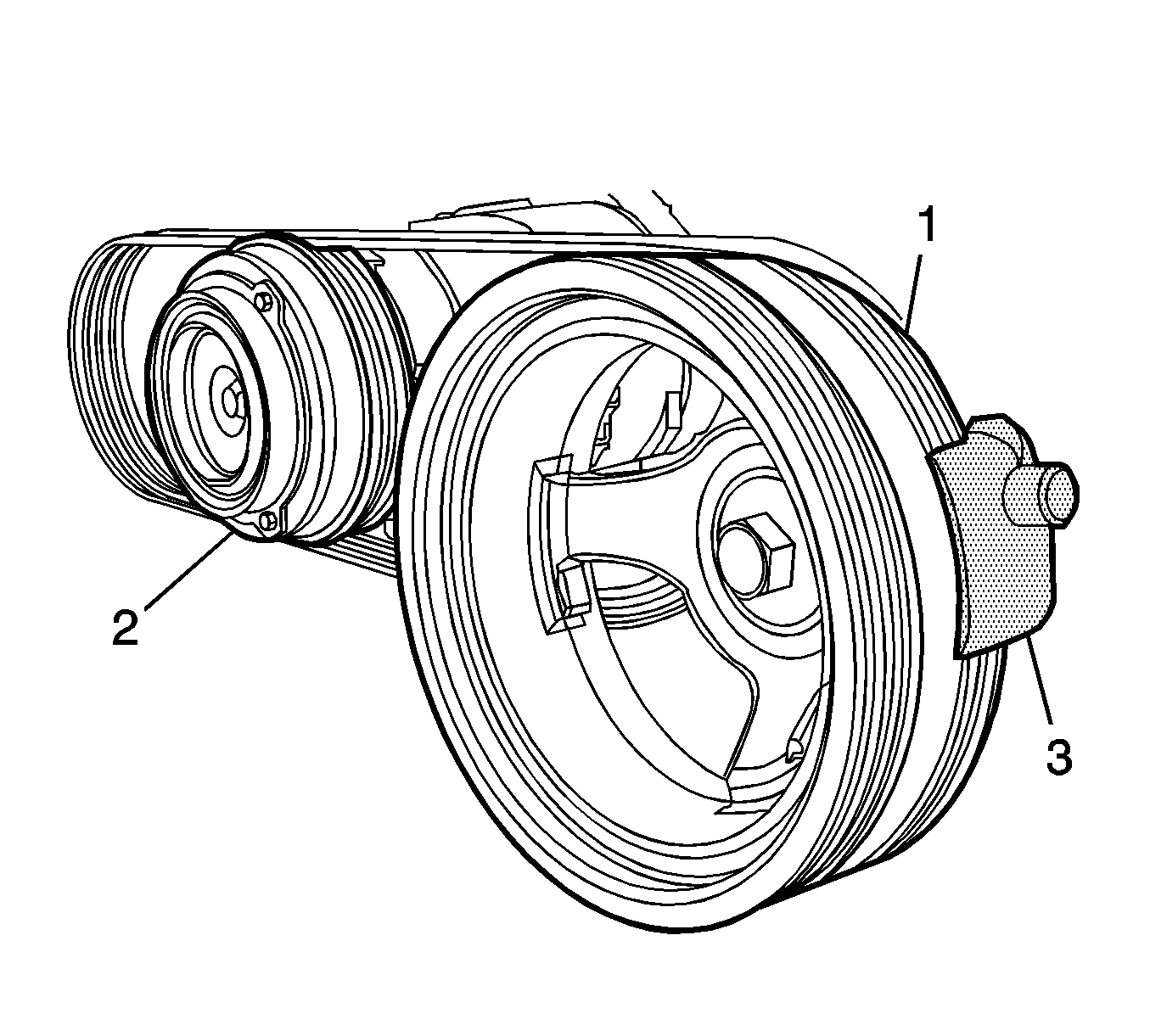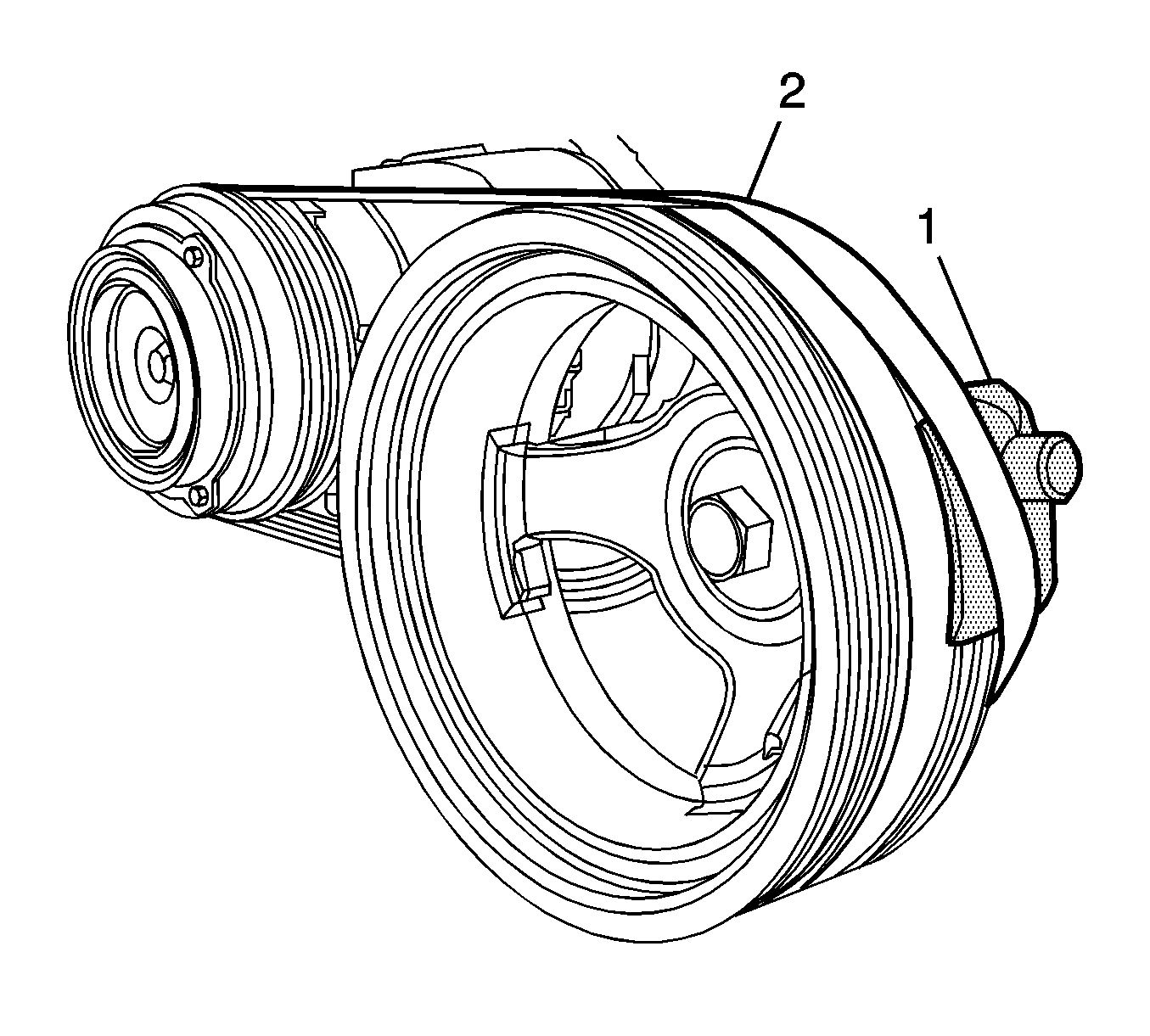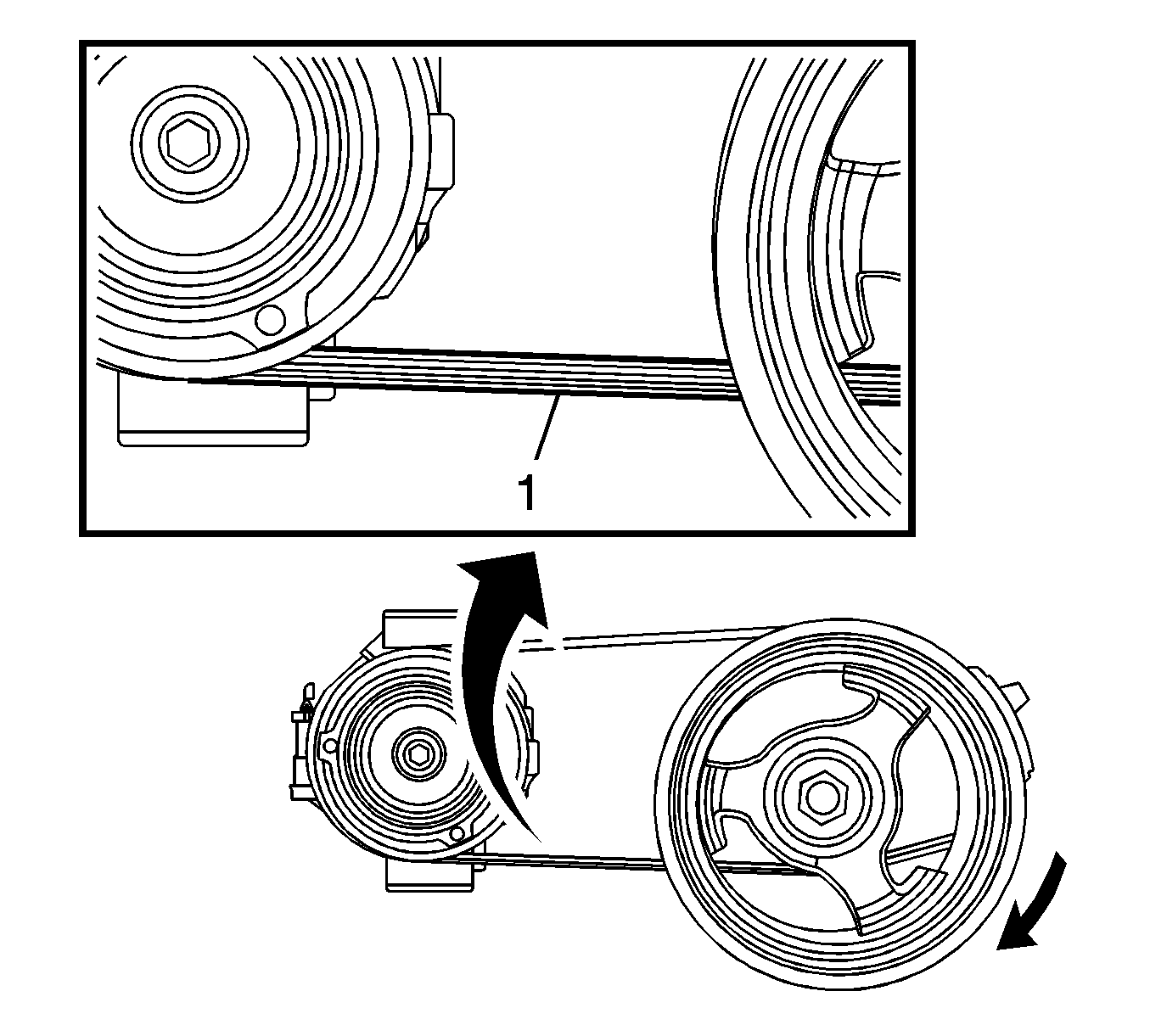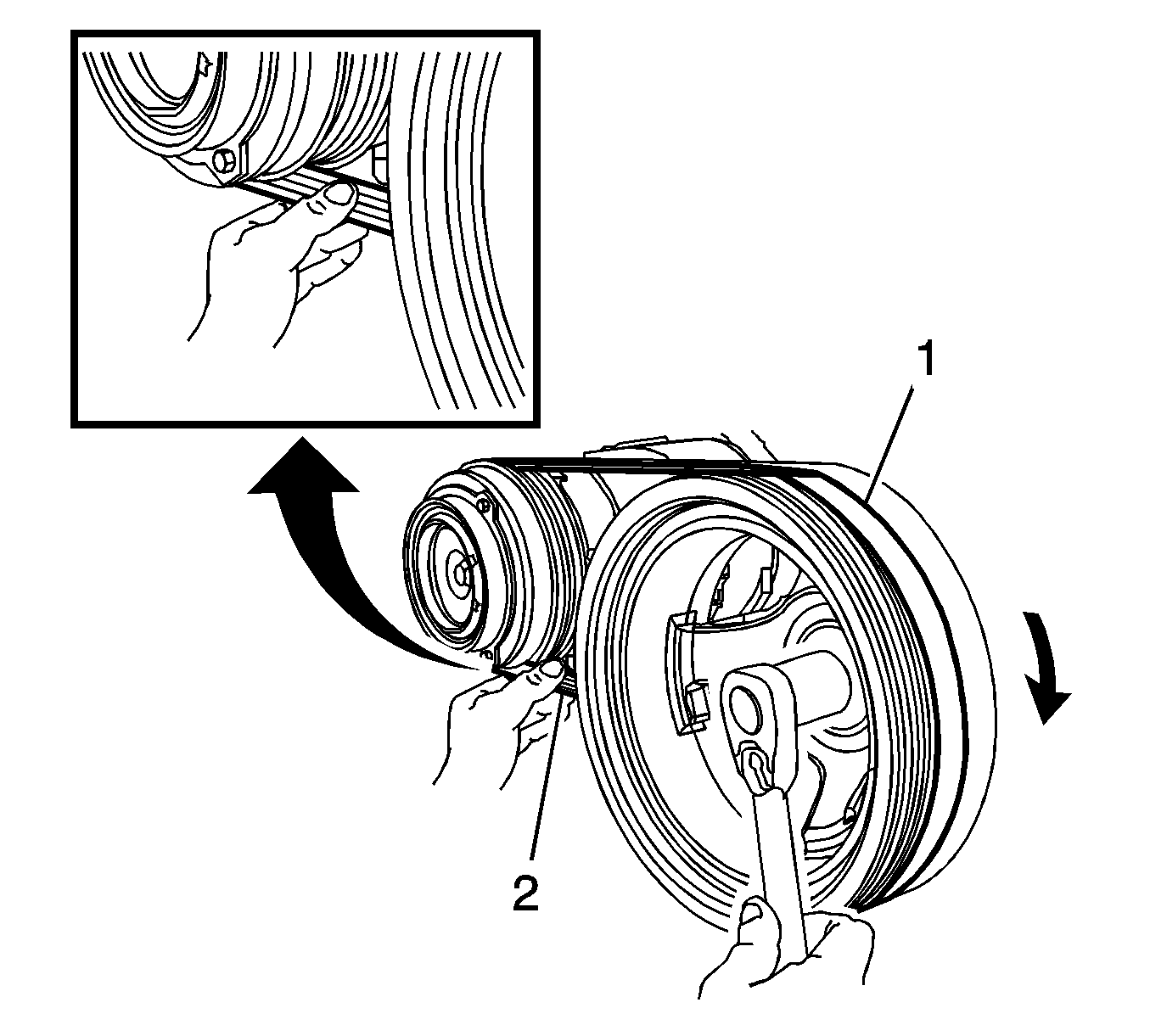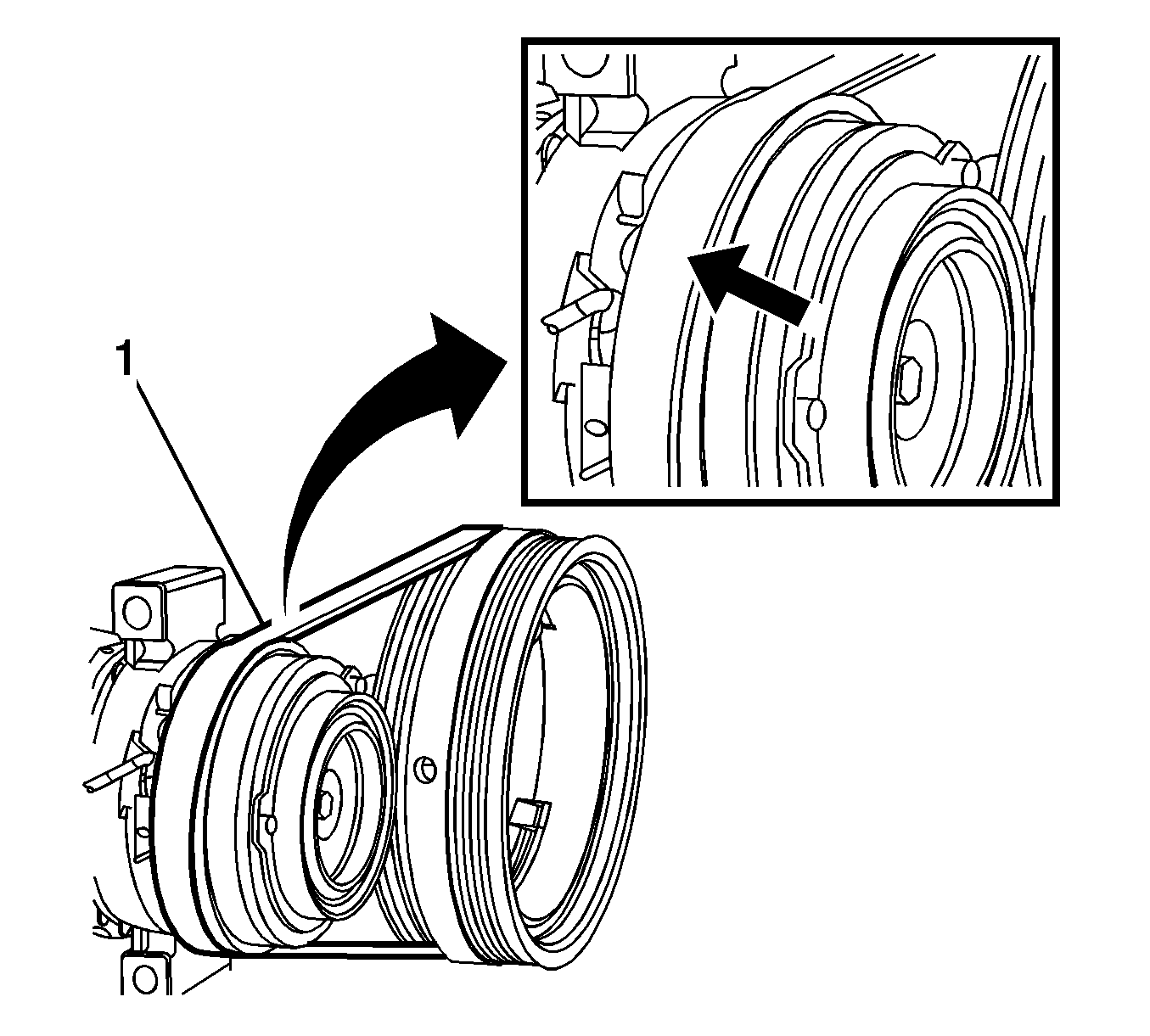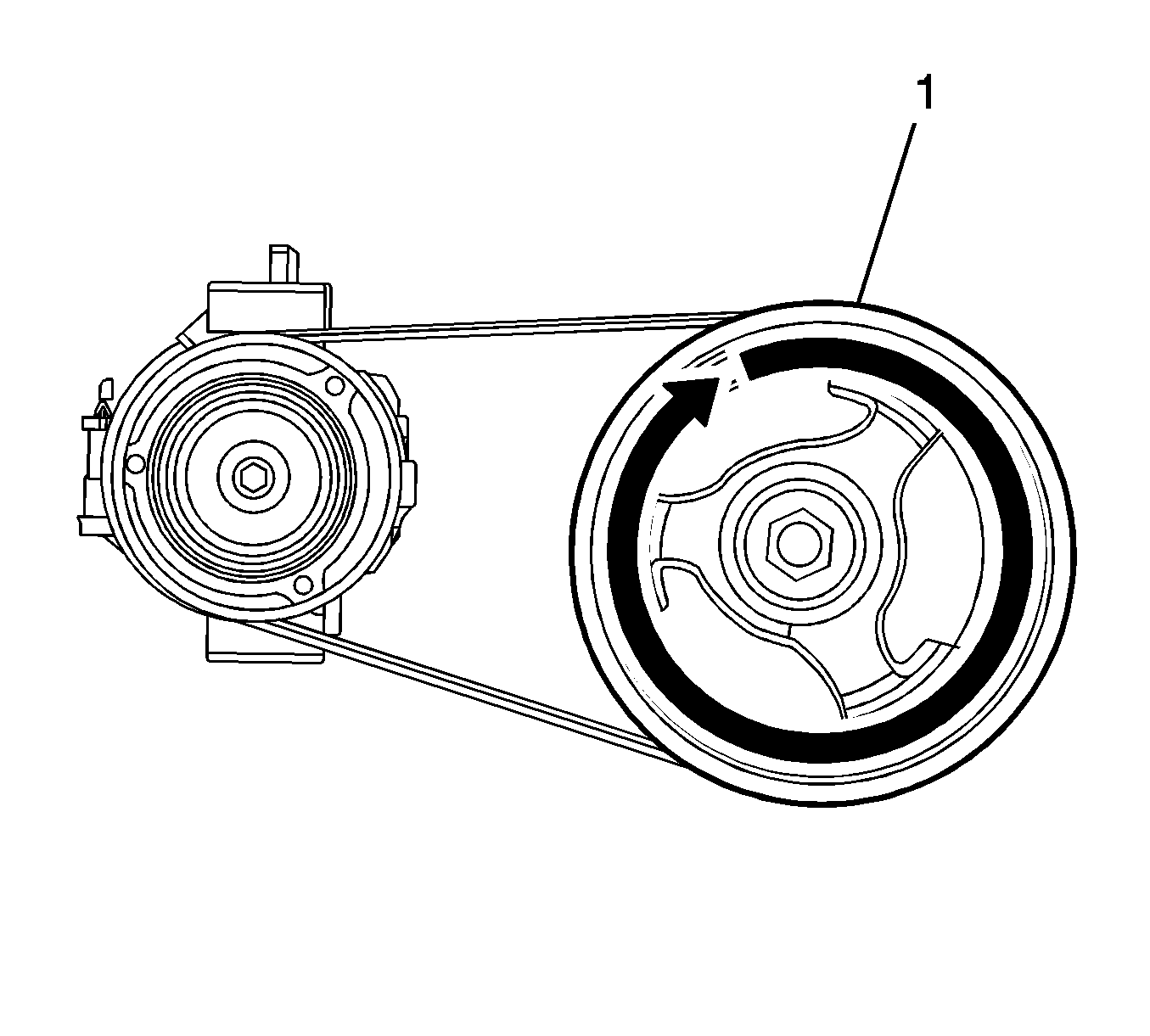For 1990-2009 cars only
Removal Procedure
- Remove the accessory drive belt. Refer to Drive Belt Replacement - Accessory.
- Remove the cooling fan. Refer to Fan Replacement.
- Cut the belt (1) from air conditioning (A/C) and crankshaft pulleys.
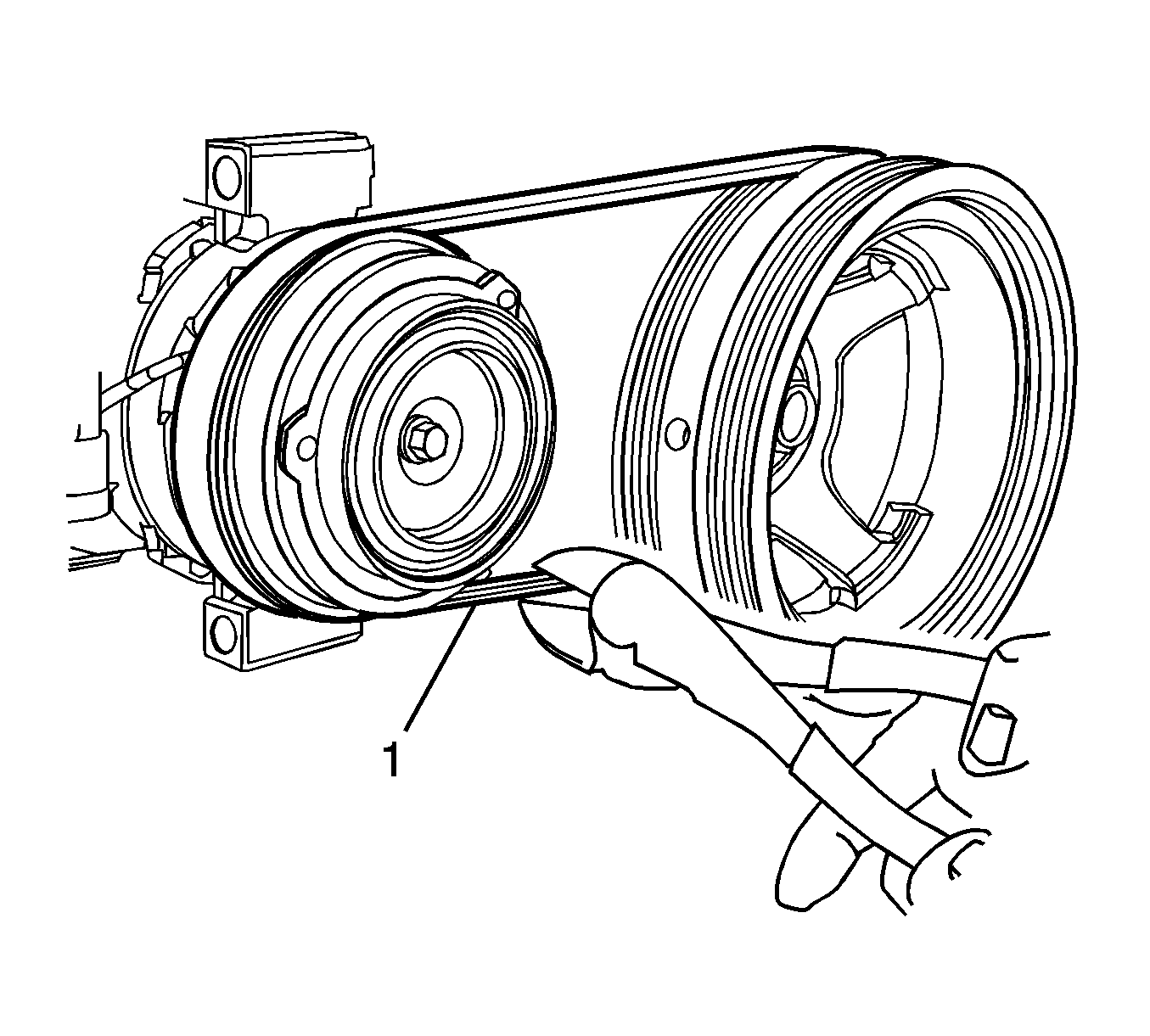
Installation Procedure
- Position the belt behind the rear face of the balancer (1) and off of the A/C pulley (2).
- Install the belt installation tool (3) onto the balancer.
- Slide the belt installation tool (1) upward, installing the belt (2) onto the belt installation tool.
- Slide the belt installation tool downward, positioning the belt onto the A/C pulley, applying light tension to the belt.
- Position the lower portion of the belt (1) with the ribbed area facing forward.
- Slowly rotate the crankshaft pulley (1) in a clockwise direction while using finger pressure to pull the belt (2) forward. Ensure that the ribbed area of the belt remains facing forward and the belt aligns properly to the A/C pulley.
- Inspect the drive belt (1) for proper installation and alignment.
- Rotate the balancer (1) and additional 360 degrees to ensure proper belt installation.
- Install the cooling fan. Refer to Fan Replacement.
- Install the accessory drive belt. Refer to Drive Belt Replacement - Accessory.