For 1990-2009 cars only
Removal Procedure
- Remove the drivers bucket seat or split bench seat. Refer to Front Seat Replacement - Bucket or Split Bench Seat Replacement.
- Remove the left front sill plate. Refer to Front Side Door Sill Trim Plate Replacement.
- Remove the left hinge pillar. Refer to Body Hinge Pillar Trim Panel Replacement - Left Side.
- Remove the left center pillar. Refer to Center Pillar Lower Trim Panel Replacement.
- Use a flat-bladed tool to release the 2 tabs (1) retaining the TCCM to the bracket.
- Partially remove the TCCM from the bracket.
- Disconnect the electrical connectors.
- Remove the TCCM from the vehicle.
- If removing the bracket, remove the 2 fasteners retaining the bracket to the floor panel.
- Remove the bracket from the vehicle.
Note: The transfer case shift control module (TCCM) is located under the drivers seat carpet. For removal purposes, access the TCCM from underneath the carpet.
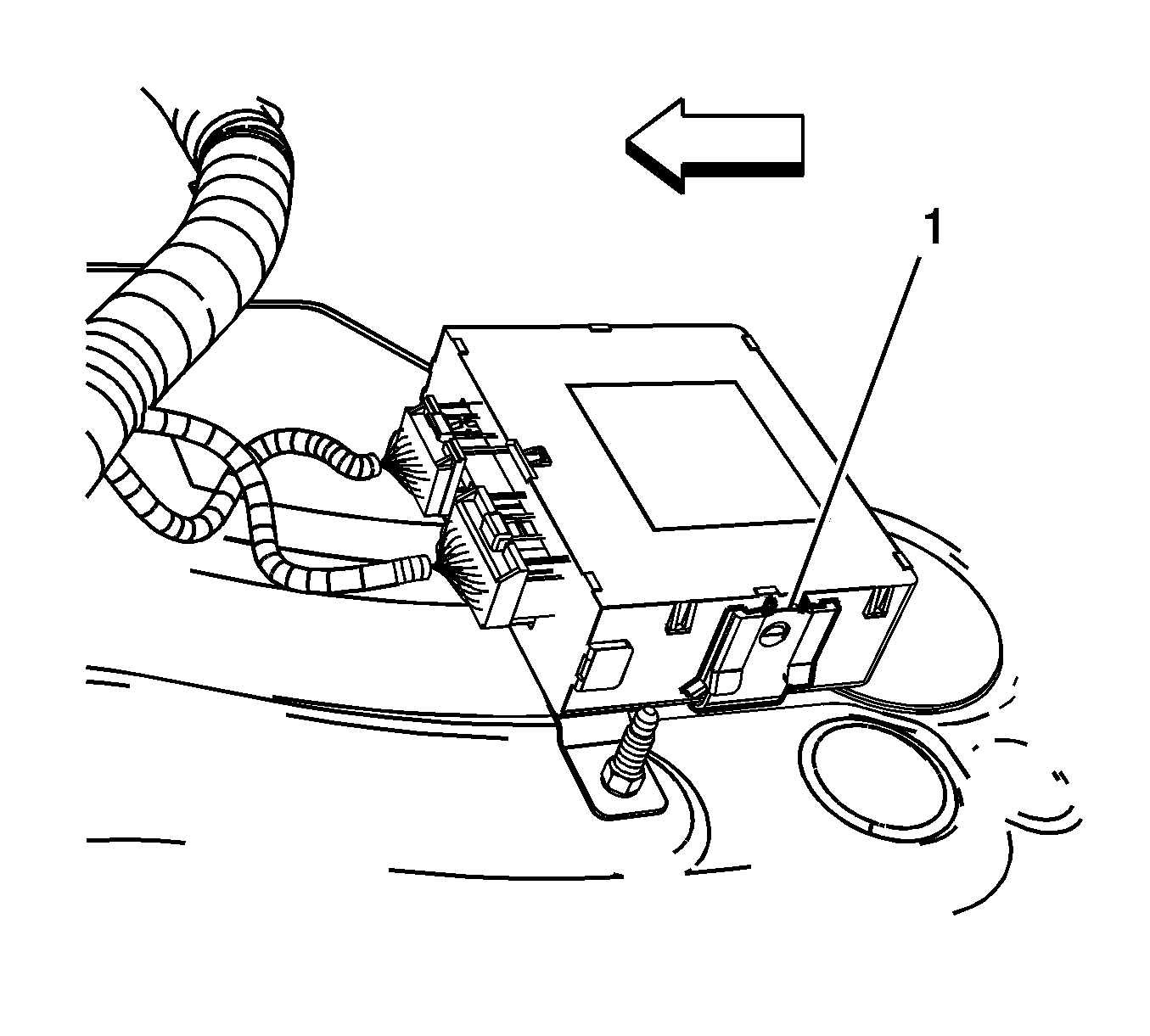
Installation Procedure
- If replacing the bracket, install the bracket to the floor panel.
- Install the 2 fasteners retaining the bracket to the floor panel. Tighten the fasteners to 9 N·m (80 lb in).
- Position the TCCM to the bracket.
- Connect the electrical connectors.
- Install the TCCM to the bracket, ensuring the retaining tabs (1) are fully engaged.
- Install the left center pillar. Refer to Center Pillar Lower Trim Panel Replacement.
- Install the left hinge pillar. Refer to Body Hinge Pillar Trim Panel Replacement - Left Side.
- Install the left front sill plate. Refer to Front Side Door Sill Trim Plate Replacement.
- Install the drivers bucket seat or split bench seat. Refer to Front Seat Replacement - Bucket or Split Bench Seat Replacement.
- Refer to Control Module References for replacement and setup information.
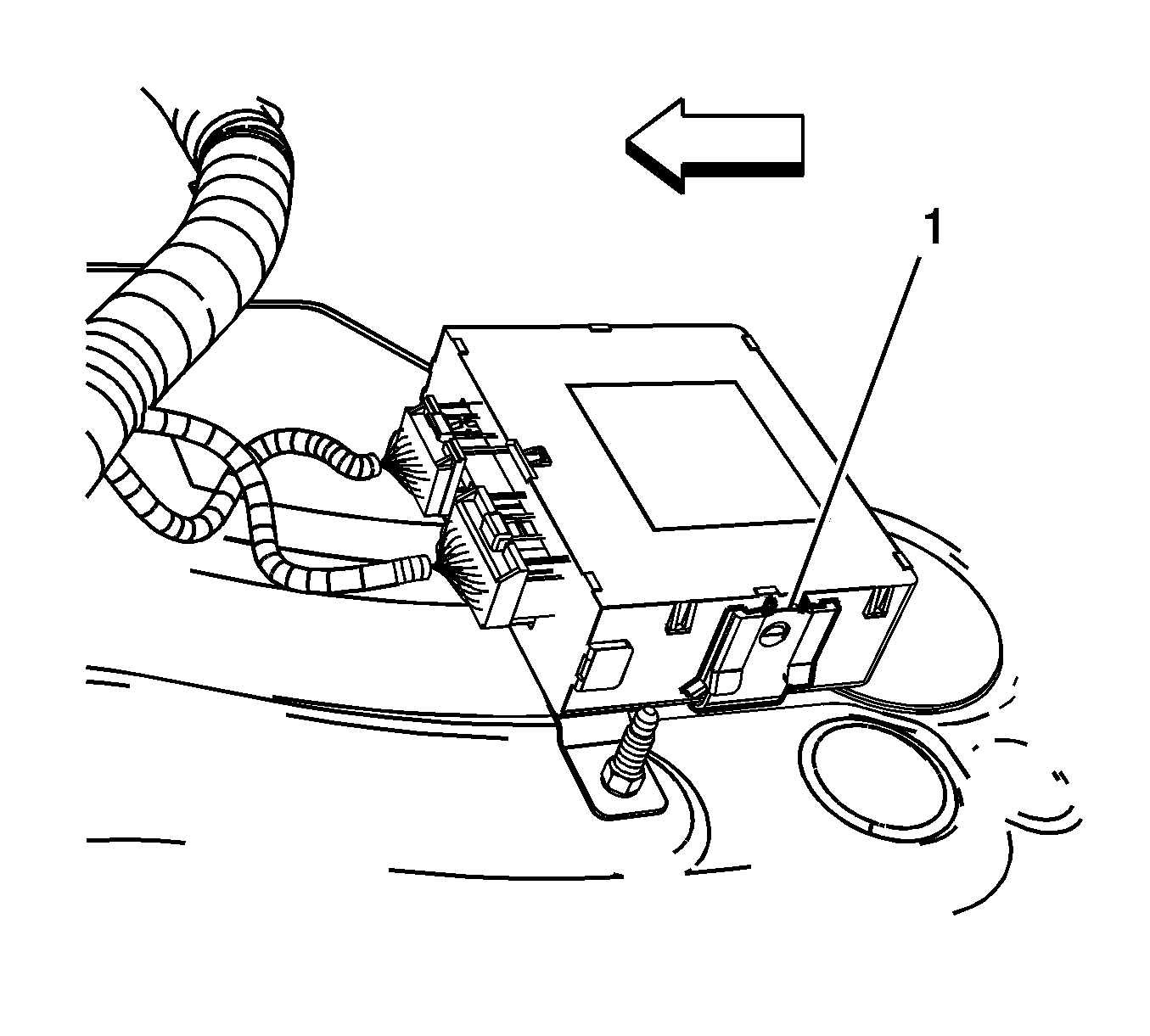
Caution: Refer to Fastener Caution in the Preface section.
