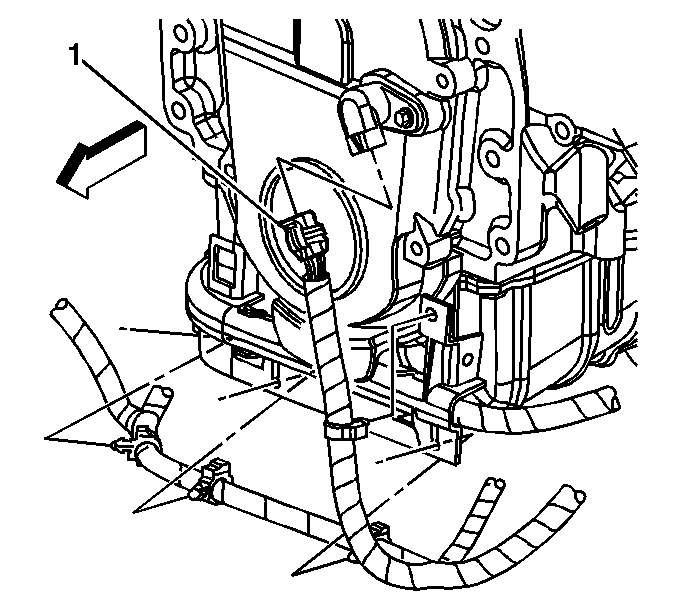Tools Required
J 42851 Front Cover Oil Seal Installer
Removal Procedure
- Remove the water pump. Refer to Water Pump Replacement in Engine Cooling.
- Remove the crankshaft balancer. Refer to Crankshaft Balancer Replacement .
- Disconnect the camshaft position (CMP) sensor electrical connector (1).
- Remove the engine harness clips from the battery cable channel.
- Remove the CMP sensor bolt.
- Remove the CMP sensor.
- Remove the battery cable channel bolt.
- Remove and reposition the battery cable channel.
- Remove the engine front cover bolts (2).
- Remove the engine front cover (1).
- Remove the engine front cover gasket.
- Remove the crankshaft front oil seal from the front cover.
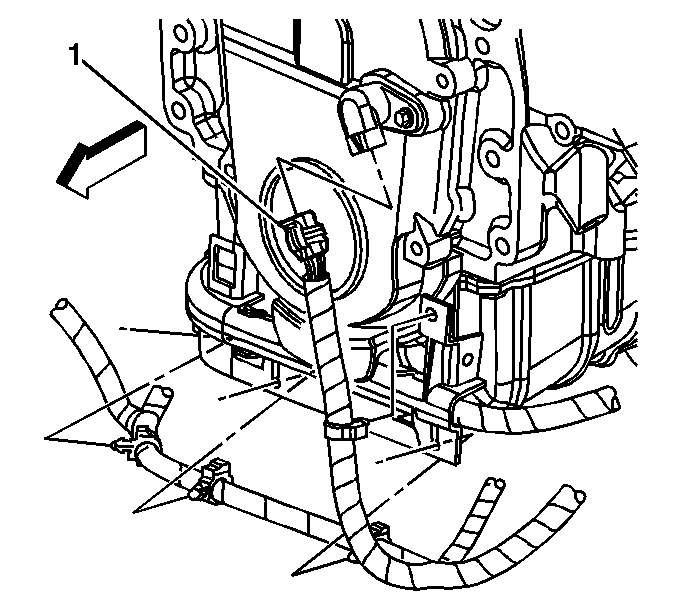
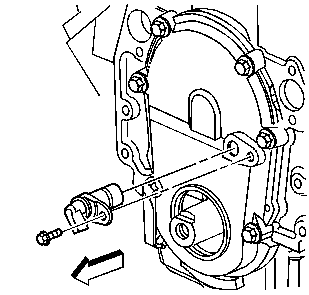
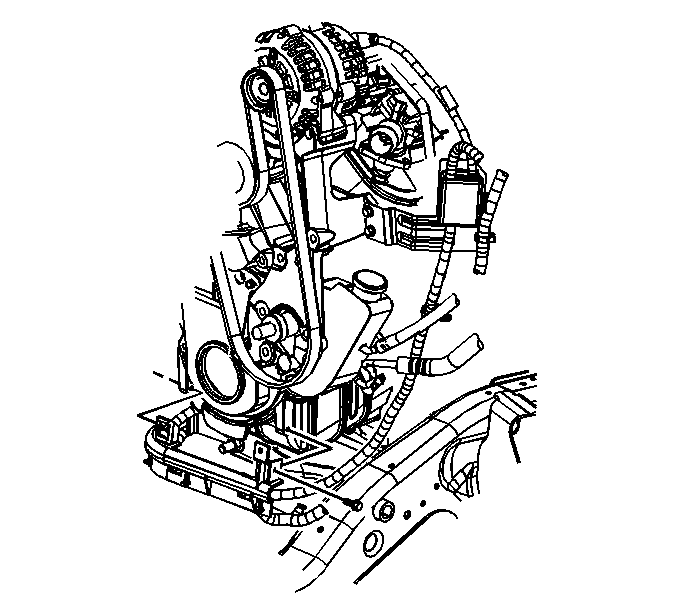
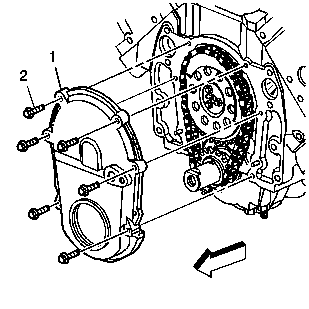
Important: The engine front cover gasket is reusable.
Installation Procedure
- Install a NEW crankshaft front oil seal using J 42851 .
- Lubricate the sealing surface of the crankshaft front oil seal with clean engine oil.
- Apply sealant GM U.S P/N 12346286, Canada P/N 10953472, or equivalent in two places (1) on the engine block where the front cover meets the oil pan.
- Install the engine front cover gasket into the front cover.
- Install the front cover and gasket.
- Install the engine front cover bolts.
- Tighten the engine front cover bolts.
- Tighten the engine front cover bolts in sequence a first pass to 6 N·m (53 lb in).
- Tighten the engine front cover bolts in sequence a final pass to 12 N·m (106 lb in).
- Position the battery cable channel into place.
- Install the battery cable channel bolt.
- Inspect the CMP sensor O-ring for cuts, cracks, tears or damage. Replace as needed.
- Apply a light film of clean engine oil to the CMP sensor O-ring.
- Install the CMP sensor.
- Install the engine harness clips to the battery cable channel.
- Connect the CMP sensor electrical connector (1).
- Install the crankshaft balancer. Refer to Crankshaft Balancer Replacement .
- Install the water pump. Refer to Water Pump Replacement in Engine Cooling.
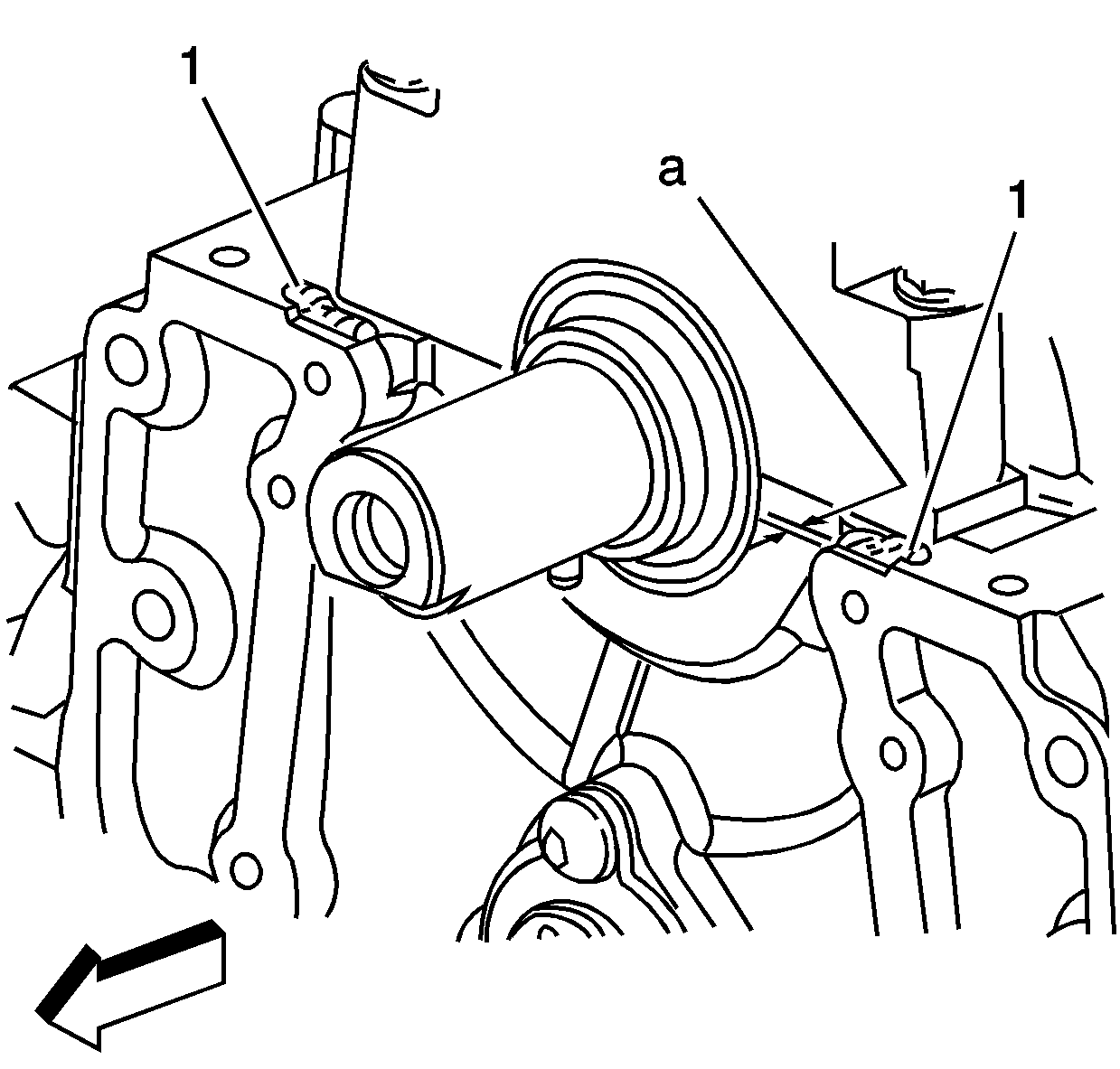
Important: The engine front cover must be installed and the fasteners tightened while the sealant is still wet to the touch.
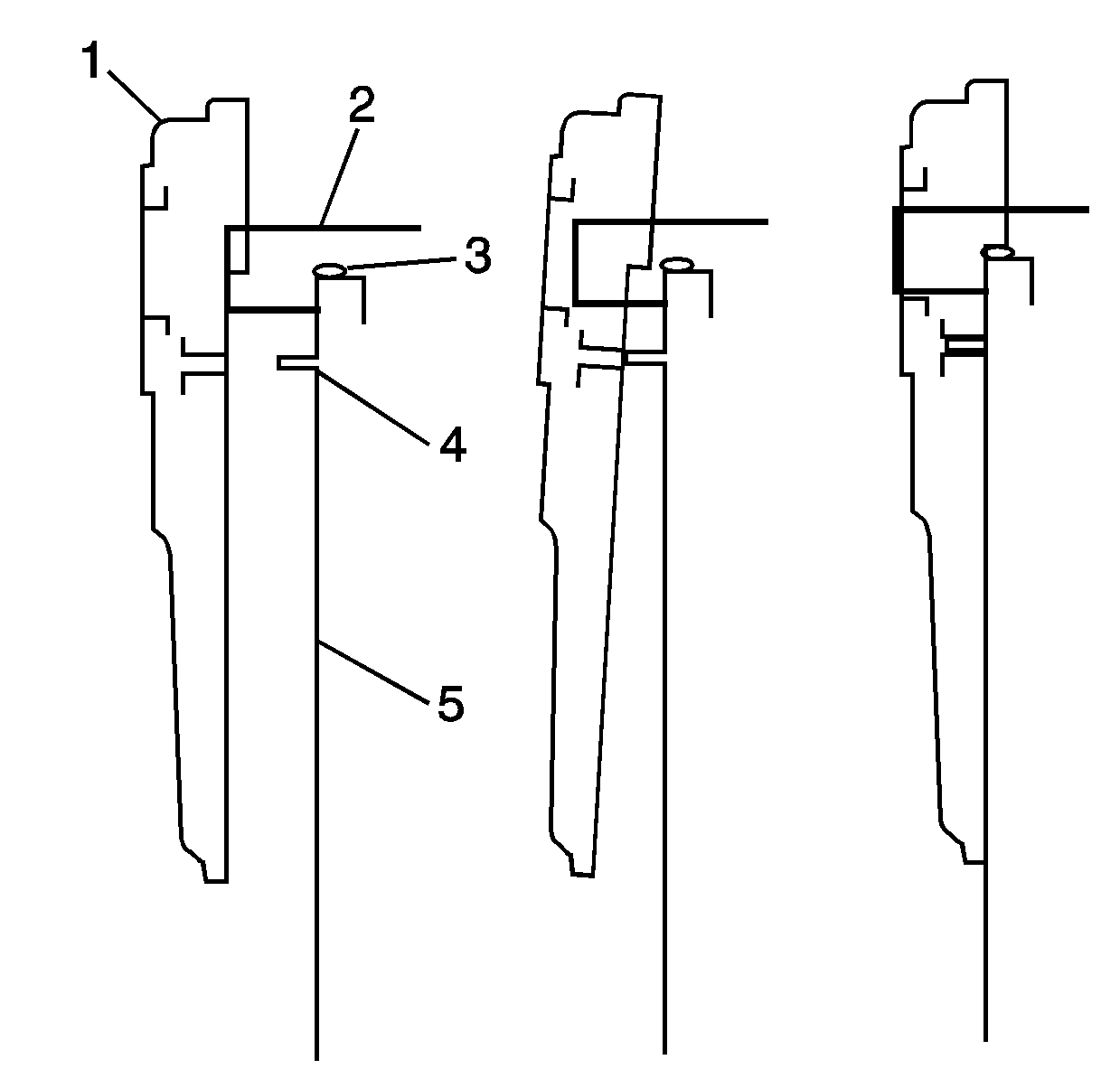
Important: The following method must be used when installing the engine front cover. Failure to follow the instructions will push the sealant out, which may cause an oil leak.
| 5.1. | Hold the front cover (1) up to the crankshaft (2). |
| 5.2. | Lift the front cover (1) while sliding the cover over the crankshaft (2). |
| 5.3. | Slide the front cover towards the engine block (5) while keeping the cover raised. |
| 5.4. | Lower the cover down over the dowel pin (4), allowing the front cover to rest on the sealant (3). |
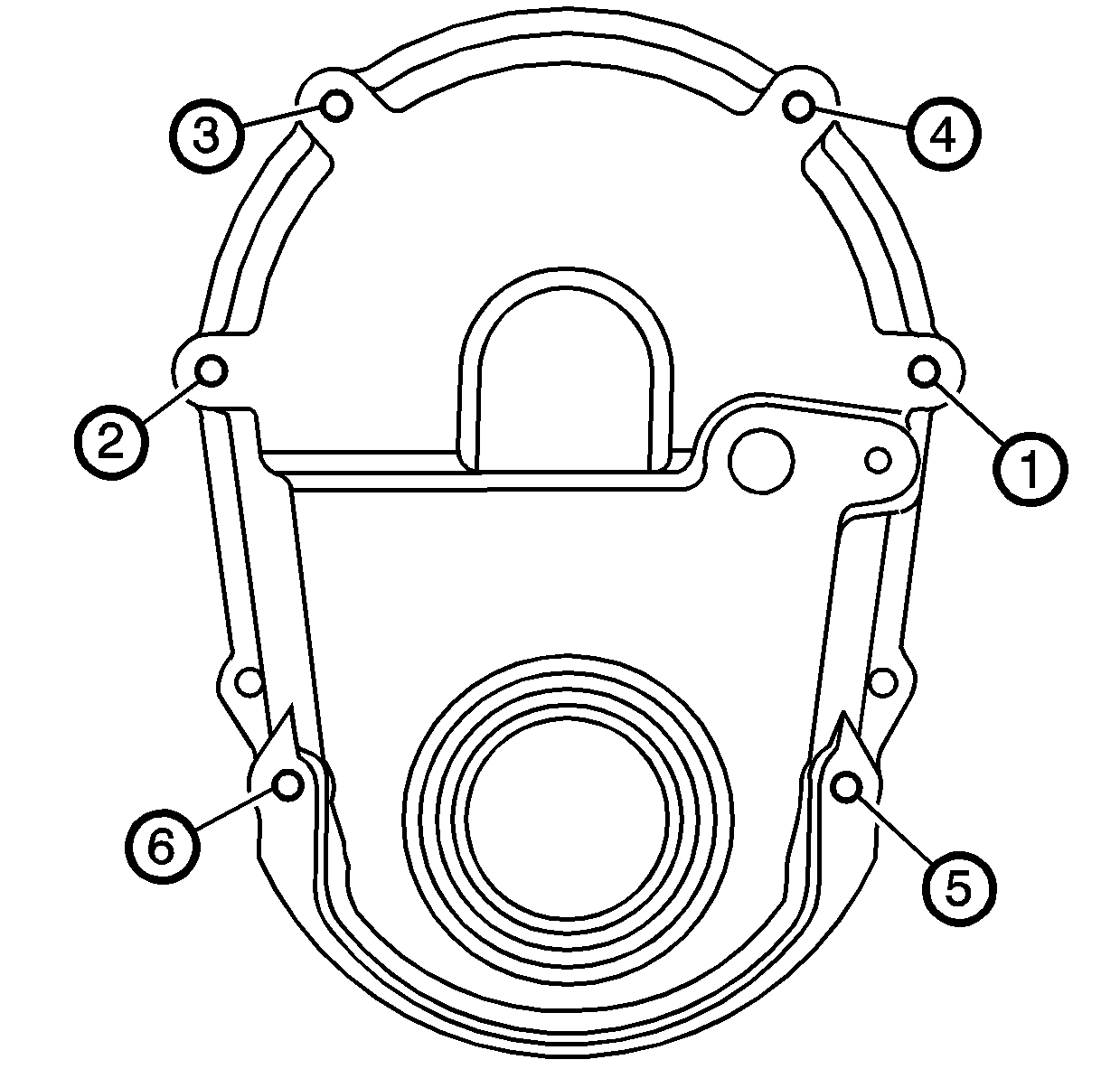
Notice: Use the correct fastener in the correct location. Replacement fasteners must be the correct part number for that application. Fasteners requiring replacement or fasteners requiring the use of thread locking compound or sealant are identified in the service procedure. Do not use paints, lubricants, or corrosion inhibitors on fasteners or fastener joint surfaces unless specified. These coatings affect fastener torque and joint clamping force and may damage the fastener. Use the correct tightening sequence and specifications when installing fasteners in order to avoid damage to parts and systems.
Tighten
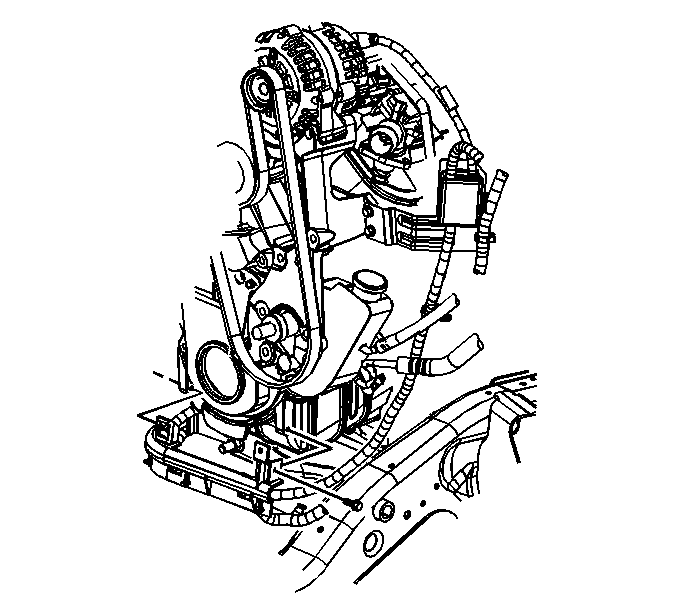
Tighten
Tighten the battery cable channel bolt to 9 N·m (80 lb in).
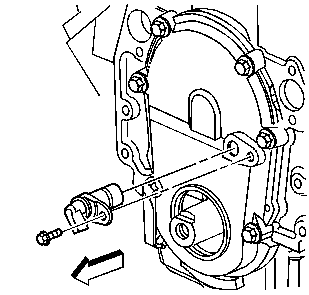
Install the CMP sensor bolt.
Tighten
Tighten the CMP sensor bolt to 12 N·m (106 lb in).