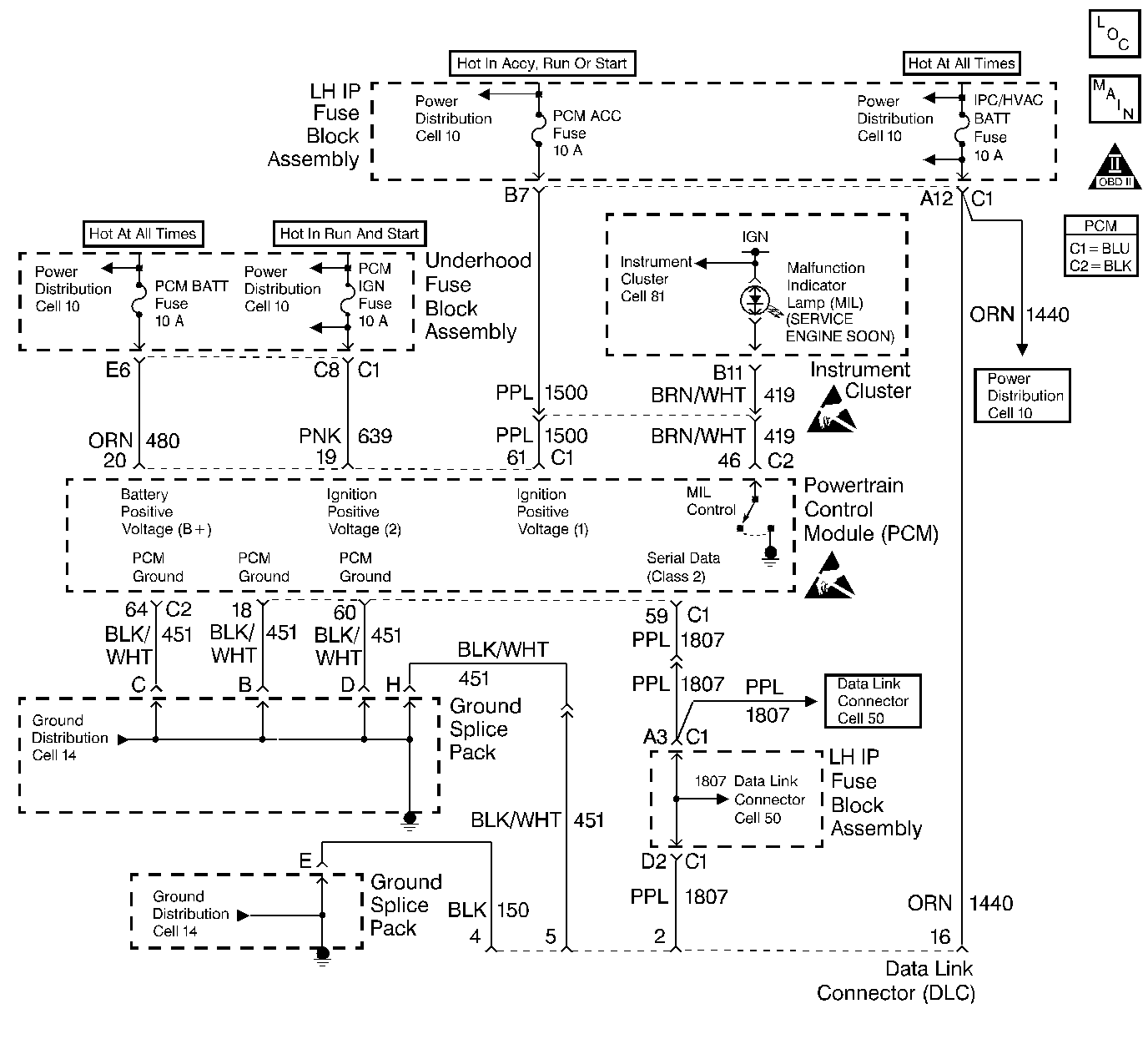
Circuit Description
The provision for communicating with the control module is the Data Link Connector (DLC). It is usually located under the instrument panel. The DLC is used to connect to a scan tool. Some common uses of the scan tool are listed below:
| • | Identifying stored Diagnostic Trouble Codes (DTCs). |
| • | Clearing DTCs. |
| • | Performing output control tests. |
| • | Reading serial data. |
Battery power and ground is supplied for the scan tool through the DLC. The Class 2 serial data circuit to the DLC allows the PCM to communicate with the scan tool. A Class 2 serial data line is used to communicate with other modules such as the Electronic Brake Control Module (EBCM) and the Body Control Module (BCM).
Diagnostic Aids
Ensure that the correct application--the model year, the car line, and the VIN code--has been selected on the scan tool. If communication still cannot be established, try the scan tool on another vehicle to ensure that the scan tool or the cables are not the cause of the condition.
An intermittent may be caused by the following:
| • | Poor connection |
| • | Rubbed-through wire insulation |
| • | Broken wire inside the insulation |
Any circuitry that is suspected of causing an intermittent complaint should be thoroughly checked for the following conditions:
| • | Backed-out terminals |
| • | Improper mating of terminals |
| • | Broken locks |
| • | Improperly formed or damaged terminals |
| • | Poor terminal-to-wiring connections |
| • | Physical damage to the wiring harness |
| • | Corrosion |
Test Description
The number(s) below refer(s) to the step number(s) on the Diagnostic Table.
-
The Powertrain OBD System Check prompts you to complete some of the basic checks and to store the freeze frame data and the failure records on the scan tool if applicable. This creates an electronic copy of the data captured when the malfunction occurred. The scan tool stores this data for later reference.
-
Check for proper voltage supply in the DLC.
-
Locate and repair any shorts that may have caused the fuse to open before replacing the fuse, if the no voltage conditions was due to an open fuse.
-
Reprogram the replacement PCM and perform the crankshaft position system variation learn procedure. Refer to the latest Techline information for PCM programming and the Crankshaft Position System Variation Learn for the crankshaft position system variation learn procedure.
-
The scan tool or the associated cables could be malfunctioning. Refer to the scan tool manual for repair information.
-
If the serial data loss occurred after a good theft password has been received, the PCM will allow the vehicle to start on following attempts. After making the necessary repairs to the vehicle, reprogram the PCM and complete the password learn procedure and the crankshaft position system variation procedures in order to allow the theft system to operate properly.
Step | Action | Value(s) | Yes | No | ||||||||
|---|---|---|---|---|---|---|---|---|---|---|---|---|
Did you perform the Powertrain On-Board Diagnostic (OBD) System Check? | -- | |||||||||||
2 |
Is the MIL ON? | -- | ||||||||||
3 | Install a scan tool. Does the scan tool power up? | -- | ||||||||||
4 | Attempt to communicate with the following control modules with the scan tool:
Does the scan tool communicate with the control modules? | -- | ||||||||||
5 |
Does the scan tool communicate with the control modules? | -- | ||||||||||
Is the voltage near the specified value? | B+ | |||||||||||
7 |
Is the voltage near the specified value on both terminals? | B+ | ||||||||||
Repair the following condition(s) in the battery feed circuit: Refer to Wiring Repairs in Wiring Systems.
Is the action complete? | -- | -- | ||||||||||
9 |
Was a repair necessary? | -- | ||||||||||
10 | Repair the following condition(s) in the DLC ground circuit(s) at the PCM and DLC connection: Refer to Wiring Repairs or Connector Repairs in Wiring Systems.
Is the action complete? | -- | -- | |||||||||
11 |
Was a repair necessary? | -- | ||||||||||
12 |
Was a repair necessary? | -- | ||||||||||
Is the action complete? | -- | -- | ||||||||||
14 |
Does the scan tool work properly on a different vehicle? | -- | Go to Scan Tool Does Not Communicate with Components in Wiring Systems | |||||||||
Is the action complete? | -- | -- | ||||||||||
|
Important: If the PCM was replaced start on step 1, but if the PCM was not replaced start on step 3.
Does the engine start and continue to run? | -- | |||||||||||
17 |
Does the scan tool display any DTCs that you have not diagnosed? | -- | Go to Applicable DTC Table | System OK |
