For 1990-2009 cars only
Removal Procedure
- Using a scan tool, select service mode to disable the telematics module. Refer to Communication Interface Module Mode Selection.
- Disconnect the battery ground cable from the battery. Refer to Battery Negative Cable Disconnection and Connection.
- Remove the I/P cluster. Refer to Instrument Cluster Replacement.
- Using a flat blade tool, detach the GPS antenna (1) from the I/P pad.
- Disconnect the GPS antenna electrical connector (2) from the extension wiring harness (3).
- Remove the GPS antenna (1) from the I/P pad.
Caution: Refer to Battery Disconnect Caution in the Preface section.
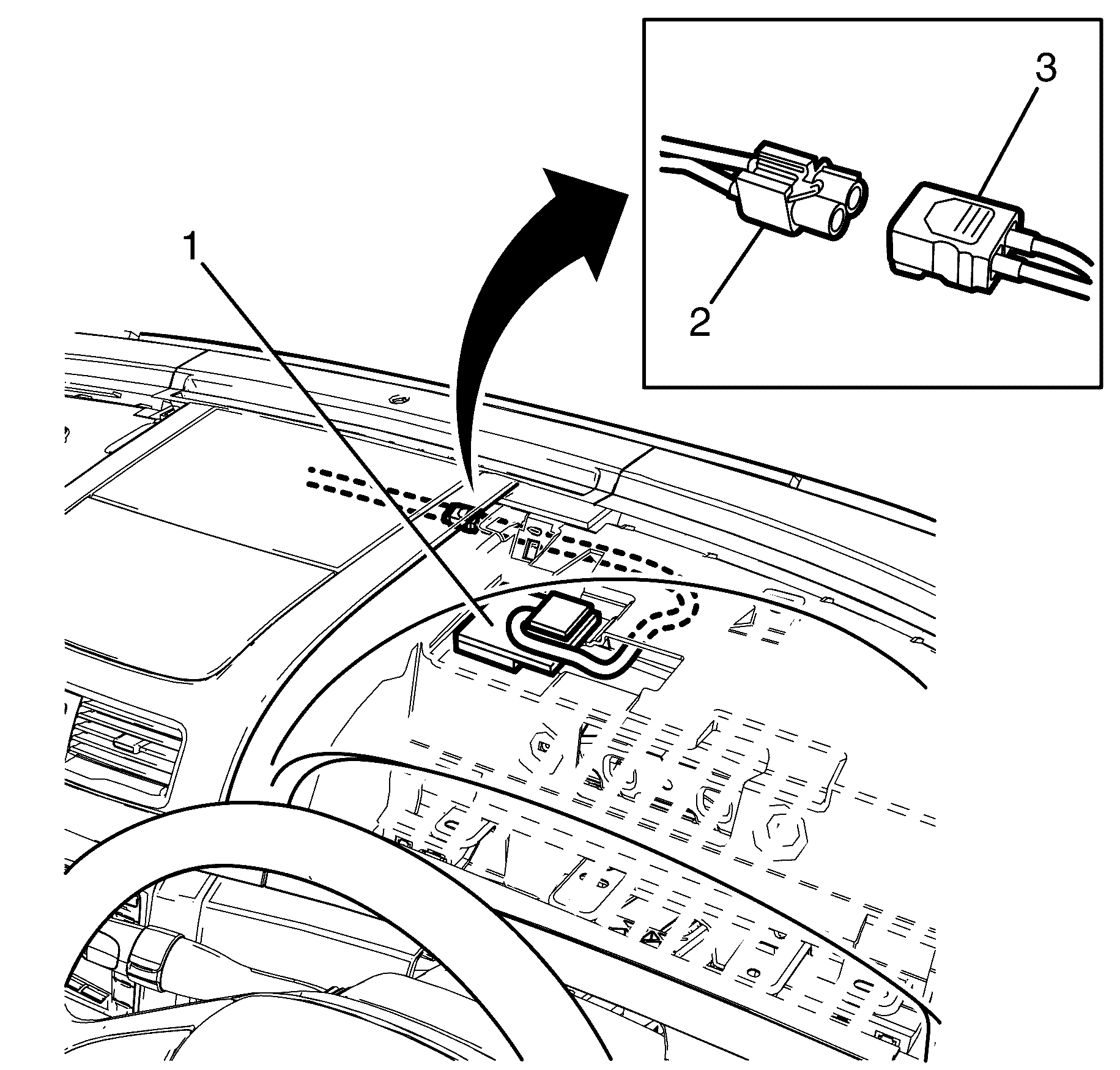
Installation Procedure
- Feed the GPS antenna (1) electrical connector (2) through the hole in the I/P pad.
- Connect the GPS antenna (1) electrical connector (2) to the extension wiring harness (3).
- Peel off the paper from the bottom of the GPS antenna.
- Install the GPS antenna into the I/P pad, by firmly pressing it down into it's location in the I/P pad.
- Install the I/P cluster. Refer to Instrument Cluster Replacement.
- Connect the battery ground cable to the battery. Refer to Battery Negative Cable Disconnection and Connection.
- Using a scan tool, select active mode to enable the telematics module. Refer to Communication Interface Module Mode Selection.
- Re-programme the instrument cluster. Refer to Instrument Cluster Programming and Setup.
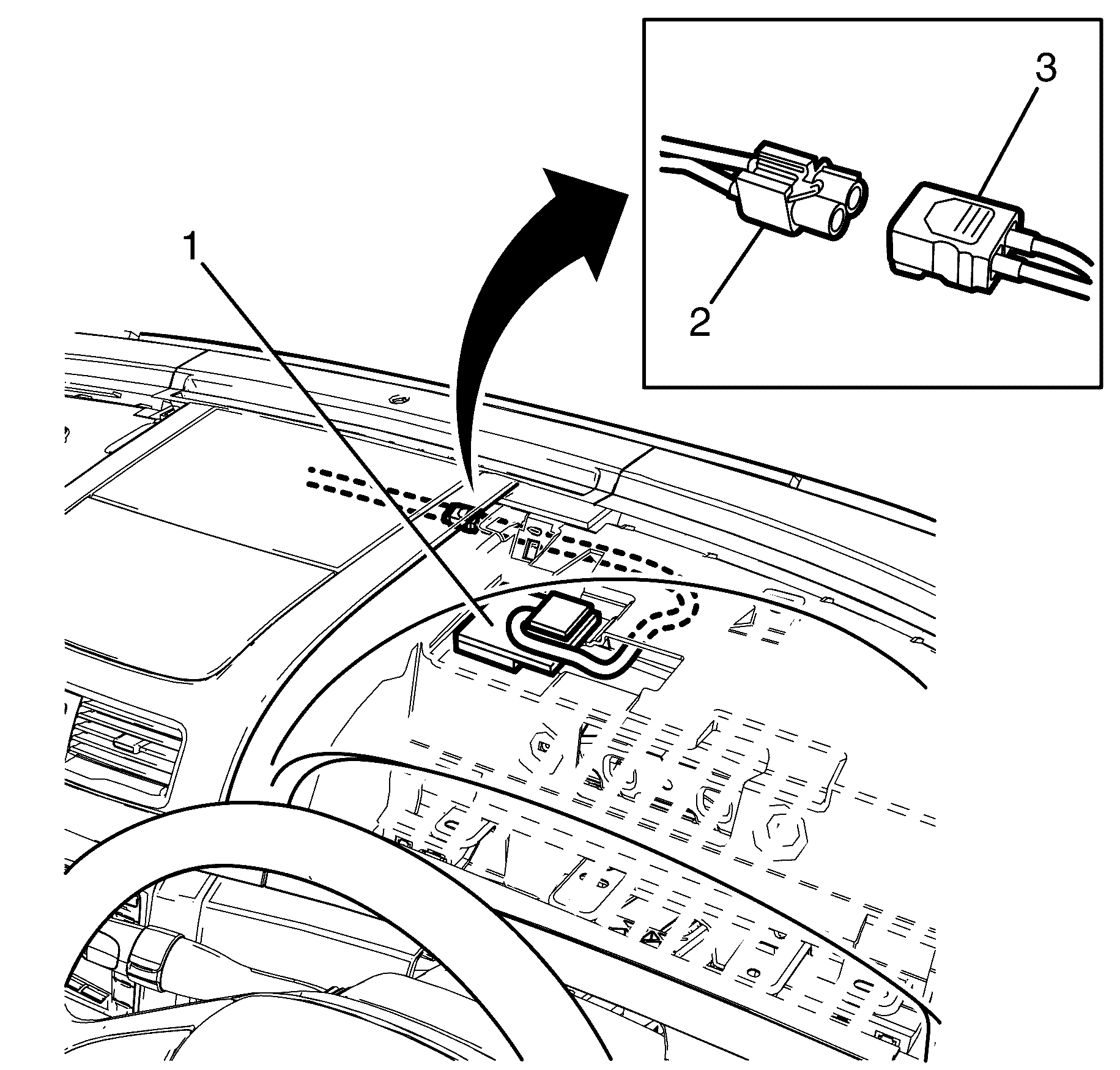
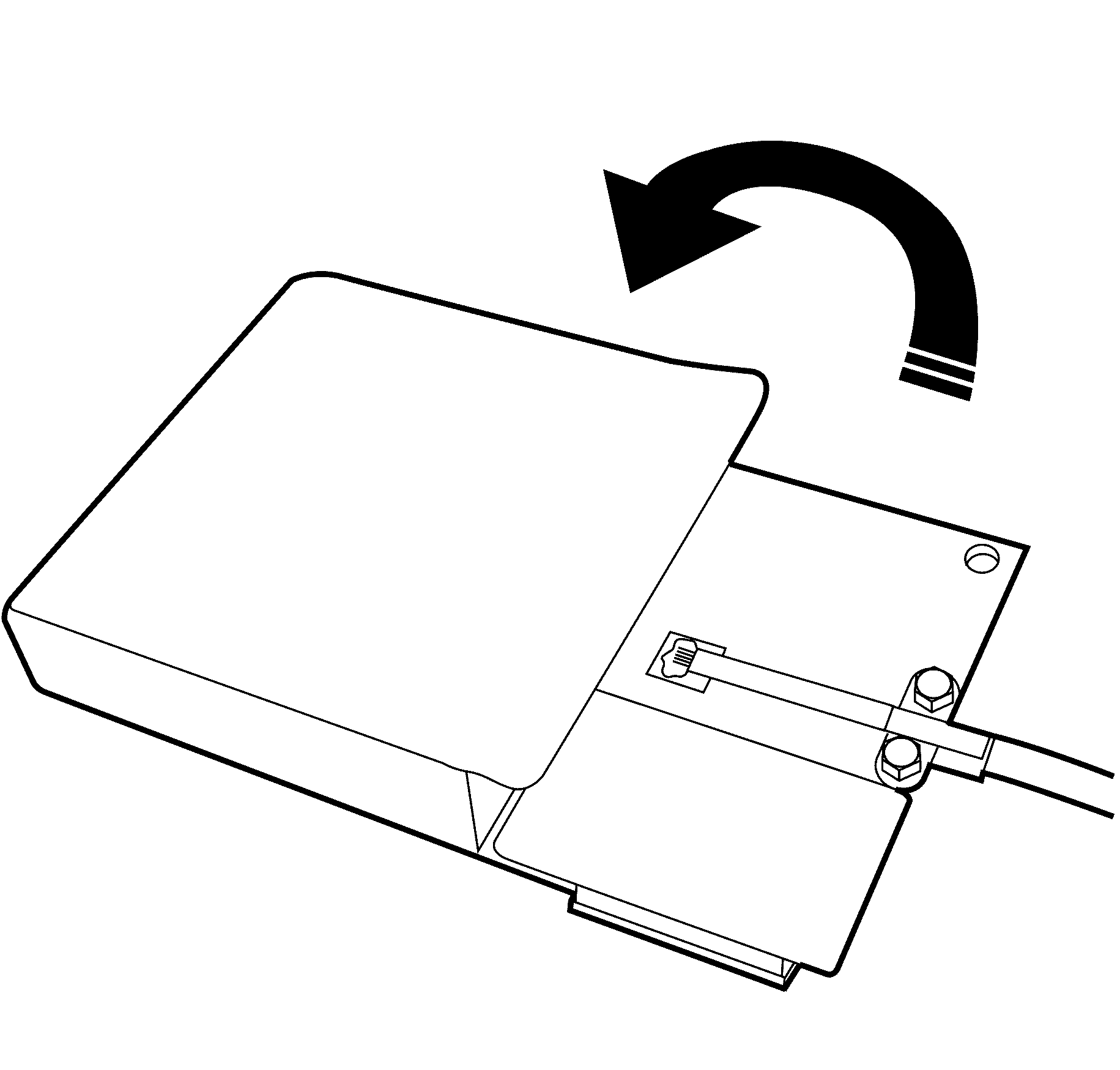
Important: If the telematics module service mode remains enabled, the telematics system does not have full functionality.
