For 1990-2009 cars only
Battery Tray Replacement C4/C5
Removal Procedure
- Remove the batteries. Refer to Battery Replacement .
- Remove the battery tray support nuts (4).
- Remove the battery tray support.
- Remove the battery tray support anchor plates (1 and 2) and retainers (3), if required.
- Remove the battery tray support step nuts (1) and step.
- Remove the battery tray slide nuts (2) and slides (1).
- Remove the battery tray (1) from the tray bracket (2).
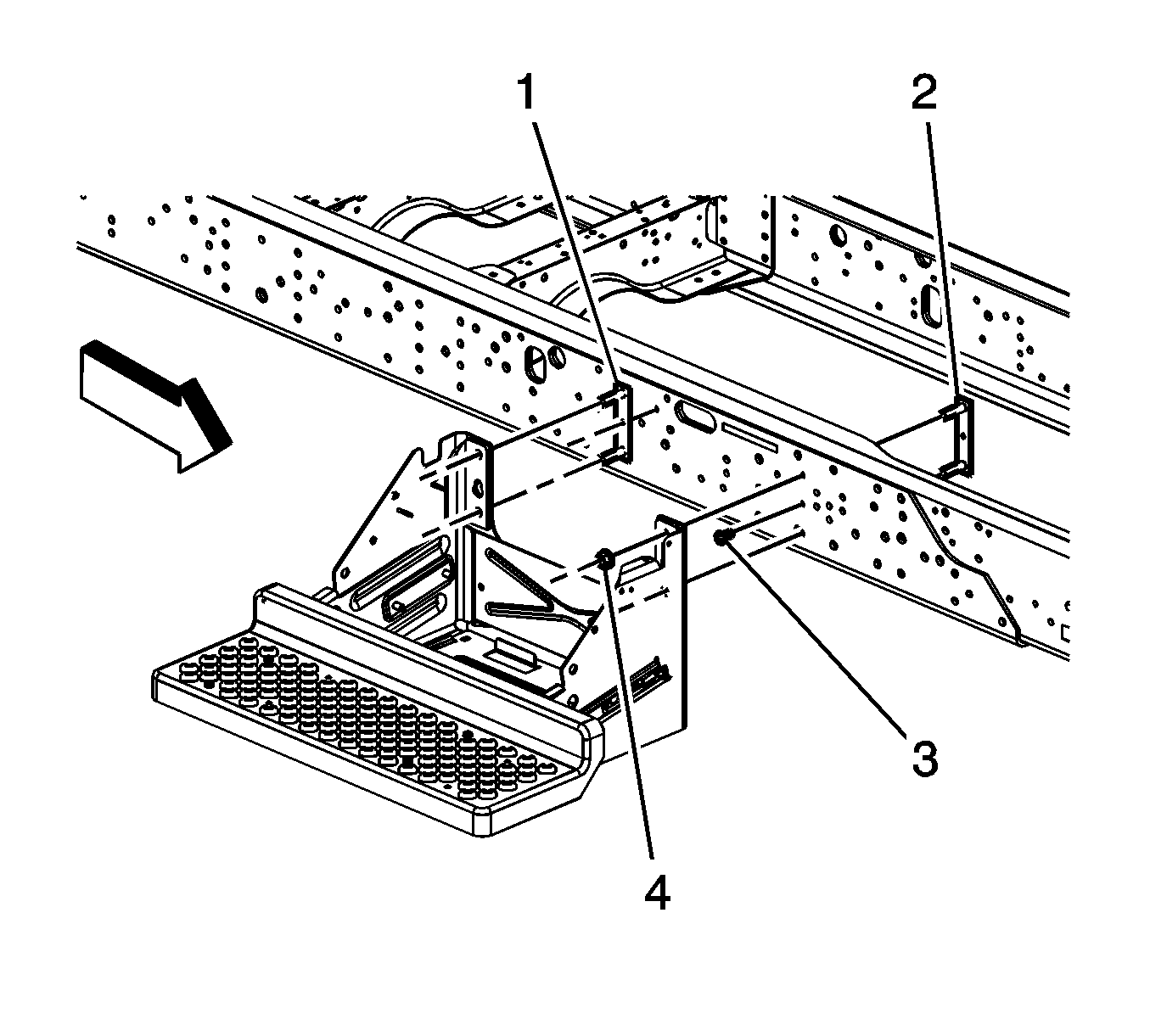
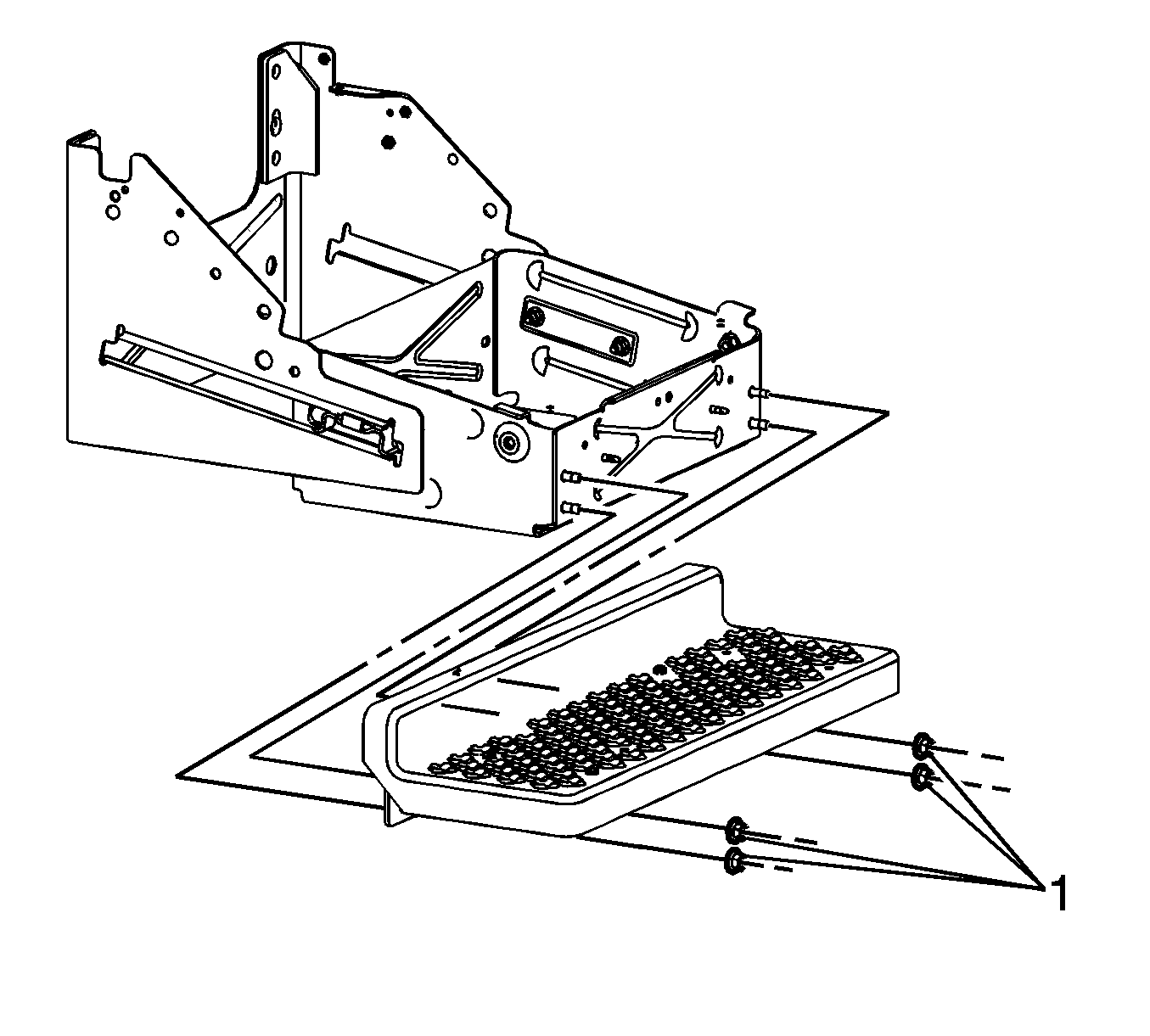
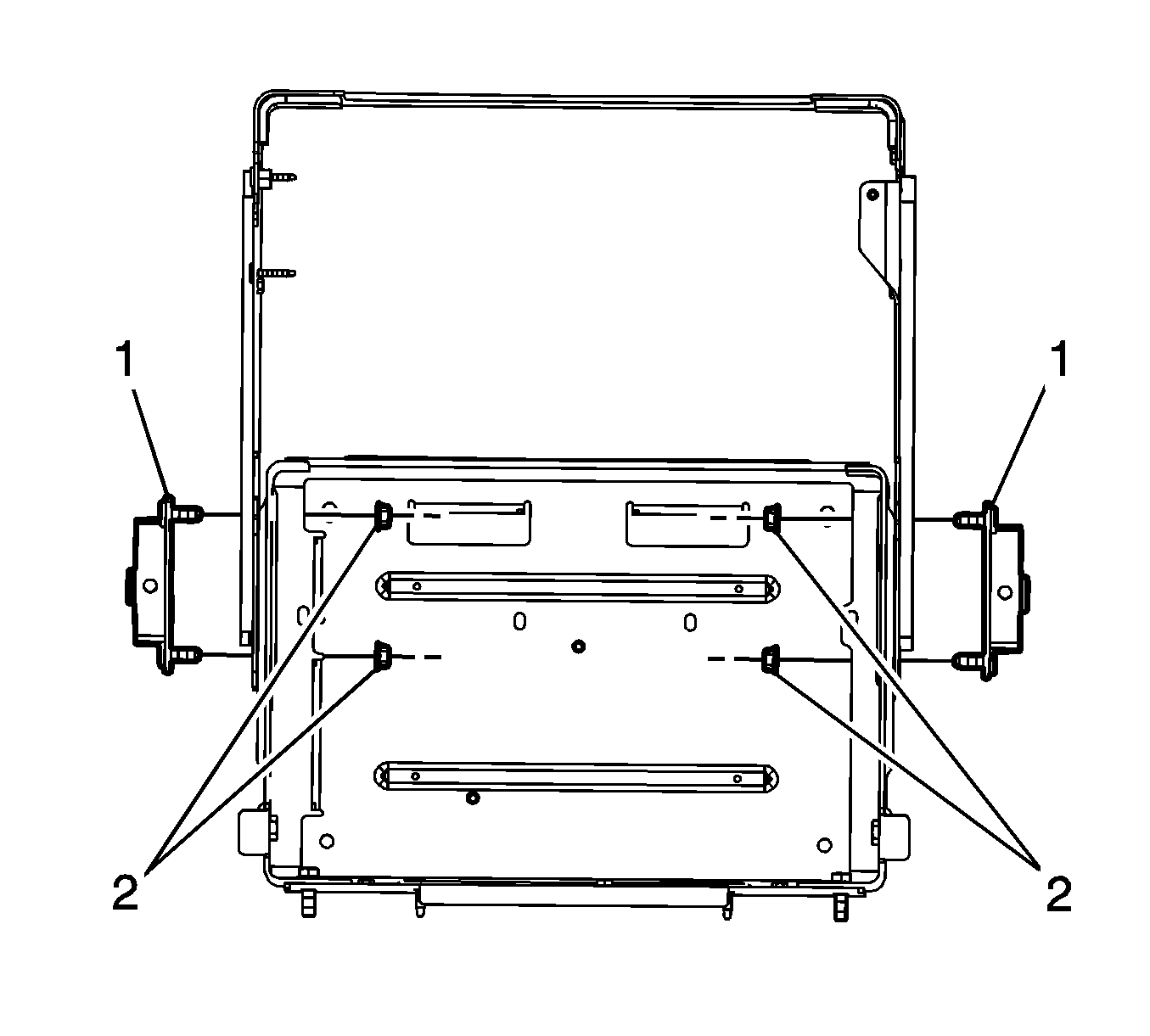
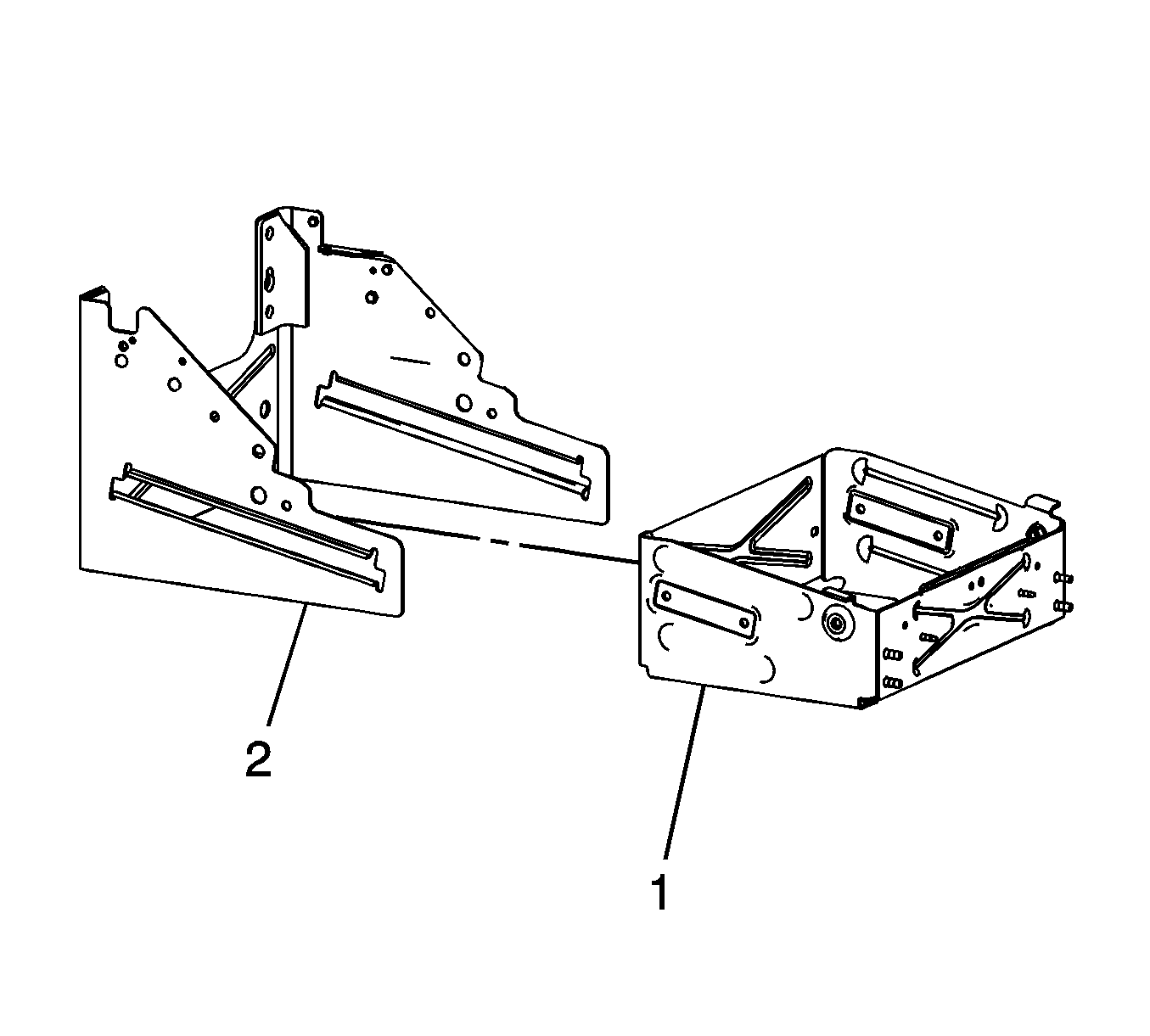
Installation Procedure
- Install the battery tray (1) to the tray bracket (2).
- Install the battery tray slides (1) and nuts (2).
- Install the battery tray support step and nuts (1).
- Install the battery tray support anchor plates (1 and 2) and retainers (3), if required.
- Install the battery tray support.
- Install the battery tray support nuts (4).
- Install the batteries. Refer to Battery Replacement .
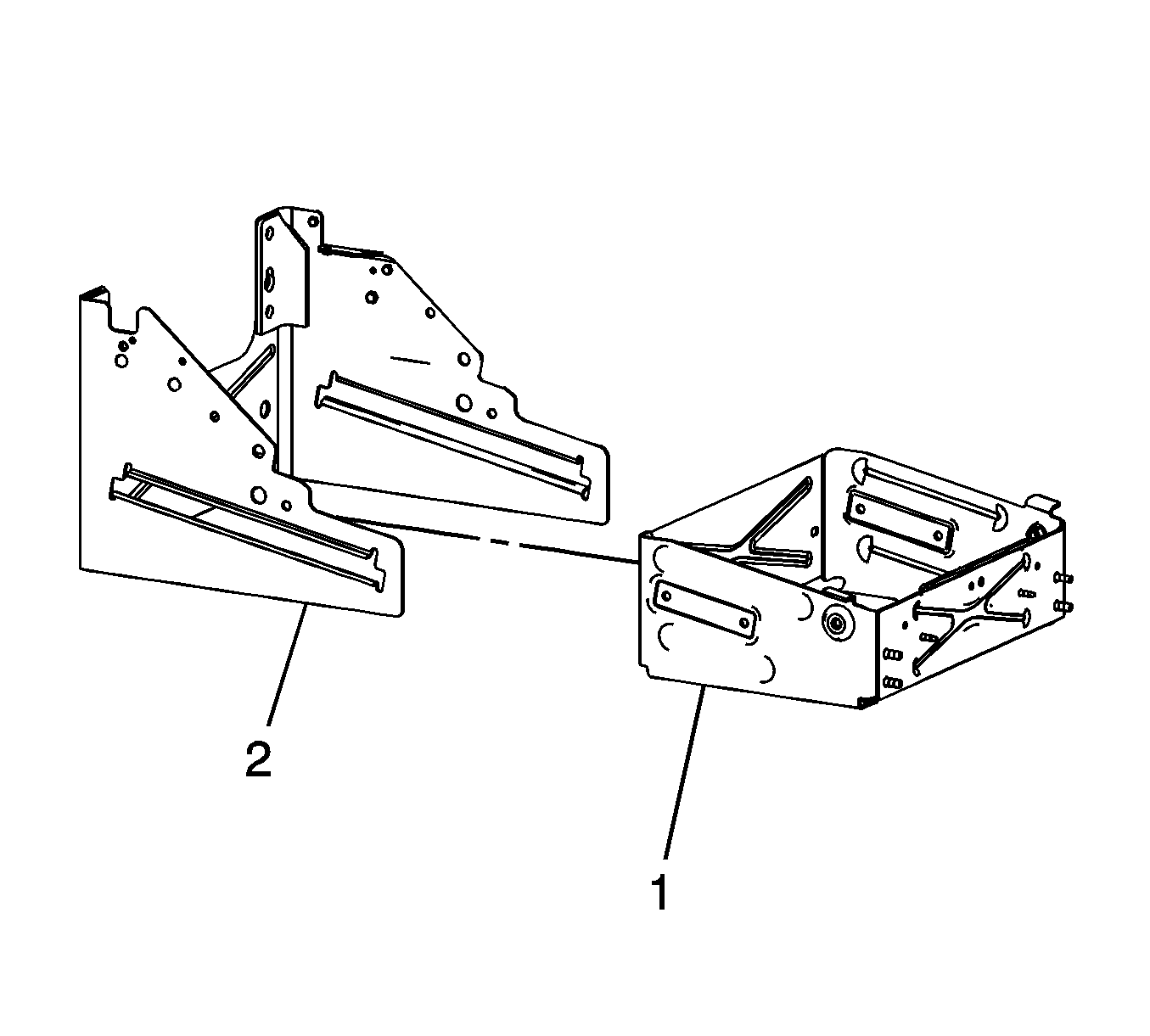
Notice: Refer to Fastener Notice in the Preface section.
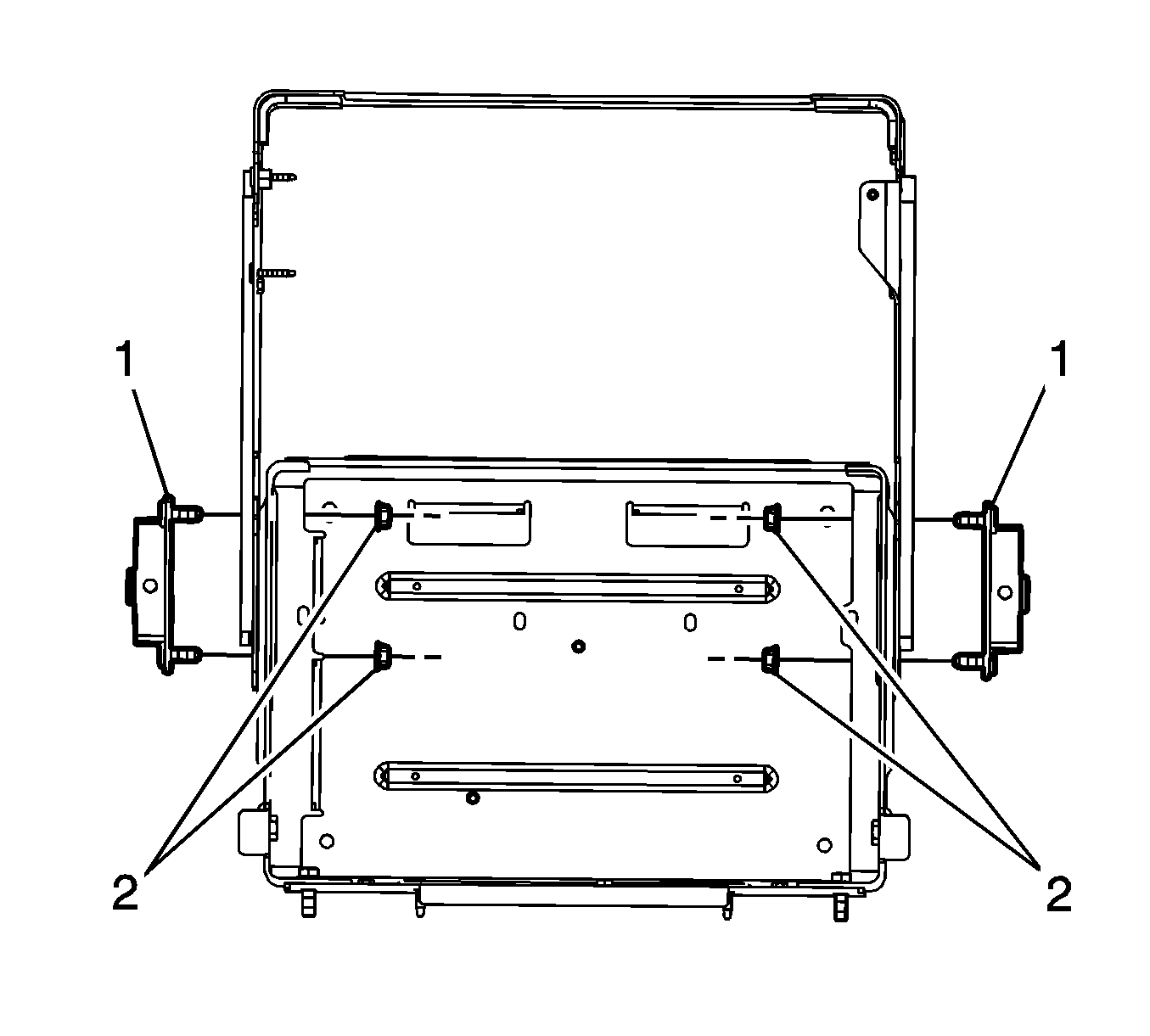
Tighten
Tighten the nuts to 50 N·m (37 lb ft).
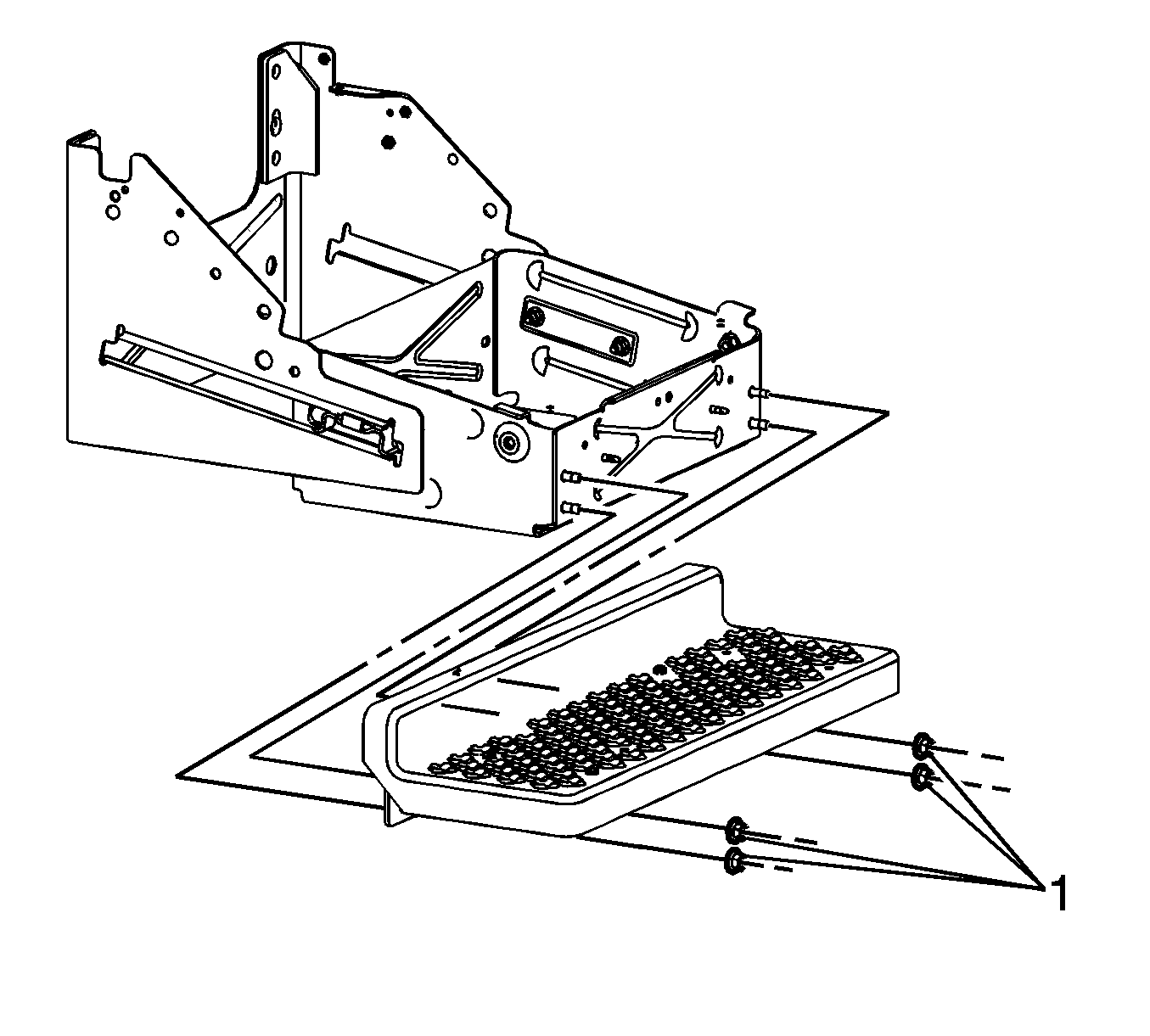
Tighten
Tighten the nuts to 80 N·m (60 lb ft).
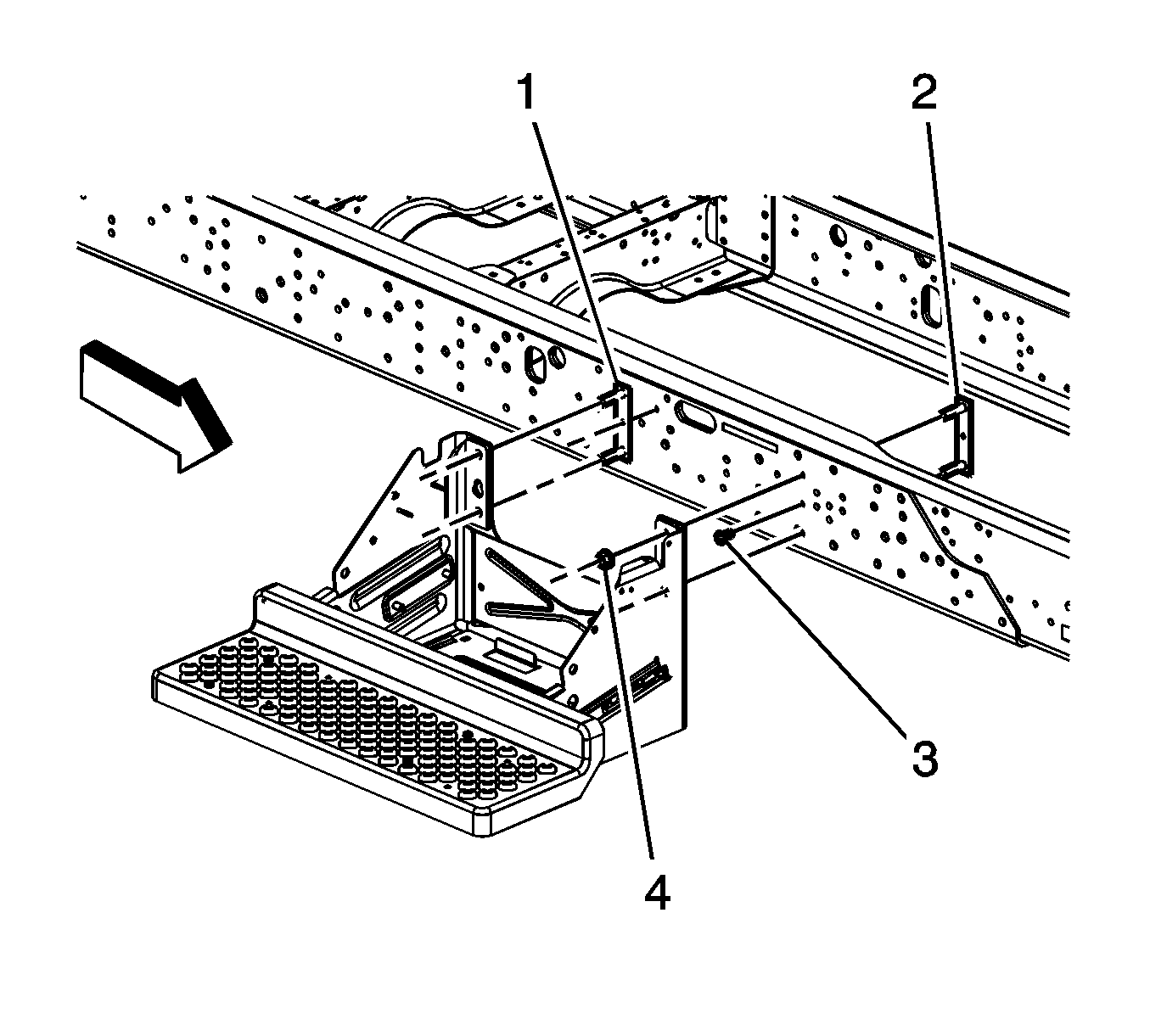
Tighten
Tighten the nuts to 175 N·m (129 lb ft).
