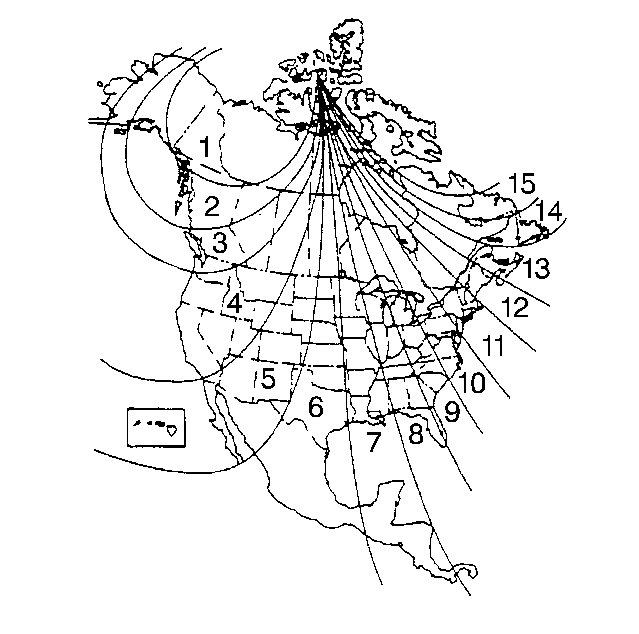The electronic compass is capable of distinguishing 8 primary
directions:
The compass calibration procedures establish a base direction from which
the compass can work. Once the compass has been properly calibrated, the digital
display indicates the direction of vehicle travel.
Calibration Procedure
The compass is self-calibrating, eliminating the need to manually set
the compass. Occasionally, the calibration process on a new vehicle may not
be complete, causing the CAL symbol to illuminate. In order to correct
this problem, drive the vehicle less than 8 km/h (5 mph)
through 3 complete 360 degree turns. The CAL symbol will then turn
OFF and the compass will function normally. If the compass appears erratic
and the CAL symbol does not appear, you must manually put the compass into
the calibration mode.
- Turn ON the ignition.
- Press the MODE button until the compass/temperature mode appears.
- Press and hold the RESET button on the overhead console for approximately
10 seconds, or until the display reads CAL.
- Release the RESET button and drive the vehicle less than 8 km/h
(5 mph) through 3 complete 360 degree turns. The
CAL symbol will turn off when the compass is calibrated, and the compass
will function normally.
Variance
Variance is defined as the difference between magnetic north and geographic
north. In some areas of the country, this difference is great enough to
cause false compass readings. Set the variance for a particular location
as follows:
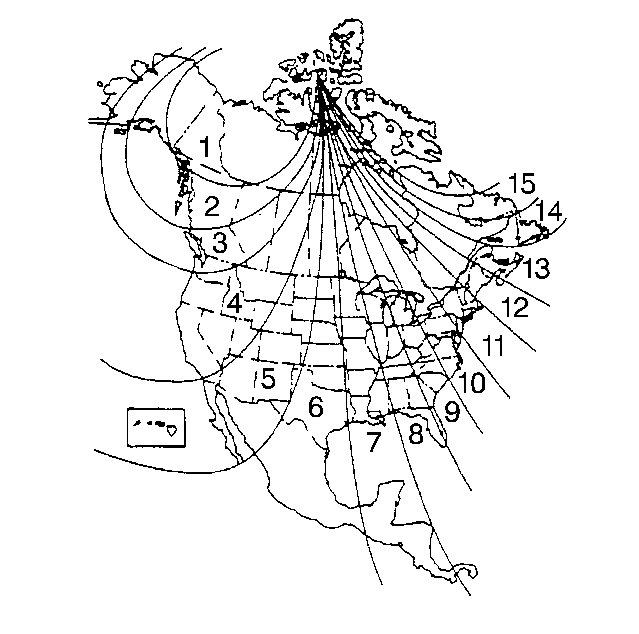
- Determine the vehicle's
location on the zone map.
Note the zone number.
- Turn ON the ignition.
- Press the MODE button until the compass/temperature mode appears.
- Press and hold the RESET button on the overhead console for approximately
5 seconds. The last entered variance zone appears on the display.
- Press the MODE button until the correct zone number appears on
the display.
- Press the RESET button in order to set the new variance zone and
resume normal operation.
The display will illuminate all segments briefly in order to acknowledge
the change in the zone number.