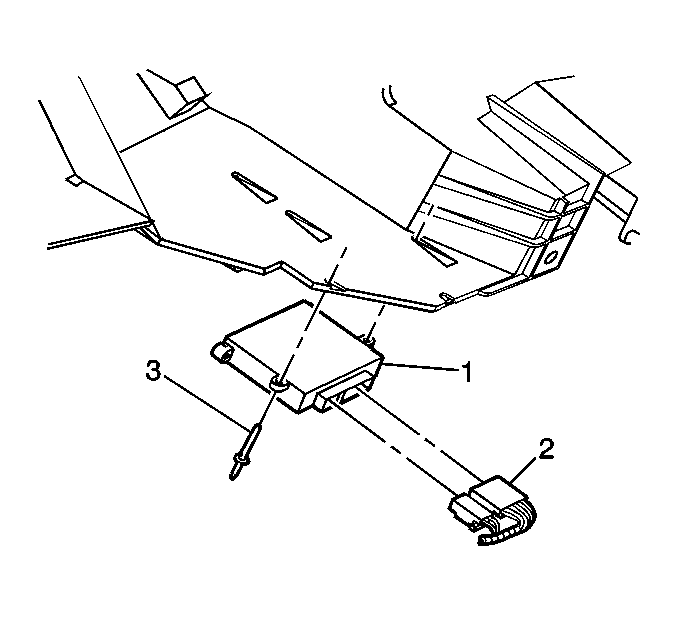For 1990-2009 cars only
Removal Procedure
- Remove the fasteners (3) that retain the vehicle speed sensor (VSS) buffer module (1) to the instrument panel carrier.
- Remove the VSS buffer module (1) from the instrument panel carrier.
- Disconnect the electrical connector (2) from the VSS buffer module (1).
- Remove the VSS buffer module (1) from the vehicle.
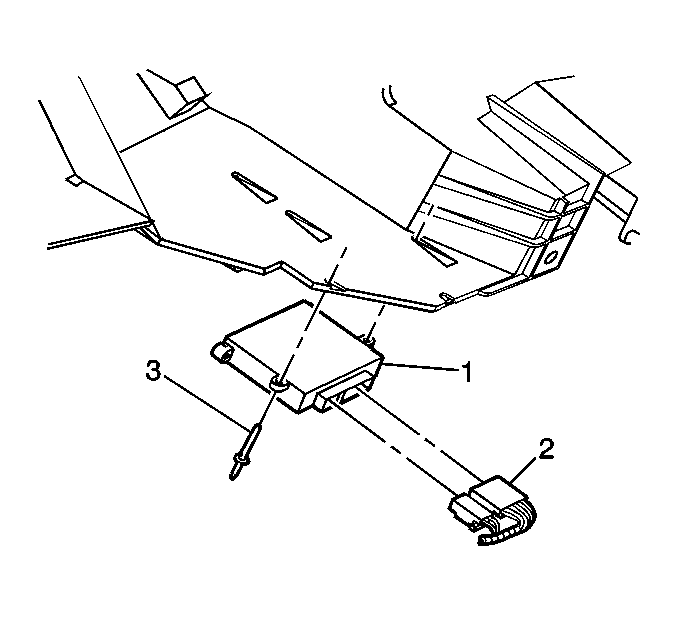
Installation Procedure
- Install the vehicle speed sensor (VSS) buffer module (1) to the vehicle.
- Connect the electrical connector (2) the VSS buffer module (1).
- Position the VSS buffer module (1) to the instrument panel carrier.
- Install the VSS buffer module fasteners (3) that retain the VSS buffer module (1) to the instrument panel carrier.