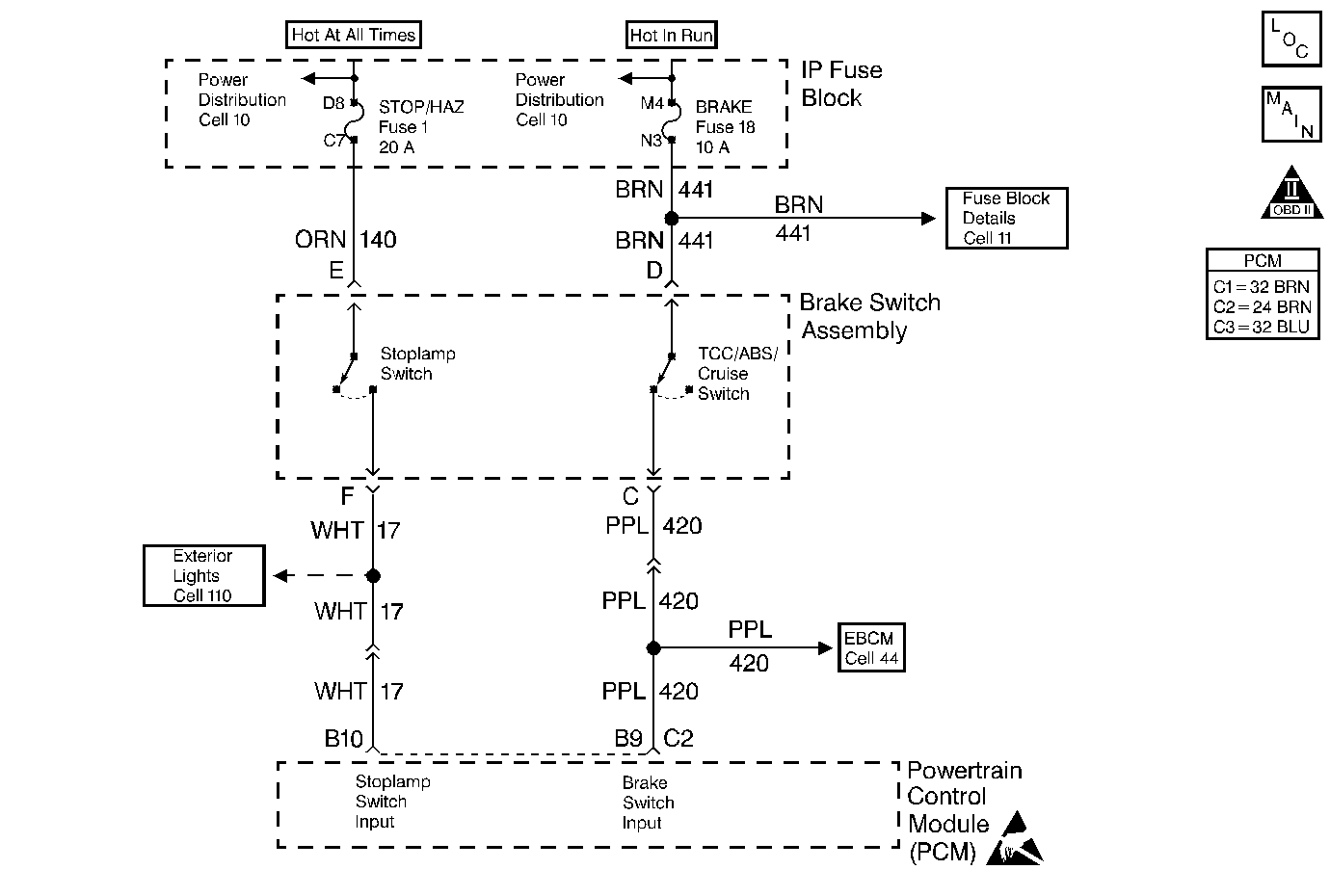
Circuit Description
The torque converter clutch (TCC) normally closed cruise brake switch supplies a B+ signal on the brake switch input circuit to the powertrain control module (PCM). The circuit is opened when the brakes are applied. The stoplamp/cruise control normally open brake switch supplies a B+ signal on the stoplamp switch input circuit to the PCM when the brake is applied.
Conditions for Running the DTC
The ignition switch is in the ON position.
Conditions for Setting the DTC
| • | The switches disagree for 10 consecutive minutes. |
| or |
| • | The TCC and the cruise control brake switches are not toggling open and closed, during six brake applications on the same ignition cycle. |
Action Taken When the DTC Sets
| • | The PCM will not illuminate the malfunction indicator lamp (MIL). |
| • | The PCM records the operating conditions at the time the diagnostic fails. This information is stored in the Failure Records. |
Conditions for Clearing the MIL/DTC
| • | The PCM will turn the MIL off after 3 consecutive trips without a fault condition. |
| • | A history DTC clears after 40 consecutive warm-up cycles, if this or any other emission related diagnostic does not report any failures. |
| • | The scan tool Clear Info function was used. |
Diagnostic Aids
Refer to PCM Intermittent Diagnostic Trouble Codes or Performance. Check the driving habits of the customer and/or unusual traffic conditions (i.e. stop and go, expressway traffic).
Test Description
Numbers below refer to the step numbers on the Diagnostic Table.
Step | Action | Values | Yes | No |
|---|---|---|---|---|
1 |
Important: Before clearing the DTCs, use the scan tool Capture Info function to save the Freeze Frame and the Failure records for reference. The control module's data is deleted once the Clear Info function is used. Was the Powertrain On-Board Diagnostic (OBD) System Check performed? | -- | Go to Step 2 | |
2 |
Does the scan tool display the cruise brake switch Closed and then Open when the brake is applied? | -- | Go to Step 3 | Go to Step 7 |
3 | Apply the brakes again. Does the scan tool display the brake switch Open and then Closed when the brake is applied? | -- | Go to Step 9 | Go to Step 4 |
Is the test lamp ON? | -- | Go to Step 5 | Go to Step 10 | |
5 |
Is the test lamp ON? | -- | Go to Step 11 | Go to Step 6 |
Does the scan tool display the brake switch Closed? | -- | Go to Step 17 | Go to Step 12 | |
7 |
Is the test lamp ON? | -- | Go to Step 8 | Go to Step 14 |
8 |
Does the scan tool display the Cruise Brake Switch Closed? | -- | Go to Step 17 | Go to Step 15 |
9 | The DTC is intermittent. If no additional DTCs are stored, refer to Diagnostic Aids. If additional DTCs are stored, refer to the applicable DTC tables first. Are any additional DTCs stored? | -- | Go to the applicable DTC Table | Go to Diagnostic Aids |
10 | Check the normally open feed circuit (terminal E) for and open or short to ground. Repair as necessary. Refer to Wiring Repairs . Did you perform a repair? | -- | Go to Step 19 | -- |
11 |
Did you perform a repair? | -- | Go to Step 19 | Go to Step 18 |
12 | Check the normally open brake switch signal circuit for an open or a short to ground. Repair as necessary. Refer to Wiring Repairs . Did you perform a repair? | -- | Go to Step 19 | Go to Step 13 |
13 | Check the normally open brake switch signal circuit for a proper connection at powertrain control module (PCM). Repair as necessary. Refer to Wiring Repairs . Did you perform a repair? | -- | Go to Step 19 | Go to Step 18 |
14 | Check the normally closed feed circuit (terminal D) for an open or short to ground. Repair as necessary. Refer to Wiring Repairs . Is the action complete? | -- | Go to Step 19 | -- |
15 | Check the normally closed cruise brake switch signal circuit for an open or short to ground. Repair as necessary. Refer to Wiring Repairs . Did you perform a repair? | -- | Go to Step 19 | Go to Step 16 |
16 | Check the normally closed cruise brake switch signal circuit for a proper connection at PCM. Repair as necessary. Refer to Wiring Repairs . Did you perform a repair? | -- | Go to Step 19 | Go to Step 18 |
17 | Replace the stoplamp switch. Refer to Stop Lamp Switch Replacement . Is the action complete? | -- | Go to Step 19 | -- |
18 |
Important: The new PCM must be programmed. Refer to Powertrain Control Module Replacement/Programming . Replace the PCM. Is the action complete? | -- | Go to Step 19 | -- |
19 |
Does the scan tool indicate the diagnostic Passed? | -- | Go to Step 20 | Go to Step 2 |
20 | Does the scan tool display any additional undiagnosed DTCs? | -- | Go to the applicable DTC Table | System OK |
