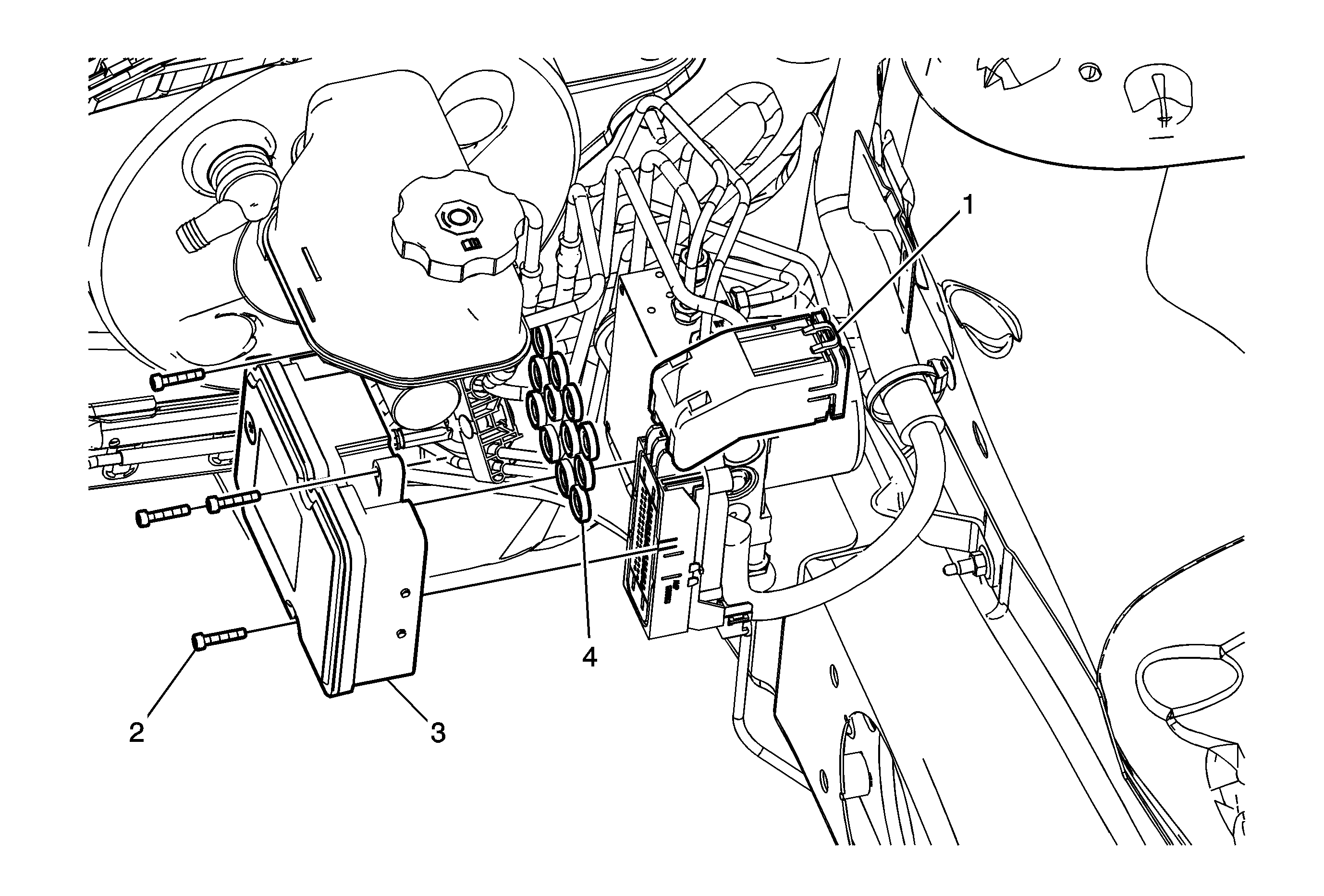Callout
| Component Name
|
Preliminary Procedures
- Place the ignition switch in the OFF position.
- Remove the underhood electrical center bracket. Refer to
Underhood Electrical Center or Junction Block Bracket Replacement
.
- Clean the electronic brake control module (EBCM) to brake pressure modulator valve (BPMV) area of any dirt or debris.
|
1
| Electronic Brake Control Module (EBCM) Electrical Connector
Tip
Release the locking tab and rotate the electrical connector cover upward to release. |
2
| EBCM to Brake Pressure Modulator Valve (BPMV) Screw (Qty: 4)
Notice: Refer to Fastener Notice in the Preface section.
Tip
Tighten the screws in a cross pattern.
Tighten
3 N·m (27 lb in) |
3
| Electronic Brake Control Module
|
4
| EBCM to BPMV Seal (Qty: 12)
Tip
| • | Without starting the engine, place the ignition switch in the ON position. |
| • | Observe the feel of the brake pedal after performing the diagnostic system check. If the pedal now feels spongy, air may have been in the secondary circuit of the brake modulator assembly, which may have been introduced into the primary circuit.
If the pedal feels spongy, perform the
Antilock Brake System Automated Bleed Procedure
. |
|