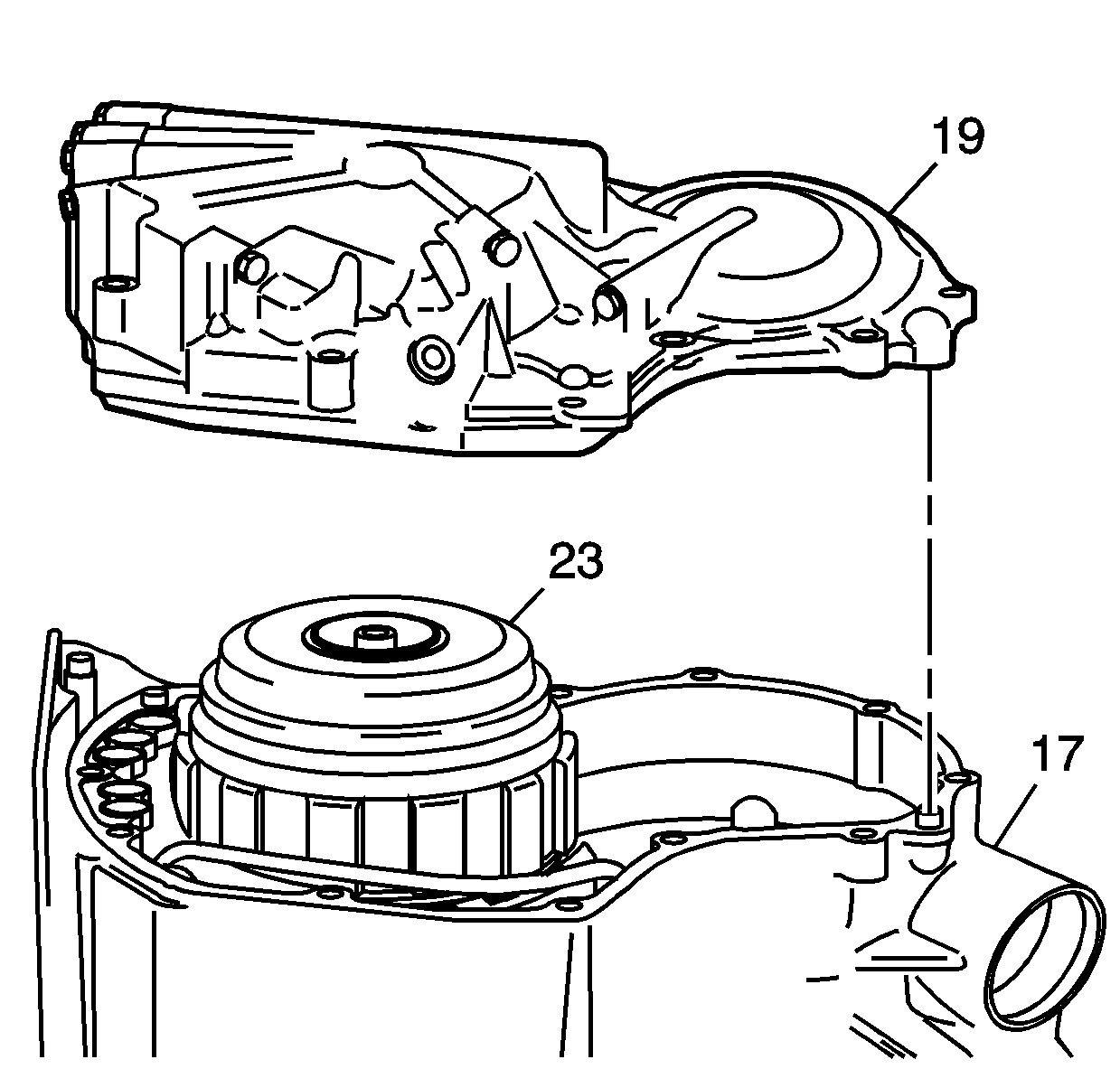For 1990-2009 cars only
Tools Required
J 45200 Dial Indicator Set
- Install the transmission case cover assembly (19) to the transmission case assembly (17).
- Rotate the transmission case so that the front section of the case is facing up.
- Install J 45200 as shown and set the dial indicator to zero.
- With one hand, carefully pull straight up on the forward and direct clutch assembly (23) input shaft until the assembly first bottoms out.
- Record the measurement.
- Compare the measurement with the listed specification.
- If out of specification, remove the transmission case cover assembly.
- Replace the forward clutch housing selective thrust bearing race (628) as needed to obtain the correct end play specification.
- If the end play measurement is within specifications, rotate the transmission case assembly so that the transmission case cover side is facing up.
- Remove the transmission case cover assembly (19) and clean the sealing surfaces of the transmission case cover (19) and the transmission case assembly (17).
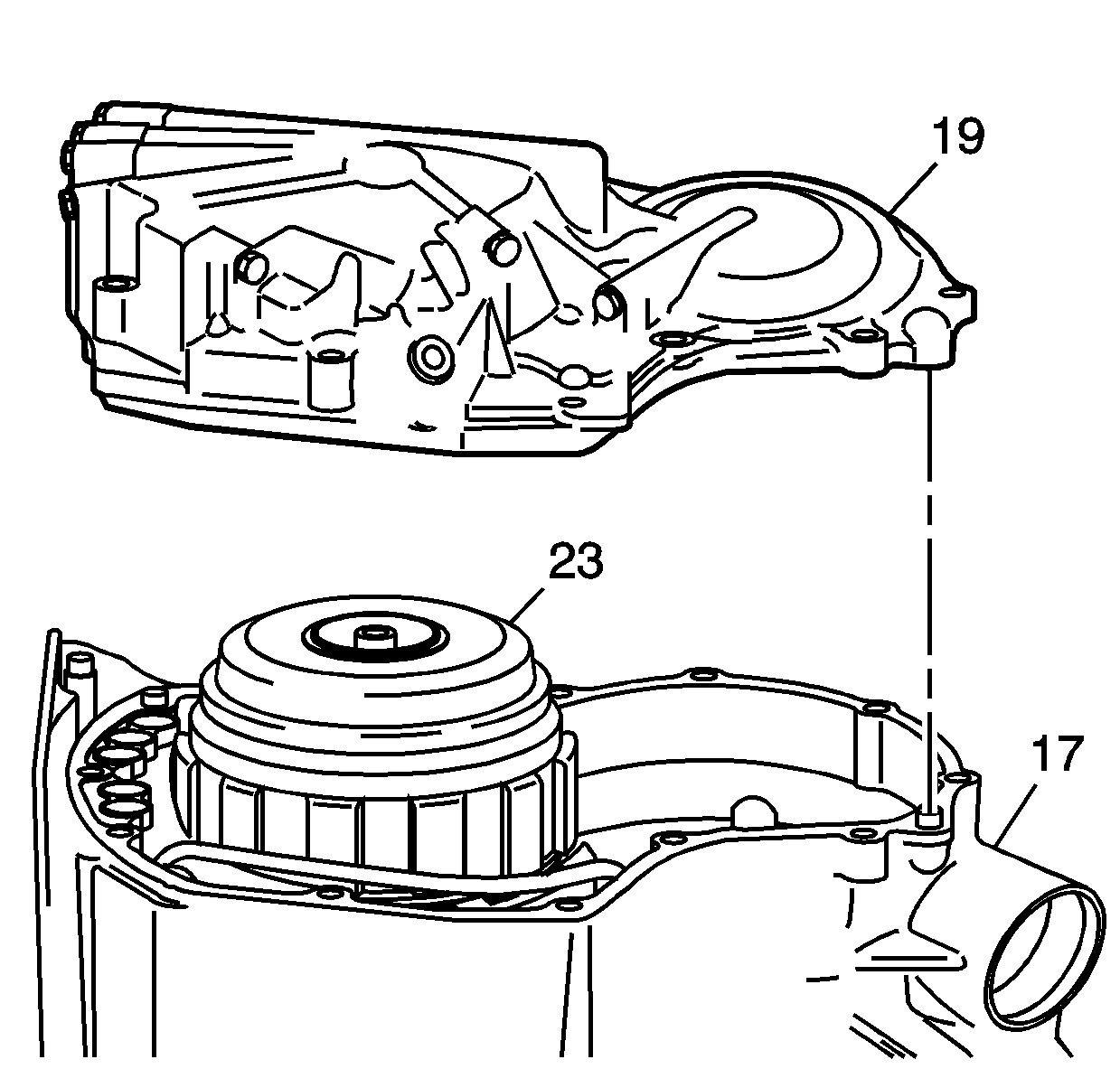
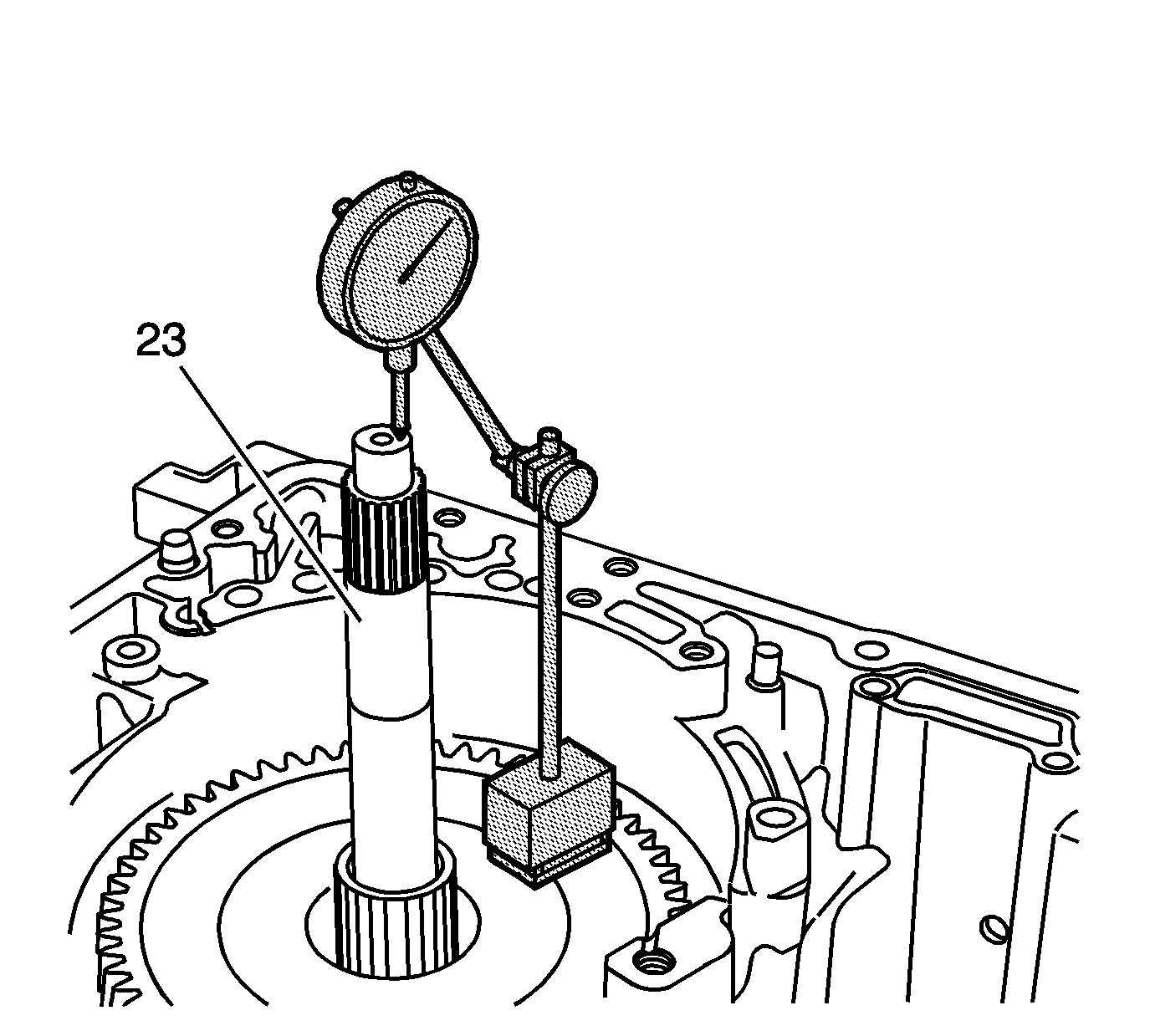
Important: Excessive upward pressure will cause an incorrect reading.
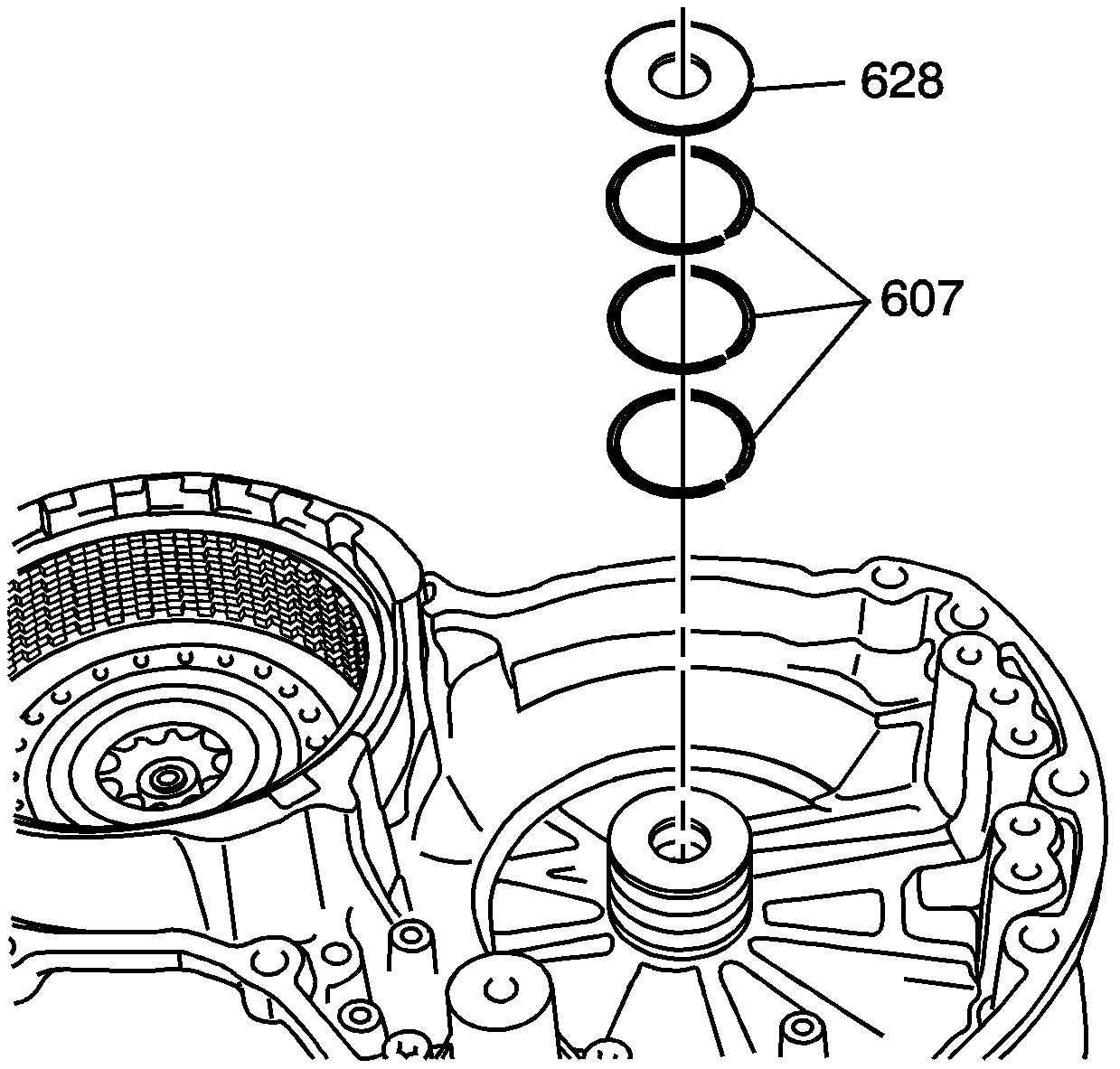
Specification
Forward and direct clutch assembly end play: 0.188 - 0.570 mm (0.007 - 0.022 in)