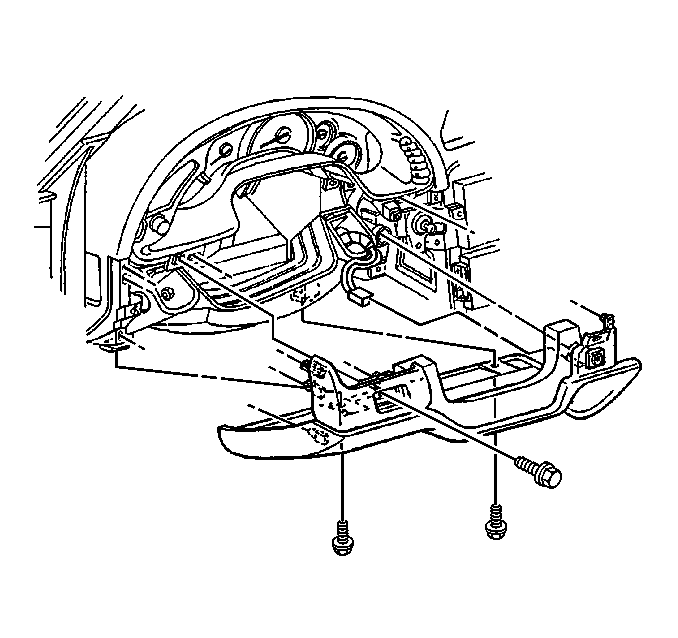For 1990-2009 cars only
Removal Procedure
- Disable the SIR system. Refer to SIR Disabling and Enabling in SIR.
- With the column fully extended remove the key from the ignition.
- Remove the tilt lever from the steering column. Refer to Tilt Lever Replacement .
- Remove the driver knee bolster trim panel. Refer to Driver Knee Bolster Panel Replacement in Instrument Panel, Gages and Console.
- Remove the 2 TORX® head screws from the lower trim cover.
- Separate the retaining tabs on the lower trim cover from the steering column close out trim cover.
- Remove the switch wires from the telescope motor assembly, which is routed in clips along the bottom of the lower trim cover.
- From the inside of the lower trim cover, push out the telescope actuator assembly switch.
- Disconnect the assembly switch connector from the instrument panel wiring harness.
- Remove the telescope motor assembly switch and wires from the trim cover.
Caution: Refer to SIR Caution in the Preface section.
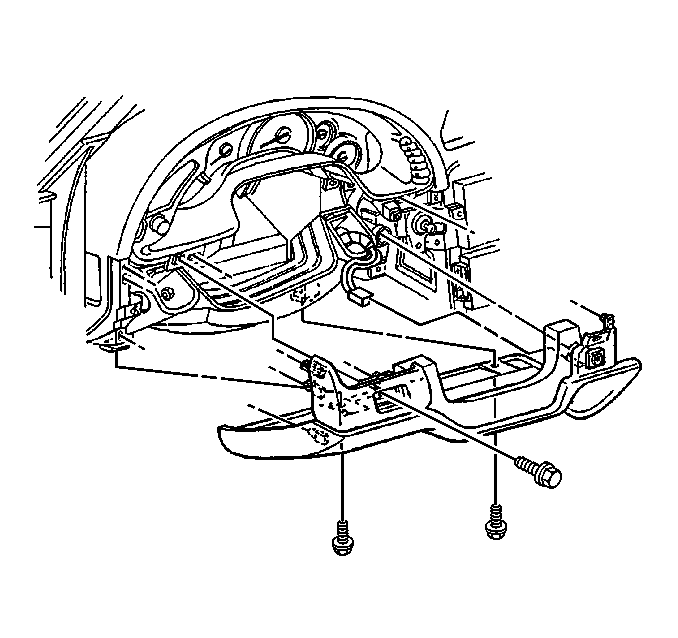
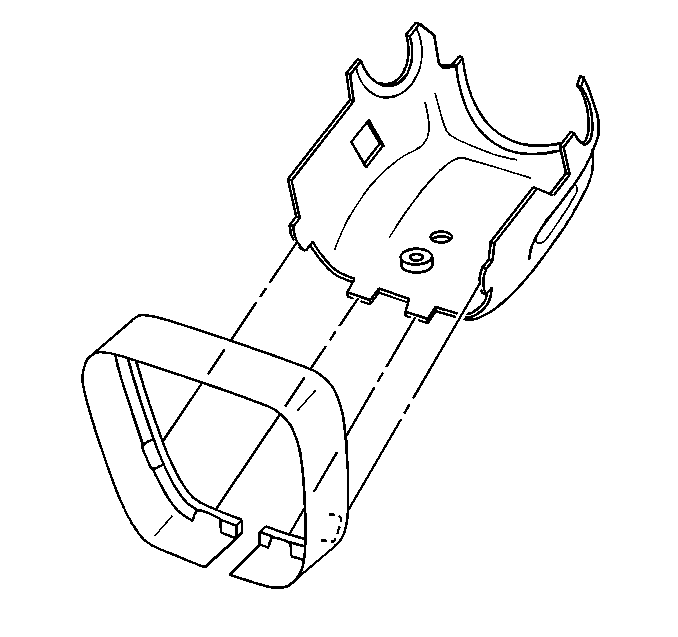
Installation Procedure
- Install the telescope motor assembly switch and wires through the opening in the lower trim cover.
- Snap the wiring to the retaining clips in the lower trim cover.
- Route the switch wires to the telescope motor assembly along the column. Strap the wires in place.
- Connect the telescope motor assembly switch connector to the instrument panel wiring harness.
- Install the lower trim cover tabs into the steering column close out trim cover.
- Verify that the tabs on the lower trim cover are fully engaged with the slots in the steering column close out trim cover.
- Install the 2 TORX® head screws (1) to the lower trim cover.
- Install the driver knee bolster trim panel. Refer to Driver Knee Bolster Panel Replacement in Instrument Panel, Gages and Console.
- Install the tilt lever. Refer to Tilt Lever Replacement .
- Enable the SIR system. Refer to SIR Disabling and Enabling in SIR.
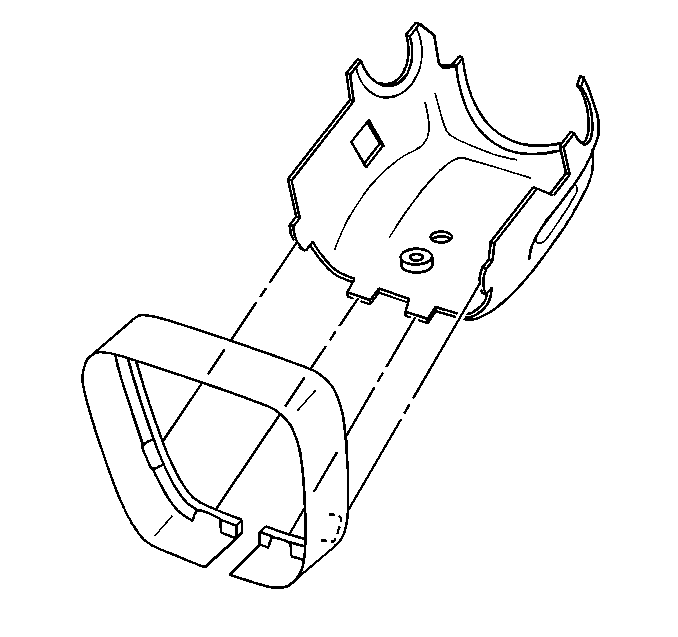
Notice: Refer to Fastener Notice in the Preface section.
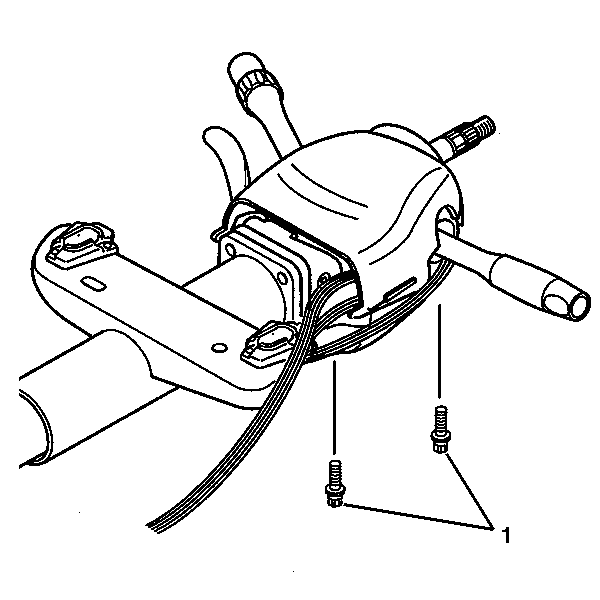
Tighten
Tighten the screws to 4 N·m (35 lb in).