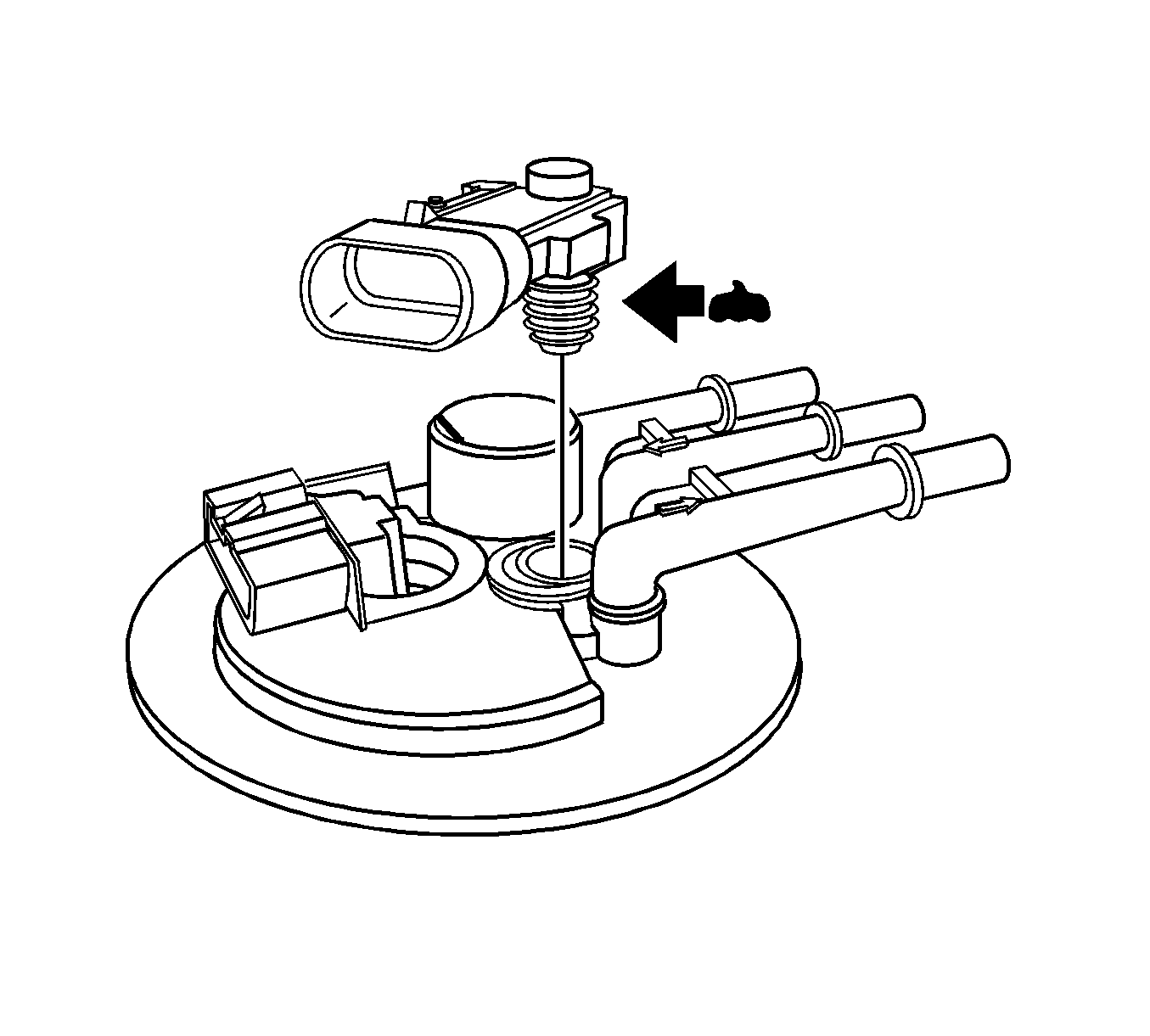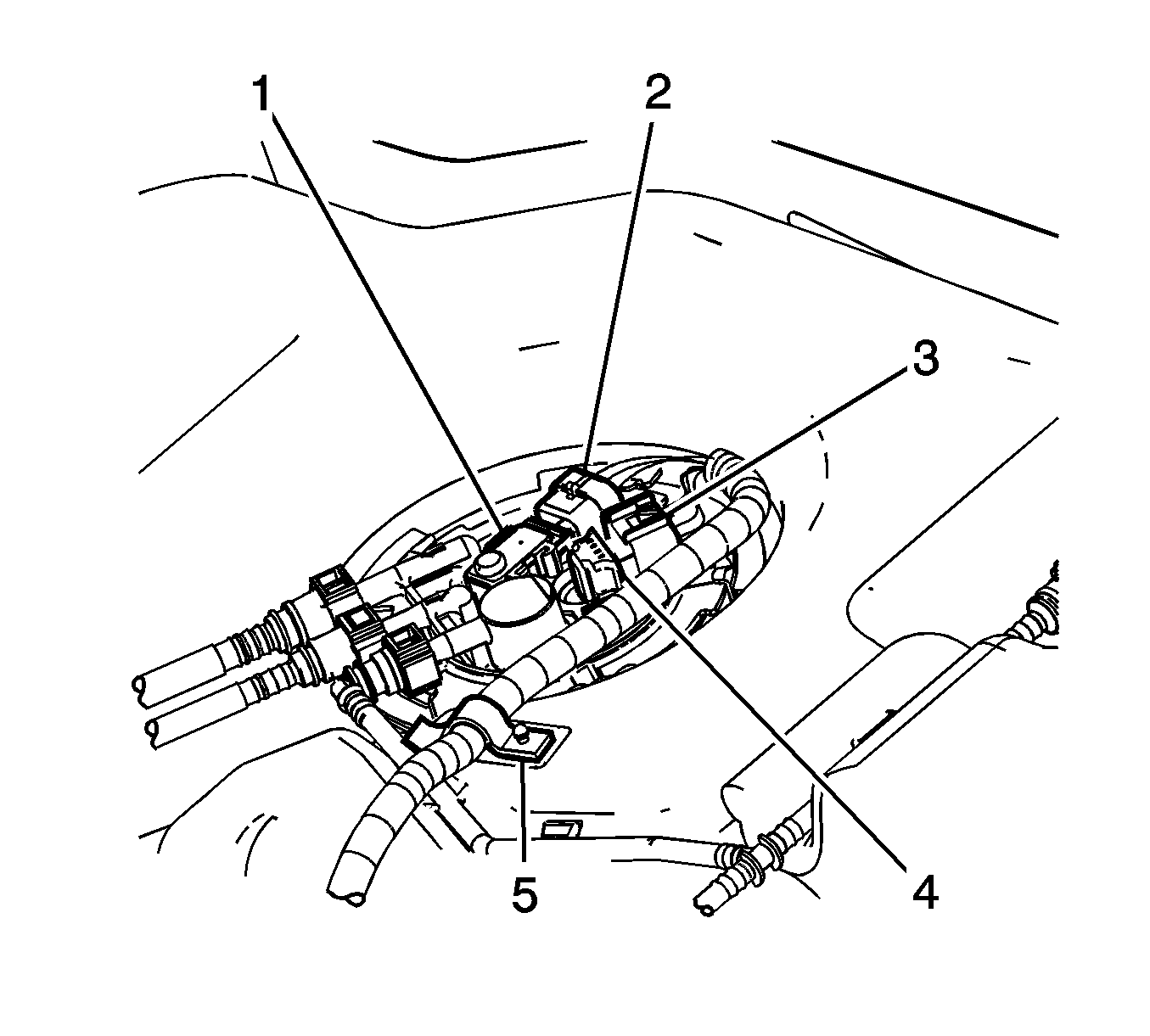For 1990-2009 cars only
Removal Procedure
- Raise and support the vehicle, high enough to access the top of the fuel tank through the wheelhouse liner. Refer to Lifting and Jacking the Vehicle in General Information.
- If the vehicle is crew cab, lower the fuel tank. Refer to Fuel Tank Replacement .
- Remove the left pickup box wheelhouse liner. Refer to Pickup Box Wheelhouse Liner Replacement in Body Rear End.
- Disconnect the electrical connector (2) from the fuel tank pressure (FTP) sensor (1).
- Pull upward in order to remove the FTP sensor from the fuel tank module.
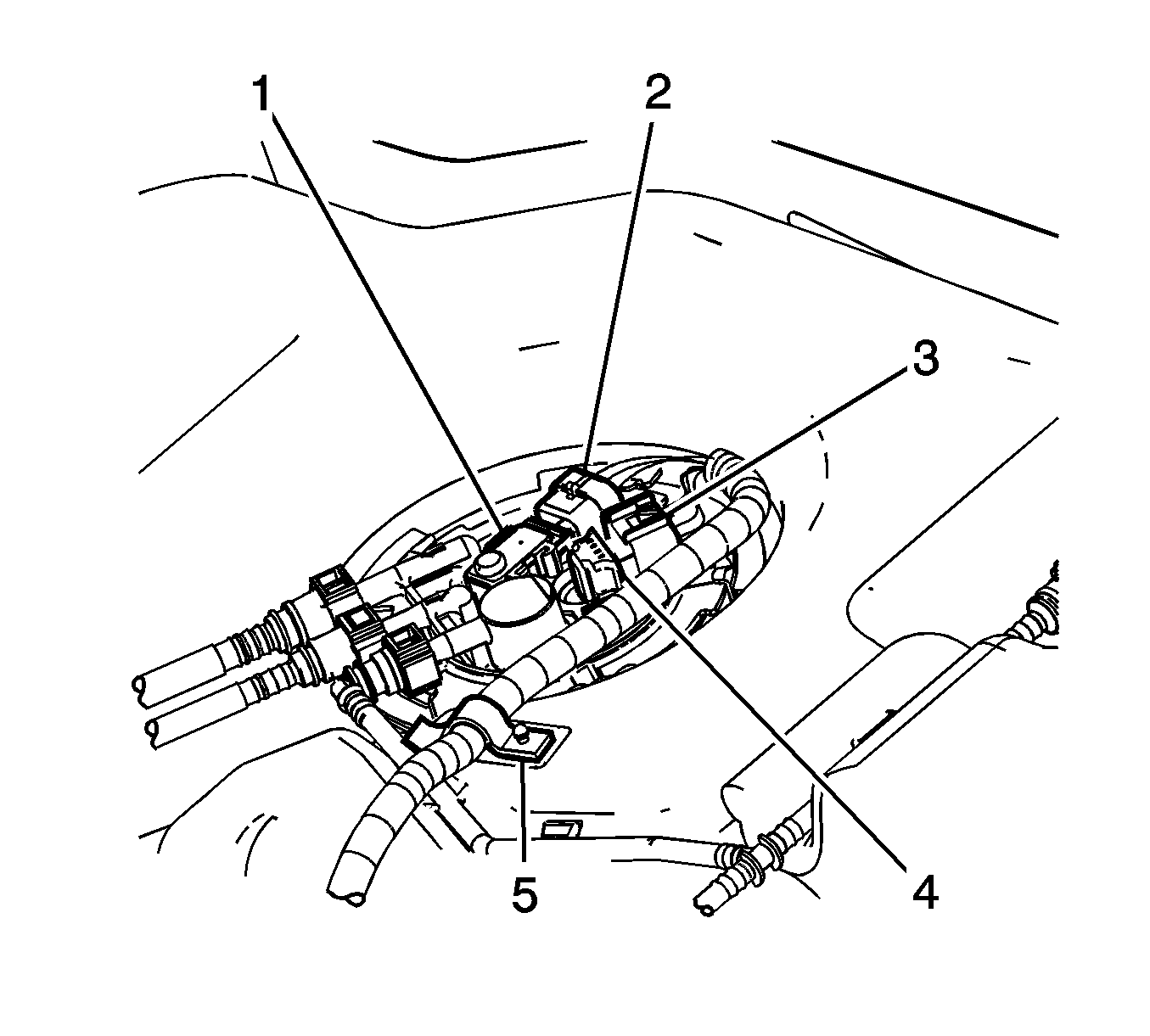
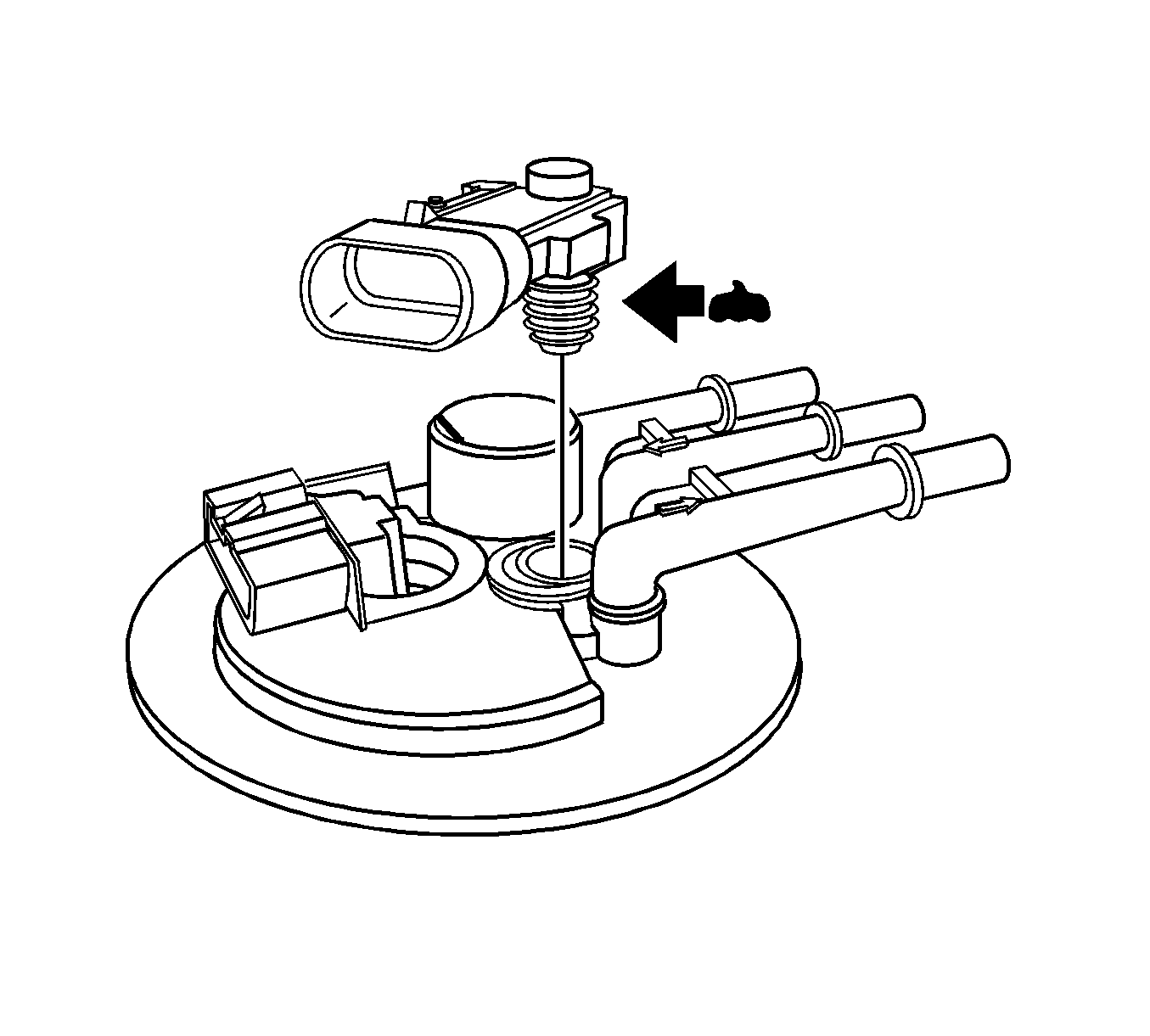
Installation Procedure
- Lightly lubricate the FTP sensor seal with clean engine oil.
- Press the FTP sensor fully into the fuel tank module.
- Connect the electrical connector (2) to the FTP sensor (1).
- Install the left pickup box wheelhouse liner. Refer to Pickup Box Wheelhouse Liner Replacement in Body Rear End.
- If the vehicle is a crew cab, install the fuel tank. Refer to Fuel Tank Replacement .
- Lower the vehicle.