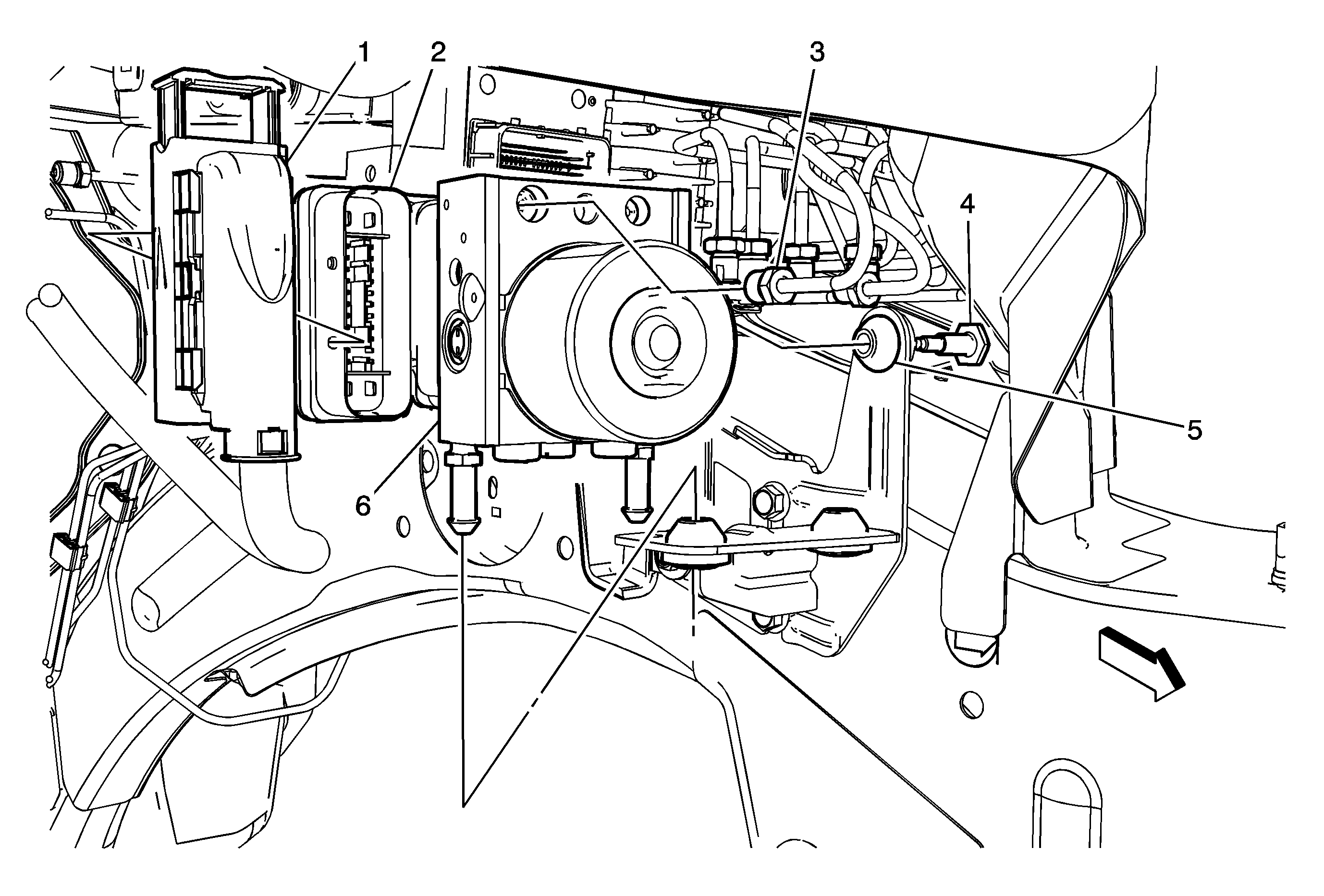Callout
| Component Name
|
|
Caution: Refer to Brake Fluid Irritant Caution in the Preface section.
Notice: Always connect or disconnect the wiring harness connector from the EBCM/EBTCM
with the ignition switch in the OFF position. Failure to observe this precaution
could result in damage to the EBCM/EBTCM.
Preliminary Procedures
- Turn the ignition switch to the OFF position.
- Remove the cover from the engine control module (ECM) and the transmission control module (TCM).
- Clean the electronic brake control module (EBCM) to brake pressure modulator valve (BPMV) area and the brake pipe fitting areas of any accumulated dirt and foreign material.
|
1
| Electronic Brake Control Module (EBCM) Electrical Connector
ProcedureLift the slide lock tabs to release the electrical connector from the EBCM.
|
2
| Electronic Brake Control Module (EBCM)
ProcedureIf installing a new BPMV, remove the EBCM. Refer to
Electronic Brake Control Module Replacement
.
|
3
| Brake Pipe Fitting (Qty: 6)
Notice: Refer to Fastener Notice in the Preface section.
Tighten
19 N·m (14 lb ft)
Procedure
- Note the location of the brake pipes before removal to aid installation.
- Cap the brake pipe ends and plug the pipe ports on the BPMV to prevent brake fluid loss and contamination.
|
4
| Brake Pressure Modulator Valve (BPMV) to Mounting Bracket Bolt
Tighten
11 N·m (97 lb in) |
5
| Brake Pressure Modulator Valve (BPMV) Bracket Insulator (Qty: 3)
Tip
| • | Inspect the insulators and replace if necessary. |
| • | Do not remove the BPMV mounting pins unless it is necessary to aid in releasing the modulator assembly from the bracket. |
|
6
| Brake Pressure Modulator Valve (BPMV)
Procedure
- Do not pry against the accumulator covers on the underside of the brake pressure modulator assembly to release the mounting pins from the bracket insulators.
- If installing a new BPMV, install new EBCM to BPMV O-ring seals.
- A new BPMV comes with both the primary and secondary circuits pre-filled with brake fluid. If the ignition key has not been cycled after installation, only a base brake bleed is necessary.
Bleed the hydraulic brake system. Refer to
Hydraulic Brake System Bleeding
.
- Perform the
Diagnostic System Check - Vehicle
.
- Observe the brake pedal feel after performing the diagnostic system check. If the pedal now feels spongy, air may have been in or may have been introduced into the secondary hydraulic circuit of the brake modulator which then may have been introduced
into the primary circuit.
If the brake pedal feels spongy, perform the
Antilock Brake System Automated Bleed Procedure
.
|