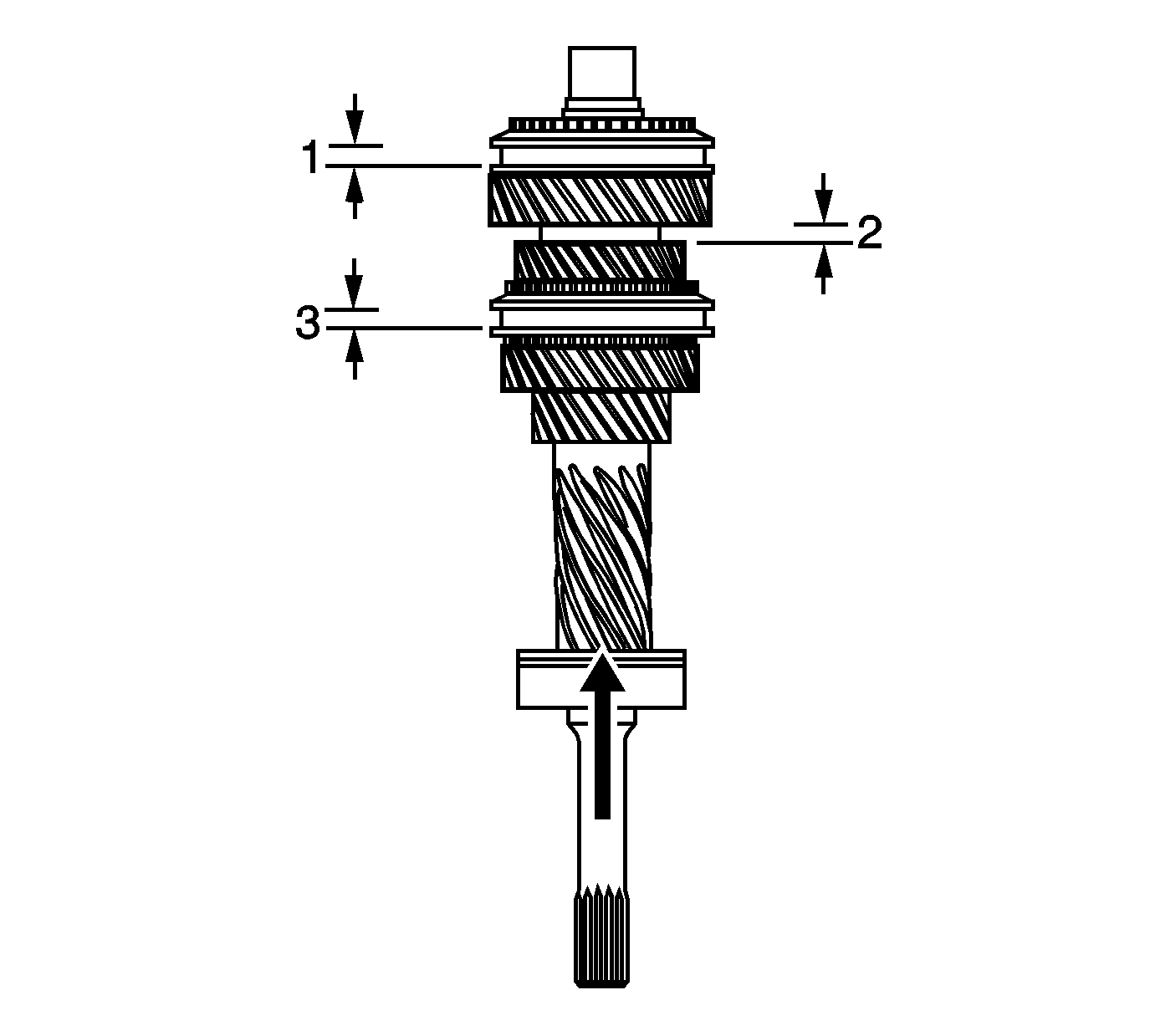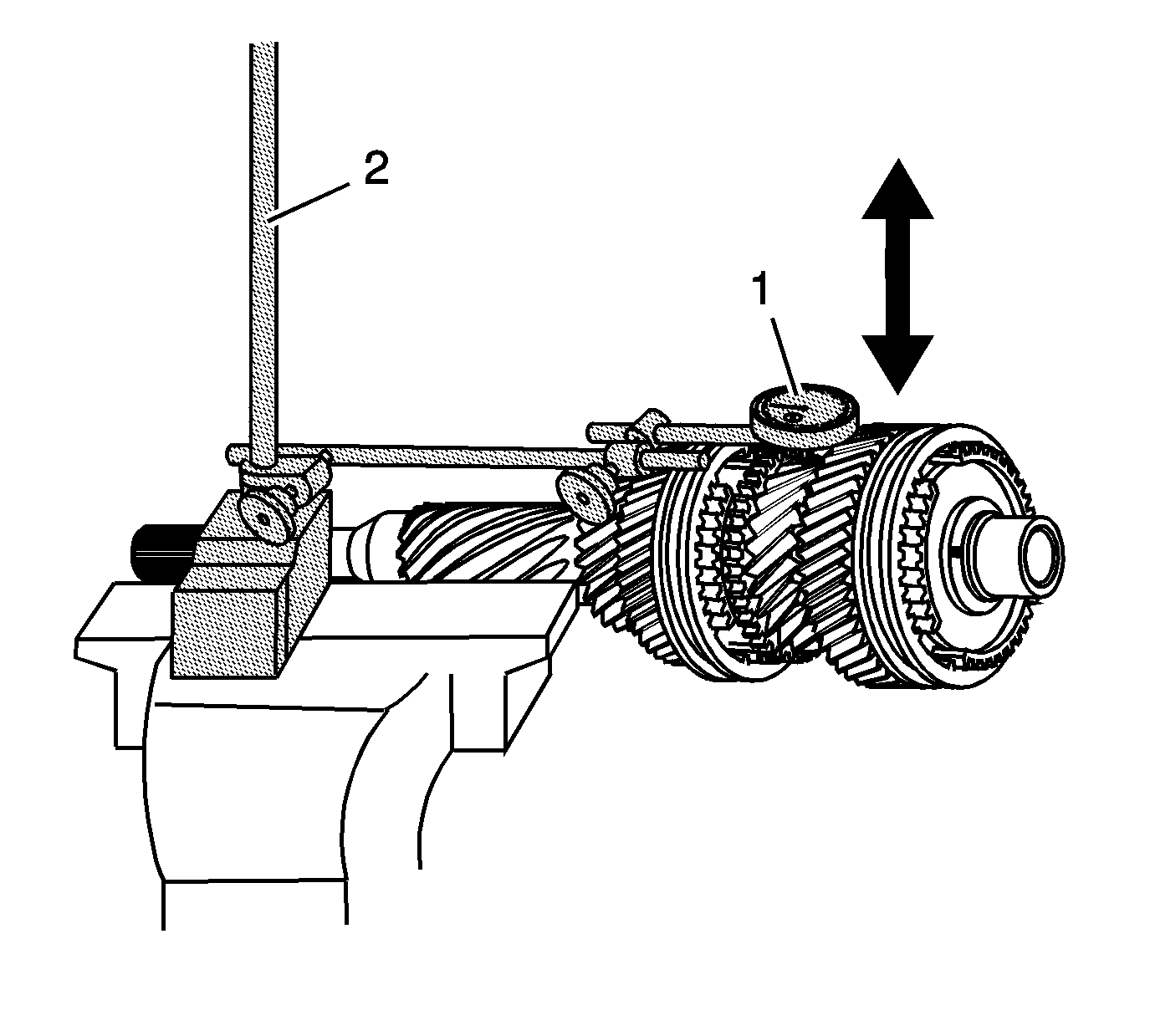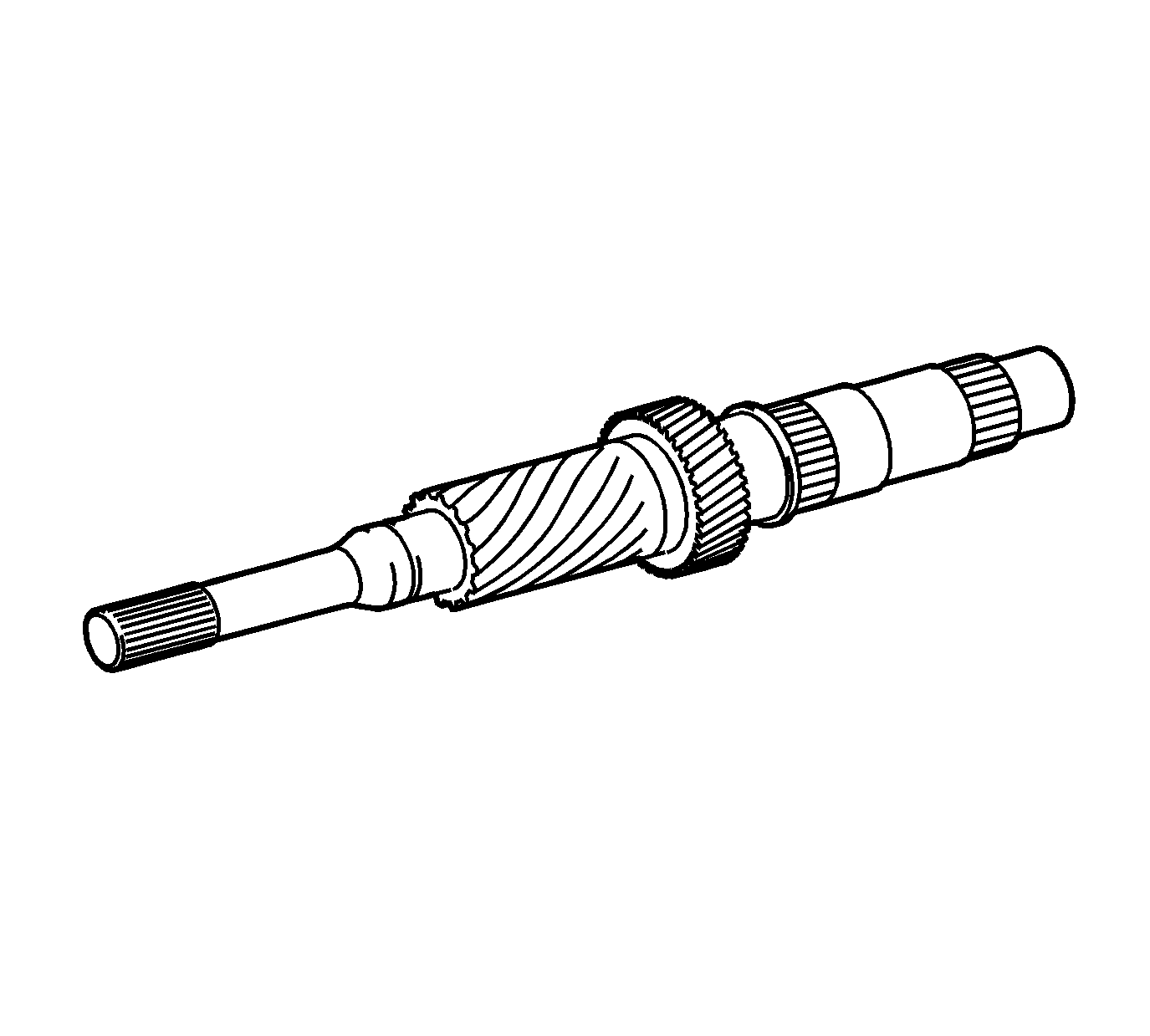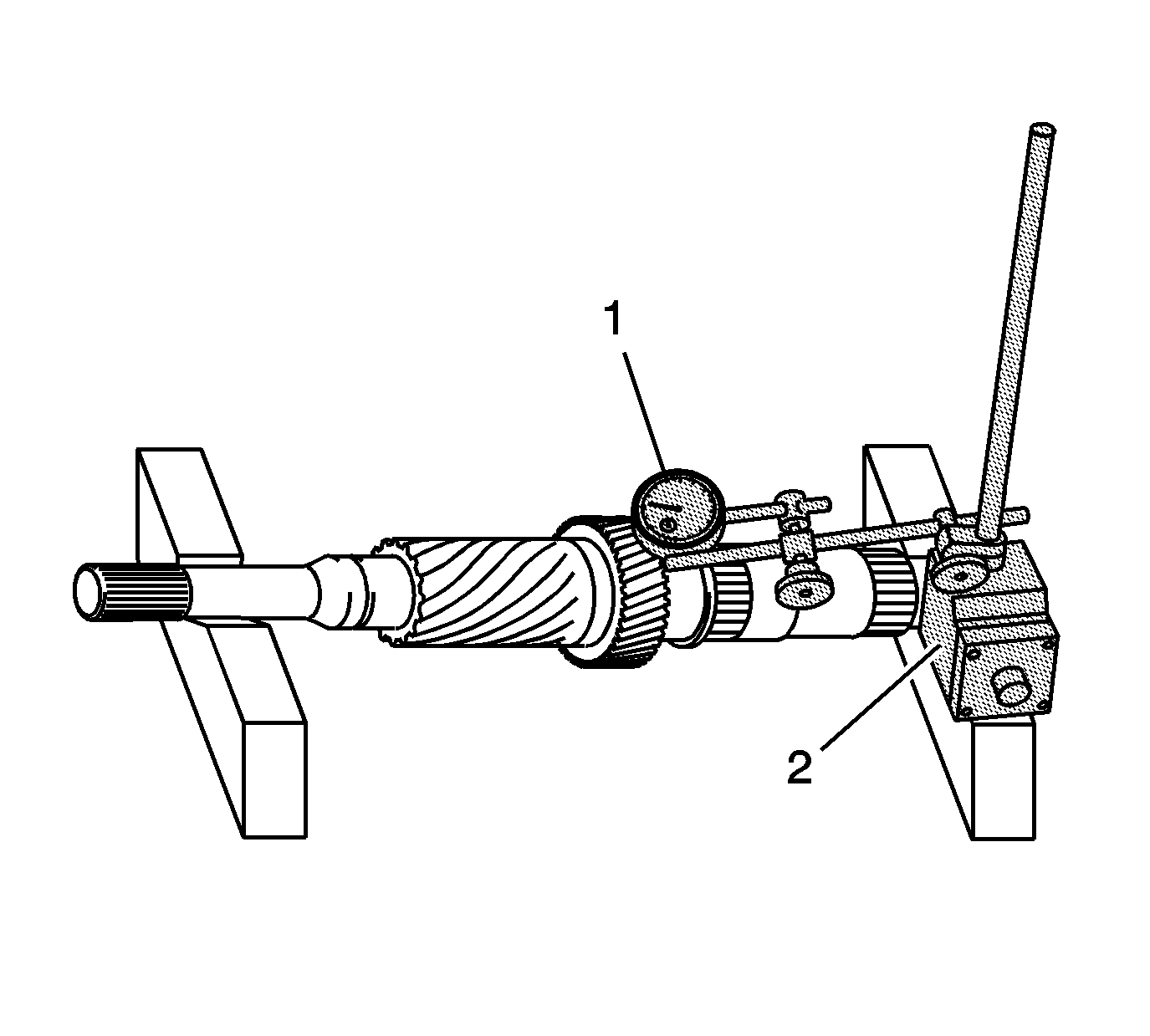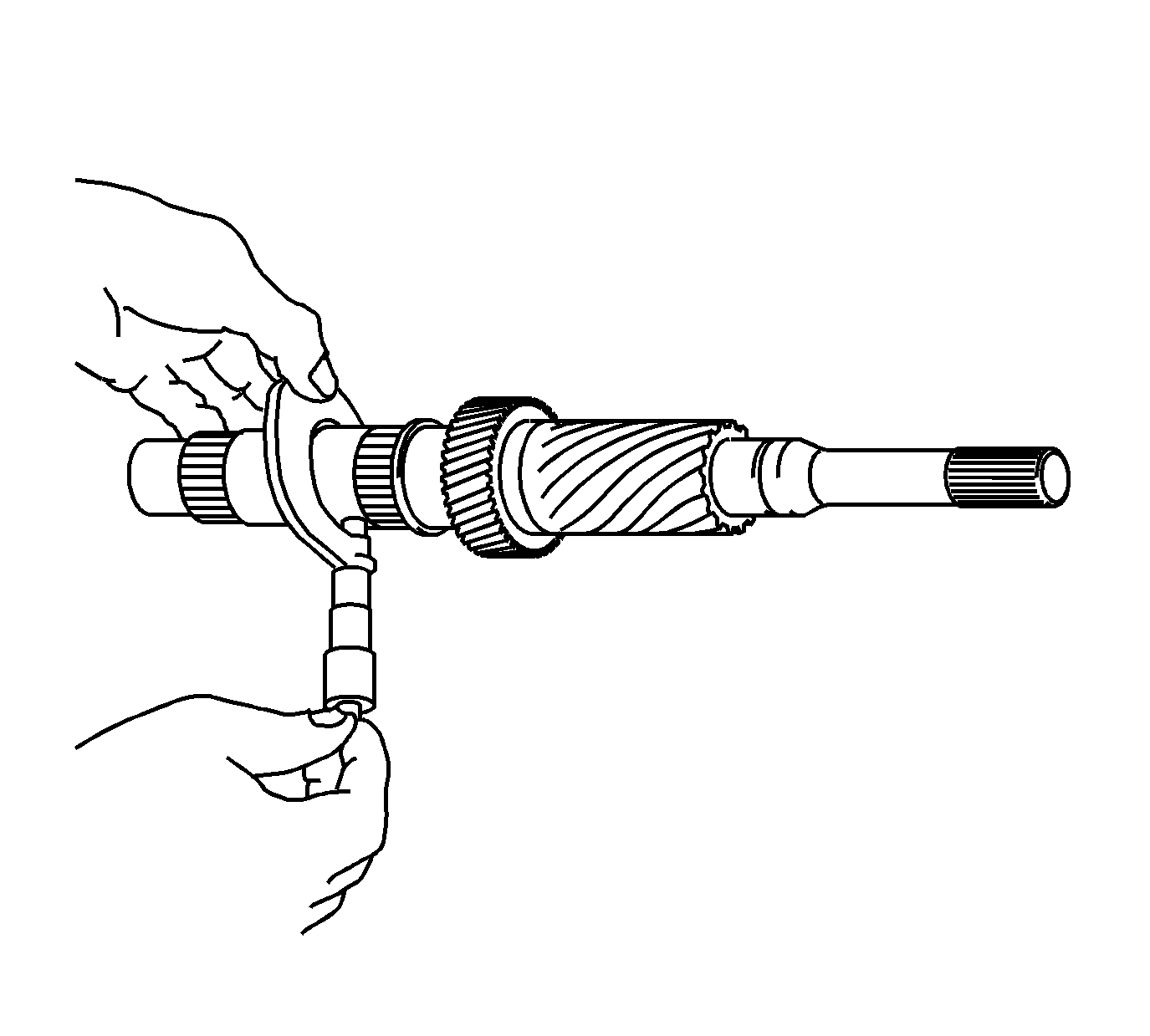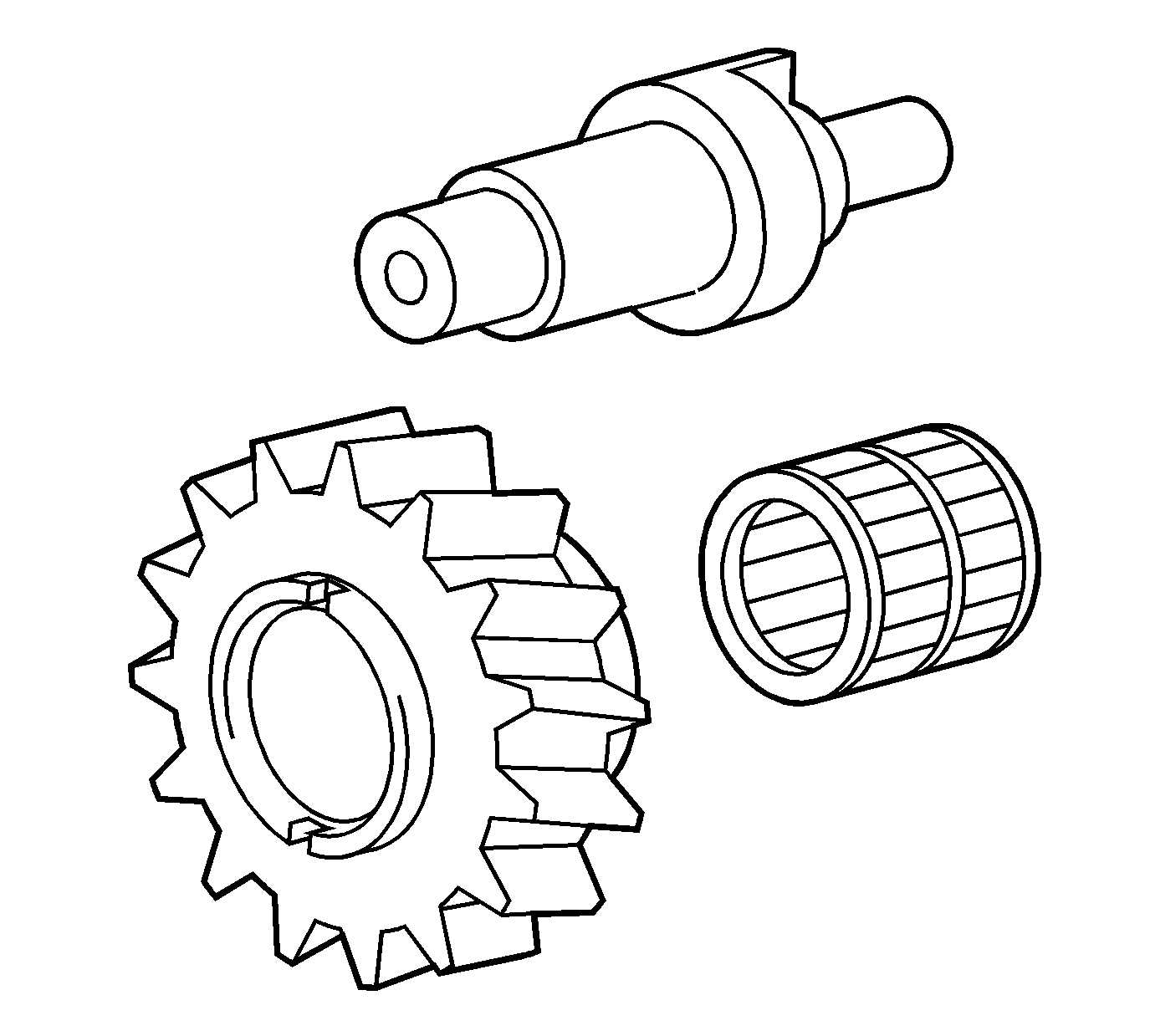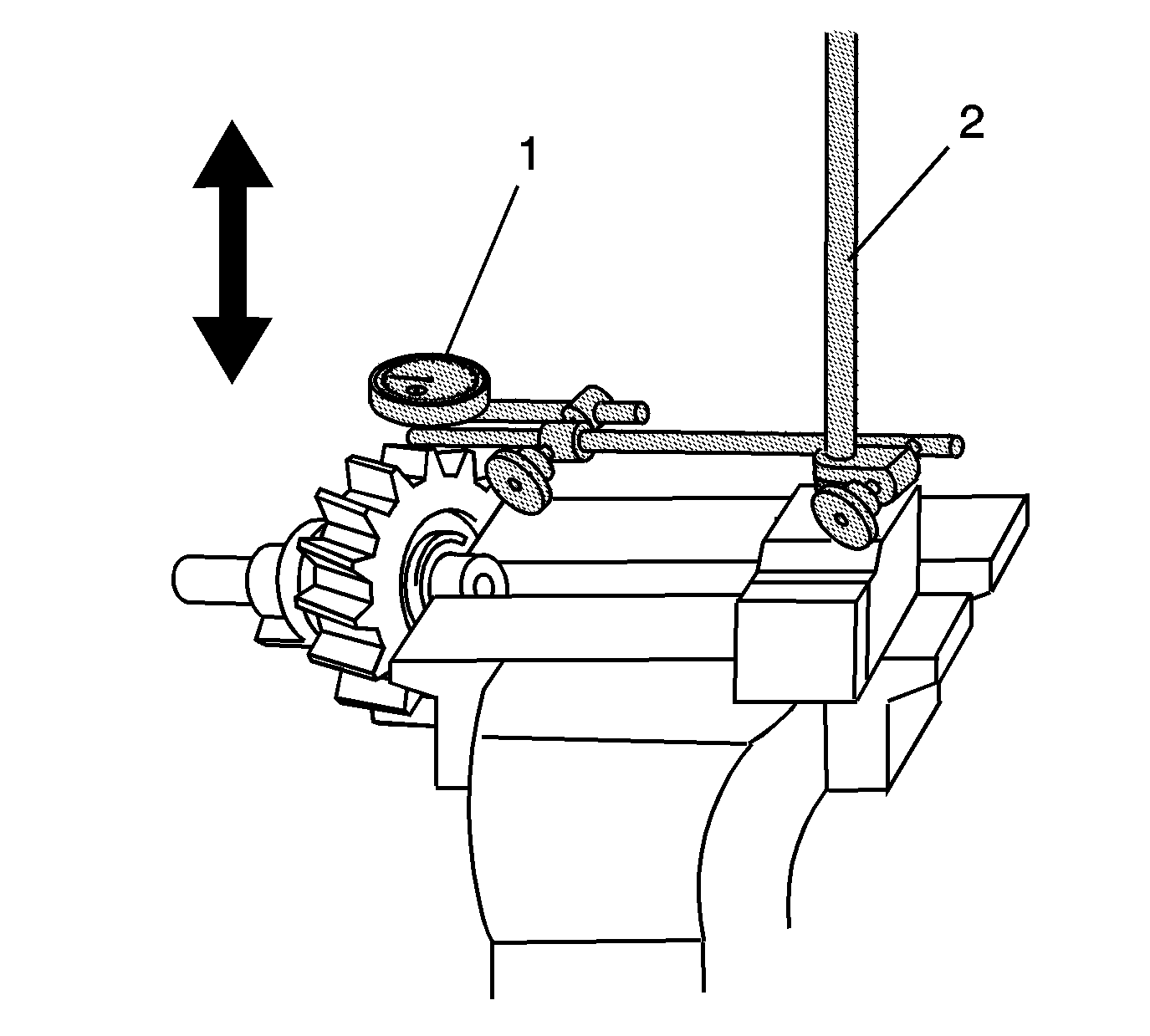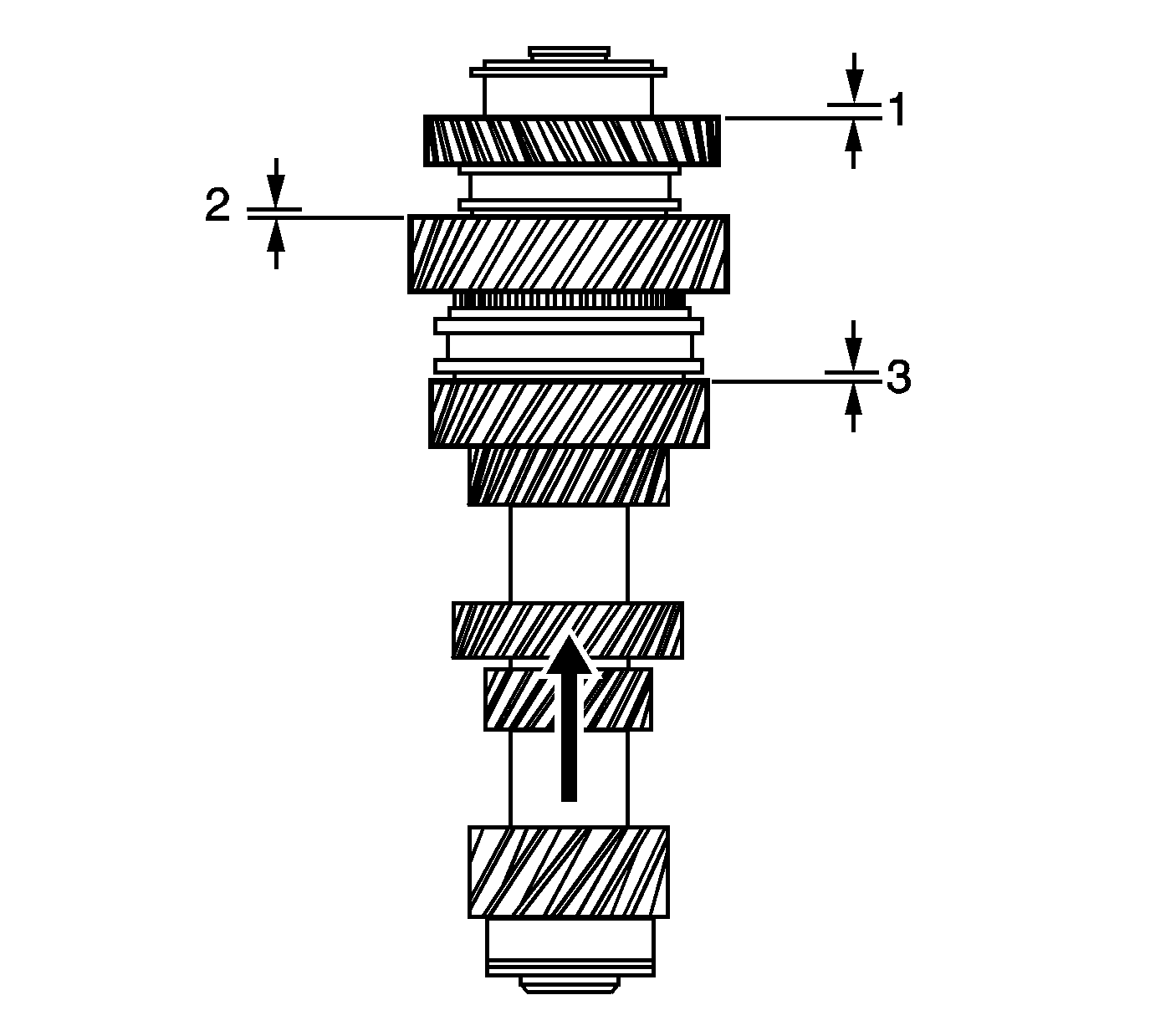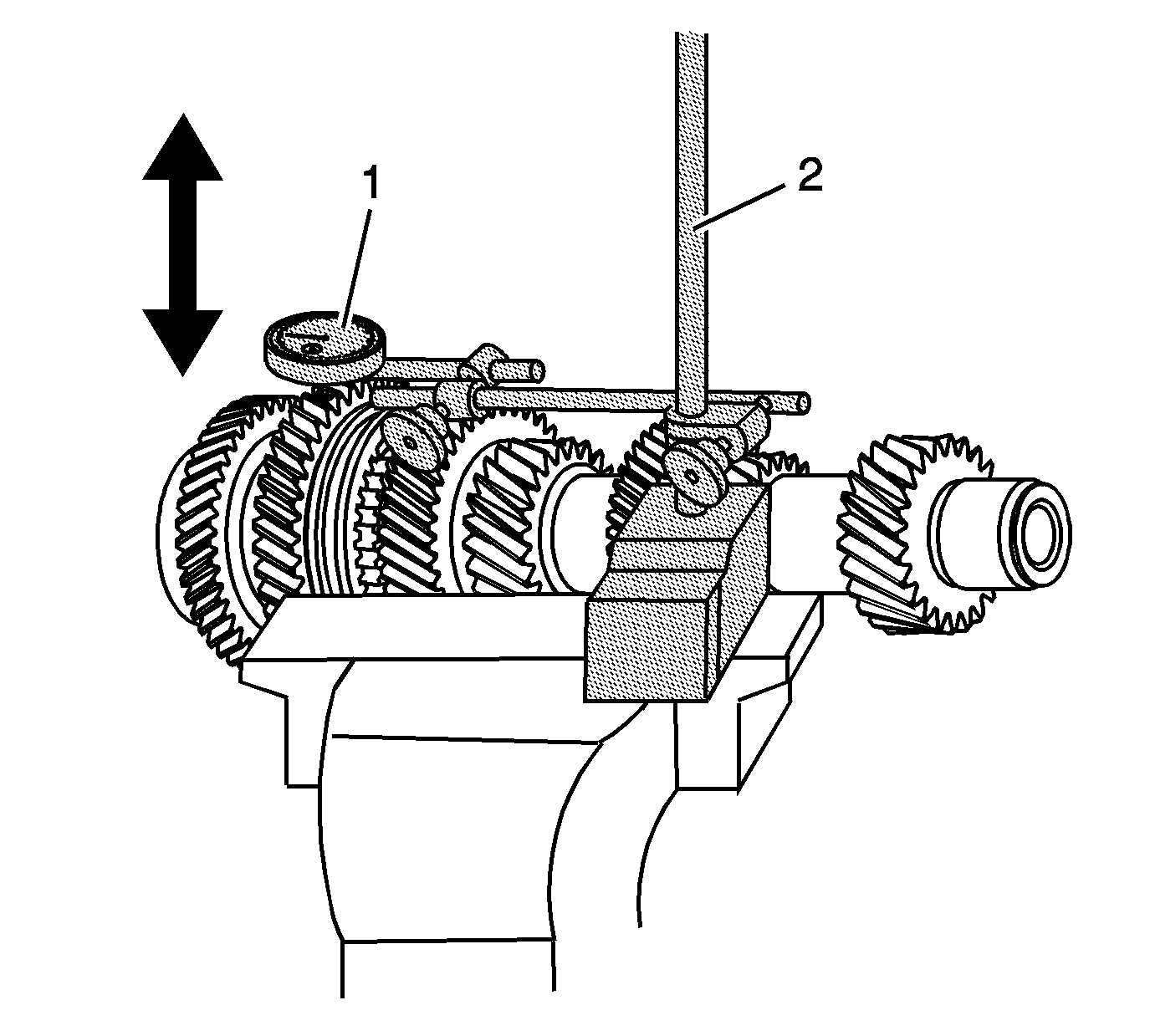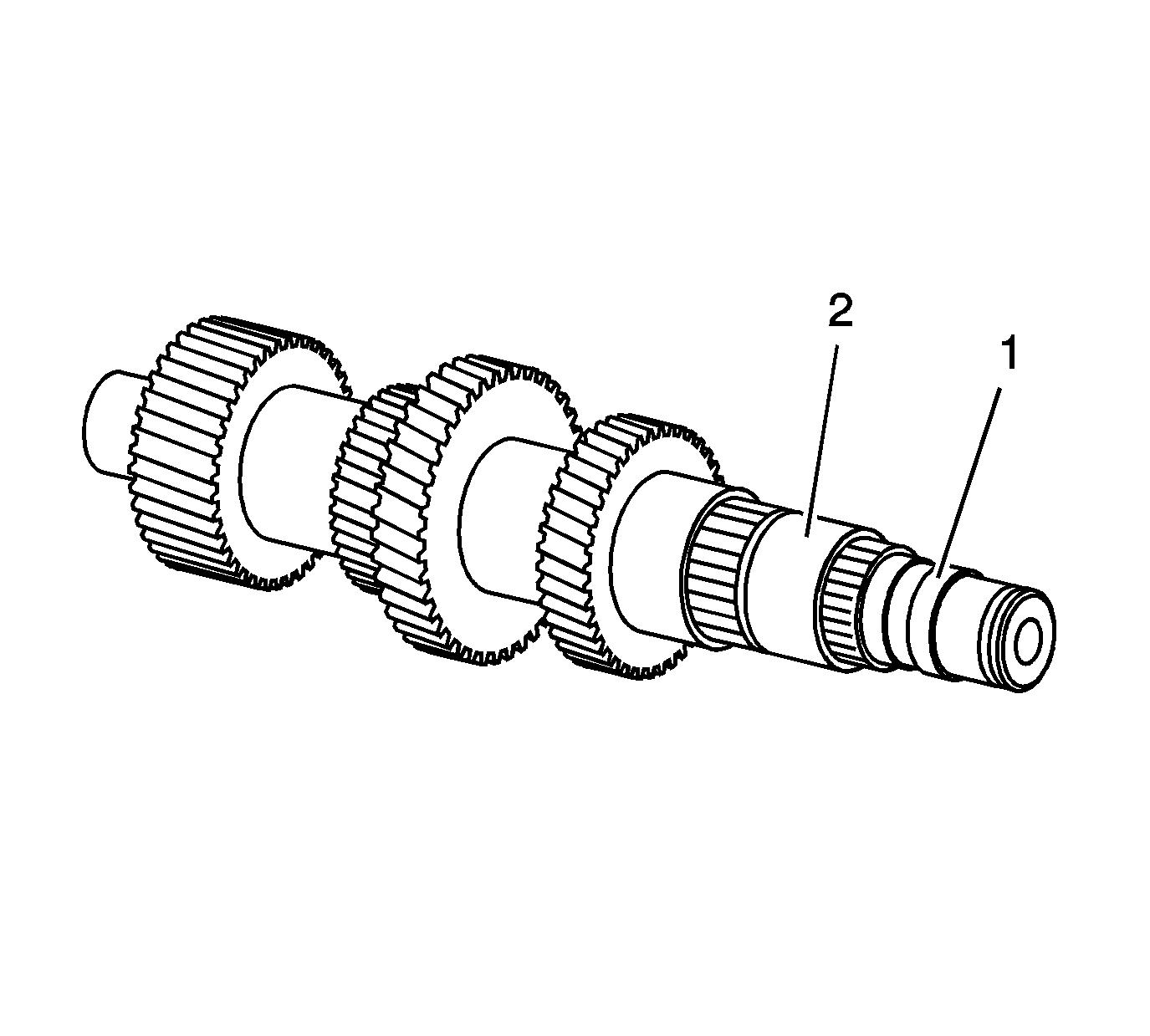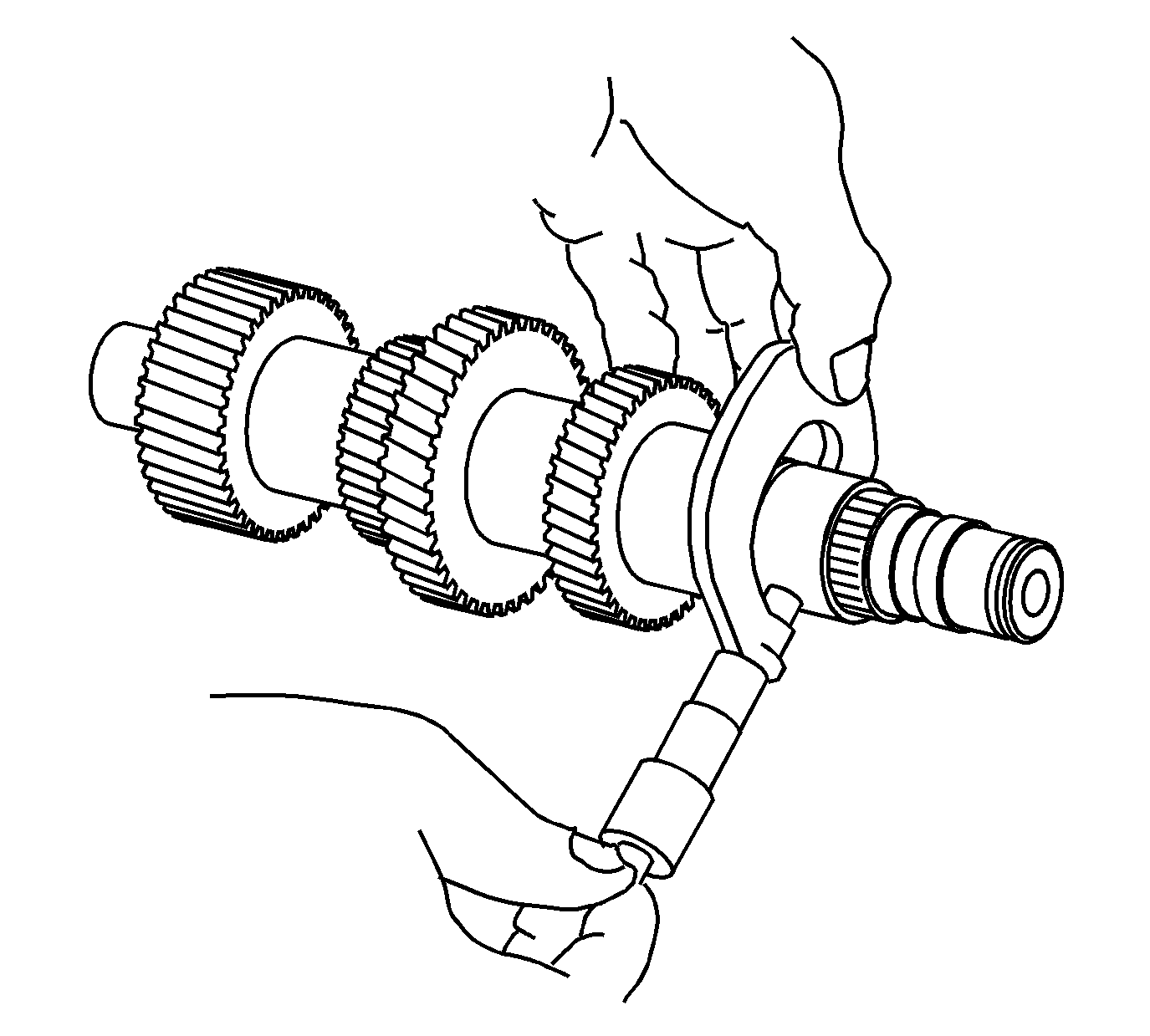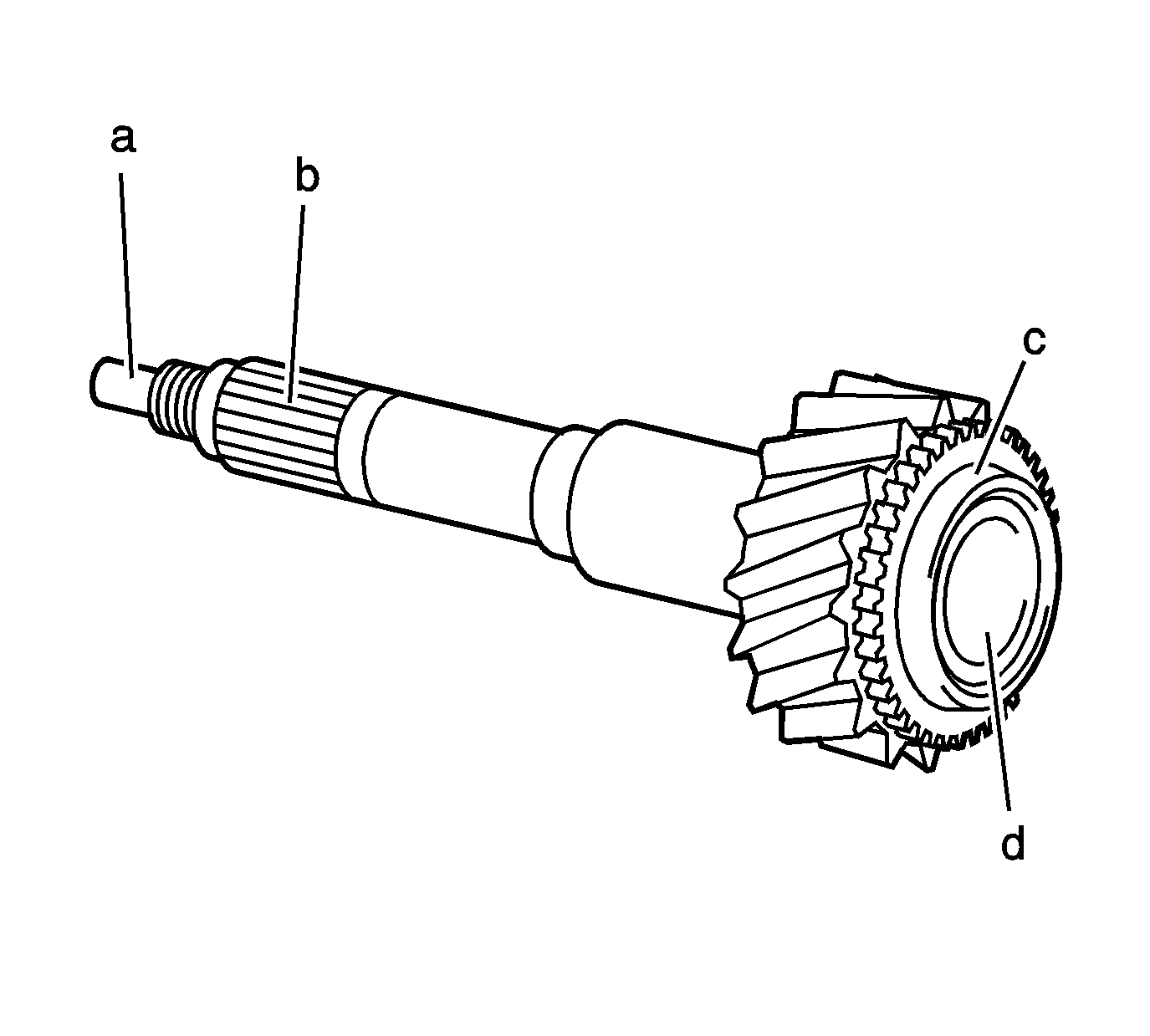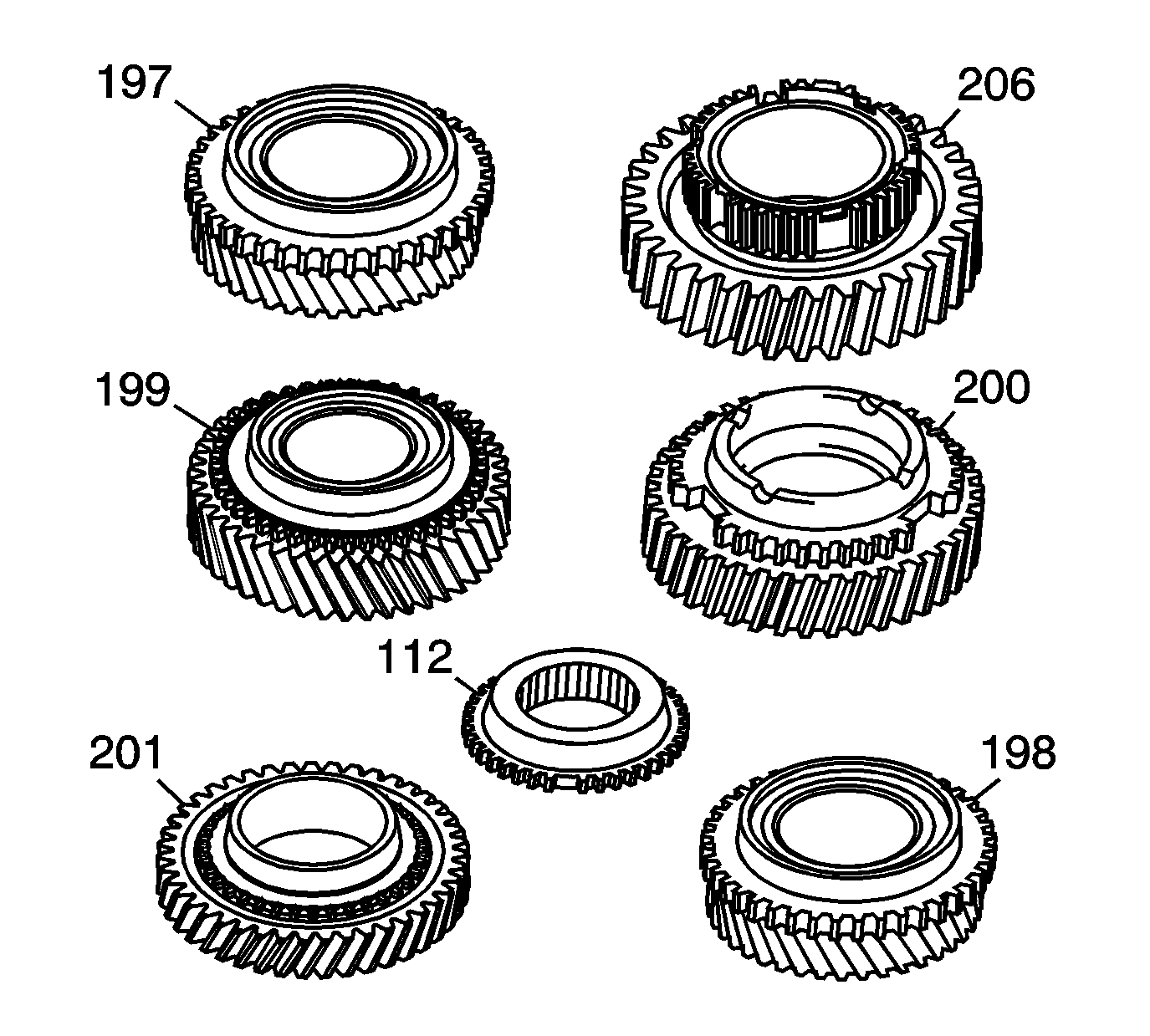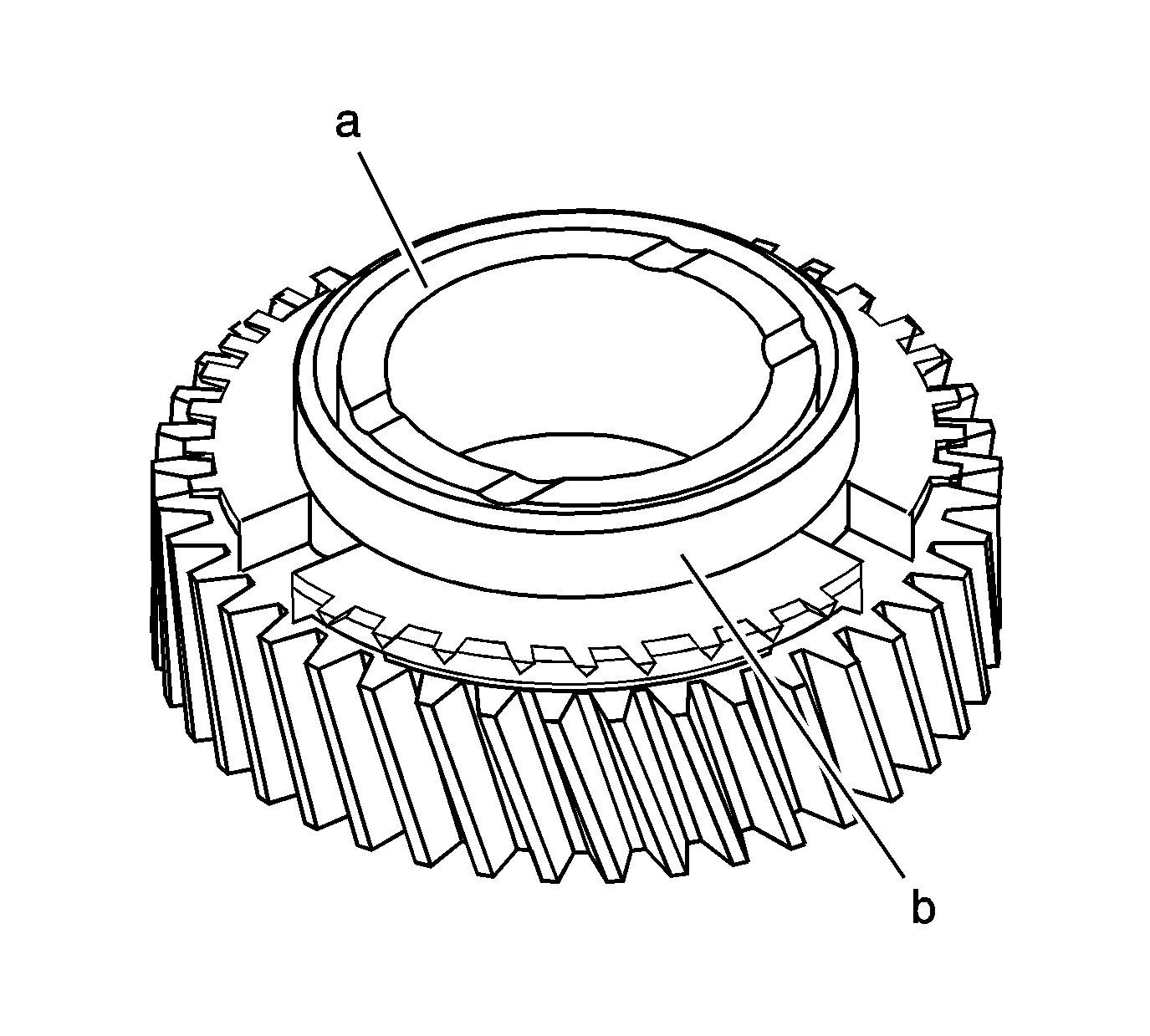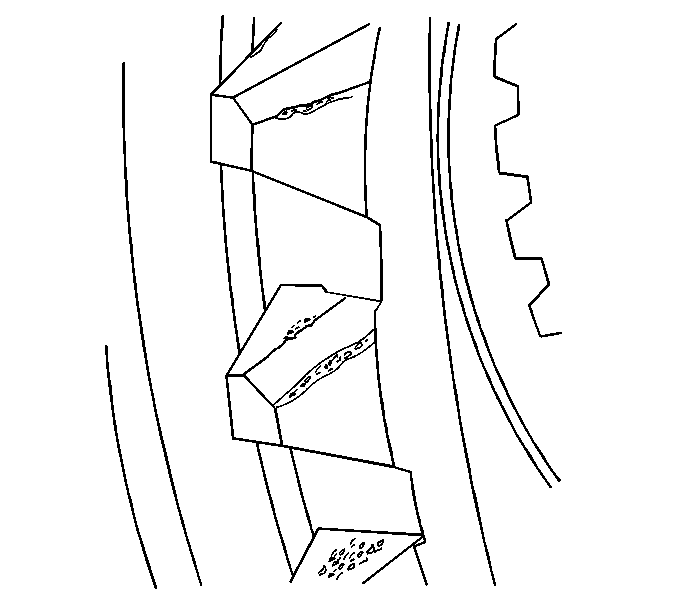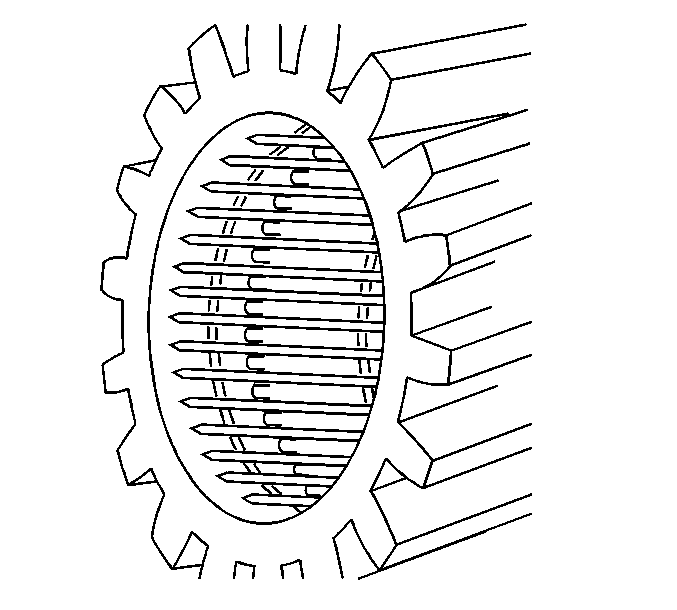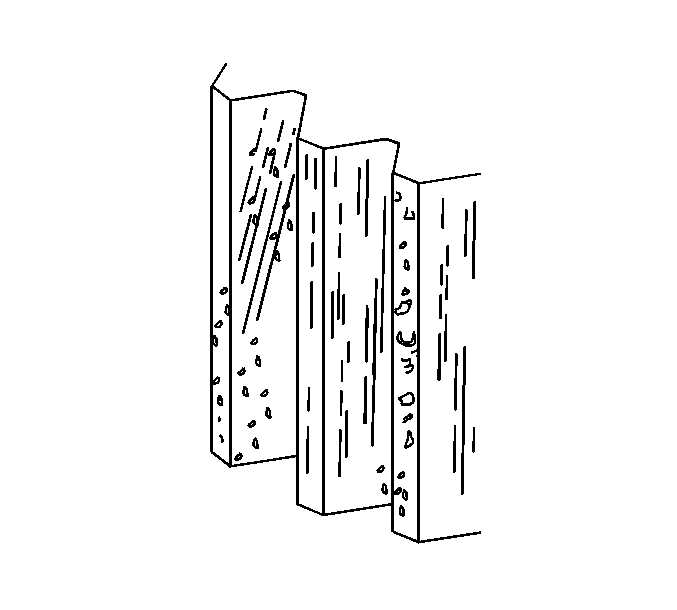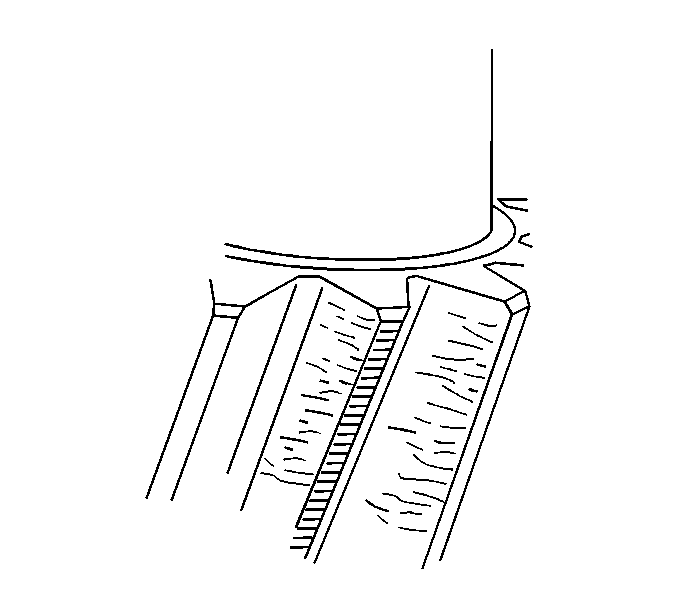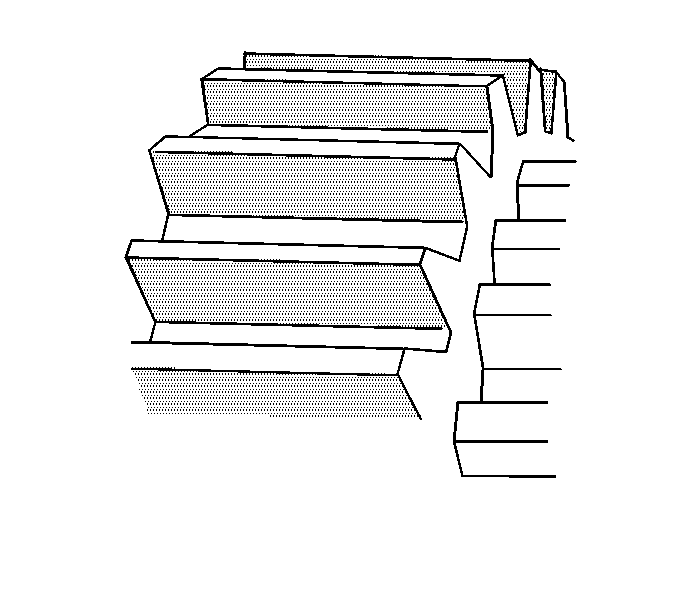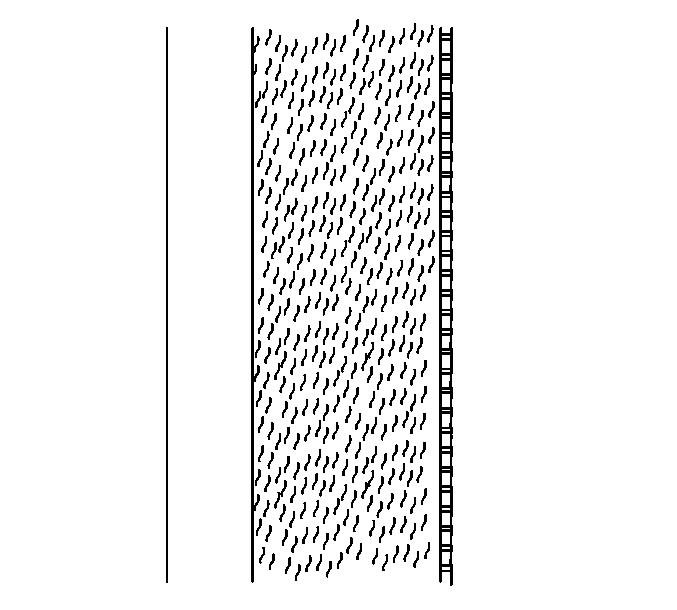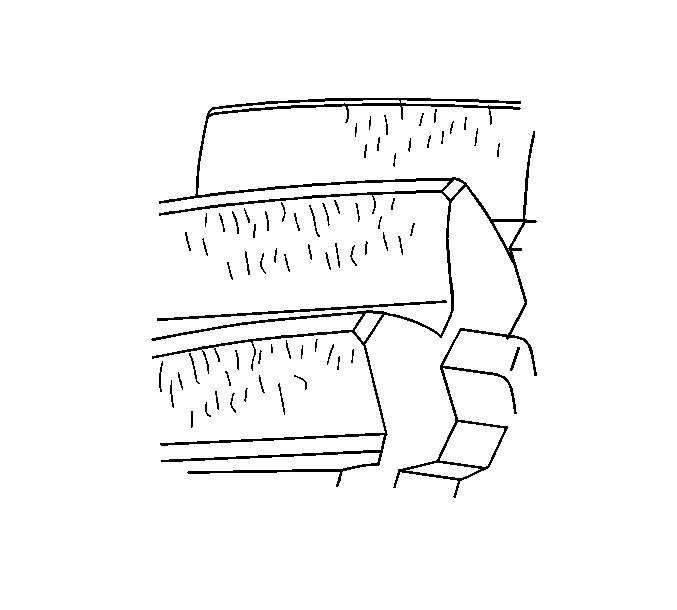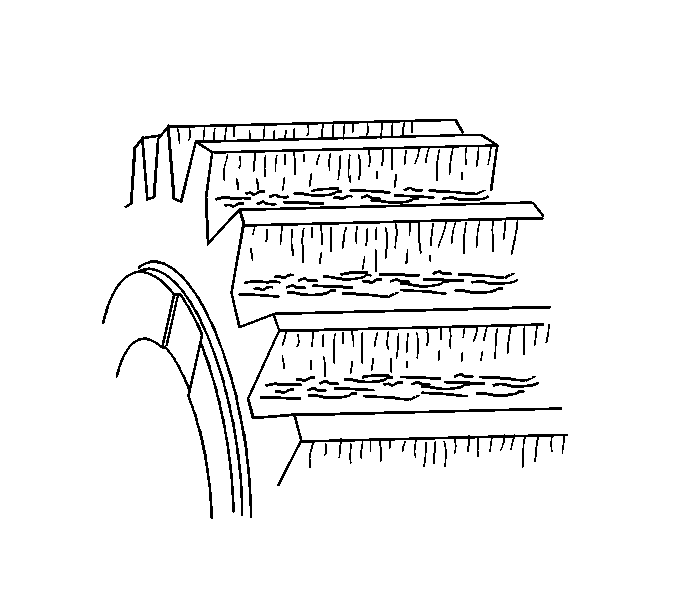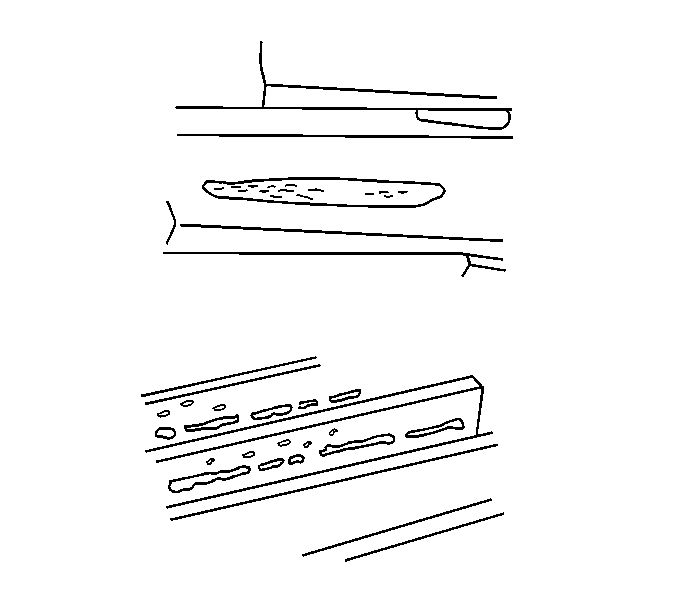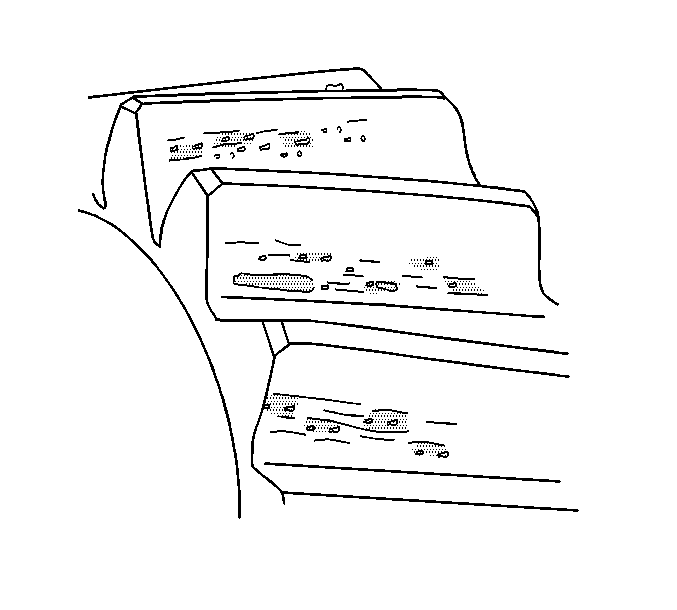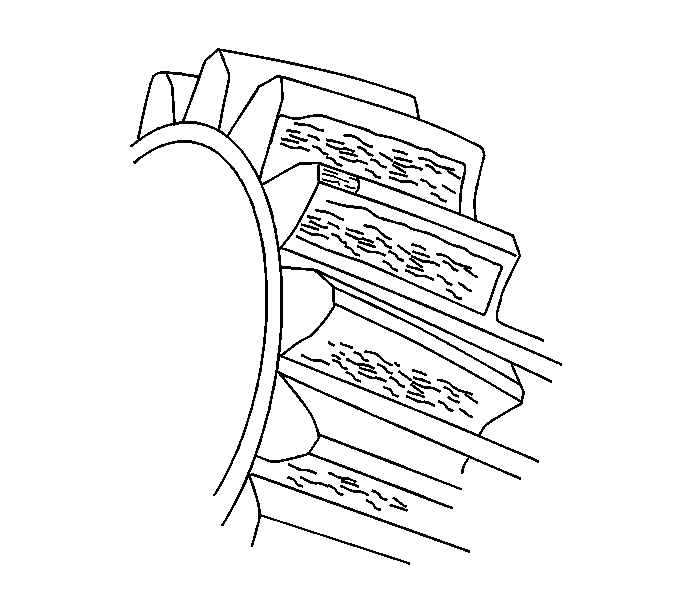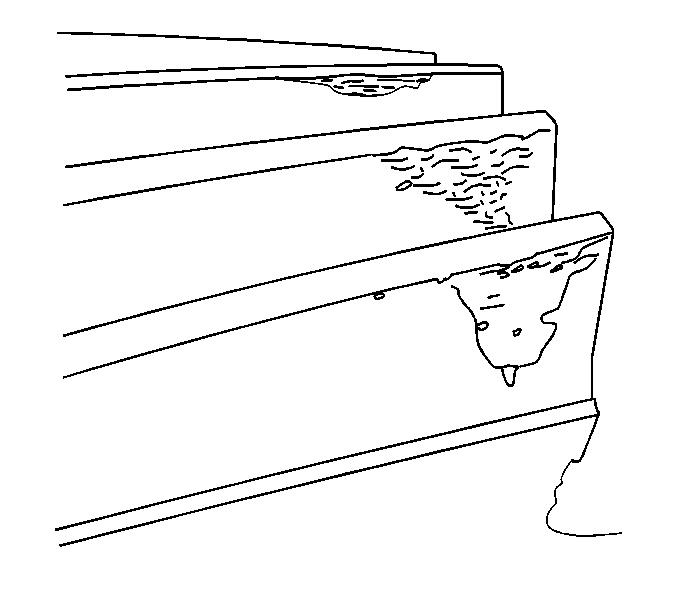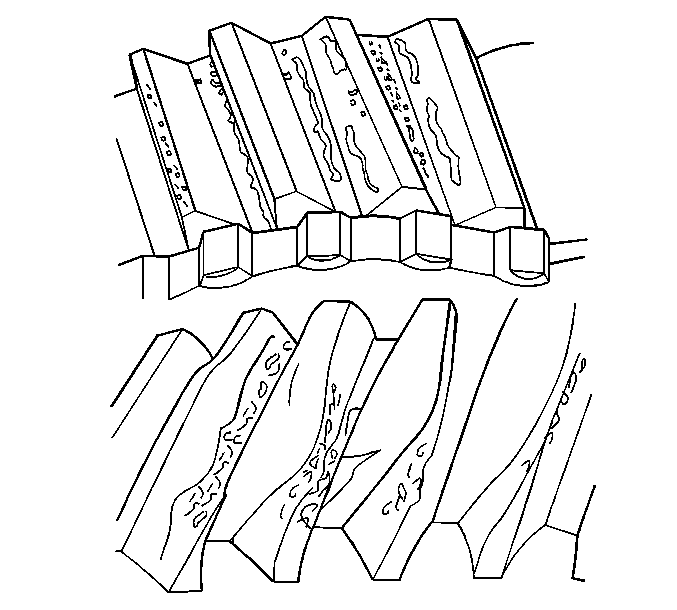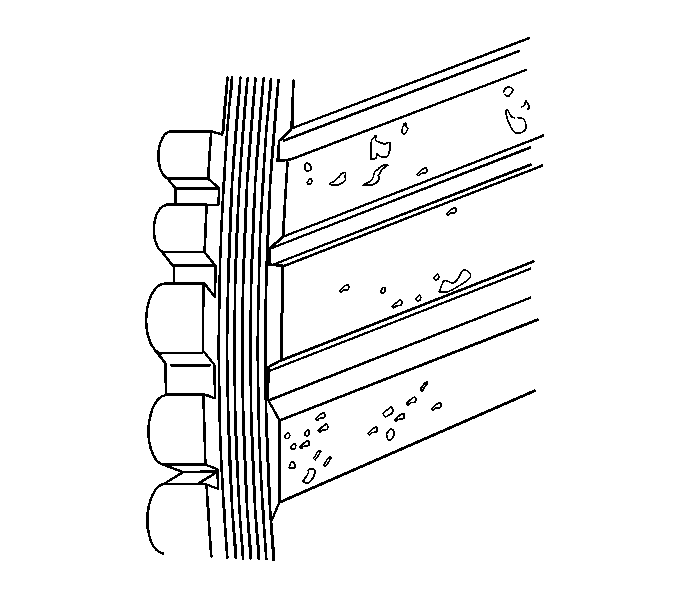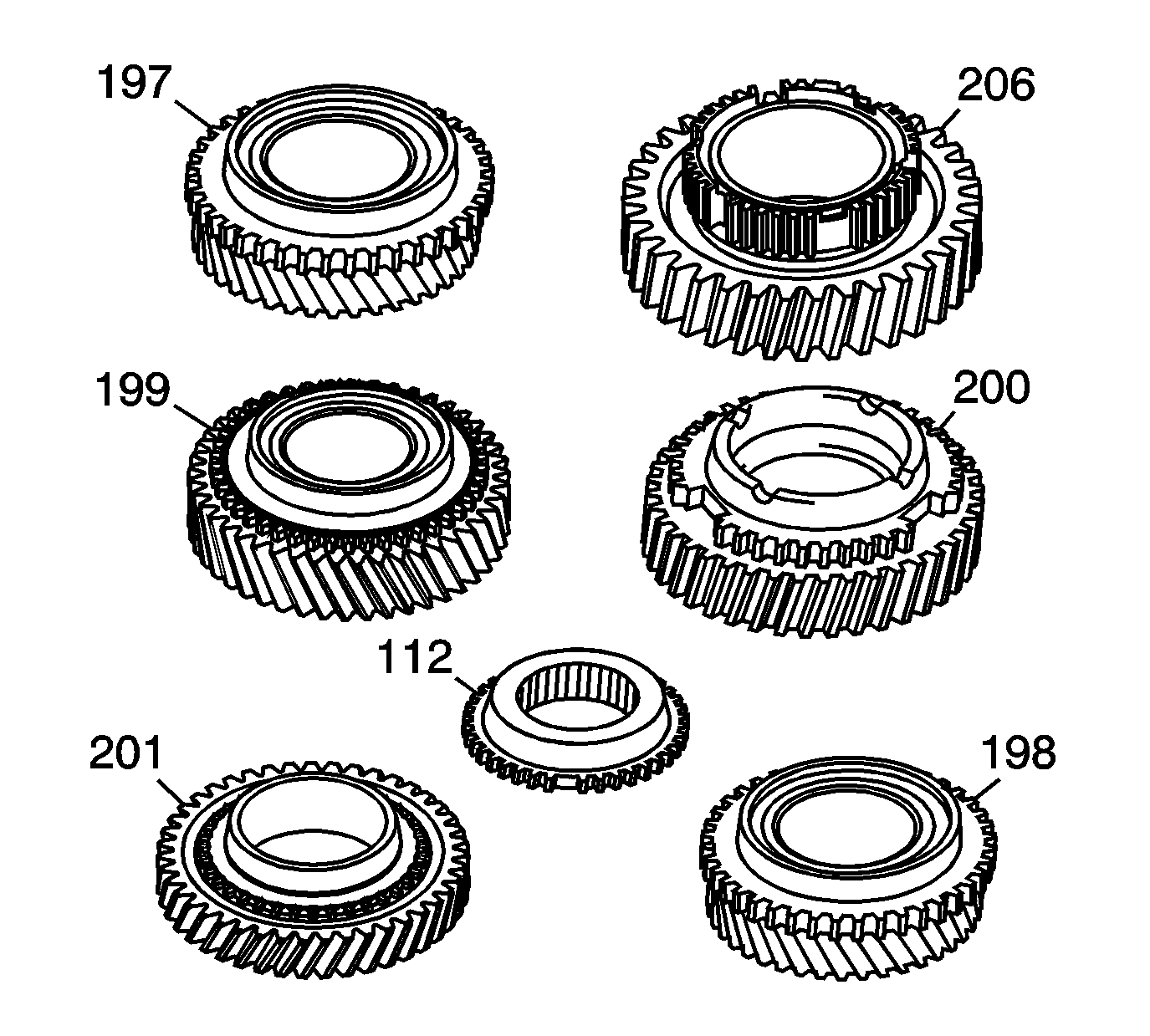
- Clean the 1st gear (199), the 2nd
gear (200), the 3rd gear (197), the 4th gear (198), reverse drive
gear (112), the 6th gear (201), the reverse gear (206), and the
countershaft gear in a suitable solvent and air dry all the parts.
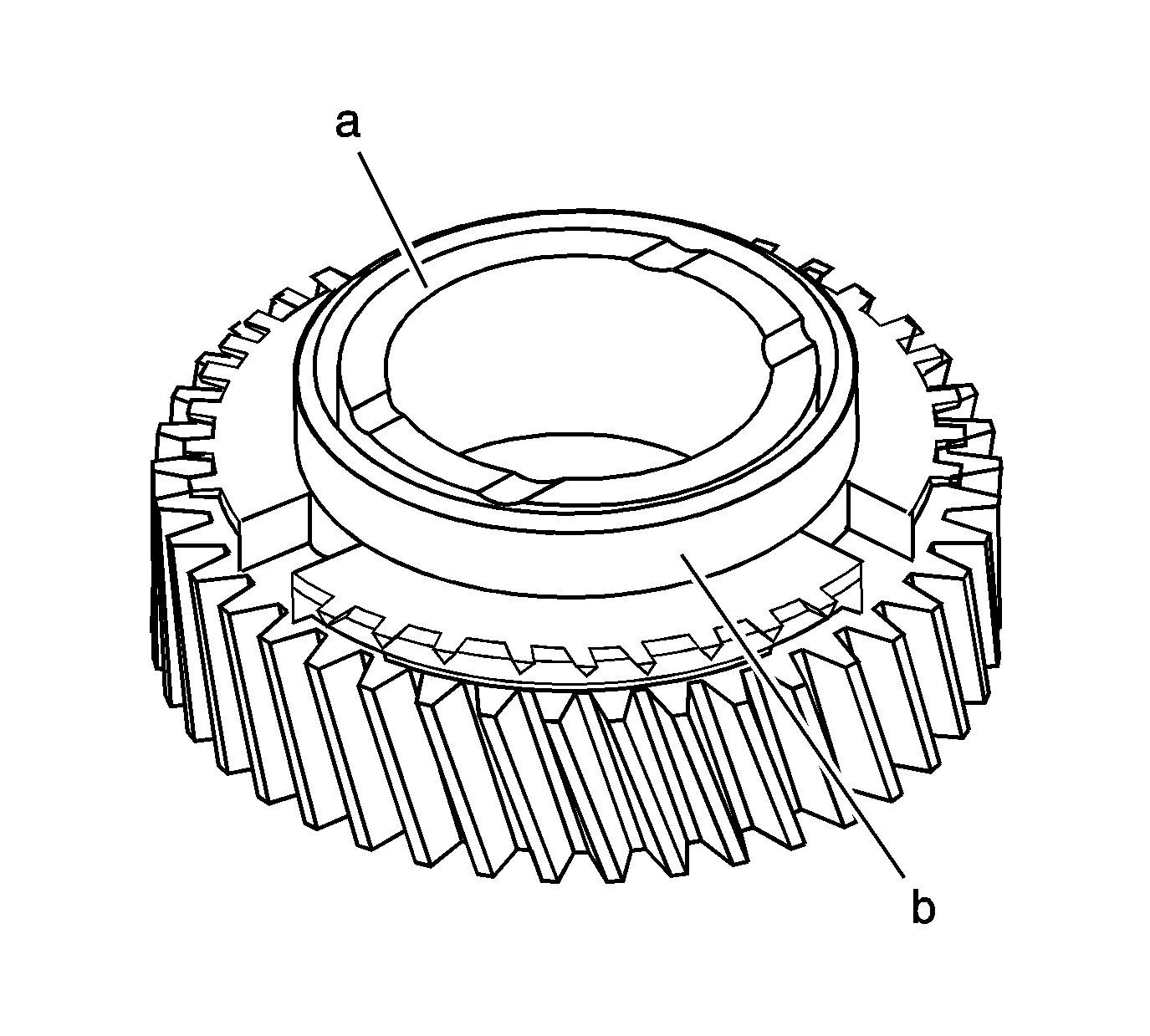
- Inspect the thrust surfaces (a) on
both sides of the gears for the following conditions:
- Replace any gears that have faulty thrust surfaces. Worn thrust surfaces
may cause gear clashing or hard shifting, by not allowing full engagement of the synchronizer
blocking rings. Worn thrust surfaces may also cause gear noise or may cause clunking
during acceleration or deceleration.
- Inspect the synchronizer blocking ring surface (b) for the following
conditions:
- Replace any gear that has a faulty blocking ring surface.
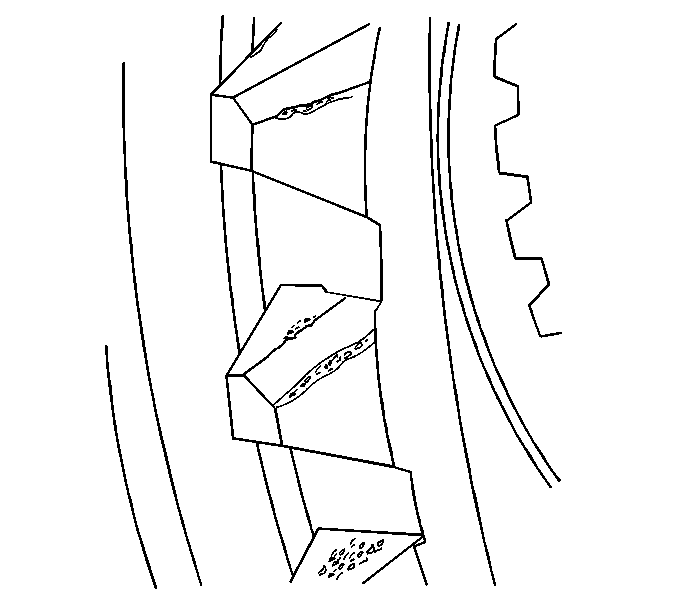
- Inspect the selector teeth of the gears
for gear change damage.
If there is gear change damage, the tooth edges
are worn and chipped and, in some cases, affected by plastic deformation because of
high shift loads that resemble ragged edges. Such severe deformation of the selector
teeth edges causes hard gearshift changes. The spline flanks may also show signs of
wear resembling fretting corrosion.
- If gear change damage is present, replace or repair the affected parts.
Gear change damage is caused by any of the following conditions:
| • | Corresponding speeds of gears not adequately matched |
| • | Operating the transmission incorrectly |
| • | Incorrect clutch operation |
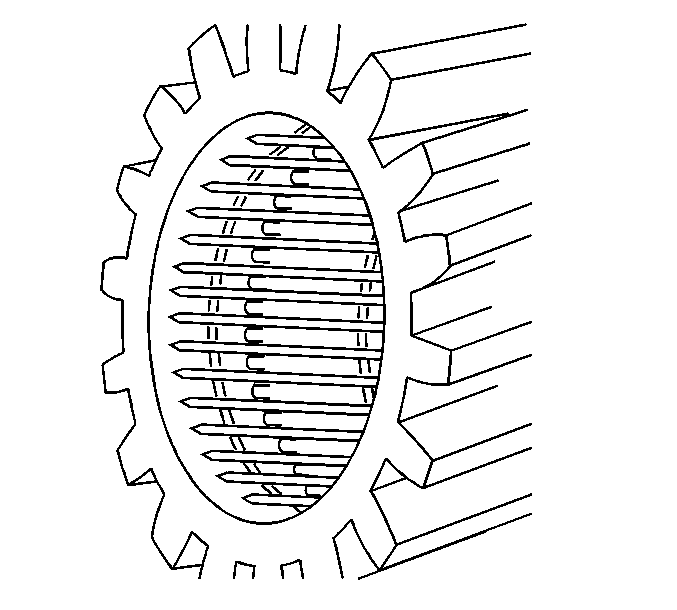
- Inspect the gears for brinelling.
Brinelling occurs on the roller races of the gears and is characterized by what
appears to be the impression of the bearing rollers.
- Replace any gears showing brinelling.
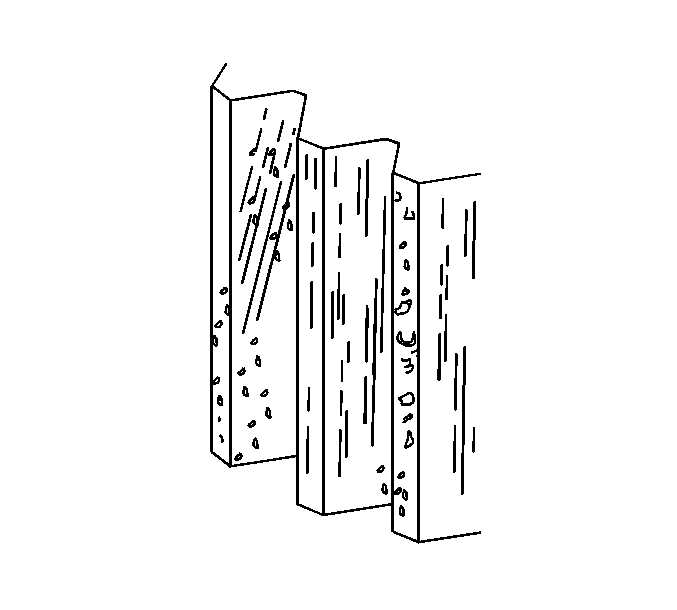
- Inspect the gears for break-in-wear
or running-in-wear.
Break-in-wear is not
considered damage because it usually ceases after the running-in-period
has expired, without damaging the components. Rough peaks produced during manufacture
are worn away or, to some extent, are rolled into the surface. The grinding and shaving
marks on the surface are still visible.
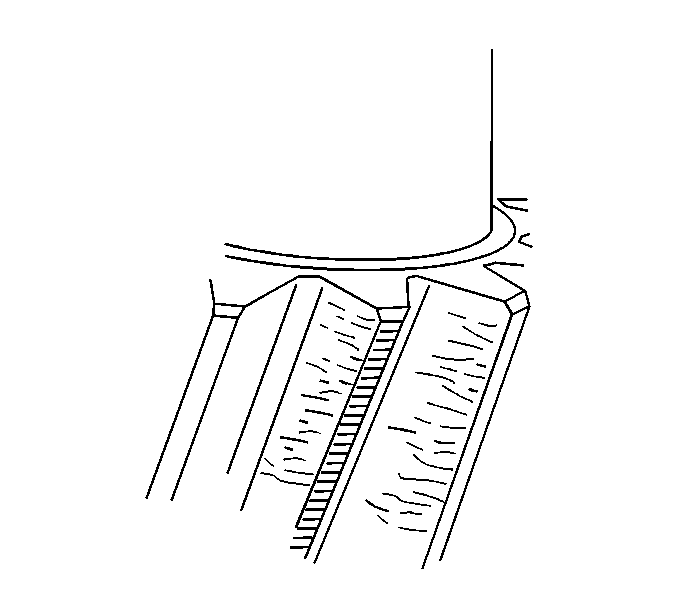
- Inspect the gear teeth for scratches.
Scratches are linear indentations on the flank, running in the direction of
sliding.
- If scratches are present, replace the affected parts.
Scratches
can be caused by the following conditions:
| • | Dust and abrasive particles, including those caused by flank contact,
in the lubricating oil |
| • | The sliding action of the flanks |
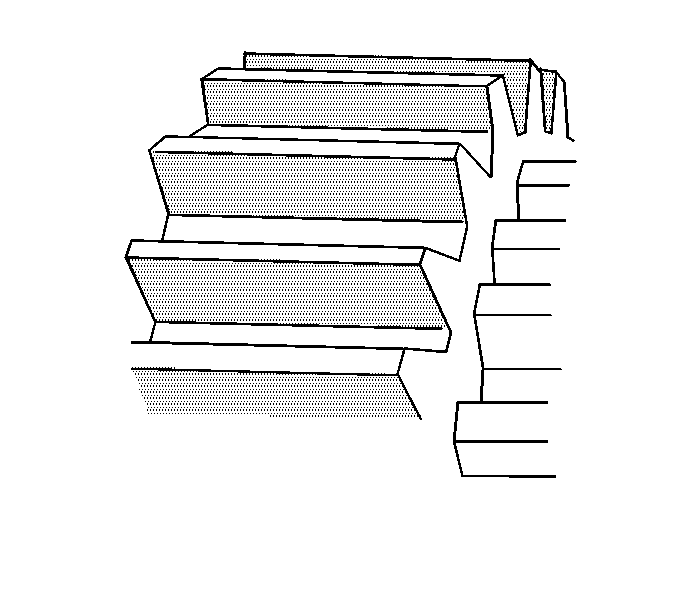
- Inspect the gear teeth for abrasive wear.
The marks left by the machining process are erased from the active flank.
Instead, the entire flank takes on a matte gray appearance. Substantial changes take
place in the tooth profile and clearance once abrasive wear has reached an advanced
stage. This not only increases the noise level, but can also cause secondary damage.
- If abrasive wear is present, replace the affected parts.
Abrasive wear is caused by the following conditions:
| • | Oil contamination resulting from wear or surface fatigue in other areas
of the transmission |
| • | Sand, sludge, etc. penetrating into the transmission from the outside |
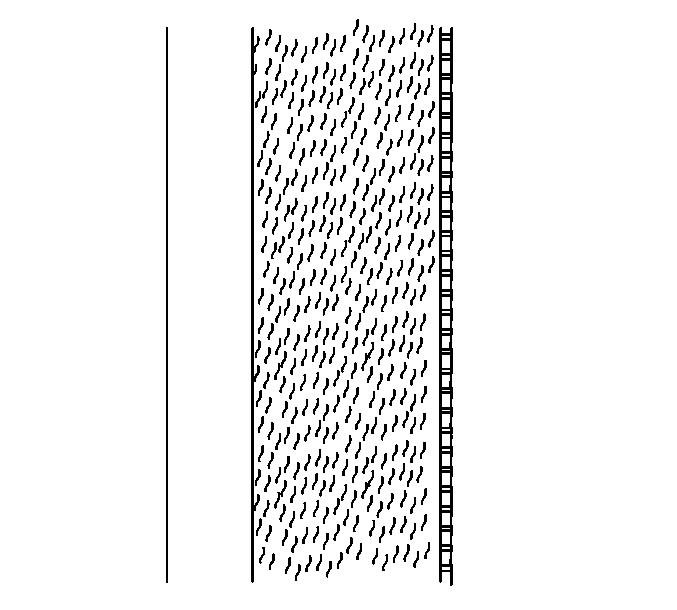
- Inspect the gear teeth for rippling or brinelling.
The polished tooth flanks show signs of ripple-like alterations
in the surface structure, which run perpendicular to the direction of sliding, and
may resemble a washboard.
- If rippling or brinelling is present, replace the affected parts.
Rippling or brinelling is caused by the following conditions:
| • | A combination of inadequate lubrication, high flank loads and low peripheral
speeds |
| • | Friction-induced vibration |
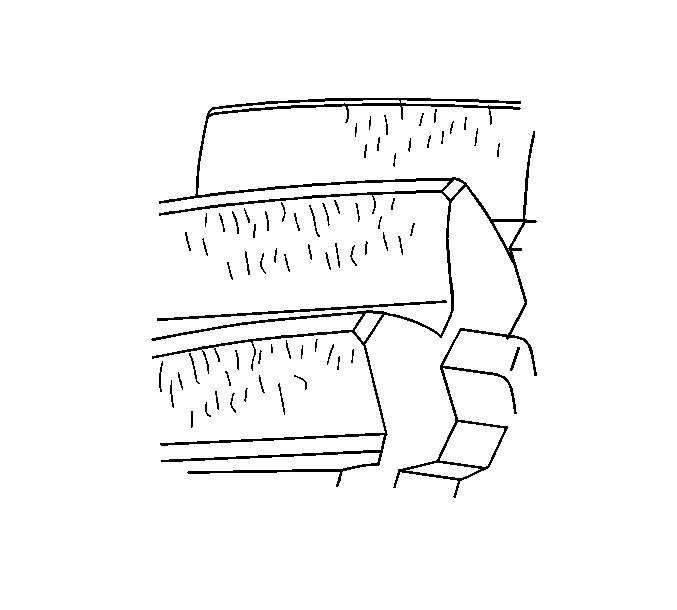
- Inspect the gear teeth for light scoring.
Light scoring is identified as rough, partially porous lines or areas
aligned in the direction of sliding. When the film of lubricant is torn away between
the flanks, this permits direct metal-to-metal contact causing seizure
or welding. These welded zones are immediately torn apart again, producing the damage
associated with scoring. Scoring initially occurs in areas subjected to high hertz
frequency stresses and high sliding speeds, usually along the tooth root and tooth
tip. Light scoring only covers a part of the entire surface of the flank, or is not
strongly developed and has caused only insignificant wear after smoothing.
- If light scoring is present, replace the affected parts.
Light scoring is caused by the following conditions:
| • | Inadequate oil viscosity |
| • | Unfavorable gear geometry |
| • | Temporary lack of lubricant |
| • | Faulty heat treatment of the gears |
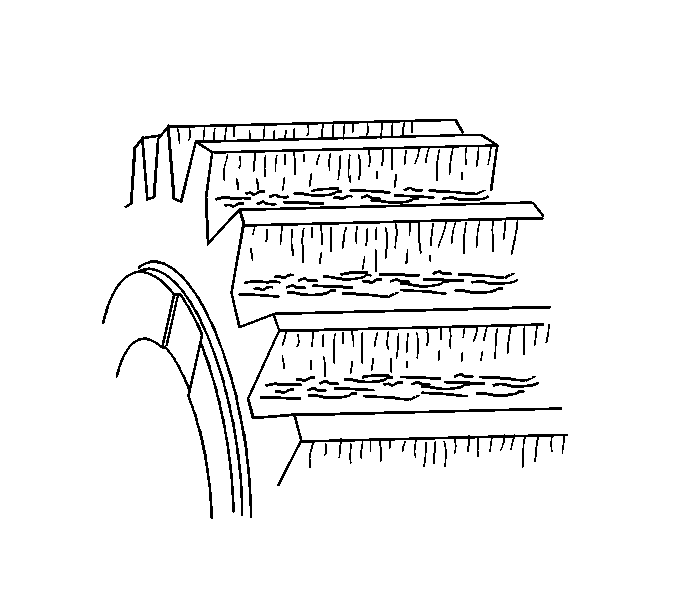
- Inspect the gear teeth for severe scoring.
Severe scoring is the same as light scoring, except large areas of the
tooth flank are affected. At an advanced stage, the flank may heat up to such an extent
that localized discoloring occurs.
- If severe scoring is present, replace the affected parts.
Severe scoring is caused by the following conditions:
| • | Inadequate oil viscosity |
| • | Unfavorable gear geometry |
| • | Temporary lack of lubricant |
| • | Faulty heat treatment of the gears |
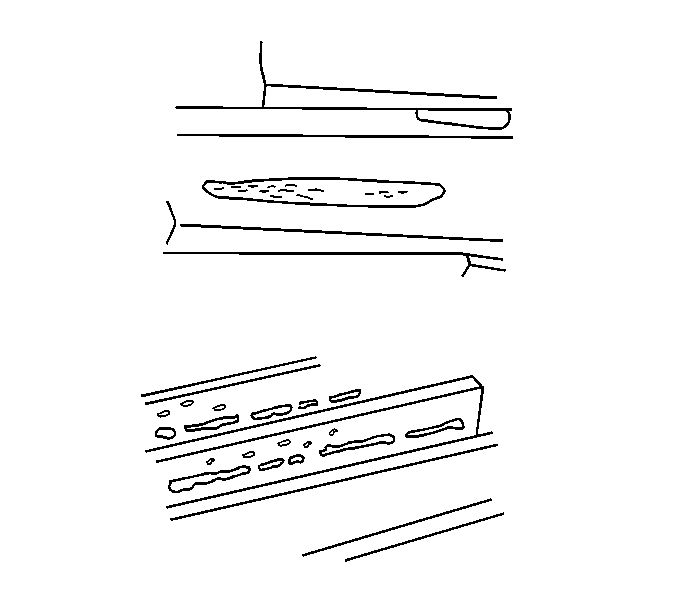
- Inspect the gears for flank fatigue, causing
gray spots.
Gray spots are localized pittings on the flank caused by
material fatigue and extremely fine pittings formed on the load-bearing flanks.
If they are in cluster, they appear to the naked eye as matte gray staining. Under
high magnification, a large number of microscopic cracks become visible on the flank.
Pittings originating from these cracks may create the appearance of local flank wear.
Most of the gray spots are located in the root zone of the gear teeth.
- If gray spots are present, replace the affected parts.
Gray
spots are caused by the following conditions:
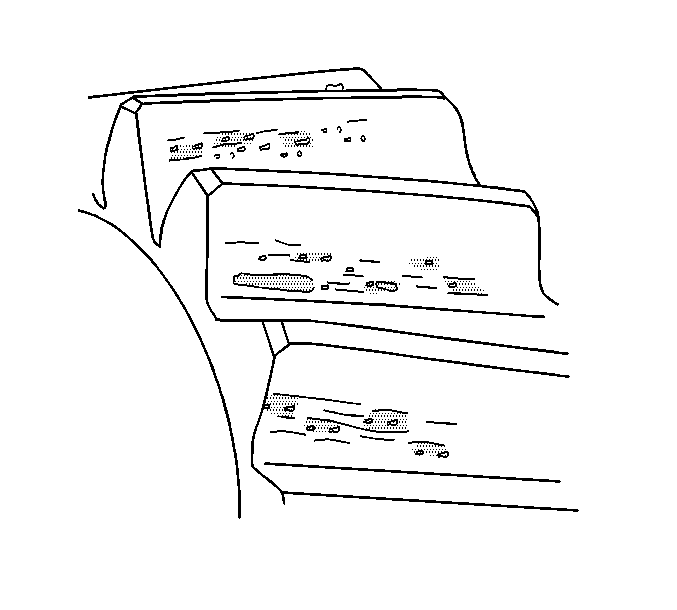
- Inspect the gear teeth for slight pittings.
Slight pittings are identified as pore-like areas of individual
pittings on the flank caused by material fatigue. Usually, slight pittings are only
present in the root zone of the flank. Slight pittings may cease after run-in.
A change in operating conditions may also stop continued development of slight pitting.
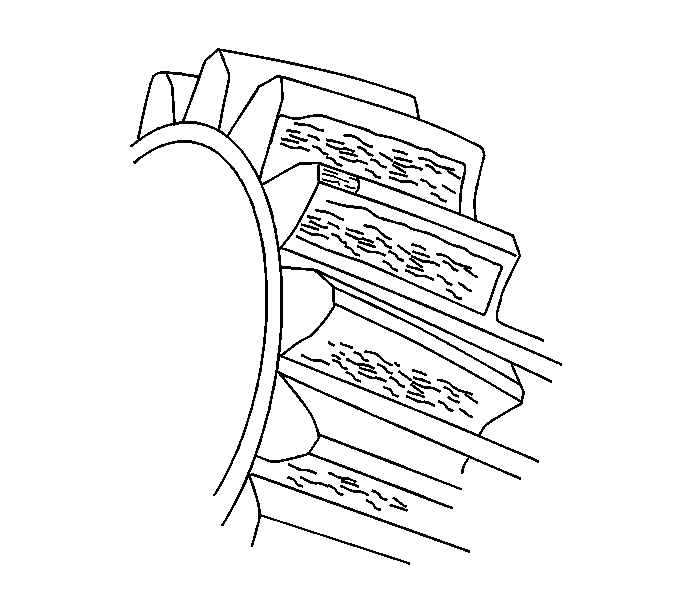
- Inspect the gear teeth for pittings.
Pittings are material fatigue on the flank. The total pitting surface may become
so large that smooth running is considerably impaired, or the remaining flank face
still bearing the load will soon be destroyed by wear.
- If pittings are present, replace the affected parts.
Pitting
is caused by the following conditions:
| • | Exceeding the sliding and rolling stresses for the material |
| • | Incorrect oil viscosity |
| • | Excessive operating temperature |
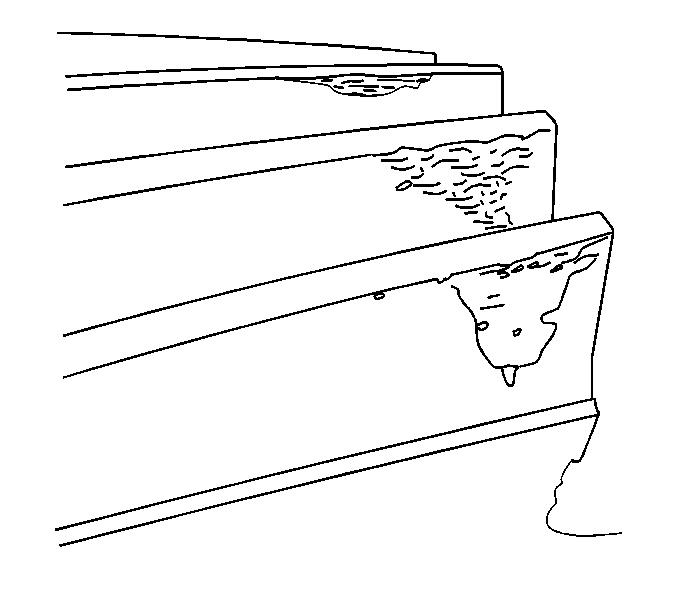
- Inspect the gears for spalling.
Spalling is extensive triangular pits on the flank, spreading from a zone of
gray spots or a fine line of pits at the root. The depth of the exposed surface is
relatively constant throughout. Further cracks may extend from the pits at an angle.
In some cases, the damage may even progress into the tip zone, causing tip damage.
- If spalling is present, replace the affected parts.
Spalling
is caused by the following conditions:
| • | Exceeding the sliding and rolling stresses for the material |
| • | Incorrect oil viscosity |
| • | Excessive operating temperature |
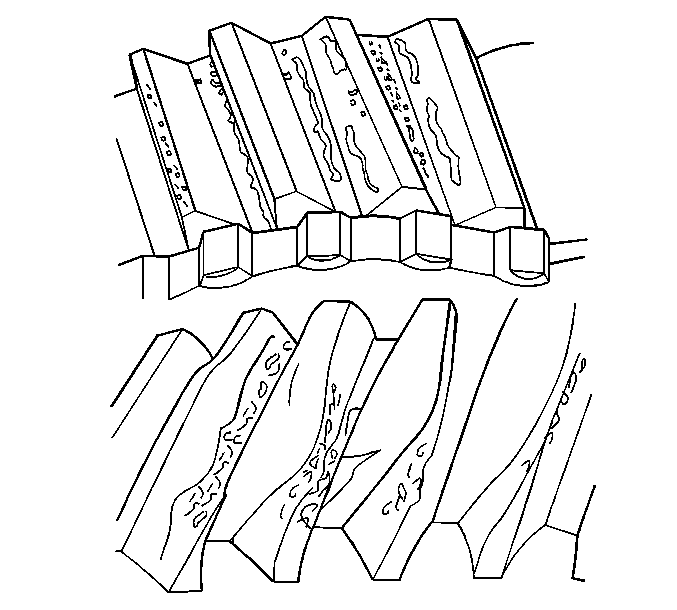
- Inspect the gears for damage from overheating.
Overheating damage is identified by grayish to bluish black discoloration
of the gear, burnt oil, and reduced hardness. Due to the reduction in hardness, there
is scored or grooved flank wear in the direction of sliding, particularly in the tip
and root zones. If there is extreme overheating, the material softens, causing distortion
of the gear teeth, bending the teeth from thermal distortion.
- If damage from overheating is present, replace or repair the affected
parts.
Overheating is caused by the following conditions:
| • | Temporary or complete lack of lubrication - low oil level |
| • | Very high peripheral speeds |
| • | Insufficient tooth clearance |
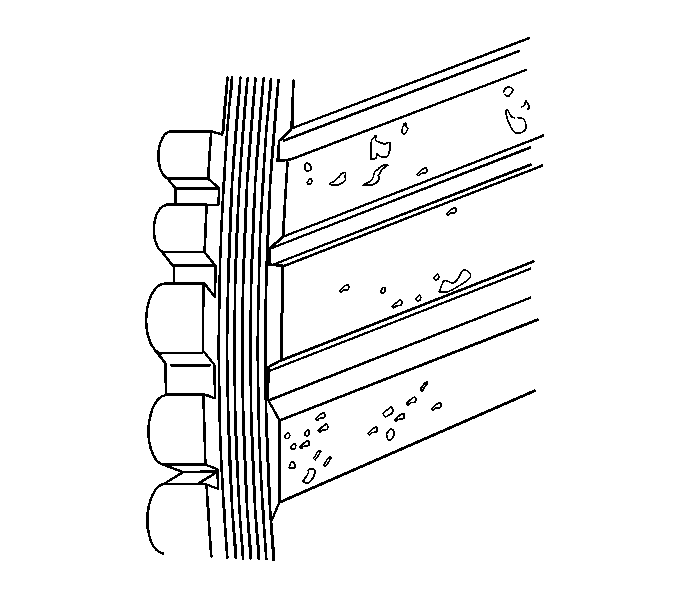
- Inspect the gears for corrosion.
Corrosion is brownish red to black spots, sometimes with local material loss
on the flank. If corrosion has not caused material loss to the flank, the sliding
and rolling action of the flank can help to remove some of the corrosion.
- If corrosion is severe, replace the affected parts.
Corrosion
is caused by the following conditions:
| • | Water or salt water entering the transmission |
| • | Condensation forming under unfavorable operating conditions |
| • | Oil aging and the decomposition of corrosion inhibitors |