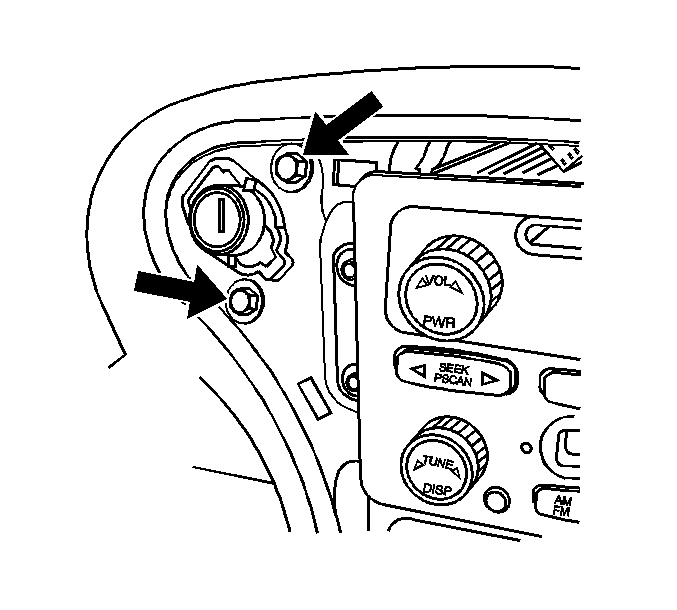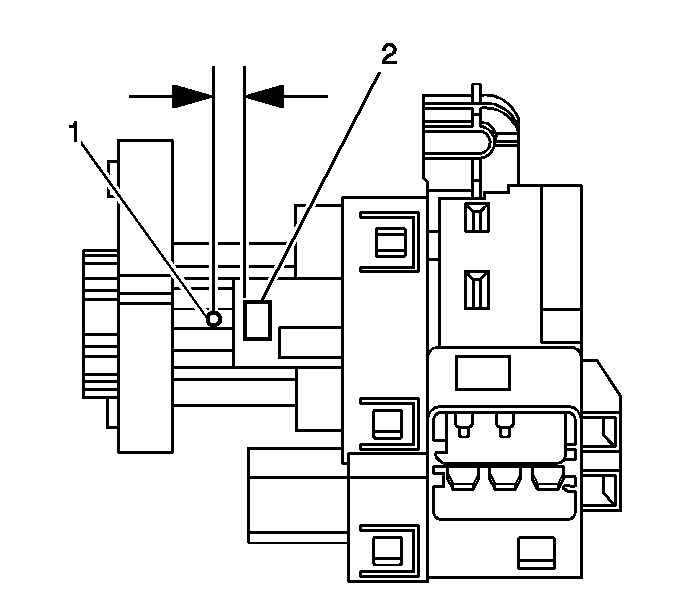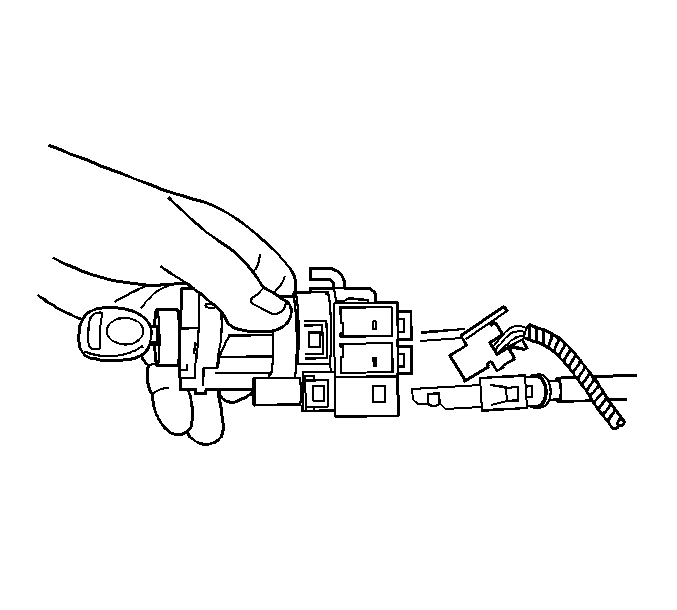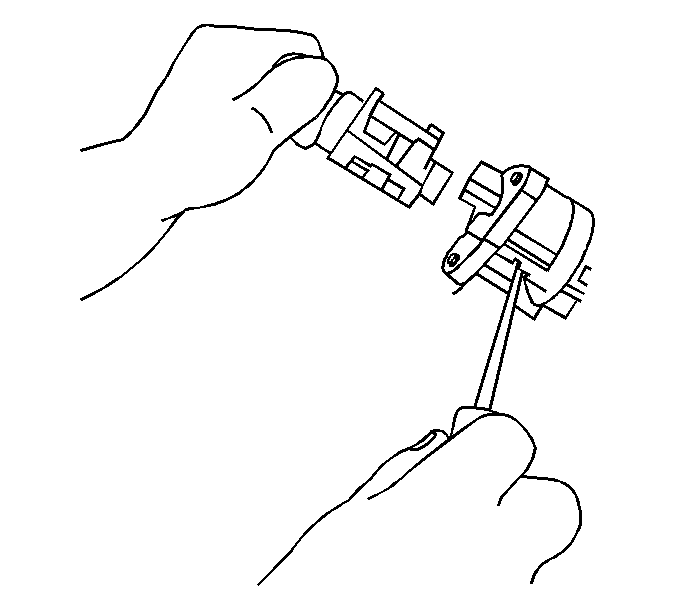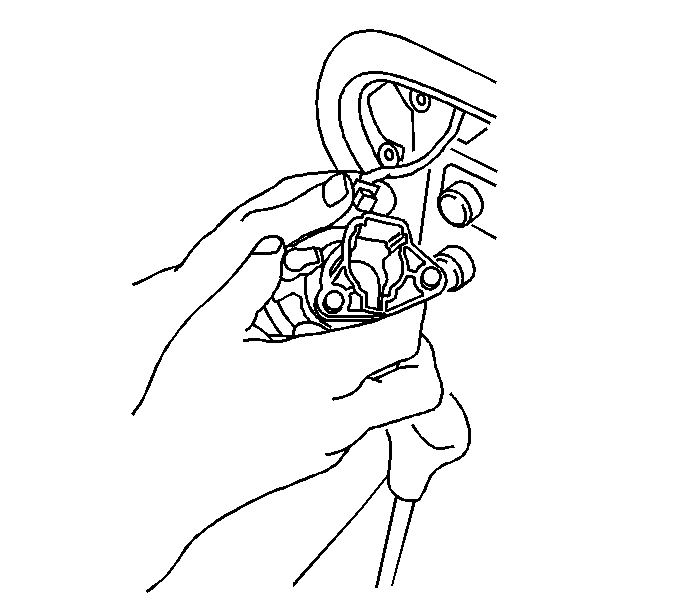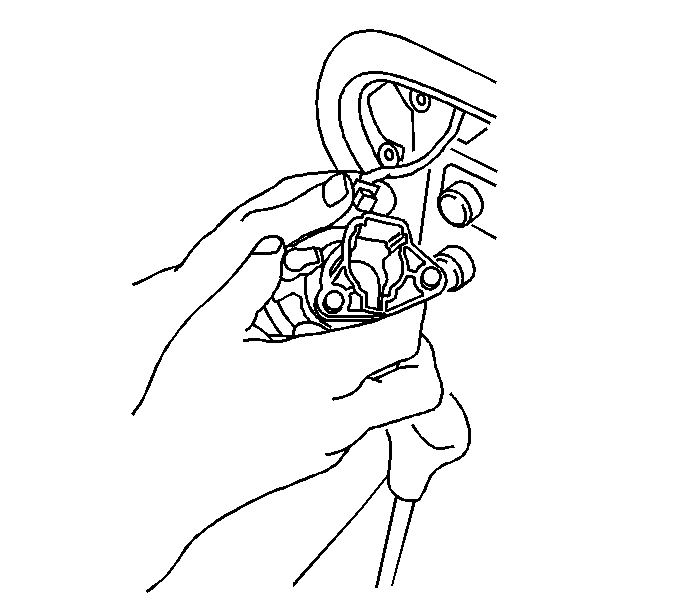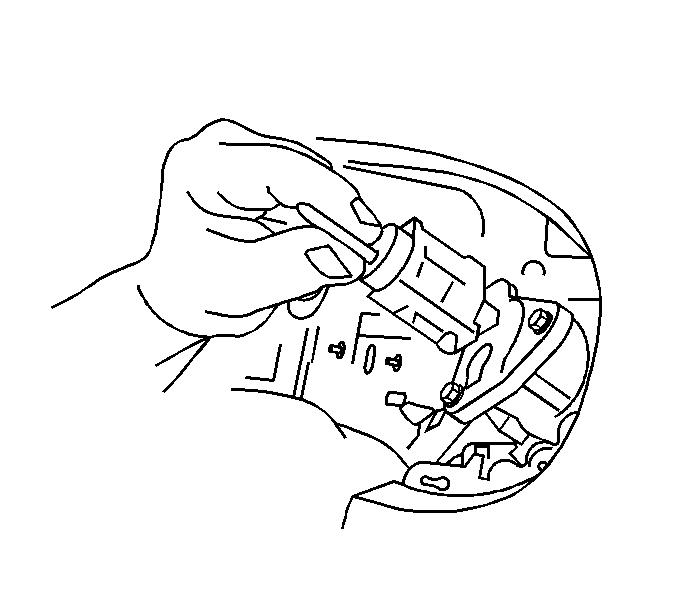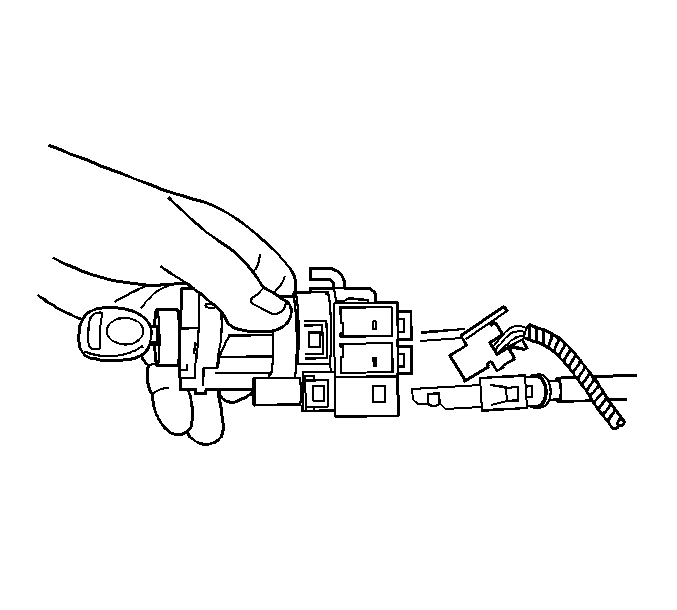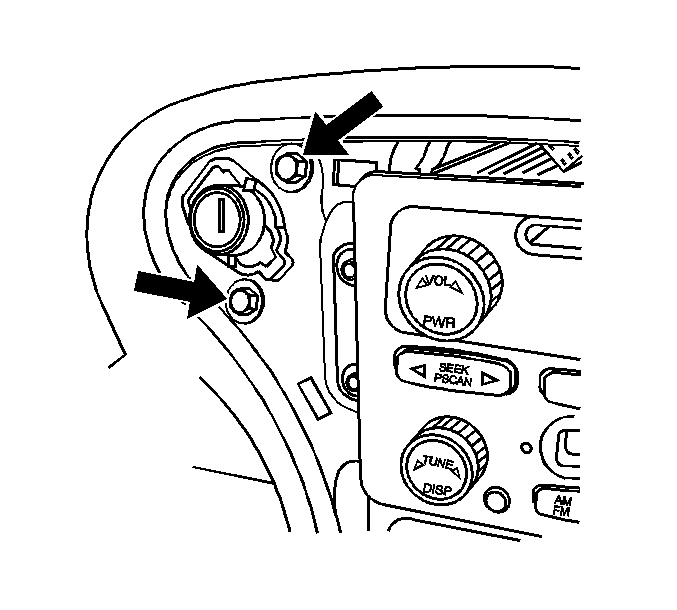Removal Procedure
Caution: Unless directed otherwise, the ignition and start switch must be in the OFF or LOCK position, and all electrical loads must be OFF before servicing
any electrical component. Disconnect the negative battery cable to prevent an electrical spark should a tool or equipment come in contact with an exposed electrical terminal. Failure to follow these precautions may result in personal injury and/or damage to
the vehicle or its components.
- Disconnect the negative battery cable. Refer to
Battery Negative Cable Disconnection and Connection
.
- Disable the SIR system. Refer to
SIR Disabling and Enabling
and
SIR Disabling and Enabling
in SIR
- Remove the accessory trim plate from the I/P carrier. Refer to
Instrument Panel Accessory Trim Plate Replacement
.
- Remove the instrument panel cluster from the I/P carrier. Refer to
Instrument Cluster Replacement
.
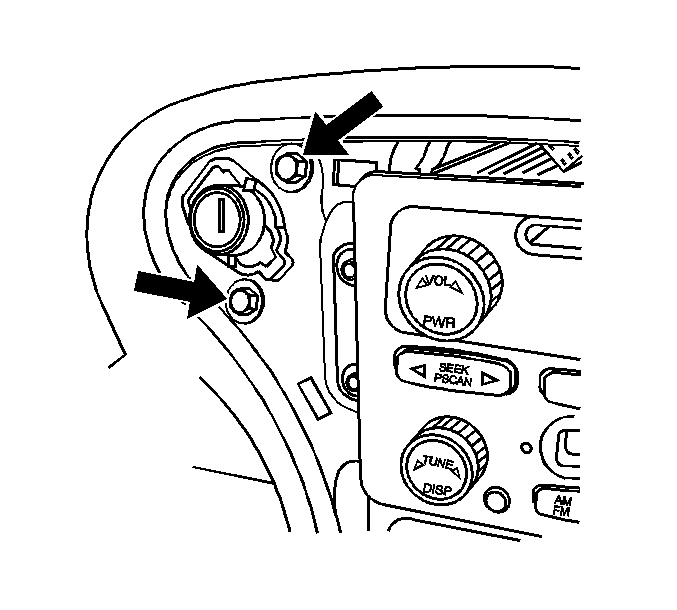
- Remove the ignition switch bolts from the
ignition switch.
- Insert the key into the ignition switch lock cylinder. Rotate the key
to the ON position.
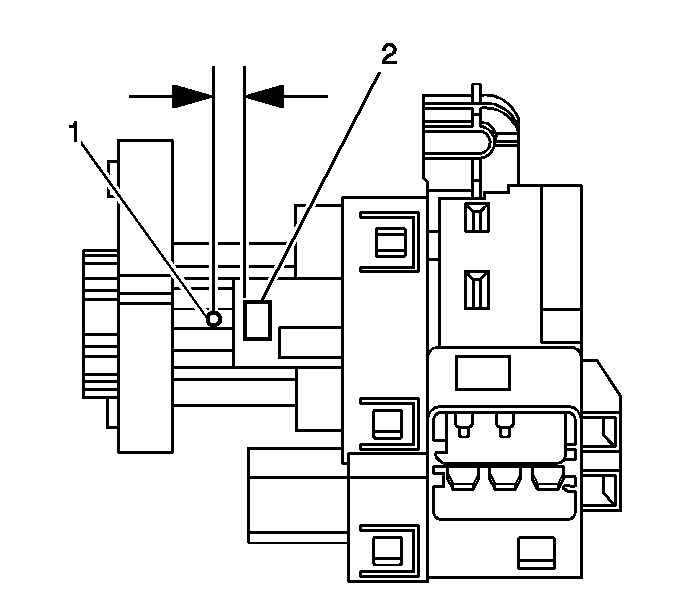
- If the ignition switch lock cylinder is
seized or won't rotate, perform the following procedure:
| 7.1. | Protect the immediate work area with suitable material such as clean shop
towels or a clean fender cover. |
| 7.2. | Locate the surface for the ignition switch lock cylinder release button (2)
on the plastic ignition switch housing. |
On the key entry side of the switch housing center punch a location on the rib (1)
approximately 3/8 of an inch from the cylinder release button (2).
| 7.3. | Carefully drill a pilot hole through the plastic housing with a 1/8 inch
drill bit. |
| 7.4. | Using a 9/32 inch drill bit carefully drill a hole at the pilot
location, and slightly into the ignition switch lock cylinder surface to break the
release button retaining spring. |
| 7.5. | Remove portions of the broken spring from the hole using a small suitable
tool. |
| 7.6. | Grasp the ignition switch lock cylinder and remove the cylinder from the
switch housing. |
| 7.7. | Remove any plastic flashing from the drilling operation, and using compressed
air blow out the ignition switch assembly. |
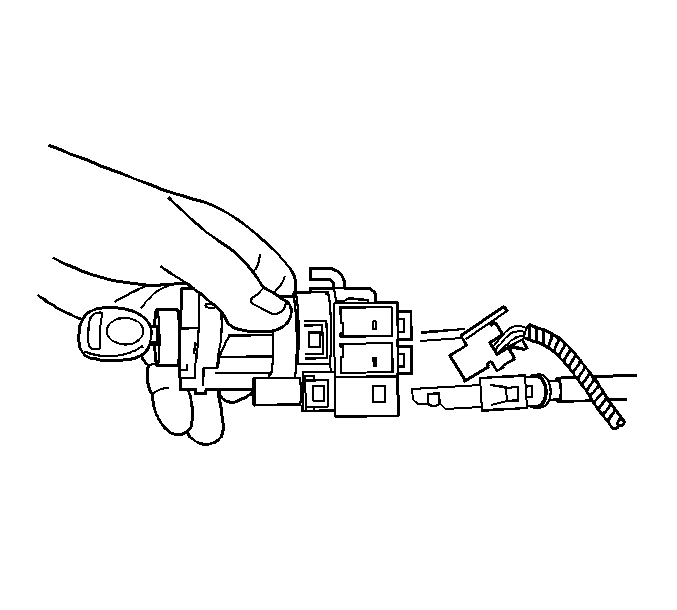
- Disconnect the electrical connectors from
the ignition switch.
- Release the transaxle park/lock cable retainer, then pull outward to remove
the cable from the ignition switch.
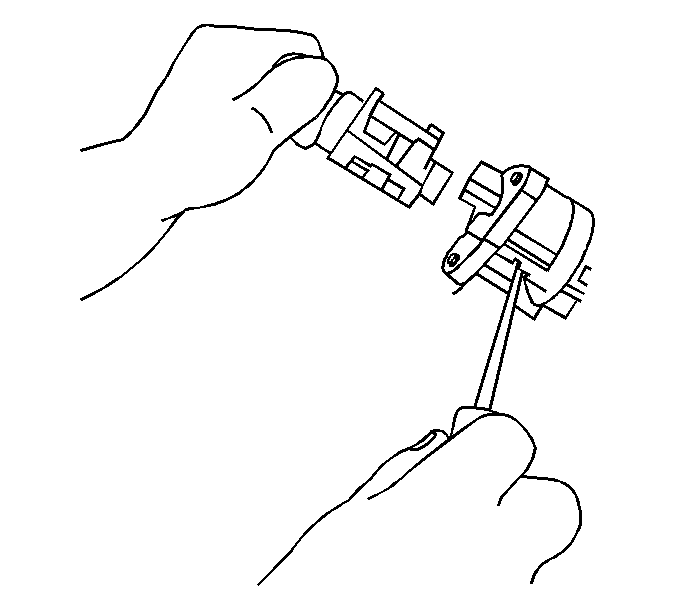
- Press the ignition switch lock cylinder
release plunger. The release plunger is located at the four o'clock position on the
ignition switch housing.
- Use the key in order to pull the ignition switch lock cylinder from the
ignition switch housing.
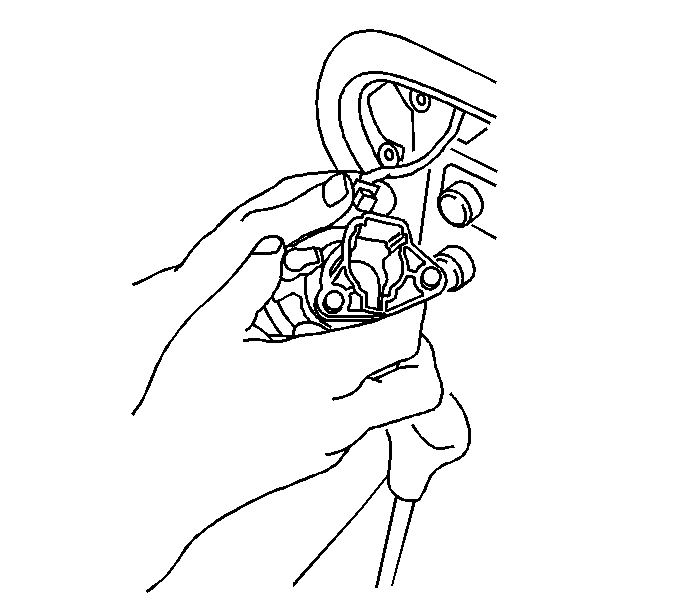
- Disconnect the pass key electrical connector
from the ignition switch housing.
- Remove the ignition switch housing through the opening in the I/P cluster.
Installation Procedure
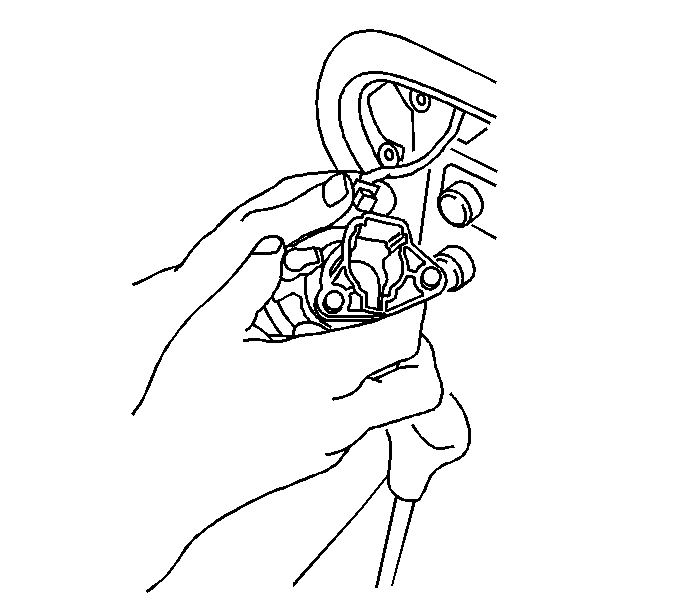
- Position the ignition switch housing through
the opening in the I/P cluster.
- Connect the pass key electrical connector to the ignition switch housing.
- If you are replacing the ignition lock cylinder, you must code the new
cylinder. Refer to
Key and Lock Cylinder Coding
in General Information.
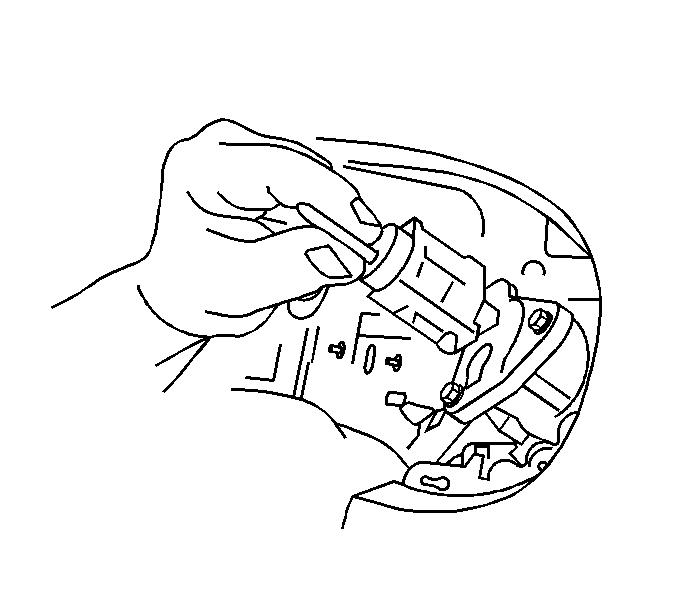
- Use the key in order to install the ignition
switch lock cylinder to the switch housing.
- If the ignition switch lock cylinder previously removed was seized or
would not rotate, perform the following procedure:
| 5.1. | Install the new ignition switch lock cylinder as required by rotating
both the cylinder and the ignition switch to the ON position. |
| 5.2. | Push the ignition switch lock cylinder into the ignition switch housing
until fully seated. |
| 5.3. | It may be necessary to slightly depress the release button, as the button
passes by the 9/32-inch hole previously drilled in the ignition switch housing. |
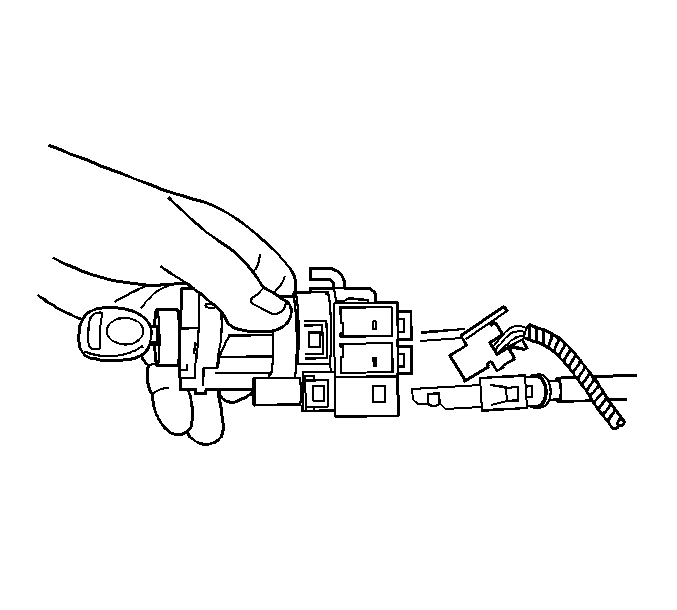
- Connect the park lock cable to the ignition
switch housing.
- Connect the electrical connectors to the ignition switch.
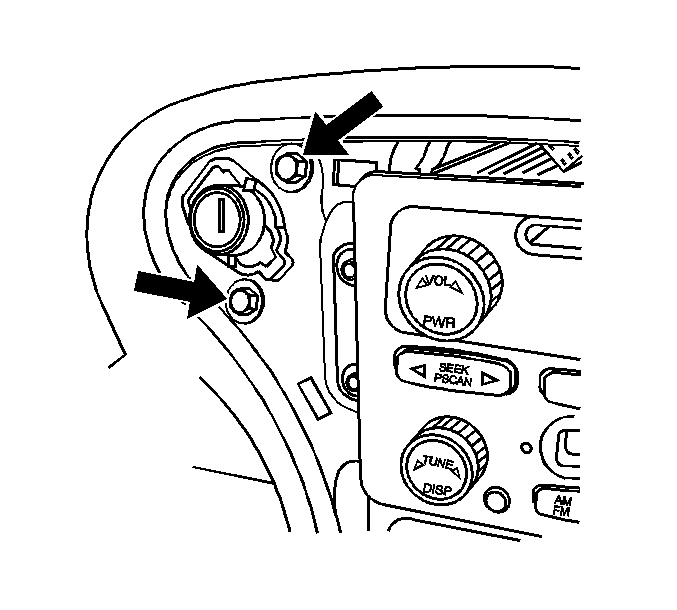
- Install the ignition switch housing to the
I/P carrier.
Notice: Use the correct fastener in the correct location. Replacement fasteners
must be the correct part number for that application. Fasteners requiring
replacement or fasteners requiring the use of thread locking compound or sealant
are identified in the service procedure. Do not use paints, lubricants, or
corrosion inhibitors on fasteners or fastener joint surfaces unless specified.
These coatings affect fastener torque and joint clamping force and may damage
the fastener. Use the correct tightening sequence and specifications when
installing fasteners in order to avoid damage to parts and systems.
- Install the ignition switch bolts.
Tighten
Tighten the bolts to 10 N·m (88 lb in).
- Install the instrument panel cluster to the I/P carrier. Refer to
Instrument Cluster Replacement
.
- Install the accessory trim plate to the I/P carrier. Refer to
Instrument Panel Accessory Trim Plate Replacement
.
- Enable the SIR system. Refer to
SIR Disabling and Enabling
and
SIR Disabling and Enabling
in SIR.
- Connect the negative battery cable. Refer to
Battery Negative Cable Disconnection and Connection
in Engine Electrical.
- Perform the Passlock™ learn procedure. Refer to
Theft Systems Description and Operation
in Theft Deterrent.