For 1990-2009 cars only
Tools Required
| • | J 8001 Dial Indicator Set |
| • | J 25025-B Dial Indicator Post and Guide Pin Set |
| • | J 28585 Snap Ring Remover |
- Assemble the J 25025-B by attaching the threaded rod and the dial indicator holder to one of the bolt holes on the transmission case assembly (7).
- Assemble the J 8001-3 onto the dial indicator holder. Index the J 8001-3 to the end of the turbine shaft (502).
- Eliminate any slack by pressing down on the turbine shaft (502).
- Using J 28585 , apply upward pressure on the output carrier assembly to remove free play in the retainer ring.
- Set the J 8001-3 to 0.
- Pull up on the turbine shaft (502) while holding up the output carrier assembly with the J 28585 .
- Remove the tools from the transmission.
- If the front end play measurement is incorrect, refer to the Overrun Clutch Housing Selective Thrust Washer Specifications . Choose a new selective thrust washer based on the original selective washer and the information contained in the table.
- Correct the end play by changing the overrun clutch housing selective thrust washer.
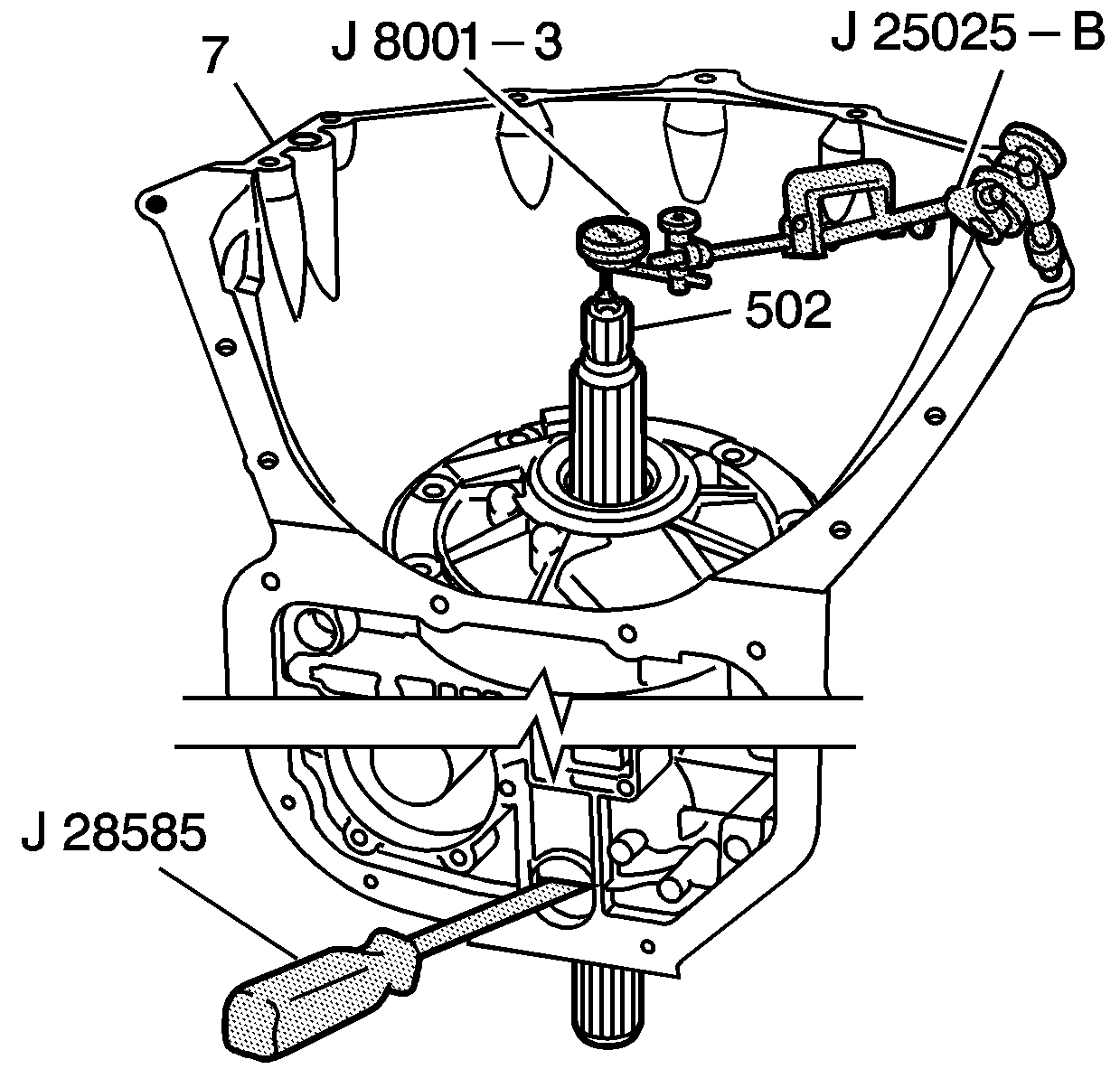
Notice: If the front end play check procedures are not closely followed, you may select an incorrect selective thrust washer thickness. This could result in severe damage to the internal transmission components.
End Play Specification
The correct end play is 0.102-0.559 mm (0.004-0.022 in).
