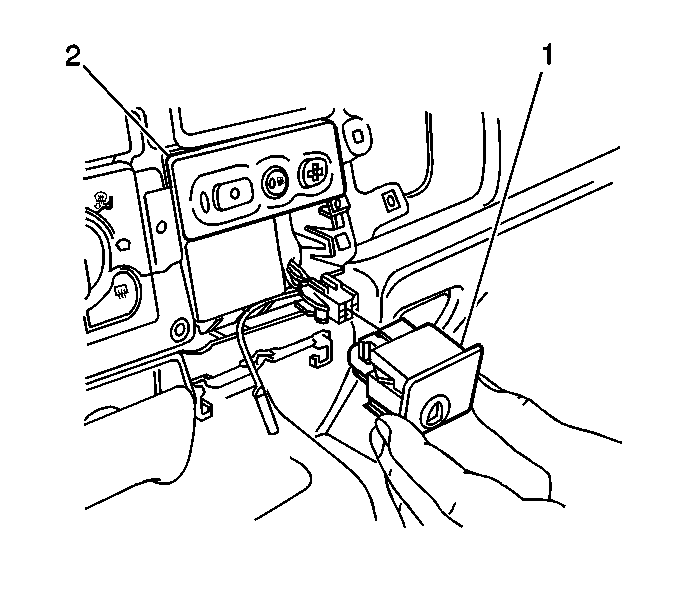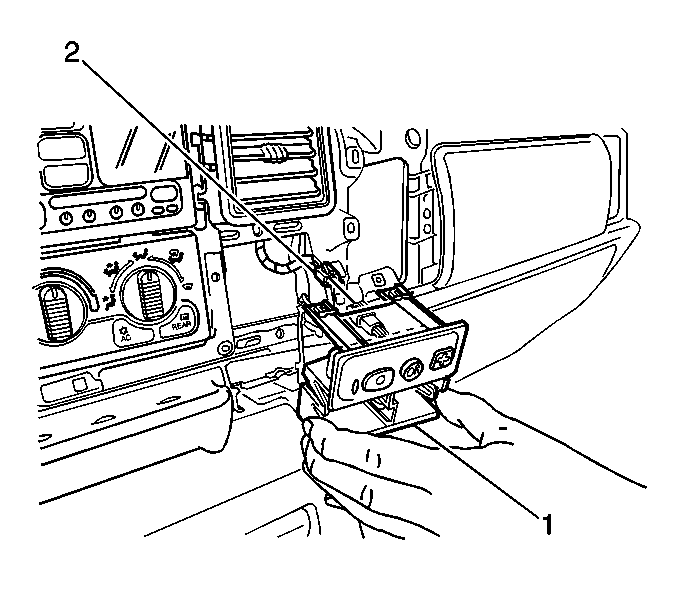For 1990-2009 cars only
Removal Procedure
- Remove the dash trim bezel. Refer to Instrument Panel Cluster Trim Plate Bezel Replacement in Instrument Panel, Gauges and Console.
- Grasp the OnStar® button assembly (1) and pull outwards to remove the button assembly.
- Disconnect the electrical connectors for the switches.
- Remove the switches and the button assembly (2).
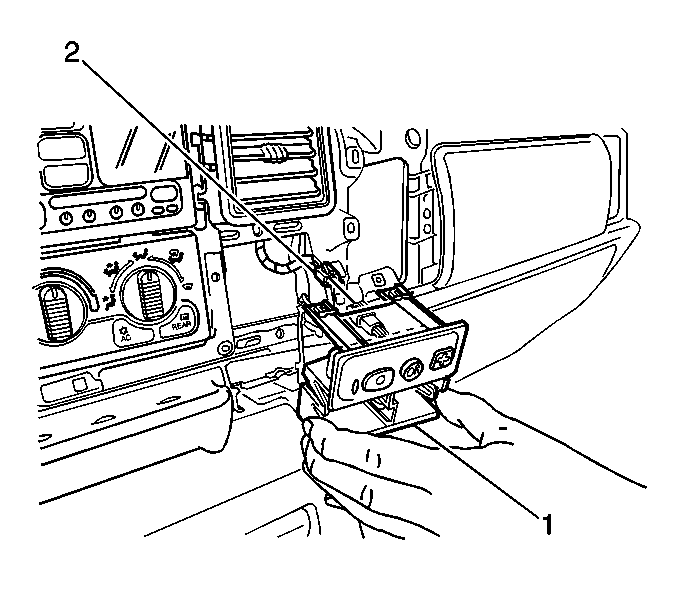
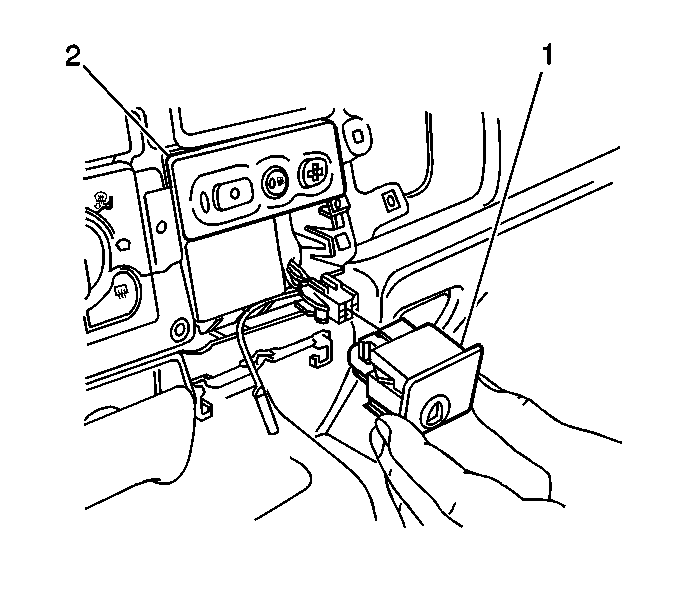
Installation Procedure
- Reconnect the switches and button assembly (2) electrical connectors.
- Install the OnStar® button assembly (1) into the dash.
- Reinstall the dash trim bezel. Refer to Instrument Panel Cluster Trim Plate Bezel Replacement in Instrument Panel, Gauges and Console.