Removal Procedure
- Disconnect the negative battery cable(s).
- Disable the SIR system. Refer to Disabling the SIR System in SIR.
- Remove the three relay center bolts from the underside of the wheel opening.
- Remove the bulkhead connector.
- Remove the following components from the bulkhead connector:
- Remove the coolant reservoir. Refer Coolant Recovery Reservoir Replacement in Engine Cooling.
- Disconnect the antenna lead-in and the grommet.
- Remove the knee bolster. Refer to Knee Bolster Replacement .
- Remove the steering shaft pinch bolt.
- Remove the left and the right sill plate front screw.
- Remove the left and the right hinge pillar trim panels. Refer to Body Hinge Pillar Trim Panel Replacement in Interior Trim.
- Remove the brake release handle from the cable.
- Remove the reaction plate assembly.
- Remove the tie bar.
- Remove the knee deflector bracket.
- Disconnect the 8-way column connector.
- Disconnect the 48-way connector retainer in order to access the two lower column nuts.
- Disconnect the shift cable (Automatic transmission).
- Remove the steering column from the vehicle.
- Remove the shift levers.
- Remove the front floor console, if necessary.
- Remove the left and the right lower IP pivot bolts.
- Remove the IP storage compartment door.
- Remove the IP storage compartment.
- Remove the two IP attaching bolts through the storage compartment door.
- Remove the center support screw.
- Remove the three IP upper support screws.
- Remove the IP from the front of the dash.
- Disconnect the park brake lever. Refer to Park Brake Lever Assembly Replacement in Parking Brake.
- Disconnect the following electrical connectors as necessary:
- Remove the IP from the vehicle.
Caution: Unless directed otherwise, the ignition and start switch must be in the OFF or LOCK position, and all electrical loads must be OFF before servicing any electrical component. Disconnect the negative battery cable to prevent an electrical spark should a tool or equipment come in contact with an exposed electrical terminal. Failure to follow these precautions may result in personal injury and/or damage to the vehicle or its components.
| • | The screws from the convenience center to the cowl |
| • | The cruise control harness (if equipped) |
| • | The forward lamp harness |
| • | The SIR system harness |
| • | The relay center |
The clip releases the handle from the cable.
| • | Remove the transfer case knob by pulling the knob straight up. S4WD models must be in the 4-LO range. |
| • | Remove the manual transmission shift lever (if equipped). |
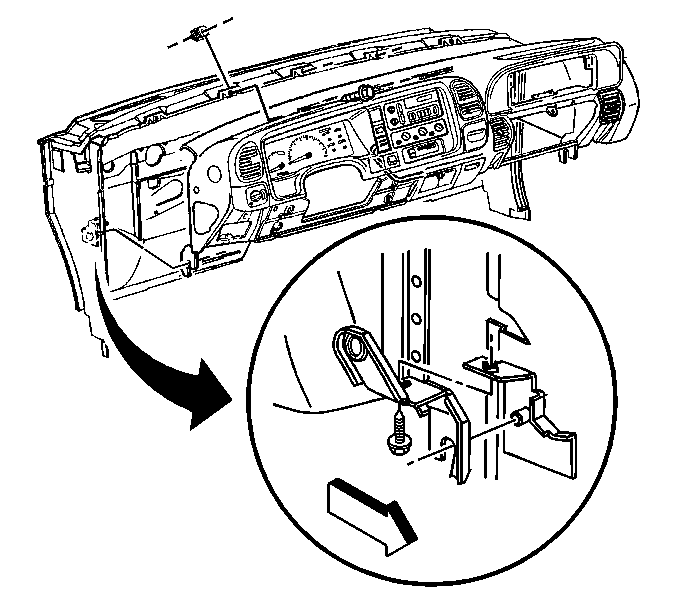
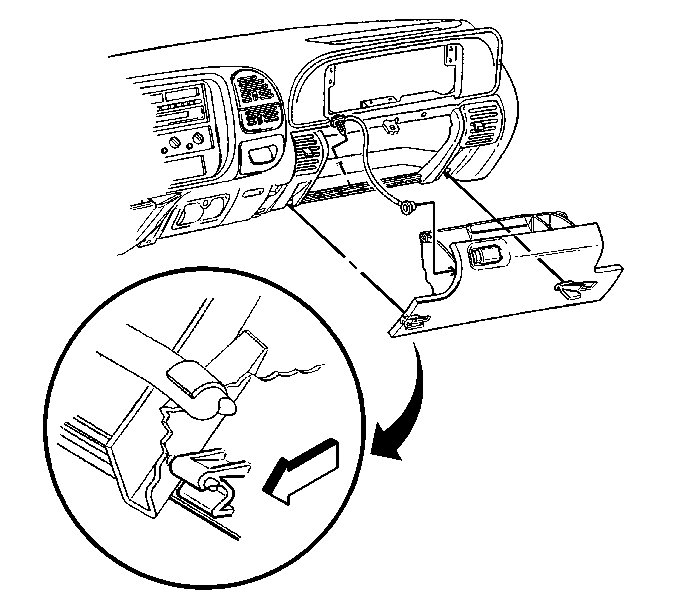
Squeeze the compartment in order to release the compartment.
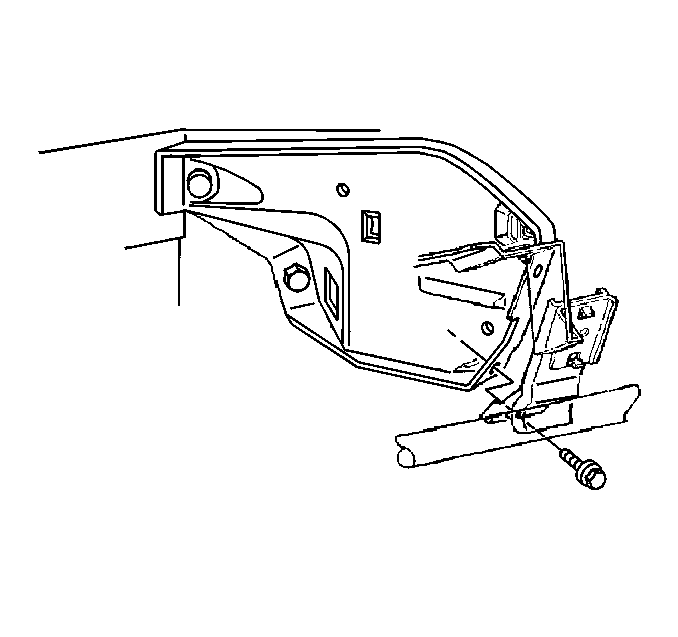
| • | The sensing and diagnostic module (SDM) |
| • | The Heating, Ventilation and Air Conditioning module (HVACM) |
| • | The 22-way engine harness |
| • | The stoplamp switch |
| • | The vehicle speed sensor (VSS) calibrator module |
| • | The clutch or brake release switches |
| • | The electronic accelerator (Diesel) |
| • | The HVAC control cables (if equipped) |
To this point, the IP removal is complete. If the IP is being replaced or refinished.
- Remove the accessory switch(es) as necessary.
- Remove the instrument cluster bezel. Refer to Instrument Panel Cluster Trim Plate Bezel Replacement .
- Remove the headlamp switch.
- Remove the HVAC control assembly.
- Remove the instrument cluster screws and the cluster. Refer to Instrument Cluster Replacement .
- Remove the IP auxiliary storage compartment (if equipped).
- Remove the IP cupholder. Refer to Cupholder Replacement .
- Remove the ashtray assembly. Refer to Ashtray Replacement .
- Remove the radio from the carrier. Refer to Radio Replacement in Entertainment.
- Remove the two air distribution duct screws.
- Remove the air distributor duct from the IP.
- Disconnect the antenna lead-in.
- Remove the retaining clips from the inflatable restraint IP module or the IP compartment assembly.
- Remove the inflatable restraint IP module. Refer to Inflatable Restraint Instrument Panel Module Replacement .
- Remove the four nuts that retain the IP compartment assembly to the carrier (vehicles over 8,600 GVWR).
- Remove the rosebud retainers on the right side of the IP forward harness.
- Remove the IP storage compartment.
- Remove the IP storage compartment lamp.
- Remove the low coolant module (Diesel only).
- Remove the data link connector (DLC).
- Remove the harness retainer to accessory switches.
- Remove the fuse panel and the courtesy lamp switch.
- Remove the ground screw.
- Remove the harness from the IP.
- Remove the jumper harness to the remote playback device (if equipped).
- Remove the courtesy lamp switches.
- Remove the side window defogger outlets.
- Remove the park brake cable clips.
- Remove both of the air outlet deflectors.
- Remove the inflatable restraint IP module mounting bracket.
- Remove the IP storage compartment door check strap.
- Remove the IP storage compartment door striker.
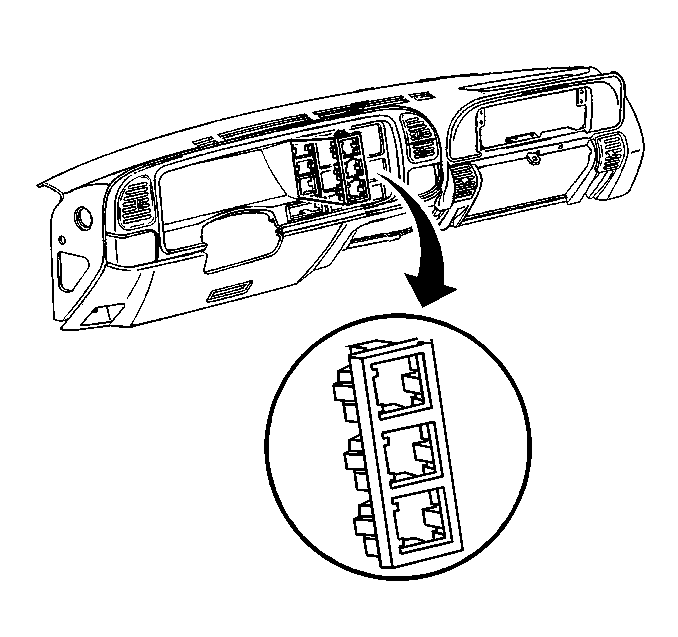
| 4.1. | Disconnect the electrical connectors. |
| 4.2. | Disconnect the cables (if equipped). |
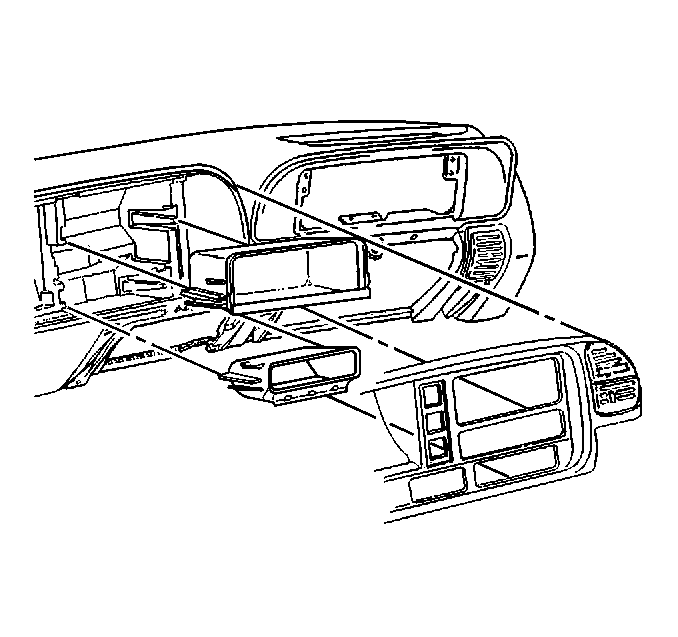
Squeeze the clips from the front of the IP in order to release the duct.
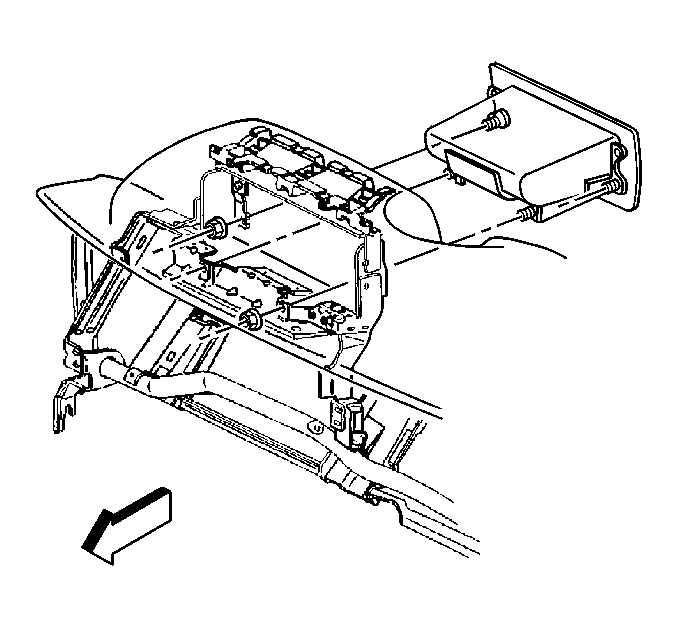
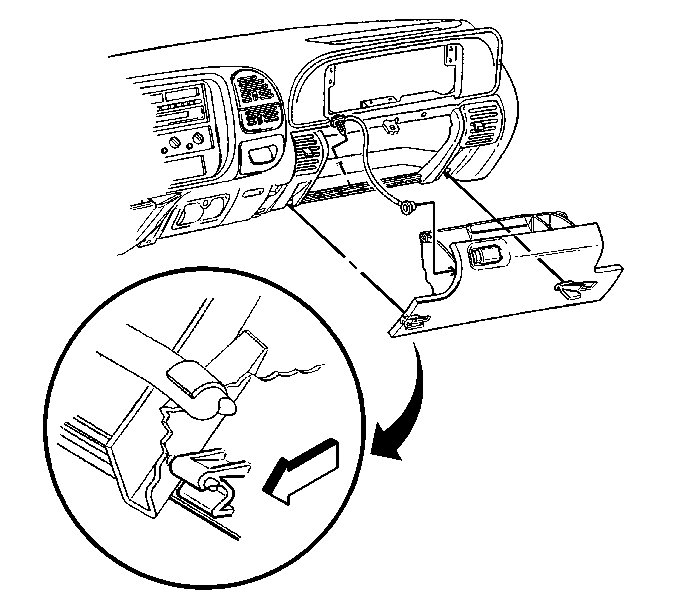
Squeeze the compartment in order to release the compartment.
Slide the compartment in order to release the compartment.
| 20.1. | Remove the one screw. |
| 20.2. | Slide the DLC out. |
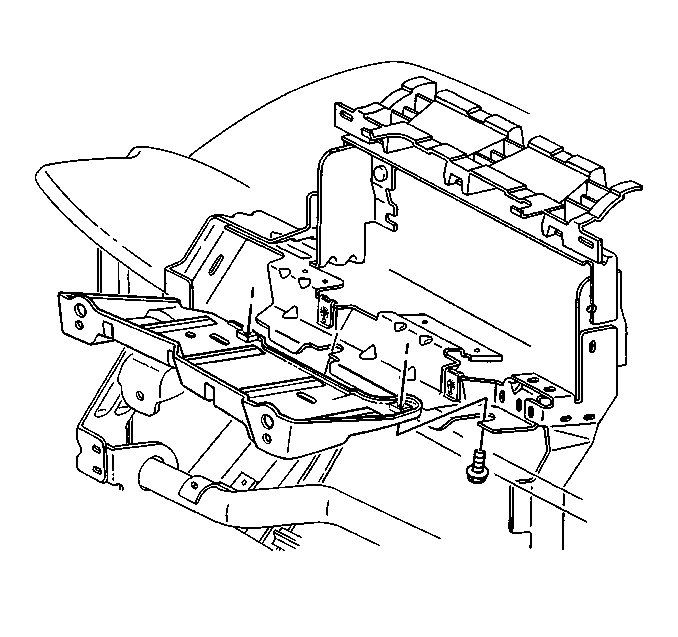
Installation Procedure
- Install the IP storage compartment door striker.
- Install the IP storage compartment door check strap to the tubular steel tie bar..
- Install the inflatable restraint IP module mounting bracket.
- Install both of the air outlet deflectors.
- Connect the parking brake lever. Refer to Park Brake Lever Assembly Replacement in Parking Brake.
- Install the side window defogger outlets.
- Install the courtesy lamp switch.
- Install the jumper harness to the remote playback device (if equipped).
- Install the harness to the IP.
- Install the ground screw.
- Install the fuse panel and the courtesy lamp switch.
- Install the harness retainer to accessory switches.
- Install the data link connector (DLC).
- Install the low coolant module (Diesel only).
- Install the IP storage compartment lamp.
- Install the rosebud retainers for the harness on the right side of the IP.
- Install the retaining clips to the inflatable restraint IP module or the IP compartment assembly.
- Install the inflatable restraint IP module (vehicles with 8,600 GVWR).
- Connect the antenna lead-in.
- Install the air distributor duct to the IP.
- Install the two air distributor duct screws.
- Install the radio into the carrier. Refer to Radio Replacement in Entertainment.
- Install the ashtray assembly. Refer to Ashtray Replacement .
- Install the IP cupholder. Refer to Cupholder Replacement .
- Install the IP auxiliary storage compartment (if equipped).
- Install the instrument cluster with the four screws. Refer to Instrument Cluster Replacement .
- Install the HVAC control assembly.
- Install the headlamp switch.
- Install the instrument cluster bezel. Refer to Instrument Panel Cluster Trim Plate Bezel Replacement .
- Install the accessory switch(es) as necessary.
- Install the IP to the vehicle.
- Connect the electrical connectors as necessary.
- Connect the park brake release cable. Refer to Park Brake Lever Assembly Replacement in Parking Brake.
- Install the IP to the cowl.
- Install the three IP upper support screws.
- Install the center support screw.
- Install the IP attaching bolts through the storage compartment door.
- Install the IP storage compartment. Refer to Instrument Panel Compartment Replacement .
- Install the left and the right IP pivot bolts.
- Install the shift levers (if equipped).
- Install the steering column to the vehicle. Refer to Steering Column Replacement in Steering.
- Connect the shift cable (Automatic transmission). Refer to Shift Cable Replacement in Transmission.
- Install the 48-way connector and screw built into the steering column.
- Install the 8-way column connector.
- Install the tie bar and the four nuts.
- Install the knee deflector bracket.
- Install the reaction plate assembly.
- Connect the brake release handle to the cable.
- Install the left and the right hinge pillar trim panels. Refer to Body Hinge Pillar Trim Panel Replacement in Interior Trim.
- Install the left and the right sill plate front screws.
- Install the steering shaft and the bolt.
- Install the knee bolster. Refer to Knee Bolster Replacement .
- Install the coolant reservoir tank. Refer Coolant Recovery Reservoir Replacement in Engine Cooling.
- Install the bulkhead connector.
- Install the three relay center bolts to the underside of the wheel opening.
- Enable the SIR system. Refer to Enabling the SIR System in Restraints.
- Connect the negative battery cable.
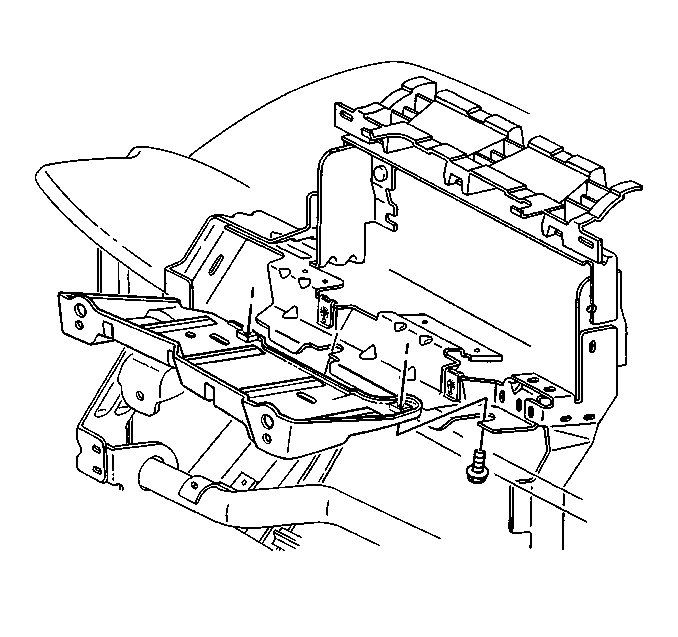
Notice: Use the correct fastener in the correct location. Replacement fasteners must be the correct part number for that application. Fasteners requiring replacement or fasteners requiring the use of thread locking compound or sealant are identified in the service procedure. Do not use paints, lubricants, or corrosion inhibitors on fasteners or fastener joint surfaces unless specified. These coatings affect fastener torque and joint clamping force and may damage the fastener. Use the correct tightening sequence and specifications when installing fasteners in order to avoid damage to parts and systems.
Tighten
Tighten the bolts to 20 N·m(15 lb ft).
Connect the electrical connector.
| 13.1. | Slide the DLC in. |
| 13.2. | Install the one screw. |
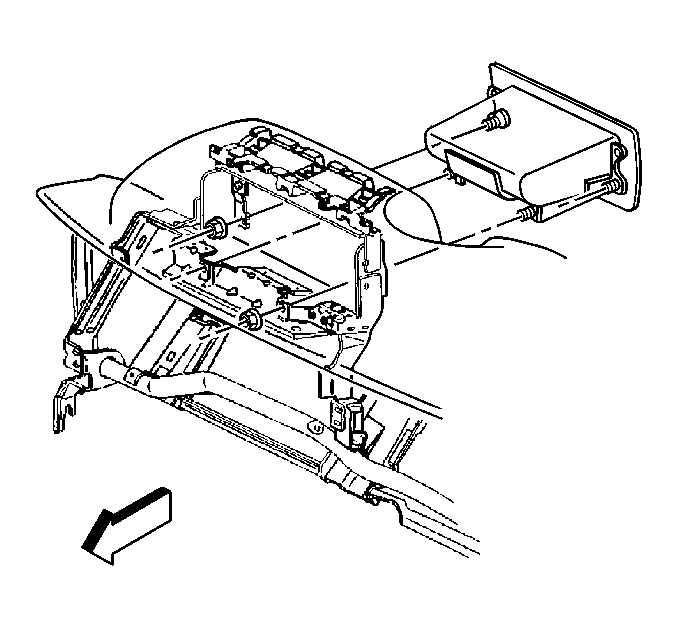
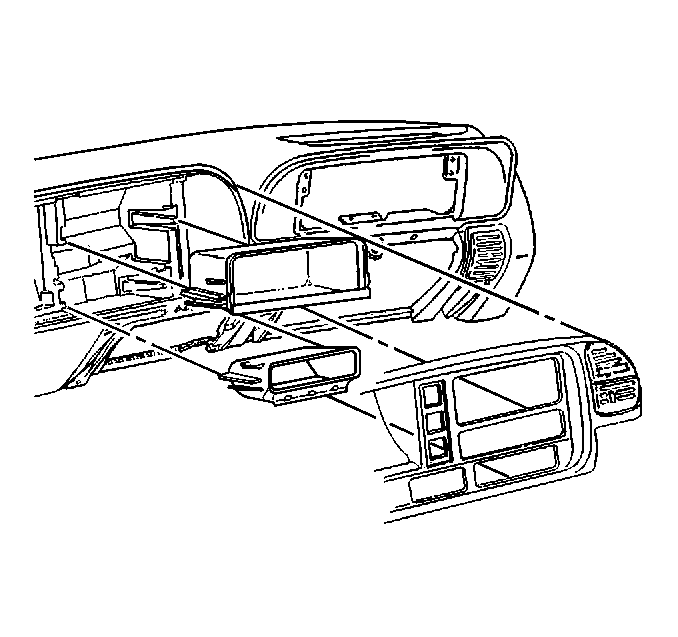
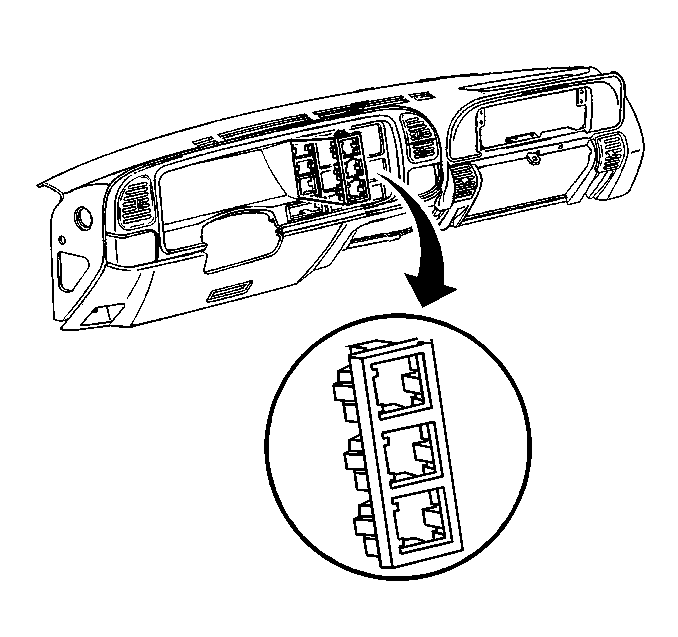
Rest the IP on the lower pivot studs.
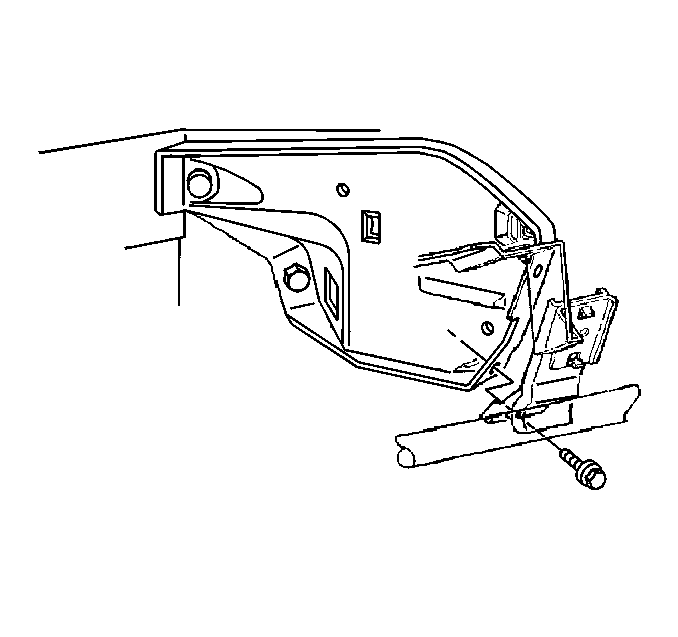
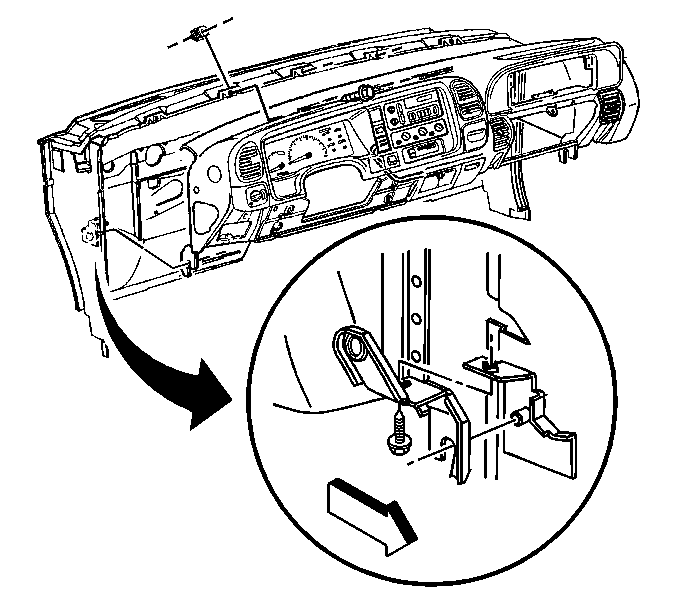
| • | Manual transmission |
| • | Transfer case |
