DTC 72 OSS Sensor Circuit Intermittent L57 MFI
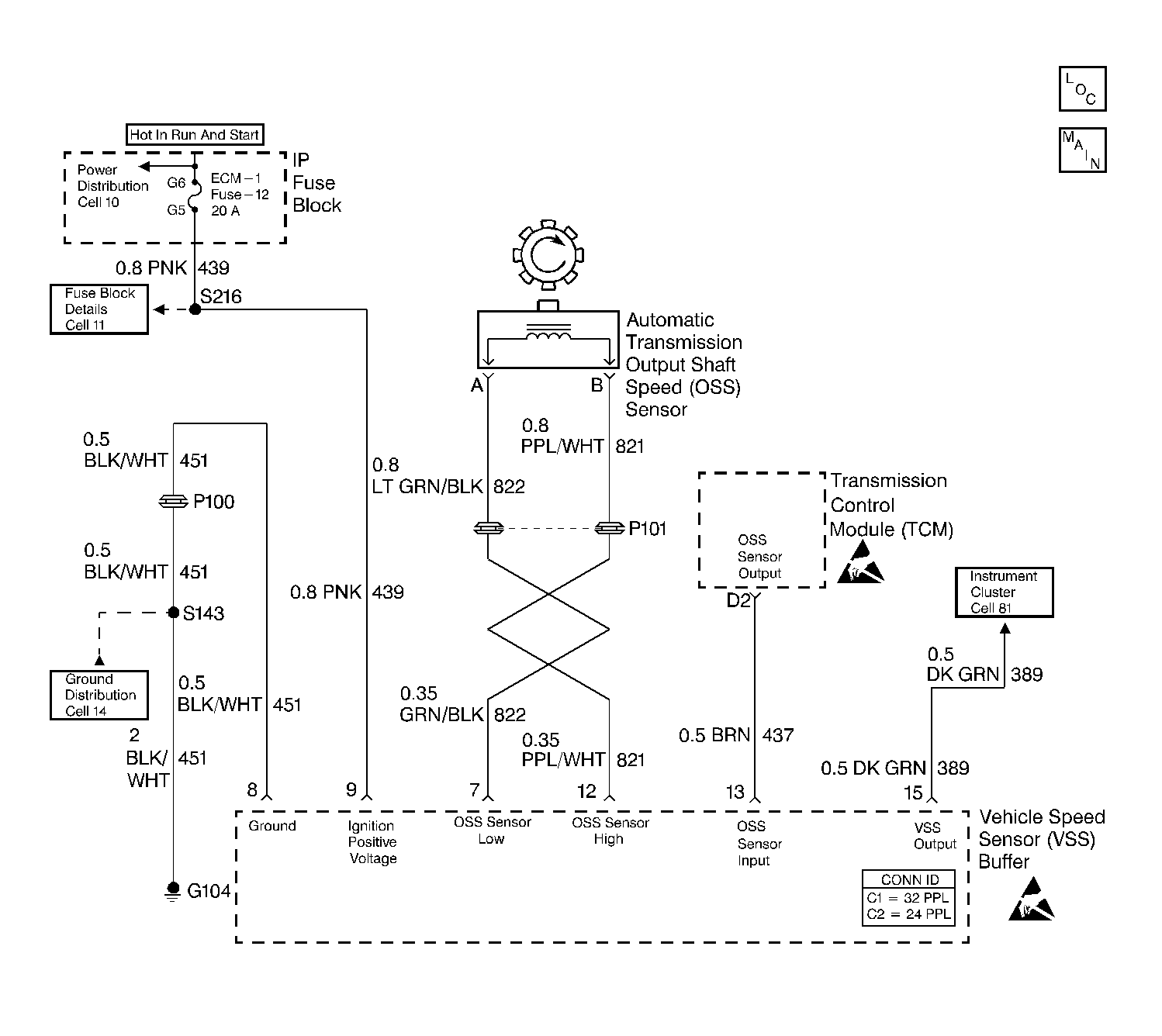
Circuit Description
The speed sensor circuit consists of a magnetic induction type sensor, which is the output shaft speed (OSS) sensor, a vehicle speed sensor (VSS) buffer module, and wiring. Gear teeth pressed onto the output shaft carrier assembly induce an alternating voltage into the sensor. This signal transmits to the VSS buffer module. The VSS buffer module compensates for various final drive ratios. The VSS buffer module also converts the alternating current (AC) OSS signal into a 40 pulse per revolution (PPR) 5 volt DC square wave form signal on circuit 437 to indicate transmission output speed.
If the transmission control module (TCM) detects an unrealistically large change in the OSS sensor reading, then DTC 72 sets.
Conditions for Running the DTC
Not in PARK/NEUTRAL
| • | No TFP manual valve position switch DTC 28. |
| • | The engine must be running more than 300 RPM. |
In PARK/NEUTRAL
| • | No TFP manual valve position switch DTC 28. |
| • | The engine must be running more than 300 RPM. |
Conditions for Setting the DTC
Either Case 1 or Case 2 must be true.
Case 1: Not in PARK/NEUTRAL
The OSS sensor RPM change is greater than 1000 RPM for at least 2 seconds.
Case 2: In PARK/NEUTRAL
The OSS sensor RPM change is greater than 2048 RPM, within 2 seconds.
Action Taken When the DTC Sets
| • | The TCM does not illuminate the malfunction indicator lamp (MIL). |
| • | The TCM commands maximum line pressure. |
| • | The TCM commands a soft delayed landing into second gear. |
| • | The TCM stores DTC 72 in TCM history. |
Conditions for Clearing the DTC
| • | A scan tool clears the DTC from TCM history. |
| • | The TCM clears the DTC from TCM history if the vehicle completes 40 consecutive key cycles without a diagnostic fault occurring. |
| • | The TCM cancels the DTC default actions when the fault no longer exists and the ignition switch is OFF long enough in order to power down the TCM. |
Diagnostic Aids
| • | Inspect the wiring at the TCM, the A/T OSS, the VSS buffer module connectors and all other circuit connecting points for the following conditions: |
| - | A backed out terminal |
| - | A damaged terminal |
| - | Reduced terminal tension |
| - | A chafed wire |
| - | A broken wire inside the insulation |
| - | Moisture intrusion |
| - | Corrosion |
| • | It may be necessary to drive the vehicle. |
| • | When diagnosing for an intermittent short or open, massage the wiring harness while watching the test equipment for a change. |
Test Description
The numbers below refer to the step numbers on the diagnostic table.
-
This step verifies the fault condition.
-
This step verifies the OSS sensor and circuit output to the VSS buffer module.
-
This step tests the voltage supply to the VSS buffer module.
-
This step tests the integrity of the ground circuit.
Step | Action | Value(s) | Yes | No |
|---|---|---|---|---|
1 | Was the Powertrain On-Board Diagnostic (OBD) System Check performed? | -- | ||
Important:: Before clearing the DTCs, use the scan tool in order to record the Failure Records. Using the Clear Info function erases the Failure Records from the TCM. Does the Transmission OSS drop or fluctuate more than the specified value? | 1000 RPM | Go to Diagnostic Aids | ||
3 |
Does the voltage drop or fluctuate at 2000 RPM? | -- | ||
Does the voltage drop or fluctuate at 2000 RPM? | Greater than 2.0 volts AC | |||
5 | Inspect circuit 821 (PPL/WHT) and circuit 822 (GRN/BLK) for an intermittent open. Refer to General Electrical Diagnosis in Wiring Systems. Was a condition found? | -- | ||
6 | Inspect circuit 821 (PPL/WHT) and circuit 822 (GRN/BLK) for an intermittent short together or a short to ground. Refer to General Electrical Diagnosis in Wiring Systems. Was a condition found? | -- | -- | |
Is the voltage greater than the specified value? | 10.5 volts DC | |||
8 | Repair the intermittent open or high resistance in circuit 439 (PNK). Refer to Wiring Repairs in Wiring Systems. Is the repair complete? | -- | -- | |
Is the voltage greater than the specified value? | 10.5 volts DC | |||
10 | Repair the open or high resistance in circuit 451 (ground). Refer to Wiring Repairs in Wiring Systems. Is the repair complete? | -- | -- | |
11 |
Is the voltage reading steady, within the specified value? | 4.8-5.2 volts DC | ||
12 | Repair the fault in circuit 821 (PPL/WHT) and/or circuit 822 (GRN/BLK). Refer to Wiring Repairs in Wiring Systems. Is the repair complete? | -- | -- | |
13 |
Is the voltage reading steady within the specified value? | 1.5-3.5 volts DC | ||
14 | Is the voltage from Step 11 greater than the specified value? | 5.2 volts DC | ||
15 | Inspect for a short to power in circuit 437 (BRN). Refer to General Electrical Diagnosis in Wiring Systems. Was a condition found? | -- | ||
16 | Inspect circuit 437 (BRN) for continuity or short to ground. Refer to General Electrical Diagnosis in Wiring Systems. Was a condition found? | -- | ||
17 | Replace the OSS sensor. Refer to Vehicle Speed Sensor Replacement . Is the replacement complete? | -- | -- | |
18 | Replace the VSS buffer module. Is the replacement complete? | -- | -- | |
19 | Repair the wiring as necessary. Refer to Wiring Repairs in Wiring Systems. Is the repair complete? | -- | -- | |
20 | Replace the TCM. Refer to Powertrain Control Module Replacement/Programming in Engine Controls. Re-use the PROM (Mem-cal). Is the replacement complete? | -- | -- | |
21 | Perform the following procedure in order to verify the repair:
Does the Scan Tool display a Transmission OSS greater than 200 RPM, with no change greater than 1000 RPM for 1 second. | -- | System OK |
