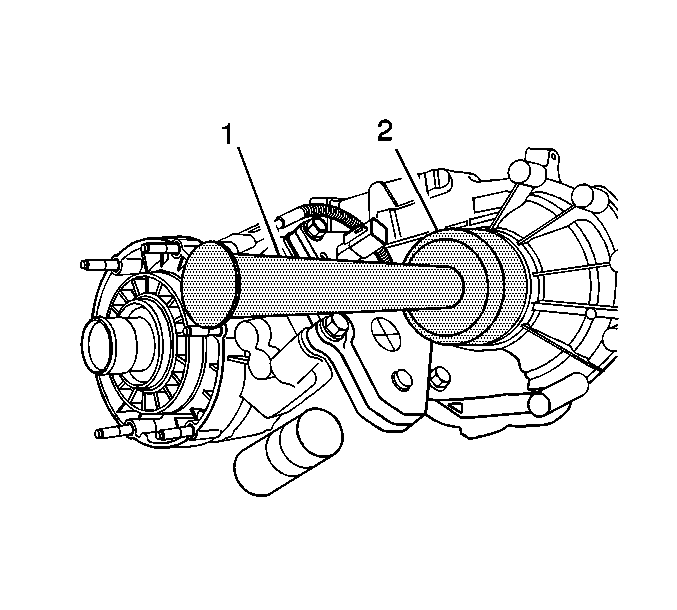For 1990-2009 cars only
Tools Required
| • | J 8092 Driver Handle |
| • | J 43484 Output Shaft Seal Installer |
Removal Procedure
- Remove the transfer case shield, if equipped. Refer to Transfer Case Shield Replacement .
- Remove the front propeller shaft. Refer to Front Propeller Shaft Replacement .
- Insert a flat-tipped screw driver into the inner race.
- Pry the inner race back.
- Insert a small pry bar into the inner race.
- Pry the inner part of the seal from the outer seal body.
- Remove the inner part of the seal.
- Insert a flat-tipped screwdriver or small pry bar into the space between the lip of the outer race of the seal and the transfer case.
- Pry the outer race out of the transfer case.
- Remove the outer part of the seal.
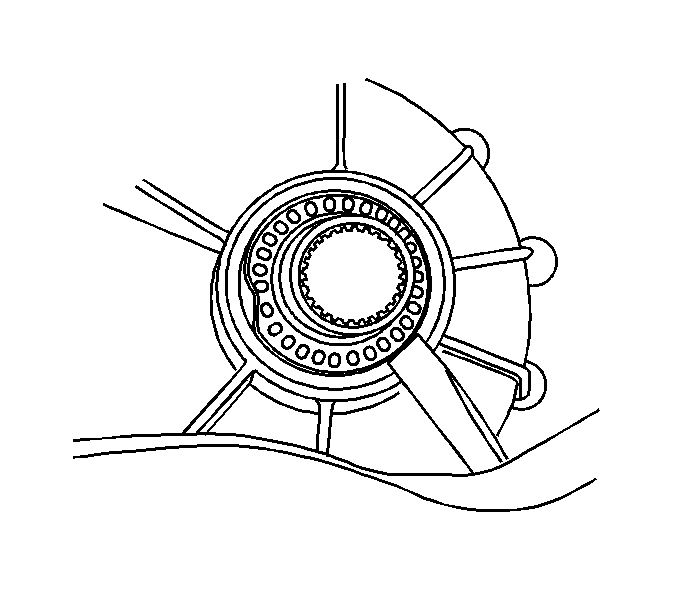
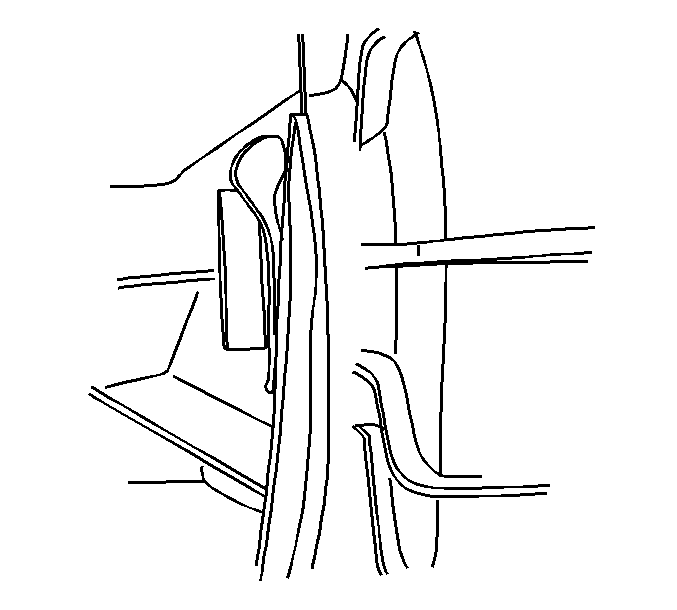
Important: When performing the following service procedure, the outer part of the seal will slightly move out of the transfer case with the inner part seal.
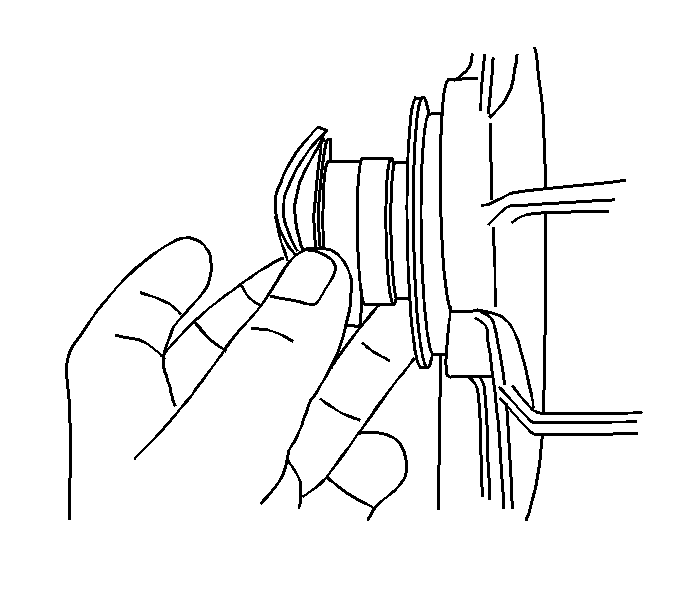
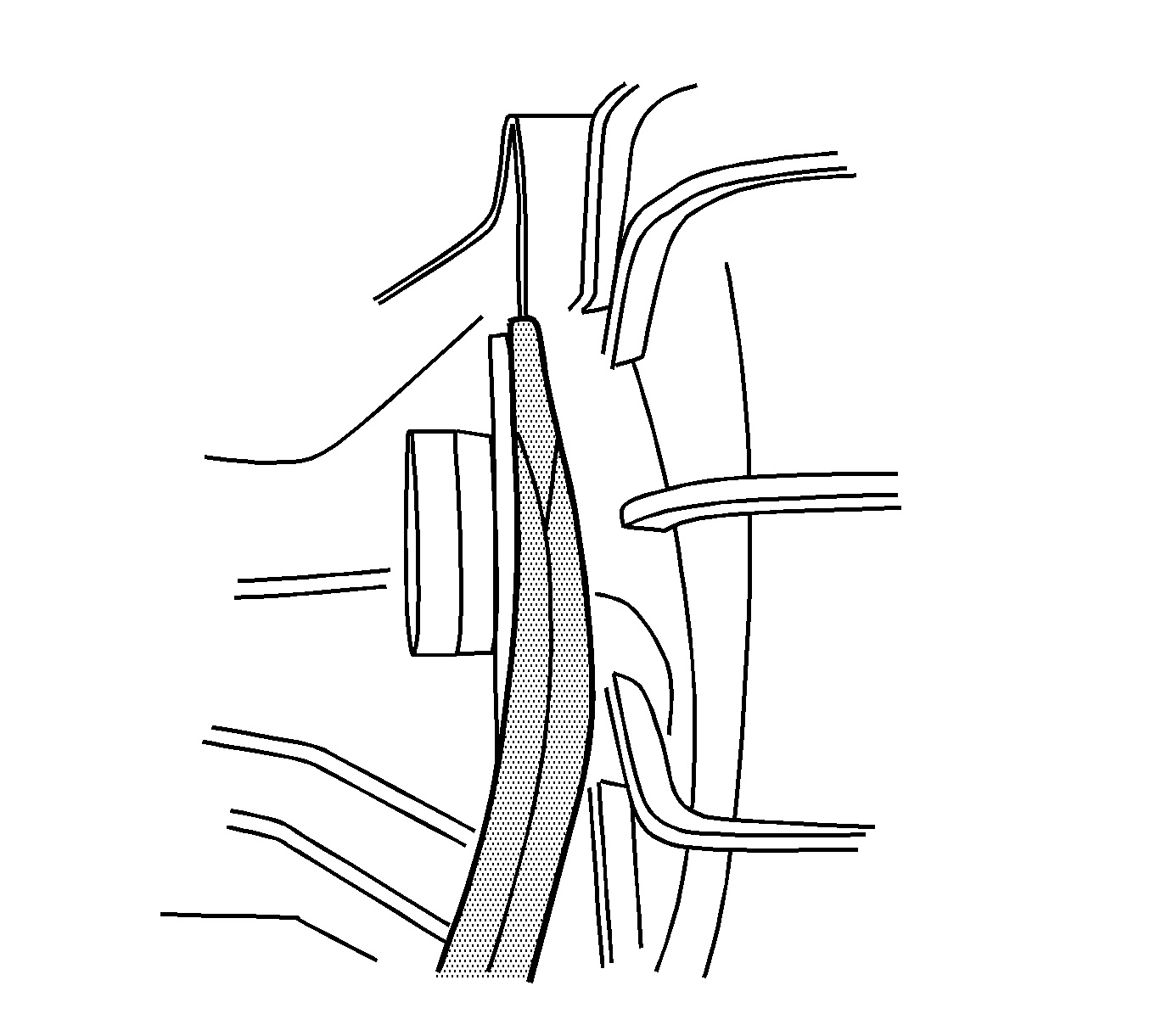
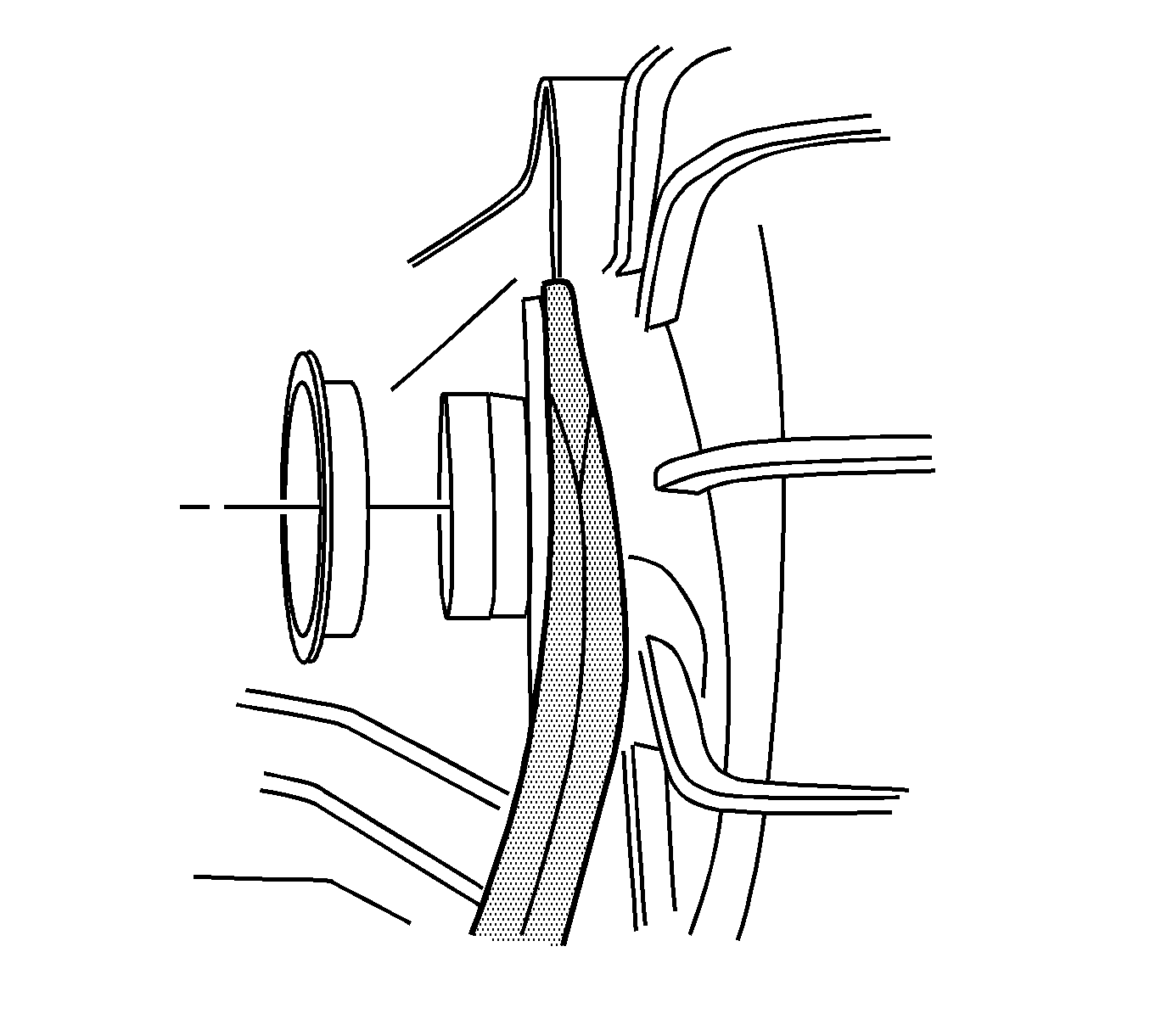
Installation Procedure
- Install the J 43484 (2) to the J 8092 (1).
- Install a NEW seal onto J 43484 .
- Using J 43484 (2), and J 8092 (1), install the seal.
- Install the front propeller shaft. Refer to Front Propeller Shaft Replacement .
- Check the fluid level. Add fluid, if necessary.
- Install the transfer case shield, if equipped. Refer to Transfer Case Shield Replacement .