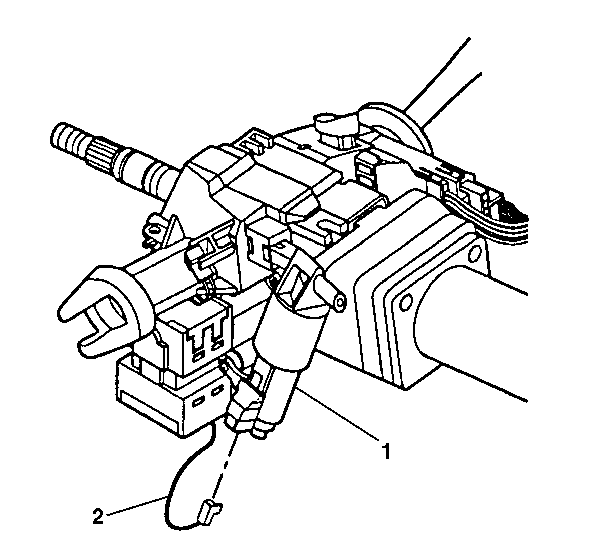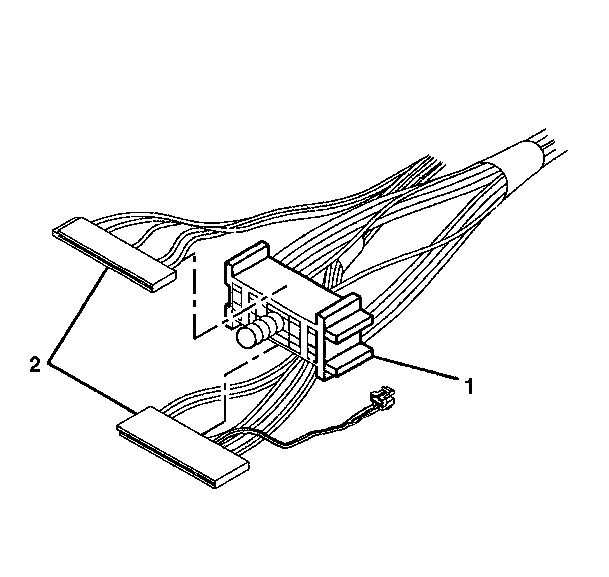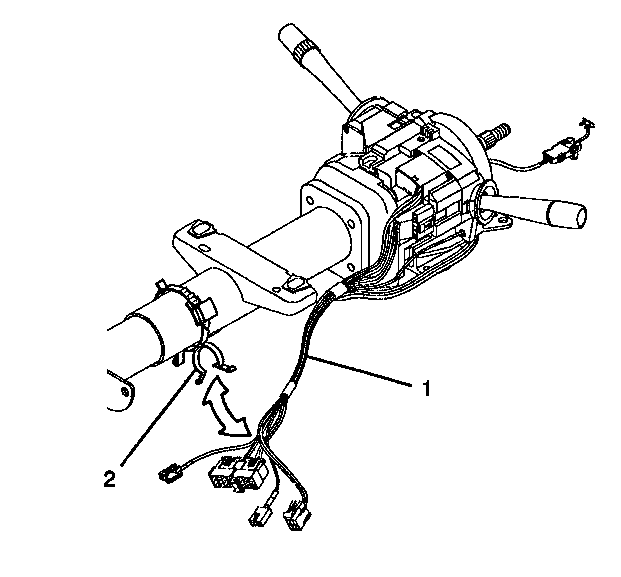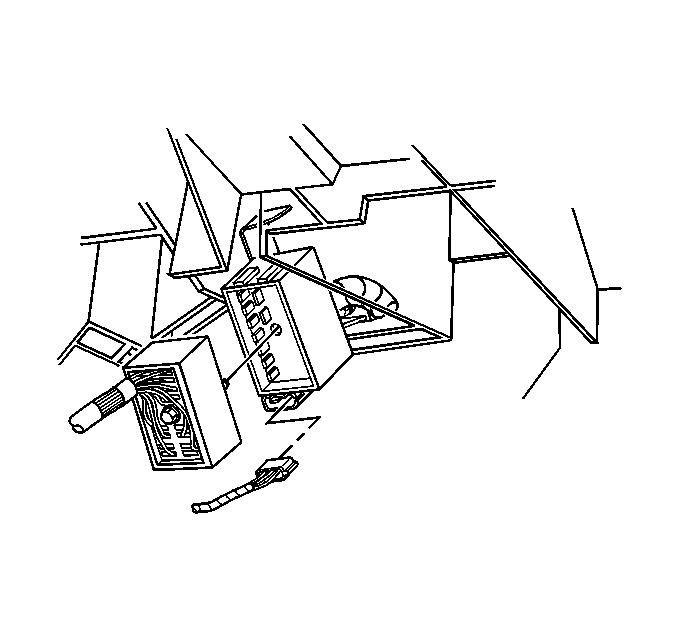For 1990-2009 cars only
Tools Required
J-42759 Ignition Switch Connector Release Tool
Removal Procedure
- Disable the SIR system. Refer to Disabling the SIR System in SIR.
- Remove the knee bolster. Refer to Knee Bolster Replacement in Instrument, Panel, Gauges and Console.
- Remove the steering column trim covers from the steering column. Refer to Steering Column Trim Covers Replacement - On Vehicle .
- Disconnect the steering column electrical connectors.
- Remove the wire harness assembly (1) from the steering column and the wire harness strap (2).
- Slide the 2 connectors (2) of the turn signal and multifunction switch assembly out of the bulkhead connector (1).
- Remove the key alarm connector (1) from the lock module assembly (2) in the following way:
- Remove the passkey connector from the lock module assembly (2).
- Remove the connector (2) from the electric park lock (1), for vehicles equipped with floor shifters.
- Remove the ignition switch (2) from the lock module (1) using the J-42759 .
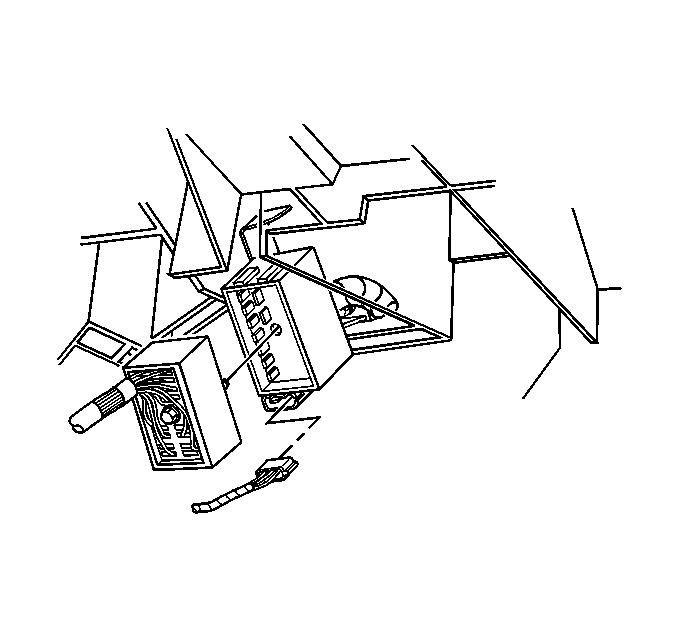
Caution: This vehicle is equipped with a Supplemental Inflatable Restraint (SIR) System. Failure to follow the correct procedure could cause the following conditions:
• Air bag deployment • Personal injury
In order to avoid the above conditions, observe the following guidelines:
• Unnecessary SIR system repairs • Refer to SIR Component Views in order to determine if you are performing service on or near the SIR components or the SIR wiring. • If you are performing service on or near the SIR components or the SIR wiring, disable the SIR system. Refer to Disabling the SIR System.
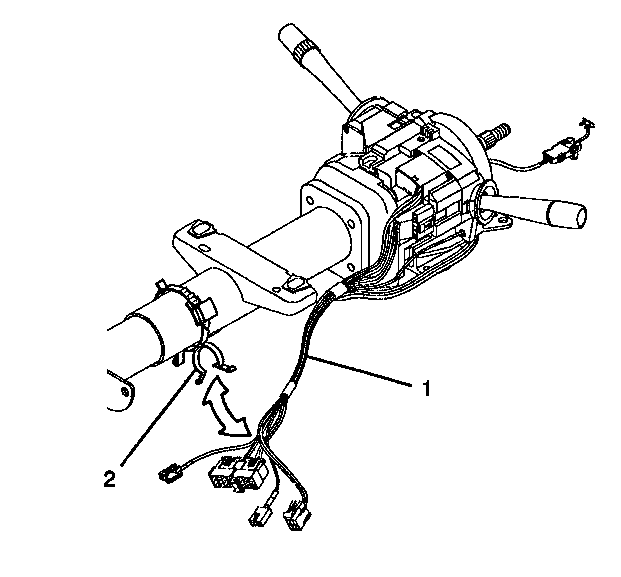
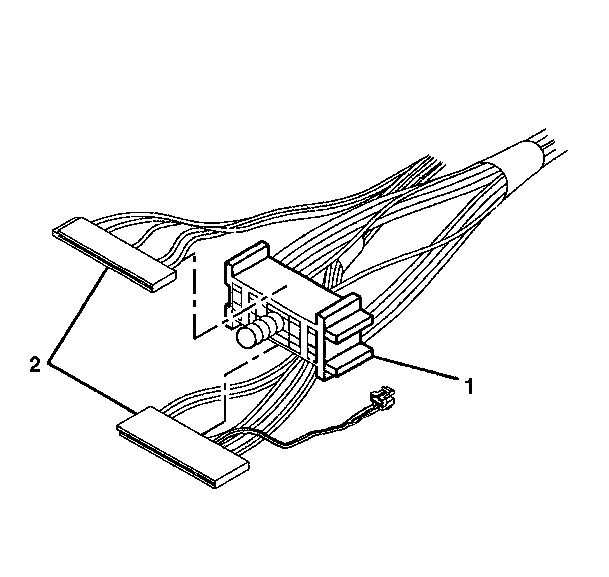
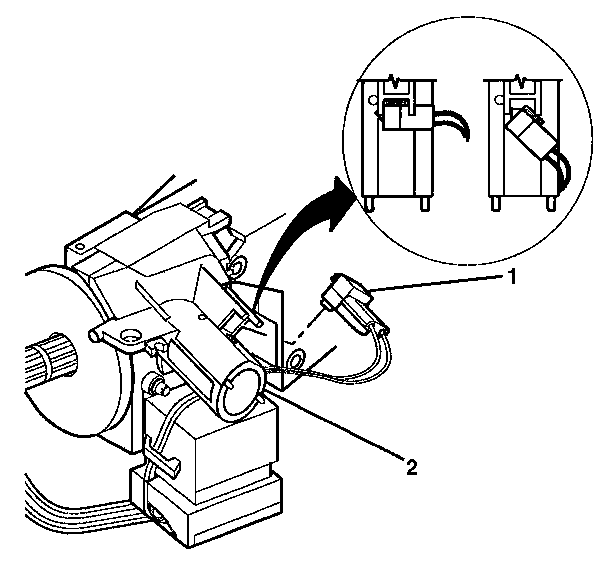
| 7.1. | Rotate the key alarm connector (1) 90 degrees. |
| 7.2. | Pull the key alarm connector (1) out of the lock module assembly (2). |
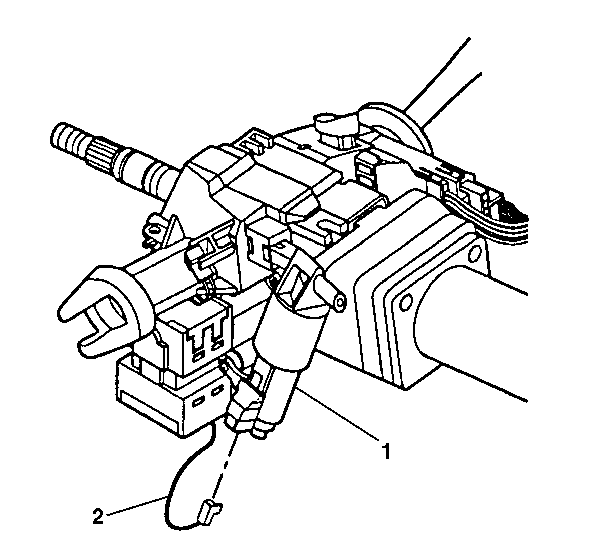
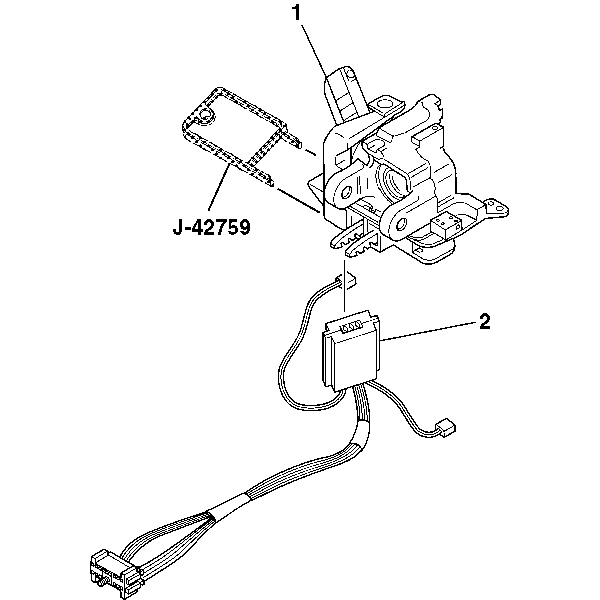
Installation Procedure
- Install the ignition switch (3) to the lock module (1).
- Install the key alarm connector (1) into the lock module assembly (2).
- Install the passkey connector into the lock module assembly (2).
- Install the connector (2) to the electric park lock (1), for vehicles equipped with floor shifters.
- Slide the 2 connectors (2) of the turn signal and multifunction switch into the bulkhead connector (1).
- Attach the wire harness assembly (1) to the steering column wire harness strap (2).
- Connect the steering column electrical connectors to the vehicle.
- Install the trim covers to the column. Refer to Steering Column Trim Covers Replacement - On Vehicle .
- Install the knee bolster. Refer to Knee Bolster Replacement in Instrument, Panel, Gauges and Console.
- Enable the SIR system. Refer to Enabling the SIR System in SIR.
- It may be necessary to reprogram the theft deterrent system if the module was replaced. Refer to Programming Theft Deterrent System Components in Theft Deterrent.
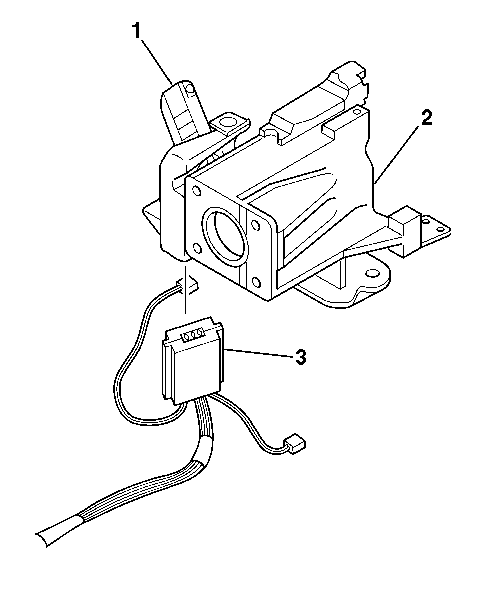
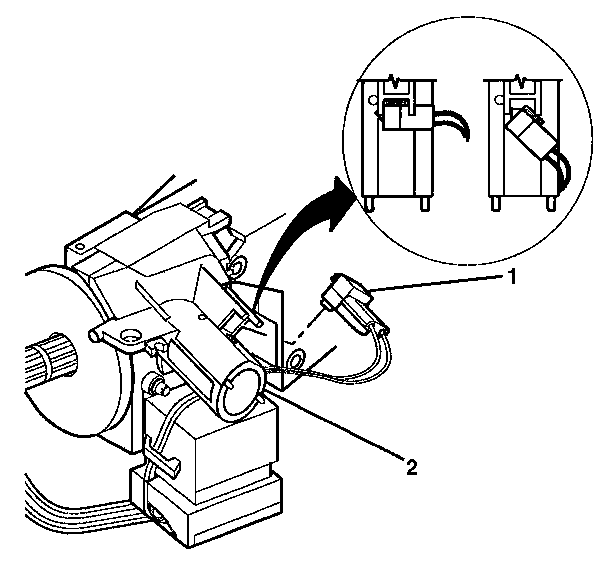
| 2.1. | Push the key alarm connector (1) into the lock module assembly (2). |
| 2.2. | Rotate the key alarm connector (1) 90 degrees so that the key alarm connector (1) locks into place. |